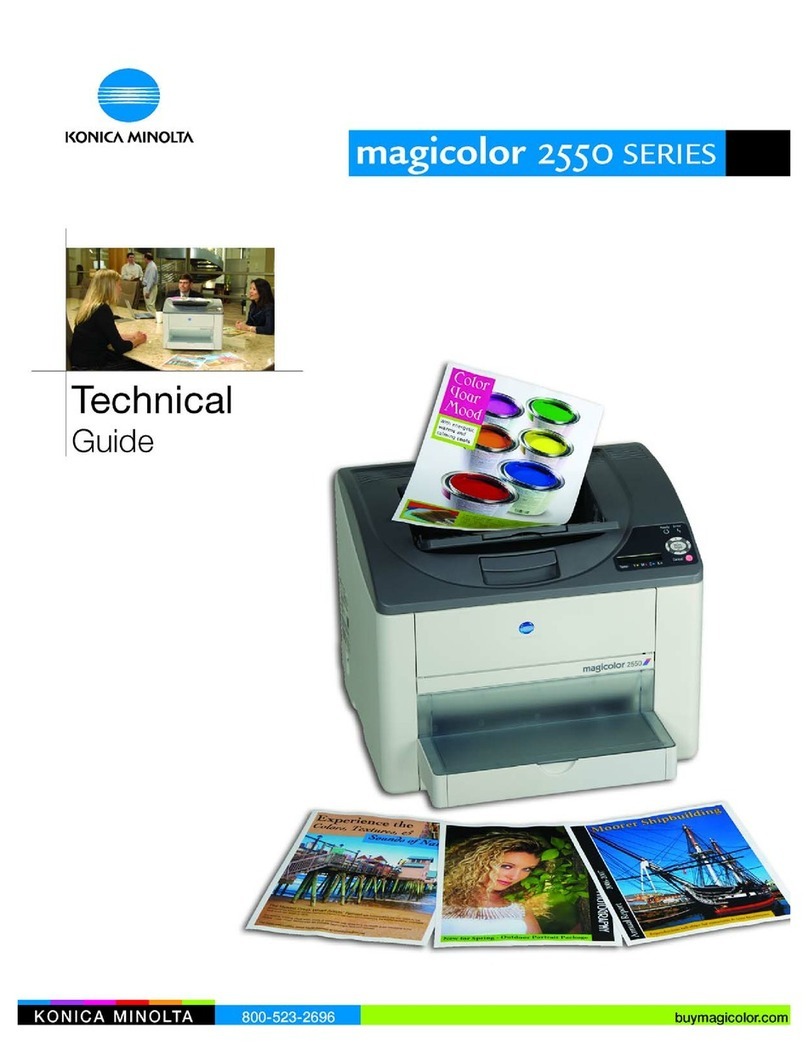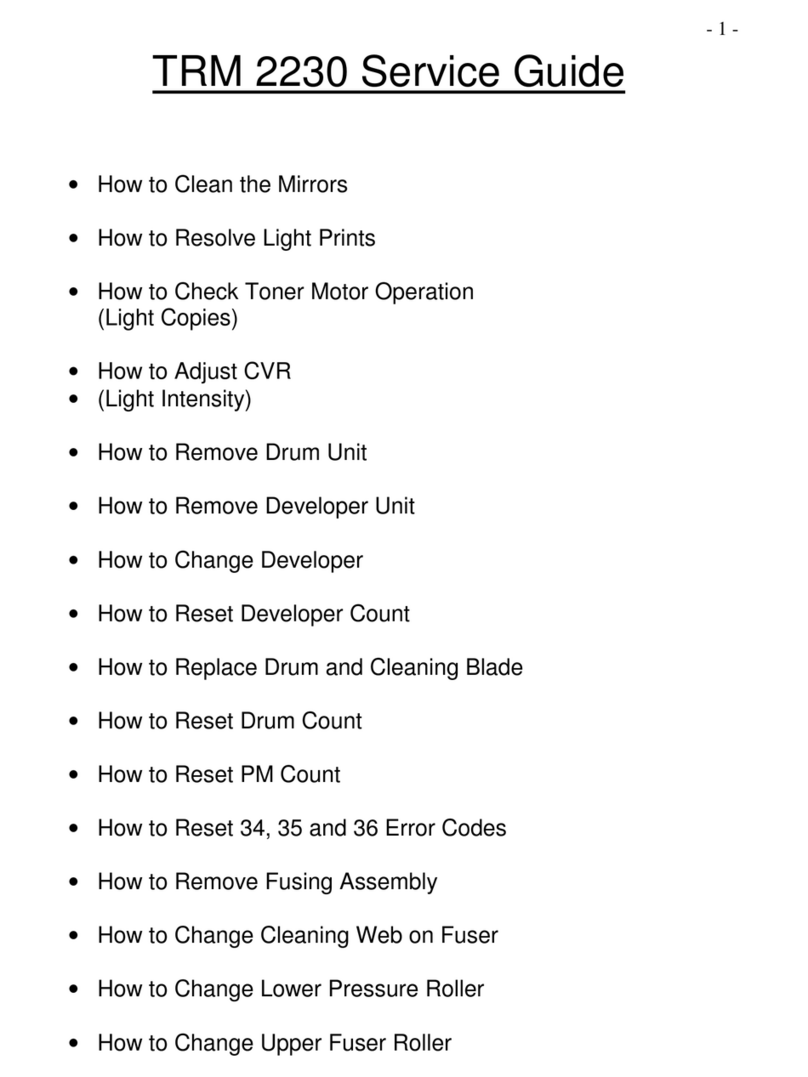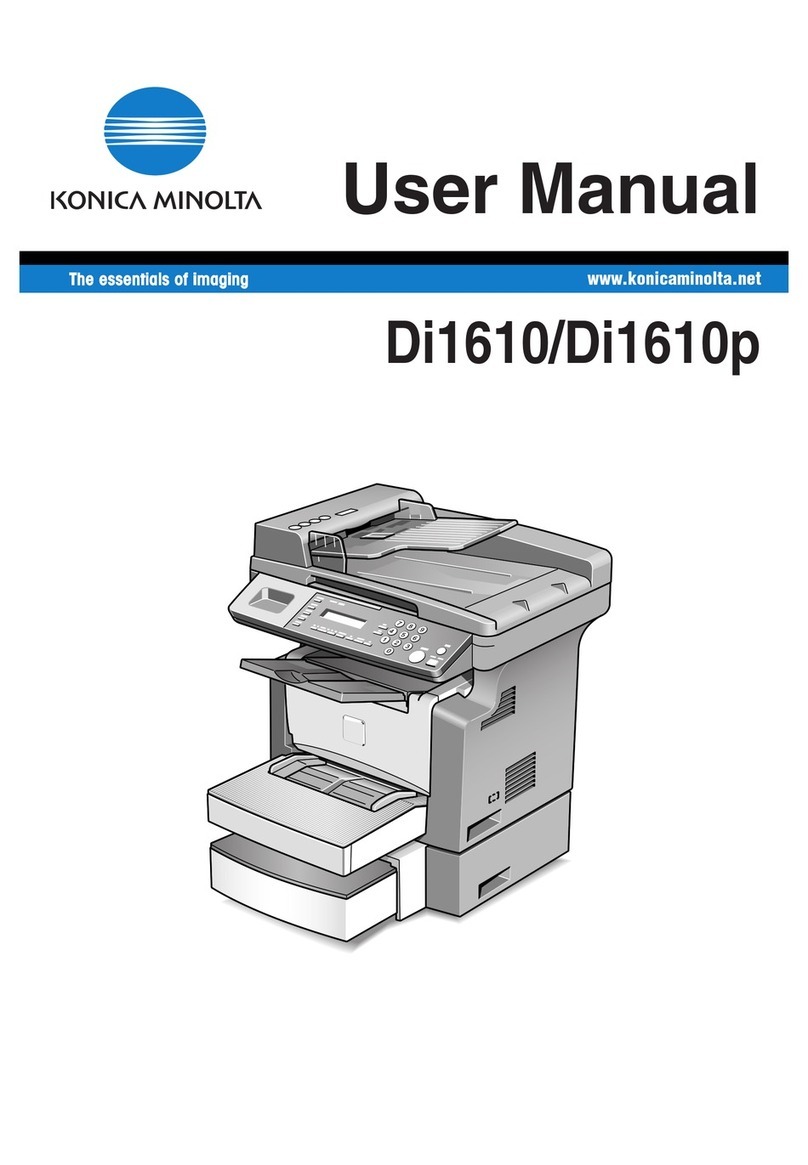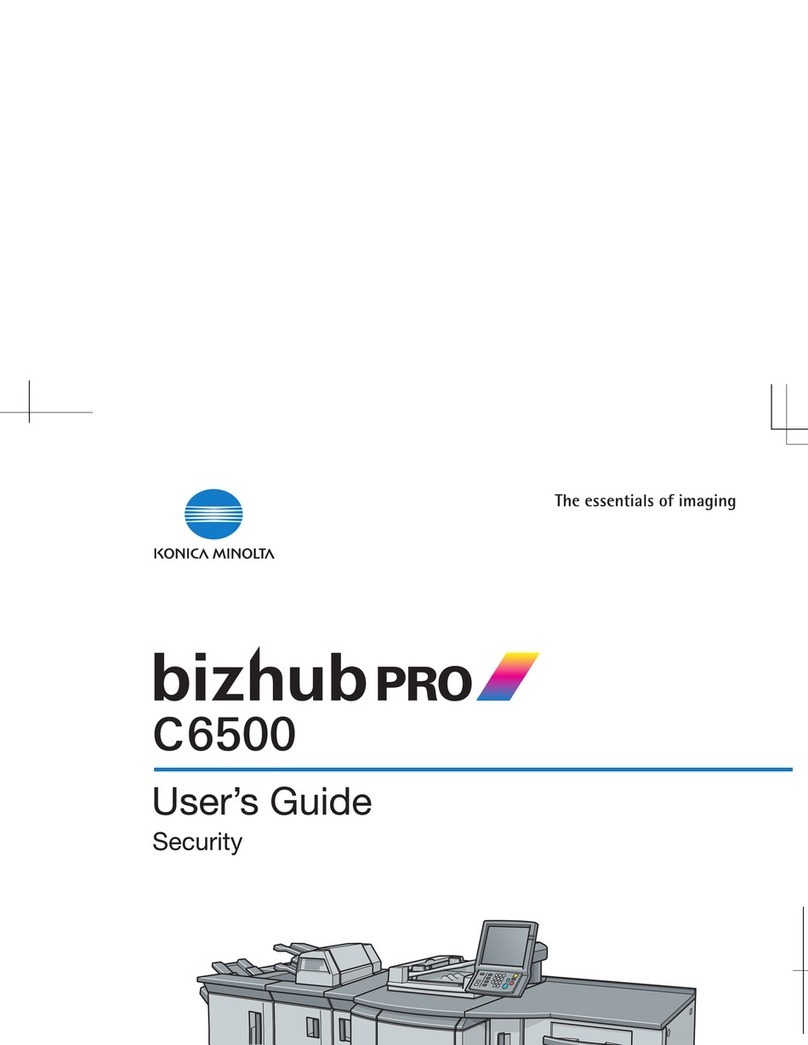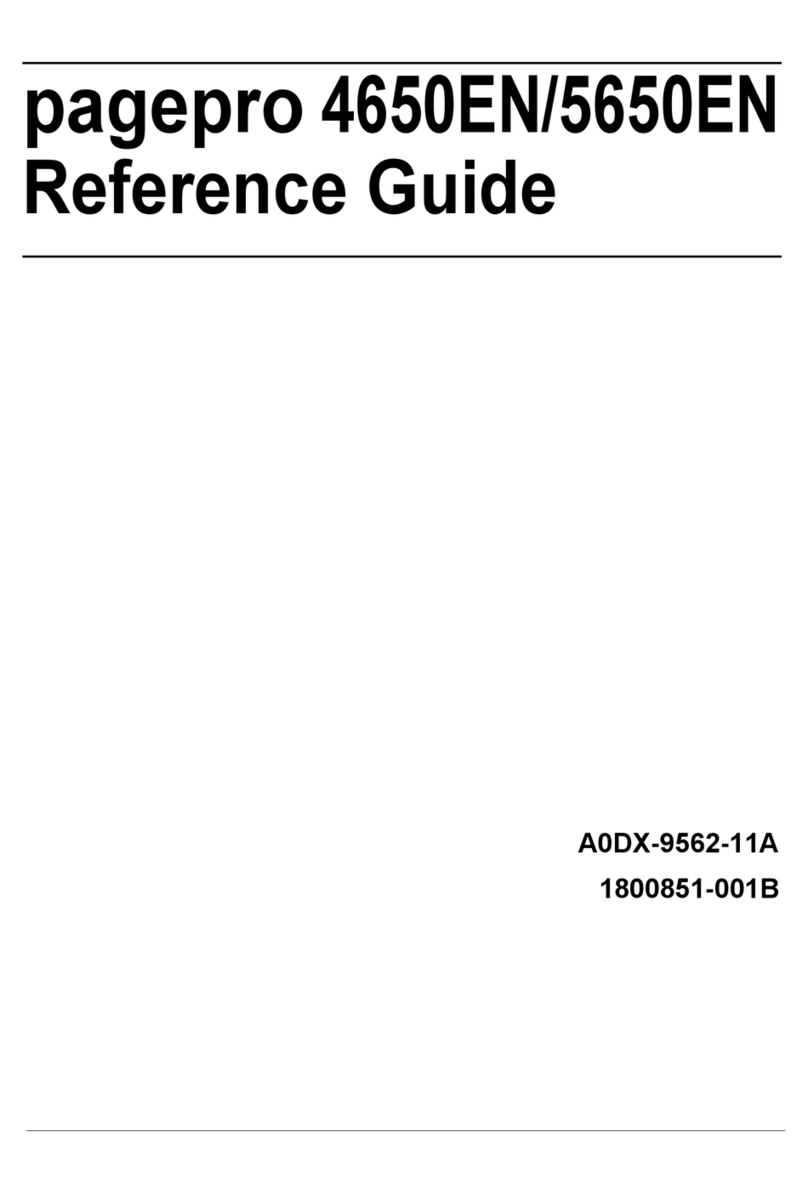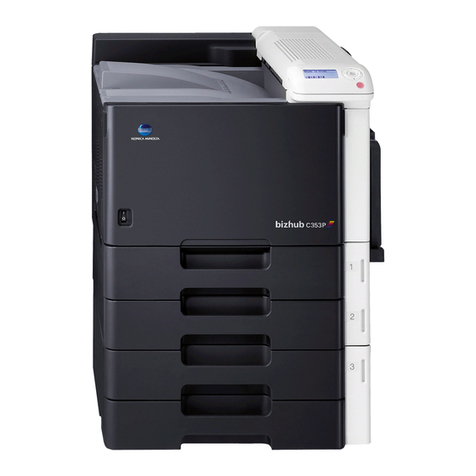Item #: MC7450IIBRO
12/08
Office imagery courtesy of Knoll, Inc.
© 2008 KONICA MINOLTA BUSINESS SOLUTIONS
U.S.A., INC. All rights reserved. Reproduction in
whole or in part without written permission is
prohibited. Konica Minolta is a trademark of
KONICA MINOLTA HOLDINGS, INC. The essentials
of imaging is a registered trademark of KONICA
MINOLTA HOLDINGS, INC. Emperon, magicolor
and PageScope are registered trademarks of
KONICA MINOLTA BUSINESS TECHNOLOGIES,
INC. Simitri is a registered trademark of KONICA
MINOLTA BUSINESS SOLUTIONS U.S.A., INC. All
other brands and product names are registered
trademarks or trademarks of their respective
owners.
Design and specifications are subject to change
without notice.
KONICA MINOLTA
BUSINESS SOLUTIONS U.S.A., INC.
100 Williams Drive
Ramsey, NJ 07446
www.kmbs.konicaminolta.us
www.kmbs.konicaminolta.us/solutions
PRINTING PROCESS
PRINT METHOD:
Single-pass, large-format color laser
PRINT SPEED*:
24.5 ppm color, 24.5 ppm b&w
*Exact print speed differs depending on system
configuration, software application, driver and
document complexity.
WARM-UP TIME:
99 seconds or less
FIRST-PAGE OUTPUT TIME:
Color: 11.4 seconds
Monochrome: 8.2 seconds
RESOLUTION:
9600 x 600 dpi-class with PhotoART
RECOMMENDED MONTHLY DUTY CYCLE:
120,000 prints
HARDWARE AND SOFTWARE CAPABILITIES
PROCESSOR:
733 MHz G4 PowerPC®7447A
MEMORY:
256 MB DDR SDRAM
Upgradeable to 1,024 MB
HARD DISK DRIVE (optional)*:
40 GB
*For downloaded fonts, forms and color profiles;
electronic collation; job accounting; direct PDF, JPEG and
TIFF printing; proof then print, secured job, print and
hold, and stored job functions.
OPERATING SYSTEM COMPATIBILITY:
Windows Vista
Windows Vista x64
Windows Server 2003
Windows Server 2003 x64
Windows XP
Windows XP x64
Windows 2000
Macintosh OS 9 (v9.1+)
Macintosh OS X (v10.2+)
Macintosh OS X (v10.5+)
Linux Red Hat 9
Linux SuSE 8.2
PRINTER EMULATIONS:
PostScript 3 (v. 3016)
PCL 6
PCL XL (3.0)
PDF 1.6*
JPEG/TIFF Direct Print*
*Requires optional Hard Drive
CAMERA DIRECT PHOTO PRINTING:
PictBridge™1.0 via USB 1.1 Host Port
PRINTER MANAGEMENT:
PageScope Net Care
PageScope Web Connection
PageScope Network Setup
PageScope EMS Plug-ins
Tivoli NetView (2.0)
CA Unicenter 2.0
HP OpenView
Microsoft Management Console (MMC)
PageScope Plug and Print
PageScope NDPS Gateway
PageScope Direct Print
Status Monitor
Download Manager
COLOR SUPPORT:
Enhanced Automatic Image Density Control
(eAIDC)
ICC device profiles
Automatic ICC-based color matching
SWOP, Commercial Press, EuroColor®, DIC,
SNAP and TOYO®press emulations
PANTONE®Color Tables
INTERFACE SUPPORT
Gigabit Ethernet (10/100/1000BaseTX)
IEEE 1284 Parallel (supports Microsoft
‘Plug and Play’)
USB 2.0 (supports Microsoft ‘Plug and Play’)
USB 1.1 Host Port*
*For Camera Direct Photo Printing
PROTOCOLS:
TCP/IP
EtherTalk
IPX/SPX (NetWare 4/5/6), NDS Bindery, NDPS
ARP, Ping/ARP
DHCP, AutoIP, BOOTP
FTP
HTTP, HTTPS
IPP1.1
LPD
NetBEUI
SLP
SMB
SMTP
SNMP
TCP/IP socket
Telnet
UDP
UPnP
PAPER HANDLING
STANDARD PAPER INPUT:
250-sheet multipurpose cassette
100-sheet manual feed tray
OPTIONAL PAPER INPUT:
500-sheet cassette (add up to 3)
Banner tray
STANDARD PAPER OUTPUT:
350-sheet face-down output tray
OPTIONAL AUTOMATIC DUPLEXER:
For two-sided printing (plain paper only)
PAPER SIZES SUPPORTED*:
250-sheet multipurpose cassette (standard):
Letter
Legal
Ledger
4" x 6"
12" x 18"
Executive
Folio
Govt. Letter
Govt. Legal
UK Quarto
SP Folio
Statement
A3, A4, A5, A6
B4, B5, B6
Custom sizes:
(W) 3.55"-12.25" to (L) 5.5"-18"
(W) 90-311 mm to (L) 140-457 mm
Envelopes: Monarch, Com10, DL, B5 (ISO), C5
Postcards: Double
100-sheet manual feed tray (standard):
Same as multipurpose cassette plus
custom sizes:
(W) 3.55"-12.25" to (L) 5.5"-47.24"
(W) 90-311 mm to (L) 140-1200 mm
500-sheet cassette (optional):
Letter
Legal
Ledger
Executive
Govt. Letter
Govt. Legal
Statement
A3, A4, A5
B4, B5
Duplexer (optional):
Letter
Legal
Ledger
12" x 18"
Executive
Folio
Govt. Letter
Govt. Legal
UK Quarto
SP Folio
Statement
A3, A4, A5
B4, B5
Custom sizes:
(W) 3.55"-12.25" to (L) 5.5"-18"
(W) 90-311 mm to (L) 140-457 mm
*See Konica Minolta Media Guide for more information
PRINTABLE AREA:
0.16" (4 mm) from left & right edges
0.17" (4.2 mm) from top & bottom edges
0.08" (2 mm) from all edges for sizes
12.25" x 18" and above
PAPER WEIGHTS:
Plain paper: 16-24 lb. Bond (60-90 g/m2)
Thick Stock: Up to 140 lb. Index (256 g/m2)
PRINT MEDIA:
Plain Paper
Letterhead
Thick Stock
Glossy Stock
Transparencies
Laser Quality Labels
Envelopes
Postcards
Banner - up to 12.25" x 47.24"
(311 x 1200 mm)
PHYSICAL
TYPE:
Laser printer with Emperon Print System
DIMENSIONS (WXDXH):
25.5" x 23.6" x 18.7"
(648 x 606 x 477 mm)
WEIGHT:
133.4 lbs. (60.5 kg) - w/consumables
114.6 lbs. (52 kg) - w/o consumables
176.4 lbs. (80 kg) - as shipped
ELECTRICAL
POWER REQUIREMENTS:
120 VAC, 50/60 Hz
220/240 VAC, 50/60 Hz
POWER CONSUMPTION:
Operating: 700 Watts Avg., 1,450 Watts Max.
Standby: 130 Watts Avg.
ENVIRONMENTAL
TEMPERATURE REQUIREMENTS:
Operating: 50° to 95° F (10° to 35° C)
Non-operating: 32° to 95° F (0° to 35° C)
HUMIDITY:
Operating: 15% to 85% RH
Non-operating: 10% to 85% RH
NOISE LEVELS:
Operating: ≤52 dB(A)
Standby: ≤40 dB(A)
REGULATORY/SAFETY CONFORMITY:
UL
cUL
CSA
FCC-B
CDRH
DOC
SASO
RPC
CONSUMABLES*:
In-Box Toner-Cyan, Magenta, Yellow, Black
(yield up to 3,000 pages @ 5% coverage)
Replacement Toner-
Cyan, Magenta, Yellow (yield up to 12,000
pages @ 5% coverage)
Black (yields up to 15,000 pages @ 5%
coverage)
Imaging Units-
Cyan, Magenta, Yellow (yield up to 30,000
pages)
Black (yields up to 50,000 pages)
Waste Toner Box
*The stated life expectancy of each consumable is based
on printing under specific operating conditions such as
page coverage for a particular page size (5% coverage of
letter/A4). The actual consumable’s life will vary depending
on the use and other printing variables including page cov-
erage, page size, media type, continuous or intermittent
printing, and ambient temperature and humidity.
TYPEFACES:
137 resident PostScript fonts
93 PCL fonts
10 line printer fonts
WARRANTY:
1-year on-site
magicolor 7450 II
GENERAL SPECIFICATIONS