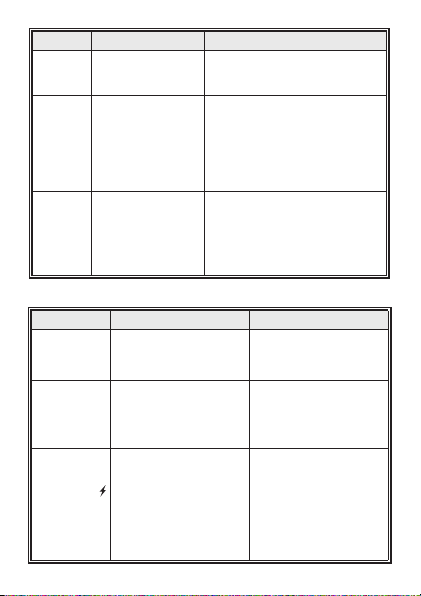1.Turn o all the vehicle’s accessories.
2.Keep the hood open.
3.Clean the battery terminals.
4.Place the charger on a dry, non- ammable surface.
5.Lay the AC/DC cables away from any fan blades, belts, pulleys and other moving parts.
6.For a negative-ground vehicle (as in most vehicles), connect the charger’s POSITIVE (RED)
clamp to the POSITIVE (POS, P, +) battery post. Next, connect the charger’s NEGATIVE (BLACK)
clamp to the vehicle chassis or engine block, away from the battery.
7.For a positive-ground vehicle, connect the charger’s NEGATIVE (BLACK) clamp to the NEGA-
TIVE (NEG, N, -) battery post. Next, connect the charger’s POSITIVE (RED) clamp to the vehicle
chassis or engine block away from the battery. NEVER connect any clamps to the carburetor,
fuel lines or sheet-metal body parts.
8.Connect the charger to an electrical outlet.
9.When charging is complete, disconnect the charger from the AC power, remove the clamps
from the vehicle’s chassis, and then remove the clamp from the battery terminal.
1.Place battery in a well-ventilated area.
2.Clean the battery terminals.
3.Connect the POSITIVE (RED) clamp to the POSITIVE (POS, P, +) battery post.
4.Position yourself and the “negative post extension” cable as far away from the battery as
possible, and connect the NEGATIVE (BLACK) clamp to the cable’s free end.
5. Connect the charger to the electrical outlet.
6. Select the battery type and the charge rate.
7. When charging is complete, disconnect the charger from the AC power, disconnect the neg-
ative clamp, and nally the positive clamp.
8. A marine (boat) battery must be removed and charged on shore.
The charger will automatically adjust the charging current, based on battery size, in order to
charge the battery completely, eciently and safely.
When an Automatic Charge is performed, the charger switches to the maintain mode (see be-
low) automatically after the battery is charged.
CHARGING A BATTERY IN THE VEHICLECHARGING A BATTERY IN THE VEHICLE
CHARGING A BATTERY OUTSIDE OF THE VEHICLECHARGING A BATTERY OUTSIDE OF THE VEHICLE
CHARGE RATECHARGE RATE
AUTOMATIC CHARGING MODEAUTOMATIC CHARGING MODE