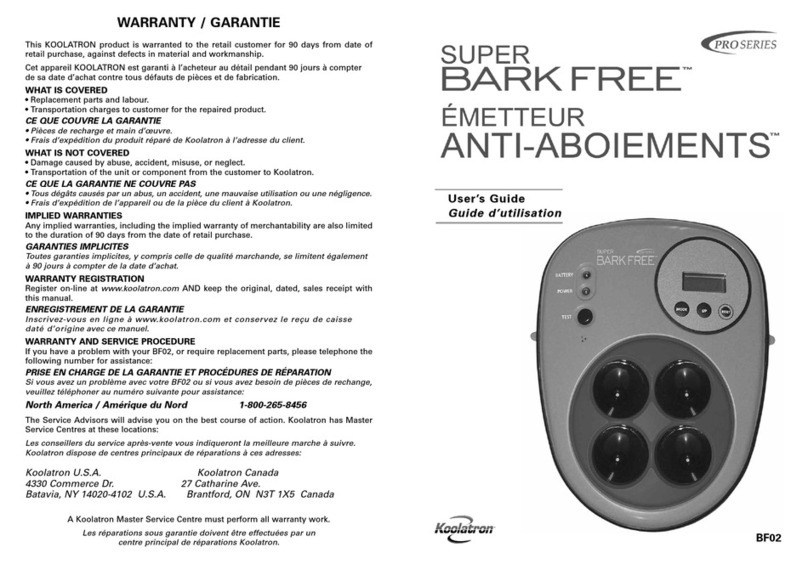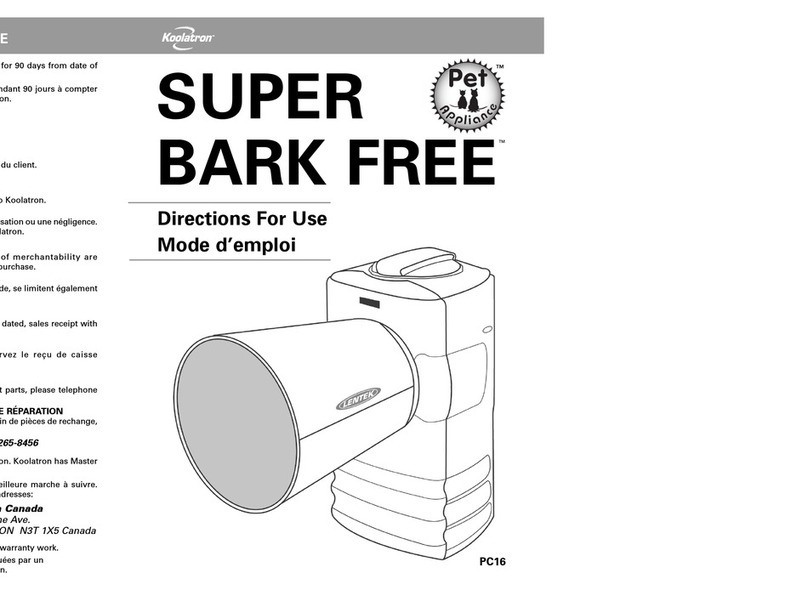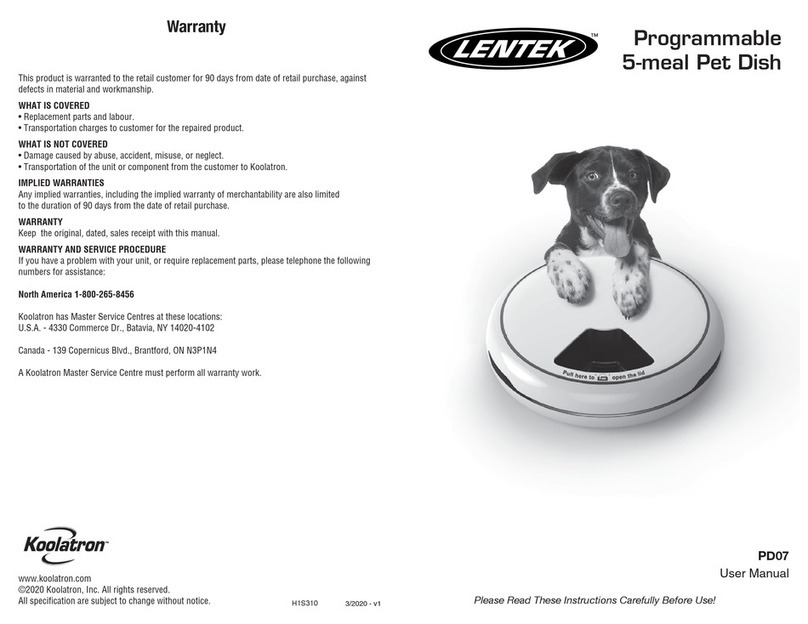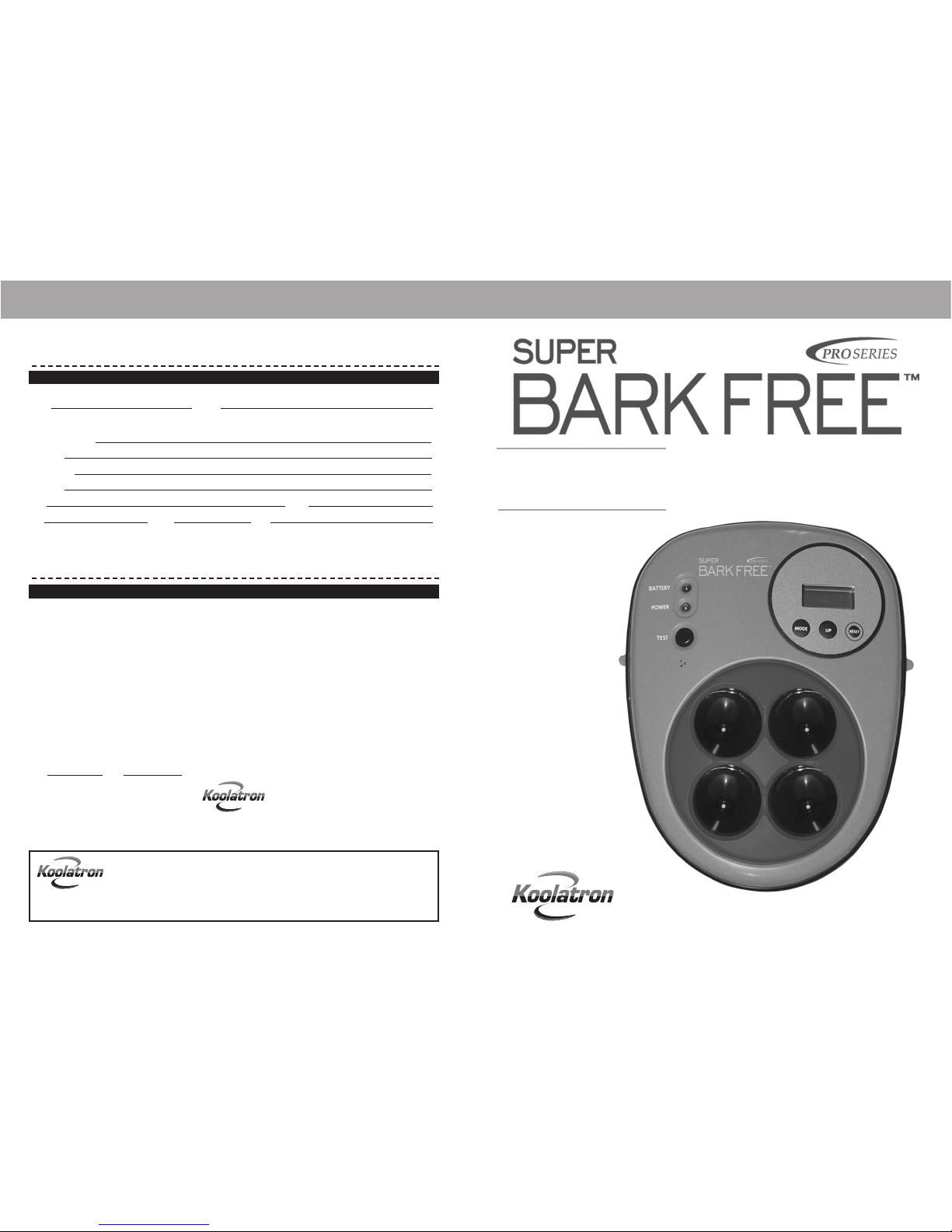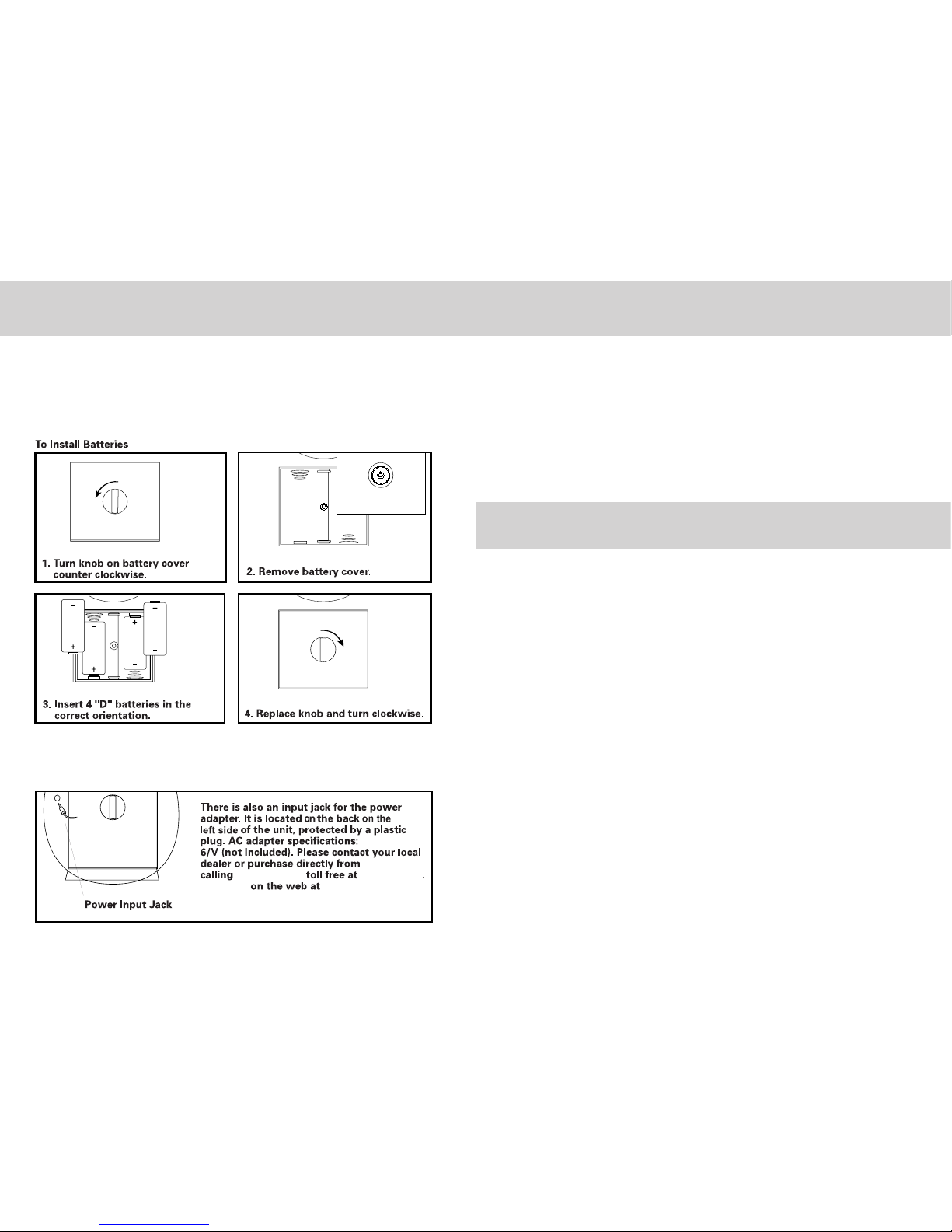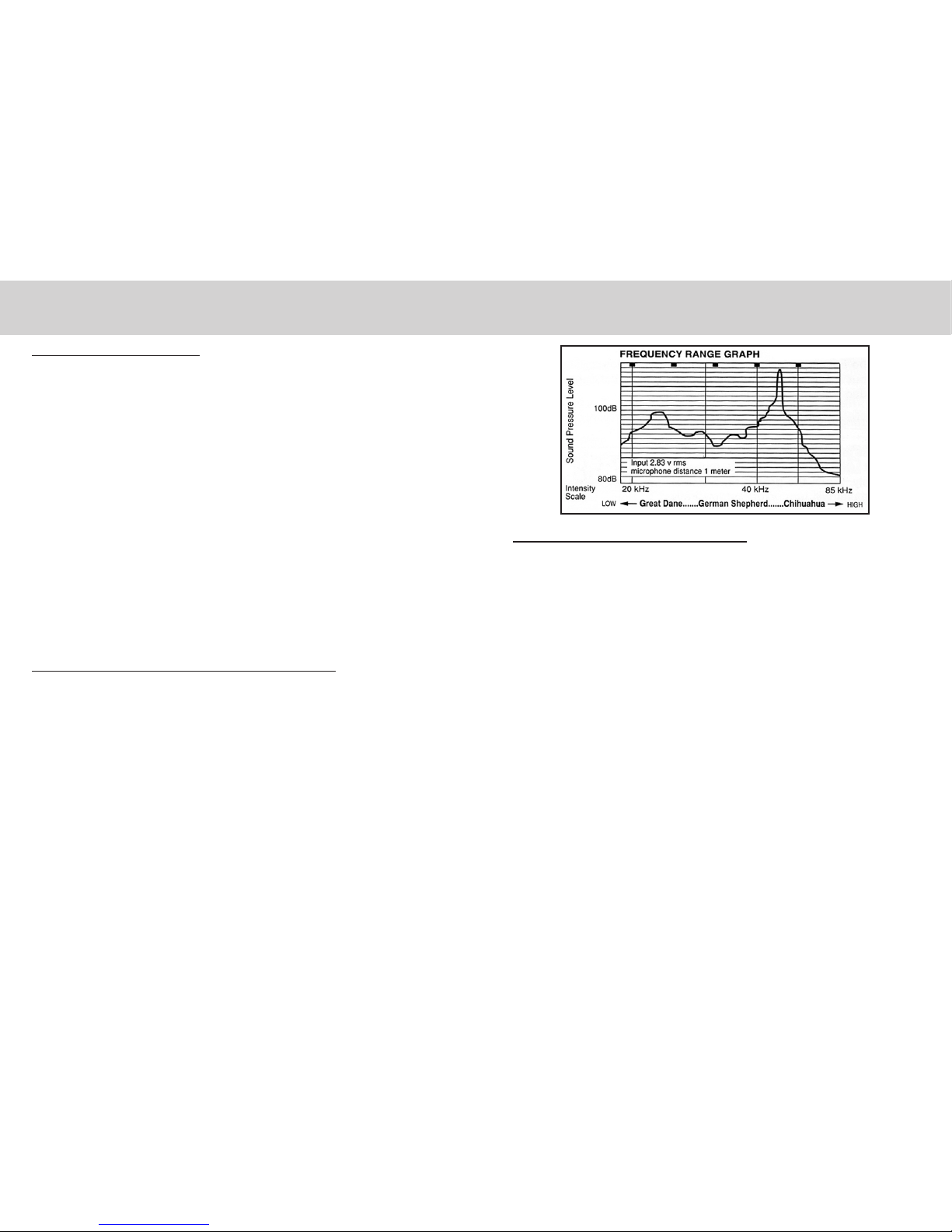Properly setting the "Sensitivity" switch to activate the unit only
when your dog barks helps maintain the "Novel Stimulus" aspect of
the Super Bark Free. Dogs learn to associate the loud, irritating
sound produced by the unit as being a result of barking, and stop
barking to stop the Super Bark Free sound. Always remember, the
activation microphone in the Super Bark Free just detects sound, it
can not tell the difference between different types of sounds.
Do not try to instigate barking from your dog to see if the Super
Bark Free is working. A DOG WILL ALWAYS BARK IF HARASSED.
Most dogs find that being close to an activated Super Bark Free is
very distressing and uncomfortable. Sometimes older dogs or
breeds with congenital hearing problems are unable to hear the
ultrasonic sounds emitted and ignore the Super Bark Free. This is
also true of situations where there is a lot of other noise close to the
dogs. The ultrasonic sound emitted is drowned out by the other
noise.
There are no 100% perfect cures that stop 100% of the barking, this
includes the Super Bark Free. Within a week or two, if you haven’t noticed
a significant reduction in the overall amount of barking, especially at night,
then you may have a more serious problem than just simple unnecessary
nuisance and boredom barking. Some of the more severe problems
include:
Protective Barking -They may bark at trespassers or neighbors that
tease or threaten them. This may include people knocking on your door
or people walking through your yard.
Dogs Trained to Bark -They may inadvertently be trained to bark, by
receiving attention (both positive and negative) for barking.
Feeding Time and Work Time Barking - We recommend that you
disconnect Bark Free when feeding. When walking one dog and
leaving others behind, get out of sight as soon as possible.
Hearing Problems -Deaf dogs will not react to the Super Bark Free.
Dogs with high frequency hearing damage may react to the audible
setting. However you and your neighbors may hear it.
High Stress Environments -Bark Free is not recommended for
boarding kennels, animal shelters and grooming salons.
These locations generate protective and fear barking.
WHAT RESULTS TO EXPECT:
ACTIVATION MICROPHONE AND LEDS:
The activation microphone is located on the face of the
Super Bark Free under the Test Button.
See Illustration. The activation microphone should be kept
free of obstruction or dirt. The activation microphone in the
Super Bark Free just detects sound, it can not tell the differ-
ence between different types of sounds.
The bottom LED is green and lights to indicate that the unit
has power. The top LED is red and lights when the unit is
using battery power.
IMPORTANT NOTE: Before using your new Super Bark Free,
you must set the clock and timer first. When the preset time
arrives, the Super Bark Free will turn on automatically with
the Green LED power indicator illuminated indicating your
Super Bark Free is operating correctly.
• 9 • • 10 •