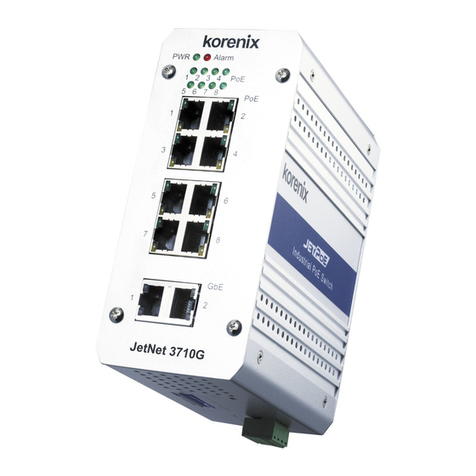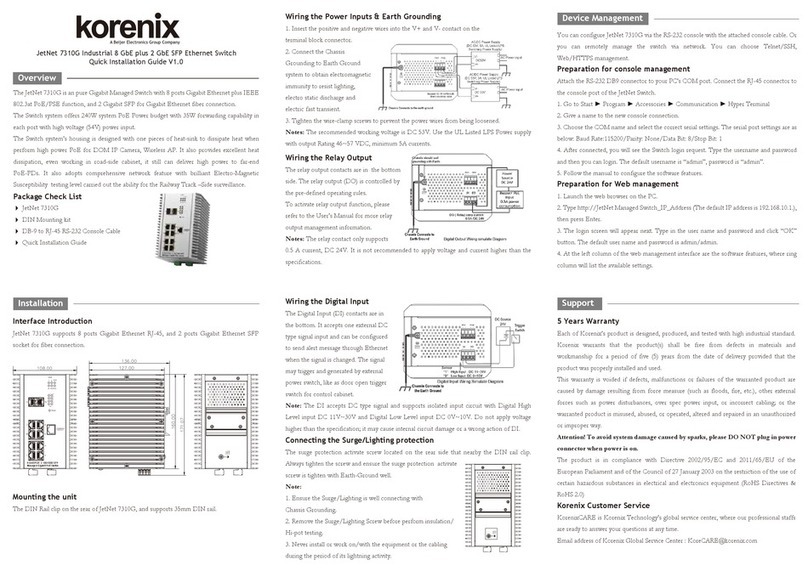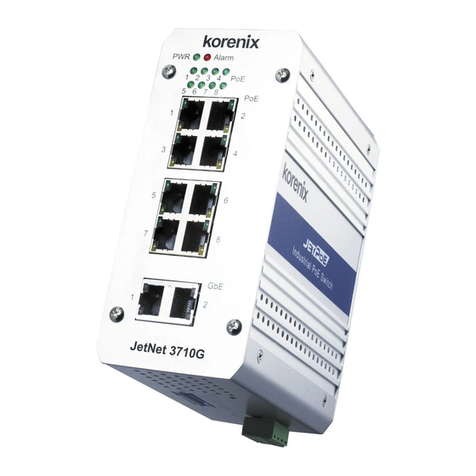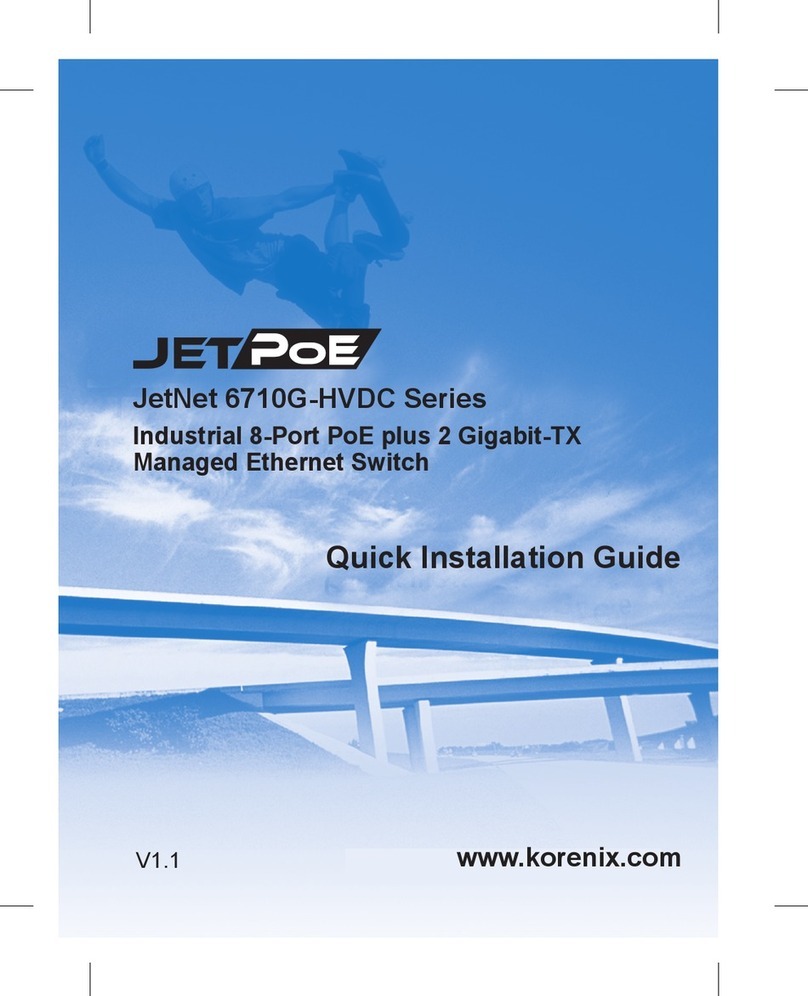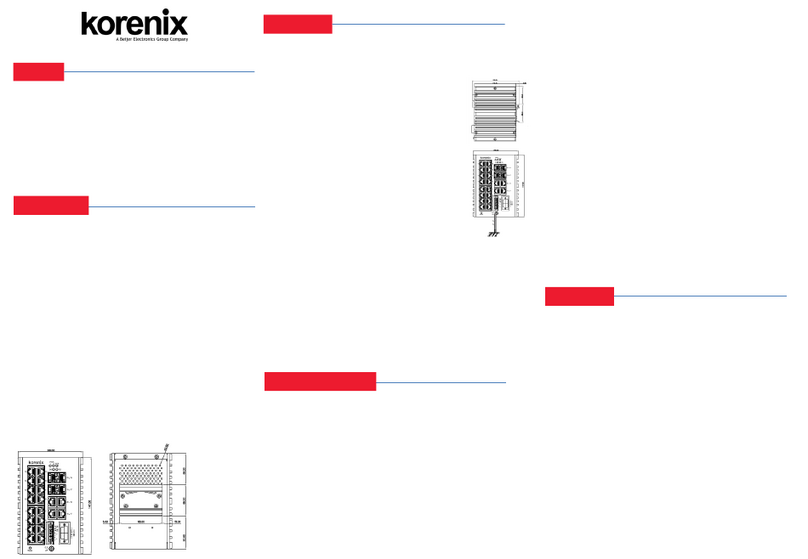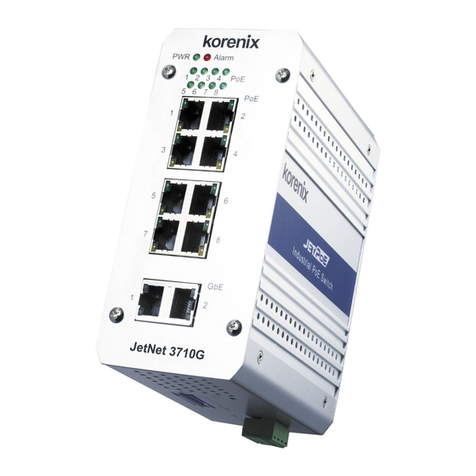JetNet 7020G is a Layer-3 routing Switch with 16 ports Gigabit
Ethernet RJ-45, 4 ports Gigabit Ethernet with 4 ports SFP sockets
combo design.
The JetNet 7020G is designed with multi-purpose concept, it
features particular power system design to bear the hashed
operating environment, such as -40~75°C temperature, 10~60V
dirty power source, and serious electromagnetic interfere, to
satisfy the inquire of railway communication, road traffic control
or power substation for smart grid applications.
JetNet 7020G
Quick Installation Guide v1.0
Copyright
Copyright © 2014 all rights reserved. No part of this publication
may be reproduced, adapted, stored in a retrieval system,
translated into any language, or transmitted in any form or by
any means without the written permission of the supplier.
About the Quick Installation Guide
This Quick Installation Guide is intended to guide professional
installer to install and configure the JetNet 7020G. It covers
procedures to assist you in avoiding unforeseen problems.
Installation
Introduction
Package Check List
JetNet 7020G Industrial 16GbE, 4GbE/SFP L3 Managed
Switch
Quick Installation Guide
Dimension
98*147*125mm
5 Years Warranty
Each of Korenix’s product line is designed, produced, and tested with
high industrial standard. Korenix warrants that the Product(s) shall be
free from defects in materials and workmanship for a period of five (5)
years from the date of delivery provided that the Product was properly
installed and used.
This is warranty is voided if defects, malfunctions or failures of the
warranted Product are caused by damage resulting from force measure
(such as floods, fire, etc.), other external forces such as power
disturbances, over spec power input, or incorrect cabling; or the
warranted product is misused, abused, or operated, altered and
repaired in an unauthorized or improper way.
Attention! To avoid system damage caused by sparks, please DO NOT
plug in power connector when power is on.
The product is in compliance with Directive 2002/95/EC and 2011/65/EU
of the European Parliament and of the Council of 27 January 2003 on the
restriction of the use of certain hazardous substances in electrical and
electronics equipment (RoHS Directives & RoHS 2.0)
Korenix Customer Service
KoreCARE is Korenix Technology's global service center, where our
professional staff are ready to solve your problems at any time Korenix
global service center's e-mail is KoreCARE@korenix.com.
For more information and documents download please visit our website:
http://www.korenix.com/downloads.htm
Support
Interface Introduction
JetNet 7020G supports 16 ports Gigabit Ethernet RJ-45, and 4 ports
GbE/SFP combo.
Mounting the DIN Rail
The DIN Rail clip on the rear side of JetNet 7020G.
3. Choose the COM name and select the correct serial
settings. The serial port settings are as below: Baud
Rate:115200/Parity: None/Data Bit: 8/Stop Bit: 1
4. After connected, you will see the Switch login request.
Type the username and password and then you can login.
The default username is “admin”, password is “admin”.
5. Follow the manual to configure the software features.
Preparation for Web management
Before you attempt to use the embedded web interface to
manage switch operation, verify that your JetNet 7020G is
properly installed on your network and that every PC on this
network can access the switch via the web browser.
1. Launch the web browser on the PC.
2. Type http://JetNet Managed Switch_IP_Address (default
IP address is 192.168.10.1.) then press Enter.
3. The login screen will appear next. Type in the user name
and password and click “OK” button. The default user
name and password is admin/admin.
4. At the left column of the web management interface are
the software features, where ring column will list the
available settings.
JetNet 7020G Managed Ethernet Switch via the RS-232 console with
the attached console cable. Or you can remotely manage the switch
via network. You can choose Telnet/SSH, Web/HTTPS management.
Preparation for console management
Attach the RS-232 DB9 connector to your PC’s COM port. Connect the
RJ-45 connector to the console port of the JetNet Switch.
1. Go to Start ►Program ►Accessories ►Communication ►Hyper
Terminal
2. Give a name to the new console connection.
Device Management
Wiring the Relay Output
The relay output contacts are in the front side. The relay output is
controlled by the pre-defined operating rules.
To activate relay output function, please refer to the User’s Manual
for more relay output management information.
Wiring the Power Inputs & Earth Grounding
1. Insert the positive and negative wires into the V+
and V- contact on the terminal block connector.
2. Connect the Chassis Grounding to Earth Ground
system to obtain electromagnetic immunity to
resist lighting, electro static discharge and
electric fast transient.
3. Tighten the wire-clamp screws to prevent the
power wires from being loosened.