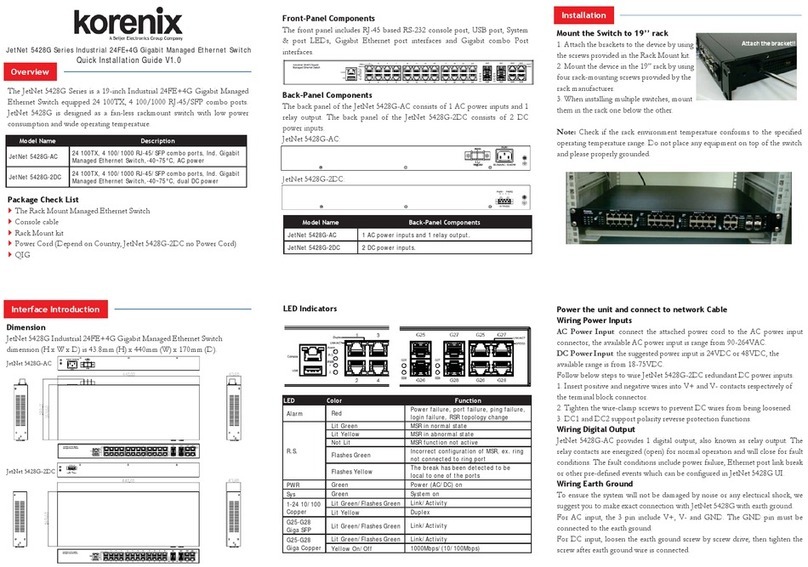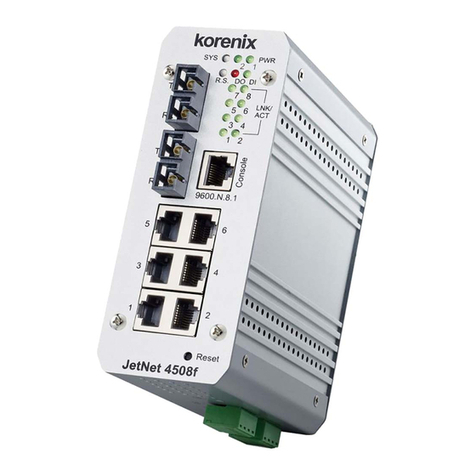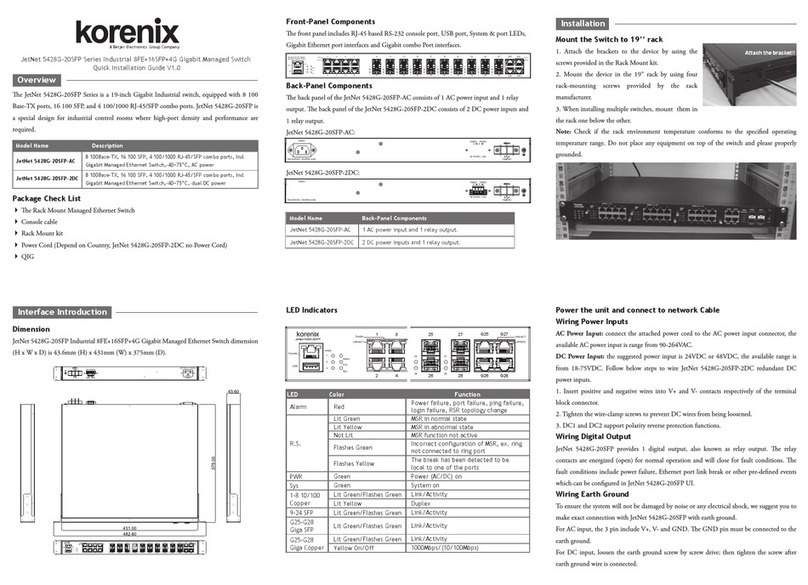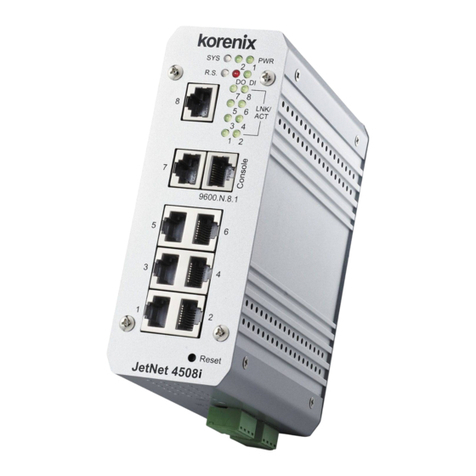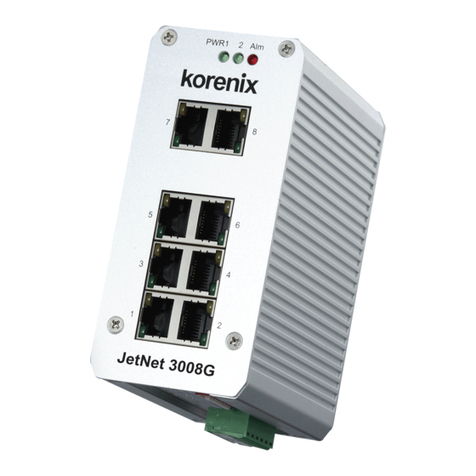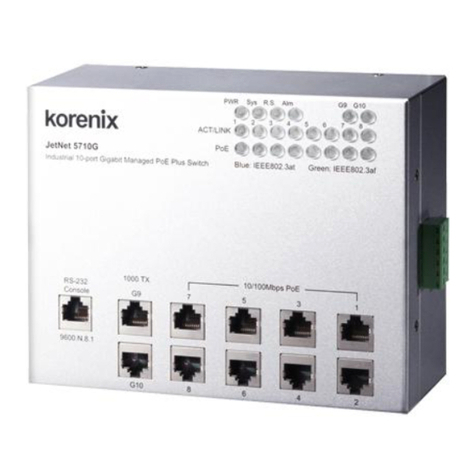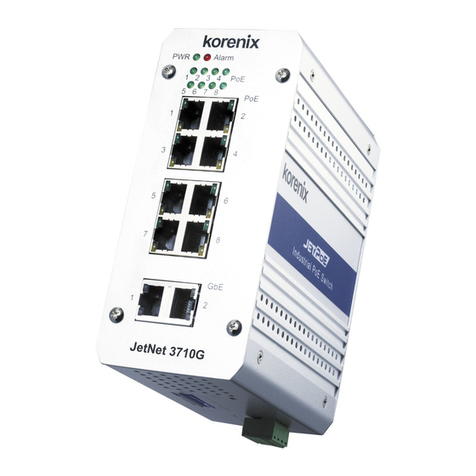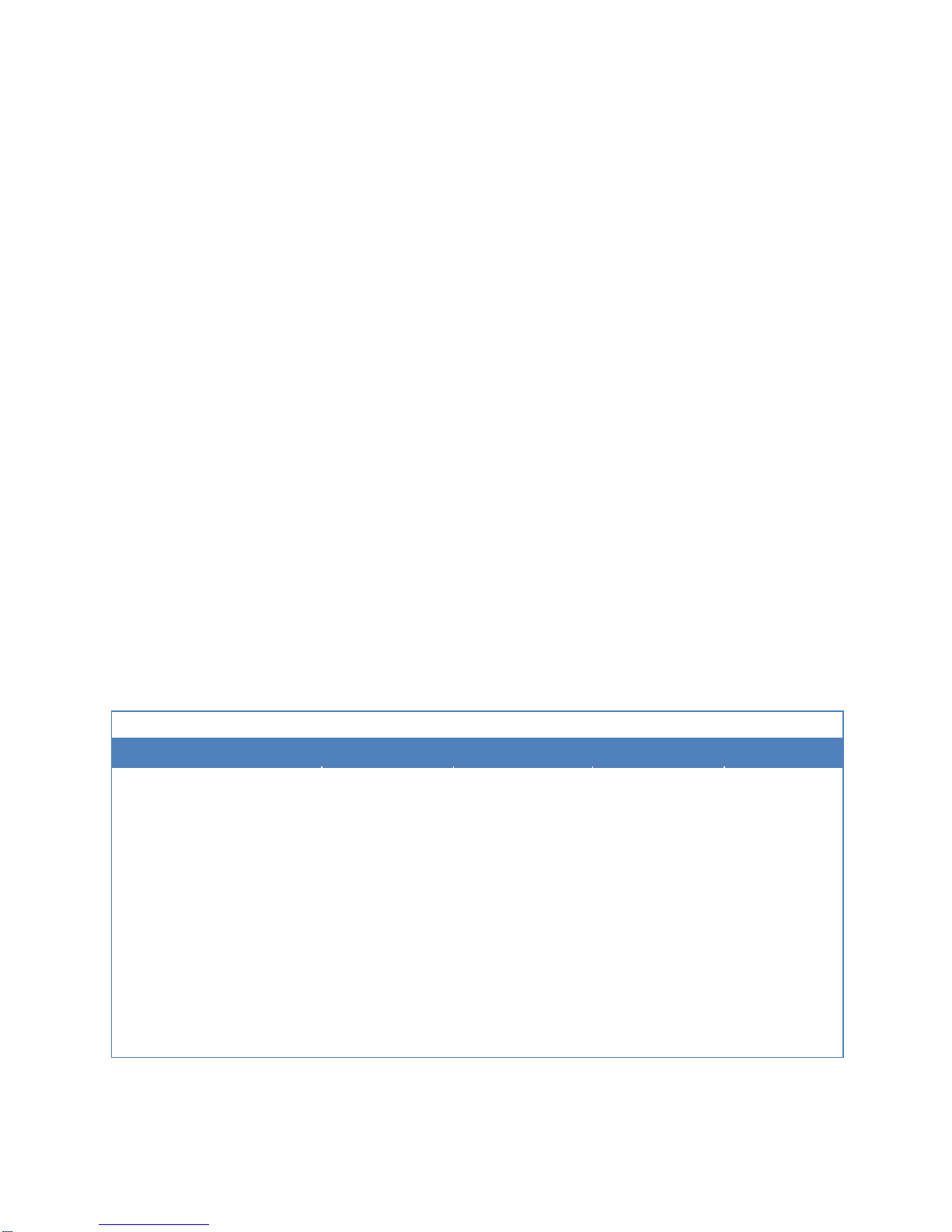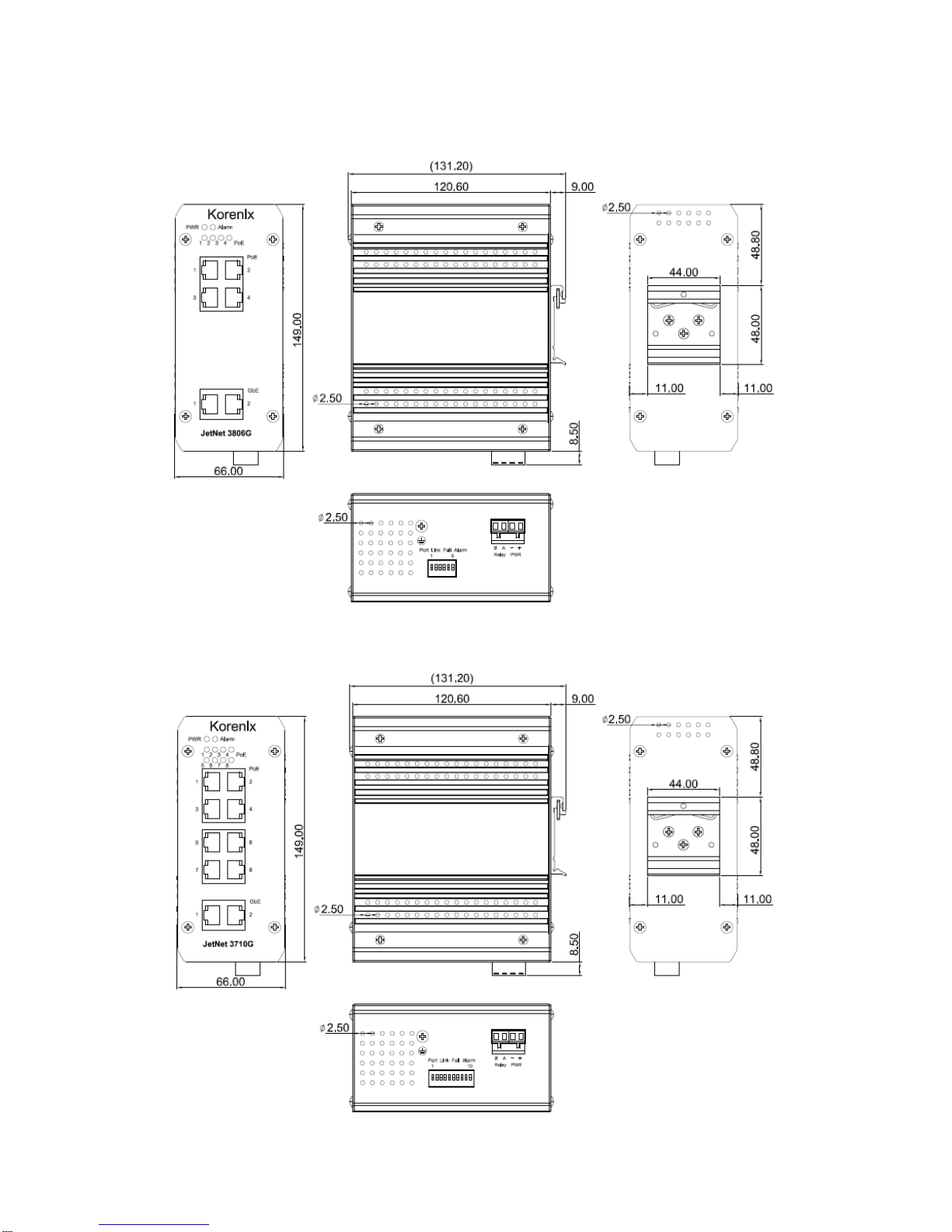Index
Index...............................................................................................................................2
1. Introduction ...............................................................................................................3
1.1 Overview ..........................................................................................................
1.2 Product Features..............................................................................................
2. Hardware Installation.................................................................................................5
2.1 Hardware Introduction ............................................................................................5
Dimensions.....................................................................................................5
Front Panel.....................................................................................................7
Bottom View ..................................................................................................9
LED Indicators.................................................................................................9
2.2 Wiring the Power Inputs................................................................................11
2.3 Wiring the Relay Output ................................................................................12
2. Wiring Earth Ground......................................................................................13
2.5 DIP Switches...................................................................................................13
2.6 Wiring the Ethernet Ports..............................................................................1
2.7 Wiring the Fiber Ports (only JetNet 3810Gf) .................................................15
2.8 Connecting Powered Device (PD) ..................................................................15
2.9 DIN-Rail Mounting Installation.......................................................................17
3. Appendix ..................................................................................................................18
3.1 Product Specification .....................................................................................18
3.2 Revision History..............................................................................................20