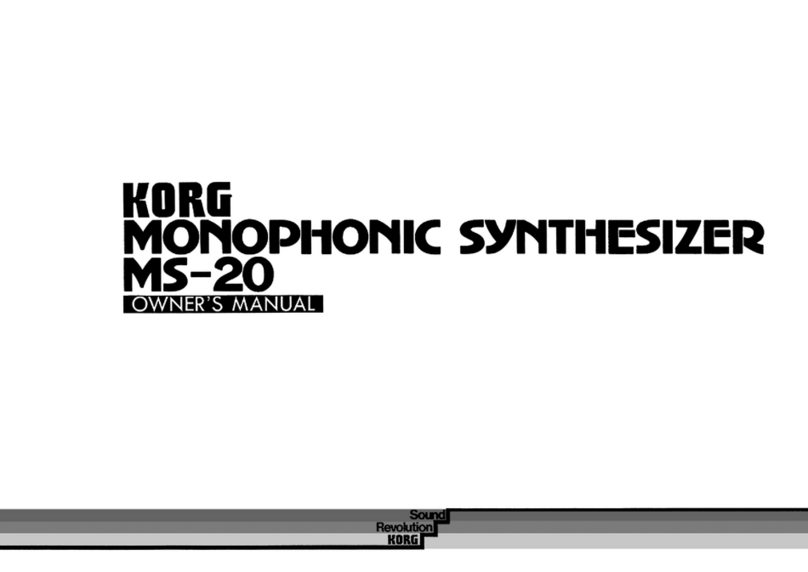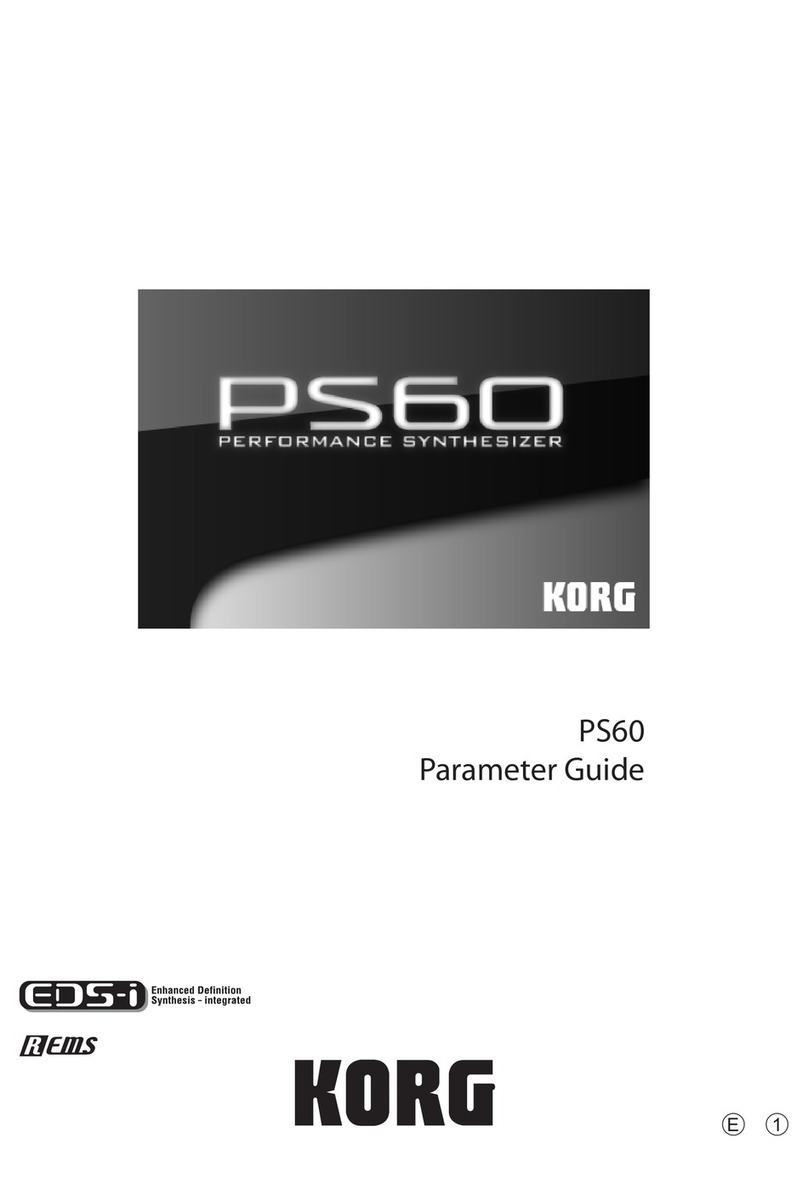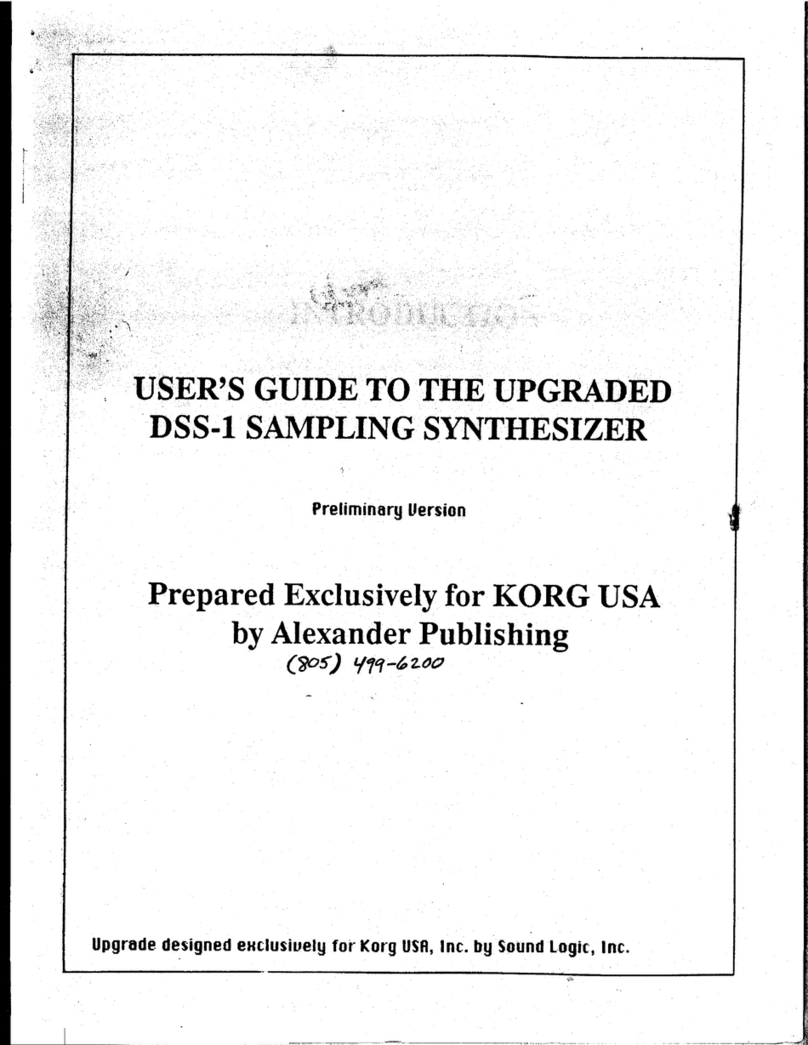Korg POLYSIX User manual
Other Korg Synthesizer manuals
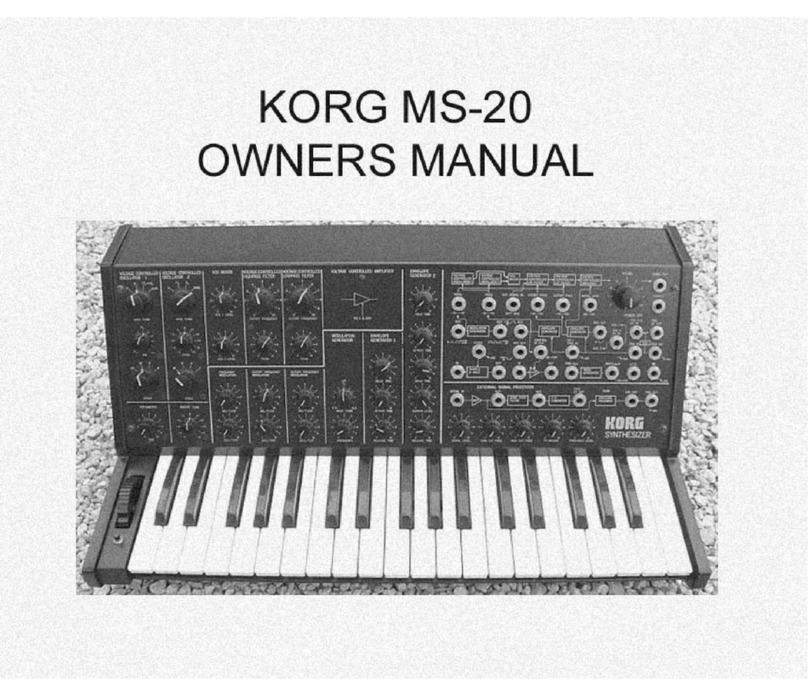
Korg
Korg MONOPOLY POLYSIX MS-20 User manual
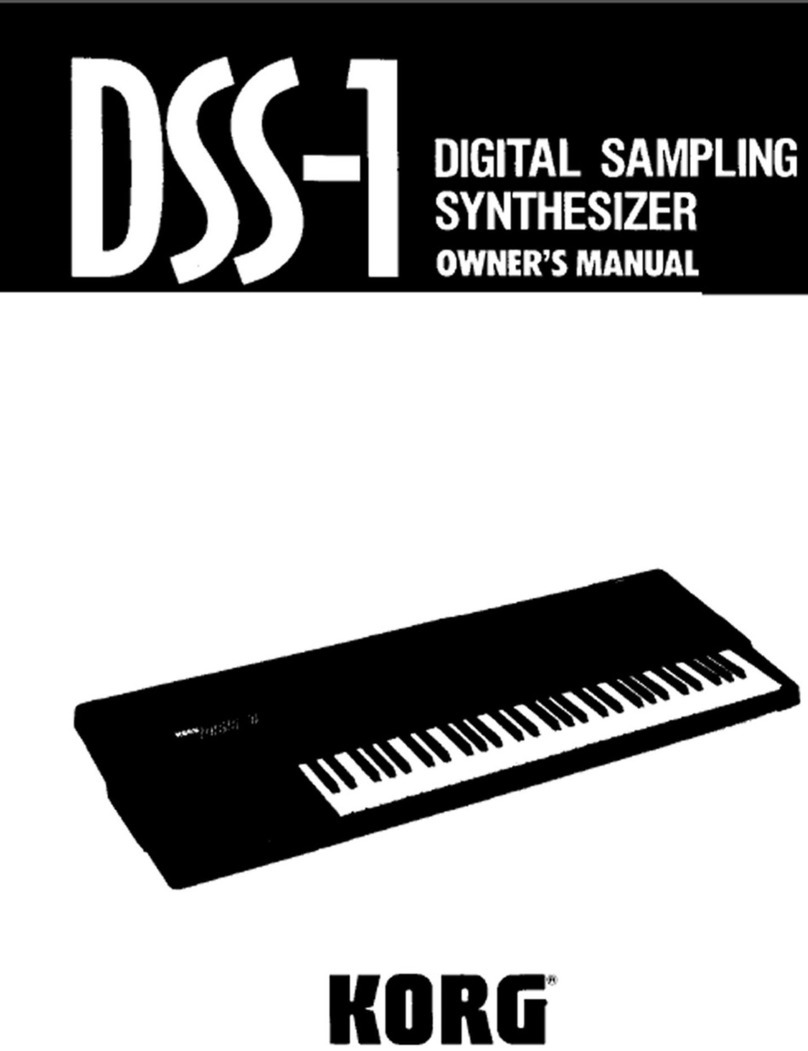
Korg
Korg DSS-1 User manual

Korg
Korg MONOPOLY POLYSIX MS-20 User manual

Korg
Korg Volca Bass User manual

Korg
Korg KRONOS-61 User manual
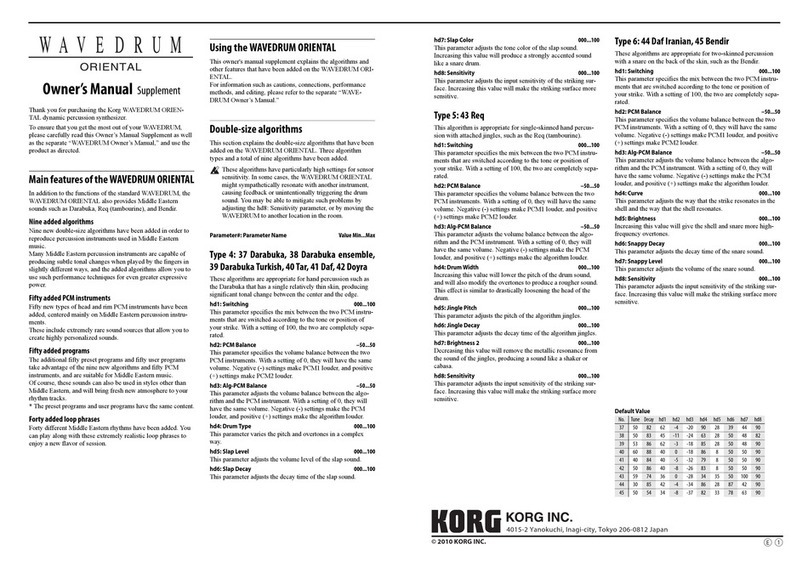
Korg
Korg WAVEDRUM ORIENTAL User manual
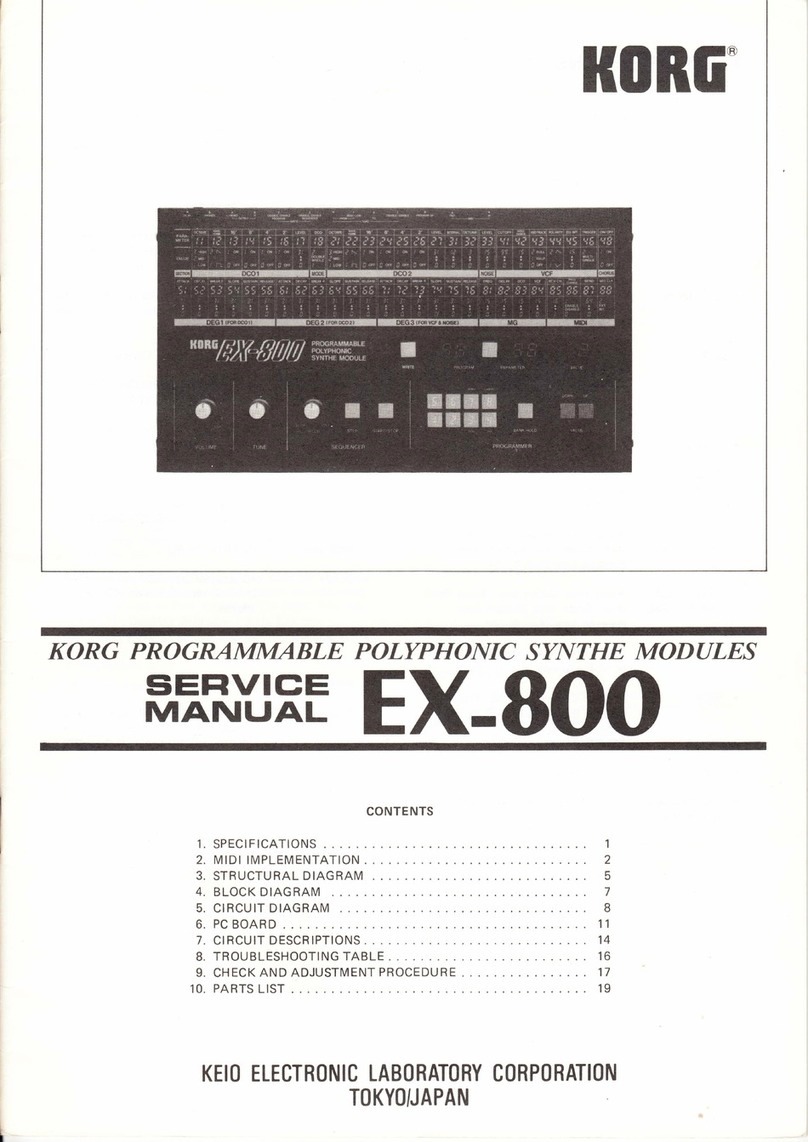
Korg
Korg EX-800 User manual

Korg
Korg M-500 User manual

Korg
Korg MONOLOGUE User manual

Korg
Korg Kaossilator Pro User manual
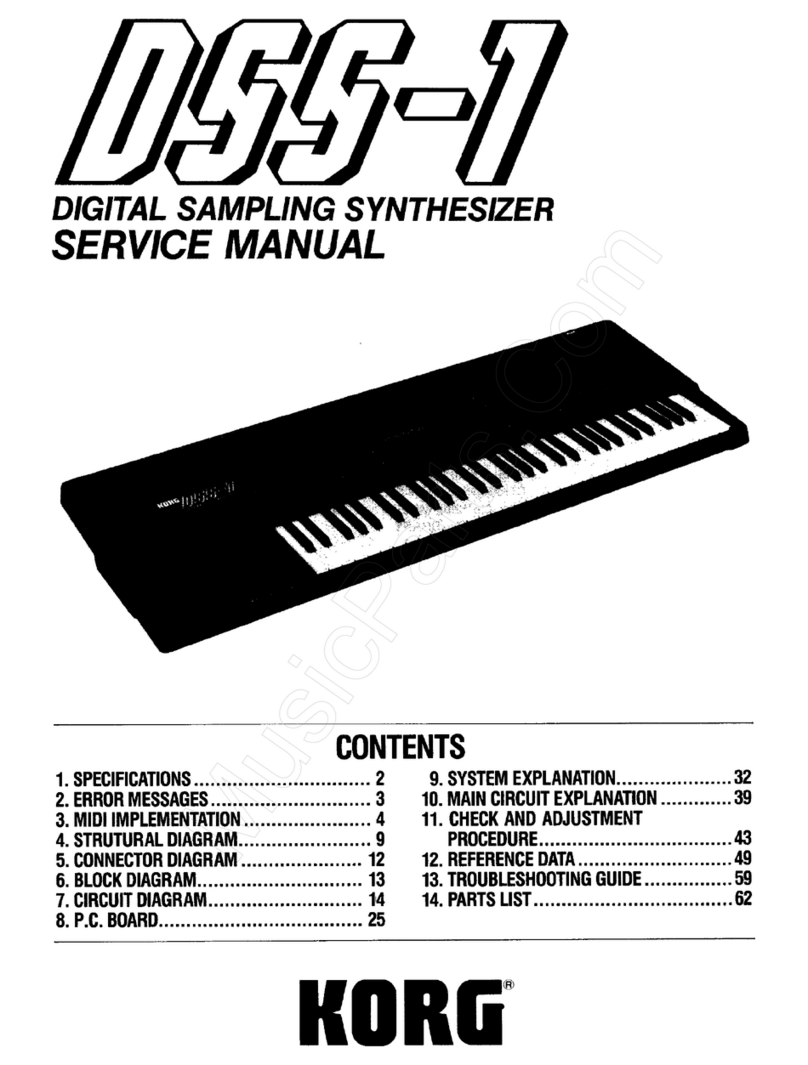
Korg
Korg DSS-1 User manual
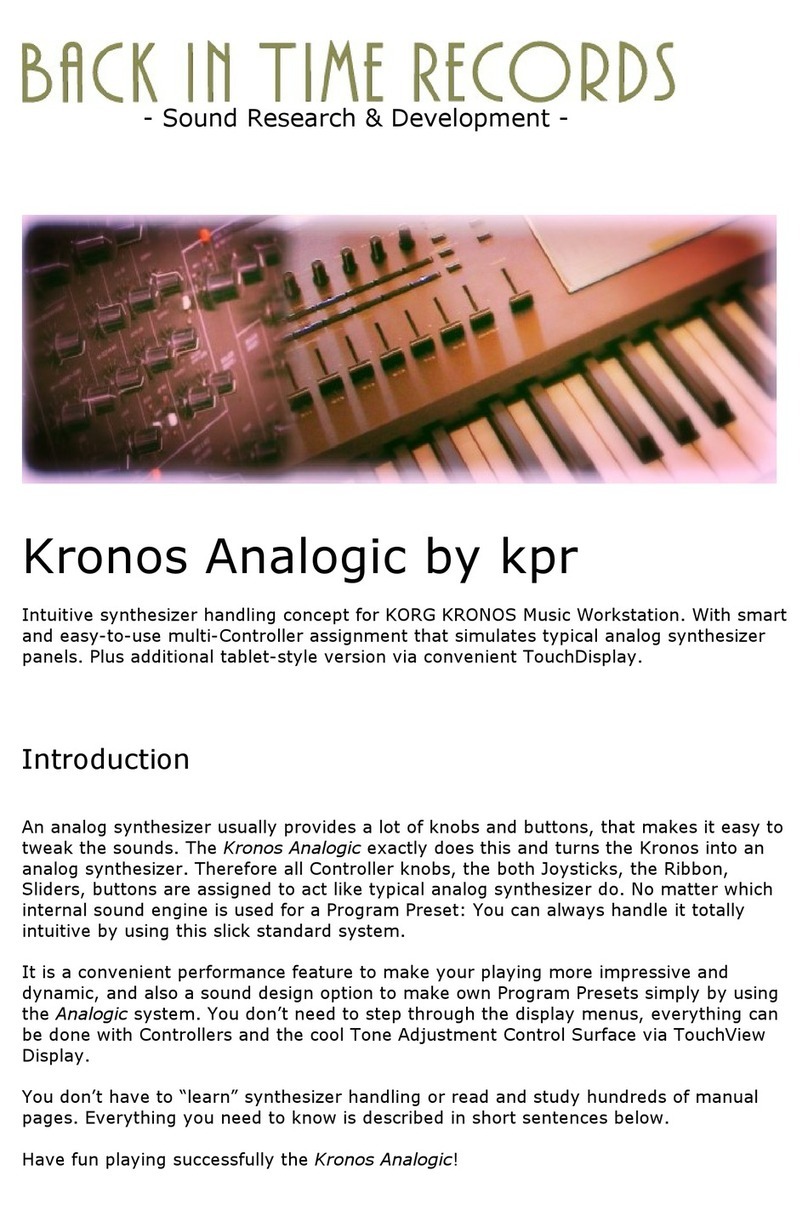
Korg
Korg Kronos Analogic User manual
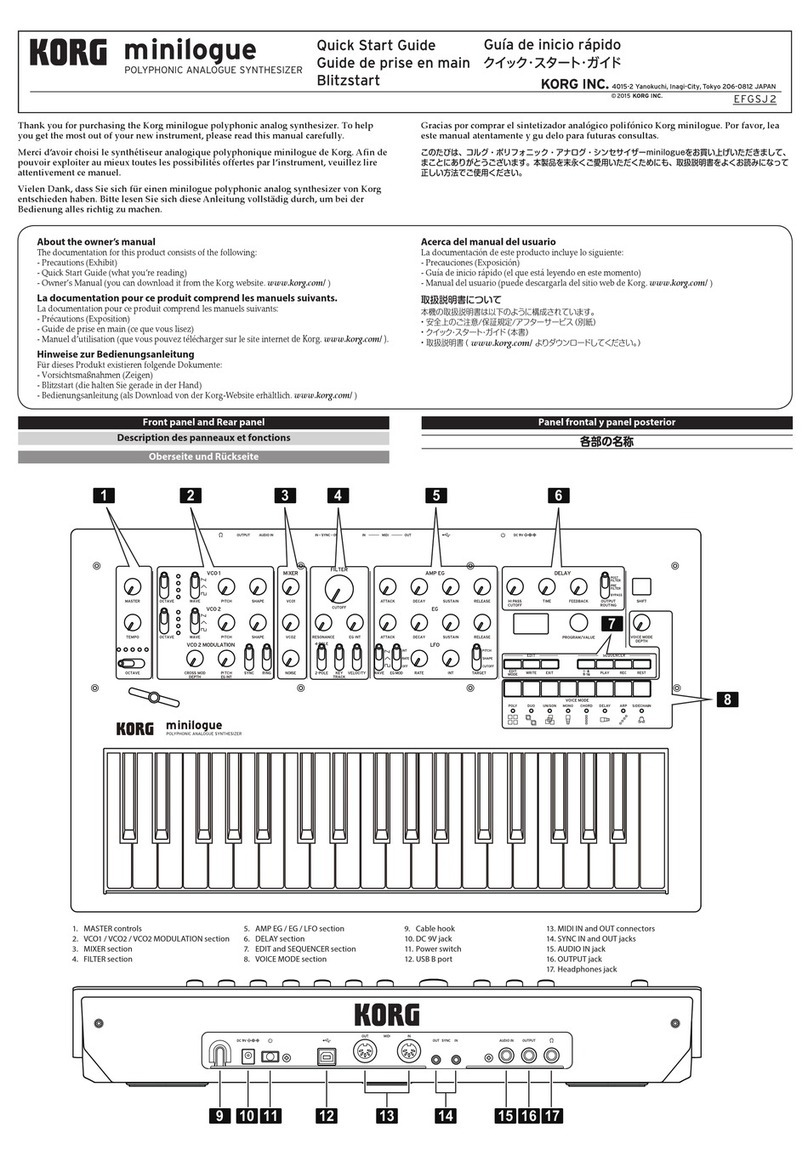
Korg
Korg minilogue User manual

Korg
Korg N1 User manual
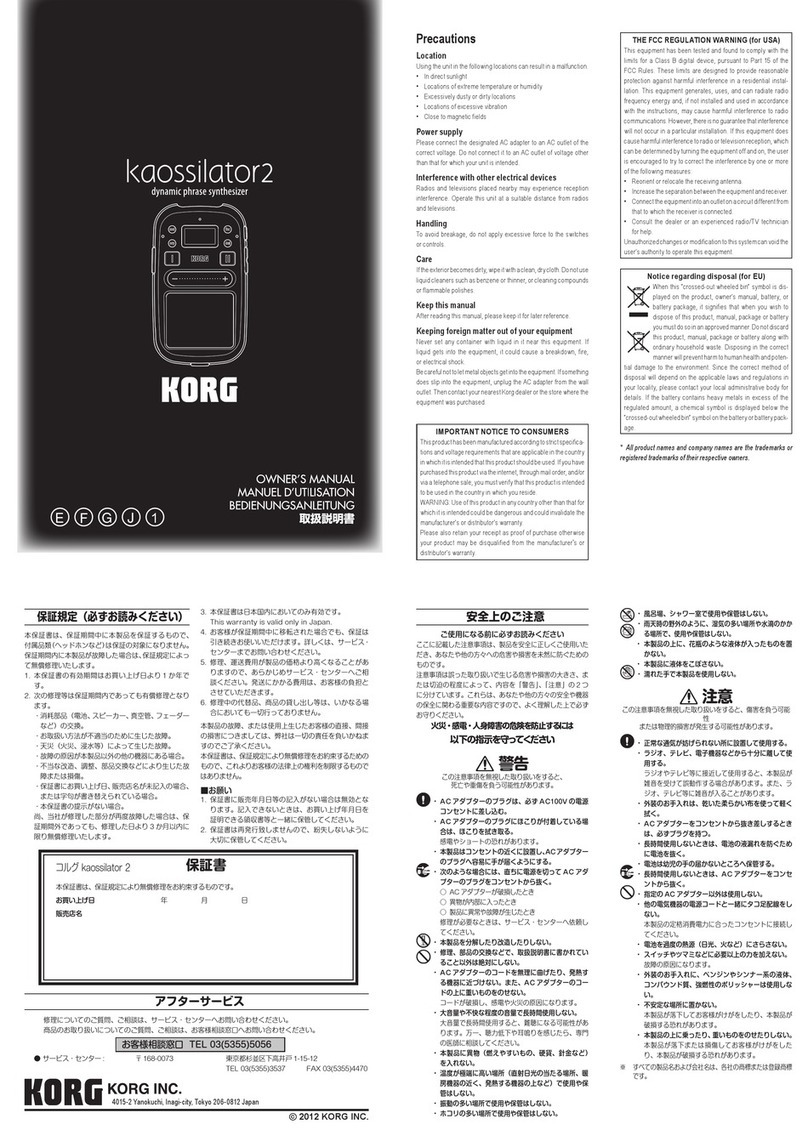
Korg
Korg Kaossilator2 User manual

Korg
Korg MicroKORG XL User manual

Korg
Korg DW-6000 User manual
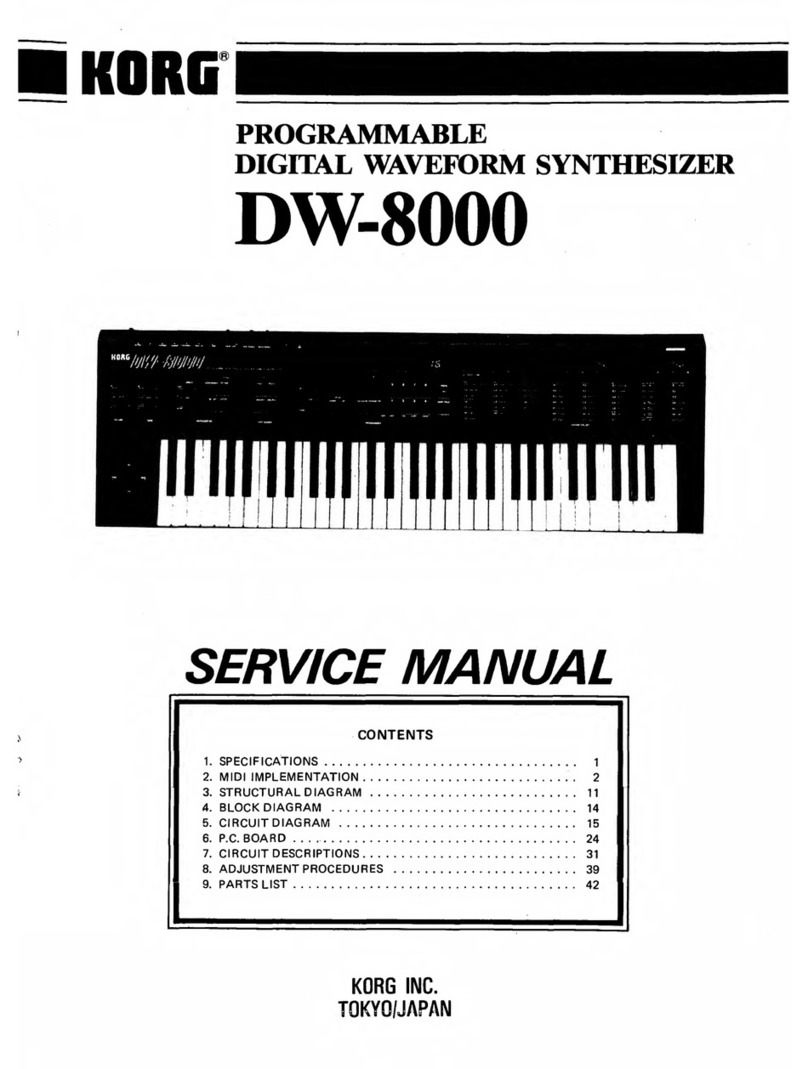
Korg
Korg DW-8000 User manual
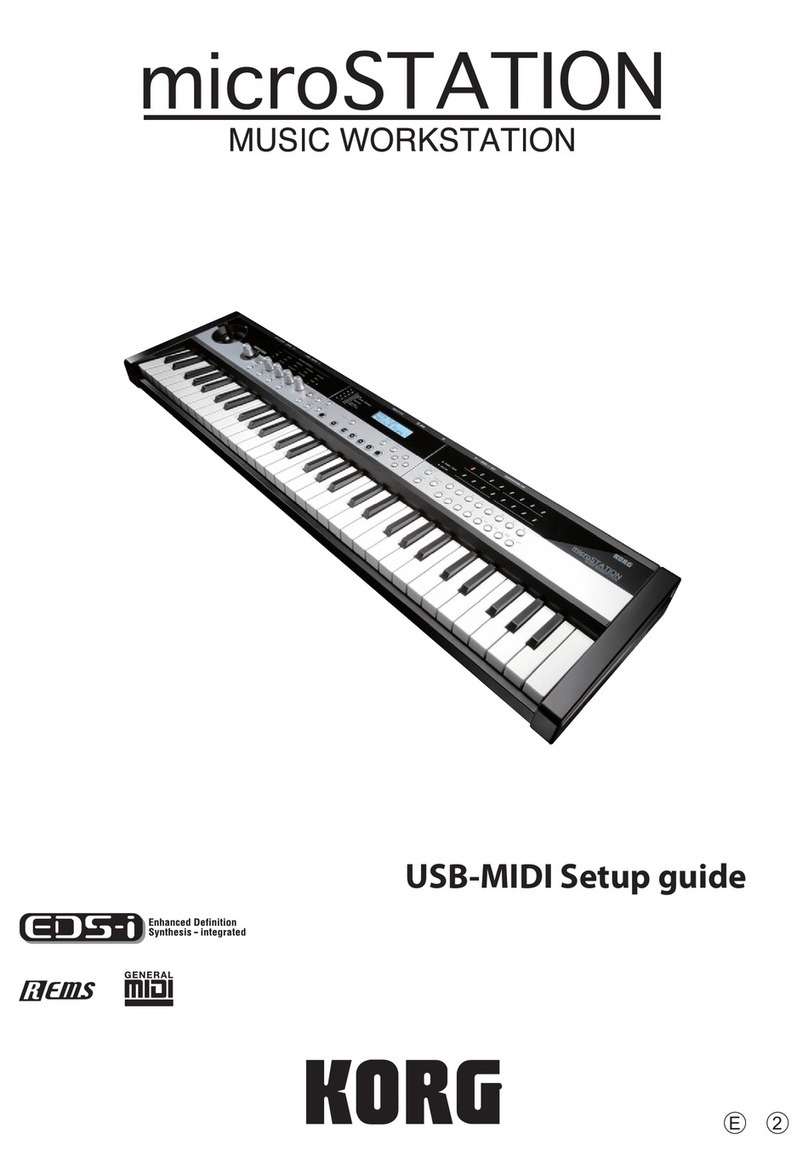
Korg
Korg microSTATION User manual
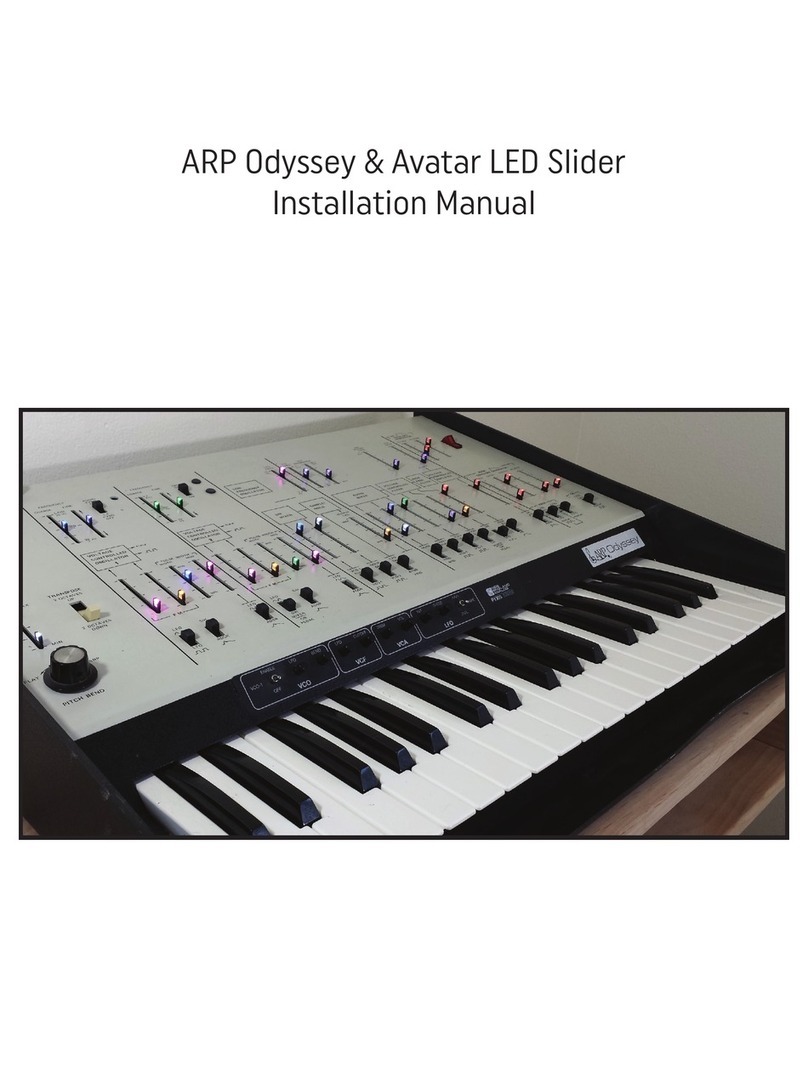
Korg
Korg LED slider User manual