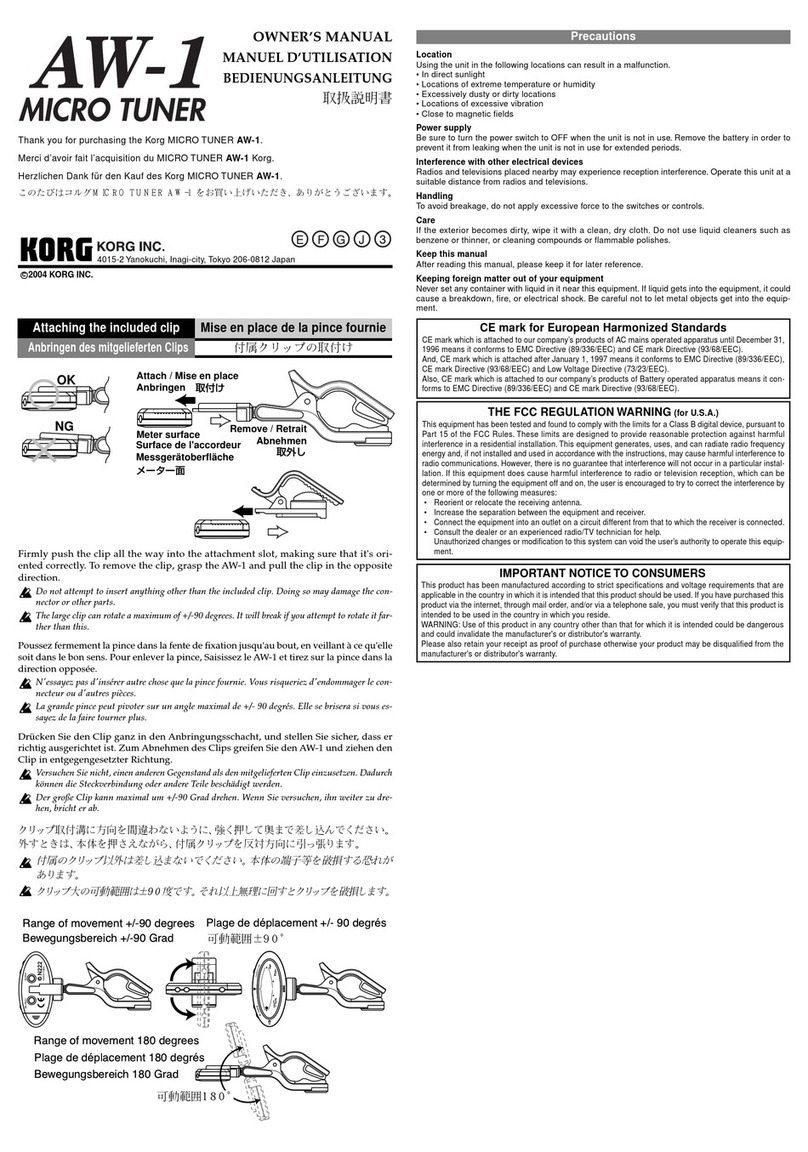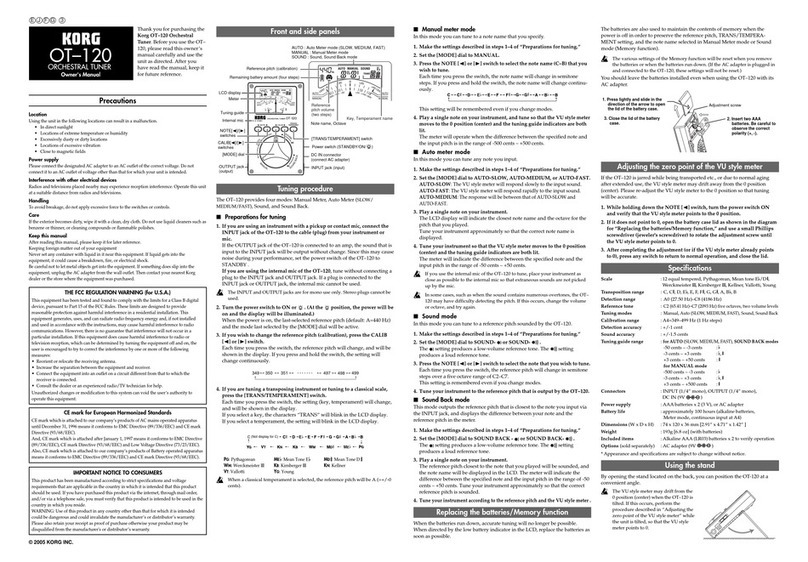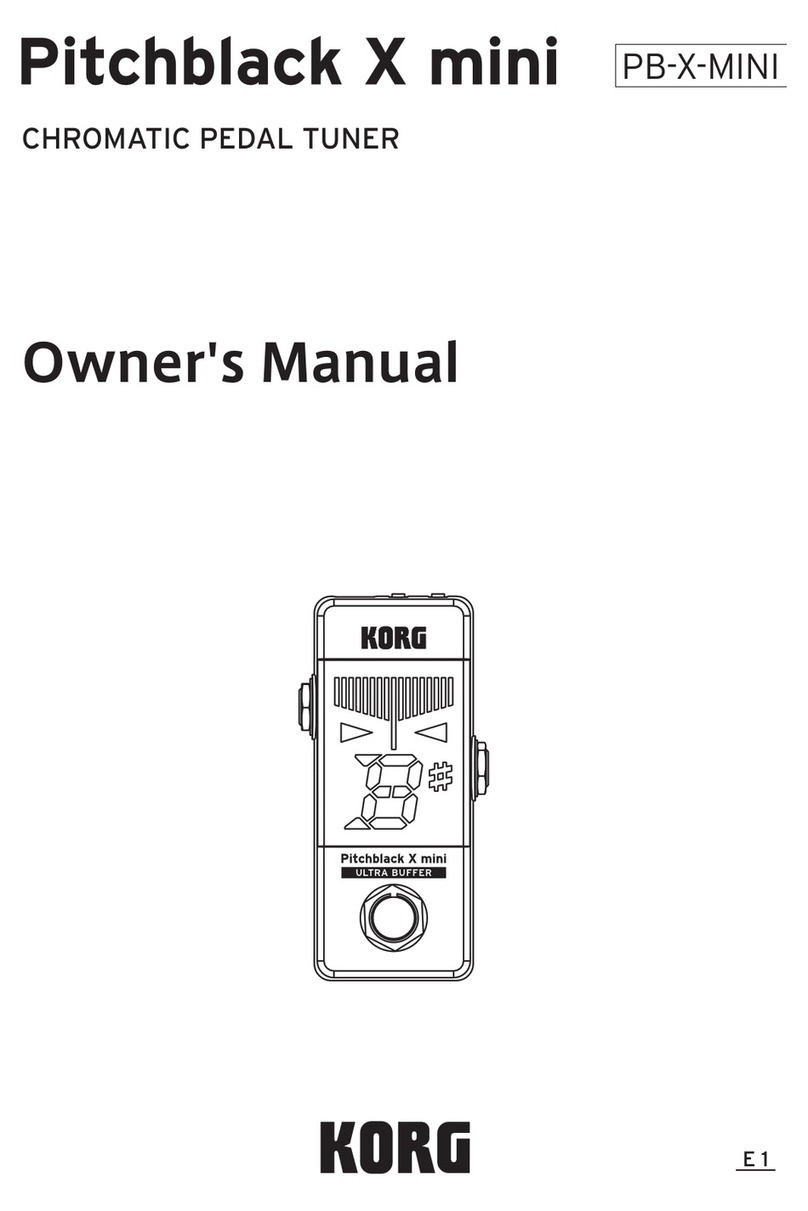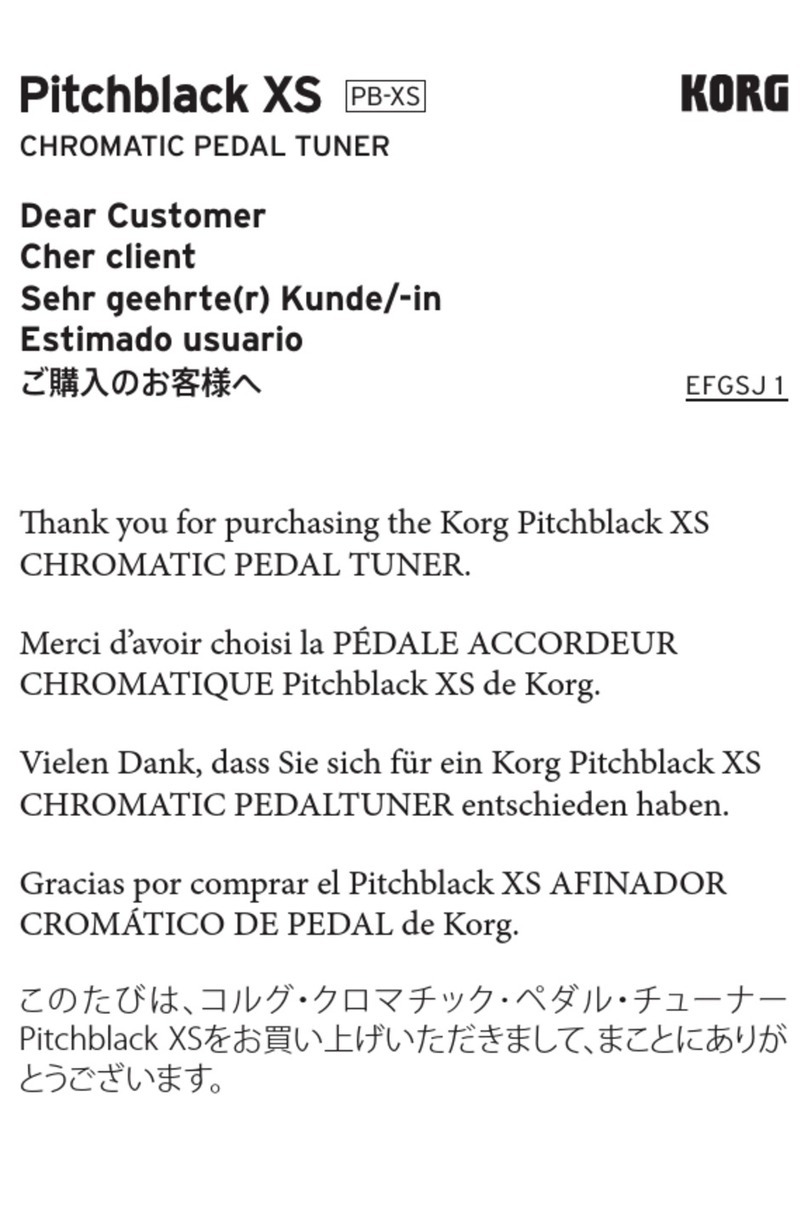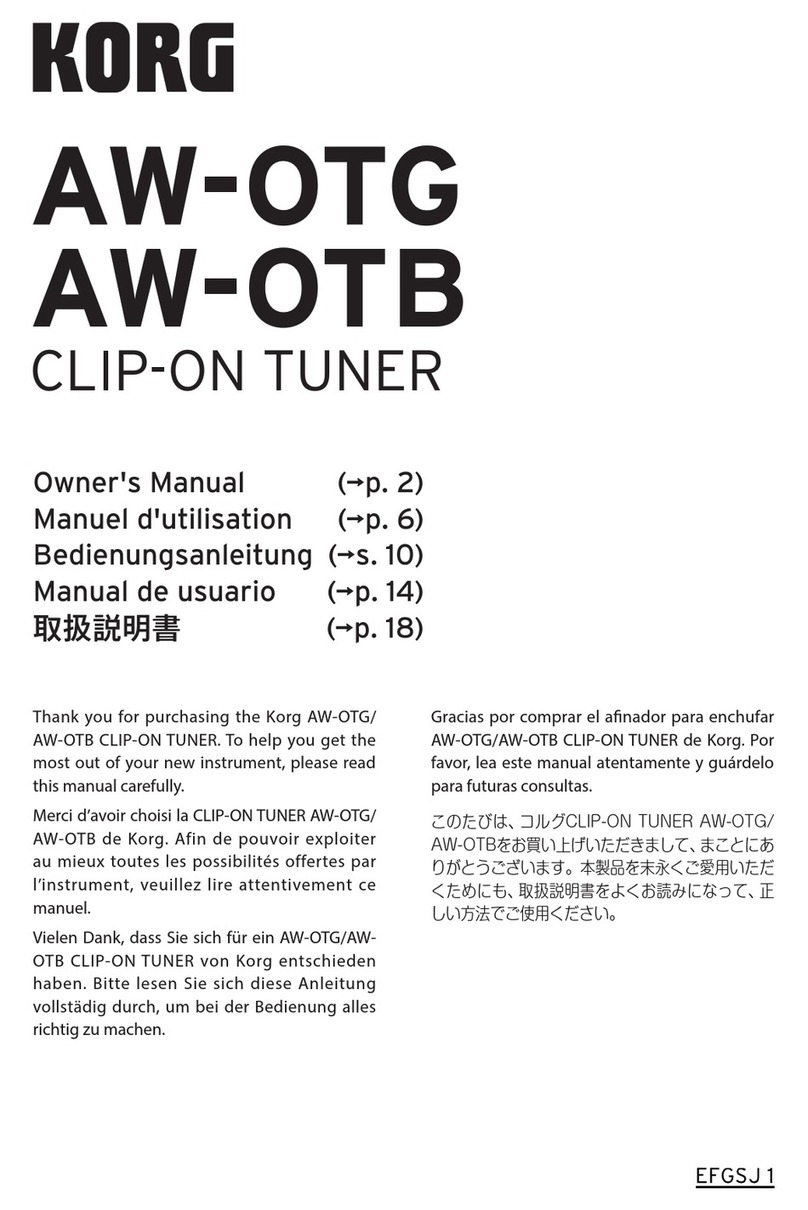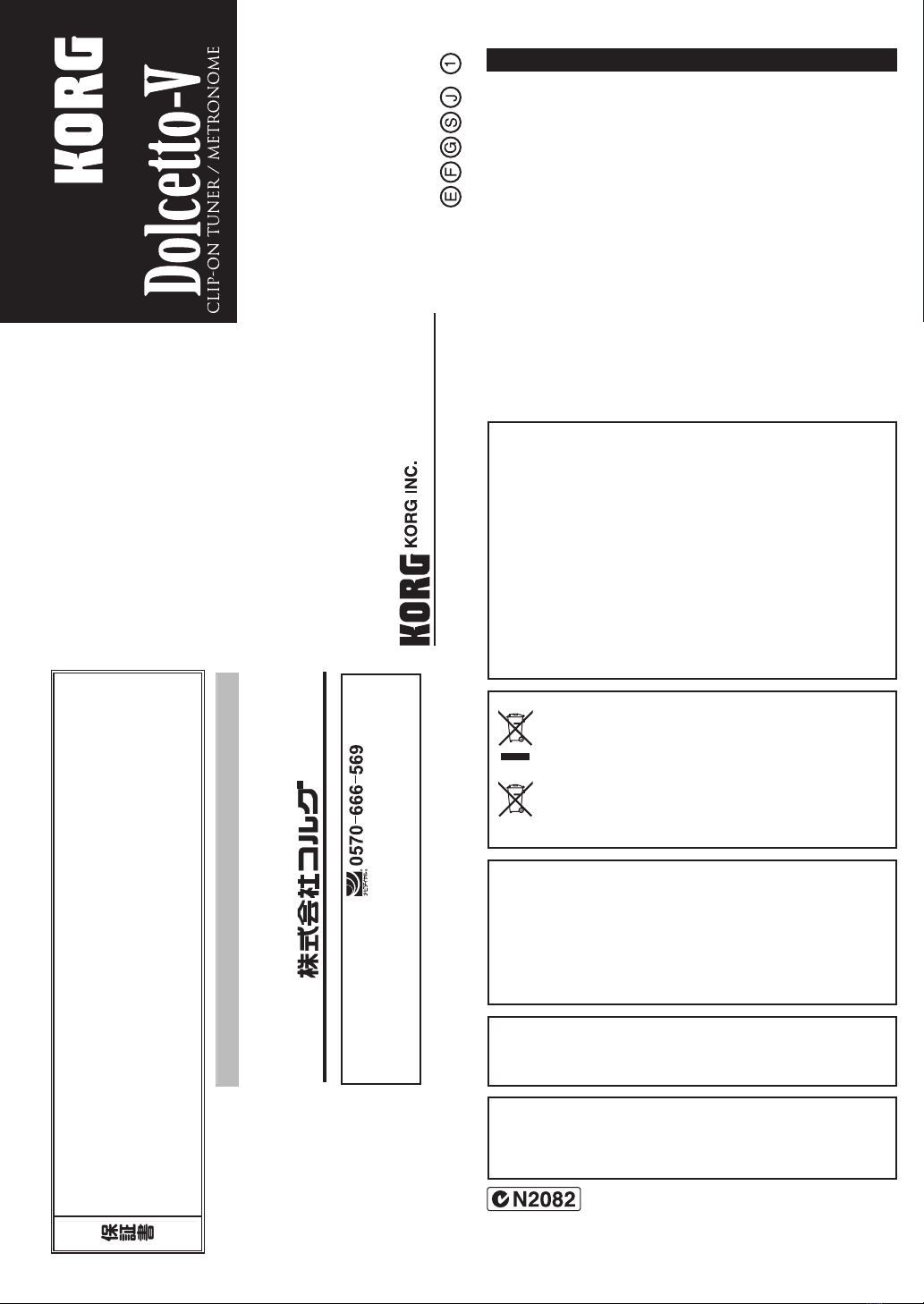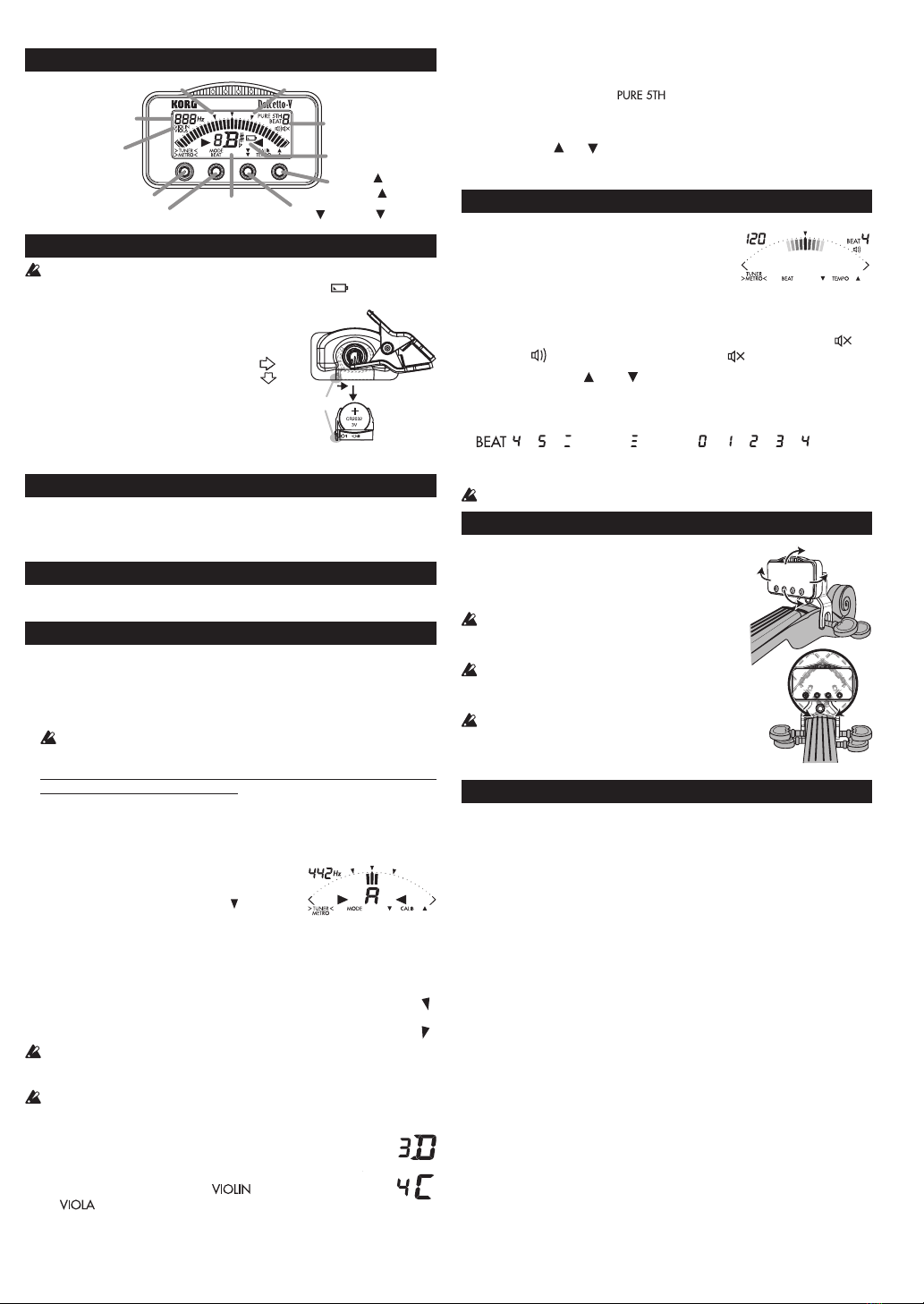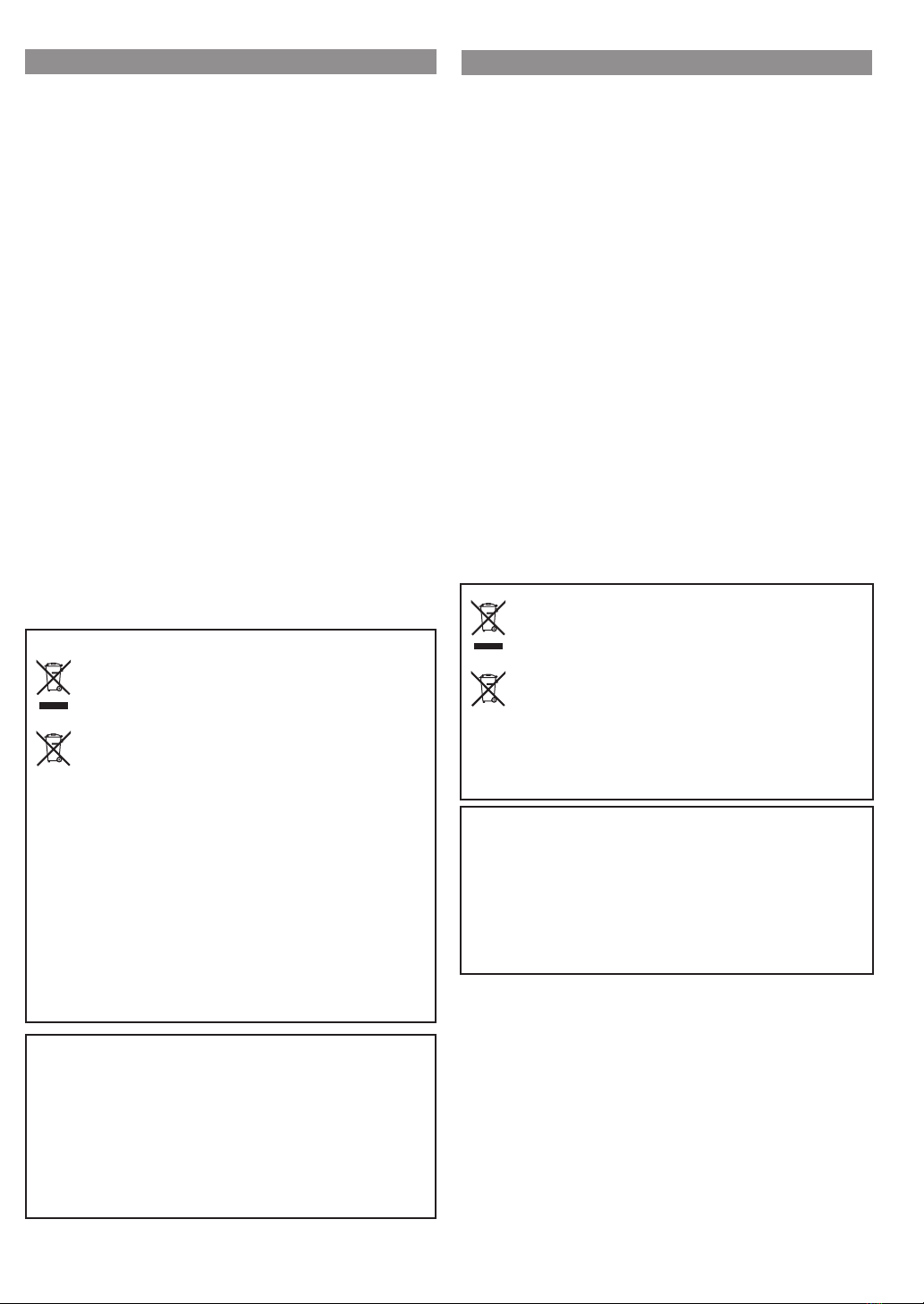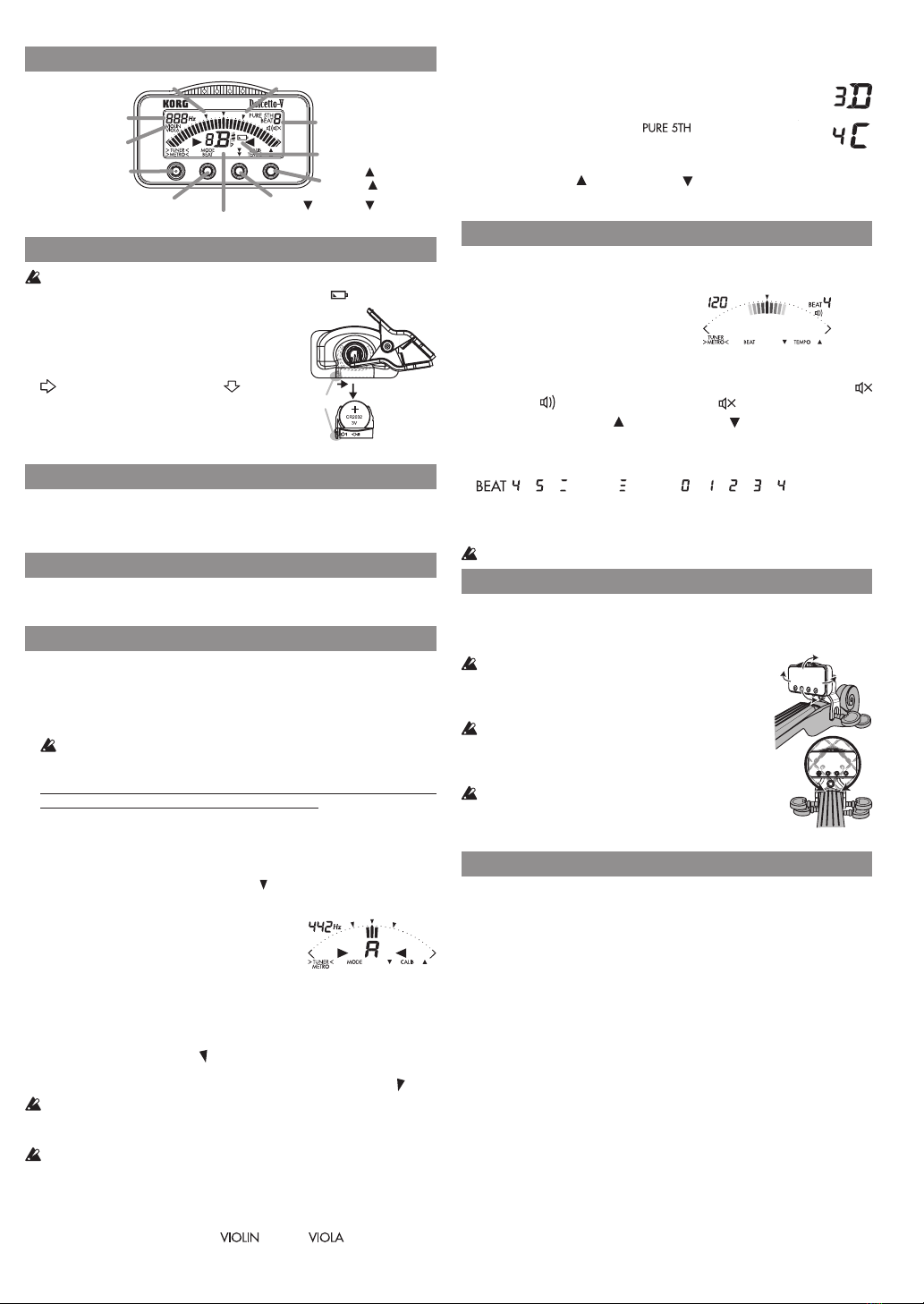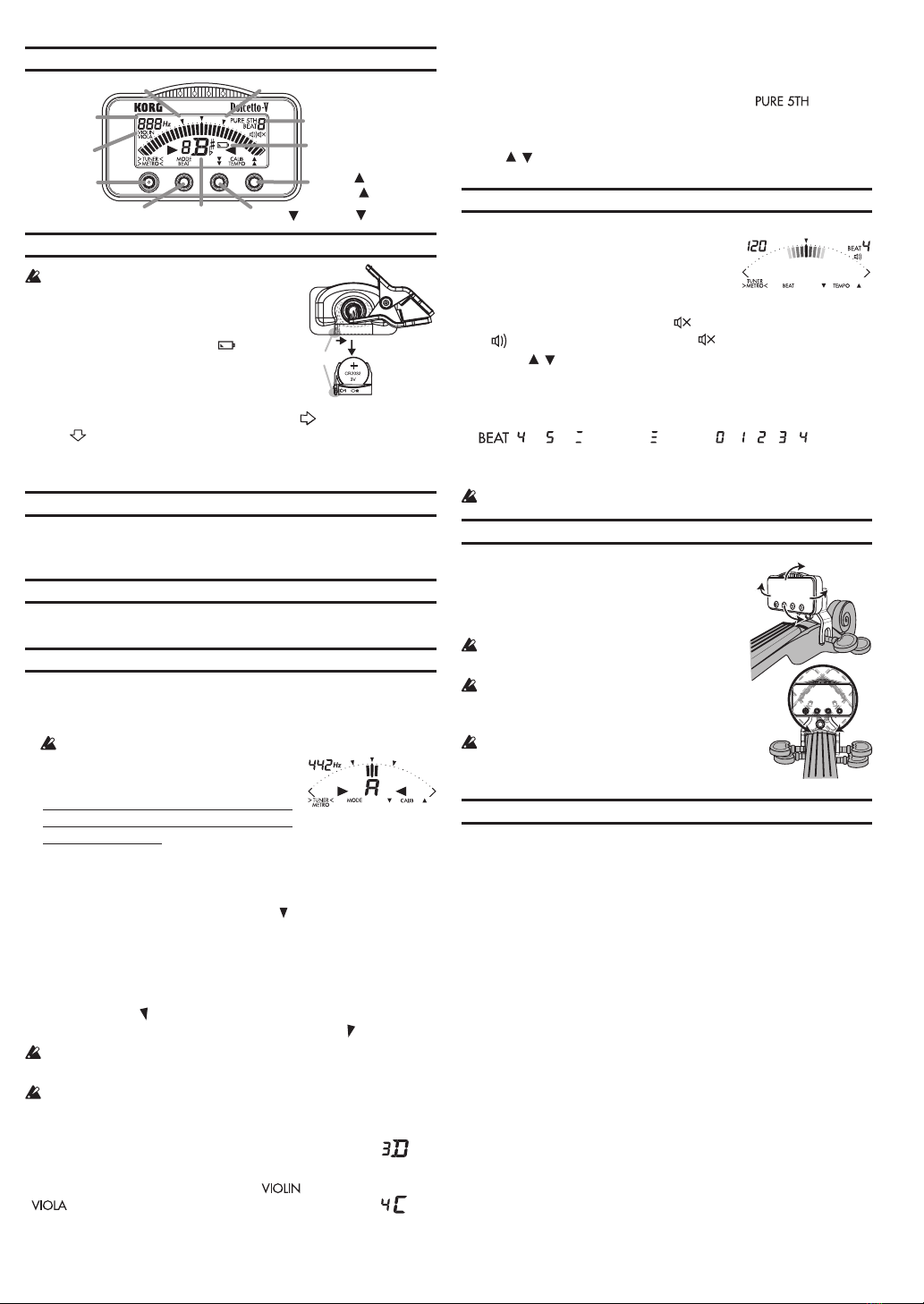Parties du Dolcetto-V
Mise en place de la pile
Coupeztoujoursl’alimentationavantdechangerlapile.
Quand la pile commence à s’épuiser, l’indicateur de
pile ( ) s’allume.
L’Dolceo-V continue à fonctionner un certain temps
mais l’accordage devient moins précis. Remplacez la
pile aussi vite que possible.
1. Tout en appuyant légèrement sur la portion A du
compartiment de pile au dos du Dolceo-V dans
la direction
, tirez le compartiment dans la
direction
pour l’extraire de l’accordeur.
2.
Remplacez la pile en veillant à respecter la polarité: la face “+” de la pile
doit être visible.
3. Remeez en place le compartiment de pile.
Rétroéclairage
Le rétroéclairage illumine fortement l’écran quand l’instrument reçoit un signal,
quand la fonction métronome est active ou quand vous enfoncez un bouton.
Après environ 3 secondes sans aucun signal ou manipulation, l’intensité du
rétroéclairage diminue an d’économiser la pile.
Alterner entre l’accordeur et le métronome
Appuyez sur l’interrupteur d’alimentation/le bouton de fonction pour alterner
entre l’accordeur et le métronome.
L’écran active alors l’achage de la fonction sélectionnée.
Accordage
Procédure d’accordage
1. Appuyez sur l’interrupteur d’alimentation/le bouton de fonction pour
mere le Dolceo-V sous tension et activer l’accordeur. Si l’instrument
reste sous tension pendant environ 20 minutes sans aucun signal ou
manipulation, il se met automatiquement hors tension.
PourmereleDolceo-Vhorstension,maintenezenfoncésoninterrupteur
d’alimentation/boutondefonction.
2. Si nécessaire, vous pouvez modier les réglages de calibrage et de trans-
position.
La procédure ci-dessous décrit le mode d’accordeur chromatique (réglage
par défaut, pas d’indicateur de mode).
3. Jouez une note isolée sur l’instrument.
L’écran ache le nom de la note la plus proche de la hauteur détectée. Accor-
dez grossièrement votre instrument de sorte à faire apparaître la note voulue.
4. Jouez à nouveau une note isolée sur l’instrument et accordez-la jusqu’à ce que le
segment central de l’indicateur (repéré par ) s’allume.
Le témoin côté droit s’allume si la note est trop
haute et le témoin côté gauche s’allume si la note
est trop basse. Si vous voulez vous accorder une
tierce majeure pure ou une tierce mineure pure
plus haut qu’une note donnée, réglez la hauteur
de sorte que l’écran ache l’indicateur de tierce
majeure pure ou de tierce mineure pure.
Si, par exemple, vous voulez vous accorder une tierce majeure pure au-dessus
de La, veillez à ce que l’indicateur du nom de la note corresponde à “C#”, et
accordez-vous de sorte que le segment de gauche (repéré par [ ]) s’allume à
l’écran. Pour vous accorder une tierce mineure pure au-dessus de La, veillez
à ce que l’indicateur du nom de la note corresponde à “C”, et accordez-vous
de sorte que le segment de droite (repéré par [ ]) s’allume à l’écran.
Mêmesilanotesetrouveàl’intérieurdelaplagededétection,ellepeutnepasêtre
détectéesilesondel’instrumentdemusiquecontientungrandnombred’harmo-
niquesouuntempsdedescenterapide.
Ilsepourraitquel’accordeurréagisseàdesvibrationsambiantesqu’ilcapte;cela
n’aectetoutefoispasl’accorddel’instrument.
Réglage du mode d’accordeur (*M)
Chaque pression du bouton MODE change de mode d’accordeur; l’indicateur de
mode signale le mode actif.
Mode chromatique (pas d’indicateur) → Violon ( )
→ Alto ( ) → Chromatique...
En outre, en modes violon et alto, l’écran ache le numéro
de la corde la plus proche de la hauteur détectée à gauche de
l’indicateur du nom de note.
Indicateur de la
note de référence
Bouton CALIB /TEMPO
Indicateur
du MODE
Indicateur du
nom de la note
Bouton MODE/BEAT
Bouton CALIB
/
TEMPO
Tierce majeure pure Tierce mineure pure
Indicateur de pile
Indicateurs
PURE 5TH/
de réglage du
métronome
Interrupteur
d'alimentation/
bouton de fonction
A
Indications à l'écran
quand l'accord est
correct
3e corde
de violon
4e corde
de alto
Indicateurs du nom de note en mode violon: 4G (Sol), 3D (Ré), 2A (La), 1E (Mi)
Indicateurs du nom de note en mode alto: 4C (Do), 3G (Sol), 2D (Ré), 1A (La)
En modes violon et alto, l'écran ache l'indicateur dans son coin
supérieur droit, signalant qu'il s'agit de la gamme à intervalles de quinte pure.
Réglages de calibrage (diapason) (*M)
Appuyez sur le bouton CALIB [ ] ou [ ] pour ajuster le calibrage; la plage de
réglage s’étend de 410 Hz à 480 Hz par pas de 1 Hz. Vous pouvez augmenter
ou diminuer le réglage de façon continue en maintenant le bouton enfoncé.
Utilisation du métronome
1. Appuyez sur l’interrupteur d’alimentation/le bouton de fonction pour
activer le métronome.
Le métronome démarre et le balancier du
métronome mécanique oscille de gauche à
droite à l’écran sur le tempo.
2. Chaque pression sur l’interrupteur d’ali-
mentation/le bouton de fonction sélec-
tionne tour à tour les options suivantes:
métronome (pas de son) métronome (son)
→ accordeur → métronome (pas de son)...
L’écran reète le réglage du métronome avec les indicateurs suivants:
(pas de son) → (son) → pas d’indicateur (accordeur) → (pas de son)...
3. Réglez le tempo du métronome (*M) avec les boutons TEMPO [ ] et [ ].
Vous pouvez augmenter ou diminuer le réglage de façon continue en main-
tenant le bouton enfoncé.
4. Appuyez sur le bouton BEAT pour sélectionner le réglage de mesure BEAT
(*M).
Vous pouvez passer les options en revue de façon continue en maintenant
le bouton enfoncé.
: → → (binaire) → (ternaire) → → → → → → ...
5. Pour arrêter le métronome, appuyez sur l’interrupteur d’alimentation/le
bouton de fonction pour activer l’accordeur, ou maintenez enfoncé l’inter-
rupteur d’alimentation/le bouton de fonction an de mere le Dolceo-V
hors tension.
Lafonctiond’accordeurestactivéeàlamisesoustensionduDolceo-V.
Fixation sur l’instrument et plage de manœuvre de l’accordeur
L’Dolceo-V détermine l’accordage en captant les vibrations de l’instrument. Veillez donc
à xer l’Dolceo-V sur la tête de votre instrument pour garantir un accordage able. En
outre, vous pouvez déplacer et manœuvrer l’Dolceo-V comme
bon vous semble pour une lisibilité parfaite de son écran.
Vousrisquezd’endommagerl’Dolceo-Vsivouslemanipulezavec
uneforceexcessiveousivoustentezdelemanipulerendehorsde
saplagedemanœuvre.
S’ilvousplait,aachezsoigneusementl’Dolceo-Vàvotreins-
trument.Lelaisseraachépendantunlongmoment,peutrayer
lasurfacedevotreinstrument.
Dépendantdeplusieursfacteurscommelechangementdû
àl’âgedel’instrumentoulanitiondelastructure,ilya
unepossibilitéquevotreinstrumentsoitendommagéparle
systèmed’aacheparpince.
Spécications
Accordeur
Gamme: 12 notes tempérament égal (chromatique),
Quinte pure (violon, alto)
Plage de détection (onde sinus):
chromatique A0 (27,50 Hz)–C8 (4186 Hz)
Précision: +/-1 centième
Note de référence: A4 = 410 à 480 Hz (paliers de 1 Hz)
Métronome
Plage de tempo: q = 30–252
Précision du tempo: ±0,1%
Types de mesure: 0–5 temps, binaire, ternaire
Dimensions: 56 mm (L) x 49 mm (P) x 69 mm (H)
Poids: 34 g (pile comprise)
Autonomie de la pile
Accordeur: Environ 8 heures
(utilisation continue, entrée de la note A4)
Métronome: Environ 8 heures
(120 tempo, 4 mesure, son, utilisation continue)
Accessoires fournis: Pile au lithium CR2032 (3 V)
*M
Les réglages sont conservés même quand l’appareil est mis hors tension.
Néanmoins, les réglages seront réinitialisés si vous remplacez la pile
(réglages par défaut, mode d’accordeur: chromatique, calibrage: 442 Hz
métronome: tempo = 120, mesure = 4).
• Les caractéristiques et l’aspect du produit sont susceptibles d’être modiés
sans avis préalable en vue d’une amélioration.
Affichage de métronome
pour un tempo de 120,
une mesure à 4 temps et
un réglage de son
360°
45°
45°
30°
30°