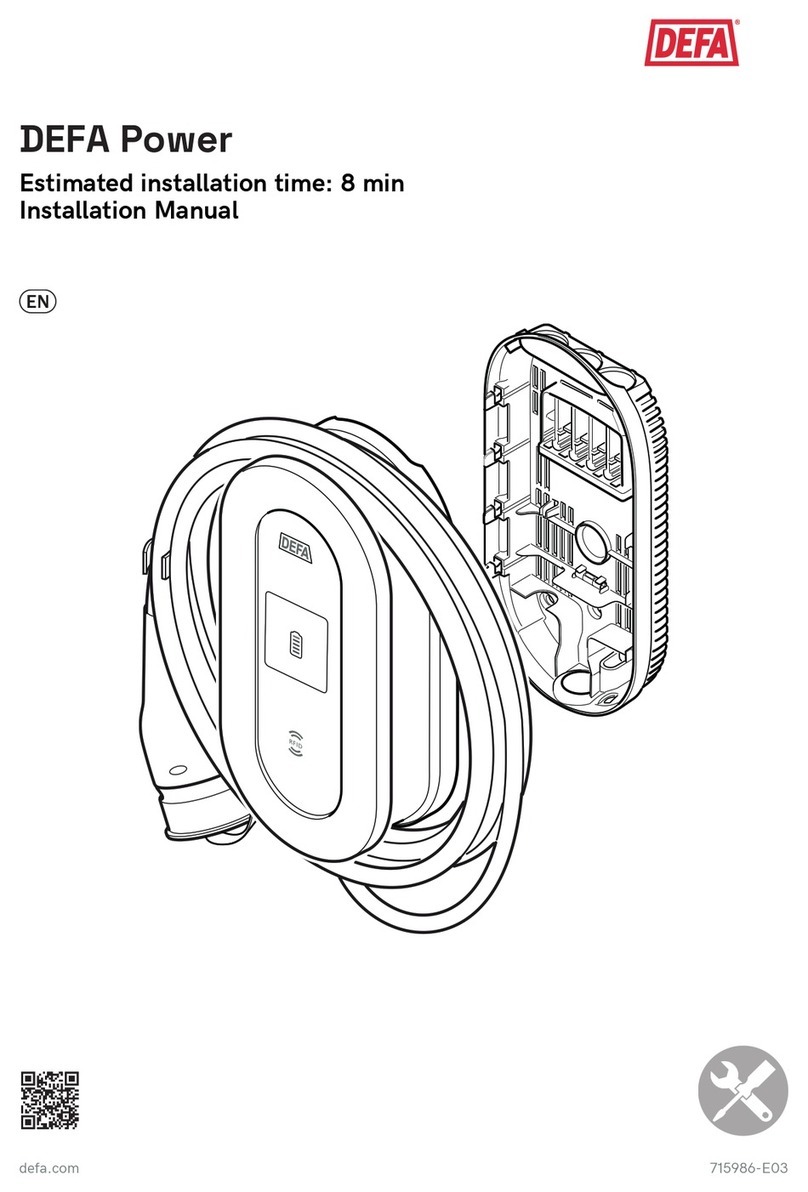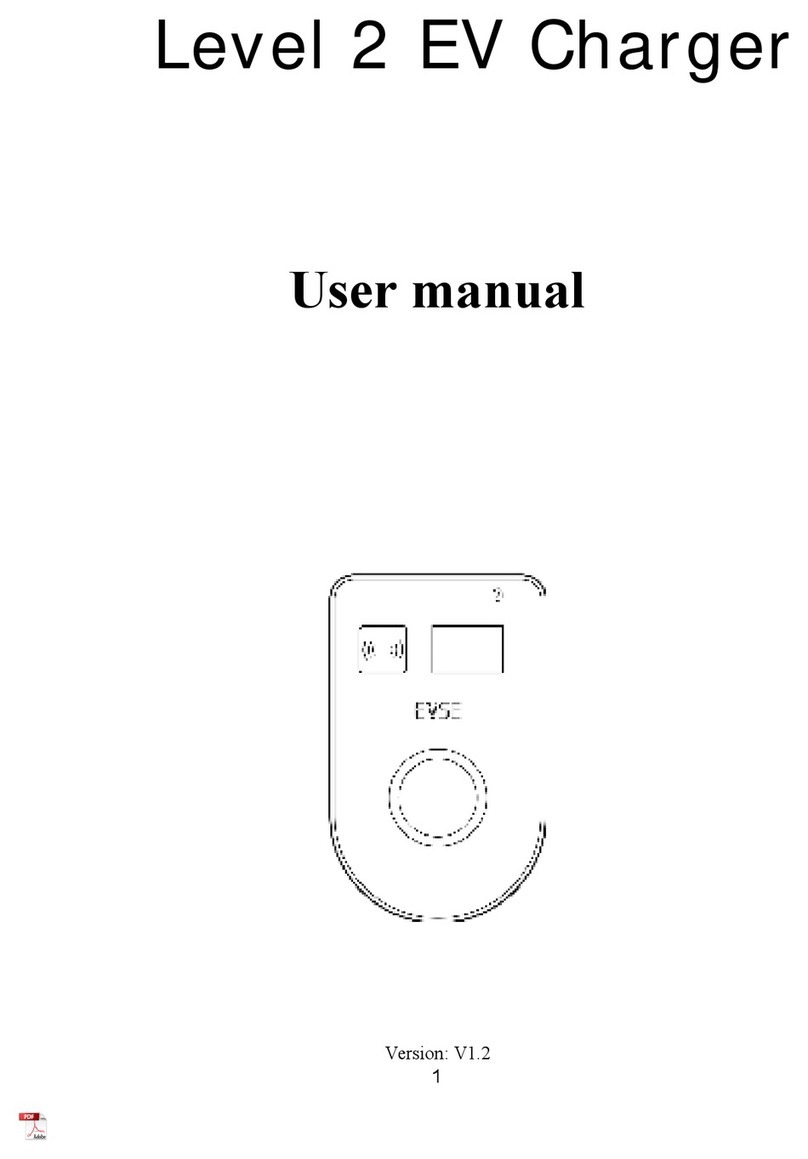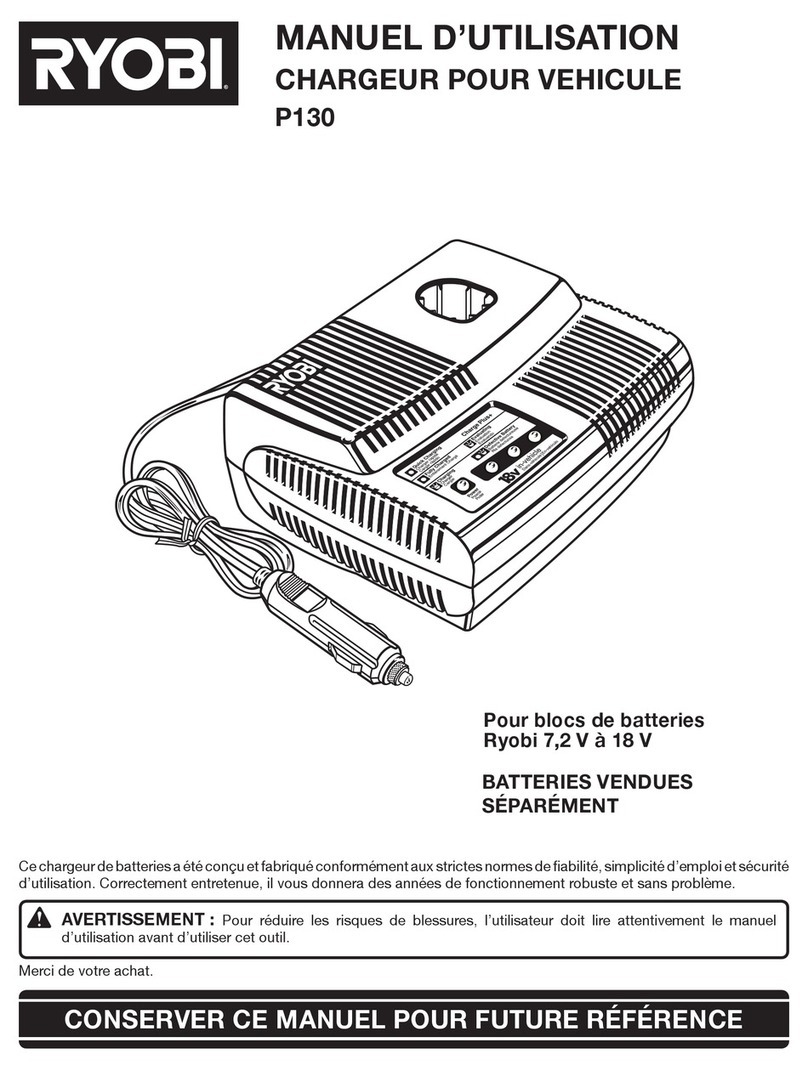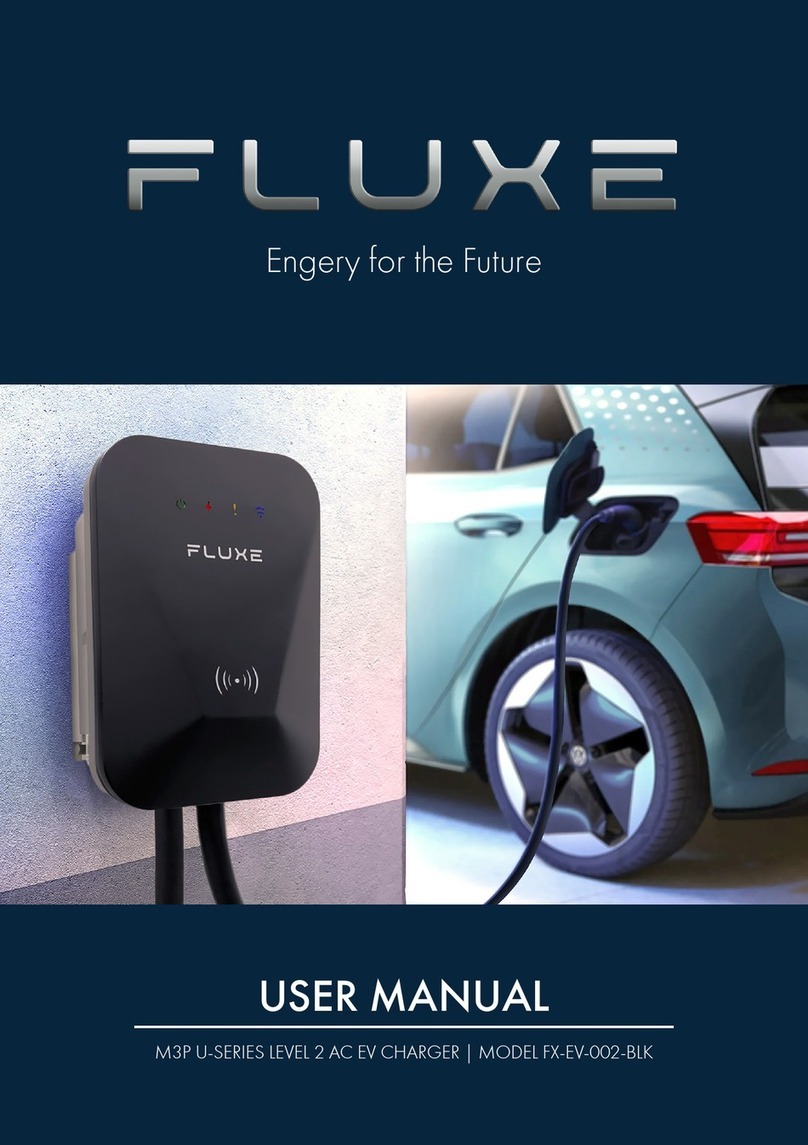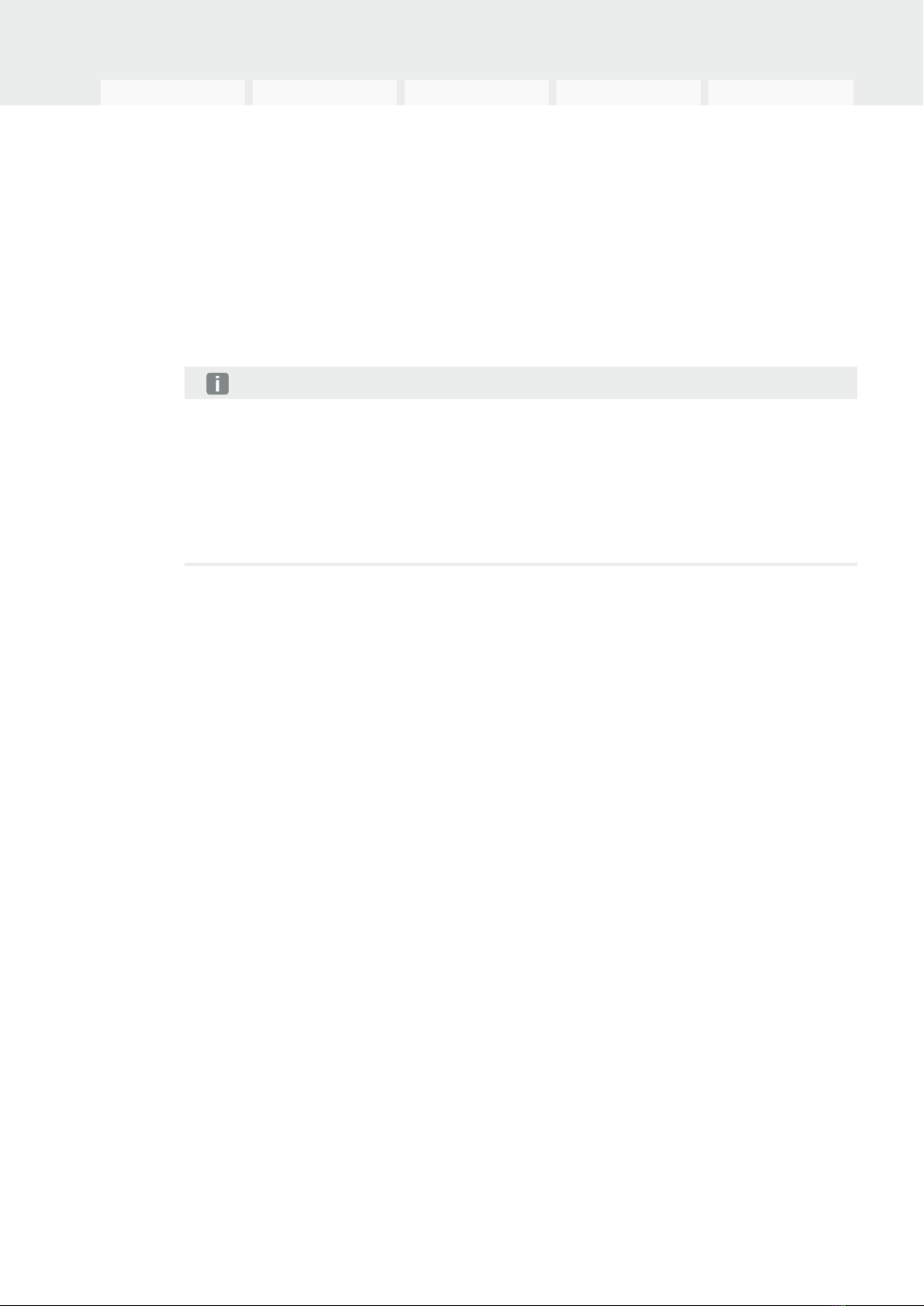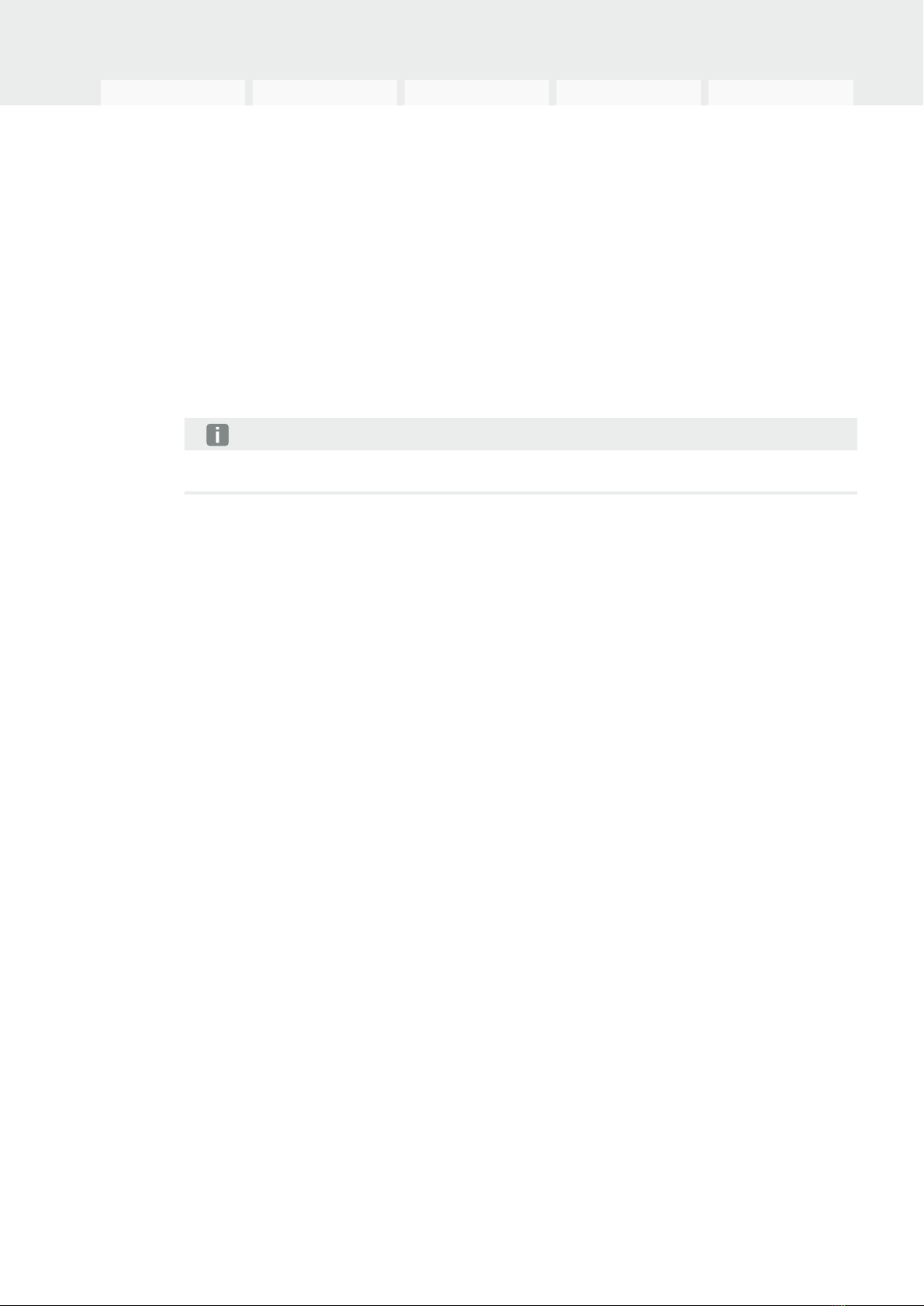Legal notice
KOSTAL Solar Electric GmbH
Hanferstraße 6
79108 Freiburg i. Br.
Germany
Tel. +49 (0)761 477 44-100
Fax +49 (0)761 477 44-111
www.kostal-solar-electric.com
Exclusion of liability
All names, trademarks, product names and other designations used in this manual may be legally pro-
tected even if not indicated as such (e.g. as a trademark). KOSTAL Solar Electric GmbH assumes no li-
ability for their free usage. The illustrations and texts have been compiled with great care. However, the
possibility of errors cannot be ruled out. The compilation is made without any guarantee.
General note on gender equality
KOSTAL Solar Electric GmbH is aware of how language impacts on gender equality and always makes
an effort to reflect this in documentation. Nevertheless, for the sake of readability we are unable to use
non-gender-specific terms throughout and use the masculine form instead.
© 2023 KOSTAL Solar Electric GmbH
All rights reserved by , including those of reproduction by photocopy andstorage in electronic media.
Commercial use or distribution of the texts, models, diagrams and photographs appearing in this
product is not permitted. This manual may not be reproduced, stored, transmitted or translated in any
form or by means of any medium, in whole or in part, without prior writtenpermission.