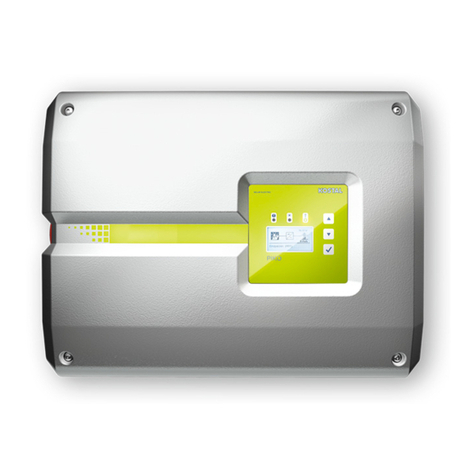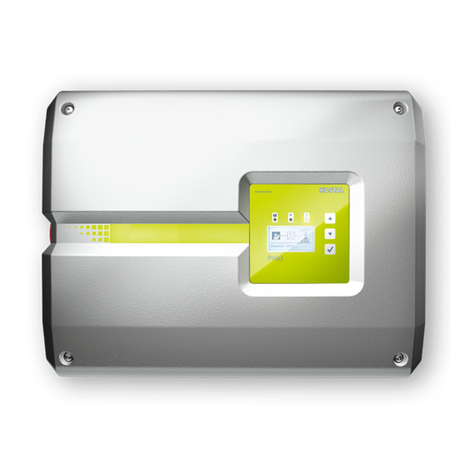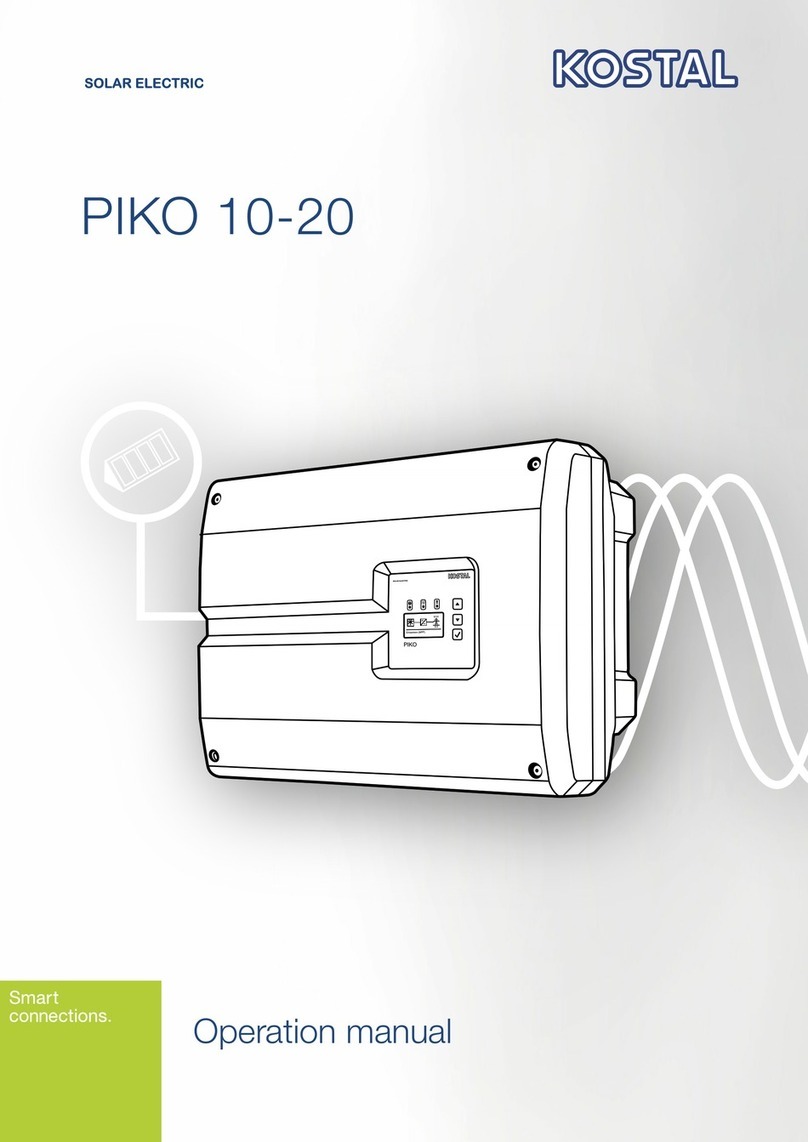Legal notice
KOSTAL Solar Electric GmbH
Hanferstraße 6, 79108 Freiburg i. Br., Germany, Phone +49 (0)761 477 44 - 100, www.kostal-solar-electric.com.
Exclusion of liability
All names, trademarks, product names or other designations given in this manual may be legally protected even if this is not labelled
as such (e.g.as a trademark). KOSTAL Solar Electric GmbH accepts no liability and gives no assurance that they can be freely used.
The illustrations and texts have been compiled with great care. However, the possibility of errors cannot be ruled out. The compilation
is made without any guarantee.
General note on gender equality
KOSTAL Solar Electric GmbH is aware of the importance of language with regard to the equality of women and men and always
makes an eort to reflect this in the documentation. Nevertheless, for the sake of readability we are unable to use non-gender-specific
terms throughout and use the masculine form instead.
© 2023 KOSTAL Solar Electric GmbH
All rights reserved by KOSTAL Solar Electric GmbH, including those of reproduction by photocopy and storage in electronic media.
Commercial use or distribution of the texts, displayed models, diagrams and photographs appearing in this product is not permitted.
This manual may not be reproduced, stored, transmitted or translated in any form or by means of any medium – in whole or in part –
without prior written permission.
CZ Nebezpečí! Ohrožení života elektrickým proudem a výbojem. Ve střídači je životu nebezpečné napětí. Přístroj smí otevřít a pracovat na něm pouze kvali-
fikovaný elektrikář. Přístroj se musí při montáži a opravách vždy odpojit od napětí a zabezpečit proti opětovnému zapnutí. FV generátory/rozvody mohou být
pod napětím, pokud jsou vystaveny světlu. Za probíhajícího provozu nelze k přístroji připojovat stejnosměrné rozvody ani je odpojovat, protože může vzniknout
nebezpečný elektrický oblouk. Firma KOSTAL Solar Electric GmbH tímto prohlašuje, že střídače popsané v tomto dokumentu vyhovují základním požadavkům
a ostatním relevantním ustanovením níže uvedených směrnic.
EL Κίνδυνος! Κίνδυνος θανάτου από ηλεκτροπληξία και ηλεκτρική εκφόρτιση. Στον αντιστροφέα υπάρχουν θανατηφόρες ηλεκτρικές τάσεις. Το άνοιγμα της συσκευής και οι
εργασίες στη συσκευή επιτρέπεται να διενεργούνται μόνο από ηλεκτρολόγο. Πριν από την εγκατάσταση, τη συντήρηση και τις επισκευές θα πρέπει πάντα να διακόπτετε την
ηλεκτρική τροφοδοσία της συσκευής και να την ασφαλίζετε από επανενεργοποίηση. Οι Φ/Β αγωγοί/γεννήτριες μπορεί να βρίσκονται υπό τάση όταν εκτίθενται σε φως. Σε
κατάσταση λειτουργίας δεν επιτρέπεται σε καμία περίπτωση να συνδέονται ή να αποσπώνται αγωγοί DC από τη συσκευή, επειδή μπορεί να προκύψουν επικίνδυνα βολταϊκά
τόξα. Η KOSTAL Solar Electric GmbH δηλώνει με την παρούσα ότι οι αντιστροφείς που περιγράφονται σε αυτό το έντυπο συμφωνούν με τις θεμελιώδεις απαιτήσεις και άλλους
σχετικούς κανονισμούς των ακόλουθων αναφερόμενων Οδηγιών.
ET Oht! Eluohtlik elektrilöögi või elektrilahenduse tõttu. Vaheldi sisemuses on eluohtlik pinge. Seadet tohivad avada ja selle juures töid teha ainult elektrikud. Lülitage seade enne
paigaldamist, hooldust ja remonti alati pingevabaks ning kindlustage uuesti sisselülitamise vastu. Päikeseelektrigeneraatorid/-kaablid võivad pingestuda kohe, kui neile langeb
valgus. Töötava seadmega ei tohi ühendada ega töötavast seadmest lahutada alalisvoolukaableid, kuna tekkida võivad ohtlikud elektrikaared. Käesolevaga kinnitab firma KOSTAL
Solar Electric GmbH, et selles dokumendis kirjeldatud vaheldid vastavad allpool nimetatud direktiivide olulistele nõuetele ja teistele asjakohastele sätetele.
FI Vaara! Sähköiskun ja sähköpurkauksen aiheuttama hengenvaara. Invertterissä on hengenvaarallisia jännitteitä. Vain sähköalan ammattilaiset saavat avata laitteen ja tehdä sille
toimenpiteitä. Kytke laite aina jännitteettömäksi ja varmista, ettei sitä voida käynnistää uudelleen, ennen kuin asennat laitteen tai teet sille huolto- tai korjaustöitä. Aurinkopaneelit
/ aurinkosähköjärjestelmän johdot voivat olla jännitteisiä heti kun valo osuu niihin. Laitteeseen ei saa liittää eikä siitä saa irrottaa DC-johtoja käytön aikana, sillä muutoin voi syntyä
vaarallisia valokaaria. KOSTAL Solar Electric GmbH ilmoittaa, että tässä asiakirjassa kuvatut invertterit vastaavat alla mainittujen direktiivien perustavanlaatuisia vaatimuksia sekä
muita asianmukaisia määräyksiä.
NL Gevaar! Levensgevaar door elektrische schok en elektrische ontlading. De omvormer staat onder levensgevaarlijke spanningen. Alleen een elektromonteur mag het toestel
openen en eraan werken. Schakel het toestel bij montage, onderhoud en reparaties altijd spanningsvrij en beveilig het tegen opnieuw inschakelen. De fotovoltaïsche generatoren/
leidingen kunnen onder spanning staan, zodra deze aan licht zijn blootgesteld. Tijdens de werking mogen geen DC-leidingen op het toestel worden aangesloten of uitgetrokken,
aangezien er gevaarlijke vlambogen kunnen ontstaan. De firma KOSTAL Solar Electric GmbH verklaart hiermee dat de in dit document beschreven omvormers in overeenstemming
zijn met de fundamentele vereisten en andere relevante bepalingen van de hieronder genoemde richtlijnen.
PL Niebezpieczeństwo! Zagrożenie życia poprzez porażenie prądem elektrycznym i wyładowanie elektrostatyczne. W falowniku występują niebezpieczne napięcia. Tylko
elektryk może otwierać urządzenie i pracować przy nim. Przed przystąpieniem do montażu, czynności konserwacyjnych i napraw należy odłączyć urządzenie od źródła napięcia
i zabezpieczyć przed ponownym włączeniem. Gdy tylko na generatory/przewody PV pada światło, mogą znajdować się pod napięciem. Podczas pracy do urządzenia nie wolno
podłączać ani odłączać przewodów DC, ponieważ mogłoby to spowodować niebezpieczne wyładowanie łukowe. Firma KOSTAL Solar Electric GmbH oświadcza niniejszym, że
falowniki opisane w niniejszym dokumencie spełniają zasadnicze wymagania i inne istotne postanowienia podanych poniżej dyrektyw.
PT Perigo! Perigo de morte devido a choque elétrico e descarga elétrica. No inversor existem tensões perigosas para a vida. Apenas um eletricista deve abrir o aparelho e
trabalhar no mesmo. Desligue sempre o aparelho da tensão para a montagem, manutenção e reparações e proteja-o contra uma nova ligação. Os geradores/cabos FV podem
ficar sob tensão assim que são sujeitos a radiação. Durante o funcionamento, os cabos CC nunca podem ser ligados ou removidos do aparelho, uma vez que podem resultar
arcos elétricos perigosos. A empresa KOSTAL Solar Electric GmbH declara pela presente que os inversores descritos neste documento estão em conformidade com as exigências
essenciais e outras disposições relevantes das diretivas mencionadas em baixo.
SE Fara! Livsfara på grund av elektriska stötar och elektrisk urladdning. Livsfarlig spänning är aktiv i växelriktaren. Endast en behörig elektriker får öppna och arbeta med appara-
ten. Anslut alltid apparaten i spänningsfritt tillstånd vid montering, underhåll och reparationer och säkra mot återinkoppling. Solcellsgeneratorerna/-kablarna kan stå under spänning
så snart de utsätts för ljus. Under löpande drift får inga DC-kablar anslutas till eller kopplas bort från apparaten, eftersom farliga ljusbågar då kan uppstå. KOSTAL Solar Electric
GmbH intygar härmed att växelriktarna som beskrivs i detta dokument uppfyller de grundläggande kraven och andra relevanta bestämmelser i nedanstående direktiv.