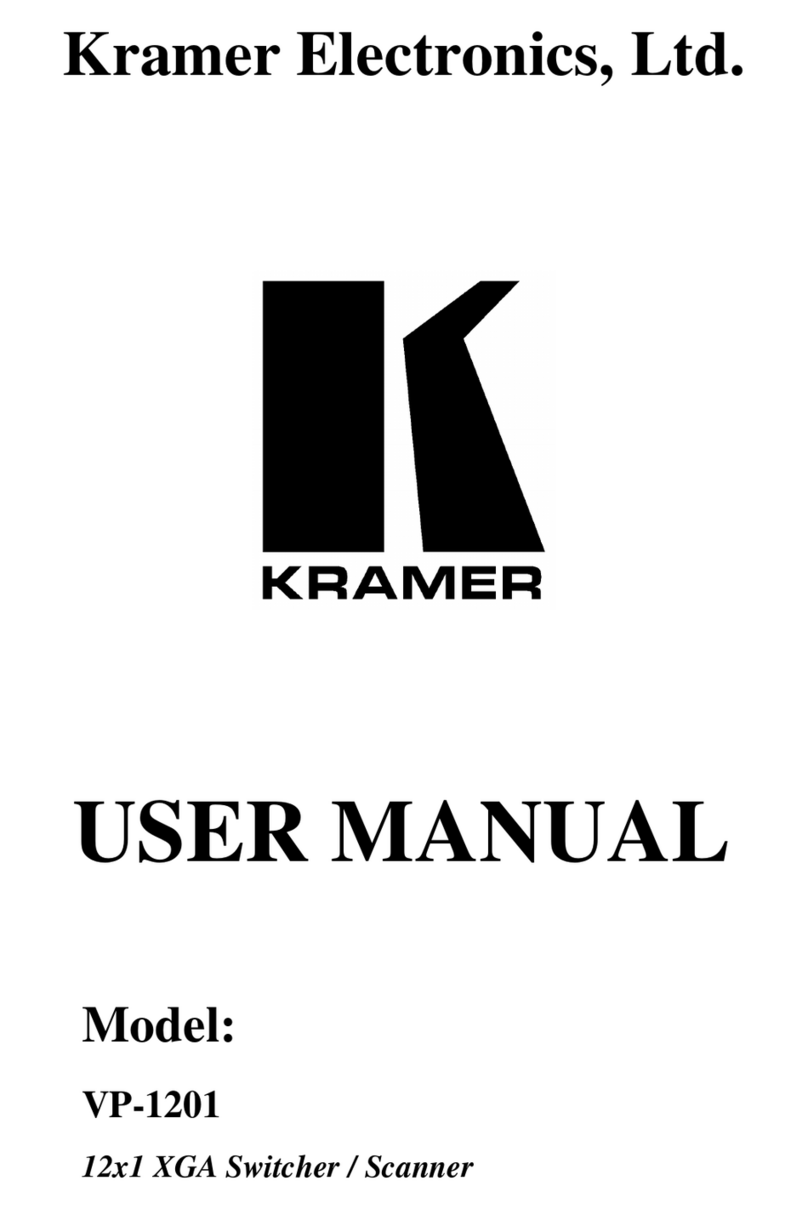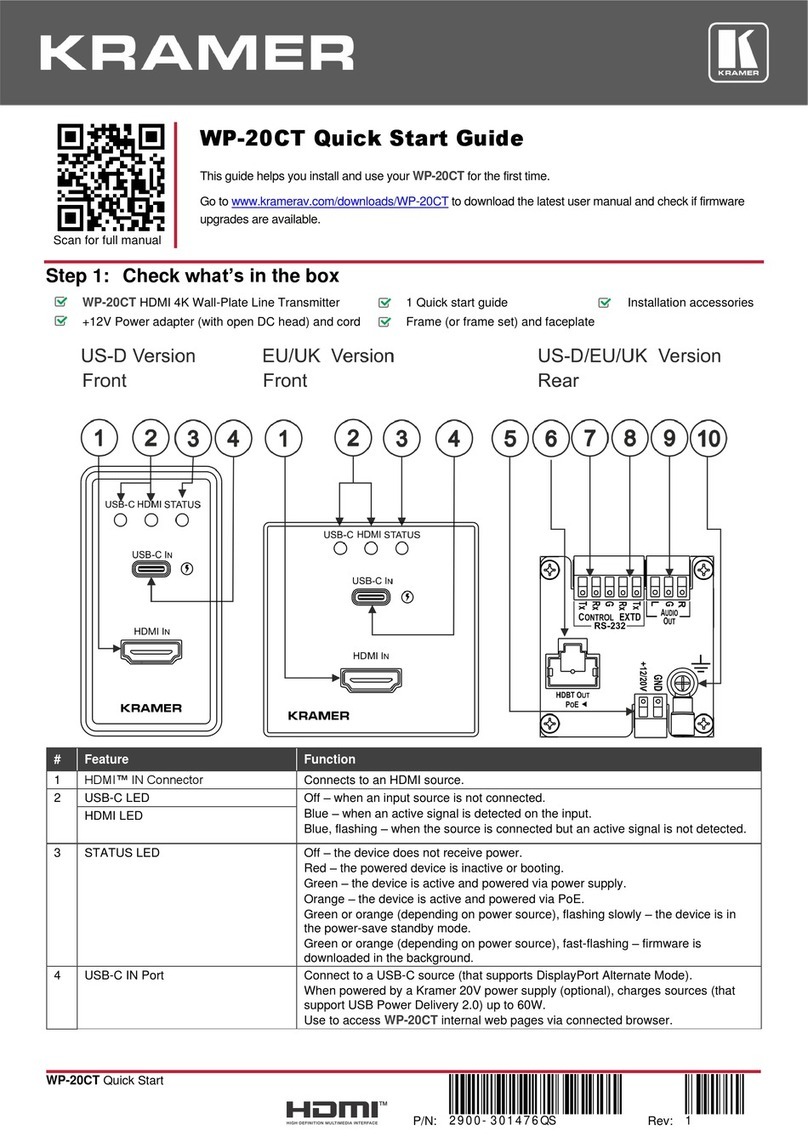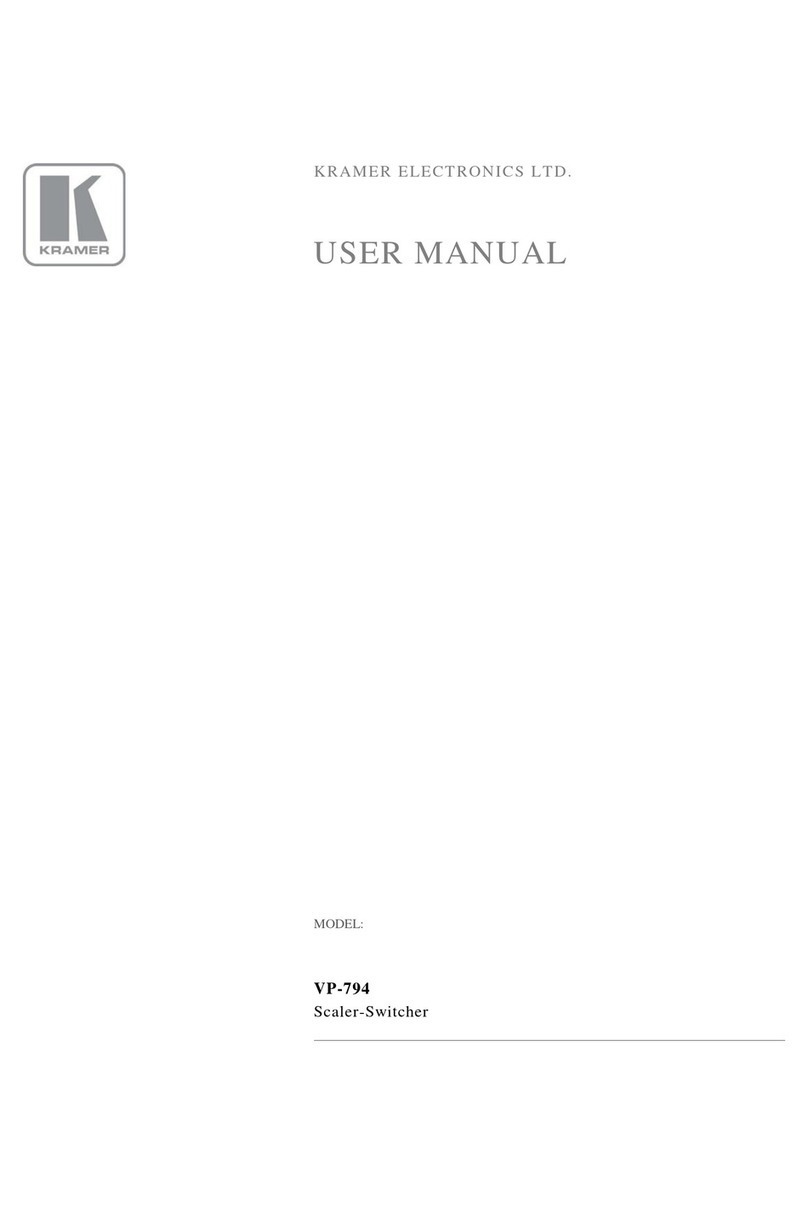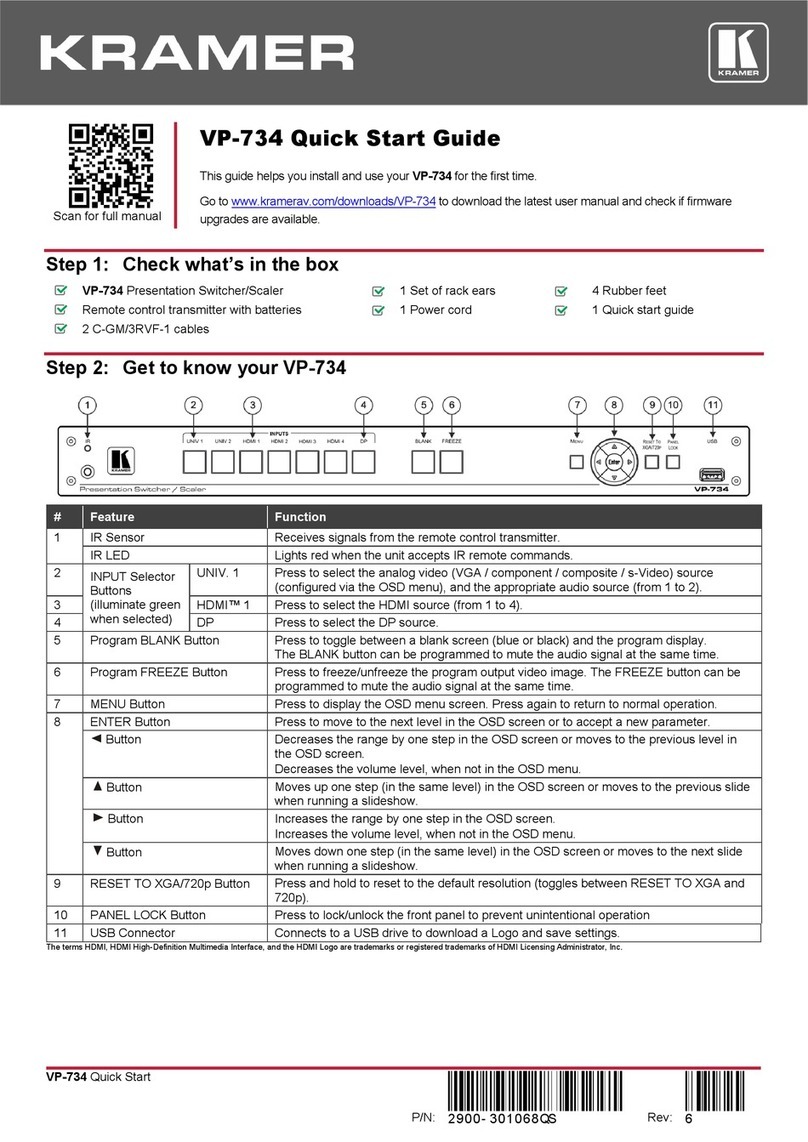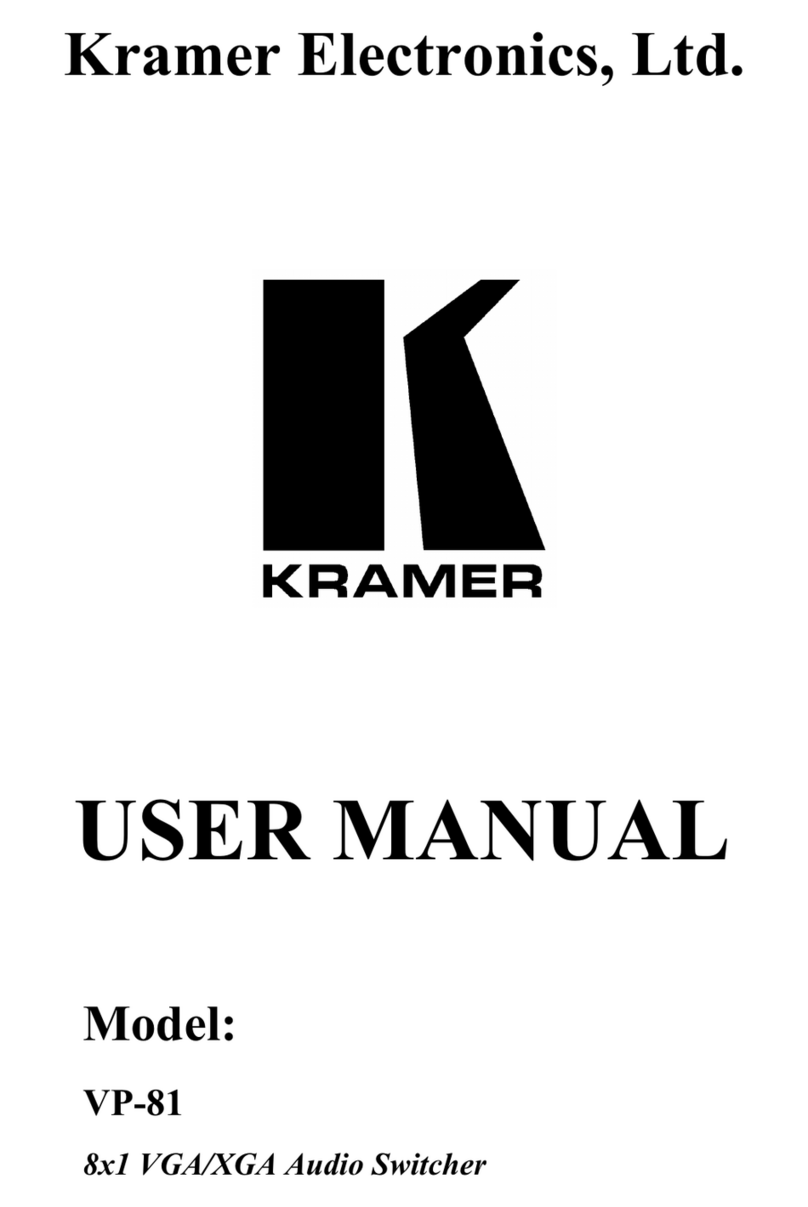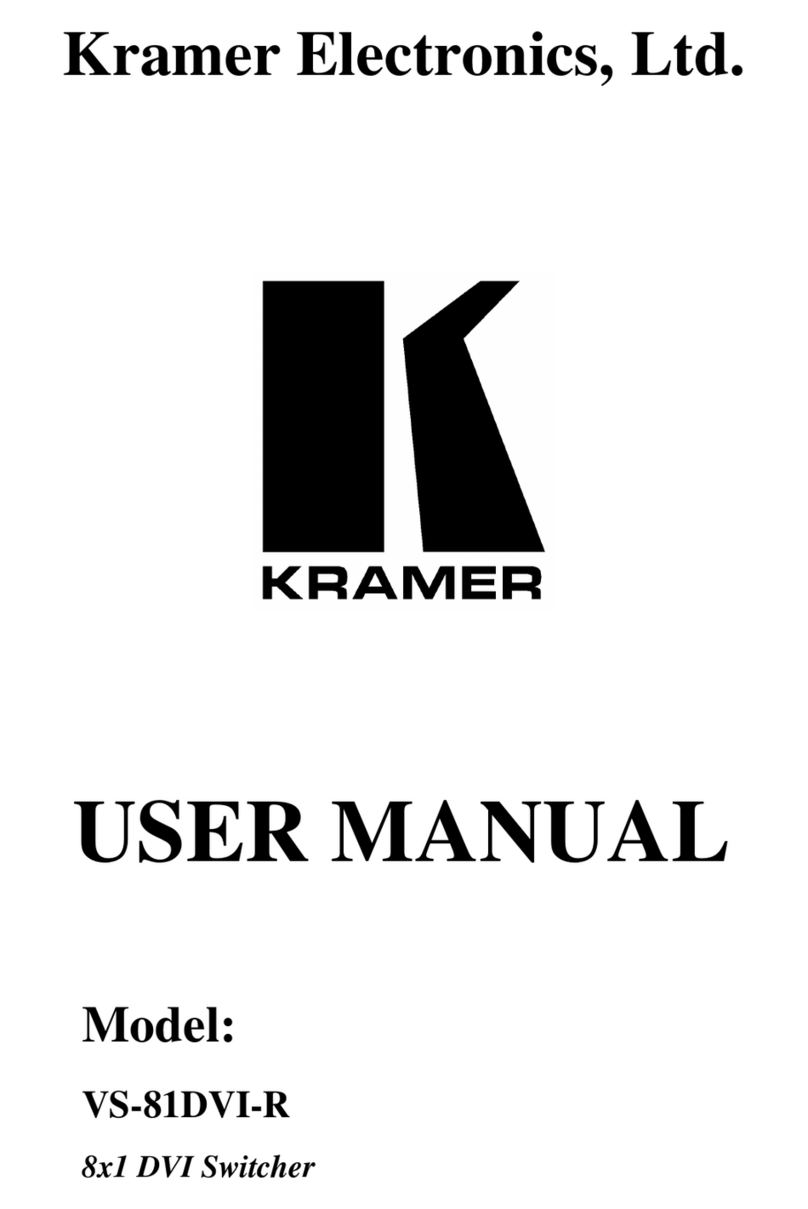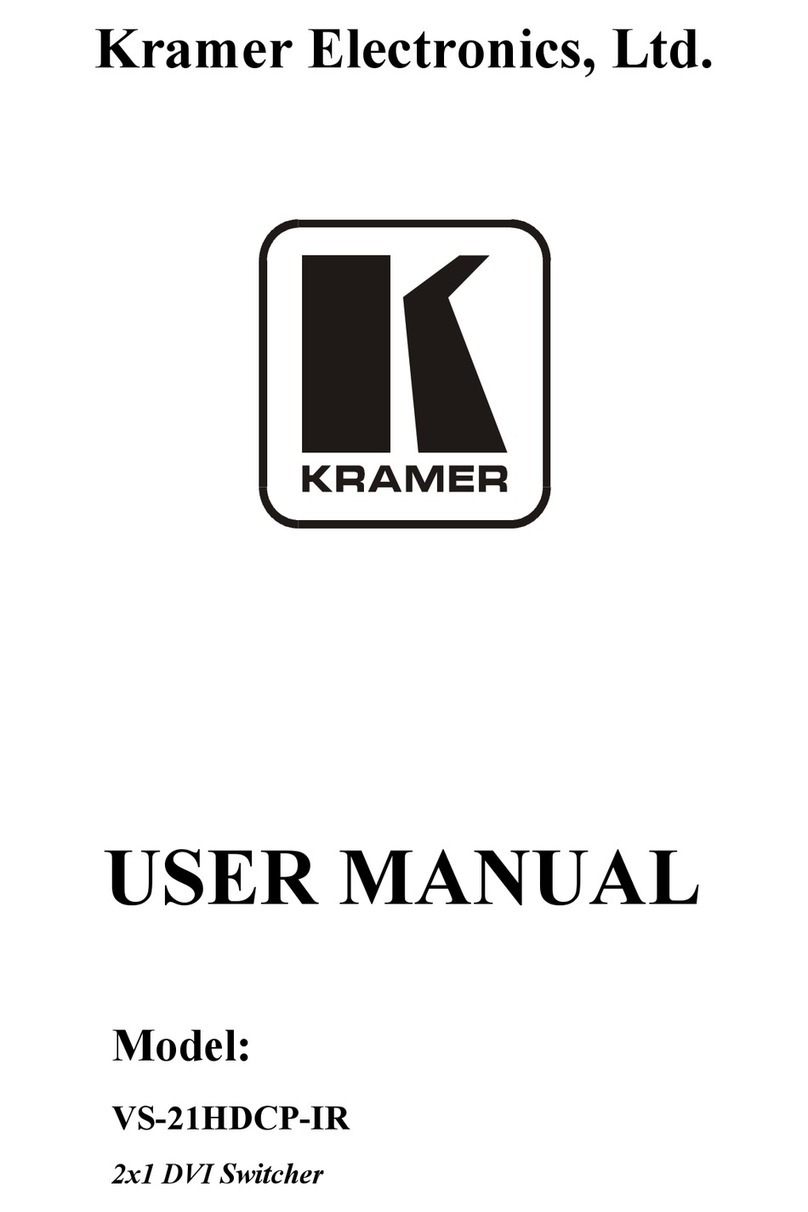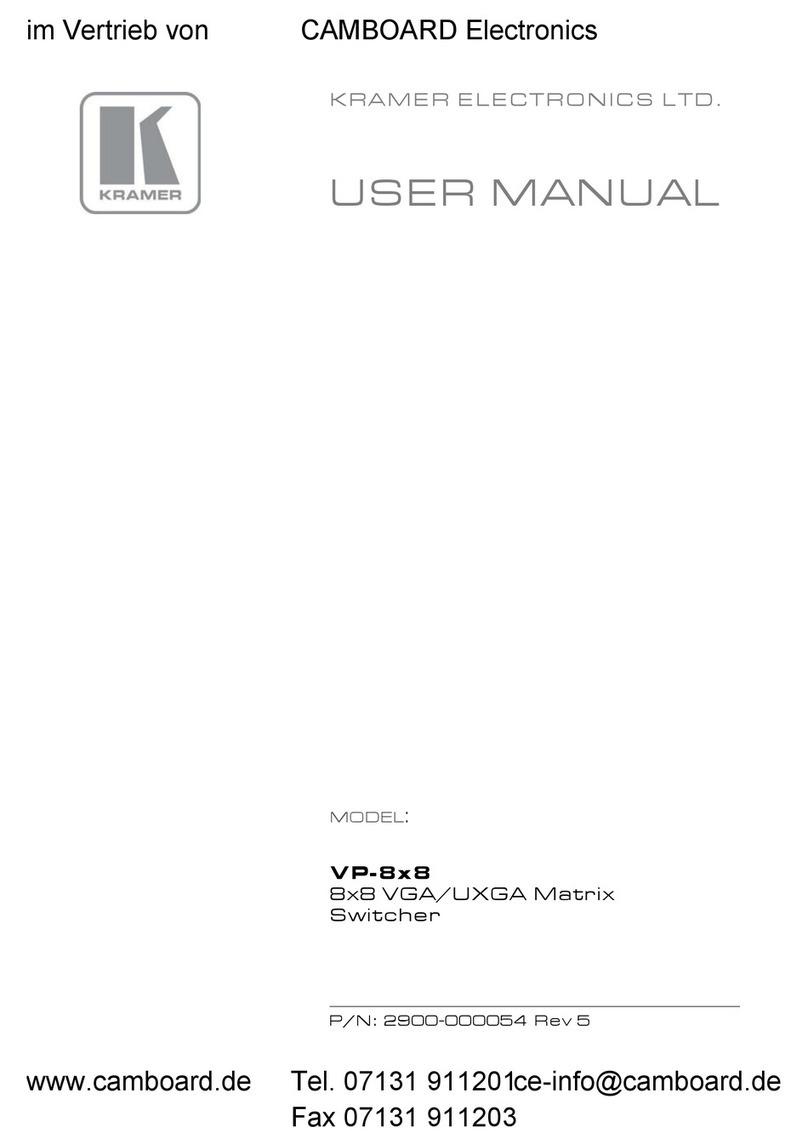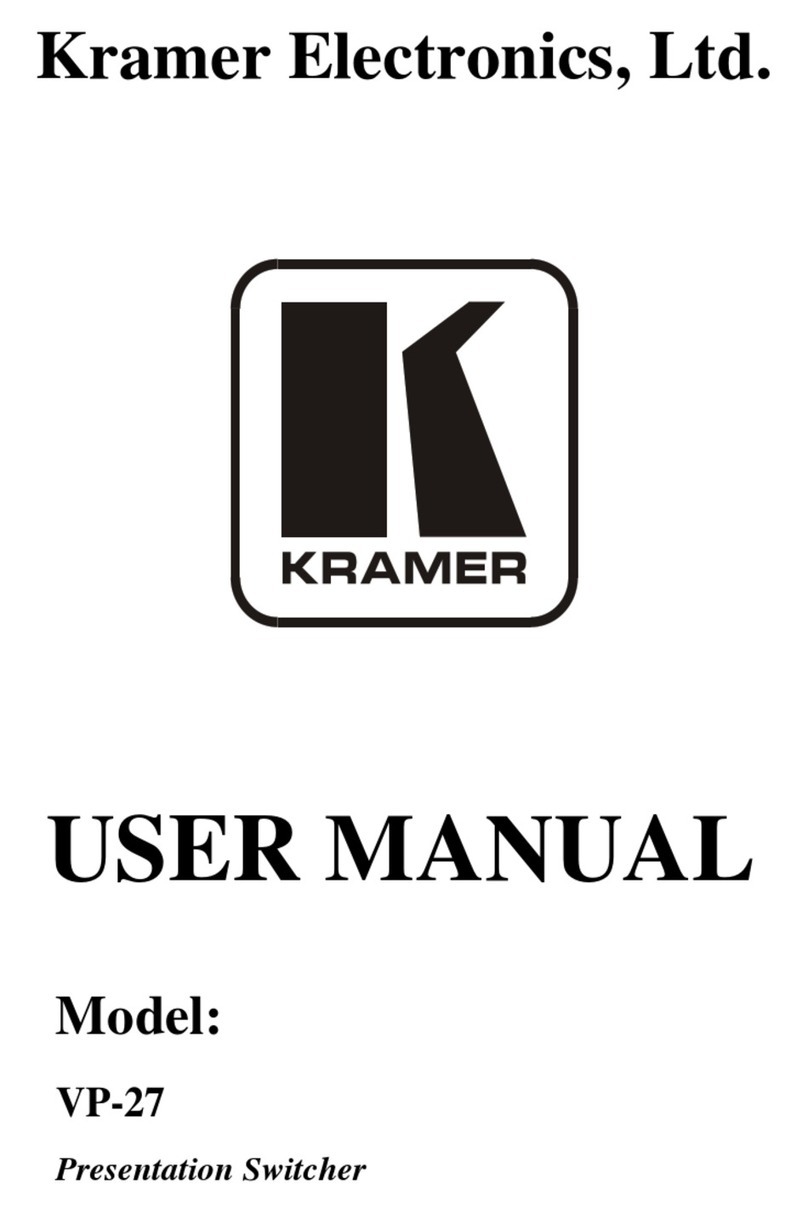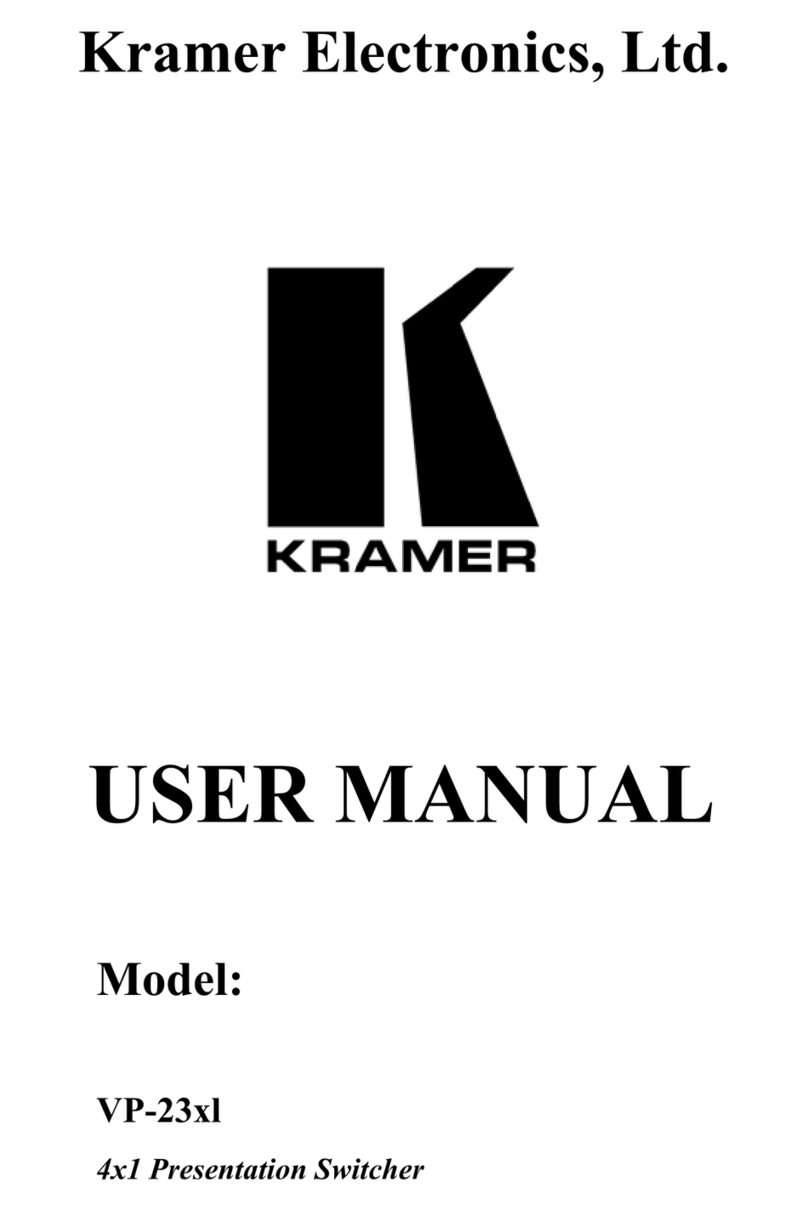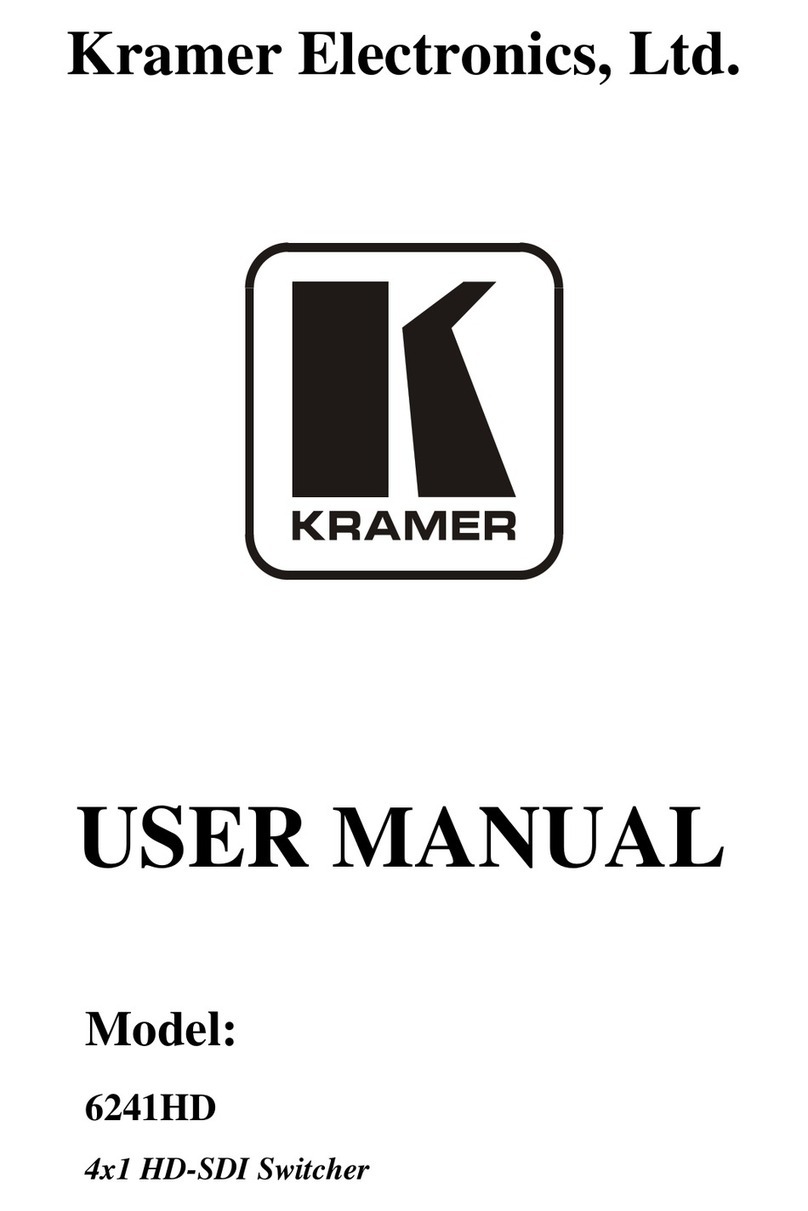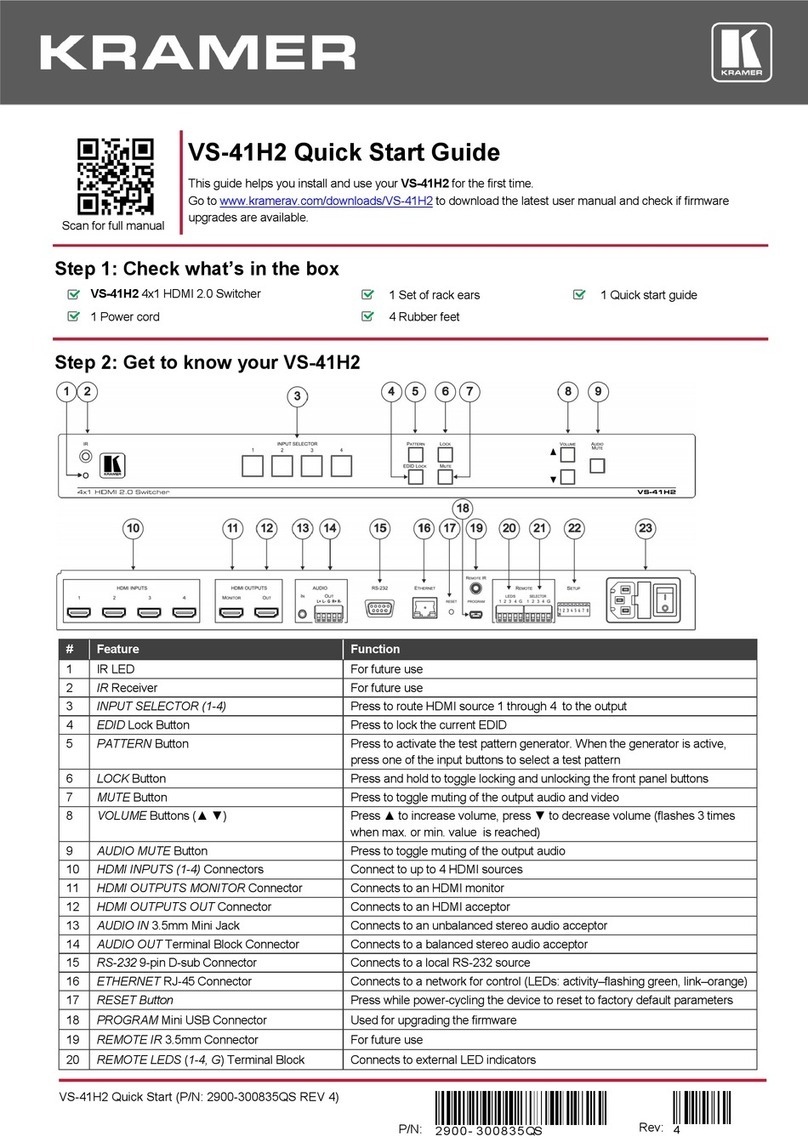The Kramer RC-11TB 1-Button Contact Closure Switch
Congratulations on purchasing your Kramer RC-11TB single slot wall plate insert 1-Button
Contact Closure Switch which is ideal for using as a means of remote control in boardrooms
and conference rooms. It can be used with the SID-X1 step−in commander or any other
Kramer product with contact closure control.
The RC-11TB front panel has one momentary switching button. On the rear are remote
momentary contact closure terminal block connectors that connect to a remote switch terminal
block connector.
Figure 1 shows the RC-11TB front panel and the pinout on the rear:
Figure 1: RC-11TB Front Panel and Rear
To install the front panel button label:
1. Unscrew the two spacers, remove the washers on the rear side of the insert and push
out the two studs holding the front panel, see Figure 2.
Figure 2: Removing the Front Panel
2. Separate the PC board from the front panel.
3. Remove the required label from the supplied button label sheet.
4. Hold the button cap so that it is oriented as shown in Figure 3, with the “wings” at the top
and lower sides.
Figure 3: Button Orientation
5. Insert the label (properly oriented) inside the cap.
6. Retaining the orientation, place the button cap with the label over the buttons, see
Figure 4.
Figure 4: Placing the Button Cap
7. Place the front plate over the button.
8. Reassemble the PC board
Note: Center the button in the opening before tightening the spacers to prevent the button
from sticking during reassembly.
9. Place the washers and then the spacers and tighten.