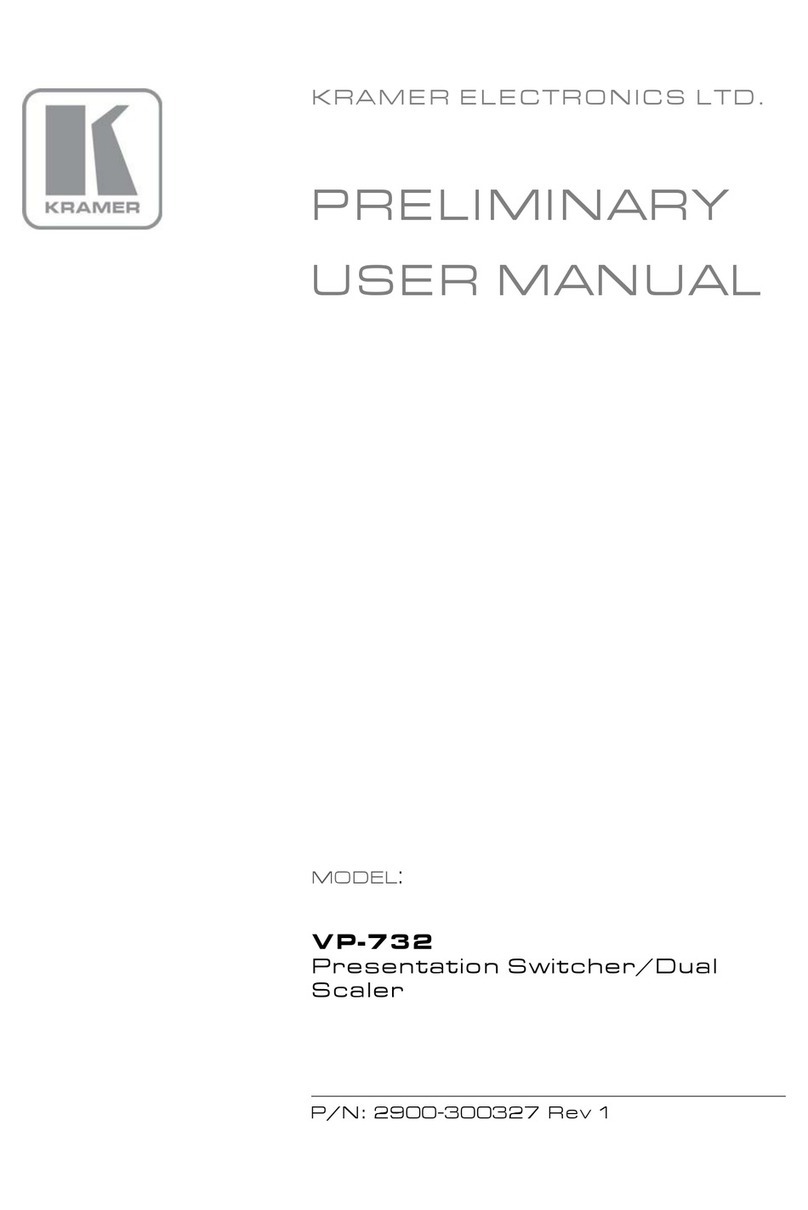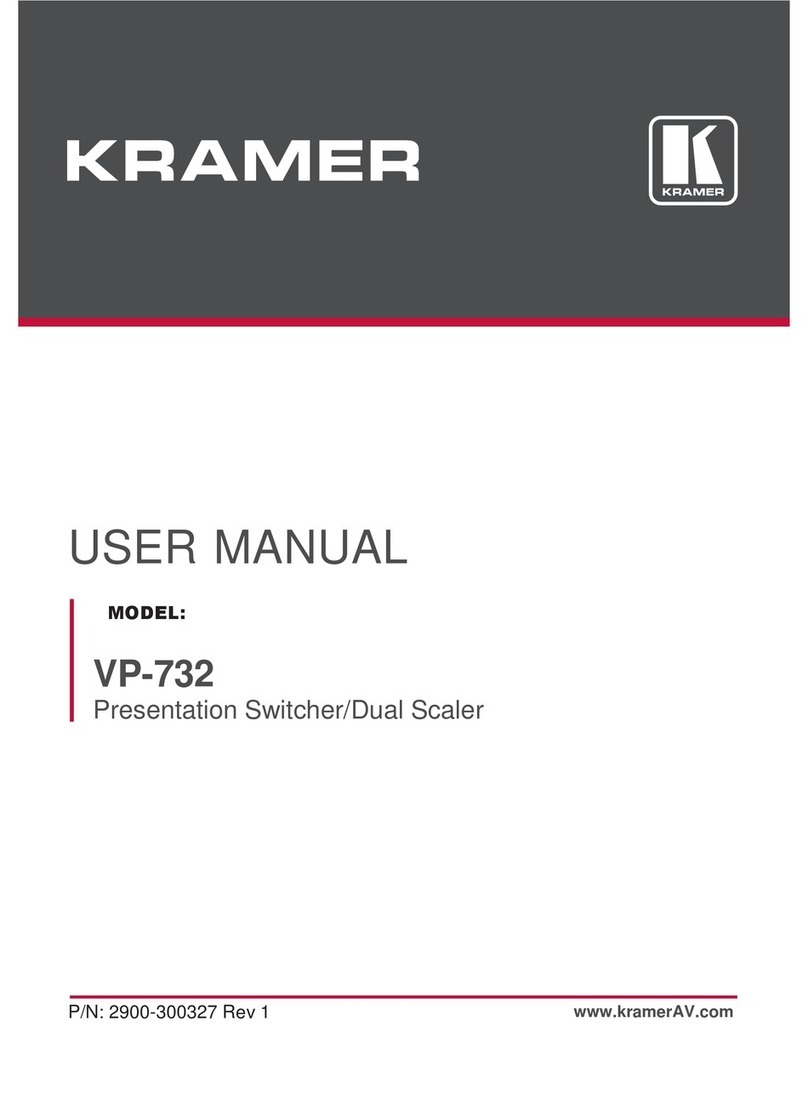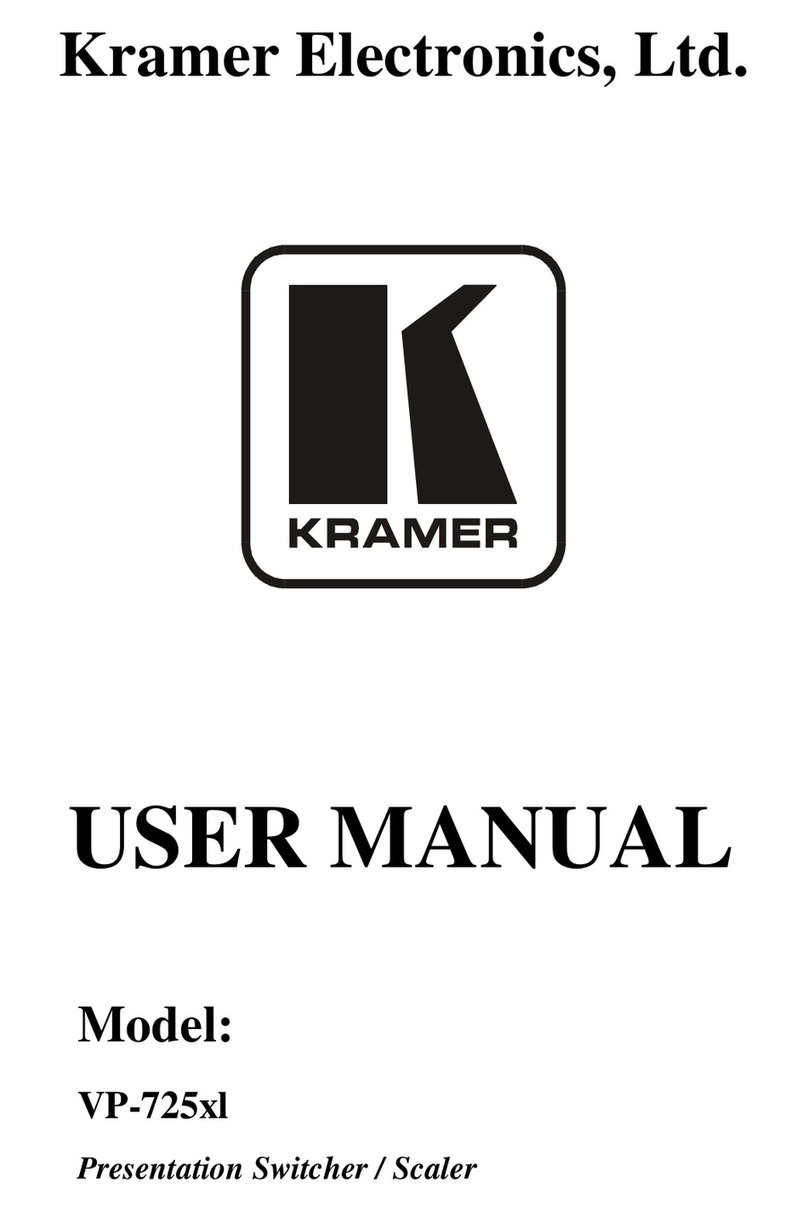Kramer ASPEN-32UFX User manual
Other Kramer Switch manuals

Kramer
Kramer SWT3-31-HU User manual
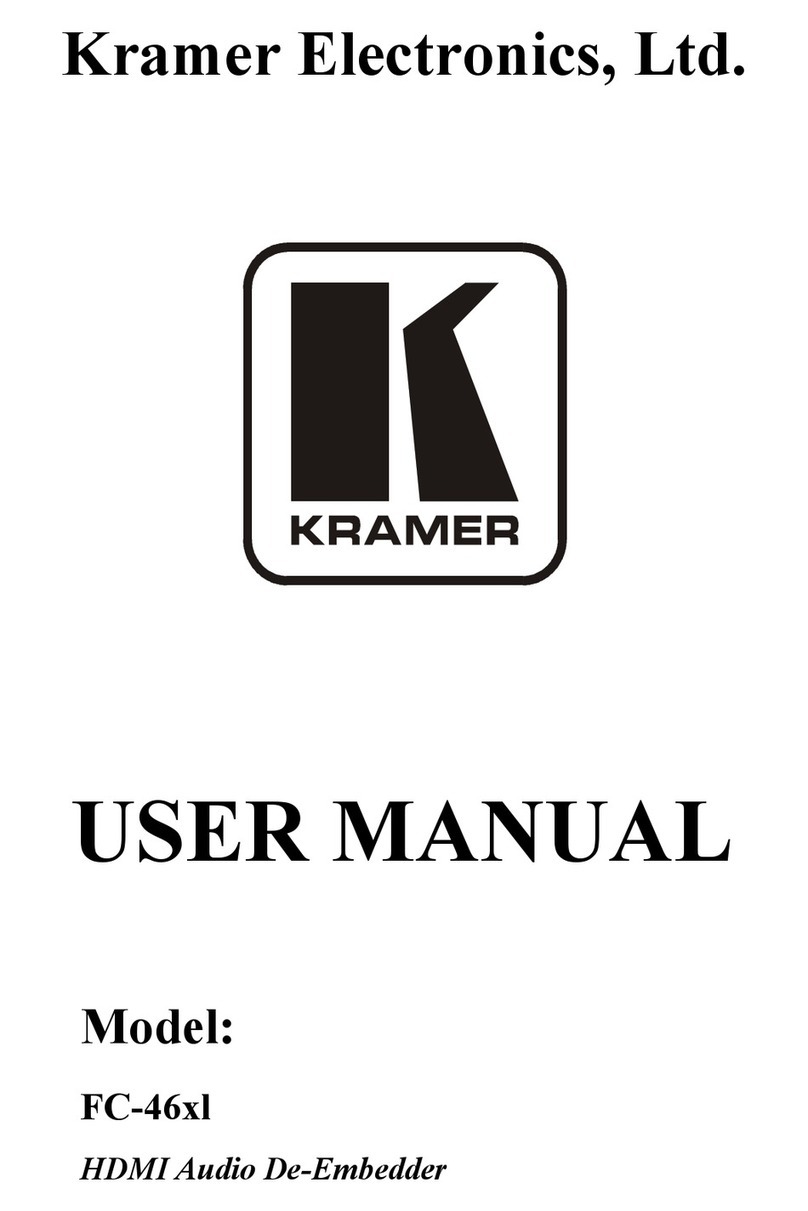
Kramer
Kramer FC-46xl User manual
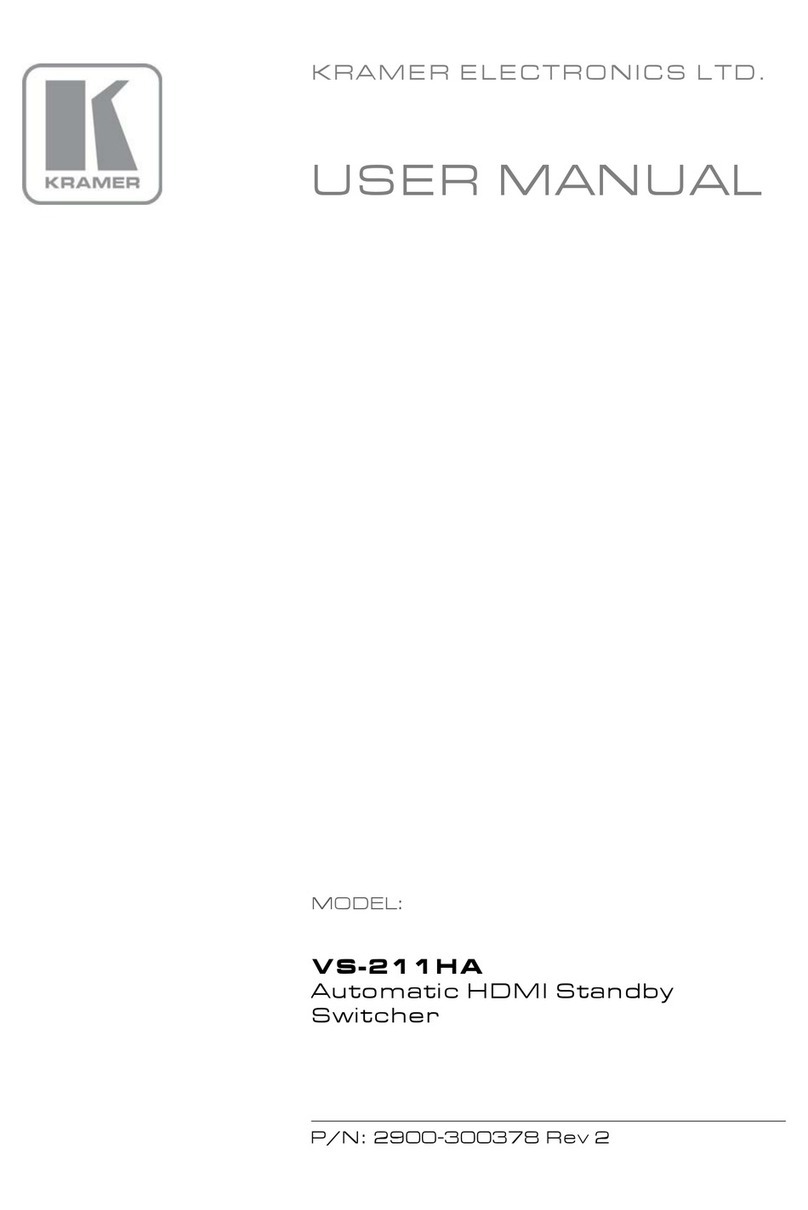
Kramer
Kramer VS-211HA User manual
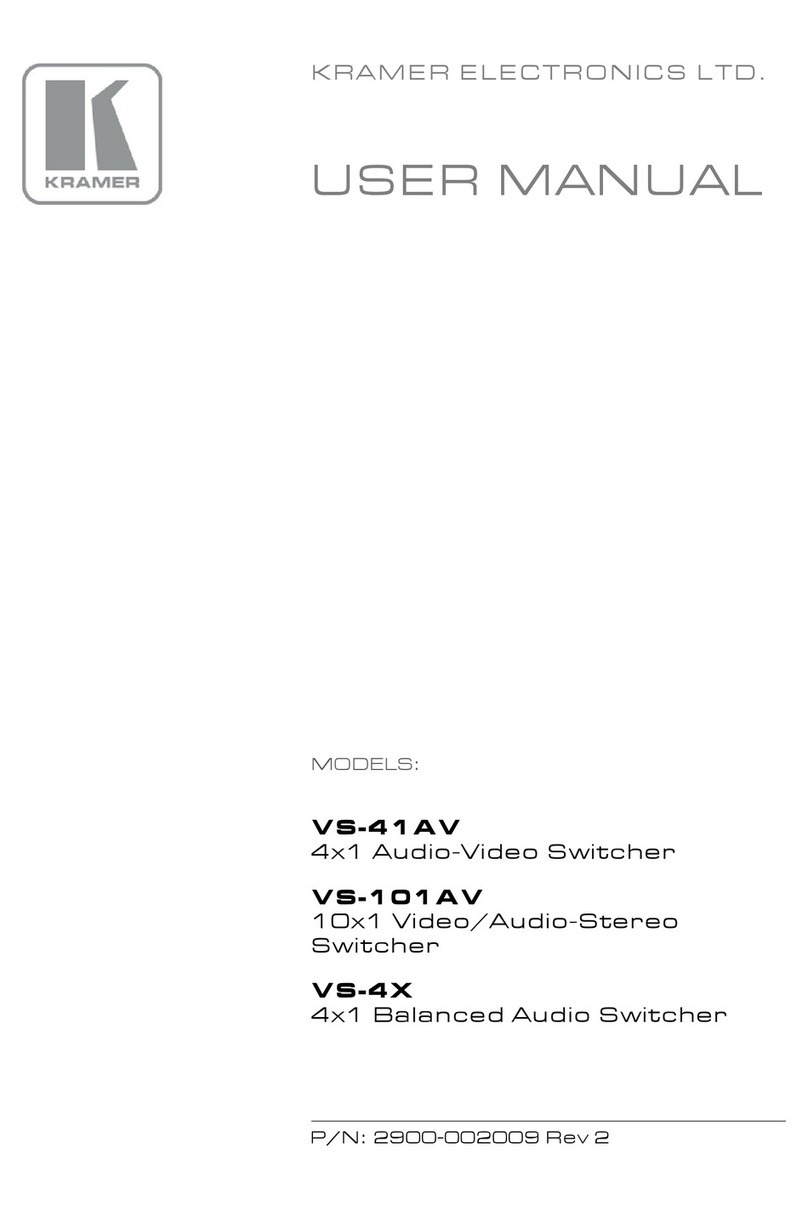
Kramer
Kramer VS-41AV User manual
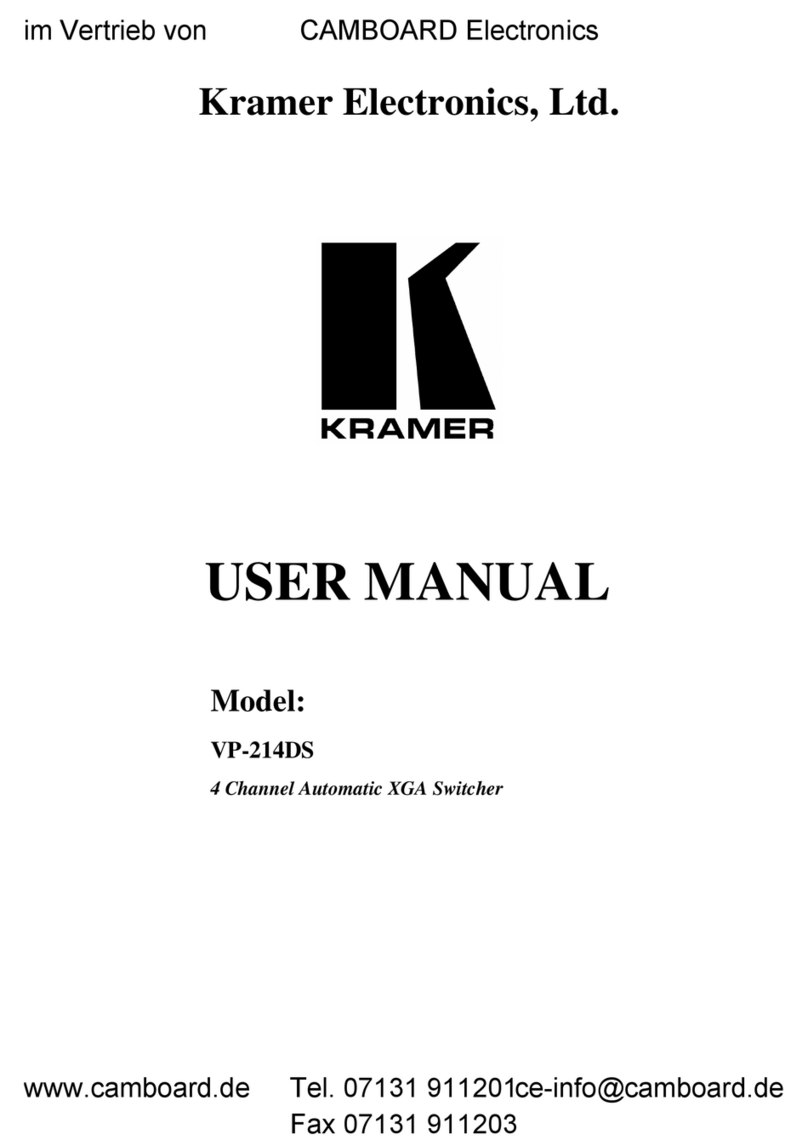
Kramer
Kramer VP-214DS User manual
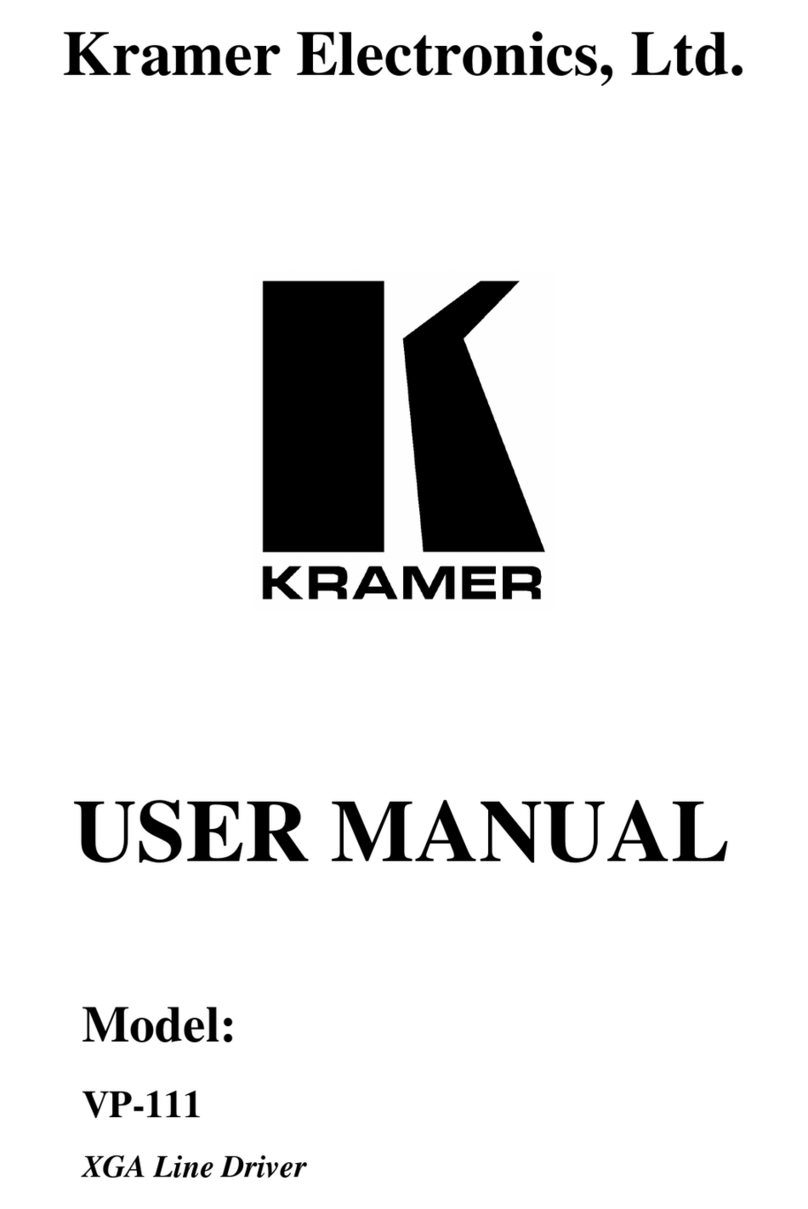
Kramer
Kramer Tools VP-111 User manual
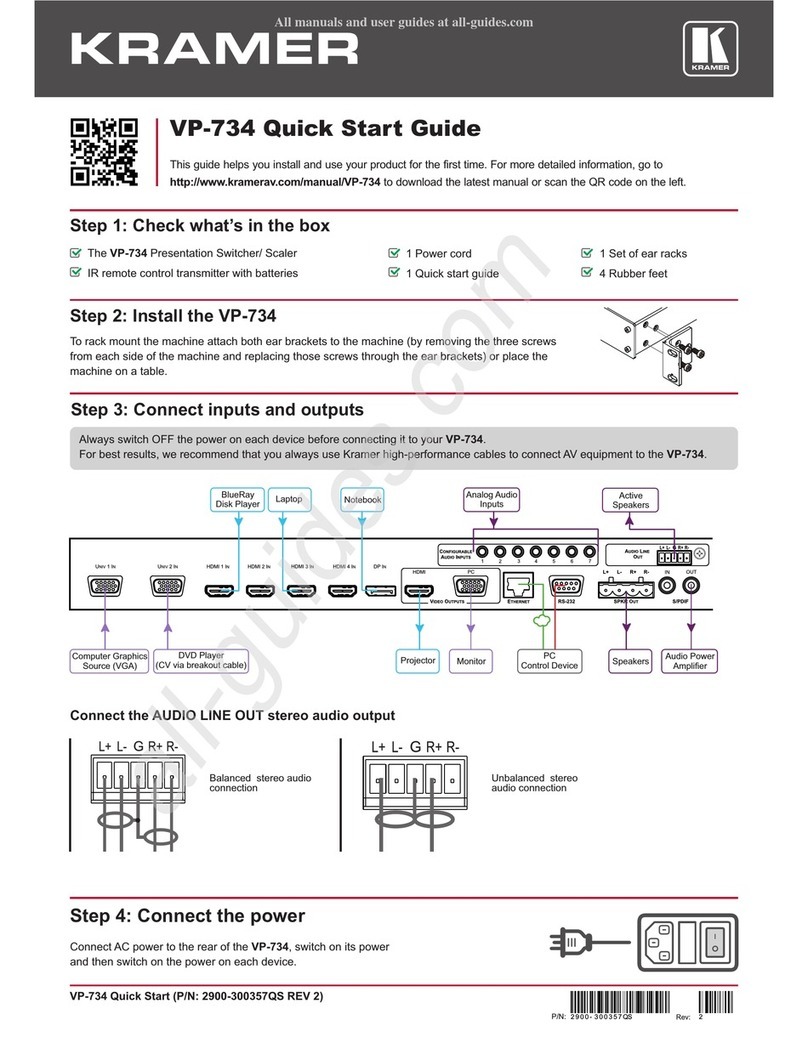
Kramer
Kramer VP-734 User manual

Kramer
Kramer Wall Plate Series User manual

Kramer
Kramer VP-773 User manual

Kramer
Kramer SWT3-41-H User manual
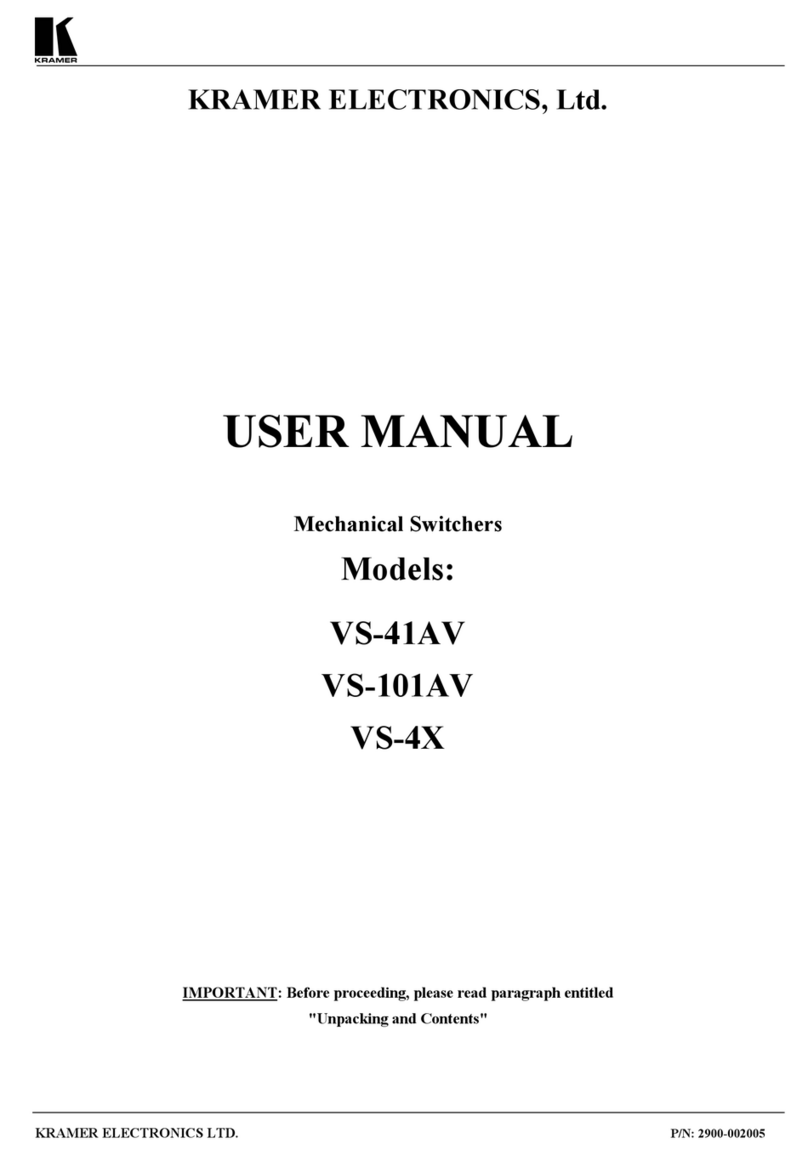
Kramer
Kramer VS-41AV User manual
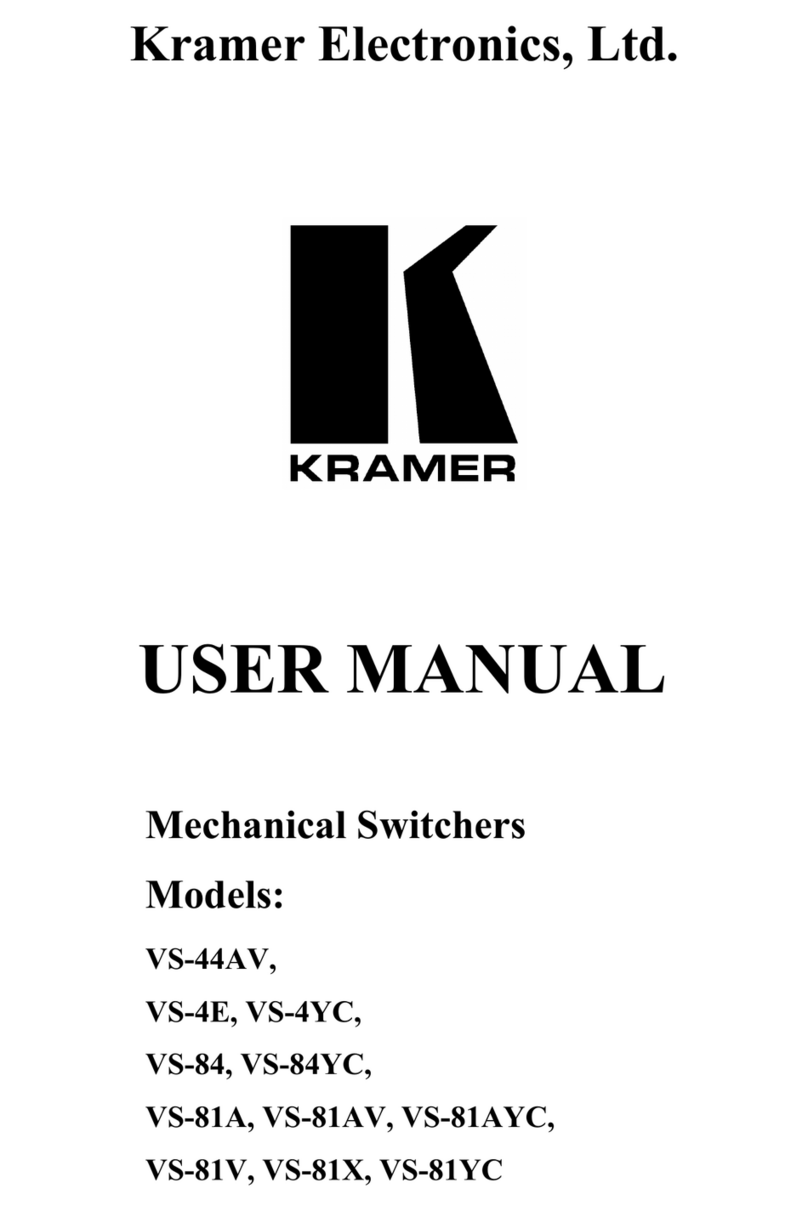
Kramer
Kramer VS-44AV User manual
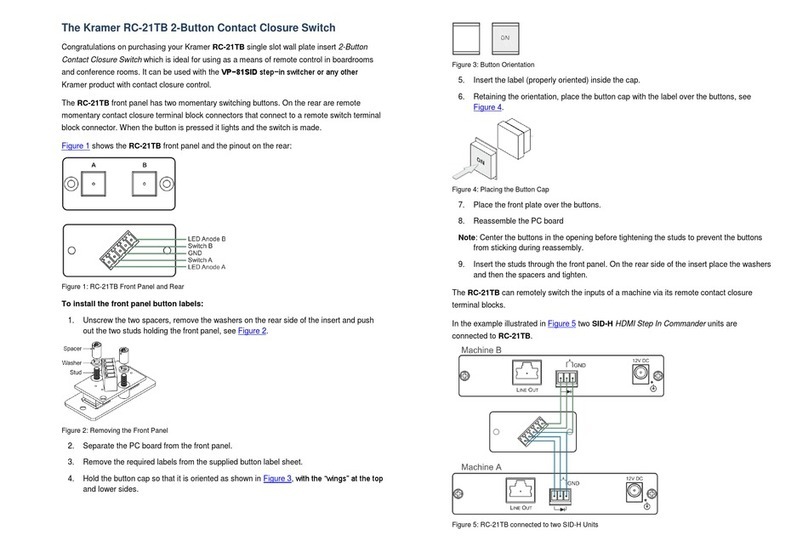
Kramer
Kramer RC-21TB User manual
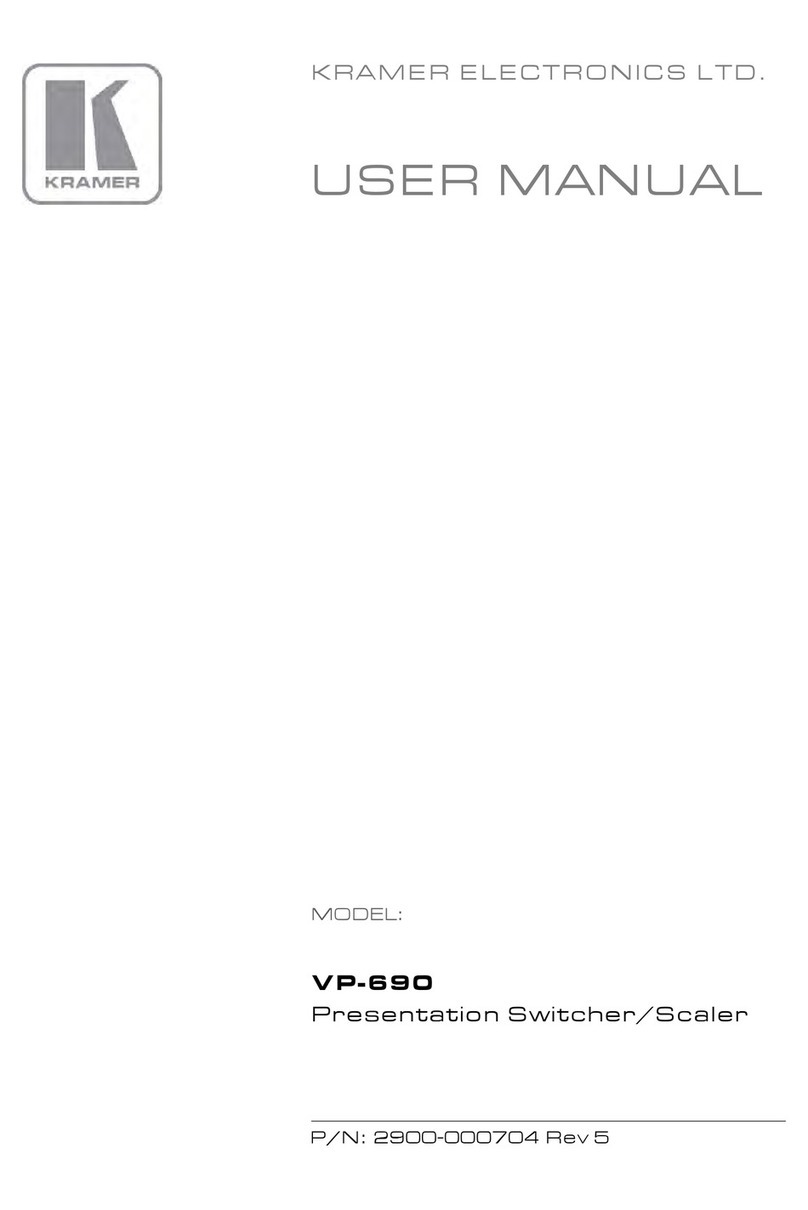
Kramer
Kramer VP-690 User manual
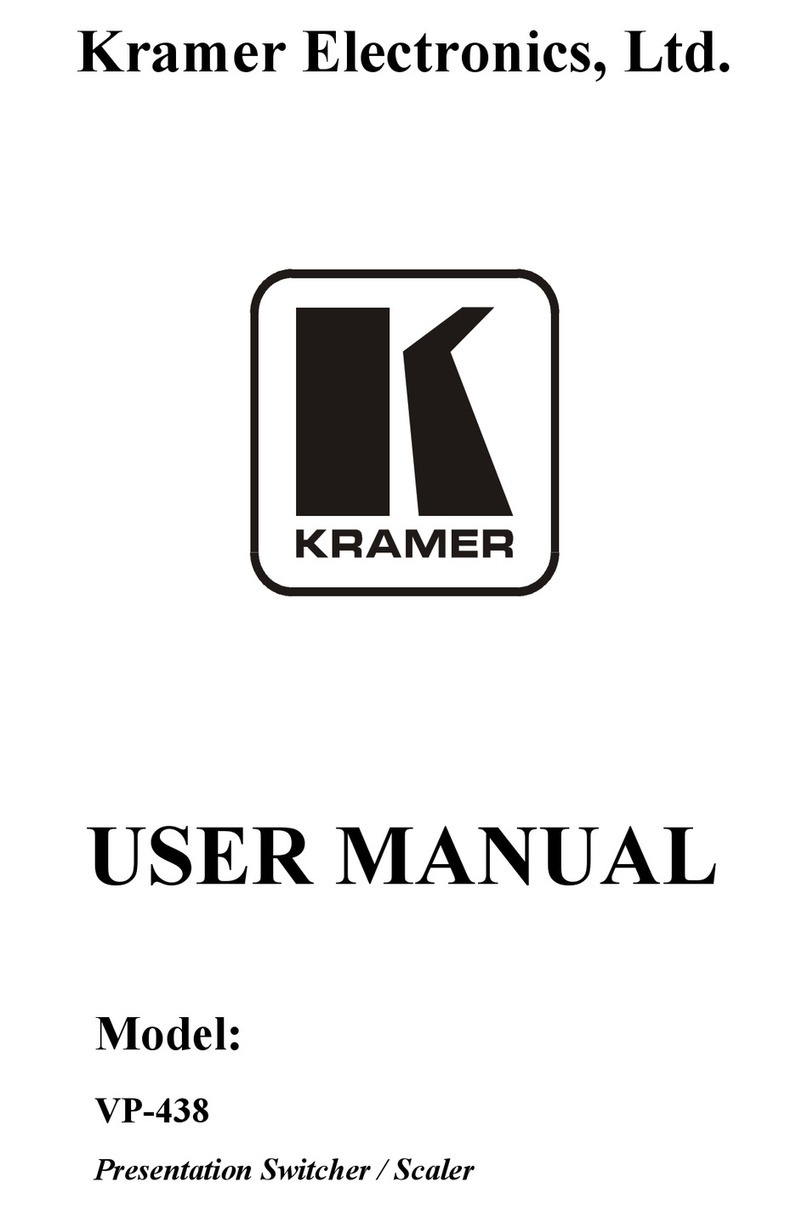
Kramer
Kramer VP-438 User manual
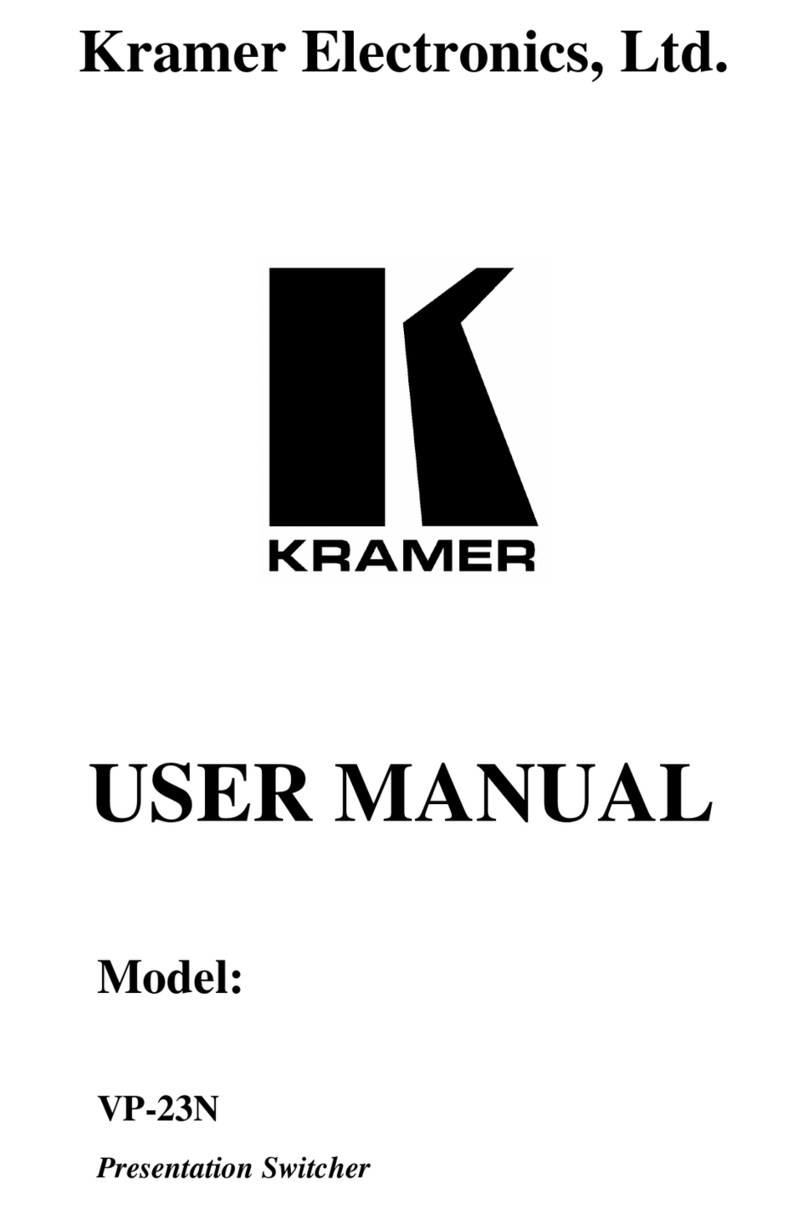
Kramer
Kramer VP-23N User manual

Kramer
Kramer WP-211X User manual
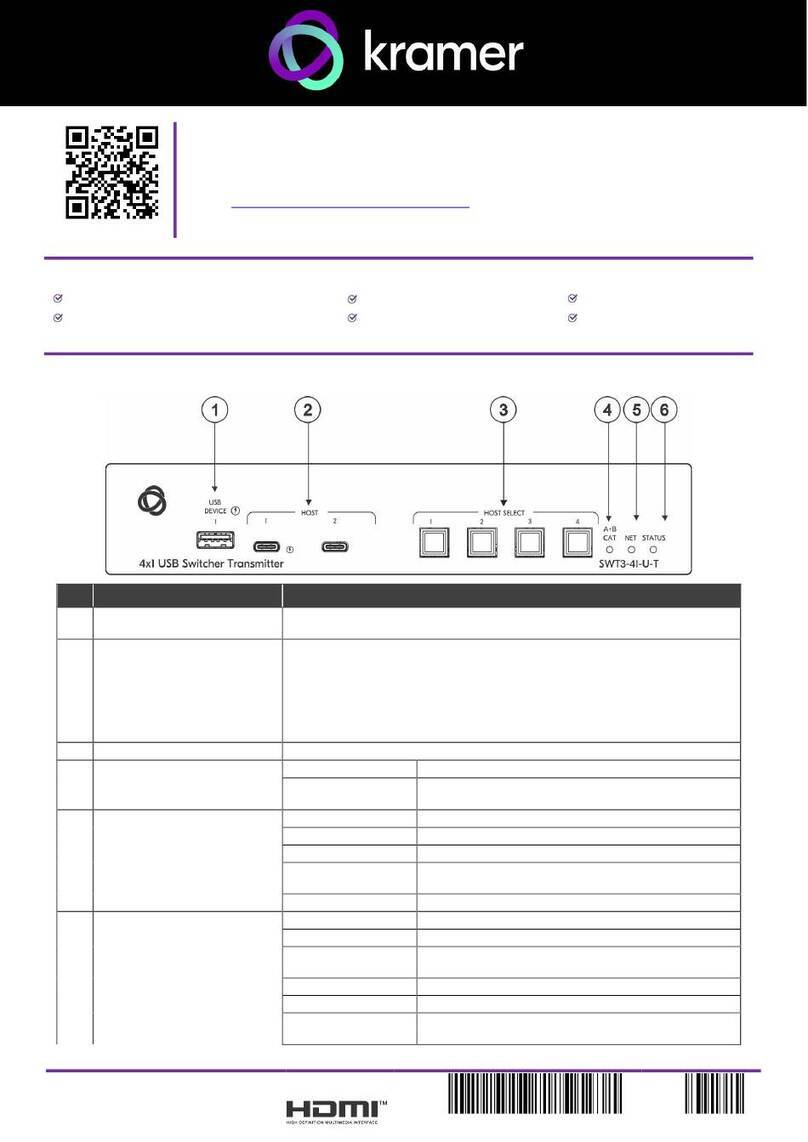
Kramer
Kramer SWT3-41-U-T User manual
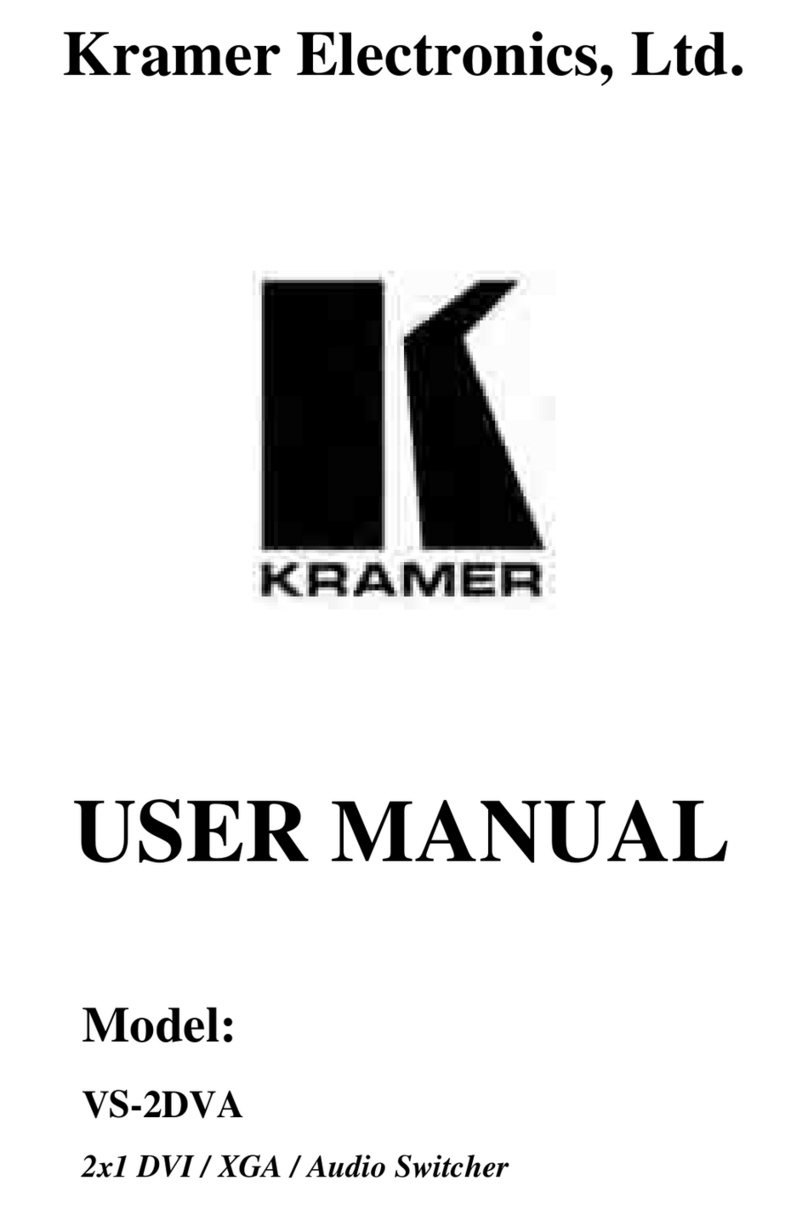
Kramer
Kramer VS-2DVA User manual

Kramer
Kramer VS-121HCA User manual