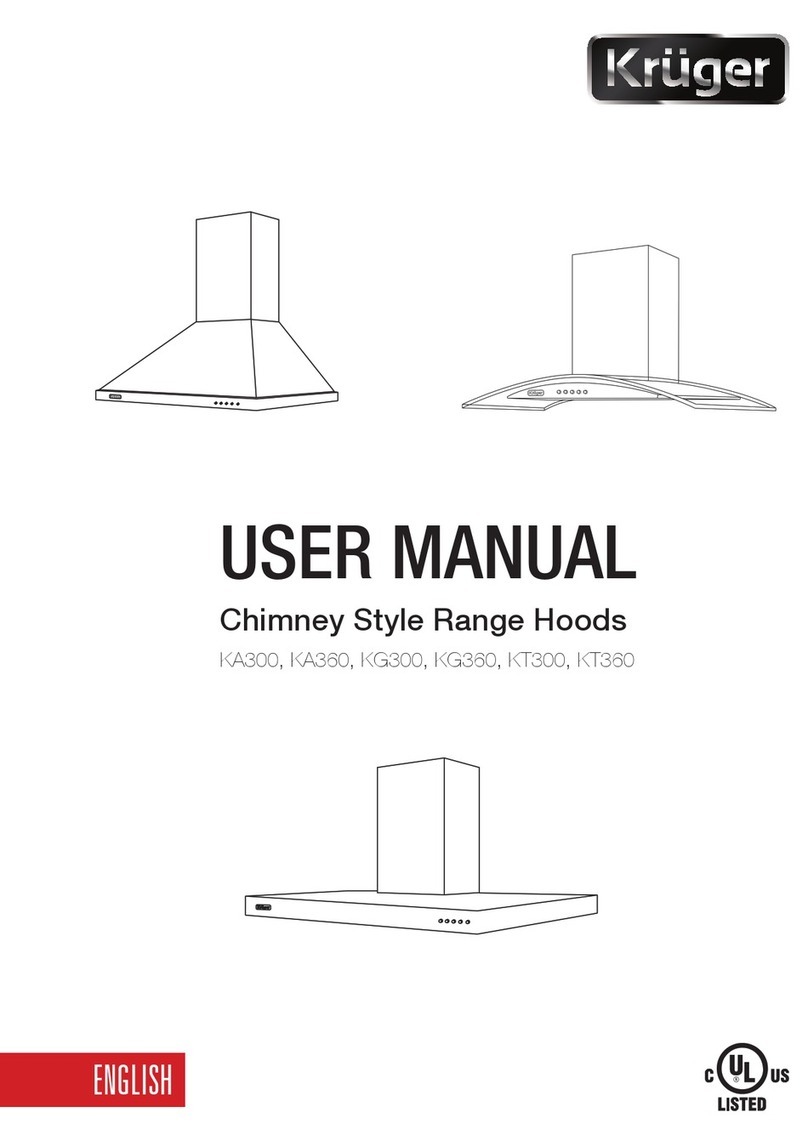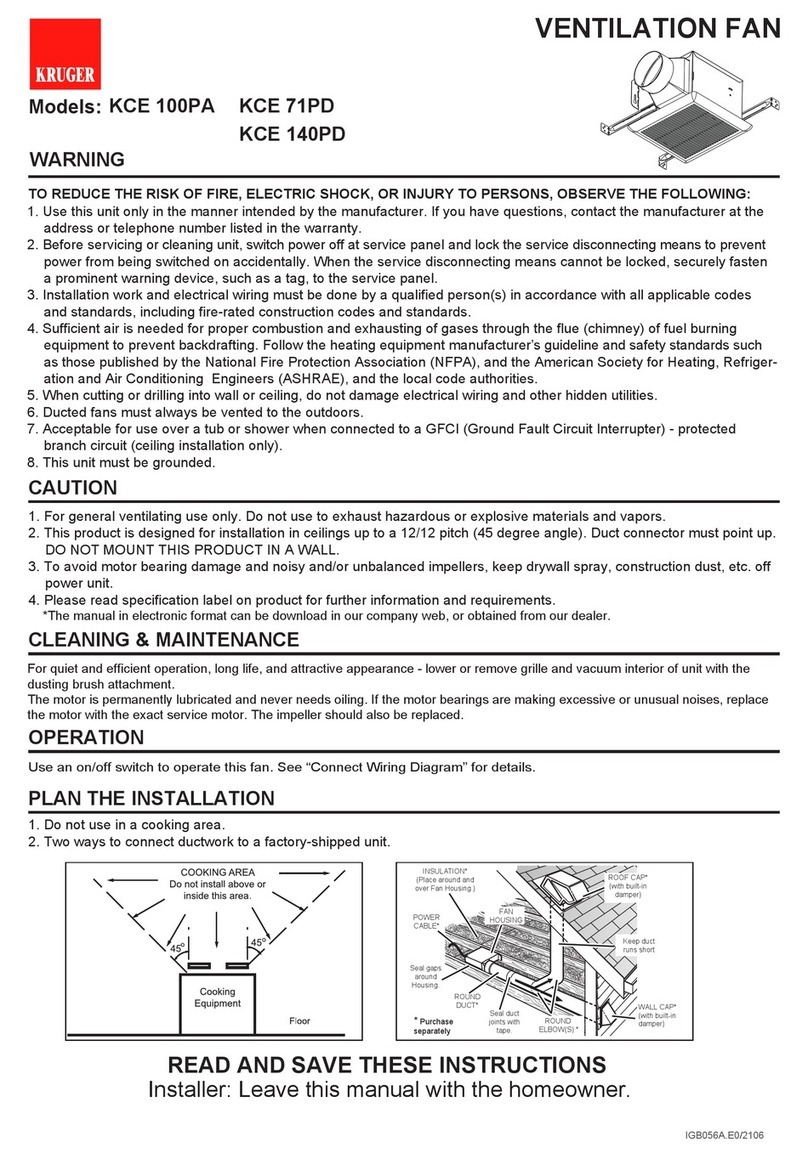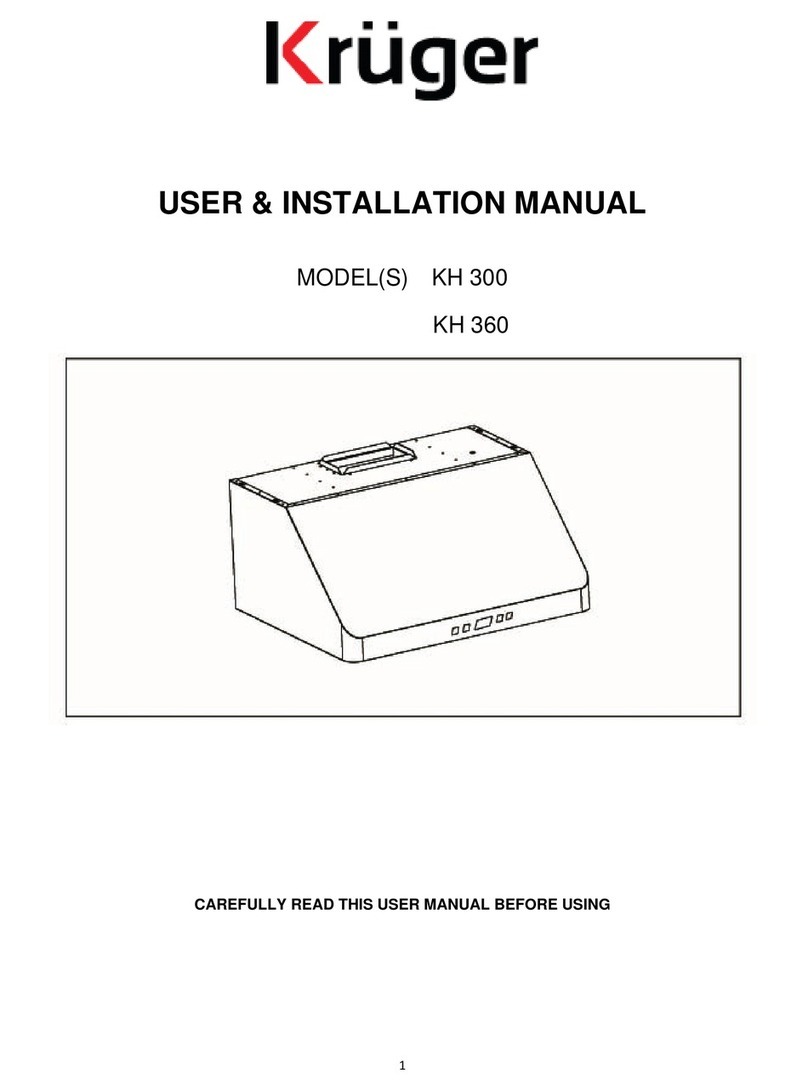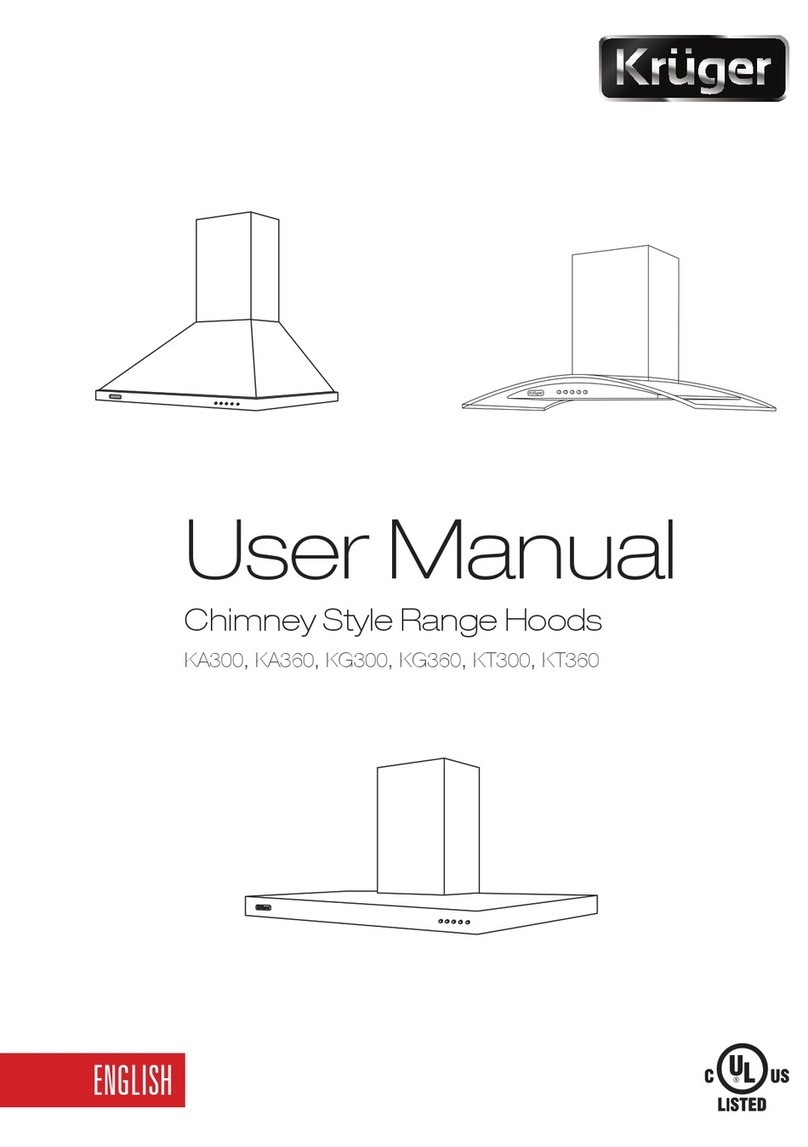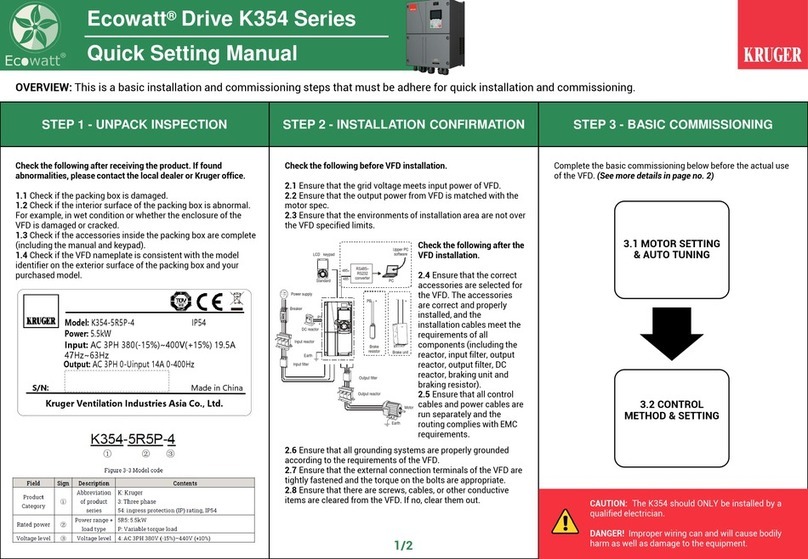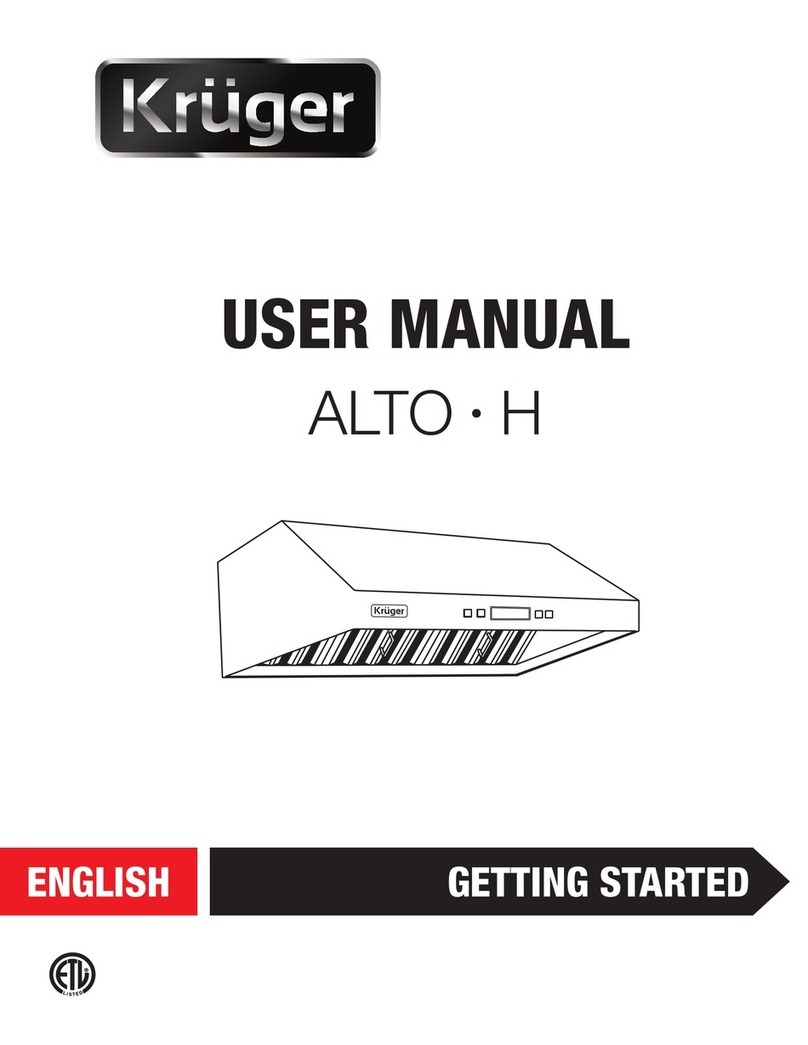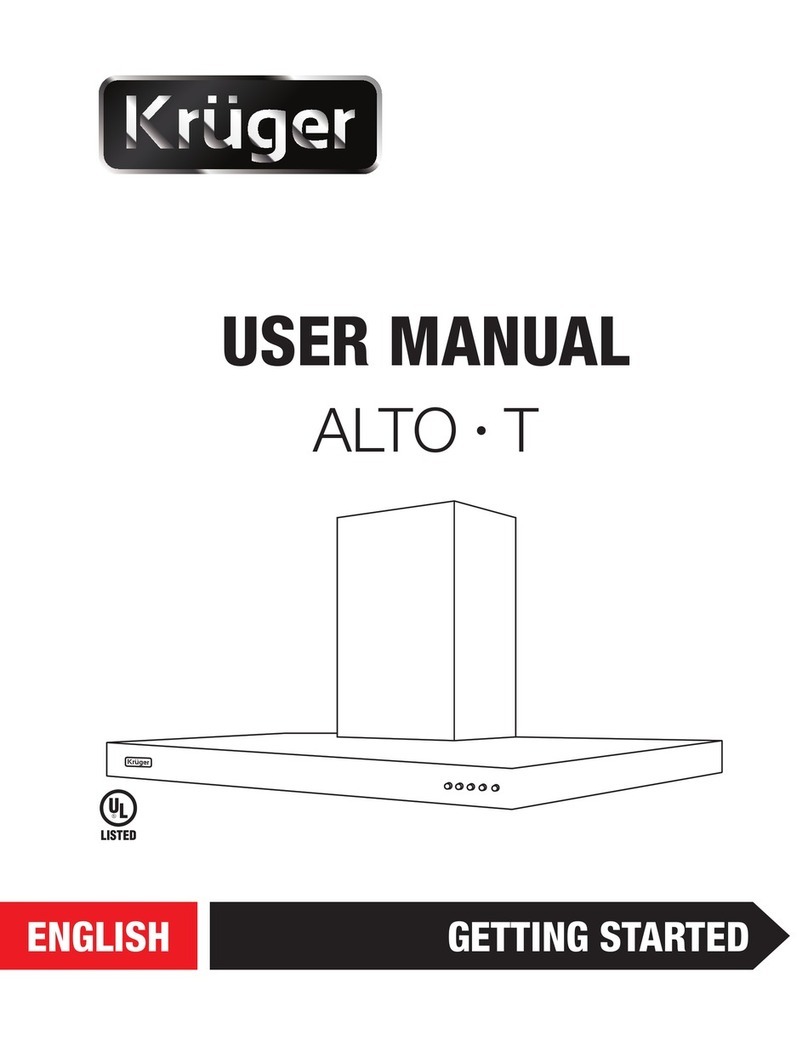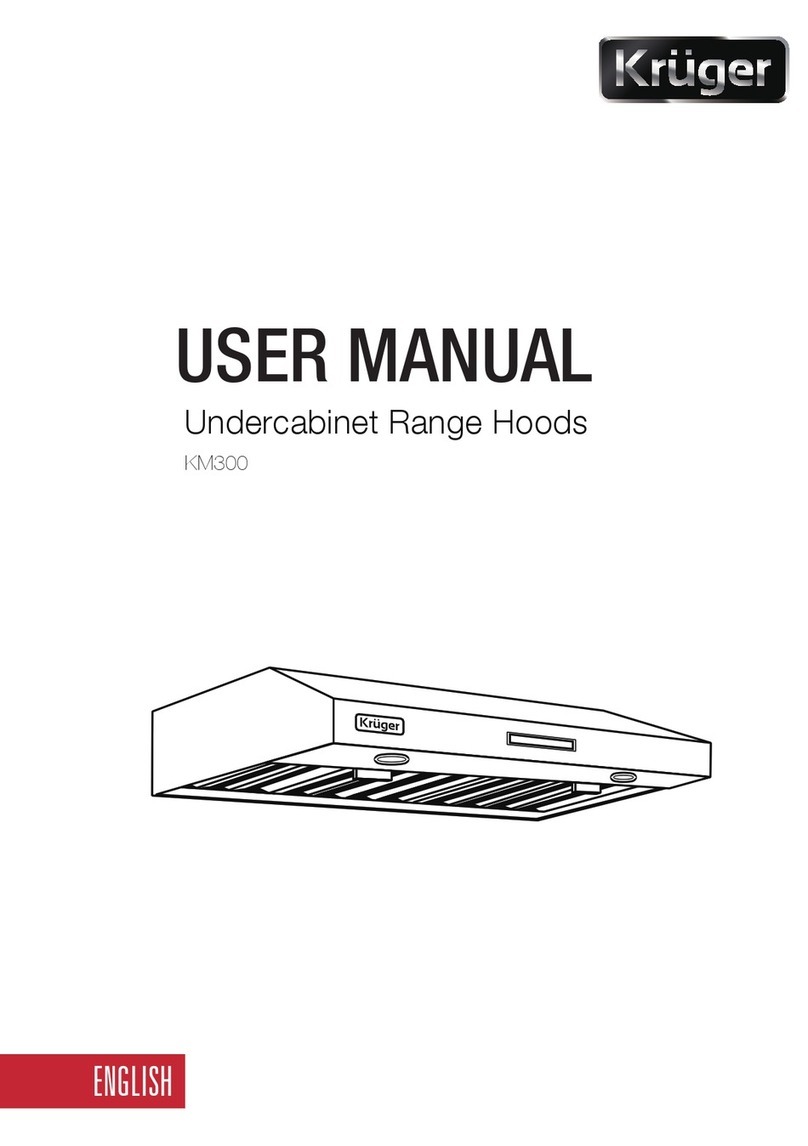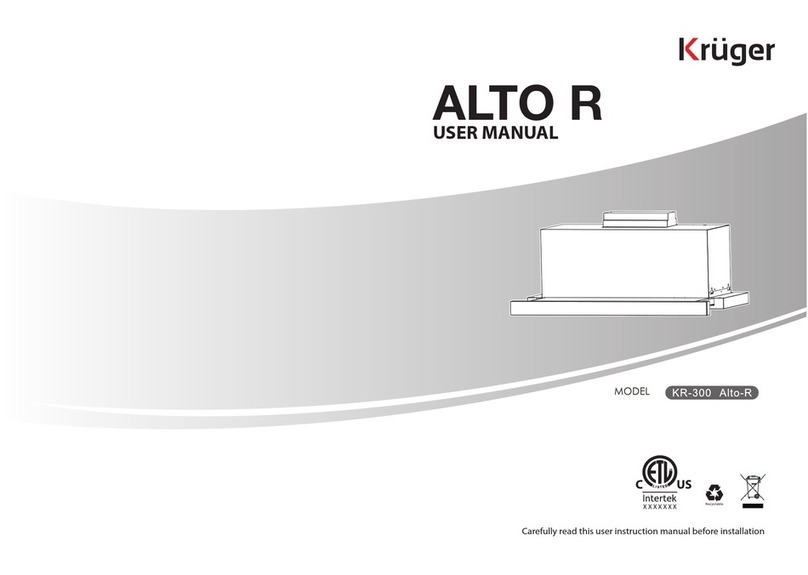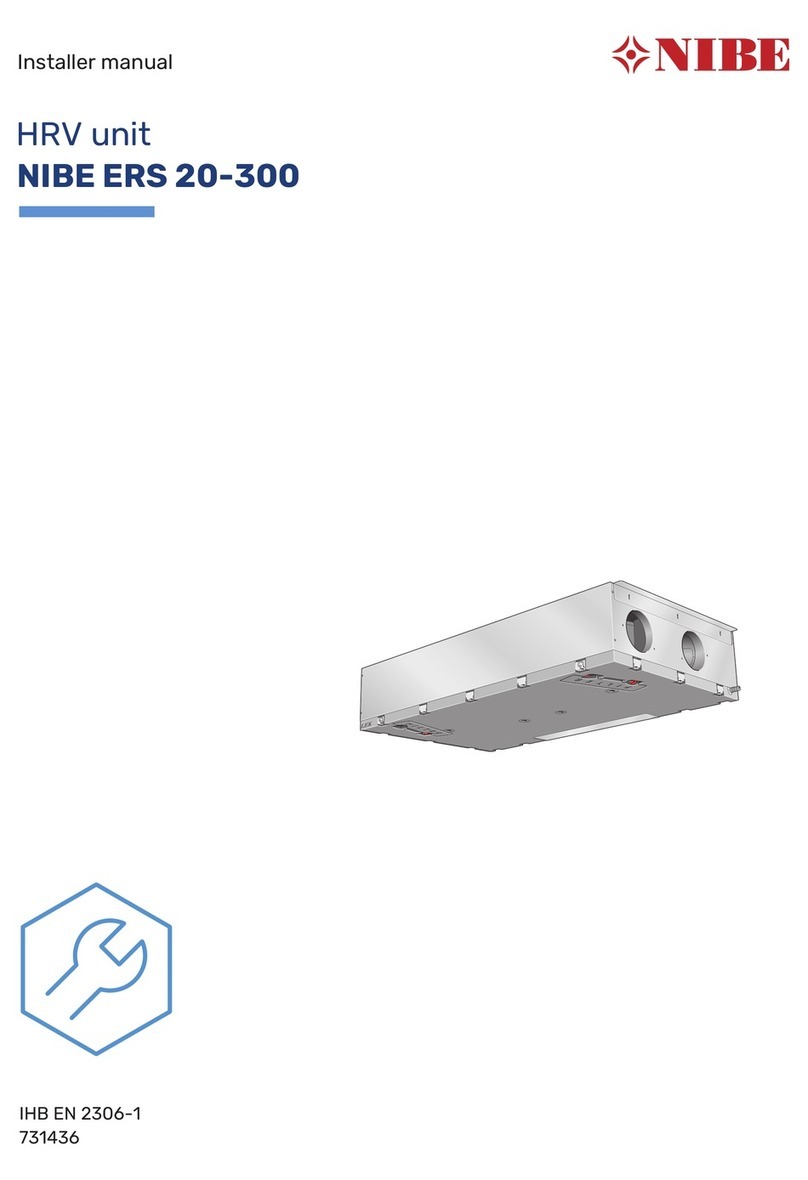3.1 MOTOR SETTING & AUTO TUNING 3.2 CONTROL METHOD SETTING
1. Select the motor type
Push Manu => Parameter setting => Motor and Encoders
parameter setting => Motor1 param => P02.00 motor type
(0: Asynchronous motor, 1: Synchronous motor)
2. Set motor parameters follow Motor’s nameplate
- Asynchronous motor_P02.01 to P02.05
Example of setting
- Synchronous motor _P02.15 to P02.19
Example of setting
3. Auto tuning
De-couple the load from motor before start autotuning.
Push Manu => Motor parameters auto tuning =>
1: Rotary auto tuning => Push RUN to start auto tuning
=> Waiting until tuning completed
Note: If cannot be de-coupled motor from the load,
please select to perform 2: Static autotuning.
4. Check rotating direction
Push Jogging for 5sec to run motor and check whether
the motor rotational direction is correct. If not, change the
rotation direction by swapping UW wires of the motor.
or change P00.13 from 0 to 1: Run in reverse direction.
P02.01: Rated Power (3.0 kW)
P02.02: Rated Frequency (50 Hz)
P02.03: Rated Speed (2880 rpm)
P02.04: Rated Voltage (400 V)
P02.05: Rated Current (5.7 A)
1. Select Start/Stop command method
Push Manu => User defined parameter setting => P00.01: Run CMD channel
(0: Keypad, 1: Terminal, 2: Communication)
P00.01 = 0 : Start/Stop via Keypad
- You can Push or on Keypad directly.
P00.01 = 1 : Start/Stop via Terminal
- Connect 3 switch to terminal S1, S2, S3, COM, PE below.
P00.01 = 2 : Start/Stop via Communication (Modbus)
- Connect control cable to 485+, 485-, 485G below.
485+
RS485 connect to
Controller
485- 485G
Shieled cable
2. Select Speed command method
Push Manu => User defined parameter setting
=> P00.06: A Freq CMD
(0: Set via Keypad, 1: Set via AI1 )
P00.06 = 0 : Set via Keypad
- You can adjust motor speed / frequency from the
Digital Operator on Keypad directly.
P00.06 = 1 : Set via AI1
- Speed reference from external terminals
(Potentiometer or Analog Signal)
Connect cable to 10V, AI1, GND, PE below.
2/2
Ecowatt®Drive K320 Series
Quick Setting Manual
P02.15: Rated Power (4.77 kW)
P02.16: Rated Frequency (50 Hz)
P02.17: Number of pole pair (1)*
P02.18: Rated Voltage (400 V)
P02.19: Rated Current (12.5 A)
* 2 pole = 1 pole pair
3. BASIC COMMISSIONING (CONTINUE)
You can perform various operations on the VFD by using the
keypad, including entering/exiting menus, parameter selection,
list modification and parameter addition.