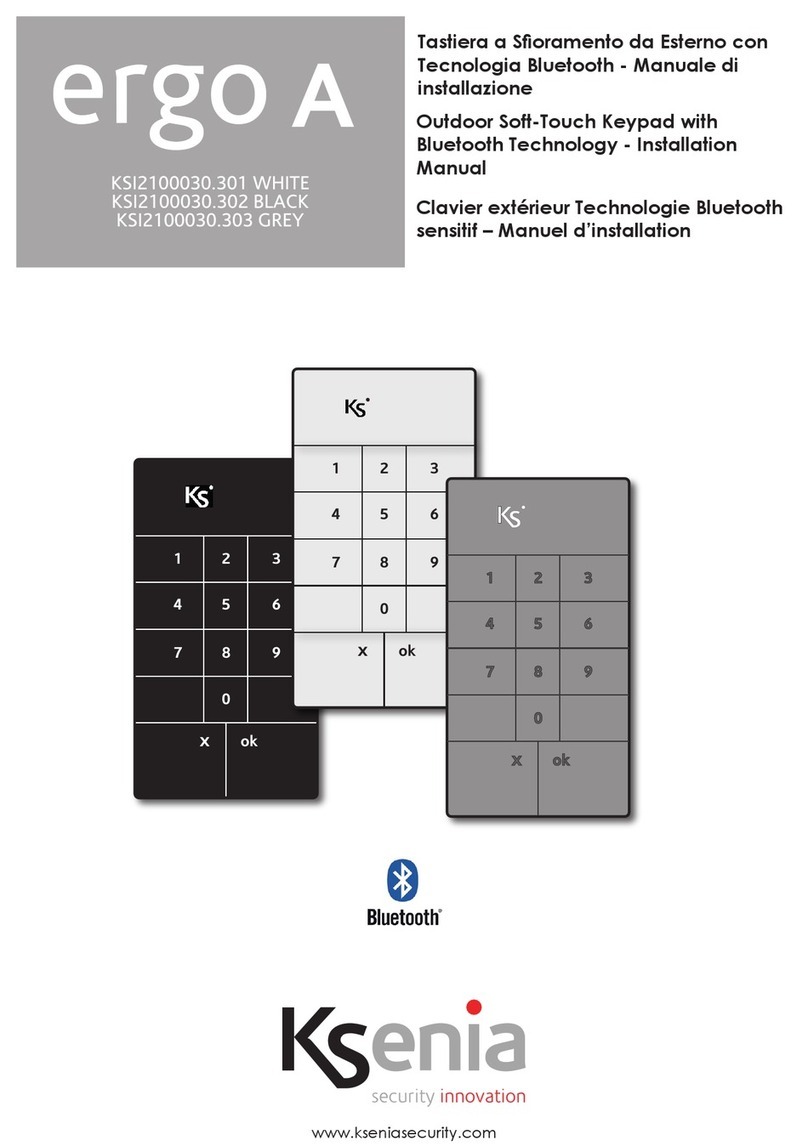8
MODES OF OPERATION (4) WIRED KEYPAD WITH WIRELESS TRANSCEIVER
In mode 4 - wired keypad + transceiver Wireless (display shows “ergo + duo”),
In this configuration there is no battery to be used and the BUS cable MUST be wired directly to the terminal 1
fig. 2 (DESCRIPTION OF THE PARTS PCB).
Being wired BUS cable (A + B -) the keypad has all the ERGO M keypad functionalities, its functions are described
in section (Mode 6 “Wired Keypad”).
The device thus configured also implements the functionality “duo”, which is a bi-directional wireless
transceiver that receives information from various installed wireless devices and transmits them to the lares
control panel. In this configuration the ergo wls works on BUS as two devices: aergo M and a duo BUS.
The two devices have the same serial number.
MODES OF OPERATION (5) WIRED KEYPAD WITH WIRELESS REPEATER
In mode 5 - Wired Keypad + Wireless repeater (display shows “ergo + repeat duo.”)
In this configuration there is no battery to be used and the BUS cable MUST be wired directly to the terminal 1
fig. 2 (DESCRIPTION OF THE PARTS PCB).
Being wired BUS cable (A + B -) the keypad has all the ergo M keypad functionalities its functions are described
in section (Mode 6 “Wired Keypad”).
The device in this configured also implements the functionality “duo Repeater”, a bi-directional wireless
transceiver that receives information from various installed wireless devices and transmits them to a duo BUS.
In this configuration the ergo wls works on BUS as one device, ie a ergo M; also it works as a duo wireless.
The two devices have the same serial number.
MODES OF OPERATION (3) WIRED KEYPAD ON DOCKING STATION / WIRELESS KEYPAD IF REMOVED
In mode 3 - wired keypad on the docking station and wireless keypad mode if removed “docking”.
The keypad if anchored to its charging station (docking station) where wired BUS cable (A + B -) has all the
functionalities of the keypad ERGO M its functions are described in section (Mode 6 “Wired Keypad”).
If removed from its charging station acts as the mode 2 (wireless keypad), the battery charging functions remain
active through docking station and USB cable connecting a standard battery charger for Smartphone to the USB
connector 7 (Figure 2 and Figure 3).
It is possible to use only batteries Ksenia KSI7203709.000 model.
Dispose of used batteries according to the instructions.
Warning! The battery can explode if treated incorrectly. Do not open or throw on re
The battery is recharged by connecting a standard USB charging batteries for Smartphone from 5VDC
to the keypad, or by placing the keypad in the Docking Station.
OPERATING MODE (2) WIRELESS KEYPAD WITH RECHARGEABLE BATTERY
In mode 2 - Wireless keypad with rechargeable battery “docking bus no.”
The keypad behaves as in mode 6 (remote control), however, are active the battery charging functions via
Docking Station and / or USB cable
connecting a standard battery charger for Smartphone to the USB connector 7 (Figure 2 and Figure 3).
It is possible to use only batteries Ksenia KSI7203709.000 model.
Dispose used batteries according to the instructions.