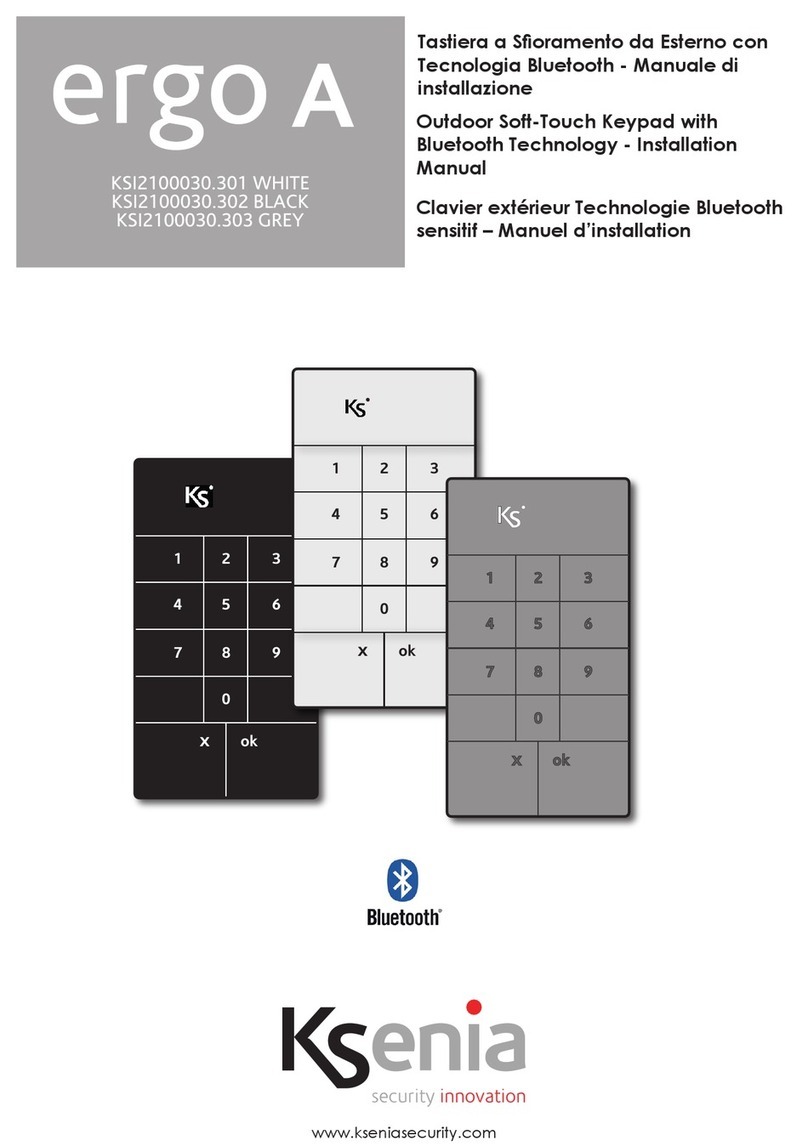code R30023.110en www.kseniasecurity.com
ed.05/2020
COMPLIANCE
Europe - CE, RoHS
Technical data, appearance, functionality and other product characteristics may change without notice.
ENVIRONMENTAL CARE
The product has been specifically designed and manufactured for the environment respect as follows:
1. No PVC
2. Halogen-free laminates and lead-free PCBA
3. Low consumption
4. LCD Display without mercury
5. Arsenic-free glass
6. Packaging realized mainly with recycled fibers and materials
Information for users: Disposal (RAEE Directive)
Warning! Do not use an ordinary dustbin to dispose of this equipment.
Used electrical and electronic equipment must be treated separately, in accordance with the relative
legislation which requires the proper treatment, recovery and recycling of used electrical and electronic
equipment.
Following the implementation of directives in member states, private households within the EU may return
their used electrical and electronic equipment to designated collection facilities free of charge*. Local
retailers may also accept used products free of charge if a similar product is purchased from them.
If used electrical or electronic equipment has batteries or accumulators, these must be disposed of separately
according to local provisions.
Correct disposal of this product guarantees it undergoes the necessary treatment, recovery and recycling.
This prevents any potential negative effects on both the environment and public health which may arise
through the inappropriate handling of waste.
* Please contact your local authority for further details.
Installation of these systems must be carried out strictly in accordance with the instructions described in this
manual, and in compliance with the local laws and bylaws in force. ergo series have been designed and made
with the highest standards of quality and performance adopted by Ksenia Security. Is recommended that the
installed system should be completely tested at least once a month. Test procedures depends on the system
configuration. Ask to the installer for the procedures to be followed. Ksenia Security srl shall not be
responsible for damage arising from improper installation or maintenance by unauthorized personnel. The
content of this guide can change without prior notice from KSENIA SECURITY.