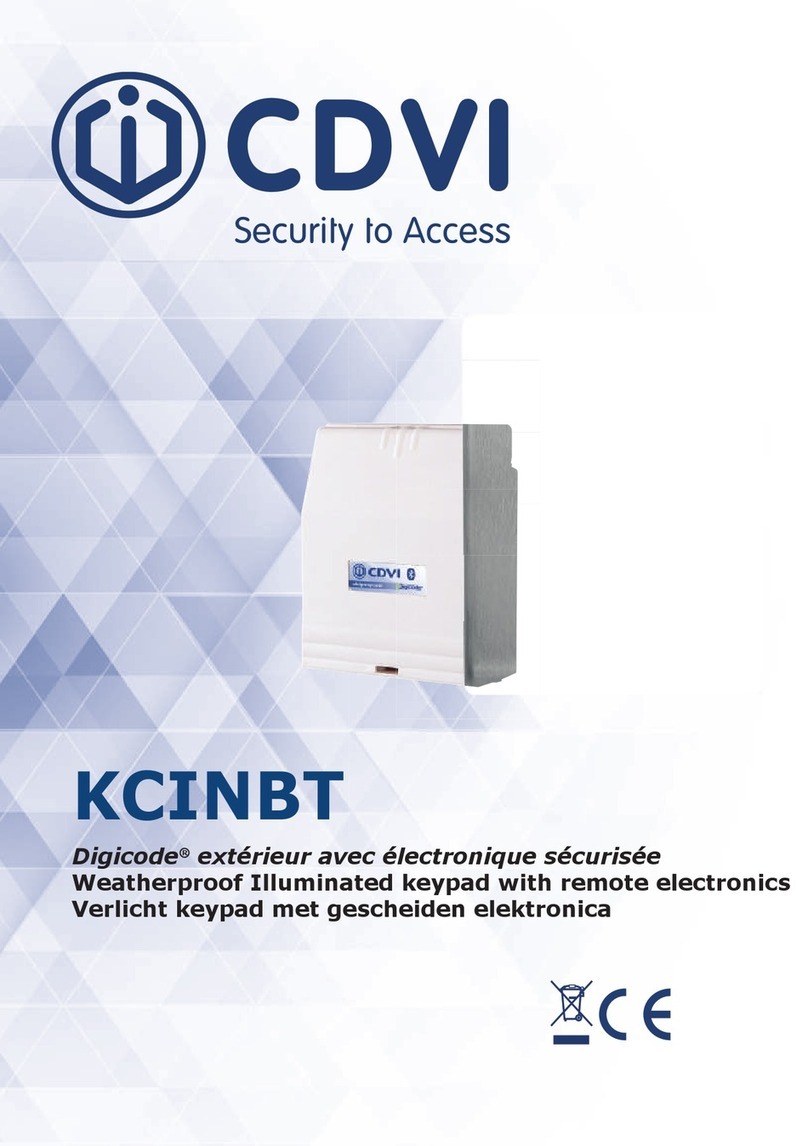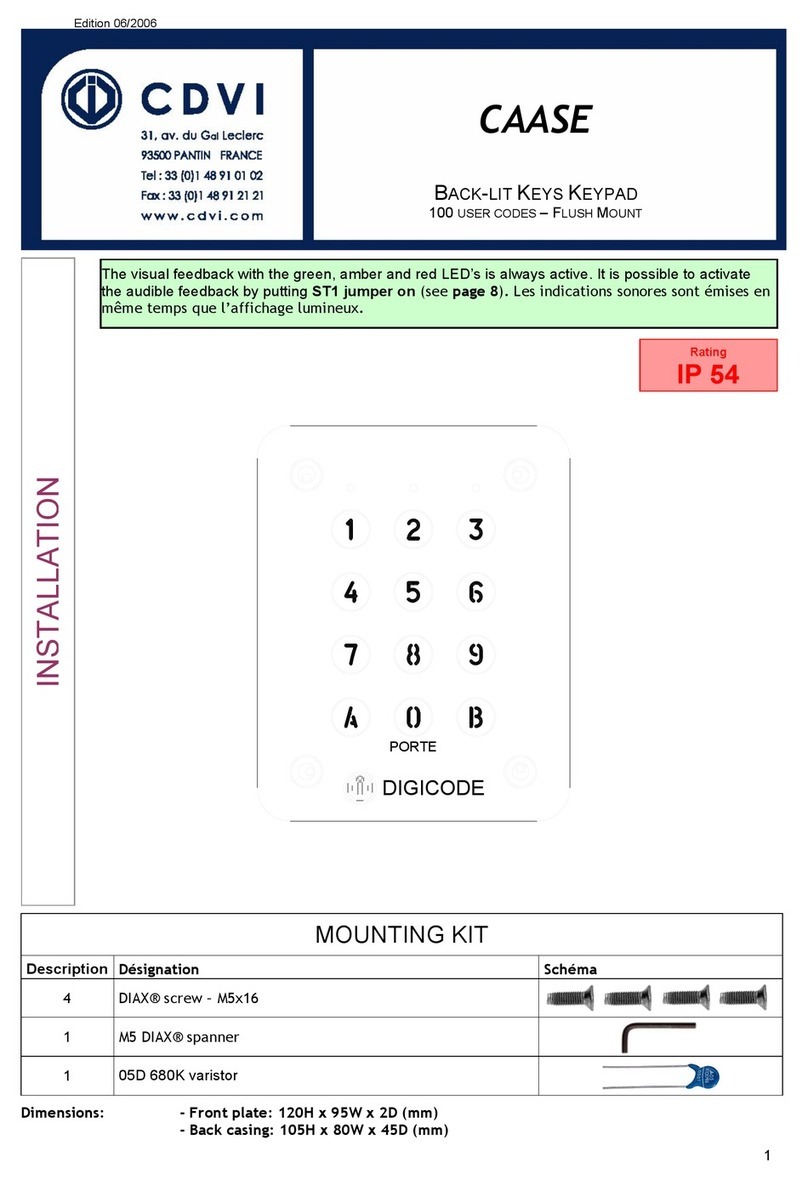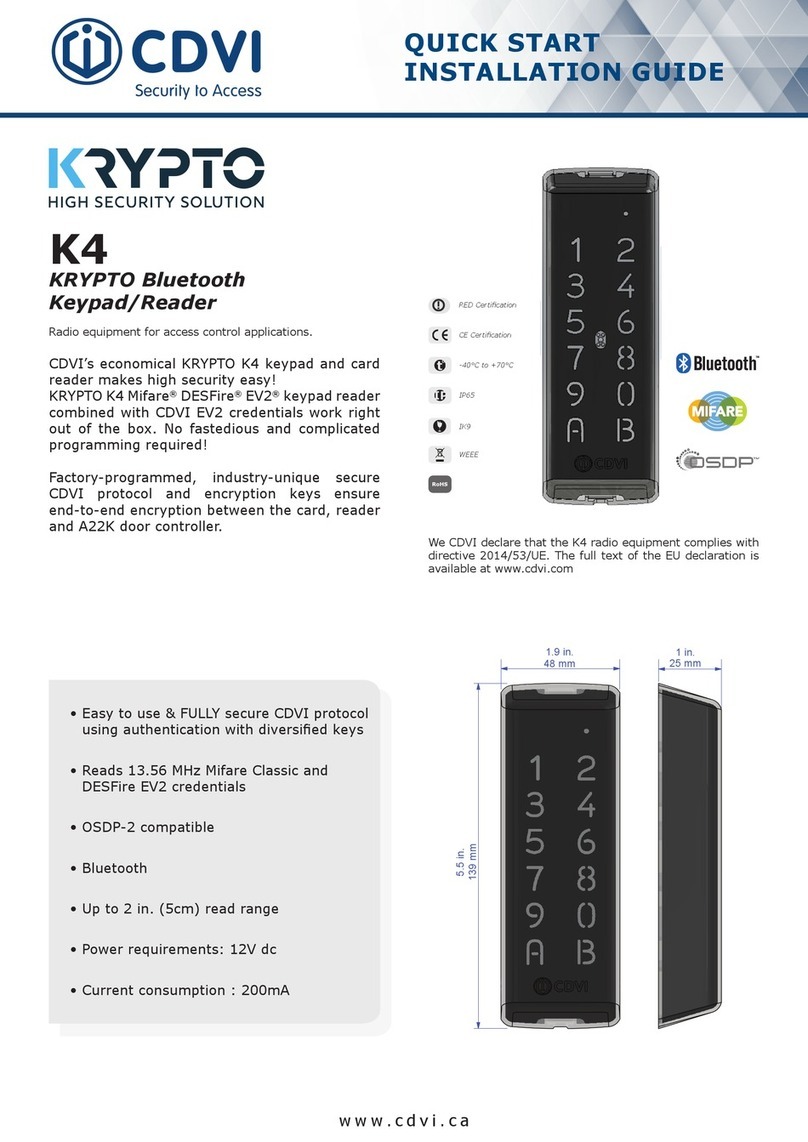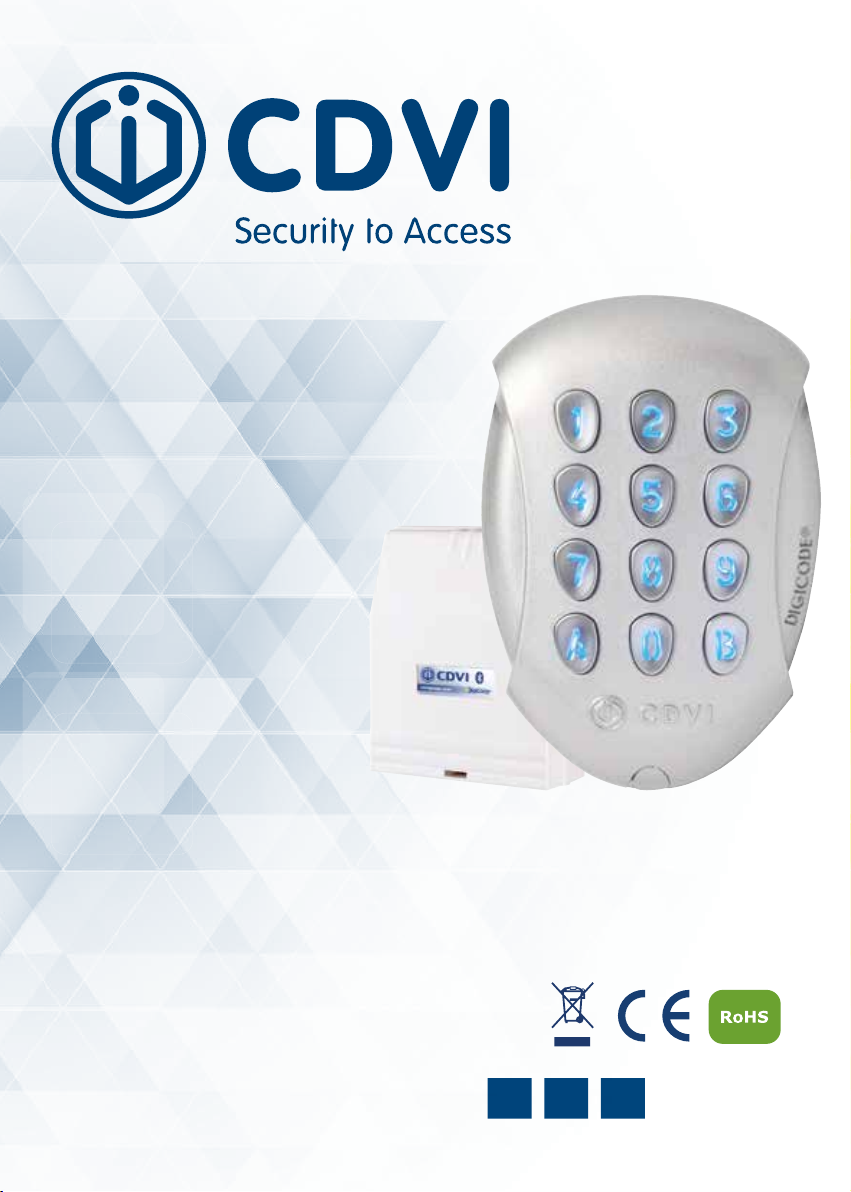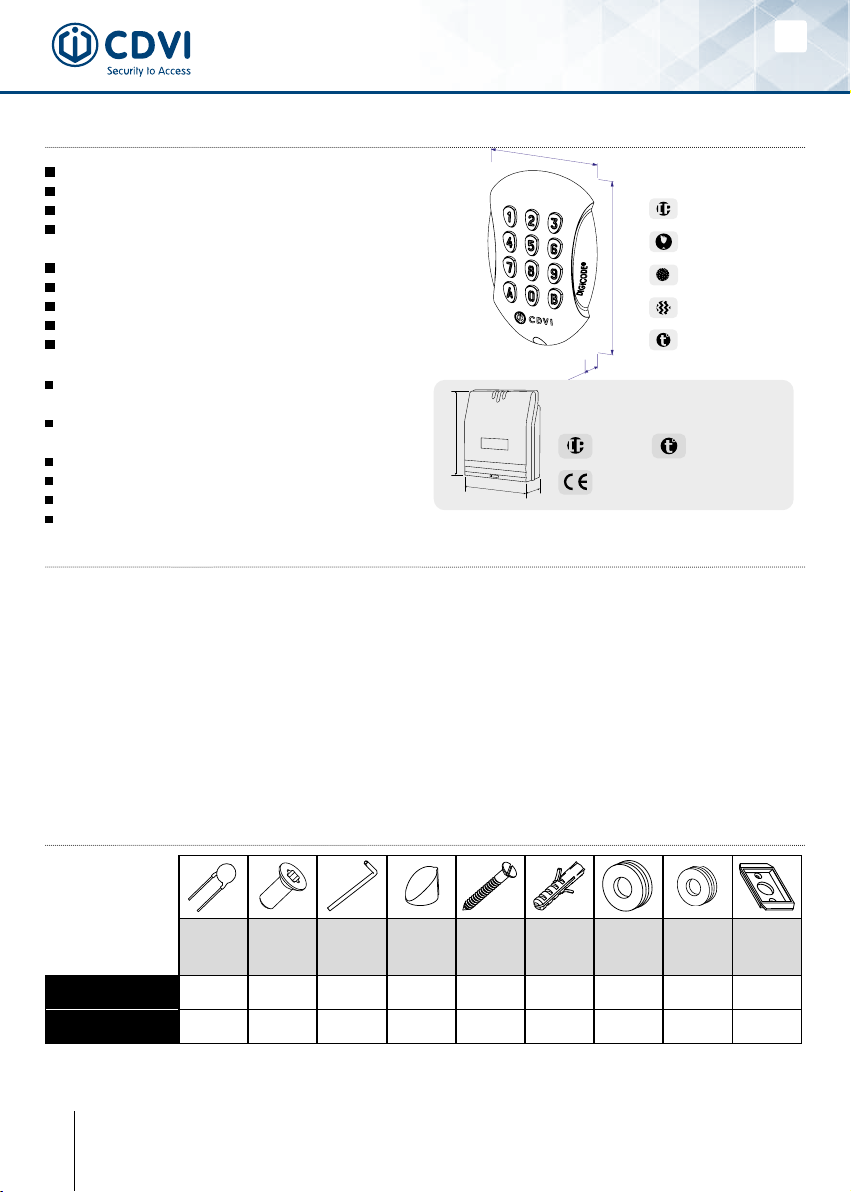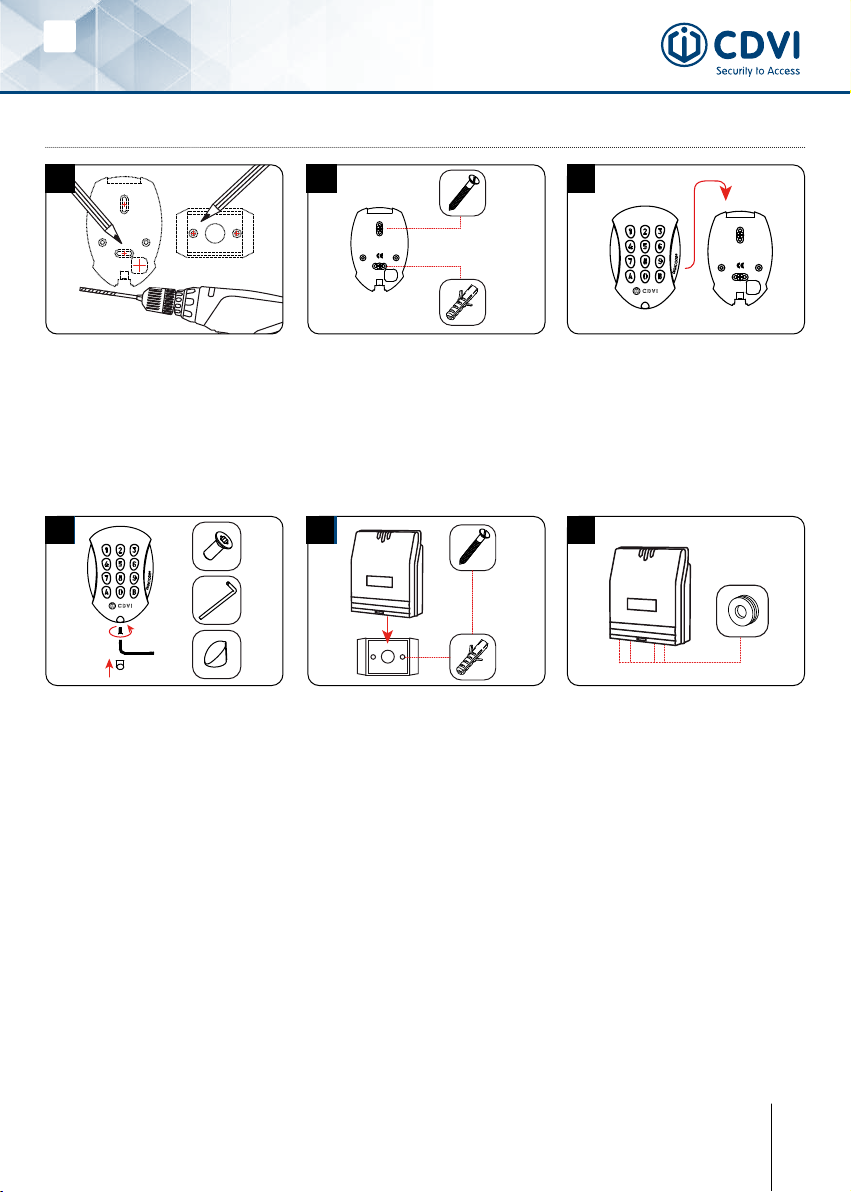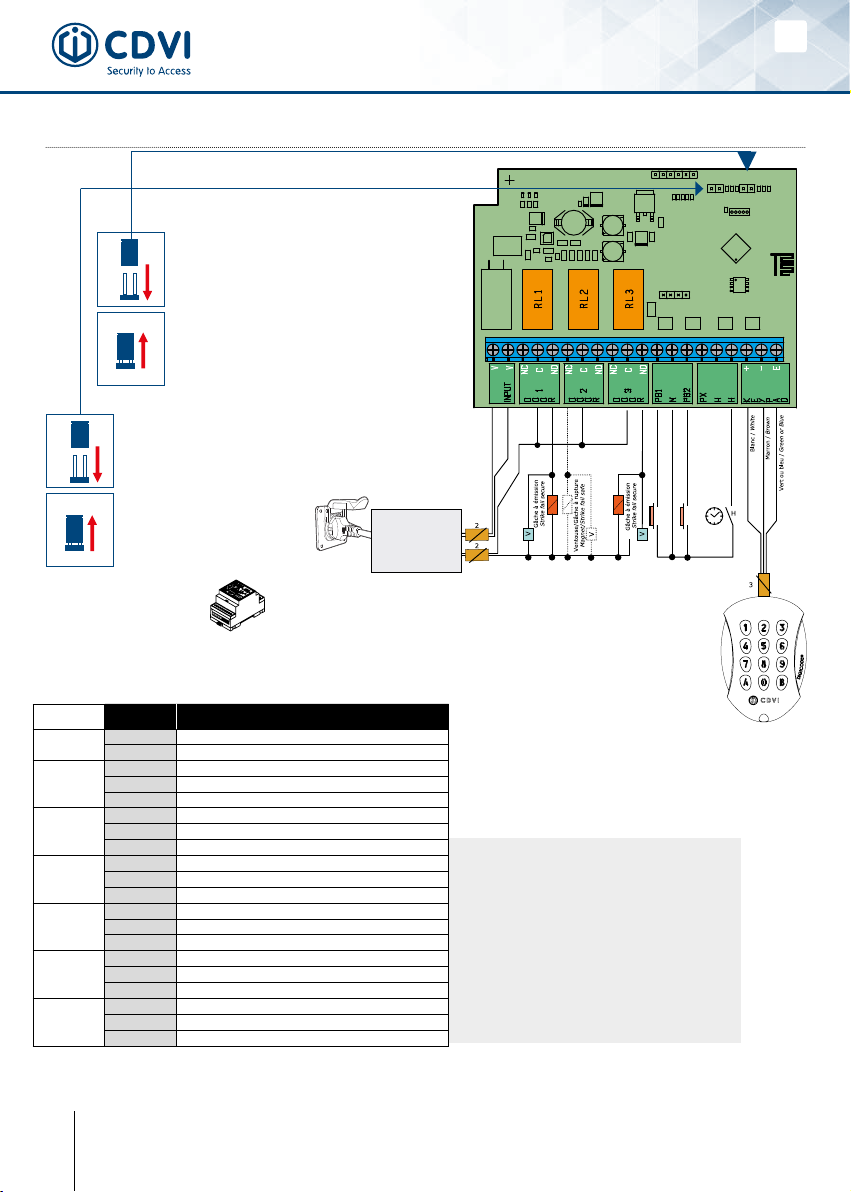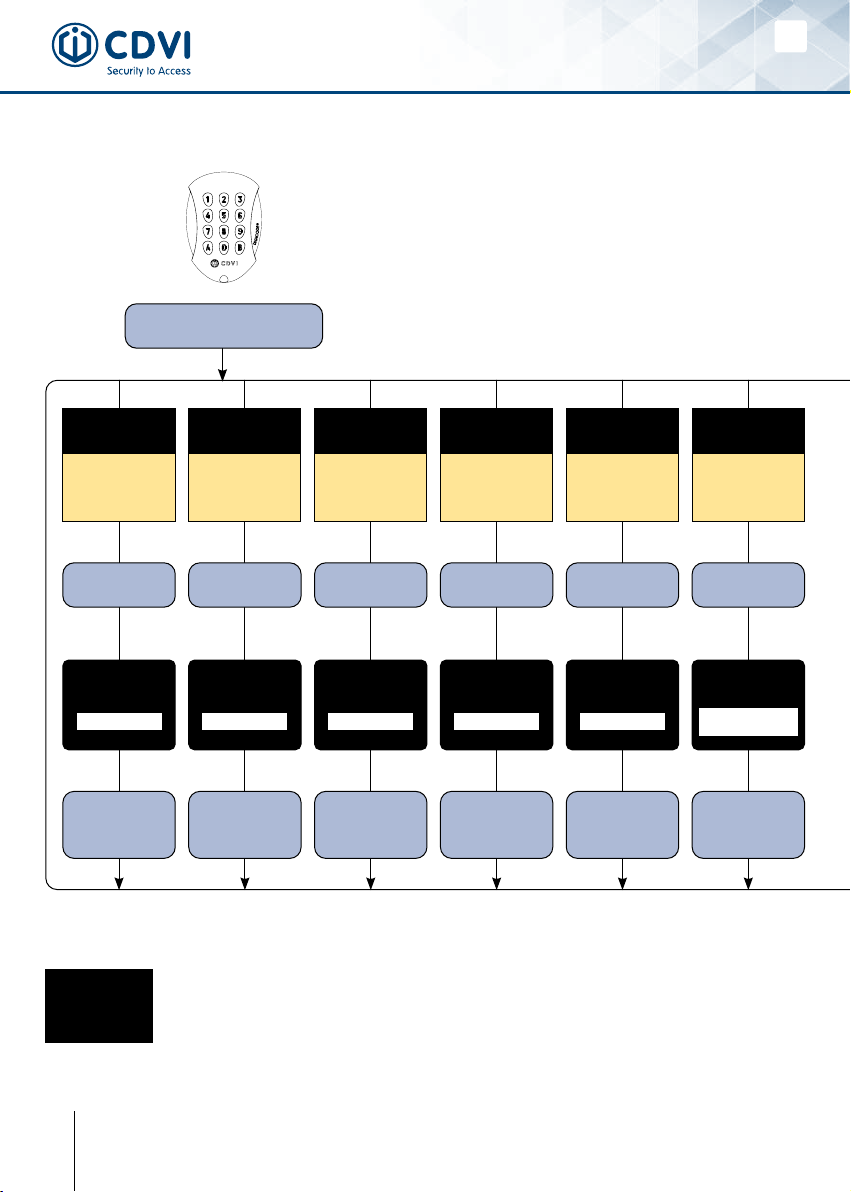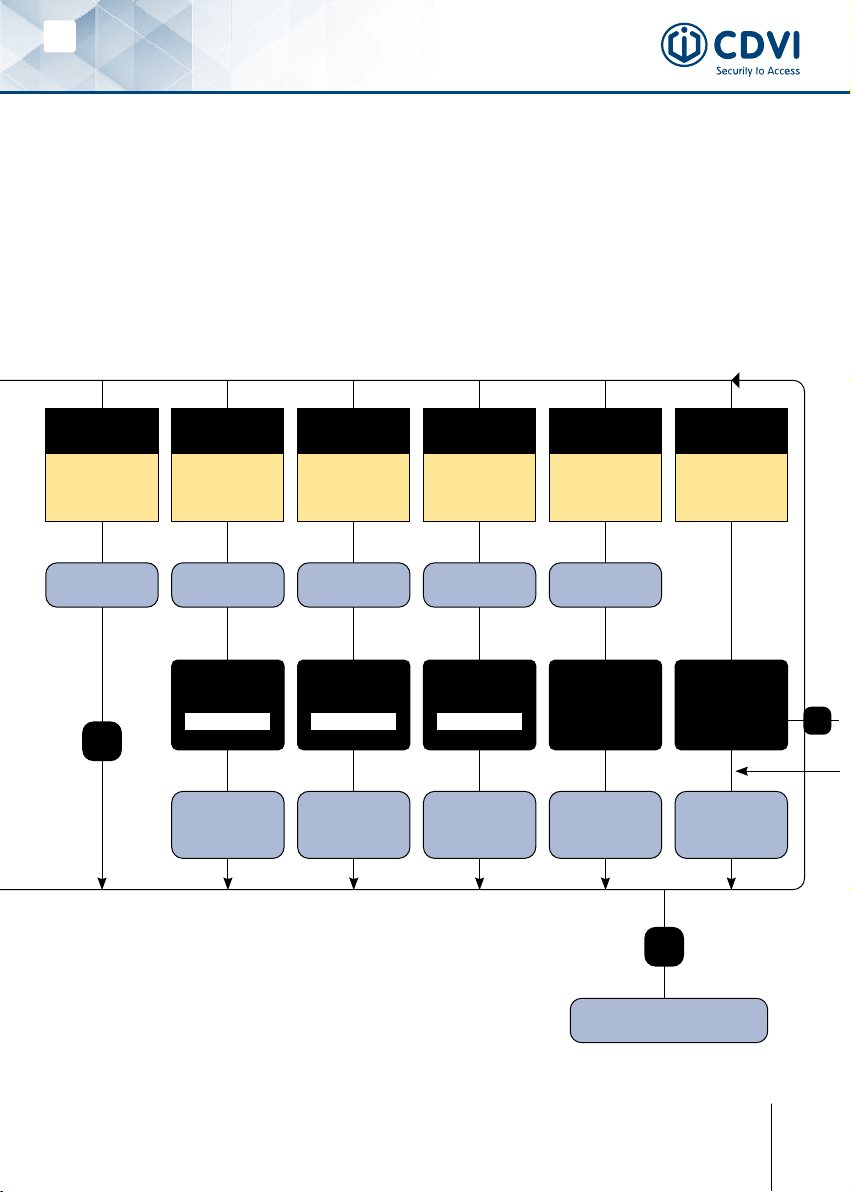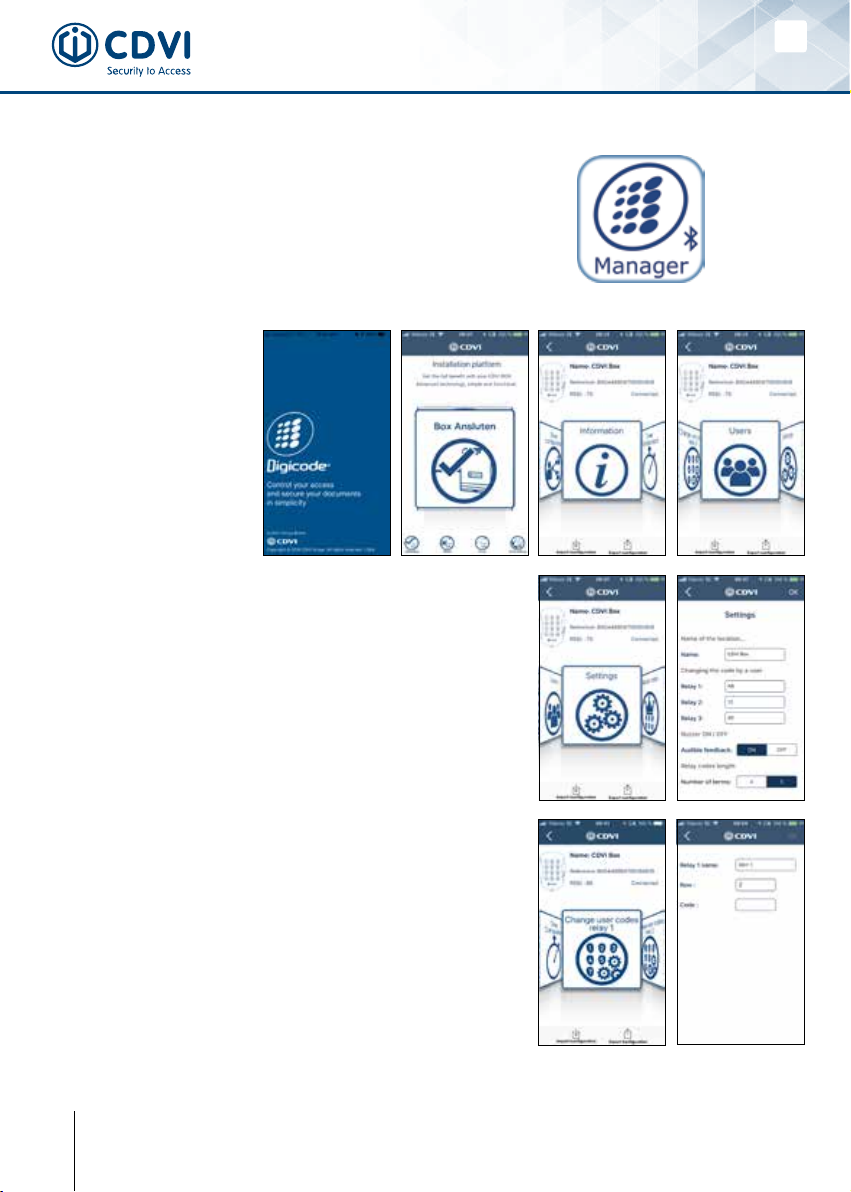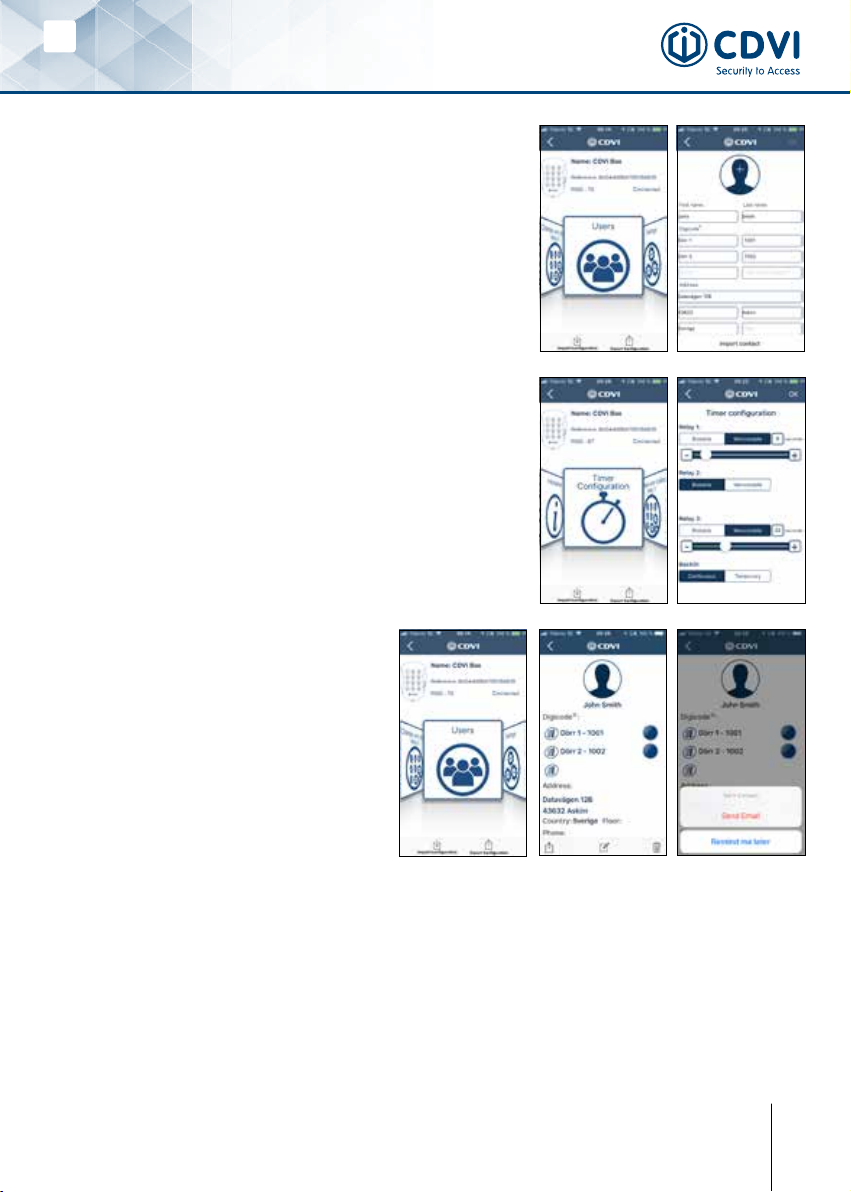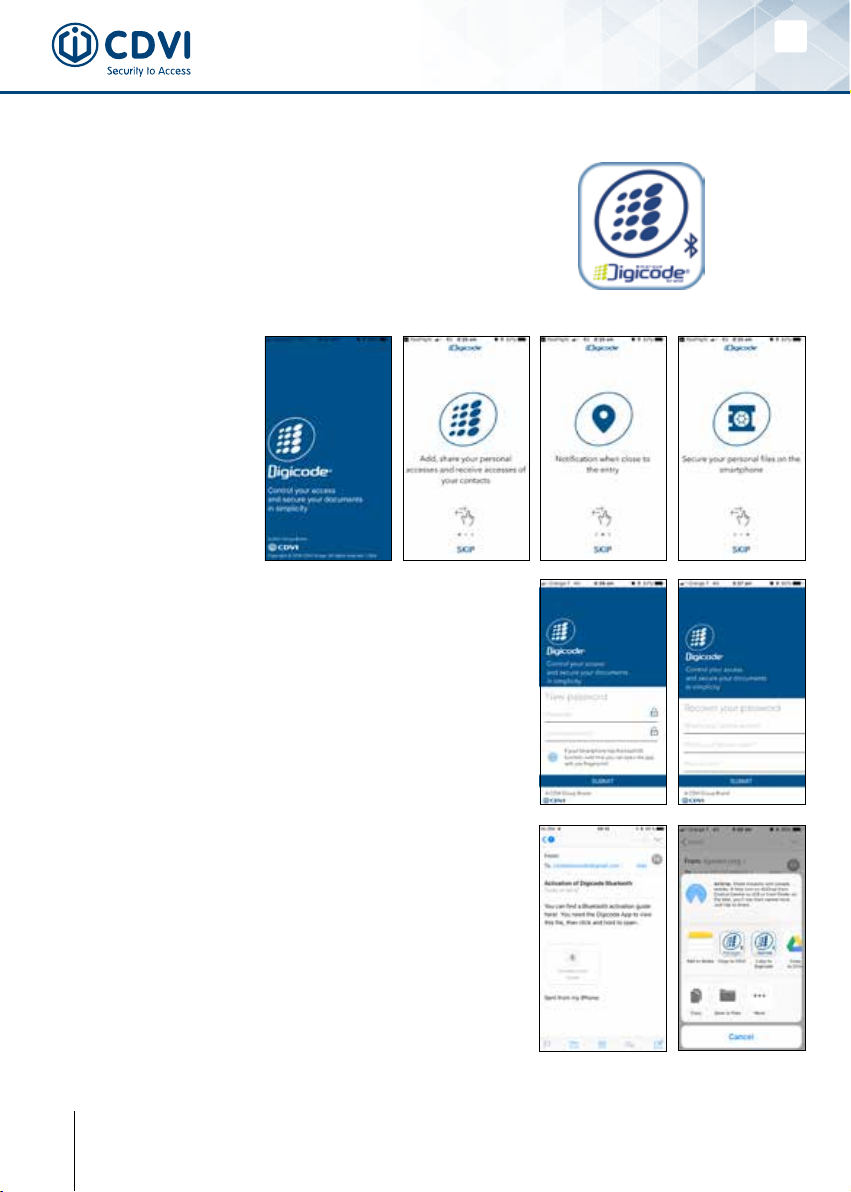EN EN GALEO BT
Keypad GALEO Bluetooth
5cdvigroup.com
A. First use after reset
1. Power up the system
On the remote electronics:
- Green LED lights on
- Then the Red LED lights on
-ThentheRedandGreenLEDash
On the keypad:
- 1 beep is emitted
-Thekeypadlightsonandashes
2. Enter a new code twice for the master code
(only 5 terms).
The 12345 code is forbidden in master code.
-Thekeypadstopashing
-Aftertherstentryofthemastercode,the
keypadashes1time
-Enterthesecondentryofthemastercode
-Ifbothentryofthemastercodearethesame,2
beeps are emitted.
Otherwise,waituntilthekeypadashesagainto
enter the new master code twice
(about 10 seconds)
- Entry in programming mode
3. Congure the system with the
programming chart on the next page.
-PressBtoexitfromprogrammingmode.
B. Reset memory
1. Cut off the power and put the jumper on
P1.
-Refertopage4forthejumperP1ontheremote
electronics
2. Put the power back :
On the remote electronics:
- Red LED lights on during reset
-Afterthereset,RedandGreenLEDsstillashing
while waiting new master code
On the Keypad:
- 6 short beeps are emitted during reset and at the
end 1 long beep is emitted
-Thekeypadstillashingwhilewaitingnewmaster
code
3. Pull out the jumper on P1
- Master code and user codes are cleared and set
todefaultvalue
4. Start again from part A
C. Reset master code
On stand-by operating mode, put a jumper on
P1. Wait until the keypad ashes to enter new
master code.
On the remote electronics:
-RedLEDlightsonduringtheresetofthemaster
code
- Then Green LED lights on
On the keypad:
-3shortbeepsareemittingduringtheresetofthe
mastercodeandafterthat1longbeepisemitted
-Thekeypadasheswhilewaitingtheentryofa
new master code
D. Changing the code by user
To authorize a user to modify its own user
code, put a jumper on P2 (to disable the
feature, remove the jumper)
1. Enter the current user code
- The relay is activated and a beep is emitted
2. Enter the 2 digits sub master code
-Relay1,defaultsubmastercode:AandB
-Relay2,defaultsubmastercode:1and3
-Relay3,defaultsubmastercode:4and6
-Abeepisemittedtoauthorizethemodication
3. Enter the new user code
-2beepsareemittedtoconrmthenewcode
4. Check the new user code to be sure of the
modication