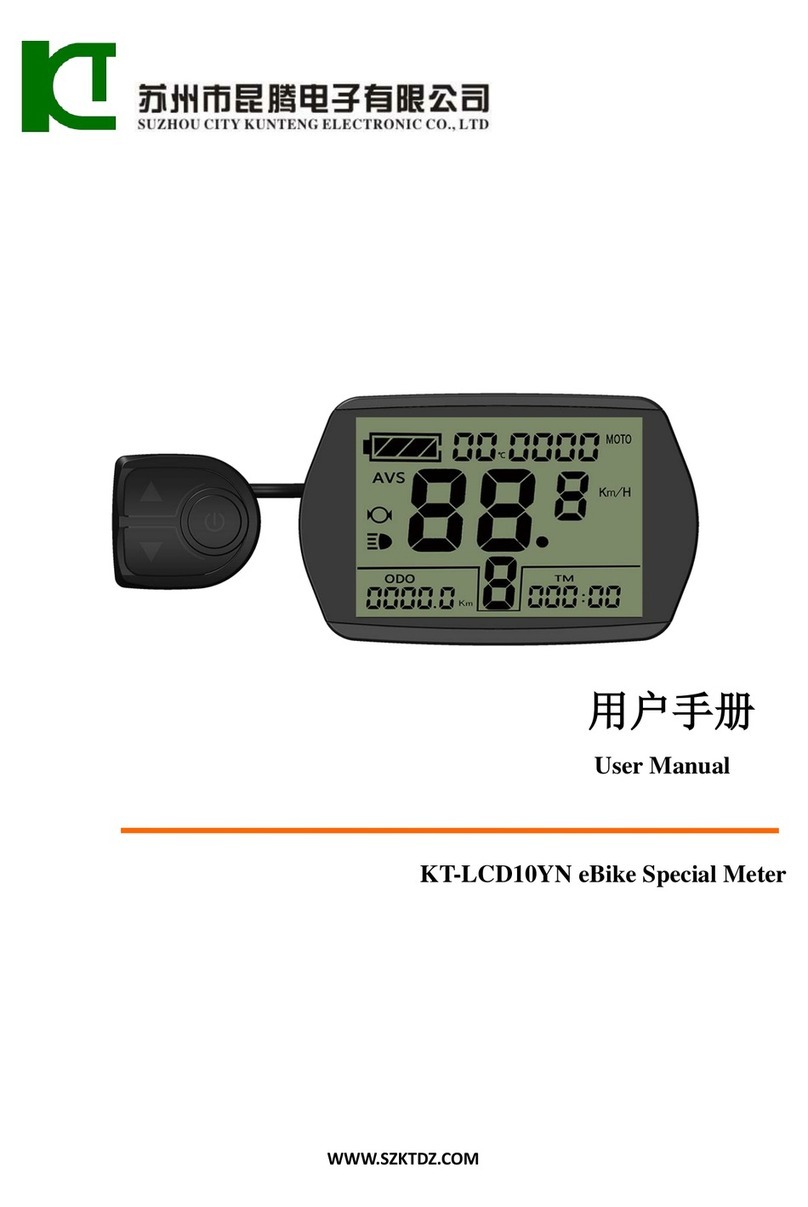1. Operation
2. ON/OFF
Hold button long to turn on the power, and hold long for a second time to turn off
the power. When the motor stops driving and when the e-bike is not used for a consecutive 5
minutes, it will automatically shut down and turn off the motor power supply
3. Display 1
Hold button to start up and enter display
3.1 Turn on backlight and headlights
Hold long to turn on backlight and headlights (the
controller should have headlight drive output function); hold
long again to turn off the backlight and headlights.
3.2 Assist ratio gear (ASSIST) switch
Press or to switch 0-5 file gear. Gear 1 is for the
minimum power, gear 5 is for the highest power. Each startup will
automatically restore the gear shutdown last time (the user can set
randomly). Gear 0 is without booster function
3.3 6Km/H assist promotion function
Hold and flashes, the vehicle drives at the speed
not more than 6Km /h. Release button, the function is invalid
3.4 display and delete of single data
After power on for 5 seconds, hold and at the same
time, single trip riding time (TM) and single trip distance (DST) flash,
hold button shortly, the content of both is cleared. If failed
holding the button within 5 seconds, it will automatically return the
display interface after 5 seconds, original content is preserved
4. Display 2
Press button in display 1 to enter display 2
In the riding mode after 5 seconds, display 2 automatically returns
to display 1。
5. Display 3
Press button in display 2 to enter display 3
In the riding condition, five seconds later, a single maximum
speed (MXS) display automatically returns to the real riding speed
(Km/H)