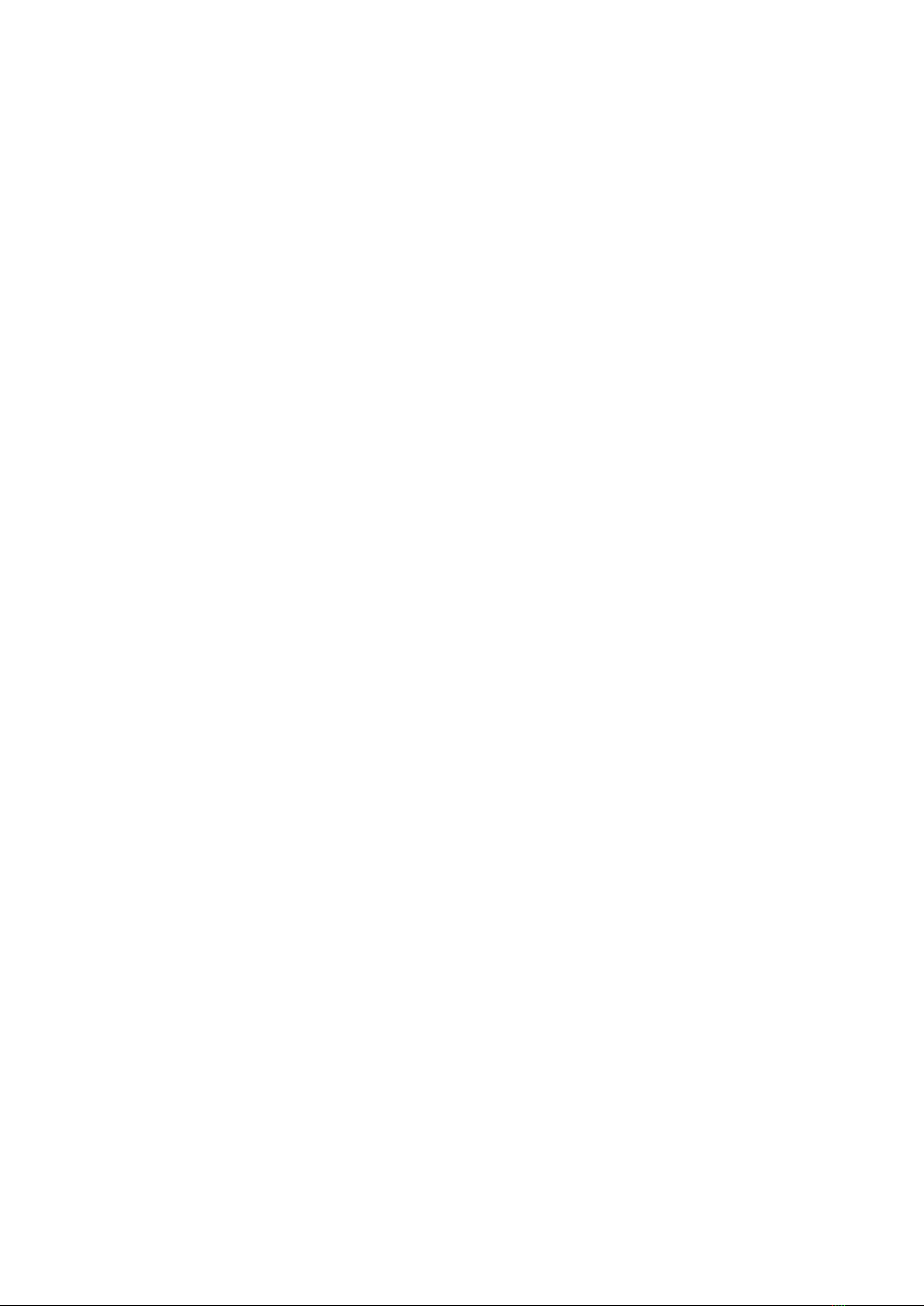Table of contents
Table of contents
1 Introduction ...................................................................................................................................................... 7
1.1 Product information.......................................................................................................................................... 8
1.1.1 General information about the product.............................................................................................8
1.1.2 Intended use.......................................................................................................................................8
1.1.3 Retrofitting, changes ..........................................................................................................................8
1.1.4 Warranty.............................................................................................................................................8
1.2 Information about this manual ......................................................................................................................... 9
1.2.1 Pictogram and symbol explanations.................................................................................................10
1.2.1.1 Prevailing term definitions in this instruction manual....................................................11
1.2.1.2 Warnings.........................................................................................................................12
1.2.1.3 Binding info about safety shoes .....................................................................................13
1.2.1.4 Prohibition notices..........................................................................................................14
1.2.2 Target readers group ........................................................................................................................15
1.2.3 Copyright, liability.............................................................................................................................15
2 Technical data ..................................................................................................................................................17
2.1 General data.................................................................................................................................................... 18
2.2 Ambient conditions......................................................................................................................................... 19
2.3 Connection data.............................................................................................................................................. 19
2.4 Printed circuit boards and components.......................................................................................................... 19
2.5 Heating system................................................................................................................................................ 20
2.6 Axis system...................................................................................................................................................... 20
2.7 Pneumatics...................................................................................................................................................... 20
2.8 Cameras .......................................................................................................................................................... 21
2.9 PC system requirements ................................................................................................................................. 21
3 For your safety..................................................................................................................................................23
3.1 General safety instructions ............................................................................................................................. 24
3.1.1 Nationally valid safety and accident prevention regulations ...........................................................24
3.1.2 Fire protection ..................................................................................................................................24
3.2 Subject-related safety instructions ................................................................................................................. 24
3.2.1 Dealing with electrical equipment....................................................................................................24
3.2.2 Dealing with process materials and substances ...............................................................................24
3.3 Safety instructions for certain operating phases ............................................................................................ 25
3.4 Safety instructions for maintenance, service, specific work, troubleshooting ............................................... 26
3.5 Safety instructions for certain machine and system parts..............................................................................27
3.5.1 Hot device.........................................................................................................................................27
3.5.2 Laser equipment...............................................................................................................................27
3.5.3 Using a solder fume extractor, plug available ..................................................................................27
3.6 Retrofitting and changes................................................................................................................................. 27
4 Transport, installation, storage, disposal ..........................................................................................................29
4.1 Information concerning machine transport and storage................................................................................ 30
4.2 Information on how to unpack the machine .................................................................................................. 30
4.3 Packaging with TIP n TELL indicator ................................................................................................................ 30
4.4 ESD-hazardous components ...........................................................................................................................31
4.5 Scope of delivery............................................................................................................................................. 32
4.6 Available options............................................................................................................................................. 32
4.7 Unpacking and installing the Rework system ................................................................................................. 35
4.8 Connecting the machine ................................................................................................................................. 39
4.9 Insert the heating head................................................................................................................................... 41
Ersa GmbH Operating instructions HR 550 XL EN 3BA00247-01|Rev. 1 iii/157