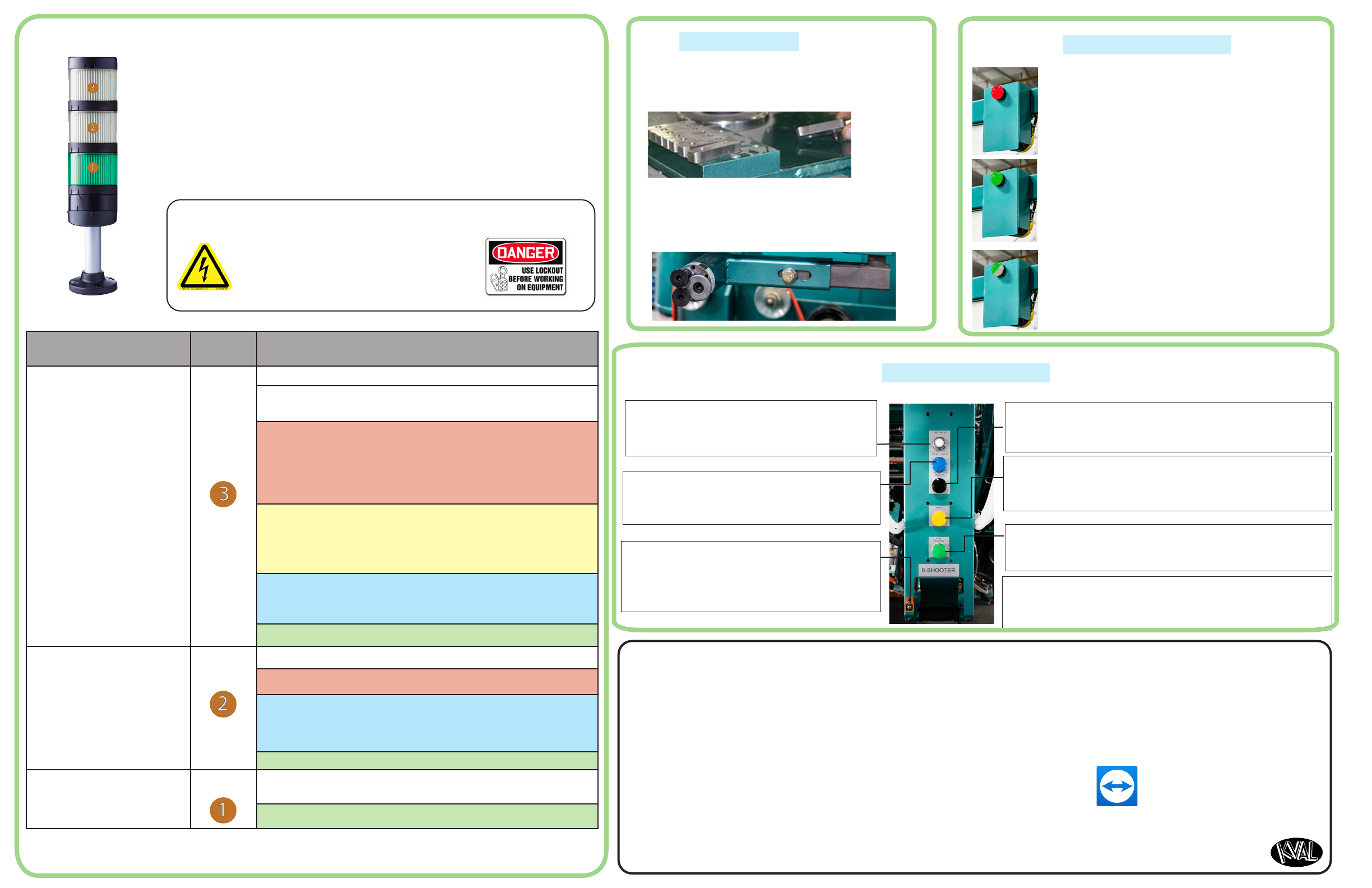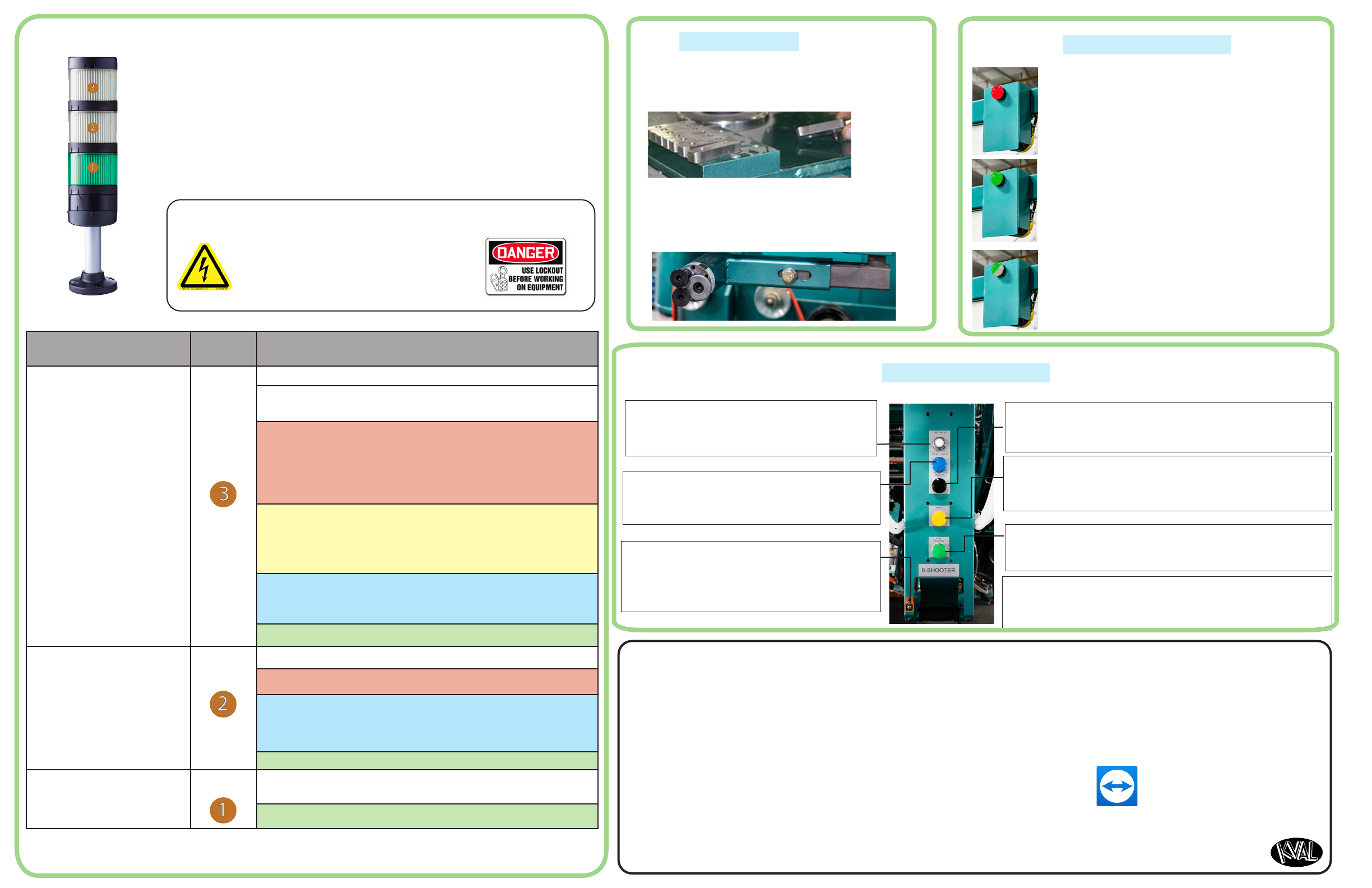
Categoy Desig. Descriptions
Machine Status
OFF (Clear): Machine not in operation.
White: Initializing
1 Flash: Waiting for all systems to initialize
Red: Machine Error
Solid: General Error
• 1 Flash: EtheCat Device not Ready to Run
• 2 Flashes: VFD, Sevo, or Motor Error
• 3 Flashes: 24 VDC Power Error
Yellow: External Error
Solid: General Error
• 1 Flash: 3 Phase Voltage Error
• 2 Flashes: Low Air Error
Blue: Operator Status
Solid: Waiting for Operator
• 1 Flash: Reposition Door
Green: Machine is Operational
Safey
OFF (Clear): Safey Project not Running
Red: Safey PLC Error
Blue: Waiting for Safey Re-Set
• Solid: General Error
• Flashing: Not Ready to Re-Stat (E-Stop Switch is Active)
Green: Machine is Operational
Control Power
O: No Control Power
ON (Green): 24 VDC Control Power ON
About the Light Tower
High Voltage may cause injury or death.
Troubleshooting checks must be performed
by a Qualied Electrical Technician.
The Light Tower indicates the working status of the system. The
Light Tower is mounted on top of the Electrical Boxes. Each light dis-
plays dierent colors and lashing codes to show the machine status.
The table below describes the dierent states of the Light Tower.
Be Smat! Follow all Safey Precautions.
Remote Troubleshooting
Kval’s Suppot Team is able to work remotely with your maintenance sta or contractor to diagnose and troubleshoot machiney
issues. Call (800)- 553-5825 or stat a suppot ticket Online htps://www.kvalinc.com/suppot.
Tools Needed for machine hardware troubleshooting:
• Access to a broadband internet connection
•An iPhone or Android smat-phone with Google Duo® for video.
• A Digital Multi-meter
• A standard tool set
For machine soware troubleshooting:
• Access to a broadband internet connection
• A computer running Windows
• Our remote suppot client
Allow Kval to Logon to the Machine
• Exit the KvalCAM® program. On the
Windows Screen, select the KVAL
Sevice Icon
Add Shelf Pins to the Jamb Shelf to adjust to your
backset. Spacers are stored at Operator’s Station. The
insetion points are behind each H-Block.
Rotate the Jamb Stop turrets to adjust to your Dado.
The turrets are located at A-side and B-Side of the
machine.
Jamb Setup
Stat Sequence Buton–After the Shooter is aligned with the
H-Block, press the Start Sequence button to drop the indexing
assembly into the pocket, drop the screws down.
* Screw Drop Switch–is located on the side of the Shooter. In the OFF posi-
tion, screw delivery system is shut off. If the switch is in the ON position,
normal screw delivery is active. One of the uses for this function is to
troubleshoot with out the screw delivery active.
Inset Screw Buton–After the Hinge and the Screw
Shooter has been locked in into the pocket, push
the Insert Screw button to attach the screws to the
jamb and door hinge
SOLID GREEN Light–No Processing is occurring, OK
to enter the Hinge Cutting Area.
Clear Screws Buton–Pull the Screw Shooter away
from the machine and press the button to cause
a last of air to clear the line of a stuck screw.
Unclamp Buton–After all the hinges have been applied, press this
button to unclamp the jamb and the door. If the machine is set to
Auto-Feed the door will feed-out to the next machine.
Reset Buton–Press the Reset button to raise the 6/8 Shooter
back into the Start position.
Be aware, if the tilt cylinder is set to retract too fast, it can cause
the 6/8 Shooter to jump out of the pocket and bounce
RED Light–Do not enter the Hinge cutting area the
cutting process will stop.
BLINKING GREEN Light–Lock section is busy pro-
cessing, It is OK to enter the Hinge Cutting Area.
Load/Unload Buton–Press to add new screws.
The Hopper will dump the existing screws into a
container. After the Hopper is empty, pour in the
new type/color screws.