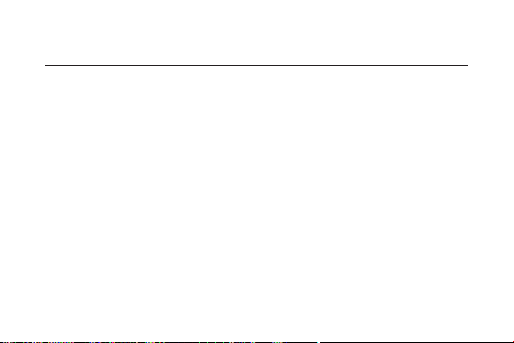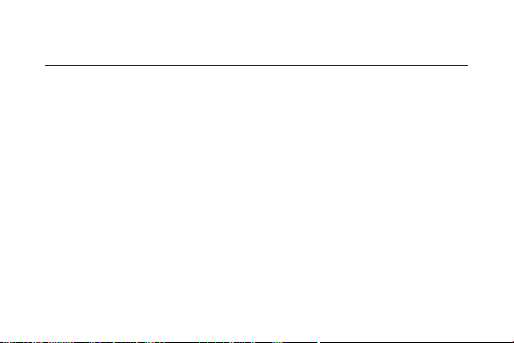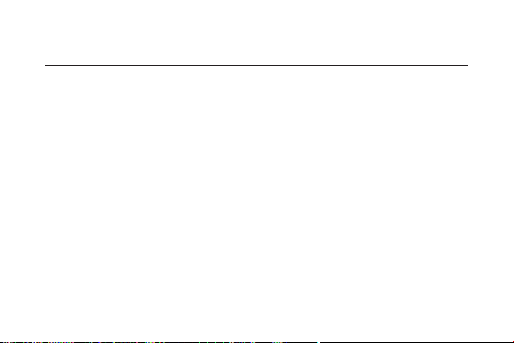10
Status Headset performance
The single pairing
headset (R)
After the headsets are paired with each other, the indicator light
of the right headset will ash red and blue. When the headsets are
paired with a device, the indicator light ashes blue once every
ve seconds.
True Wireless
pairing
After the headsets are paired with each other (TWS pairing), the
indicator light of the right headset will ash red and blue. When
the headsets are paired with a device, the indicator light ashes
blue once every ve seconds.
Standby Mode The indicator light of the right headset ashes blue once every
5 seconds
Call Mode When in a call, the indicator light of the right headset ashes red
every 5 seconds