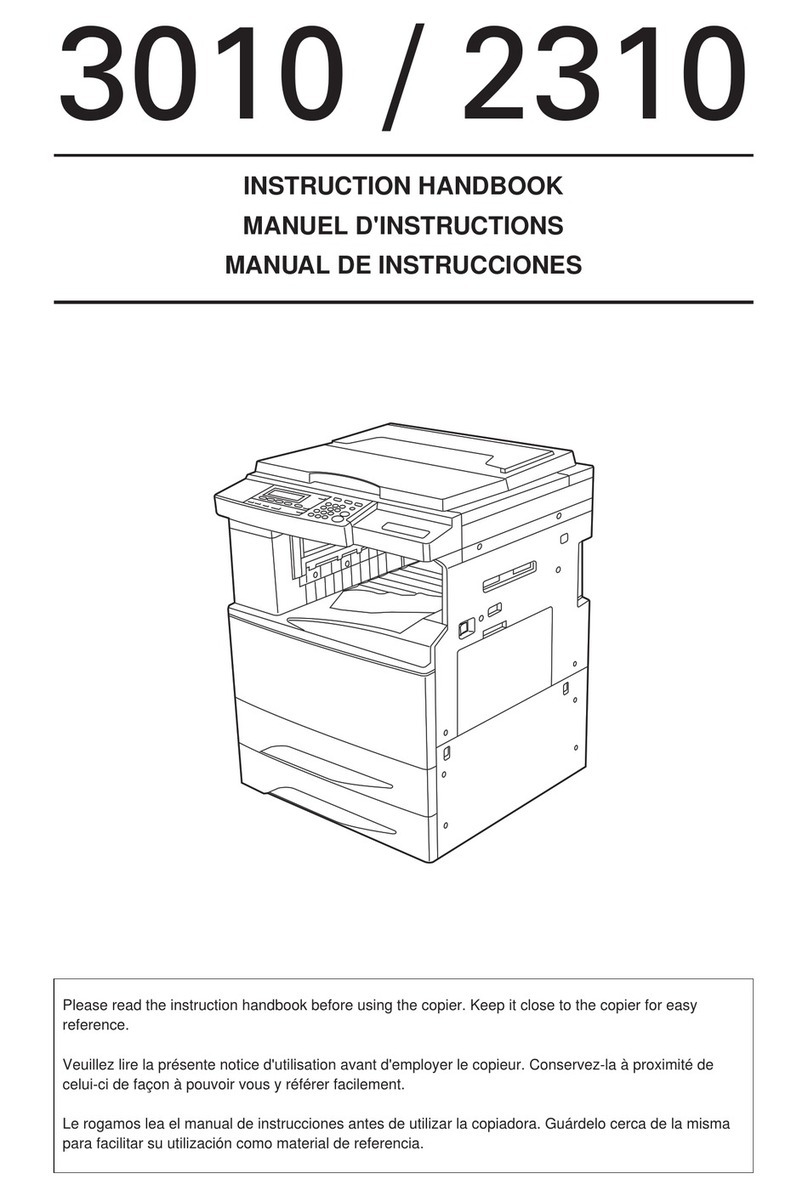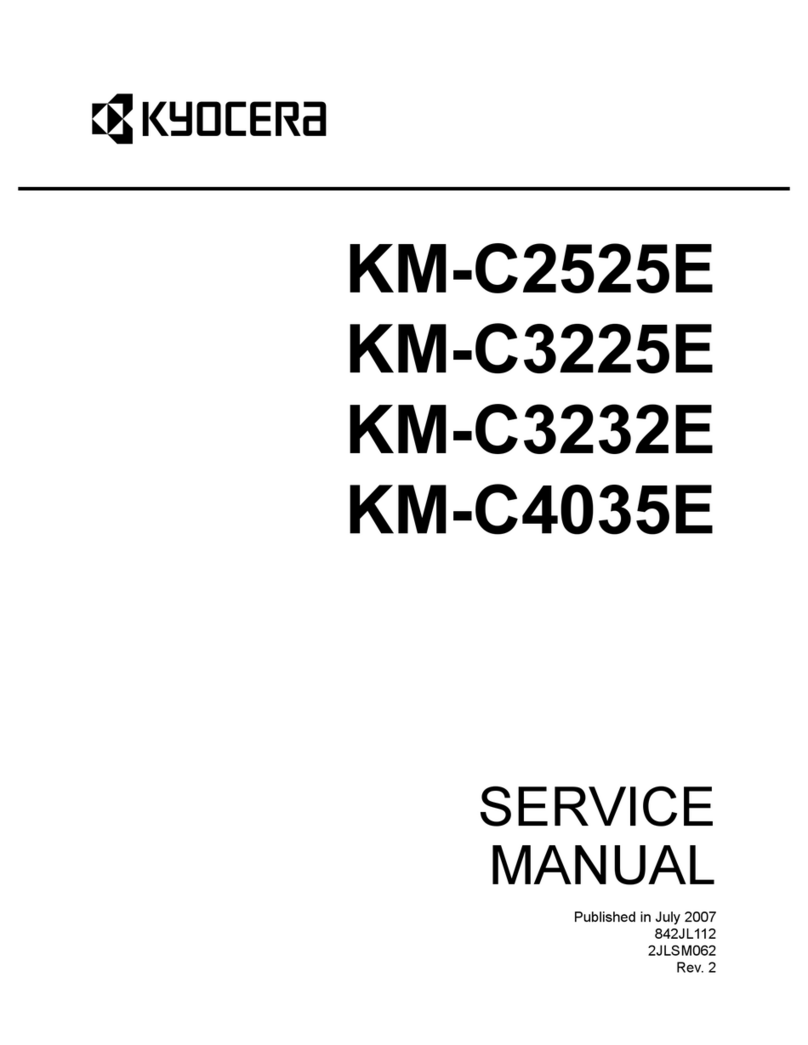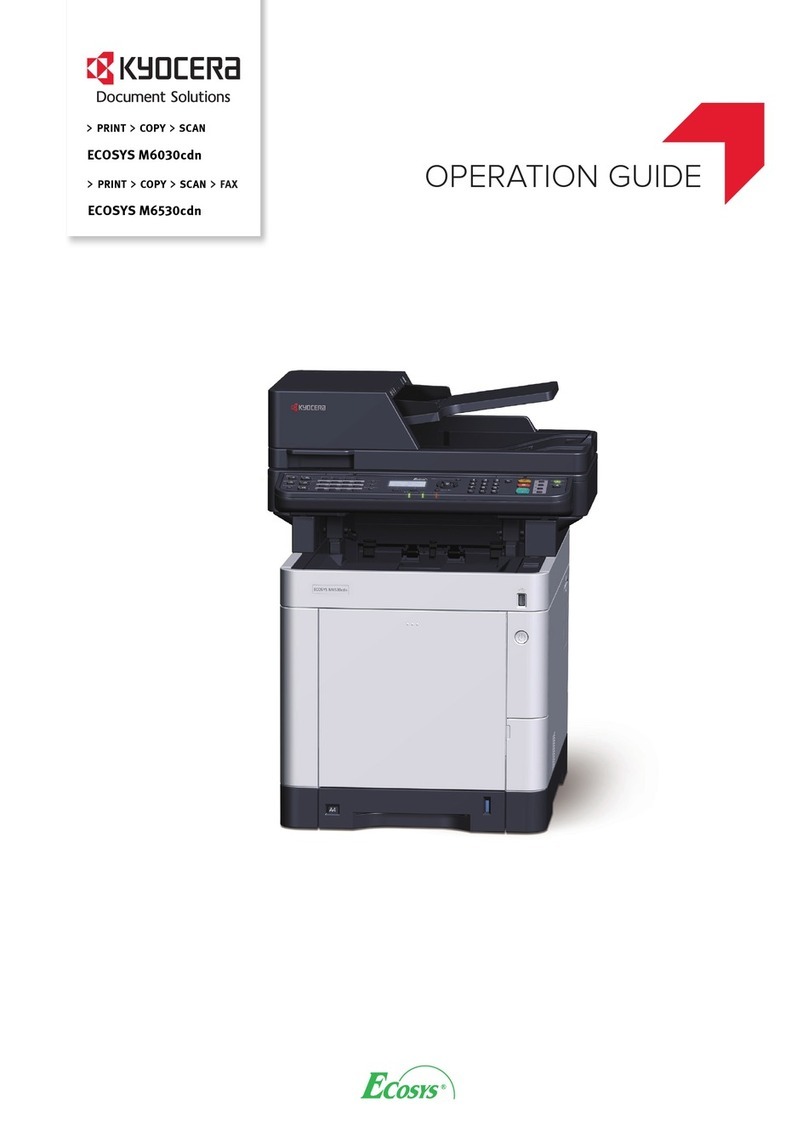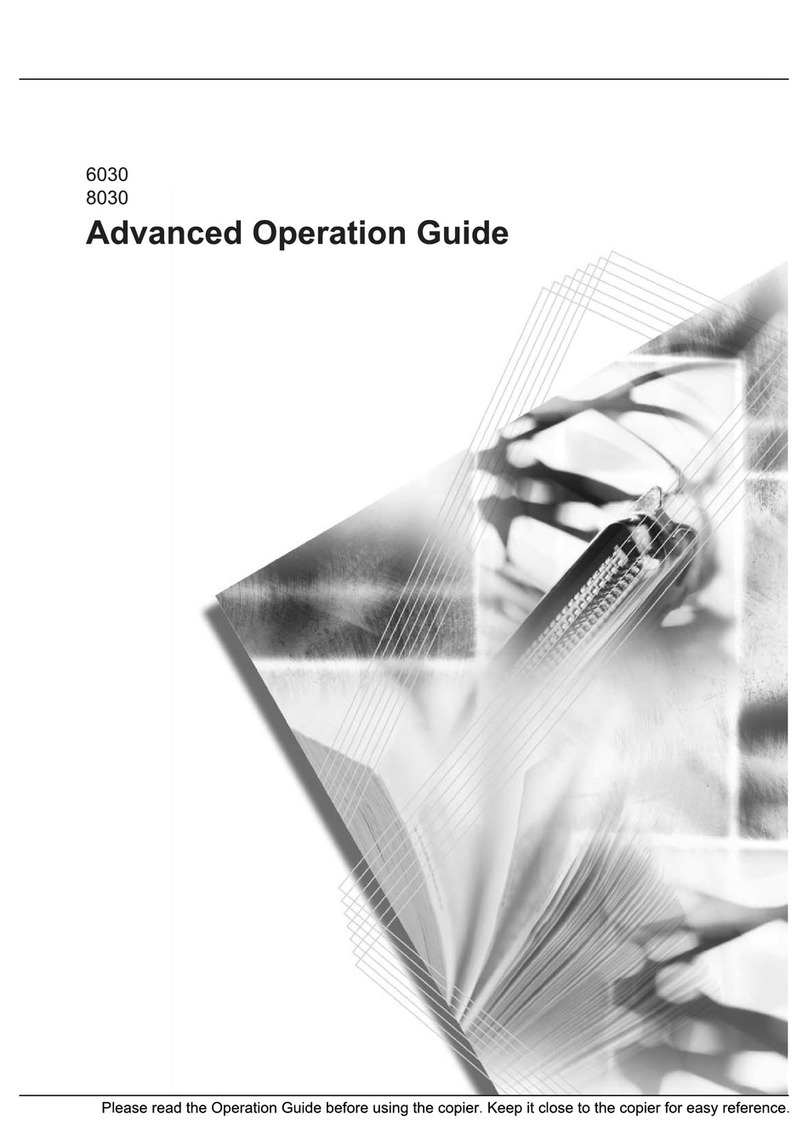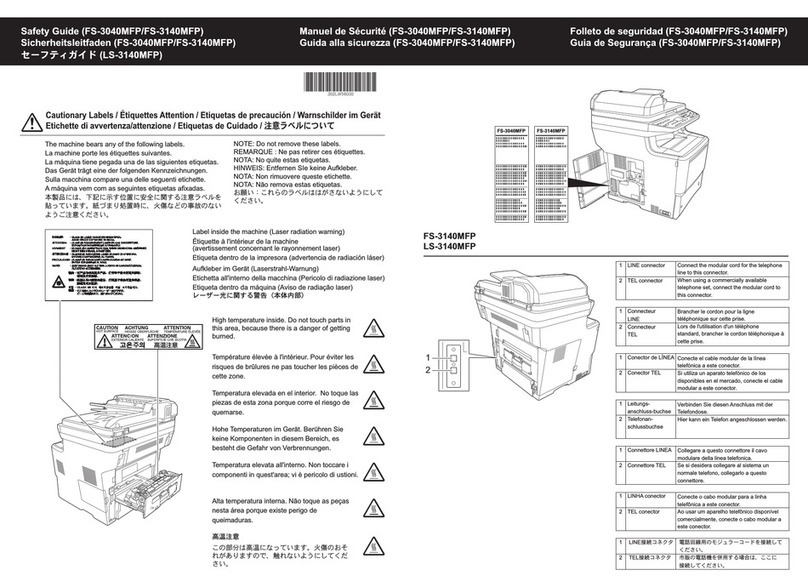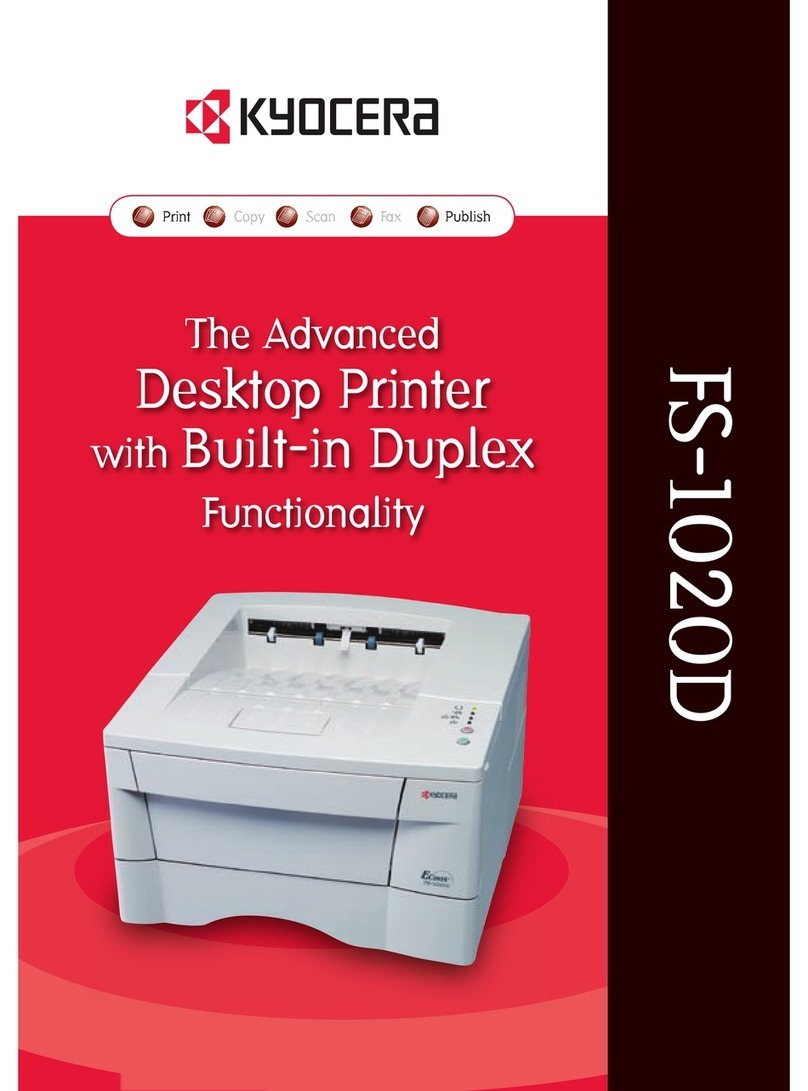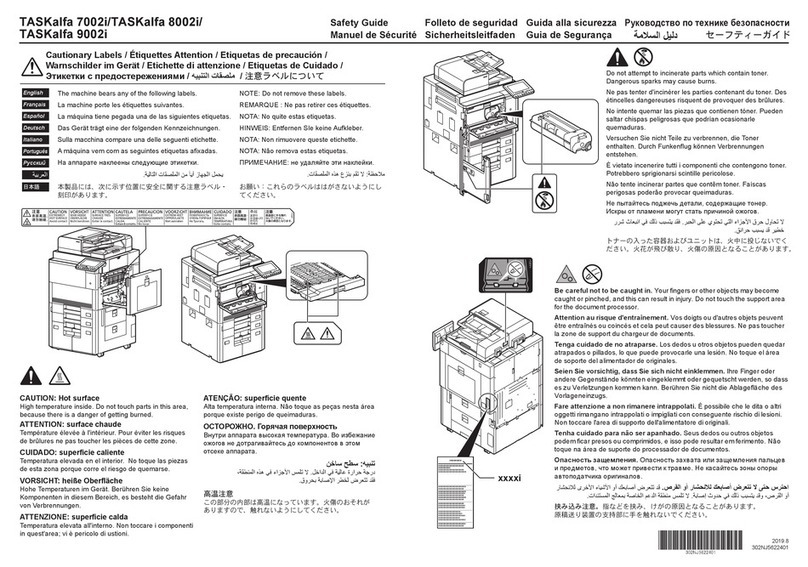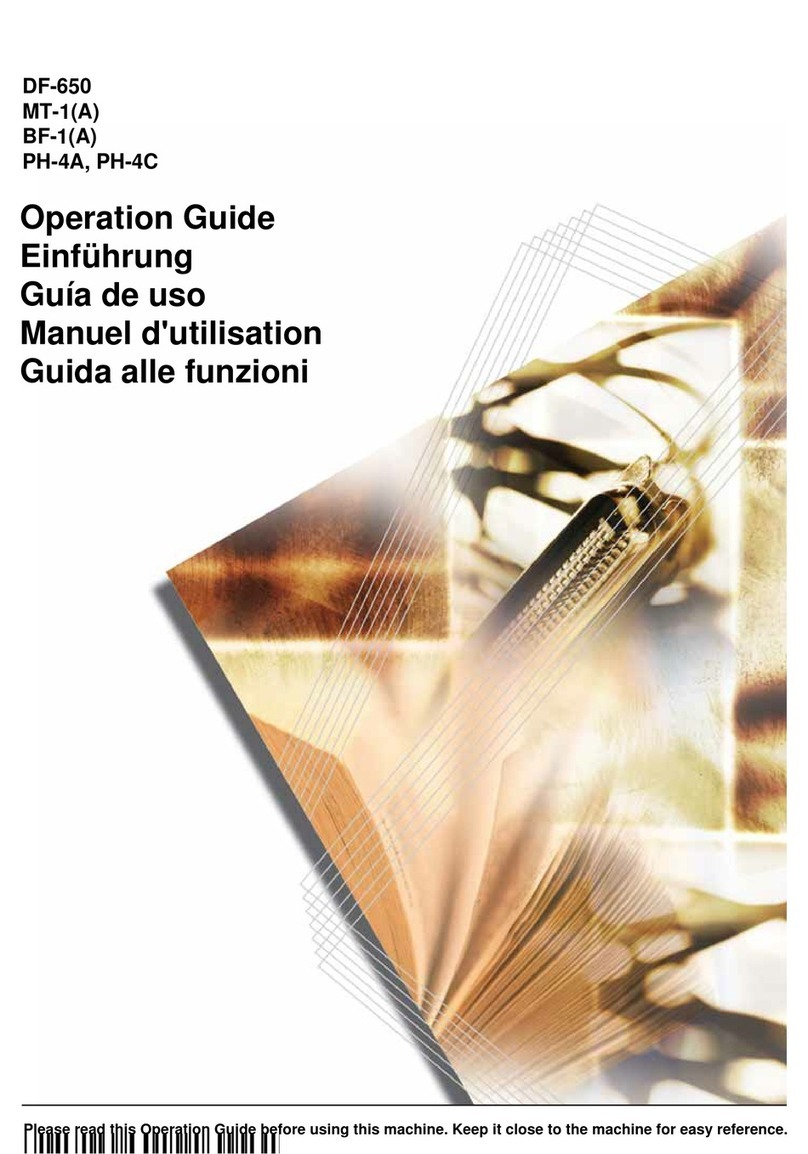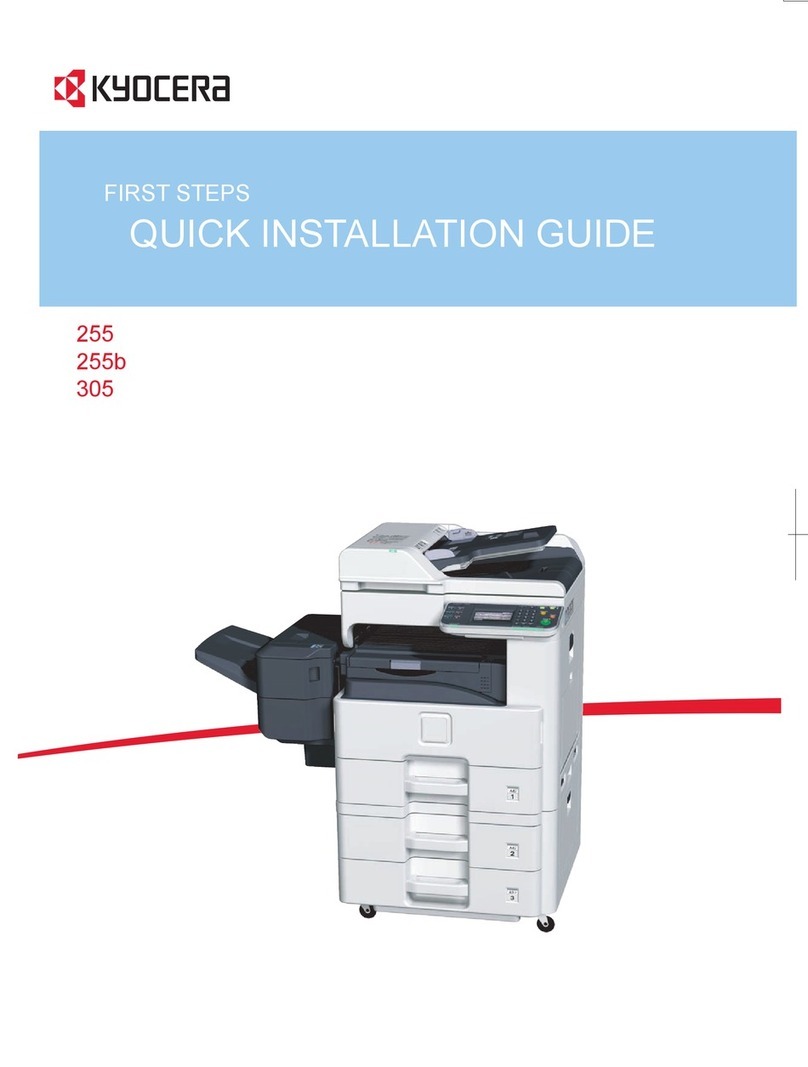BASIC SPECIFICATIONS
Configuration: 25 ppm B&W Multifunctional Printer with standard
network print, copy and color scan. Standard Document Processor,
Duplex and 600 Sheet Paper Capacity. Optional Fax/Network Fax,
Finishing and Paper Handling
Pages per Minute: Letter: 25 ppm; Legal: 12 ppm; Ledger: 12 ppm
Warm Up Time: 20 seconds or less (Power On)
First Page Out:
Copy: 7.8 seconds or less
Print: 8 seconds or less
Display: 4.3" Touch Screen
Memory: Standard 1 GB RAM upgradeable to 2 GB
Duplex: Standard Duplex
Electrical Requirements: 120V, 60Hz, 10.9A
Dimensions / Weight:
23.3" W x 23.3" D x 27.3" H (DP mainframe) / 115.1 lbs
PAPER SUPPLY
Standard Paper Sources:
Standard 500 Sheet Drawer, 100 Sheet Multipurpose Tray (MPT)
Optional Paper Sources:
500 x 2 Sheet Drawer (PF-471); 500 Sheet + Cabinet Drawer (PF-470)
Paper Capacity:
Standard: 600 Sheets
Maximum: 1,600 Sheets
Paper Size: 5.5" x 8.5" - 11" x 17" (Statement - Ledger)
Paper Weight:
Drawers: 16 - 43 lb. Bond (60 - 163gsm)
MPT: 16 lb. Bond - 140 lb. Index (45 - 256gsm)
Input Materials:
Drawers: Plain paper, Recycled paper
MPT: Plain paper, Recycled paper, Cover stock,
Card stock, Envelopes
SECURITY SPECIFICATIONS
Standard: Local Authentication, Network Authentication (IPsec,
HTTPS, LDAP over SSL, SNMPv3); Secure Print (IPP over SSL);
Scan to e-mail (POP3/SMTP over SSL); Scan to FTP (FTP over SSL);
Scan to SMB/PC/USB; SSL
PRINTER SPECIFICATIONS
Controller: PowerPC 464 800MHz
PDLs / Emulations:
PRESCRIBE, PCL6 (PCL XL and 5e), KPDL3 (PS3), XPS
Print Resolution: 600 x 600 dpi, Fast 1200 Mode (1800 x 600)
Fonts: 101 PCL Fonts, 136 PS Fonts, 8 Vista Fonts
Windows® OS Compatibility: Windows XP/2003/Vista/2008/7/8
Mac OS Compatibility: OS 10.x
Novell OS Compatibility: Novel NetWare 3.x/4.x/5.x/6.x
UNIX OS Compatibility: Sun OS 4.1.x; Solaris 2.x; AIX; HP-UX(LPR)
Interfaces:
Standard: 10/100/1000BaseTX; High Speed USB 2.0, USB Host (2);
Optional: 10/100/1000BaseTX (IB-50) (for dual NIC)
Network Print and Supported Protocols:
TCP/IP, IPX/SPX, AppleTalk, NetBEUI, IPsec, HTTP, LDAP over SSL,
SMNPv3, Kerberos, NTLM, 802.1x. Supports IPv4 and IPv6
Drivers / PPDs:
KX Driver, Mini Driver, PPD for Mac, PPD for Linux/UNIX
Utilities: KYOCERA Business Applications, KYOCERA Net Admin,
KYOCERA Net Viewer, PDF Direct Print, Status Monitor
SCAN SPECIFICATIONS
Scan Type: Color and B&W Scanner
Scan Speed (Letter):
200 & 300 dpi: B&W - 40 IPM, Color - 20 IPM;
400 & 600 dpi: B&W - 20 IPM, Color - 10 IPM
Scan Resolutions: 600 dpi, 400 dpi, 300 dpi, 200 dpi, 200 x 100 dpi,
200 x 400 dpi
File Formats: PDF(1.4, /A)/JPG/TIFF/XPS
Connectivity / Supported Protocols: 10/100/1000BaseTX, TCP/IP
Scanning Functions: Scan to e-Mail, Scan to Folder (SMB),
Scan to FTP, Scan to USB
Scanning Features: Duplex Scan, Continuous Scan
COPY SPECIFICATIONS
Image Mode: Text, Photo, Text/Photo, Auto, Manual, Printed
Document, Map
Continuous Copy: 1-999/ Auto Reset to 1
Additional Features: Auto Magnification, Auto Paper Select
Job Management: 100 Department Codes, 100 User Authentication
(20 Customizable User Logins)
Magnification / Zoom: Full Size, 5 Reduction, 5 Enlargement
Preset Ratios, 25-400% Zoom in 1% Increments
Document Box: Supports USB Memory for Print/Scan; Private print
FAX SPECIFICATIONS
F ax Type: Optional Fax System (U)
Compatibility: ITU-T Group 3
Transmission Speed / Modem: Less than 3 seconds per page / 33.6 Kbps
Fax Transmission Selection: Normal/Fine/Ultra Fine/Super Fine
Fax Memory: Standard 9.5MB (No optional FAX RAM memory)
Fax Memory Capacity: Up to 700 pages
Network Fax Reception: Supports SMB Reception
Fax Functions: Duplex Transmission/Reception, Dual Access,
100 One Touch, 50 Groups, Broadcast, Fax Block (25 N numbers),
Fax Reports, Fax Box
DOCUMENT PROCESSOR
Type / Capacity:
Standard Reversing Document Processor (RADF) / 50 Sheets
Acceptable Originals:
5.5" x 8.5" - 11" x 17" (Statement - Ledger);
Simplex: 16 lb Bond - 90 lb Index (45 - 160gsm);
Duplex: 16-43 lb Bond (60 - 163gsm)
OPTIONAL 500 SHEET FINISHER: DF-470
Stack / Staple Capacity: Stack: 500 Sheets / Staple 50 Sheets
(Letter), 30 Sheets (Legal/Ledger)
Paper Size: Letter, Legal, Ledger
Paper Weight: 16 lb Bond - 140 lb Index (45 - 256gsm)
Edge Staple Position: 3 Positions
CONSUMABLES
Toner: 15,000 pages* (Ships with 3,000 Pages)
Waste Toner Box: 7,500 pages
Maintenance Kit: MK-470: 300,000 pages
ADDITIONAL OPTIONS
AK-470 (Bridge Unit for Finisher), IB-50 Gigabit NIC, Card
Authentication Kit (B), 1 GB Memory Upgrade, Cabinet, Card Reader
Holder (B), CF Card for Business Applications
Specifications and design are subject to change without notice.
For the latest on connectivity visit www.kyoceradocumentsolutions.com/us.
ECOSYS, DMS Link, PinPoint Scan and AccessLock are trademarks of the KYOCERA Companies.
Other trademarks are the property of their respective owners.
KYOCERA Document Solutions America, Inc.
Headquarters: 225 Sand Road, Fairfield, NJ 07004-0008, USA
©2013 KYOCERA Document Solutions America, Inc.
IC# 855D400333
ECOSYS FS-6525MFP
* In accordance with ISO 19752
ECOSYS
KYOCERA’s objective is to manufacture superior products with a low Total Cost
of Ownership (TCO) and minimize the impact on the environment. ECOSYS
printers incorporate a patented long life drum which is separate from the
toner container, eliminating drum replacement when toner is depleted –
and reducing landfill waste. ECOSYS printers provide a printing solution that
incorporates long life consumables and one of the lowest costs per print.
The operating costs of traditional cartridge-based printers can easily exceed
many times the original purchase price during the life of the product.
Evaluate your printer costs today.
HARNESS THE POWER OF YOUR ECOSYS PRINTER
WITH CUSTOMIZED BUSINESS APPLICATIONS
DMS LINK: Simplify document workflow through digital imaging,
distribution, retrieval and long-time archival.
PINPOINT SCAN: Scan from your MFP to your PC with added
speed, functions and versatility.
ACCESS LOCK: Give specific MFP user groups or departments
access to only the device functions they require.
KYOCERA MOBILE PRINT: Simply and conveniently print files,
web pages, and images using your smartphone or tablet.
SHAREPOINT CONNECTOR: Enhance collaboration utilizing your
KYOCERA MFPs and your existing Microsoft SharePoint Server.