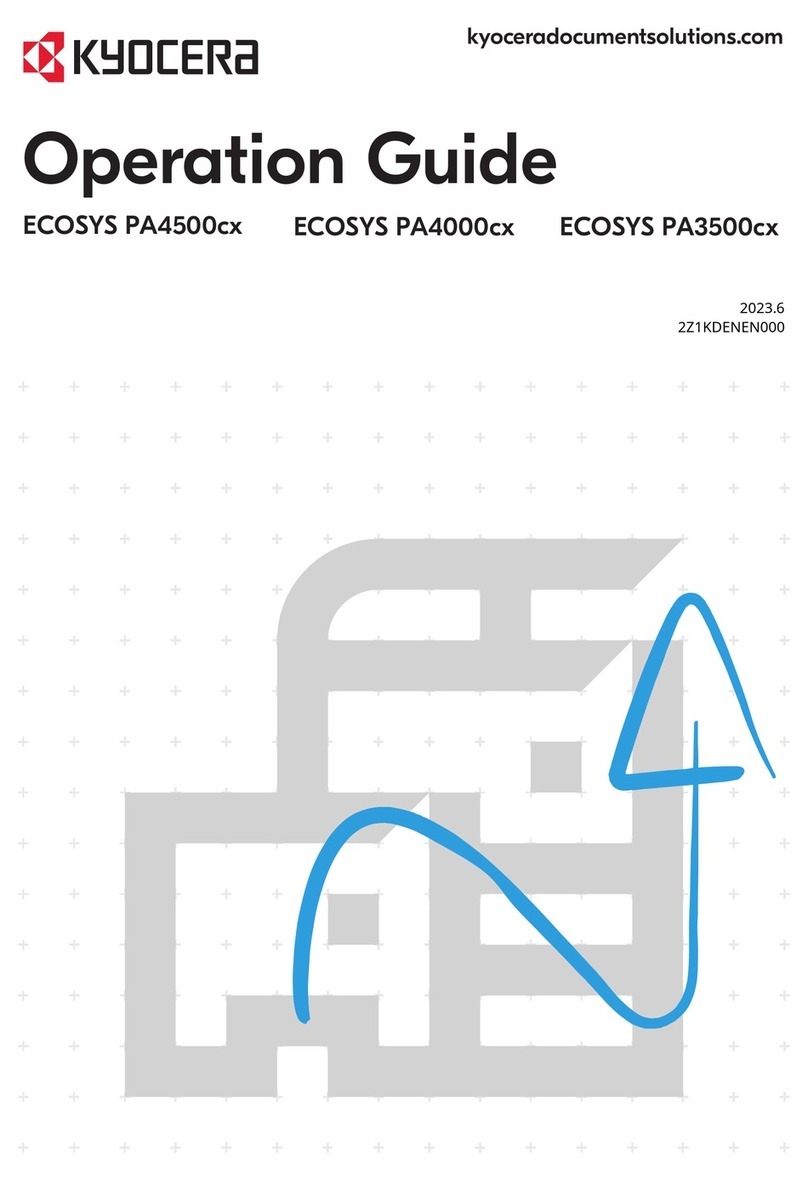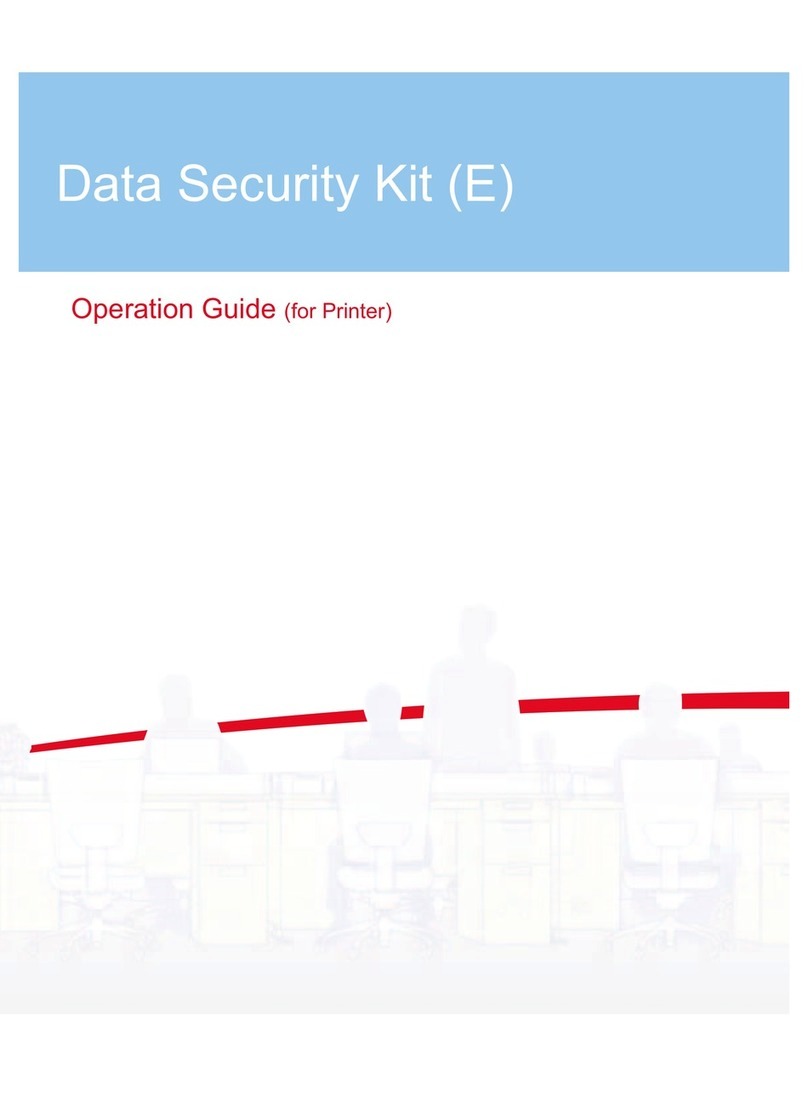Kyocera ECOSYS M5526cdw User manual
Other Kyocera Printer manuals

Kyocera
Kyocera ECOSYS MA4500ifx User manual

Kyocera
Kyocera Mita FS-1900 User manual
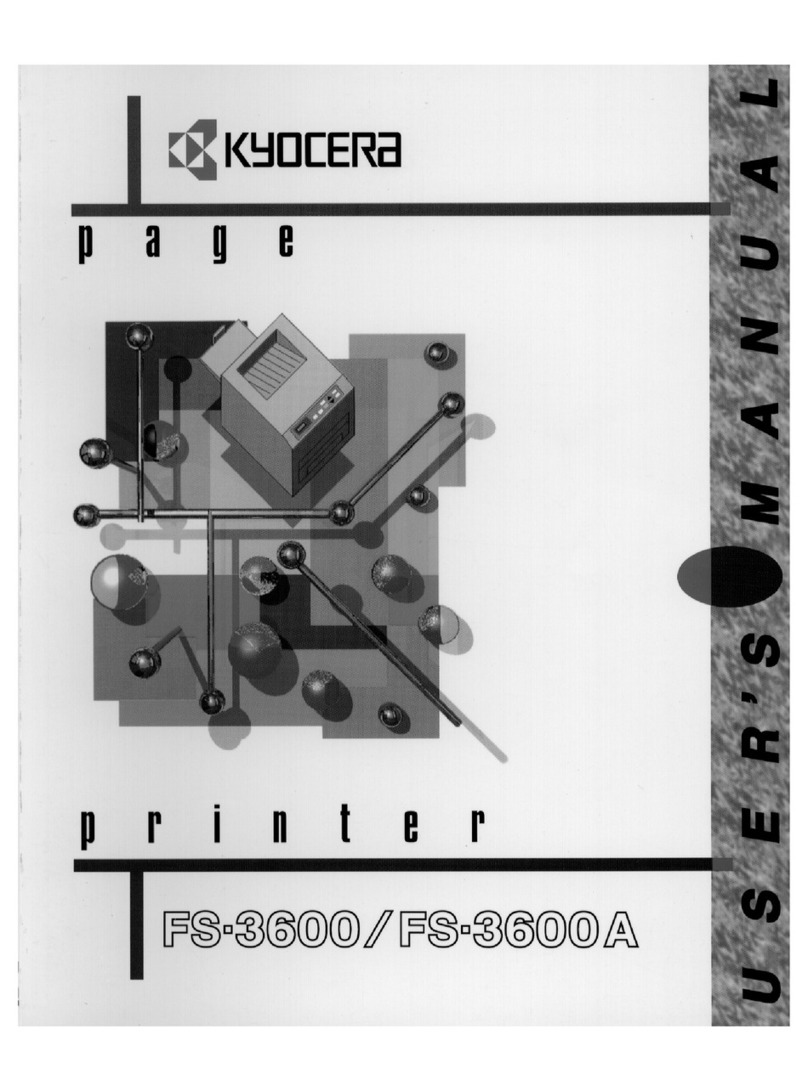
Kyocera
Kyocera FS-3600 User manual

Kyocera
Kyocera KM-2050 User manual

Kyocera
Kyocera FS-600 User manual

Kyocera
Kyocera TASKalfa PA4500ci User manual

Kyocera
Kyocera ECOSYS FS-1035MFP/DP User manual
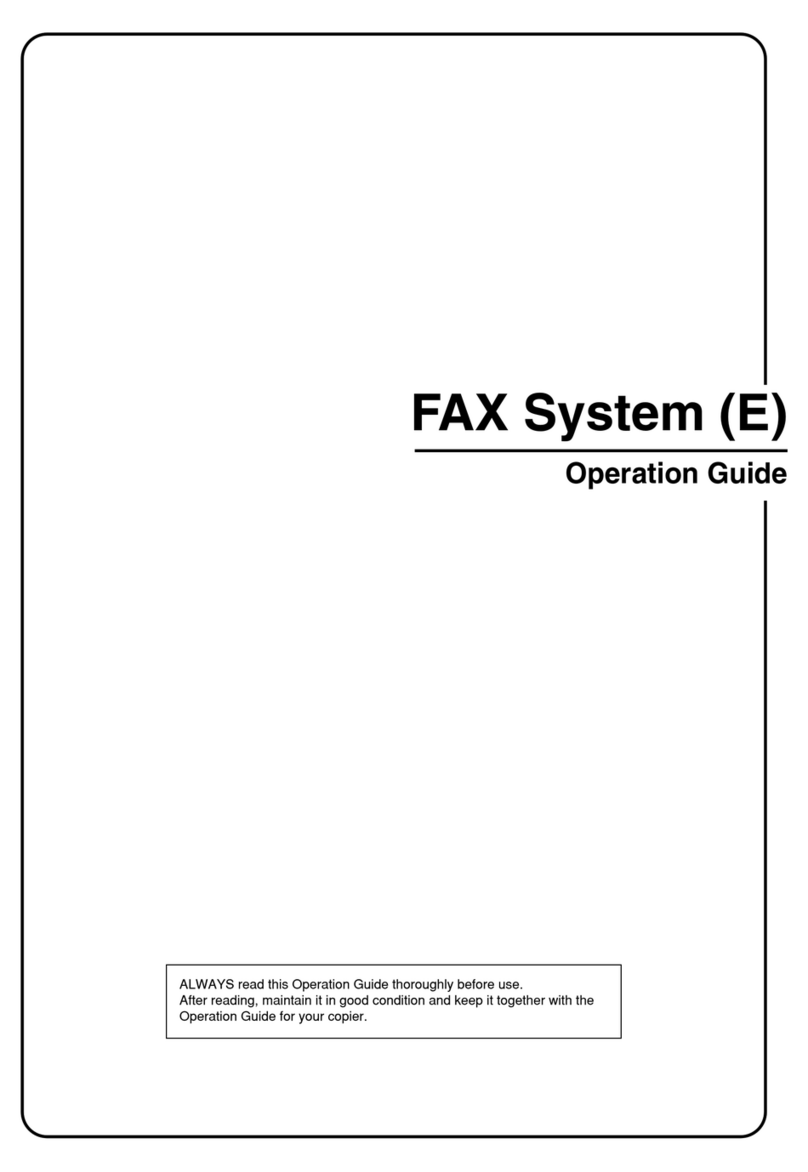
Kyocera
Kyocera KM-C830 User manual

Kyocera
Kyocera Ecosys FS-C5300DN User manual

Kyocera
Kyocera MA2000w User manual

Kyocera
Kyocera FS-1020MFP User manual

Kyocera
Kyocera ECOSYS PA6000x User manual

Kyocera
Kyocera ECOSYS P2040dn User manual

Kyocera
Kyocera MA2000w Manual
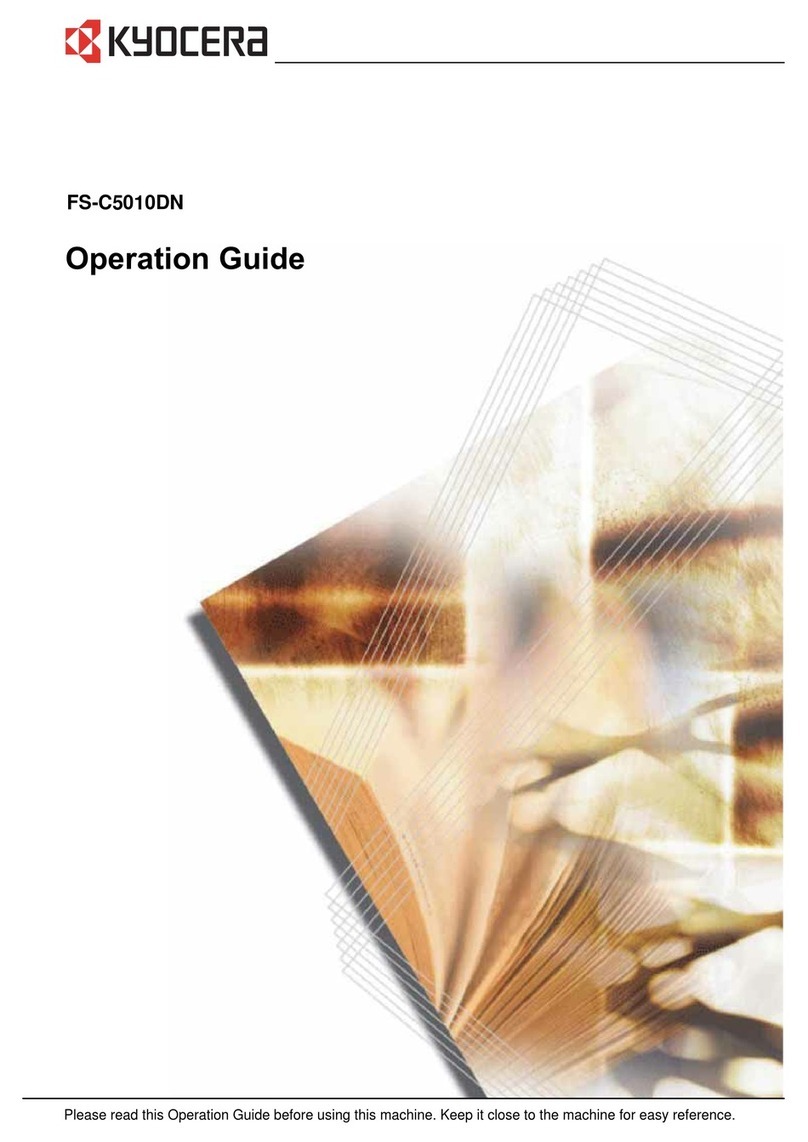
Kyocera
Kyocera FS-C5010DN User manual

Kyocera
Kyocera FS-820 User manual

Kyocera
Kyocera FS-1700 User manual
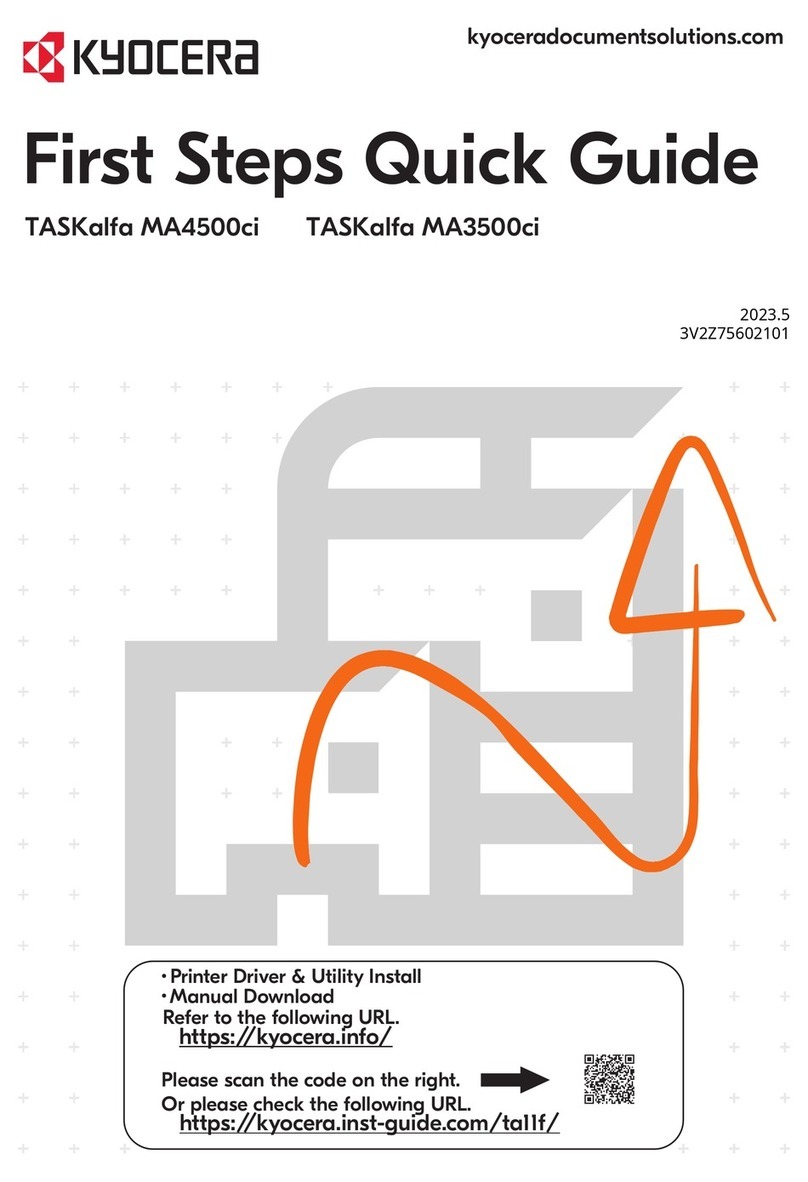
Kyocera
Kyocera TASKalfa MA4500ci User manual

Kyocera
Kyocera ECOSYS FS-C8650DN User manual
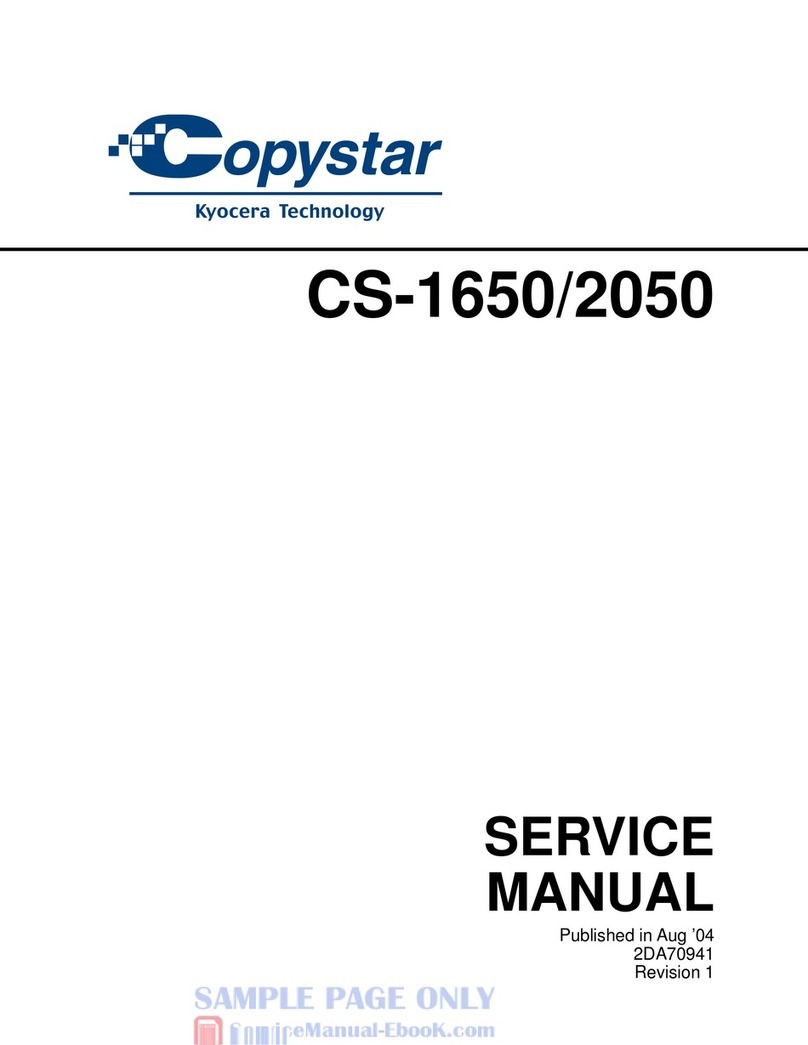
Kyocera
Kyocera CS-1650 User manual