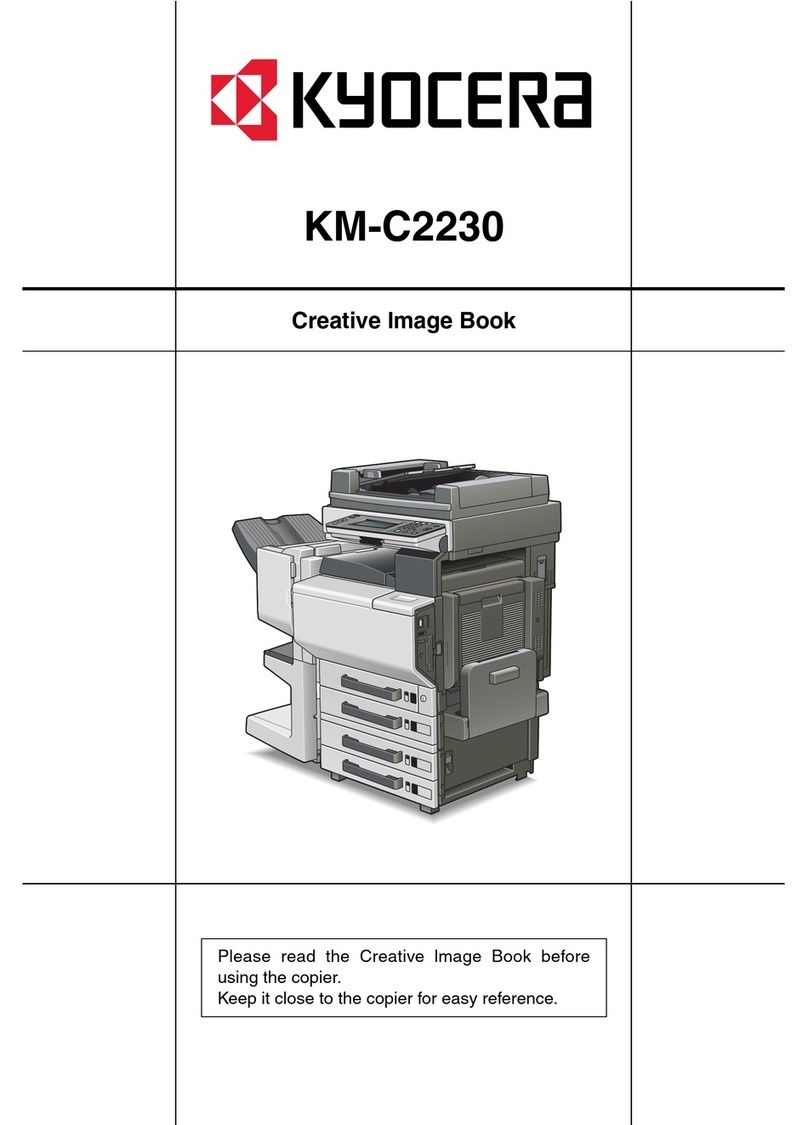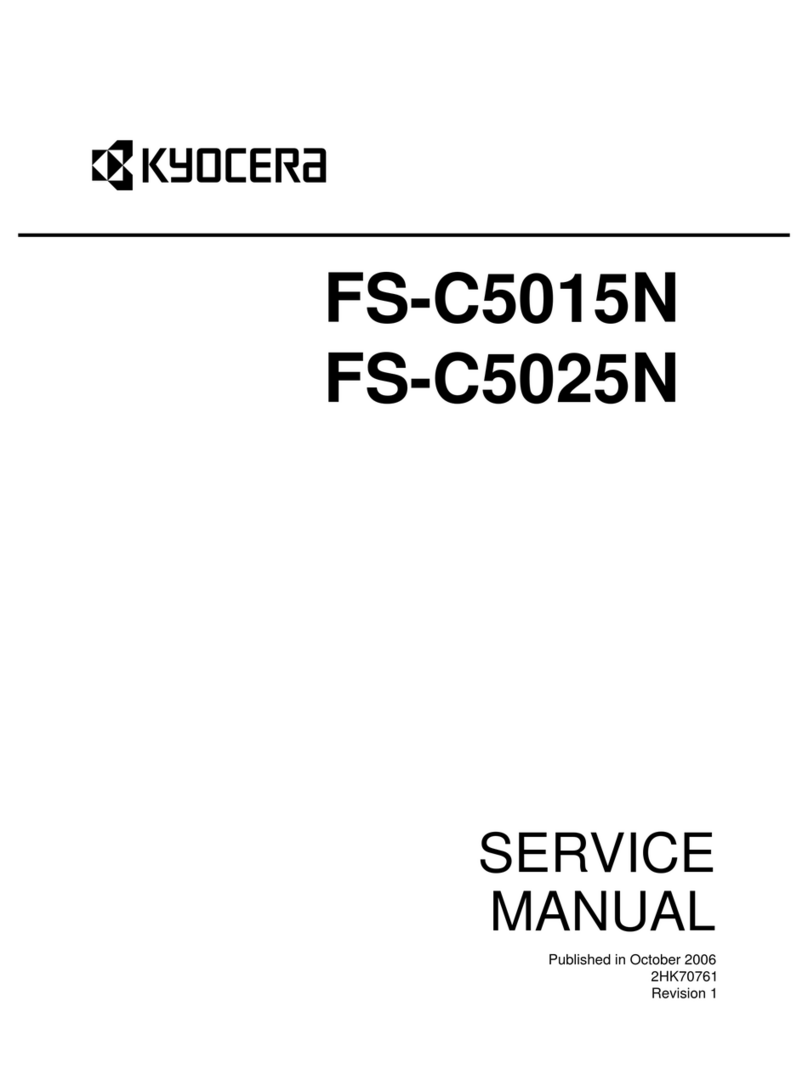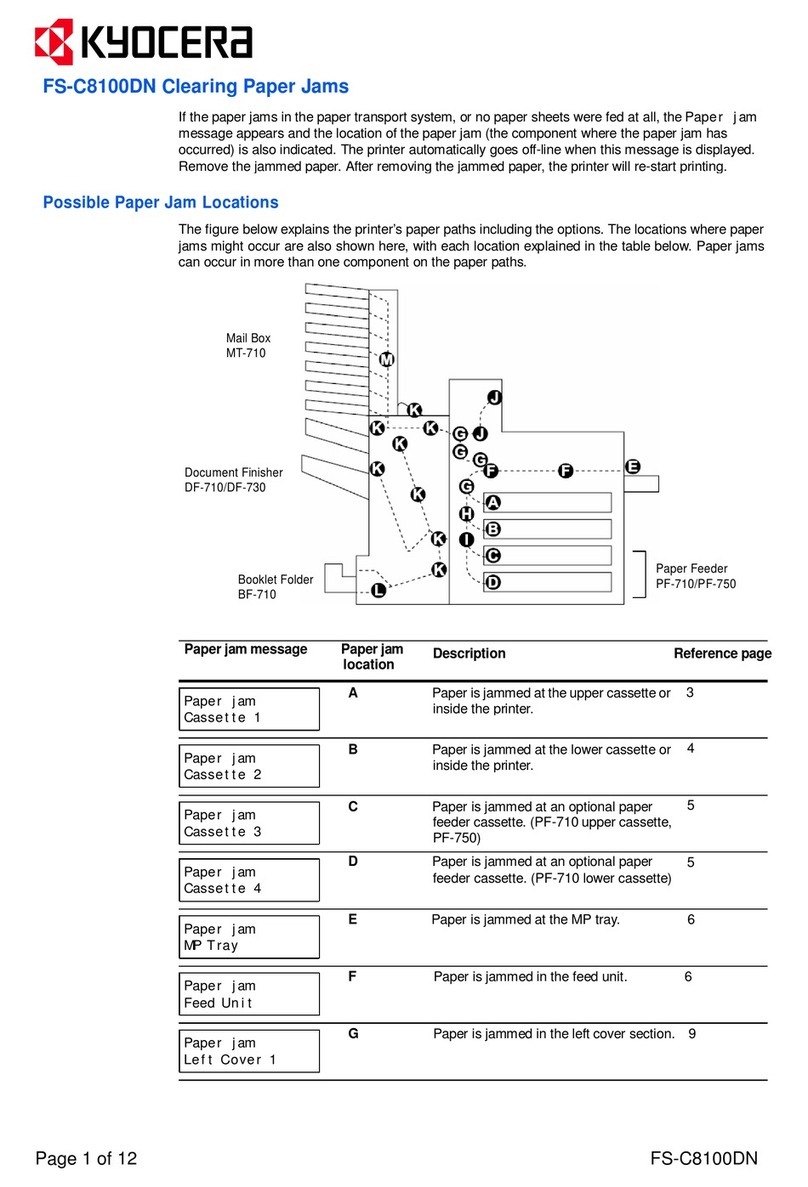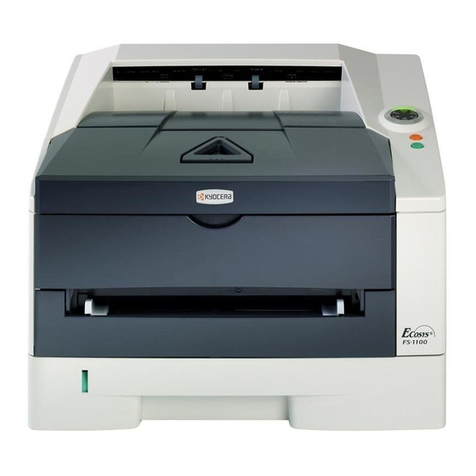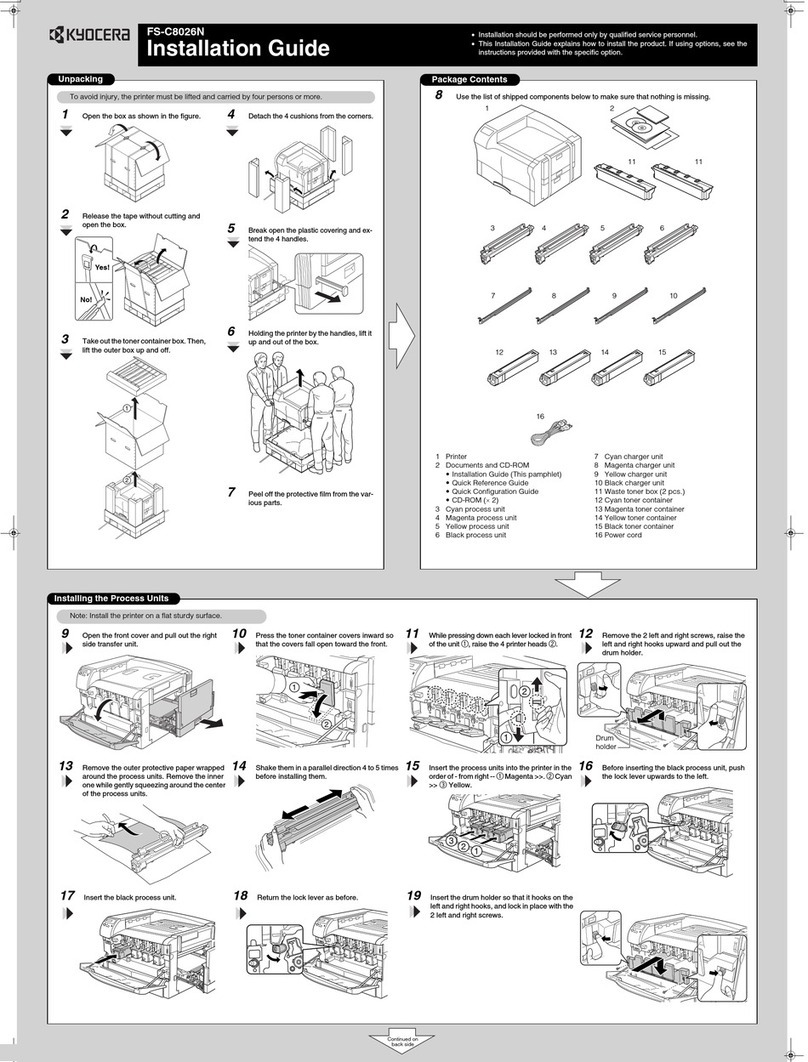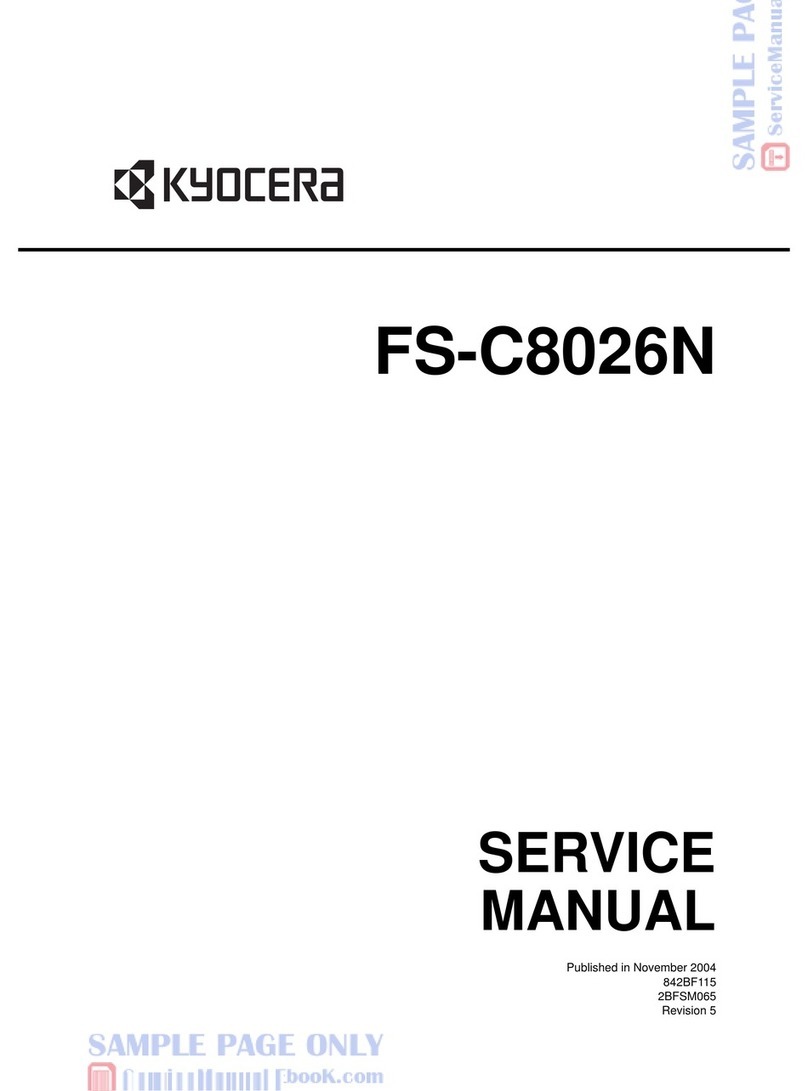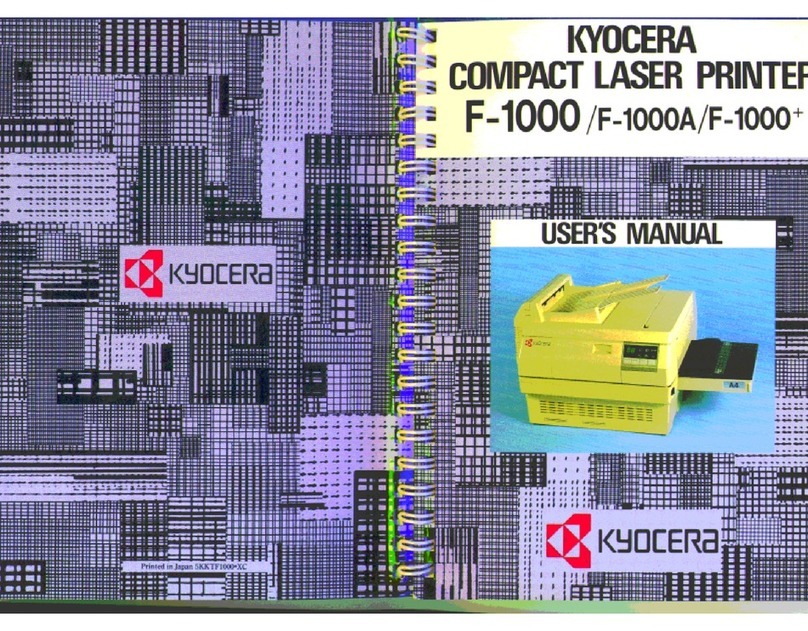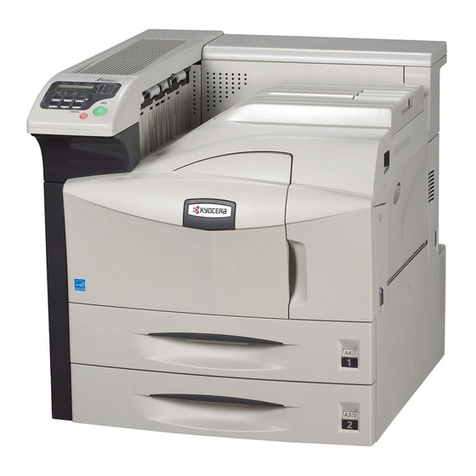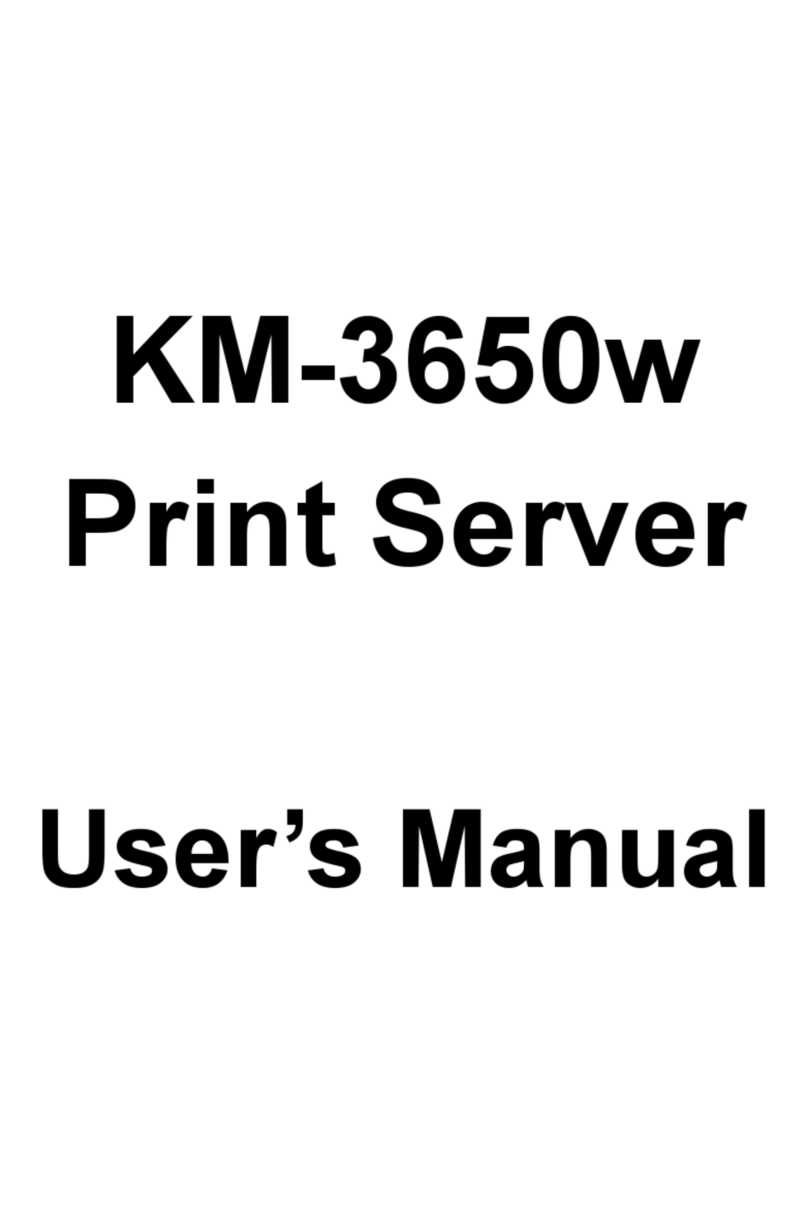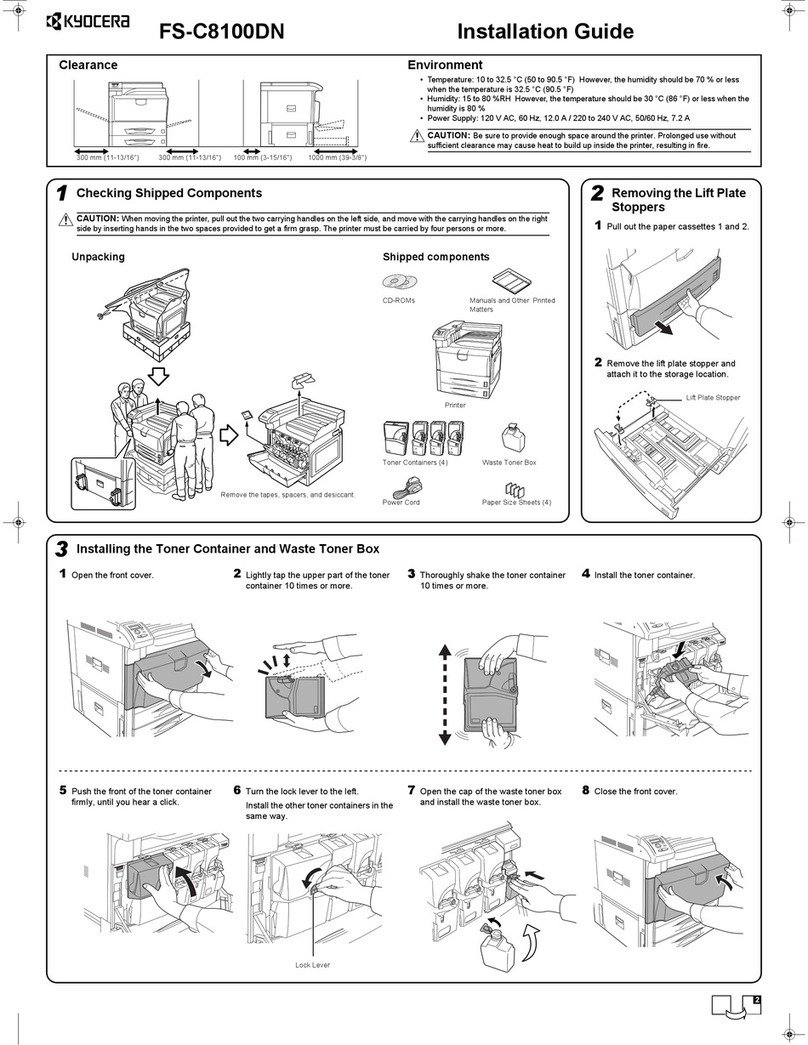ECOSYS devices are designed
to minimise both direct costs,
such as consumables and indirect cost,
such as maintenance administration. The
cartridge-free system requires only the
toner to be replaced. The modular design
concept allows you to add workflow
enhancing functions and a wide variety of
paper handling capabilities as required.
Integrated system software provides long-
term cross-network compatibility. Kyocera’s
long-life components cost you and the
environment less.
System platform:
The FS-1300D offers USB connectivity as standard and delivers optional network connectivity and problem-free system
administration. Kyocera’s single platform technology means that the same driver can be used for every Kyocera PCL/PostScript
print device on the network; from single-user desktop printers to high-end multifunctional systems.
PRESCRIBE IIe:
With the Kyocera page design and control language PRESCRIBE IIe, even complex graphics, logos and forms (including
multipart forms) can be created independently of the
system and saved and updated in the printer. Consequently,
integration into print files no longer applies. They are
only accessed as required and therefore relieve the load on
the network.
Status Monitor/KM-NET Viewer:
The settings of the FS-1300D can be checked visually and amended from any Windows PC, while the Status Monitor ensures
easy setup and checking of the printer status via a USB connection. KM-NET Viewer is an advanced printer management
software tool using the standardised protocol SNMP.
Your Kyocera Business Partner:
GENERAL
Technology: Kyocera ECOSYS, Laser
Engine speed: Up to 28 pages per minute A4
Resolution: 1,200 x 1,200 dpi
Time to first page: 6 seconds or less
Warm-up time: 19 seconds
Duty cycle: Max. 20,000 pages per month,
average 2,000 pages per month
Power source: AC 220 ~240 V, 50/60 Hz
Power consumption: Printing: 439 W, Stand-by: 8.3 W,
Power-Saving (ECOpower): 4.4 W
Noise (ISO 7779): Printing: 53 dB(A), Stand-by: 30 dB(A),
Power-Saving (ECOpower): Immeasurably low
Dimensions (W x D x H): Main unit: 375 x 393 x 250 mm
Weight: Main unit incl. toner: Approx. 10 kg
Certifications: TÜV/GS, CE, PTS
This product is manufactured according to ISO 9001 quality
standard and ISO 14001 environmental standard.
PAPER HANDLING
All paper capacities quoted are based on a paper weight of
80 g/m2. Please use paper recommended by Kyocera under
normal environmental conditions.
Input capacity: 250-sheet universal paper cassette,
60-120 g/m2, A4, A5, A6, B5, Letter, Legal, Custom
(105 x 148 mm to 215.9 x 297 mm)
50-sheet multi-purpose tray, 60-220 g/m2, A4, A5, A6, B5,
Letter, Custom (70 x 148 mm to 215.9 x 356 mm)
Max. input capacity with two optional paper feeders PF-100:
800 sheets
Duplex as standard
Output capacity: 250 sheets face-down
CONTROLLER
Processor: PowerPC 405F5 / 360 MHz
Memory: Standard 32 MB + ECOmemory, max. 544 MB in
1 SDRAM DIMM slot
Emulations: PCL6/PCL5e incl. PJL, KPDL 3 (PostScript 3
compatible) with automatic emulation sensing (AES),
Line Printer, IBM Proprinter X24E, Epson LQ-850, Diablo 630
Controller language: PRESCRIBE IIe
Fonts: 80 outline fonts accessible in all emulations,
1 bitmap font, 45 types of one-dimensional barcodes plus
two-dimensional barcode PDF-417,
Downloadable fonts: Kyocera, PCL + TrueType format,
Type 1 + 3 format
Print features: Automatic duplex unit enables pagination
printing
INTERFACES
Standard interface: USB 2.0 (Hi-Speed), KUIO-LV interface slot
OPTIONS
Paper handling
PF-100 Paper feeder (max. 2 units): 250 sheets, 60-120 g/m2,
A4, A5, A6, B5, Letter, Legal, Custom (148 x 210 mm to
215.9 x 356 mm)
CB-100 Cabinet: Wooden desk with storage capacity,
including castors (wheels)
Memory
Printer memory: 1 SDRAM DIMM slot (64, 128, 256, 512 MB)
CompactFlash® memory card type 1: 1 slot up to 2 GB,
forms, fonts, logos, macro storage
Optional interface
IB-23 Network card: 10Base-T/100Base-TX
SB-110FX Network card: 10Base-T/100Base-TX/100Base-FX,
FibreOptic
SB-110 Network card: 10Base-T/100Base-TX
CONSUMABLES
TK-130 Toner-kit: Microfine toner for 7,200 pages in
accordance with ISO/IEC 19752*
*Capacity of starter toner is 3,600 pages in accordance
with ISO/IEC 19752
WARRANTY
2-year warranty as standard. Kyocera guarantees the drum
and developer for 3 years or 100,000 pages (whichever
occurs sooner), provided each printer is used and cleaned in
accordance with the service instructions.
Optional 3-year on-site warranty
for printer and options.
MODEL CONFIGURATIONS
FS-1300DN: Incl. integrated IB-23 Network card
Kyocera does not warrant that any specifications mentioned will be error-free. Specifications are subject to change without
notice. Information is correct at time of going to press. All other brand and product names may be registered trademarks or
trademarks of their respective holders and are hereby acknowledged.
KYOCERA MITA (UK) Ltd, 8 Beacontree Plaza, Gillette Way, READING RG2 0BS
Tel: 0118 931 1500, Fax: 0118 931 1108, email:info@kyoceramita.co.uk, www.kyoceramita.co.uk
Select your options to suit your needs:
Product depicted includes optional extras
FS-1300D
MONOCHROME A4 DESKTOP PRINTER
PF-100 Paper feeder
PF-100 Paper feeder
Printed by Beacon Press, a CarbonNeutral® company, using proprietary ® environmental print technology.