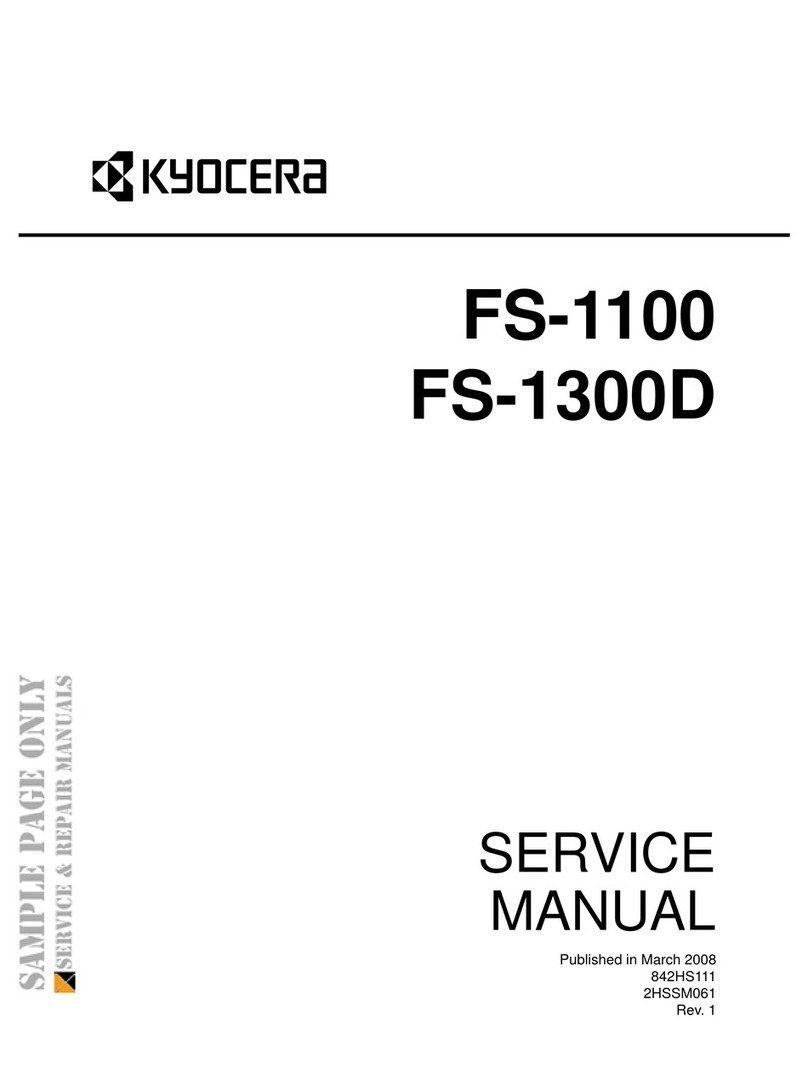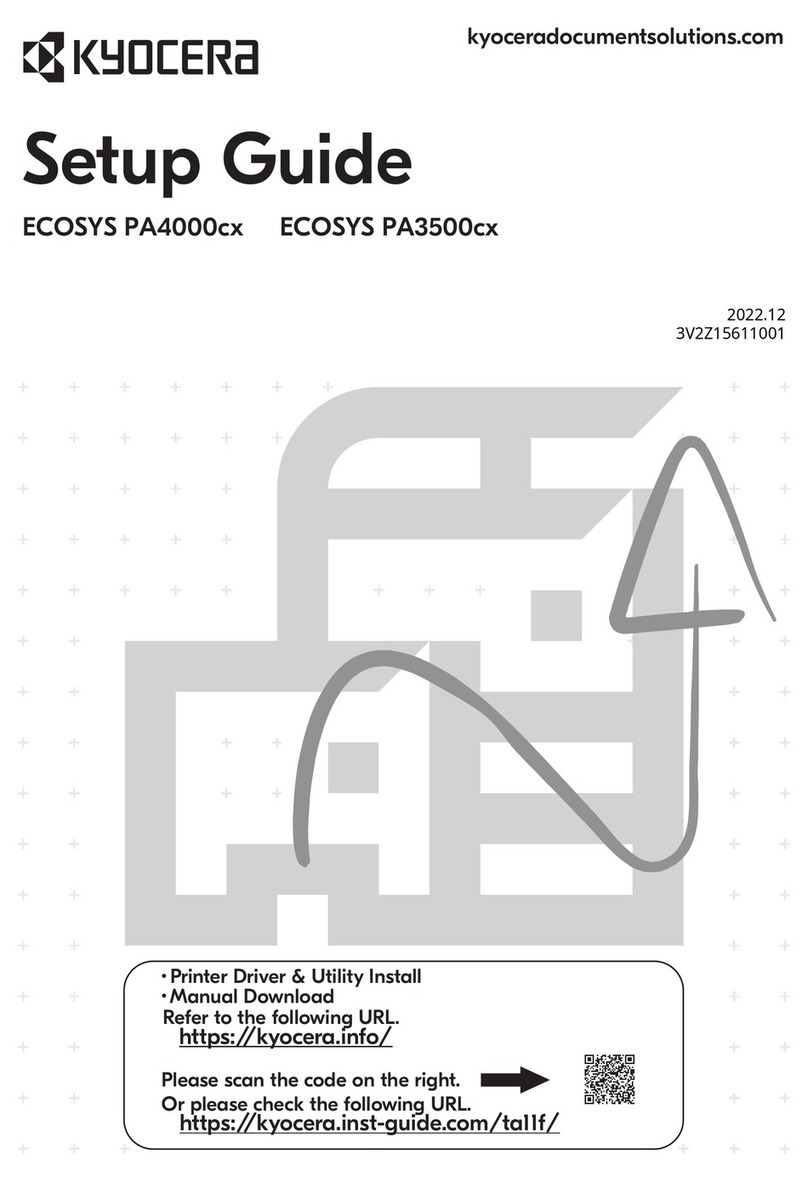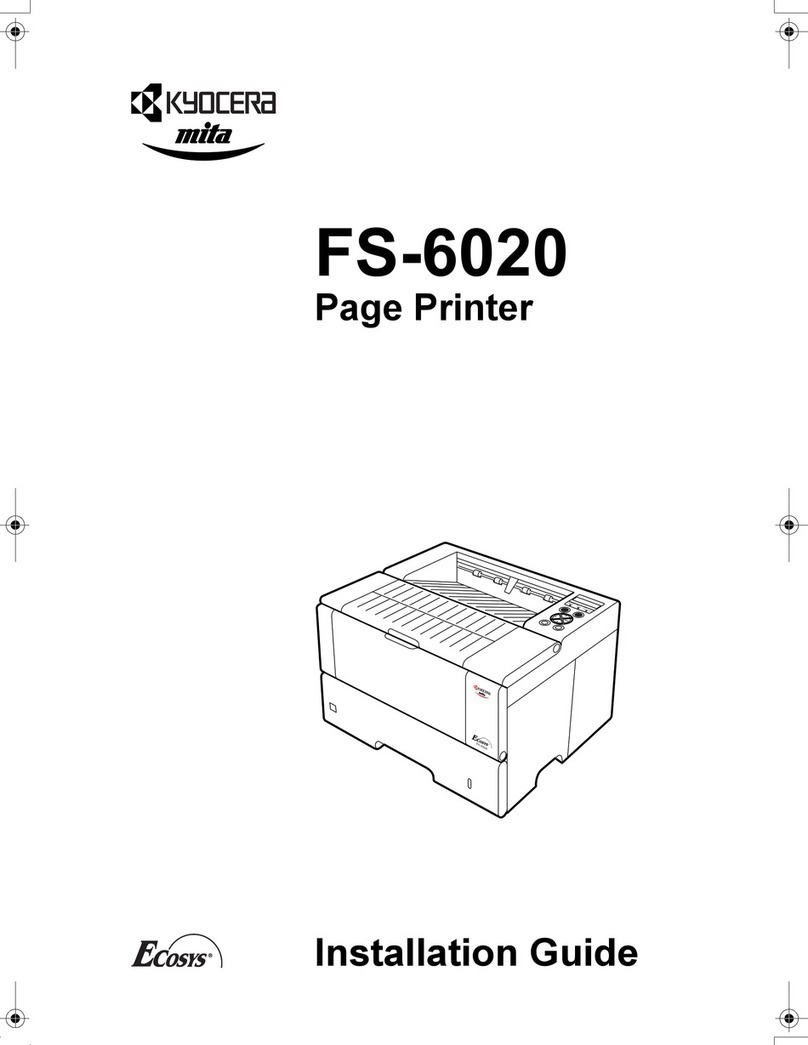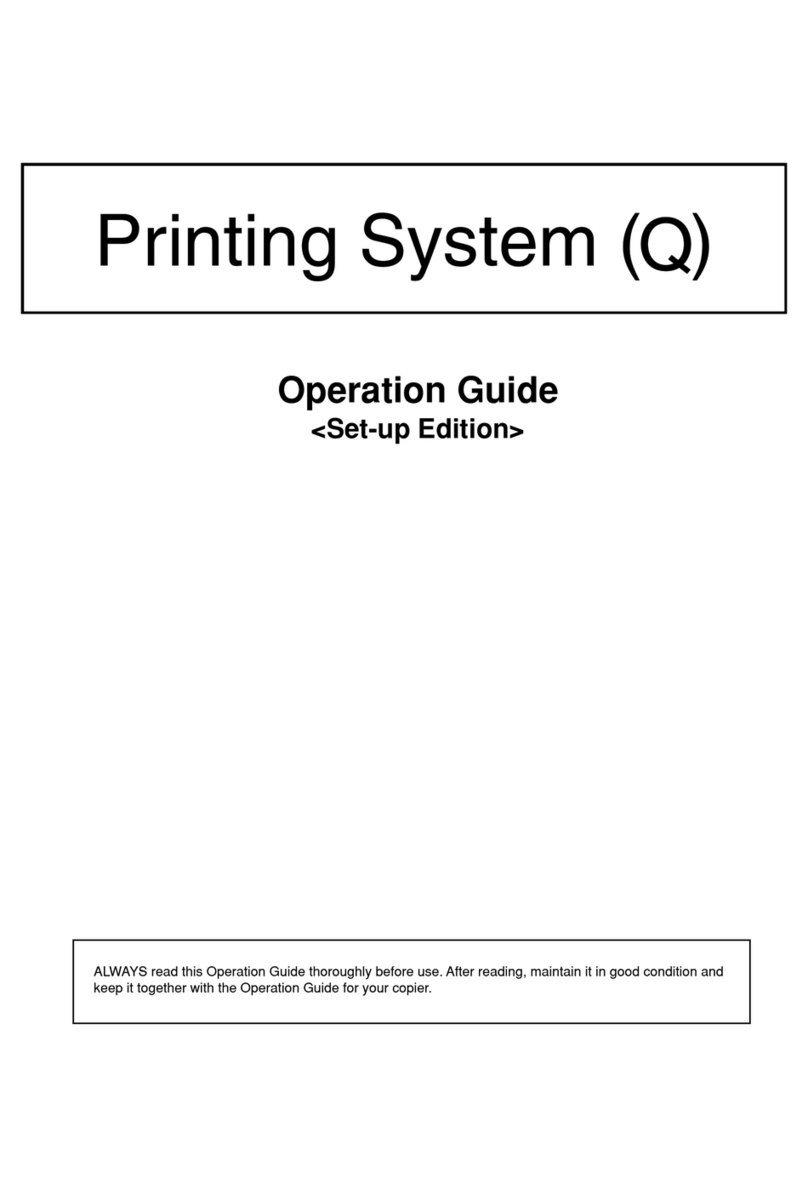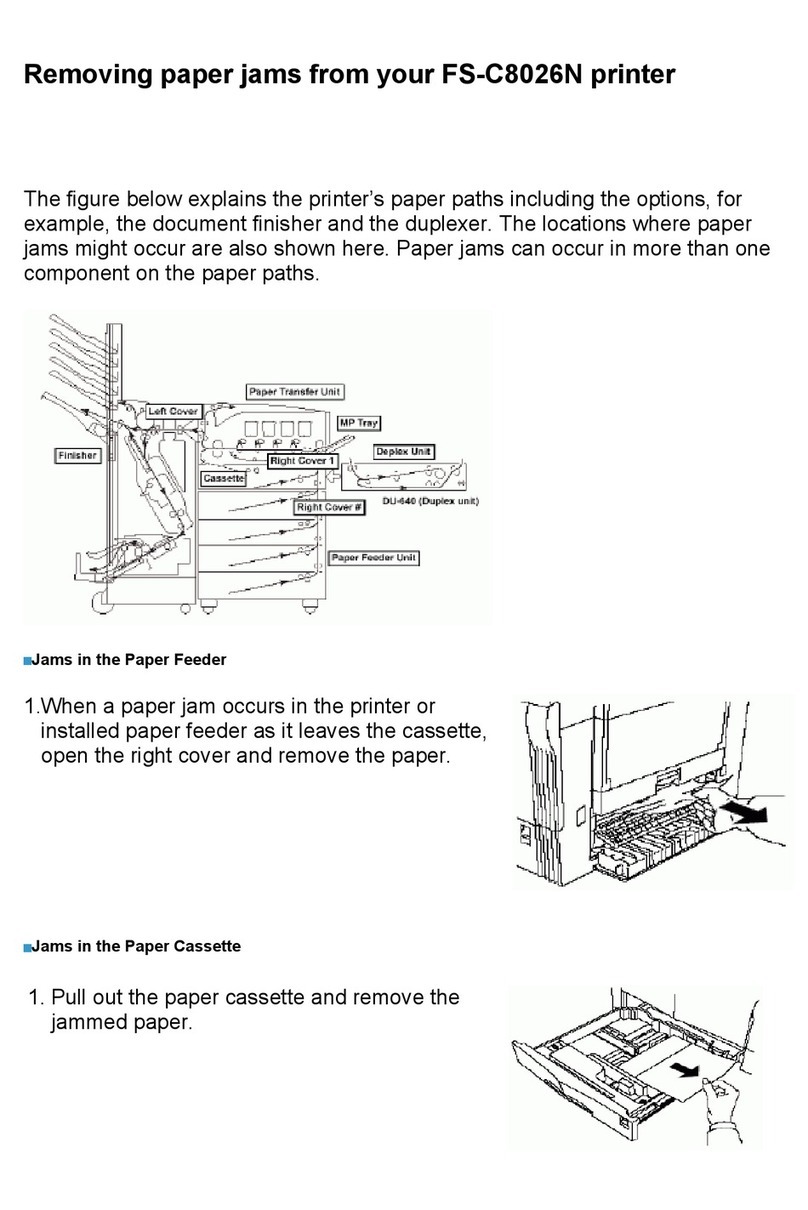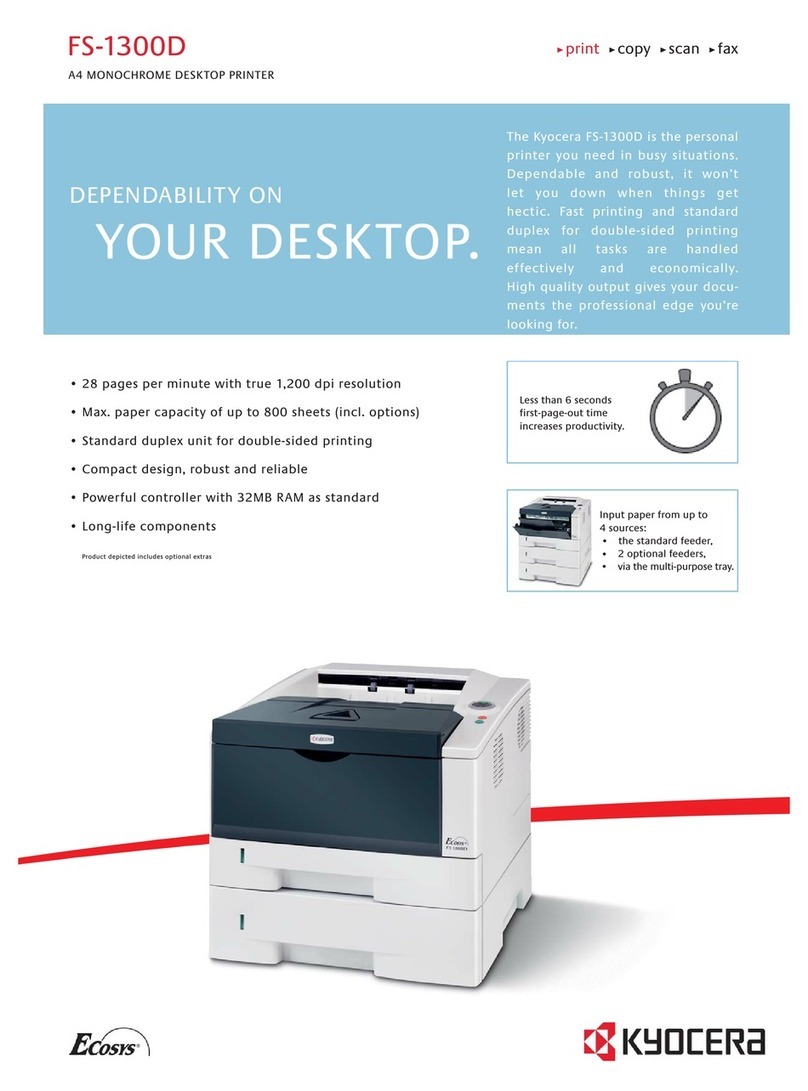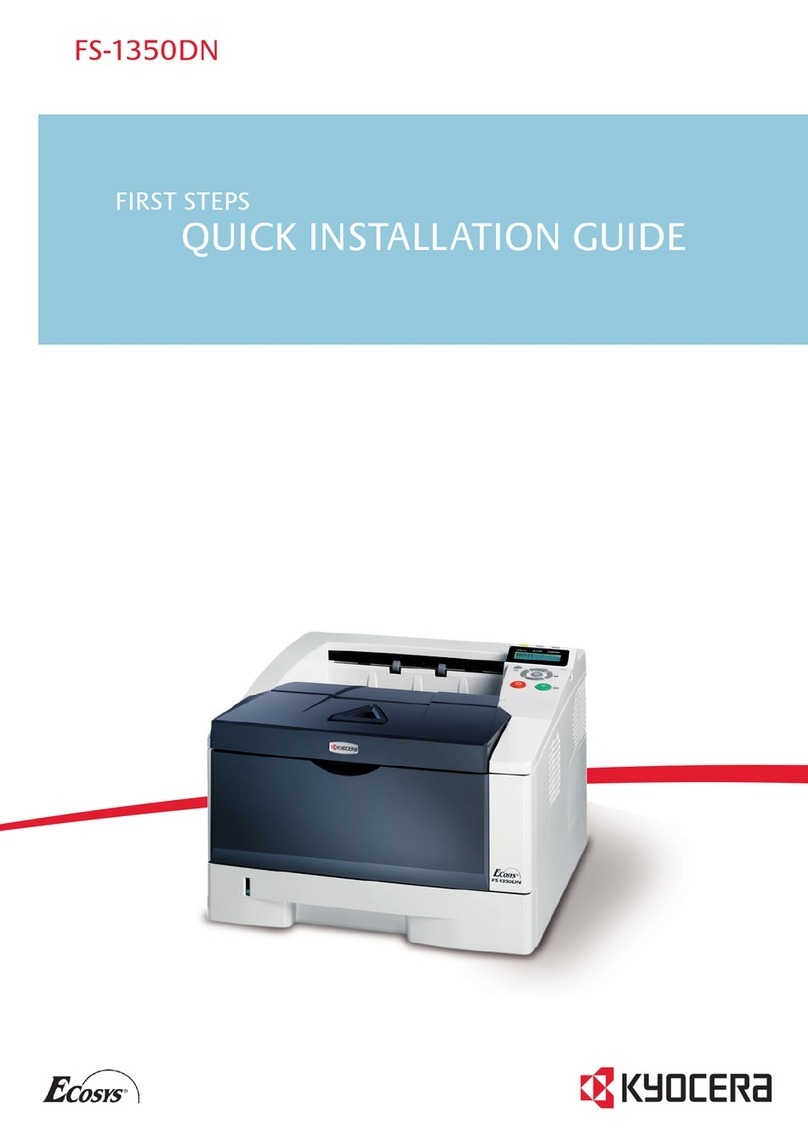(Page.1/4)
Service Bulletin Ref. No. 2T6-0019 (J010)
<Date> January 25, 2019
KYOCERA Document Solutions Inc.
For authorized KYOCERA engineers only.
Do not distribute to non-authorized parties.
Data writing to the EEPROM might be shut off at power off (including
transition to the sleep mode) and might not be complete correctly to
cause not disappearing the display of “The waste toner box is not properly
installed.”
[Change]
1) It is so changed that the power is shut off when confirming the data
writing is complete at power off (including transition to the sleep mode).
2) Process to return the initial value (recovery operation) is added if
upgrading to the new firmware or if data read from the EEPROM is
abnormal.
[Note]
The new firmware recovers the data, however, note if the phenomenon
has occurred, it is in the state below.
A) In case “Toner Low”is displayed after upgrading to the new
firmware, the light image might be printed. ⇒Resolved by replacing
to the new toner container
Reason) In case the status data of detecting “Toner Low”or “Toner
Empty”is abnormal, “Toner Low” or “Toner Empty” status is cleared and
the page count and print coverage printable until “Toner Empty”is
cleared.
・・・If data is recovered with the new firmware, “Toner Low” or “Toner
Empty” is detected again but the page count and print coverage printable
until “Toner Empty”is not recovered. If continuing use, page count until
“Toner Empty”comes to longer and the light image might be printed.
B) In case the toner installation setting is abnormal, the drive time come
to long for more several minutes ⇒No other failure and corrective
measures
Even if upgrading the firmware for the main unit where there is the failure
of not disappearing the display of “The waste toner box is not properly
installed.”, it might not be resolved.
<This content is to improve the measures for the main unit where this
phenomenon has occurred>