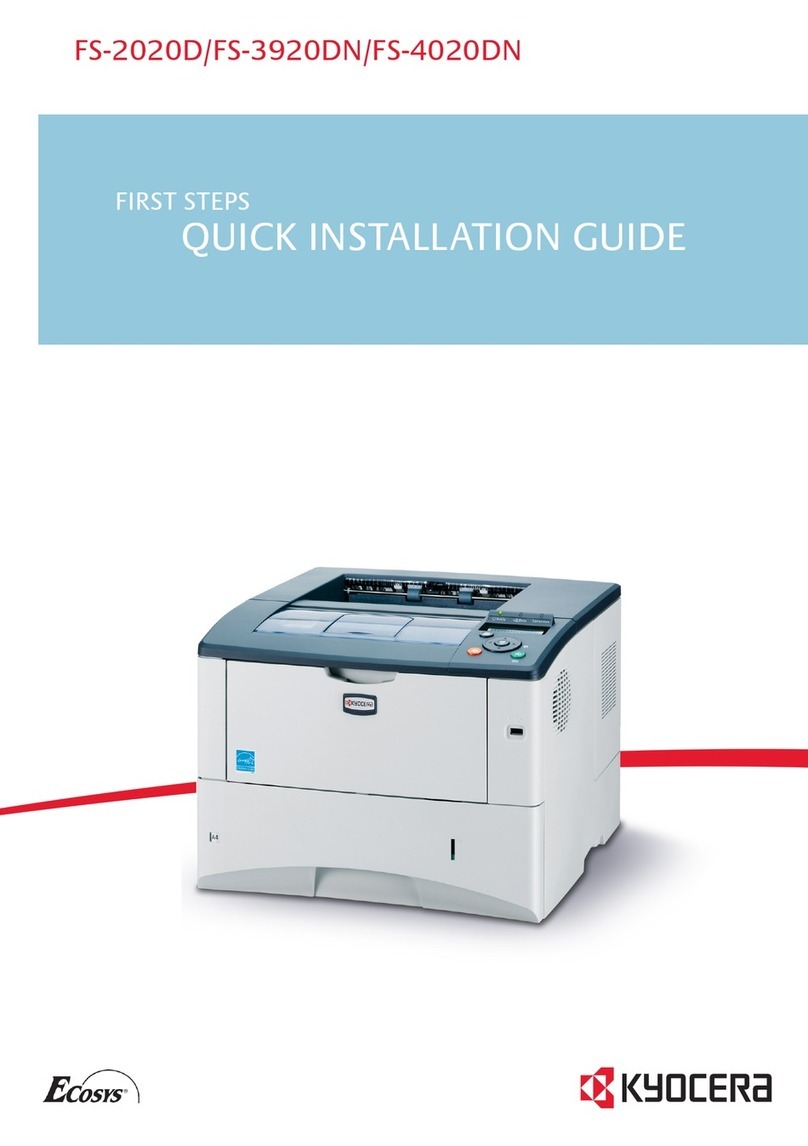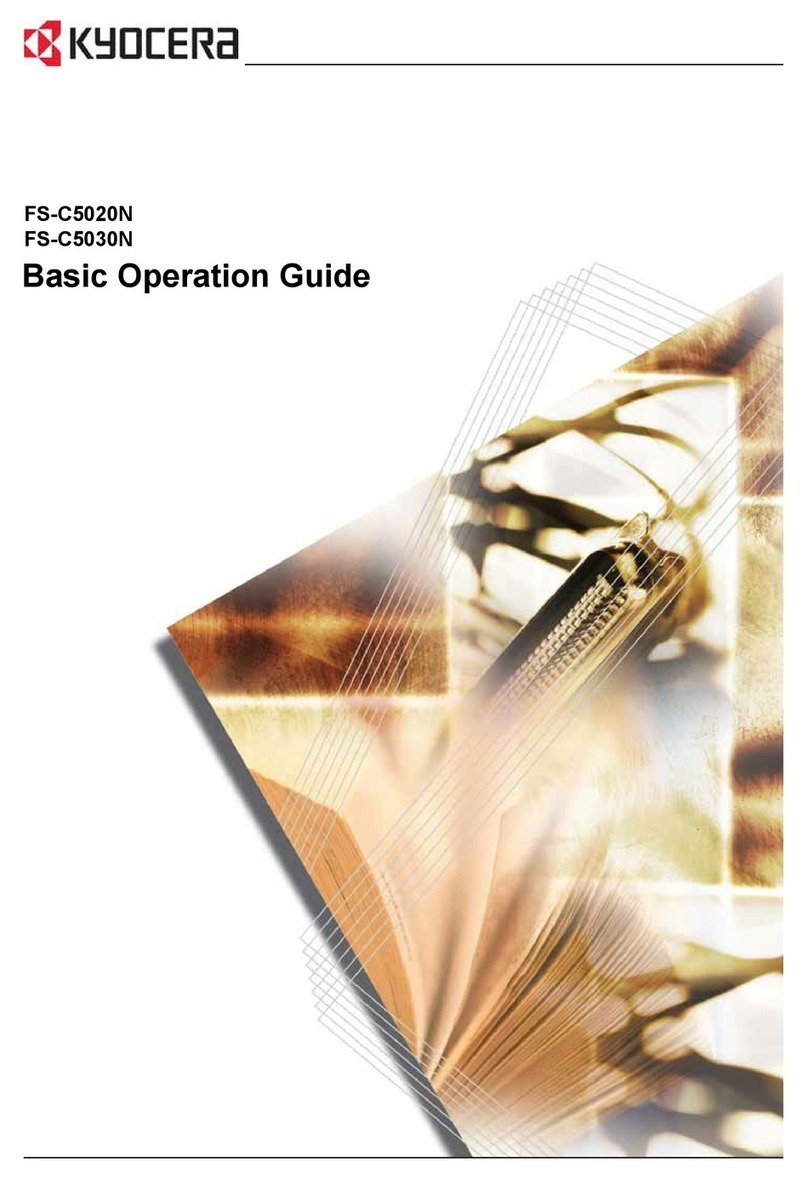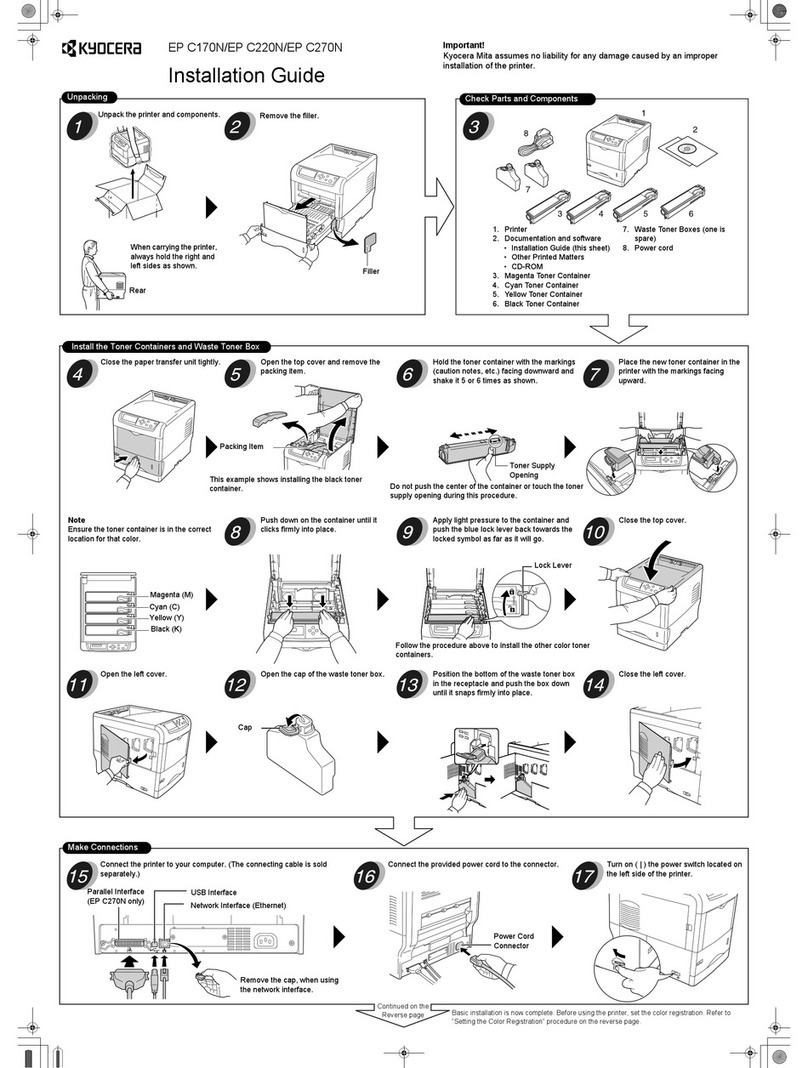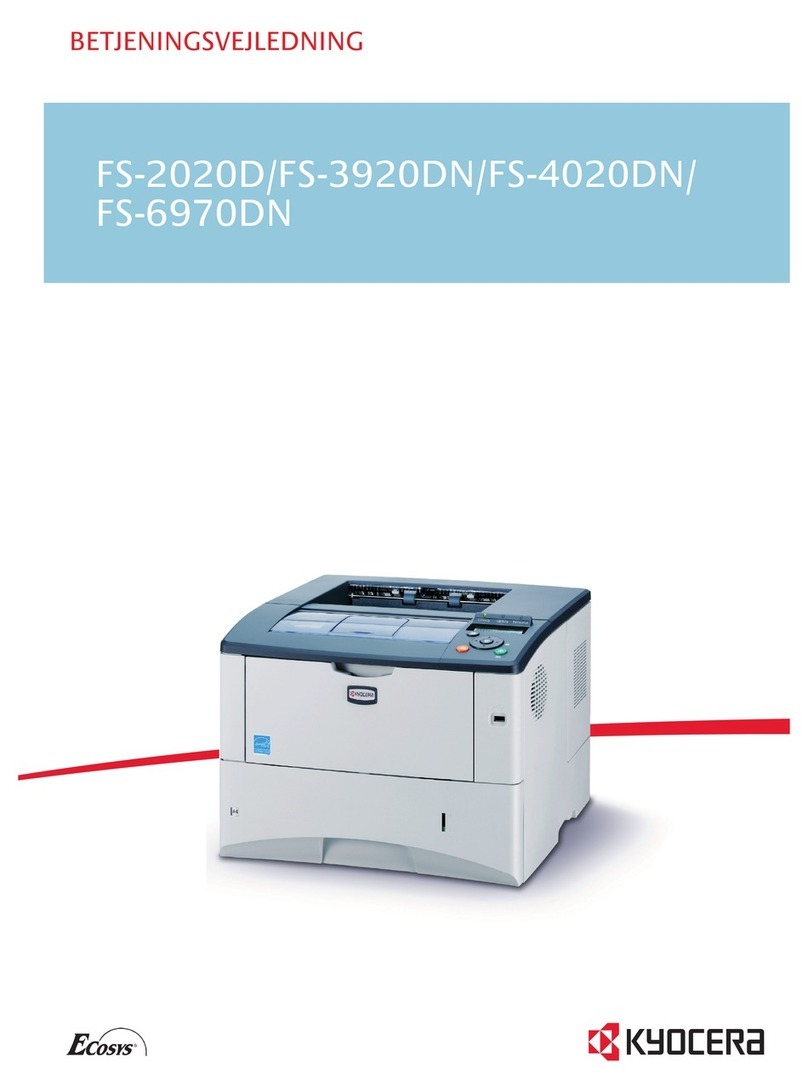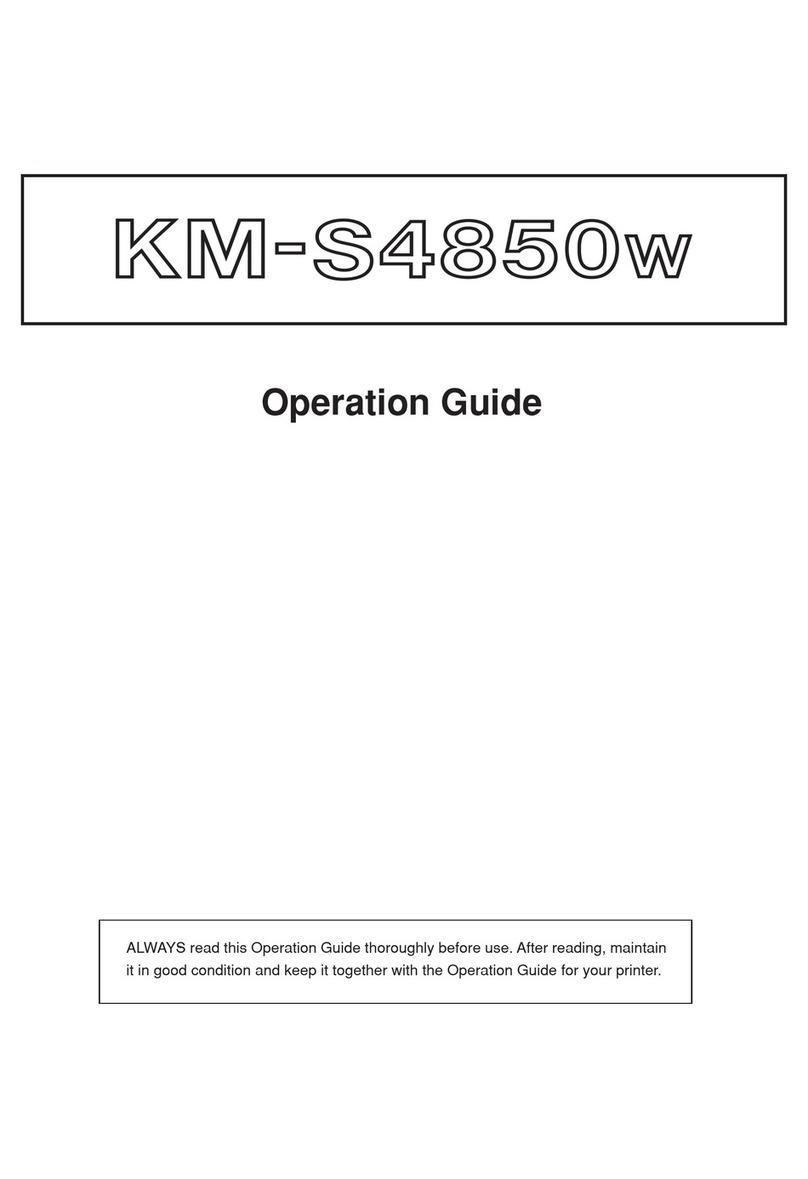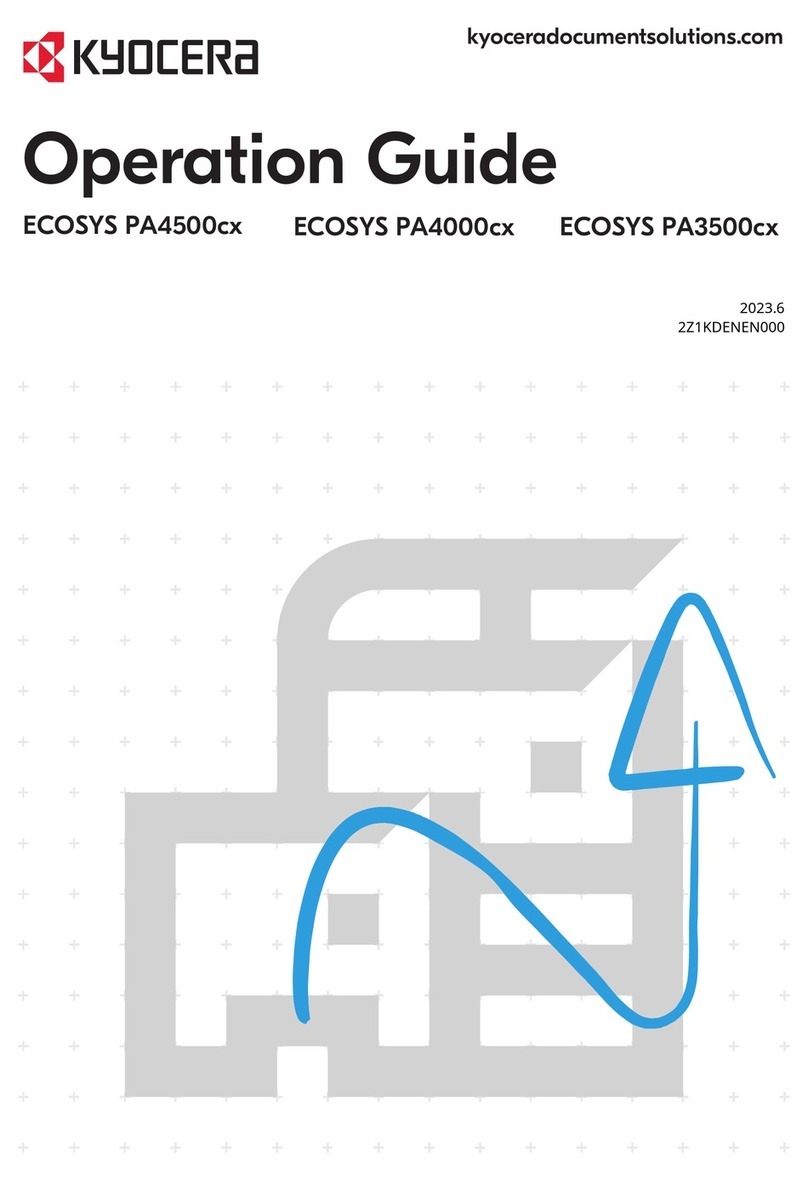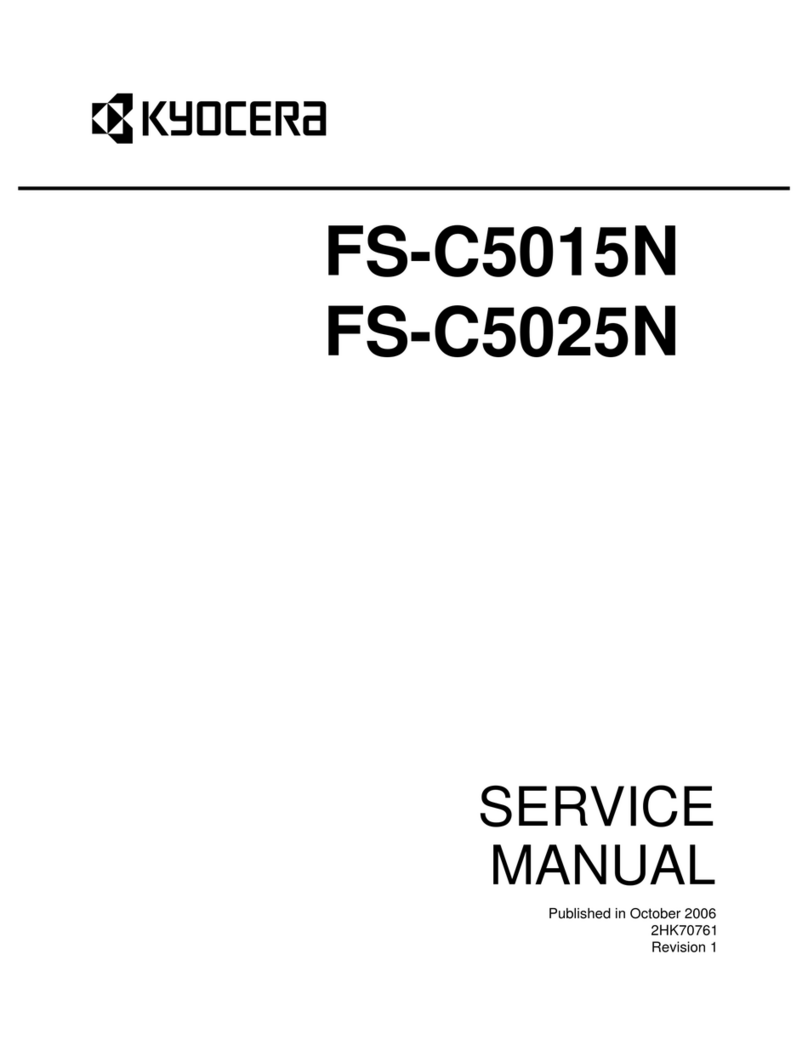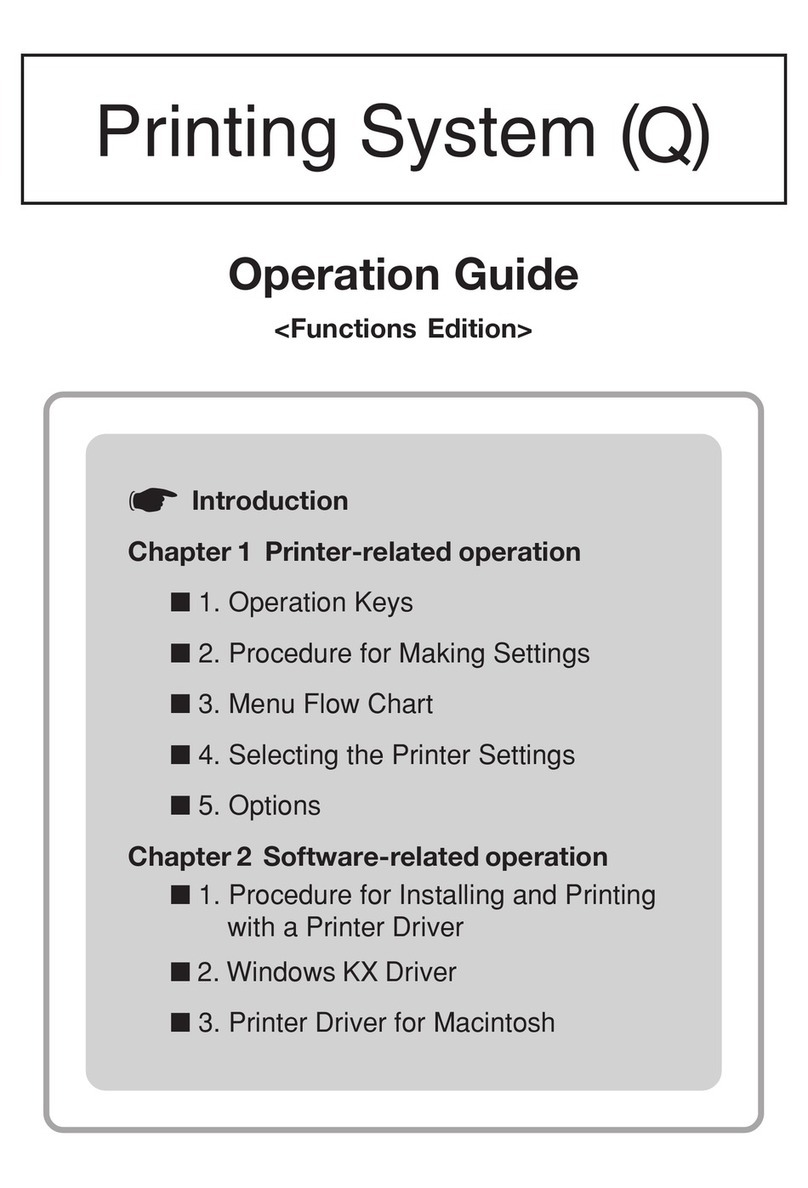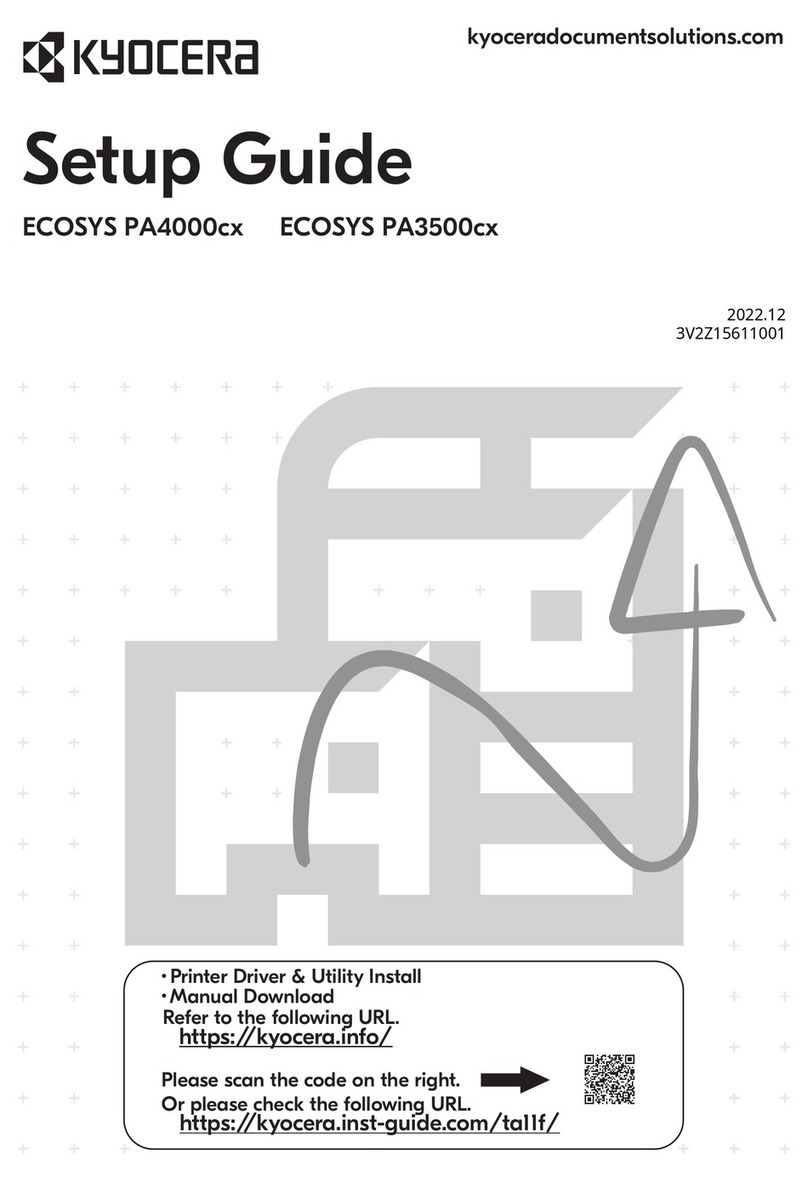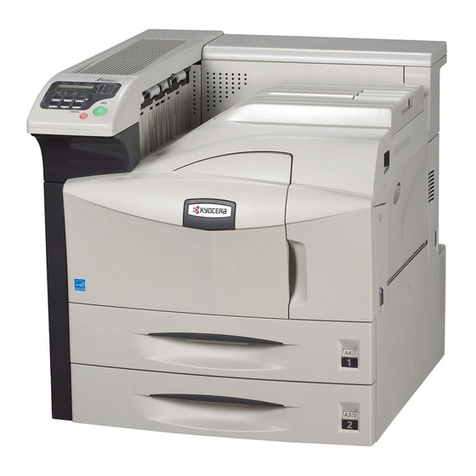Warranty:
2 years warranty as standard. KYOCERA guarantees the drum and developer
for 3 years or 300.000 pages (whichever occurs sooner), provided each printer
is used and cleaned in accordance with the service instructions.
Your authorised KYOCERA distributor:
The 3 year on-site warranty extension for printer and options.
KYOCERA ELECTRONICS EUROPE GmbH, Mollsfeld 12, D- 40670 Meerbusch, Germany, Tel.: ++49 (0) 2159/918-0, Fax: ++49 (0) 2159/918-106, www.printer.kyocera.de
Following network ready products are available:
FS-3750/E32 (incl. Ethernet, 32 MB),
FS-3750/F32 (incl. FastEthernet, 32 MB).
All paper capacities indicated refer to a maximum paper thickness of 0.1 mm max.
Be sure to use the print materials recommended by KYOCERA.
This printer is produced according to the quality norm ISO 9001 and the
environmental guidelines ISO 14001.
DBE FS-3750/Rev. 9/99 – printed on chlorine-free paper * All trade marks acknowledged. Specifications are subject to change. Information is correct at time of going to press.
Engine KYOCERA ECOSYS-Type 1st page <12 sec
Printing method Electrophotography using laser technology
CPU PowerPC 603e/166 MHz
RAM 16 MB + ECOmemory
Maximum RAM 64 MB via 2 SIMM slots (e.g. MM-580/
8MB, MM-616/16MB, MM-632/32MB)
Print speed up to 18 ppm (A4)
Resolution 1200 dpi, with KIR2 up to 2400 dpi
Duty cycle maximum 50.000 pages per month
Paper specification 60-135 g/m2OHP film, laser labels,
envelopes and postcards ≤200 g/m2
Paper feed 250 sheet universal cassette 60-90 g/m2
A4, A5, B5, Letter, Legal, Custom
(148 x 210mm to 216 x 356mm)
100 sheet multi-purpose tray 60-200 g/m2
A6-A4
Paper output 250 sheets face down, face up
Paper options
Duplex unit DU-20/DU-21 Double-sided printing 60-90 g/m2A4,
B5, A5, Letter, Legal
Paper feeder PF-20/PF-21 500 sheets 60-90 g/m2A4, B5, A5, Letter,
Legal (max.2 PF-20, 2 PF-21)
Envelope feeder EF-1 65 standard envelopes/
120 air mail envelopes up to C5
Paper transport unit HS-20/HS-21 required for DU-20/DU-21/SO-6/ST-20
with 500 sheets face up paper tray
Paper cassette TPC-21 250 sheets 90-135 g/m2A4
(replaces universal cassette)
Stacker ST-20 1.500 sheets face down
Sorter SO-6 1.250 sheets, face down, in 15 trays, incl.
mailbox function (15 x 50 +1x 500 sheets)
Stack feed PF-7E 2.000 sheets, 60-200 g/m2, universal
(for use Printerbase PB-20 required)
Vertical stacker HS-3E 2.000 sheets, face up
Toner kit TK-20H microfine mono component ceramic toner
for 20.000 pages with 5 % coverage/
40.000 pages with ISO 10561
(Dr.Grauert)
Power consumption printing 431 W
stand-by 129 W
sleeping 16 W
Noise printing 53 dBA
stand-by 39 dBA
sleeping 0 dBA
Power 220/240 V, 50/60 Hz
Dimensions (HxWxD) 310 x 373 x 383 mm
Weight 14 kg
Certification GS/TÜV, CE
ECOSYS cartridge-free technology avoids the need to replace the drum and
developer, treated as consumables on conventional printers. Because the only
consumable is toner, printing costs are exceptionally low. ECOLaser Printers are
environmentally friendly as the only waste is the empty toner container which
can be recycled.
PRESCRIBE IIe: programming language with expanded graphic
functions. Forms capabilities in all system environments.
Emulations: PCL 6 incl. PJL, PostScript II* (KPDL2) with automatic
emulation sensing (AES), Diablo 630*, IBM Proprinter X24E*,
Epson LQ-850*, Lineprinter*.
Fonts: 80 bitmapped fonts, 80 scaleable fonts and 35 PostScript II fonts.
43 bar codes (e.g. EAN8/EAN13/EAN128) incl. two dimensional bar
code PDF-417 support with automatic checksum generation.
Downloadable fonts: KYOCERA, PCL, type 1+3.
Standard interfaces: high speed bi-directional parallel port (IEEE 1284,
Windows 95/98* compliant), RS-232C/RS-422A serial port (up to
115.200 Bps), option interface slot.
Optional SB-4e/SB-5ef/SB-6e/SB-100: Ethernet/Fiberlink-Ethernet/
TokenRing/Fast Ethernet interface with multiprotocol support and SNMP for
NOVELL (IPX) inclusive NDS, Unix (TCP/IP), Apple EtherTalk/TokenTalk.
Optional host interface for IBM Coax/Twinax/Fast Ethernet/
TokenRing with SCS and (optional) IPDS/AFP support from 3rd party.
MIC (Multiple Interface Connection) allows for simultaneous data
transfer via up to three interfaces, with each interface having its own
virtual printer.
KYOCERA PrintMonitor (KPM) offers convenient status control and
printer administration from each network PC; the FS-3750 supports the
SNMP protocol with MIB II.
PC/Jeida card: 1 slot SRAM/FLASH up to 16 MB maximum and is
ideal for printing forms, fonts and logos.
ECOmemory: memory compression and dynamic memory management.
Sleep mode: user definable period which reduces power consumption
and meets EnergyStar requirements.
ECOprint: for toner savings up to 50 %, ideal for draft quality, documents,
copies etc.