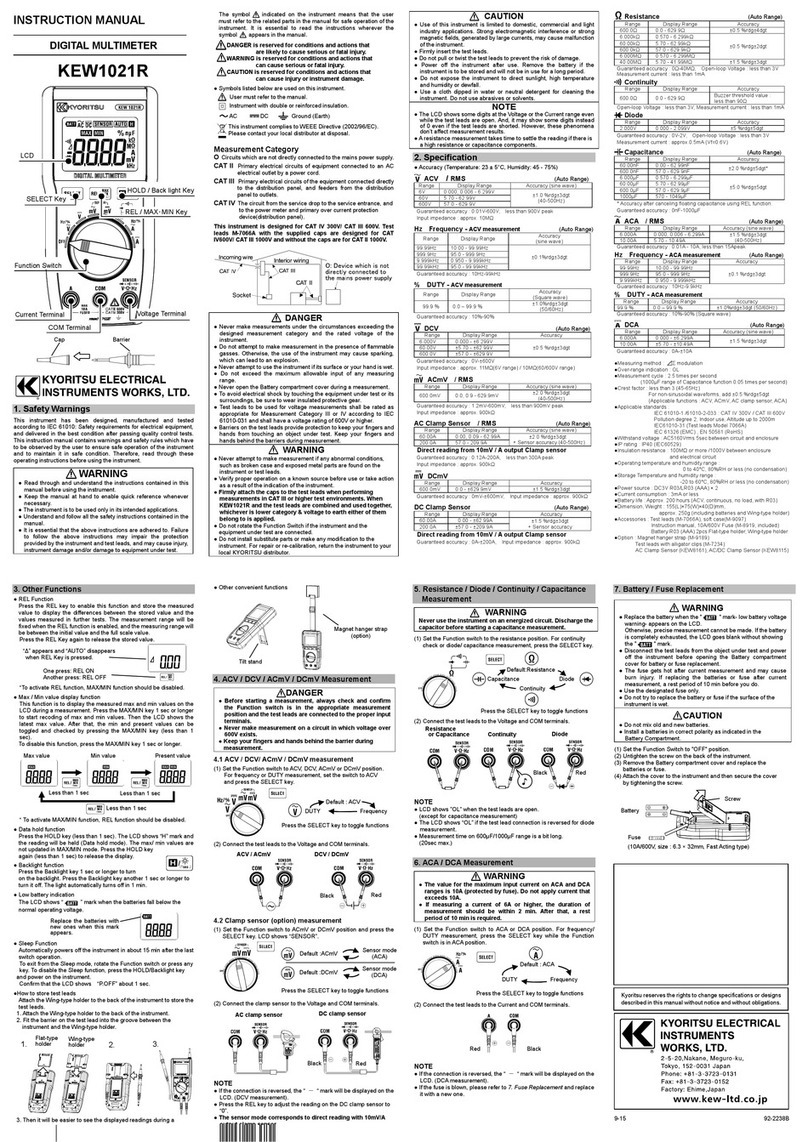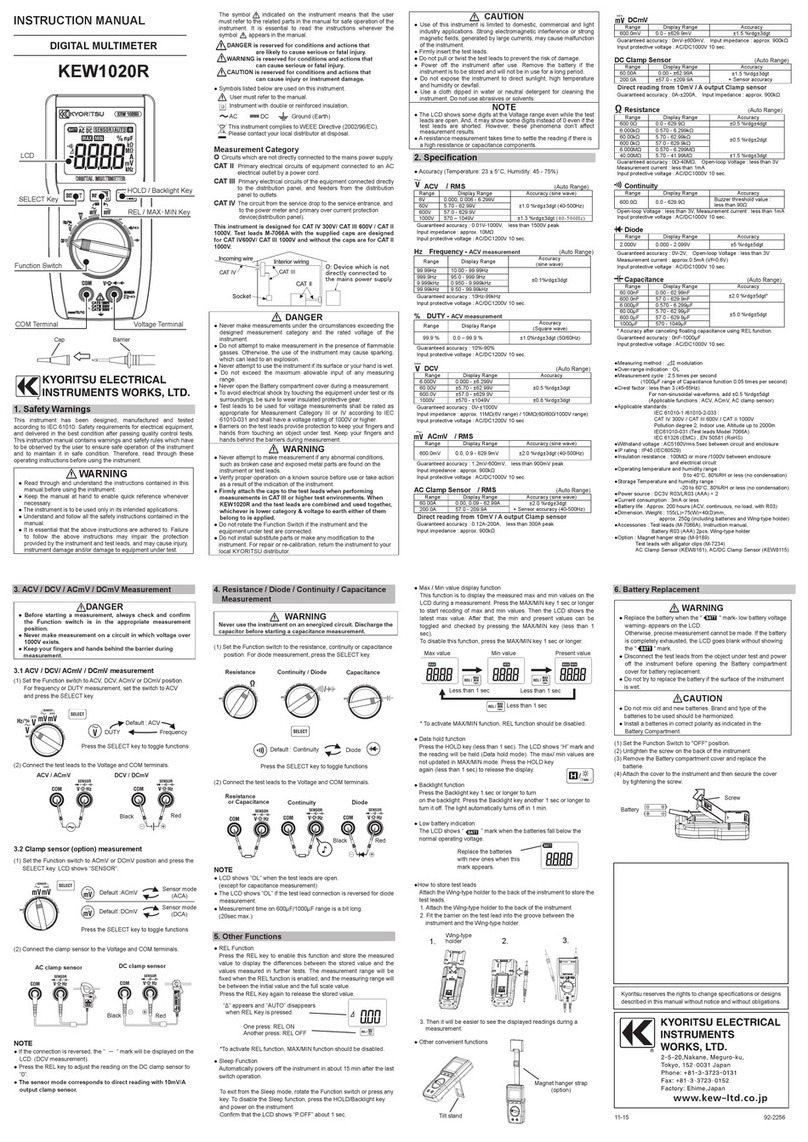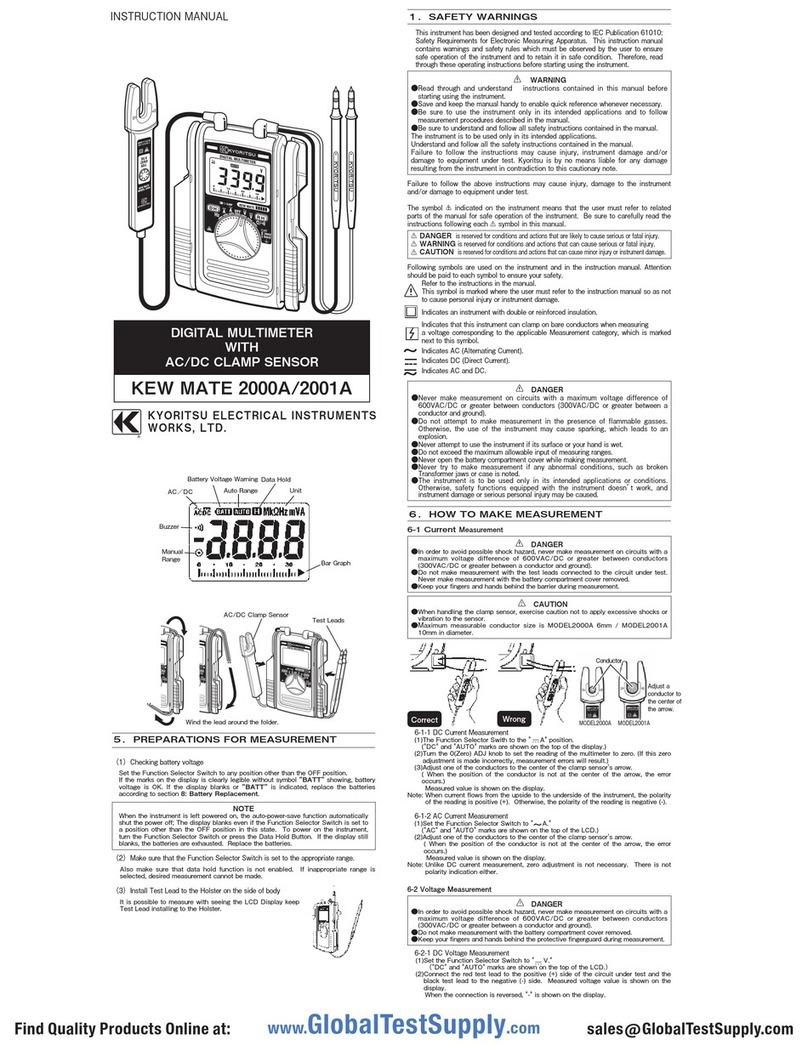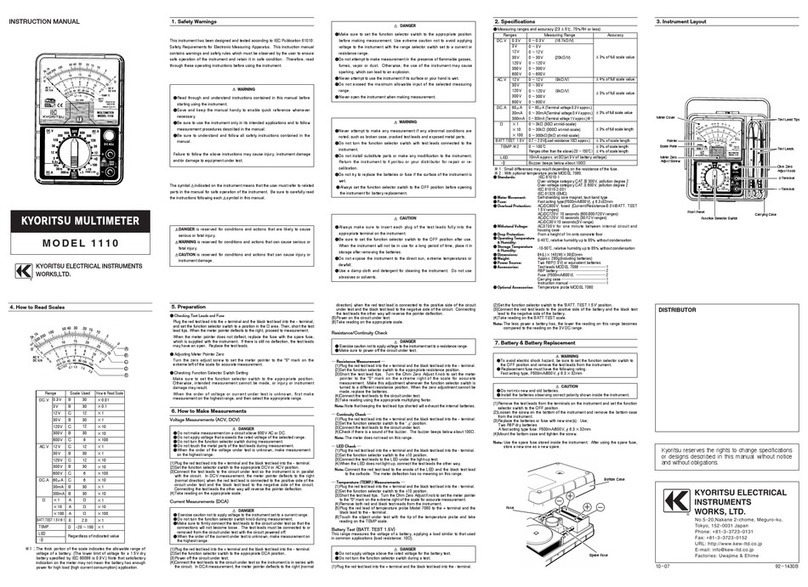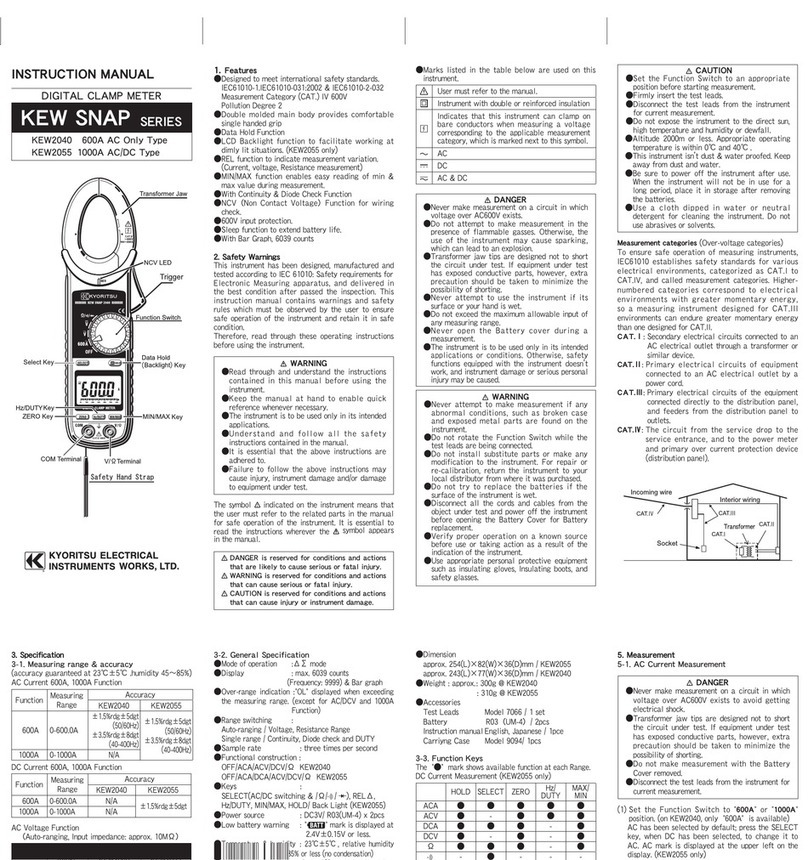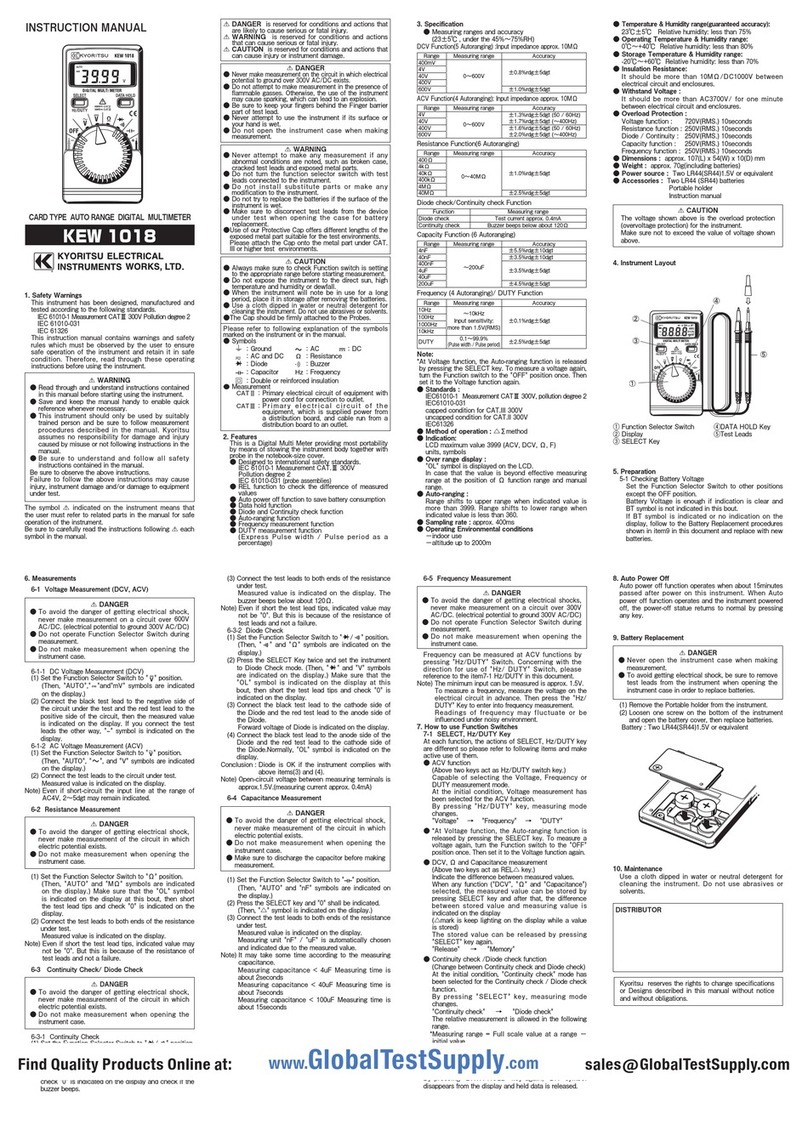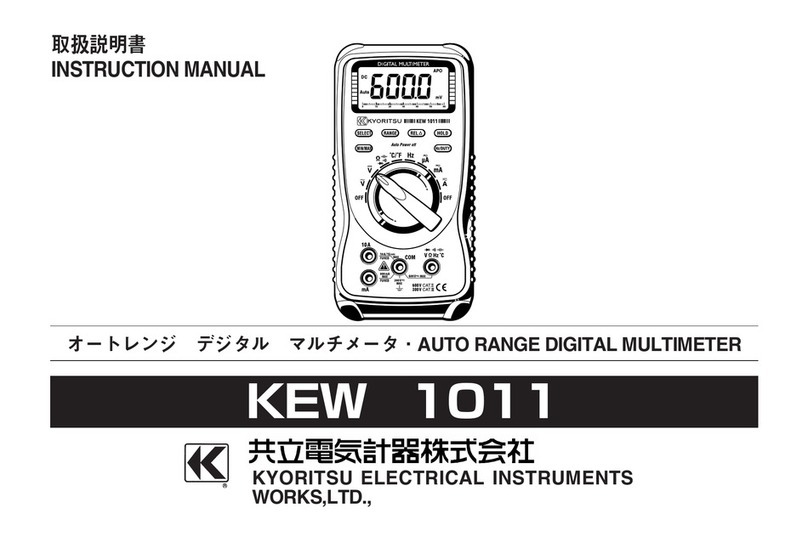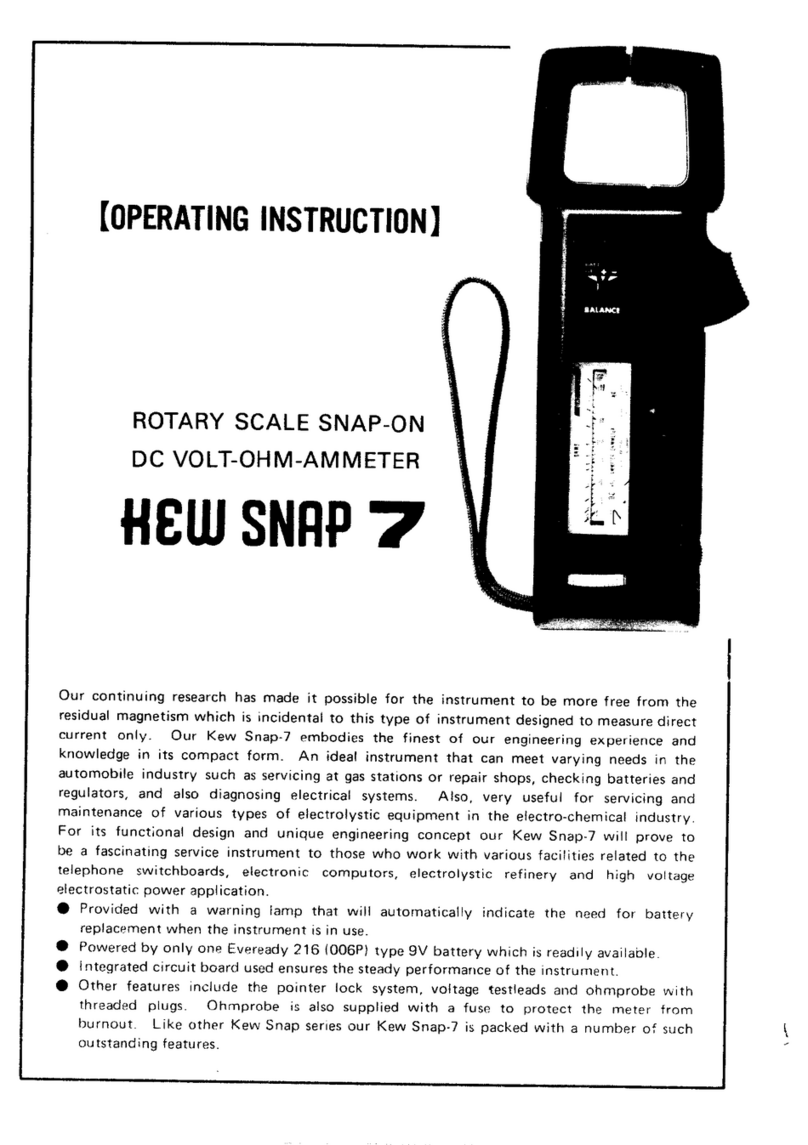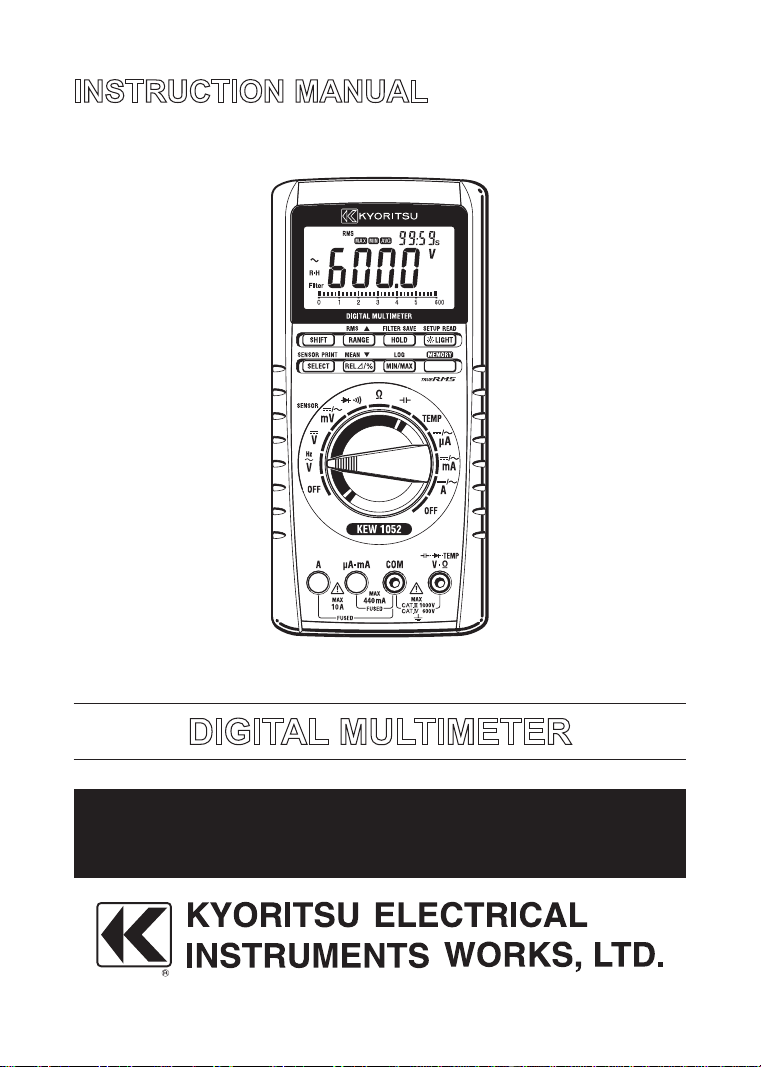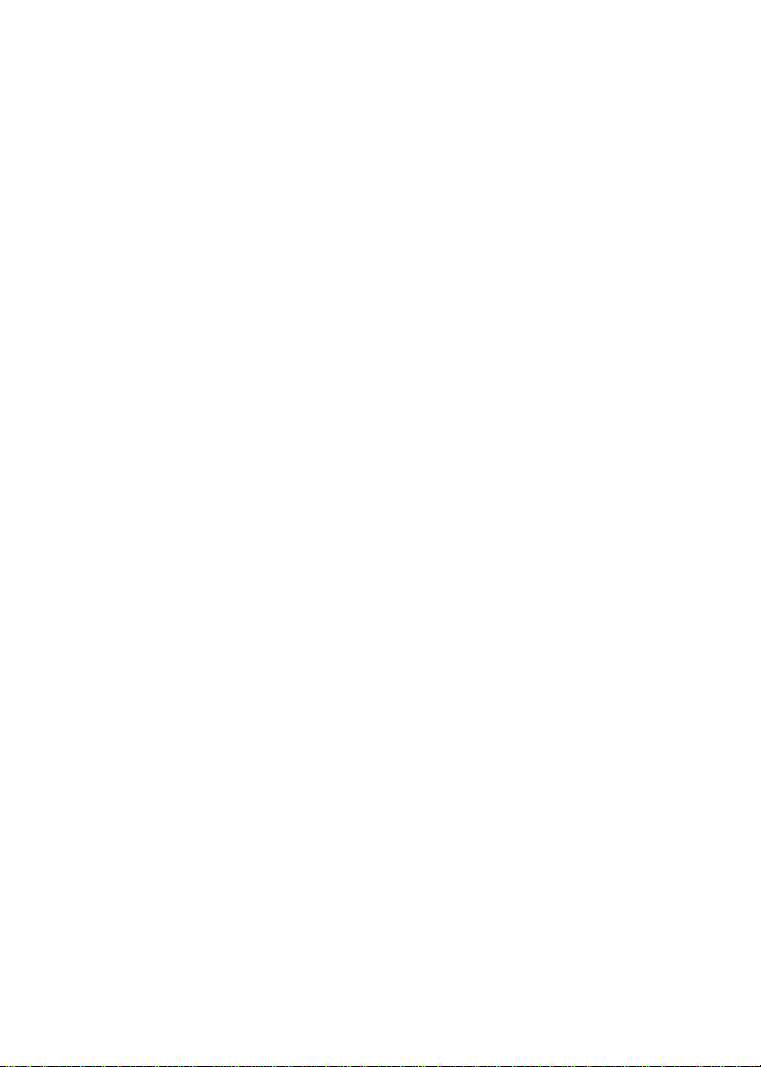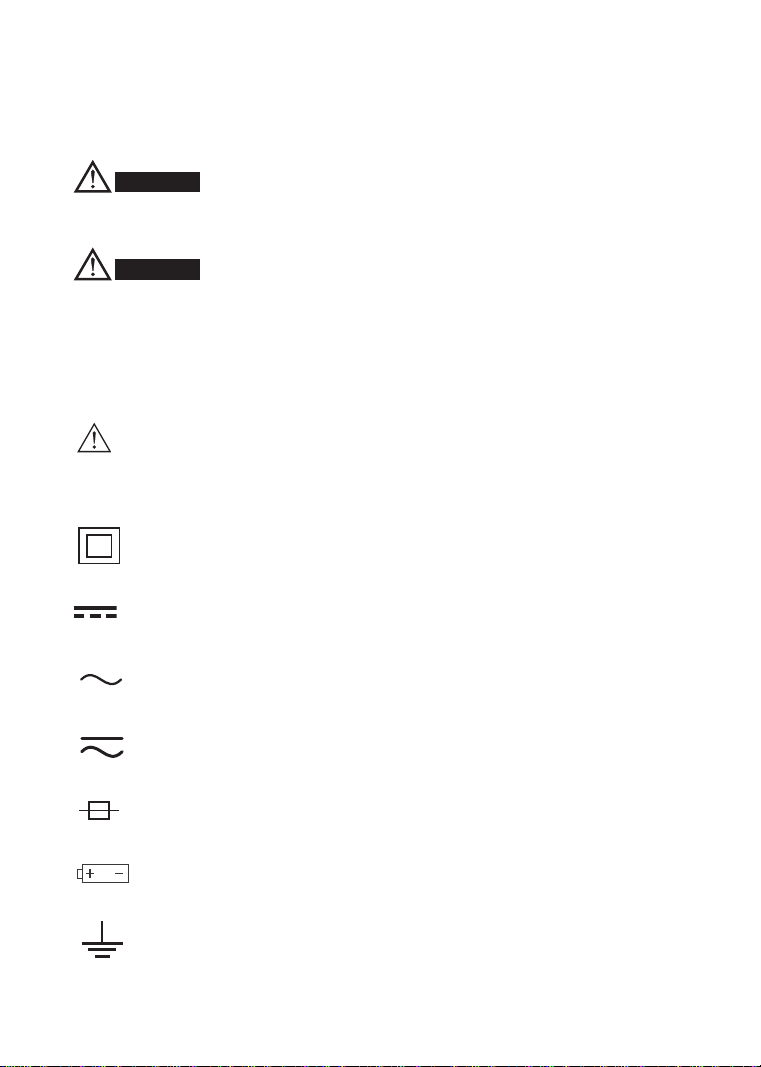4
Contents
1. Overview.............................................................................................................5
2. Measurement Category.......................................................................................6
3. Specications ......................................................................................................7
3.1 General Specications ..............................................................................7
3.2 Accuracy...................................................................................................9
4. Operation ..........................................................................................................12
4.1 Precautions Before Measurement...........................................................12
4.2 Components ............................................................................................ 13
4.3 Measuring Instructions............................................................................17
4.3.1 AC Voltage Measurement................................................................ 17
4.3.2 DC Voltage Measurement................................................................ 17
4.3.3 Measurements with SENSOR..........................................................18
4.3.4 Resistance Measurement..................................................................18
4.3.5 Continuity Check............................................................................. 19
4.3.6 Diode Test........................................................................................19
4.3.7 Temperature Measurement...............................................................20
4.3.8 Current Measurement ...................................................................... 21
4.3.9 Capacitor Measurement................................................................... 22
4.3.10 Frequency Measurement.................................................................22
4.3.11
Function to change RMS detection to/from MEAN detection
mode (KEW1052 only).........................................................................23
4.3.12 Function to turn the lter on/off...................................................... 23
4.3.13 AUTO HOLD Function...................................................................24
4.3.14 Relative and percentage calculation................................................24
4.3.15 MIN/MAX/AVG Function (KEW1052 only) .................................25
4.4 Memory Function (KEW1052 only)....................................................... 26
4.5 AUTO POWER OFF Function...............................................................27
4.6 Set-up Function.......................................................................................28
4.7 Additional functions simply set when POWER ON...............................32
4.8 LCD Check ............................................................................................. 32
5. User Calibration Function.................................................................................33
6. Battery and Fuse Replacement .........................................................................35
6.1 Battery Replacement...............................................................................35
6.2 Fuse Replacement...................................................................................36
7. Calibration and Maintenance............................................................................37
8 Disposing the Product....................................................................................... 37