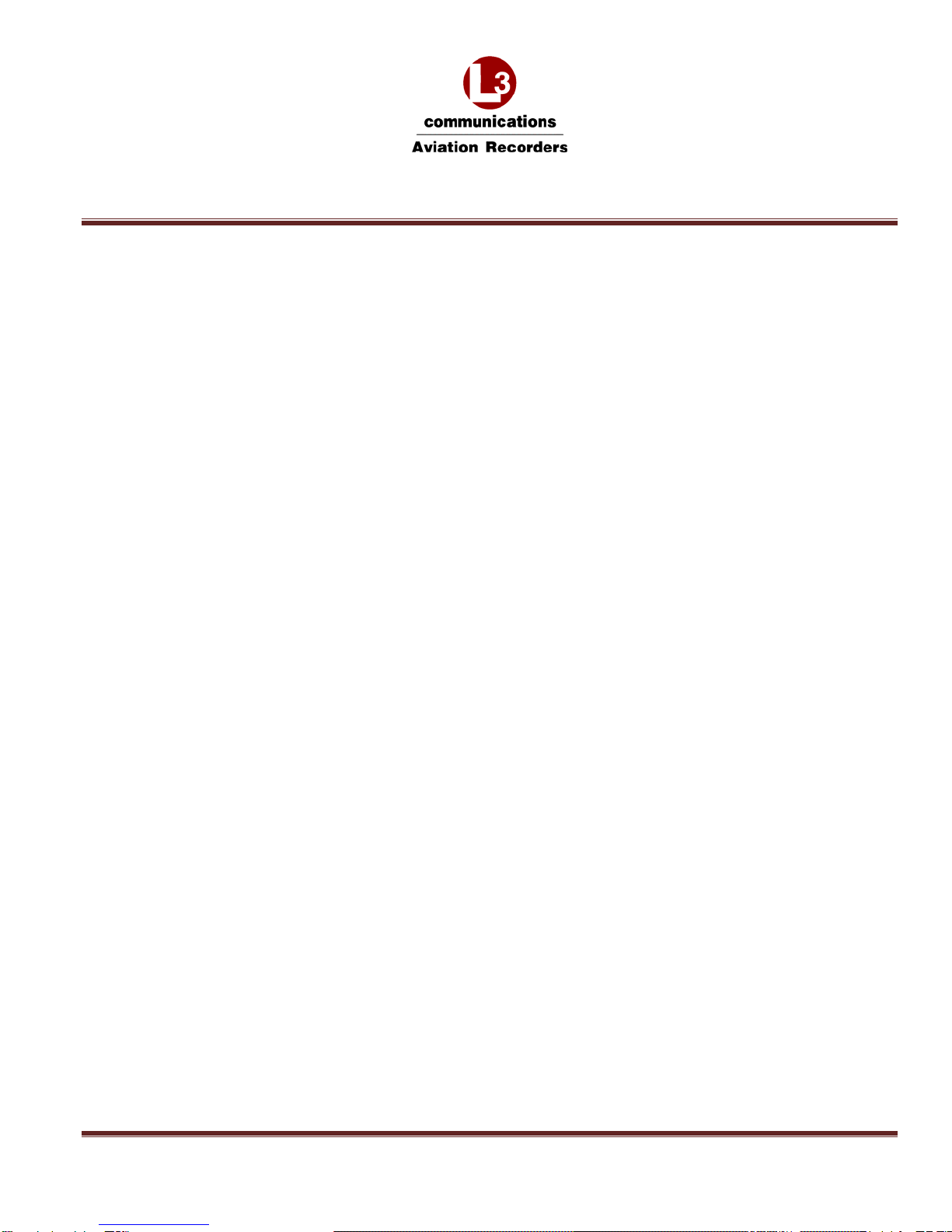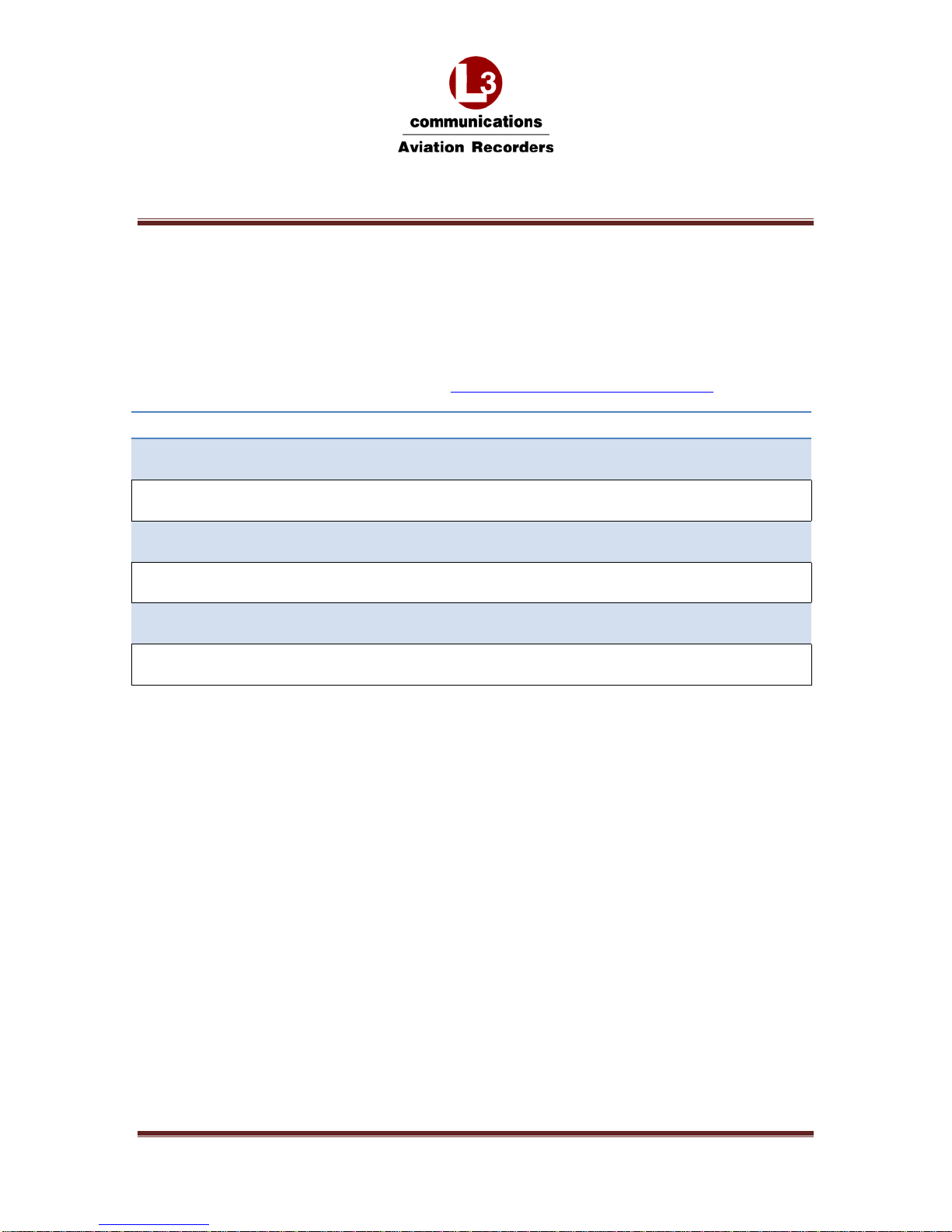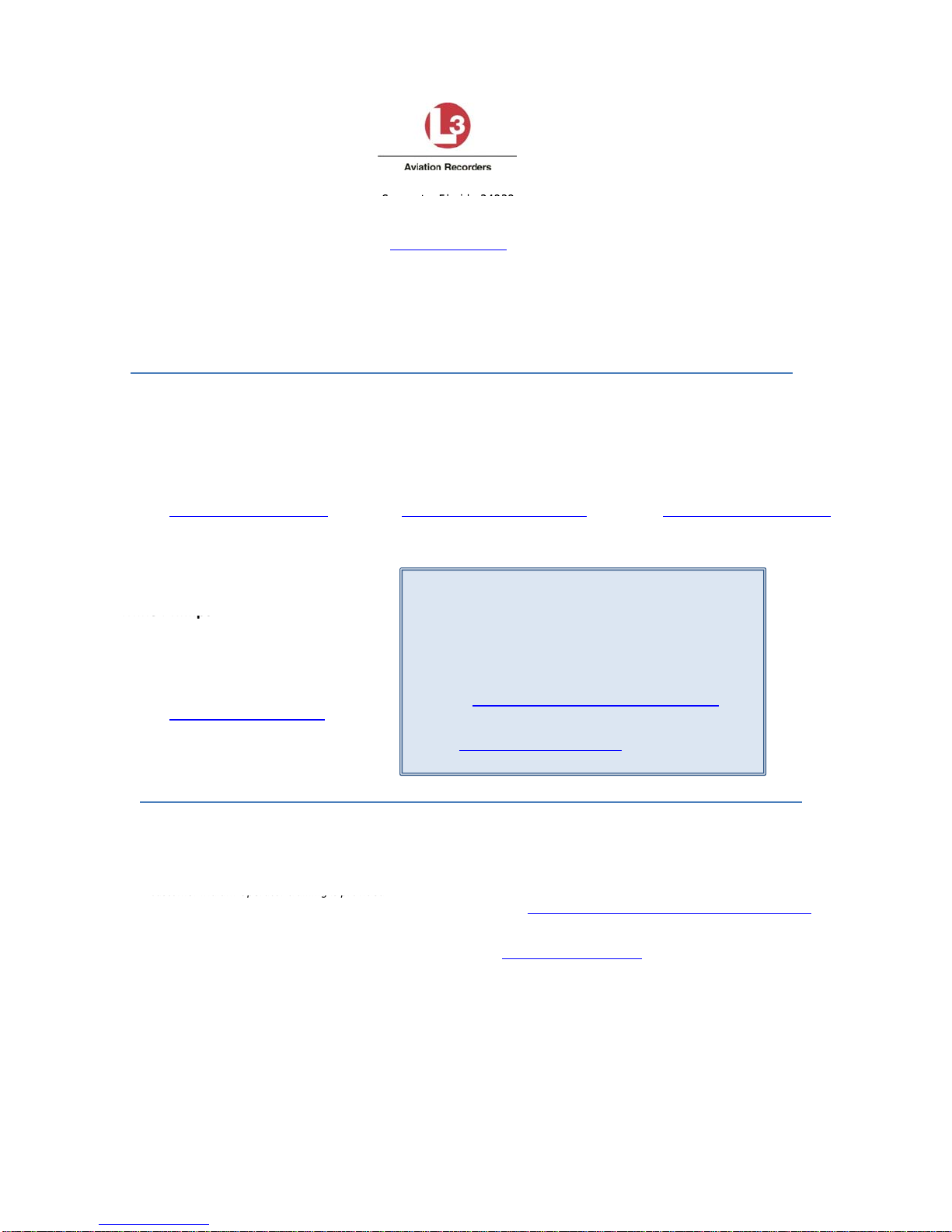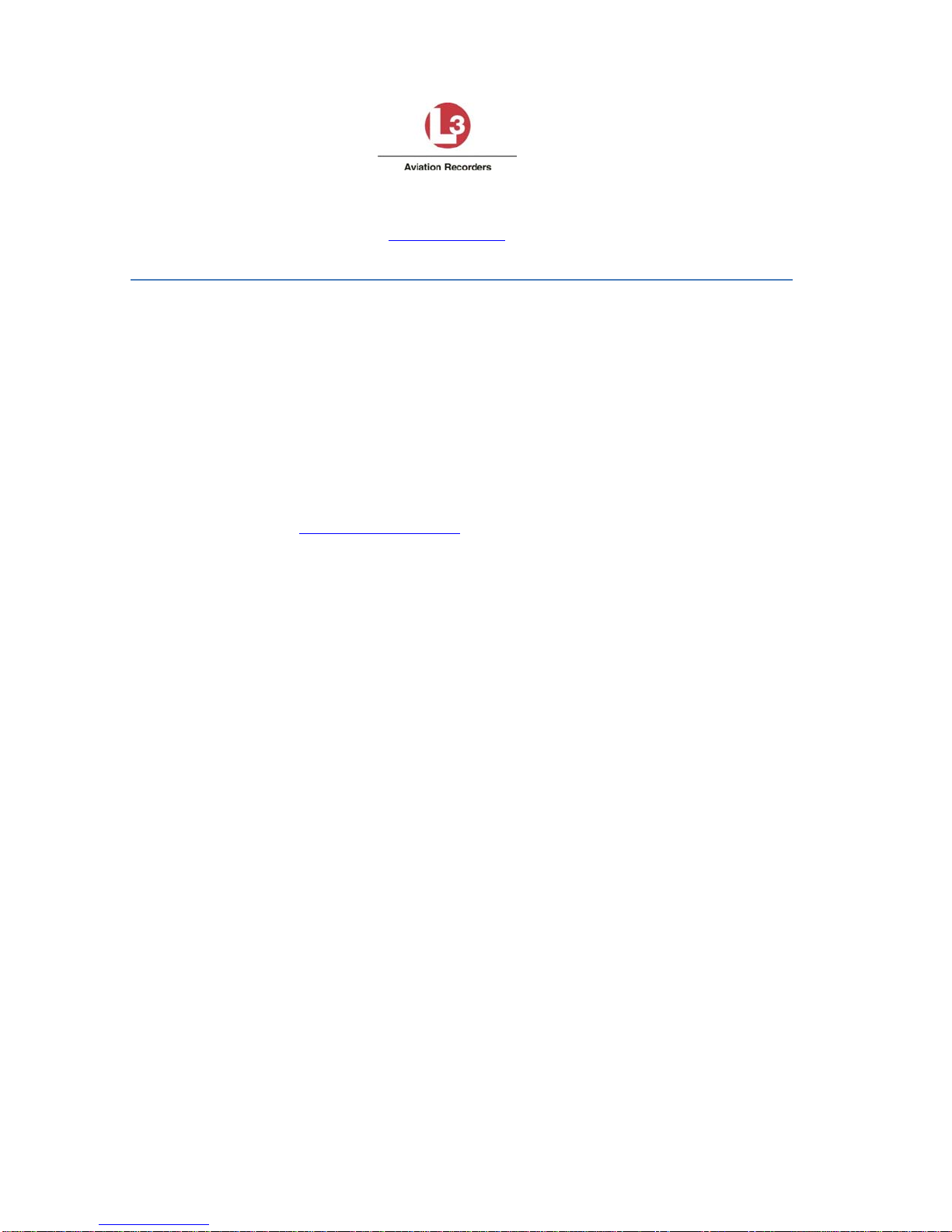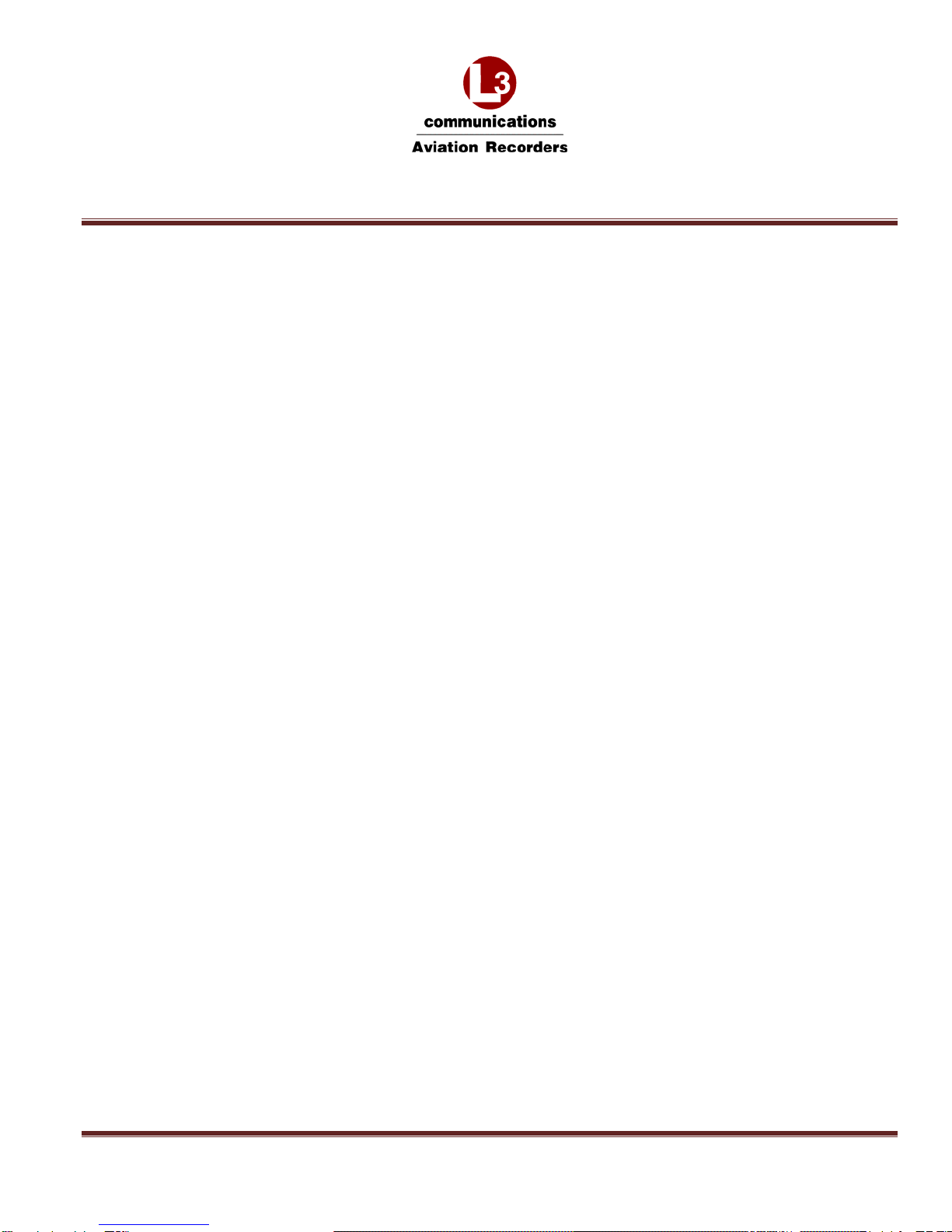
100 Cattlemen Road, Sarasota, Florida 34232
Telephone: 941-371-0811 Facsimile: 941-377-5591
Confidential Page1
Welcome!
Dear Valued Customer,
All of us at L-3 Aviation Recorders take this opportunity to say “thank you” for your selection of the L-3
Airbus Iridium Satellite Communication (SATCOM) system.
This SATCOM system, also identified as the Automated Flight Information & Reporting System (AFIRS),
is a multi-function voice and data communication system that provides a link between the aircraft and
ground using the existing Iridium satellite constellation. The system consists of:
Satellite Data Unit (SDU)
SDU Configuration Module (SCM), which houses the system SIM card
Iridium Antenna
Coaxial Cable
These system elements are described in further detail in the following sections of this Welcome Kit
package. The system performs the following primary functions:
Satellite Phone
The Iridium SATCOM System contains a single-channel Iridium satellite phone along with an internal
Private Branch Exchange (PBX) system. The AFIRS 228 SDU includes telecom functions integrated into
the cockpit audio system for the flight crew and separate calling capability through conventional two-wire
“tip and ring” telephony devices. Cockpit dialing and control functions can be performed by using the
aircraft's Multipurpose Control Display Units (MCDUs). Up to two wired or eight cordless handsets can be
added in the cabin for intercom, call transfer, conference calling, camp-on calling and noise-cancelling
features. The aircraft can call or be called from any conventional telephone, as well as any other similarly-
equipped aircraft. This provides the crew with worldwide access to MedLink or other emergency medical
services.
ACARS Satellite Data Unit
For ACARS-equipped aircraft, the Iridium SATCOM System can function as a standard ARINC
741/761 Satellite Data Unit (SDU) when interfaced to the aircraft's ACARS Communication Management
Unit (CMU). The system uses a dedicated Iridium satellite channel for data services. The Iridium SATCOM
System receives messages from the CMU, prioritizes the messages, and transmits them over the Iridium
satellite link. ACARS messages received from the satellite link are routed to the CMU for processing.