La Crosse 404-3261 User manual
Other La Crosse Clock manuals

La Crosse
La Crosse 513-1311OT User manual

La Crosse
La Crosse 617-249 Operating and maintenance manual

La Crosse
La Crosse 433-3236 User manual

La Crosse
La Crosse Ecotech 65906 User manual

La Crosse
La Crosse BBB86088 User manual

La Crosse
La Crosse 513-1211.513-1211A User manual
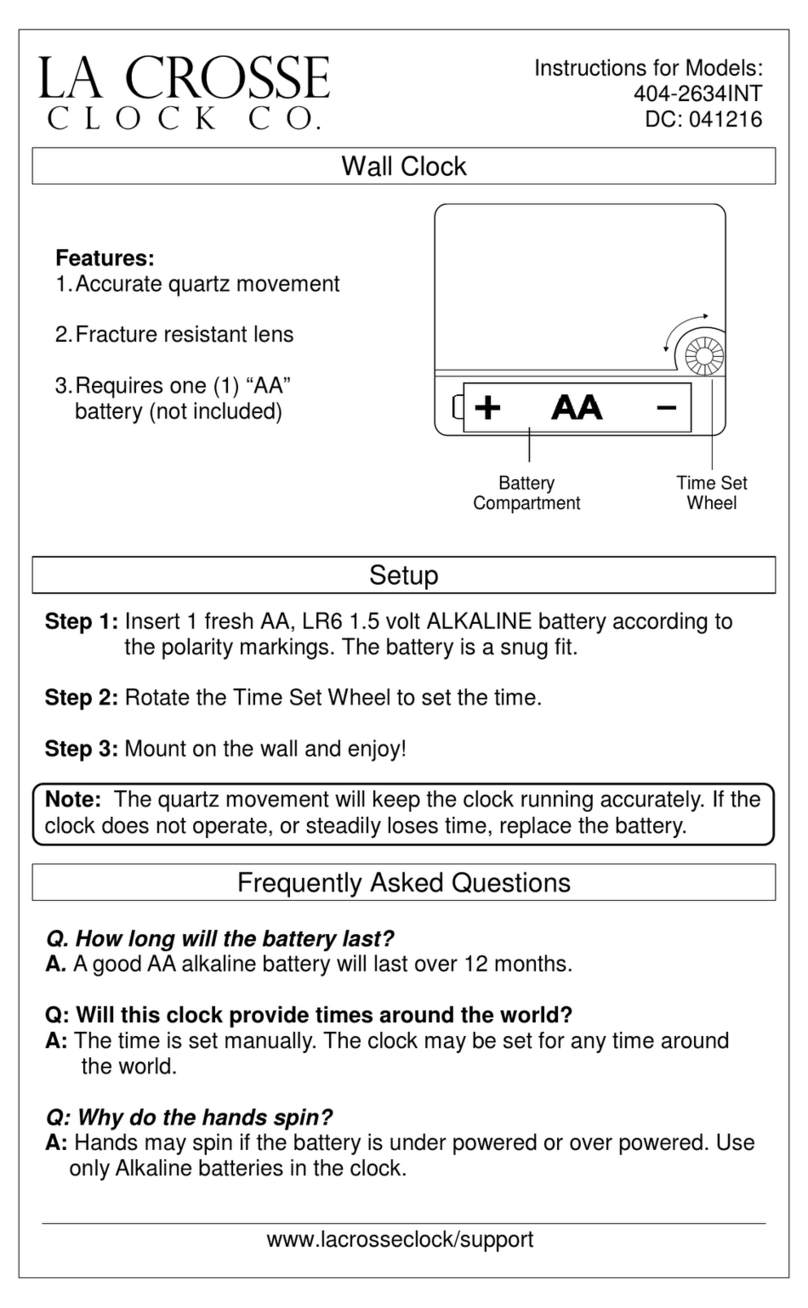
La Crosse
La Crosse 404-2634INT User manual

La Crosse
La Crosse 404-4256 User manual

La Crosse
La Crosse WT-3181PL User manual

La Crosse
La Crosse 513-1919 Installation guide

La Crosse
La Crosse 3128 User manual

La Crosse
La Crosse Equity 46021 User manual

La Crosse
La Crosse EXECUTIVE ATOMIC CLOCK 3.0 User manual
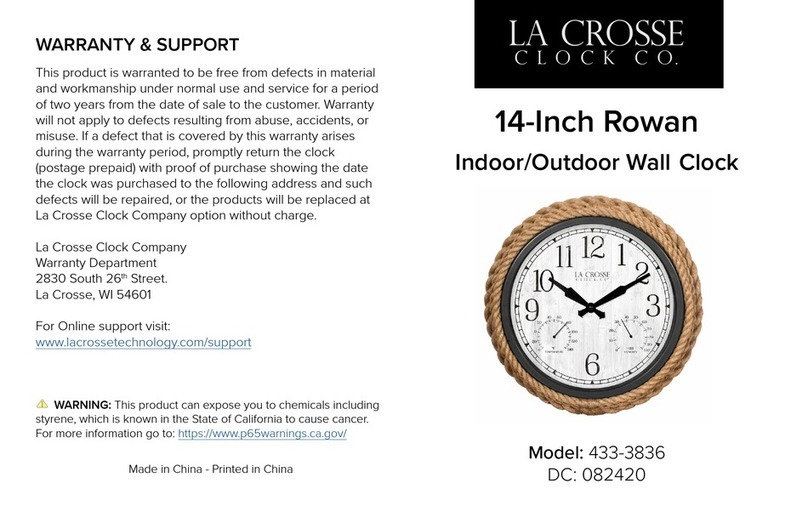
La Crosse
La Crosse 433-3836 User manual
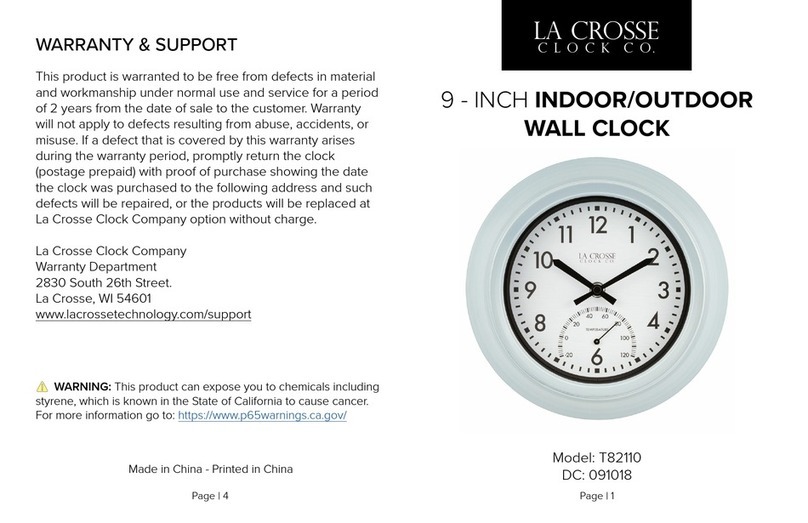
La Crosse
La Crosse T82110 User manual

La Crosse
La Crosse illuminations BBB87283 User manual

La Crosse
La Crosse WT-8005U User manual
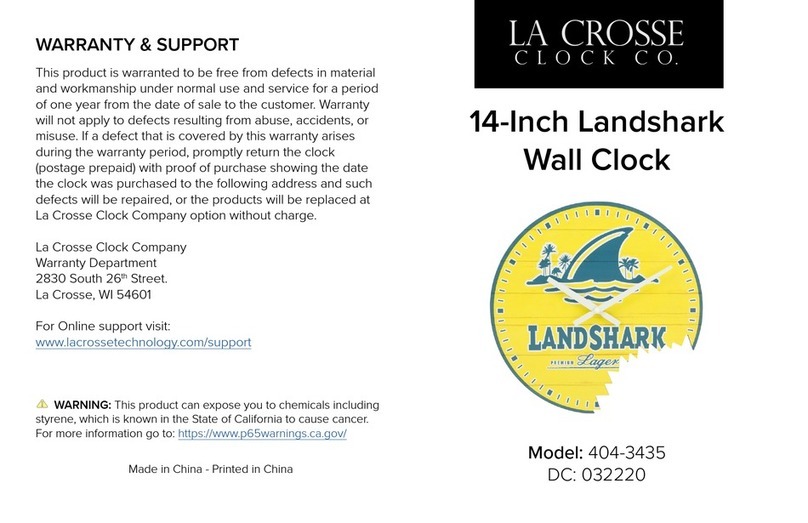
La Crosse
La Crosse 404-3435 User manual

La Crosse
La Crosse WS-6118 User manual

La Crosse
La Crosse BBB86095 Operating and maintenance manual






















