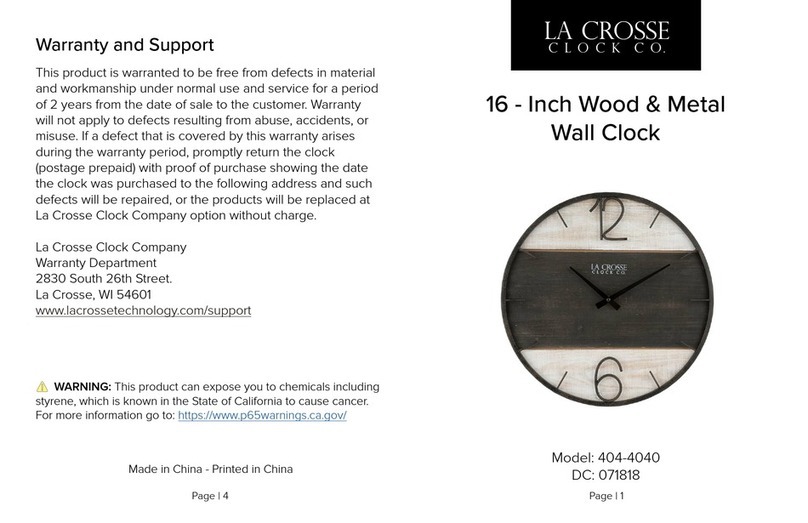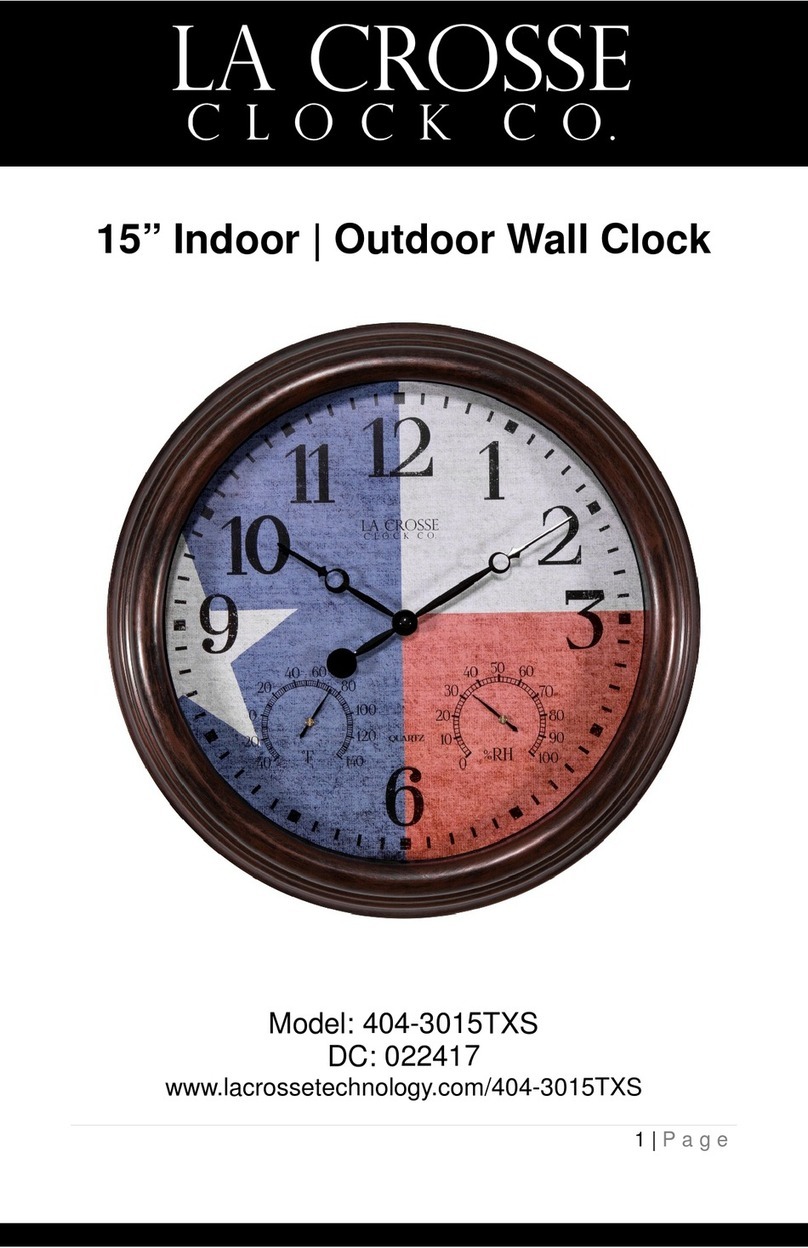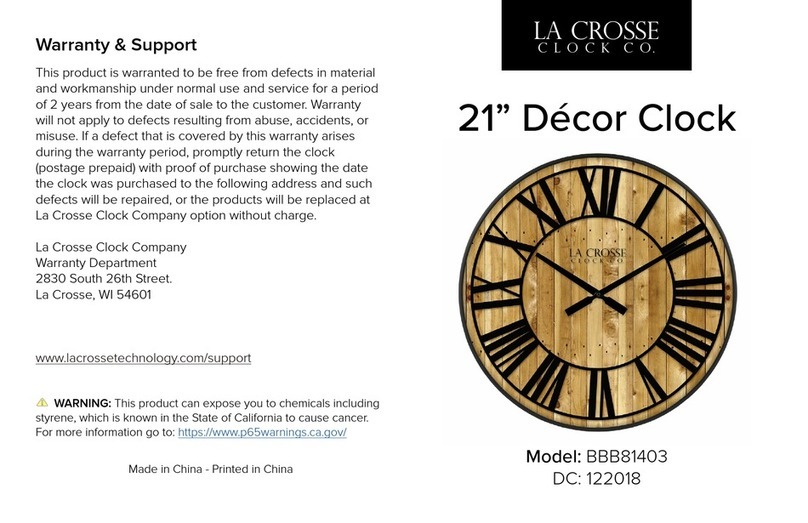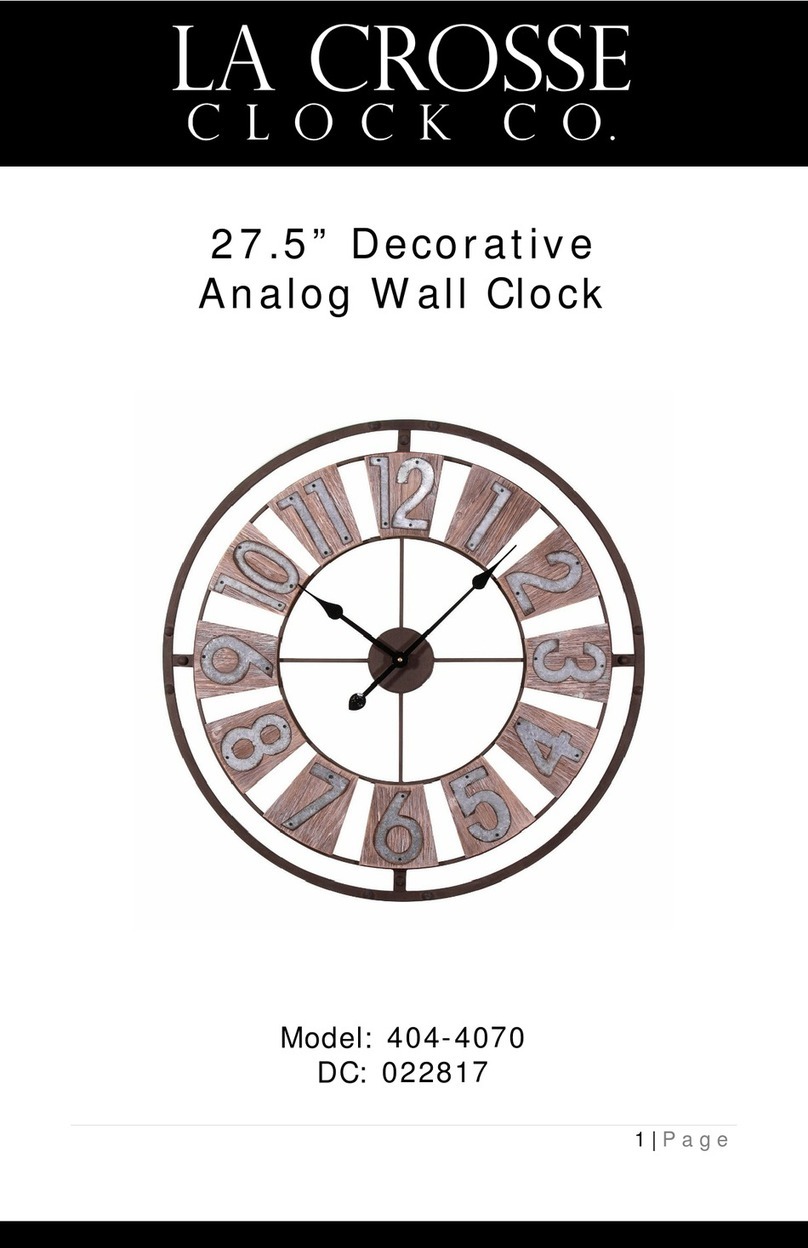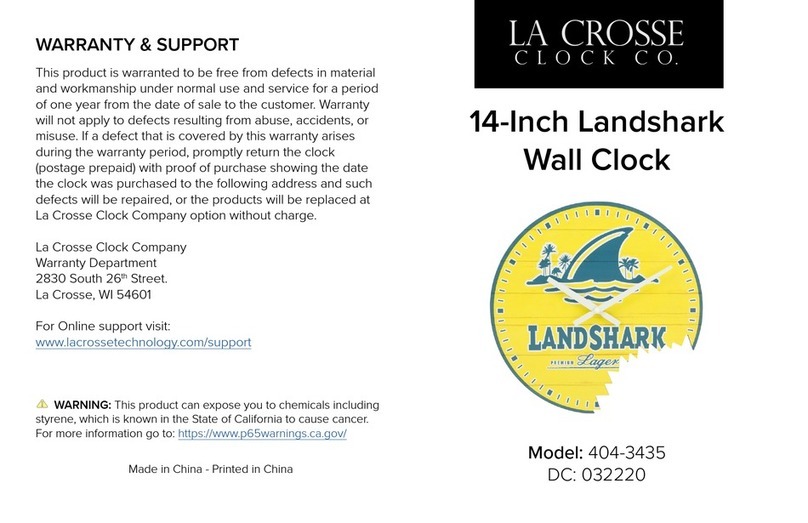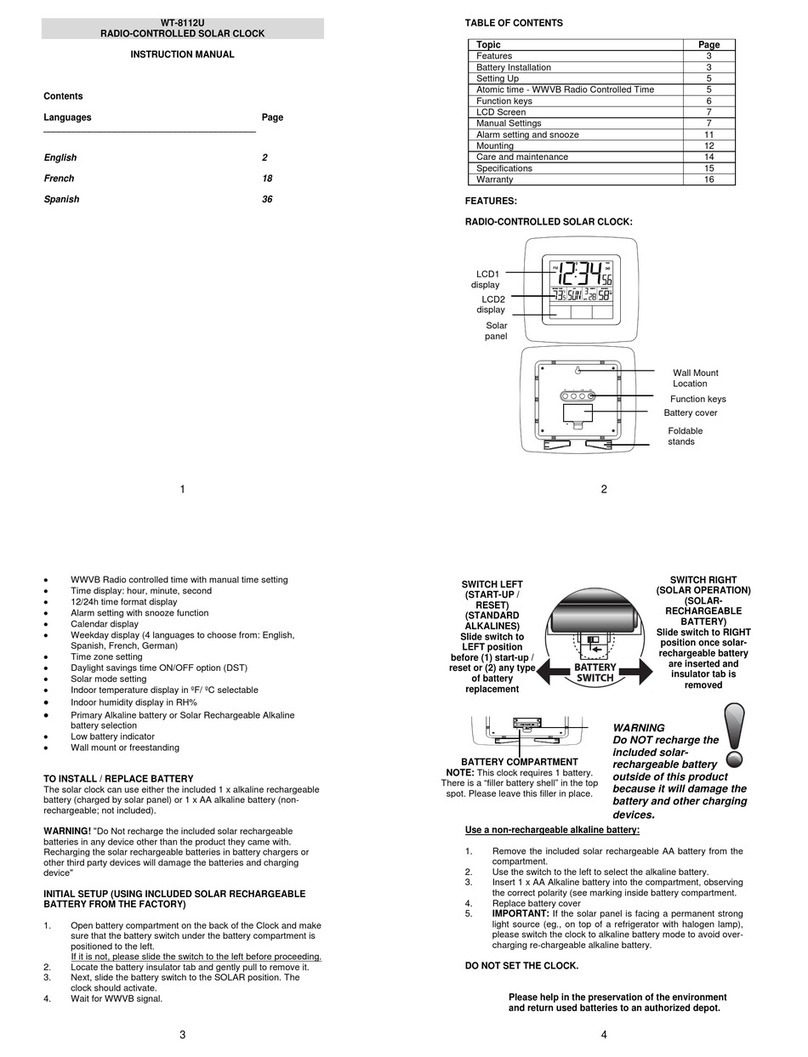TIME TEMPERATUREDESIRED HOUR
SEARCH FOR OUTDOOR SENSOR
If you are seeing NO or dashes for your outdoor readings,
please try the following steps:
1. Hold the Plus (+) button to search for your outdoor sensor.
The Reception Indicator will begin to animate.
2. If after 3 minutes the sensor still isn’t connected, bring
the sensor inside and remove power cord and batteries
from both the sensor and clock.
3. Press any button on the clock 20 times and leave the
parts sit for a few moments with the power o.
4. Install a new set of alkaline batteries into the sensor, then
insert the power cord and battries into your clock.
For additional help visit: bit.ly/basic_restart
5. If your outdoor data is still not appearing after these
steps, please contact our support sta via the links on the
next page.
CUSTOM DISPLAY OPTIONS
SPECIFICATIONS
Atomic Clock 513-21867 (513-1429BL):
Temperature Range: 32°F to 122°F (0°C to 50°C)
Humidity Range: 10% RH to 99% RH
Power Requirements: 6 “AA” (LR6, IEC) batteries (not included)
Battery Life: Over 24 months with reputable batteries.
Dimensions: 17.44” L x 11.73” H x 1.22” W
(44.3cm L x 29.8cm H x 3.1cm W)
Outdoor Sensor (TX141TH-Bv3)
Temperature Range: -40°F to 140°F (-40°C to 60°C)
Transmission Range: Over 330 ft. open air (100 meters) RF 433MHz
Update Interval: About every 51 seconds
Power: 2-AA, IEC, LR6 batteries (not included)
Battery Life: Over 12 months
Dimensions: 1.57” L x 0.79” W x 5.12” H (4.0 L x 2.0 W x 13.0 H cm)
WARRANTY INFO
La Crosse Technology, Ltd. provides a 1-year limited time warranty
(from date of purchase) on this product relating to manufacturing
defects in materials & workmanship.
La Crosse Technology, Ltd, 2830 S. 26th St., La Crosse, WI 54601
For Full Warranty Details, Visit:
www.lacrossetechnology.com/pages/warranty
FCC STATEMENT
This equipment has been tested and found to comply with the
limits for a Class B digital device, pursuant to part 15 of the FCC
Rules. These limits are designed to provide reasonable protection
against harmful interference in a residential installation. This
equipment generates, uses and can radiate radio frequency energy
and, if not installed and used in accordance with the instructions,
may cause harmful interference to radio communications. However,
there is no guarantee that interference will not occur in a particular
installation. If this equipment does cause harmful interference to
radio or television reception, which can be determined by turning
the equipment off and on, the user is encouraged to try to correct
the interference by one or more of the following measures:
• Reorient or relocate the receiving antenna.
• Increase the separation between the equipment and receiver.
• Connect the equipment into an outlet on a circuit dierent from
that to which the receiver is connected.
• Consult the dealer or an experienced radio/TV technician for
help.
This device complies with Part 15 of the FCC Rules. Operation is
subject to the following two conditions:
(1) This device may not cause harmful interference, and
(2) This device must accept any interference received, including
interference that may cause undesired operation.
CAUTION!
Any changes or modifications not expressly approved by the
party responsible for compliance could void the user’s authority to
operate the equipment.
All rights reserved. This manual may not be reproduced in any
form, even in part, or duplicated or processed using electronic,
mechanical or chemical process without the written permission of
the publisher.
This booklet may contain errors or misprints. The information
it contains is regularly checked and corrections are included
in subsequent editions. We disclaim any responsibility for any
technical error or printing error, or their consequences.
All trademarks and patents are recognized.
If you require additional support, get in touch with our
friendly customer support team based out of
La Crosse, WI.
Phone: 1-608-782-1610
Online: bit.ly/contact_techsupport
Our knowledgeable customer support team is
available Monday-Friday, 8am-6pm CST.
WE’RE HERE TO HELP!
CA WARNING:
This product can expose you to chemicals including
acrylonitrile, butadiene, and styrene, which are known to
the State of California to cause cancer and birth defects or
other reproductive harm.
For more information, go to: www.P65Warnings.ca.gov
Ask questions, watch setup videos, and provide
feedback on our social media outlets: Facebook,
Instagram, You Tube and Twitter.
JOIN THE CONVERSATION
CARE + MAINTENANCE
Battery replacement instruction:
When batteries of dierent brand or type are used together, or
new and old batteries are used together, some batteries may be
over-discharged due to a dierence of voltage or capacity. This
can result in venting, leakage, and rupture and may cause personal
injury.
• Always purchase the correct size and grade of battery suitable
for the intended use.
• Always replace the whole set of batteries at one time, taking
care not to mix old and new ones, or batteries of dierent types.
• Clean the battery contacts and those of the device prior to
battery installation.
• Ensure the batteries are installed correctly with regard to polarity
(+ and -).
• Remove batteries from product during periods of non-use.
Battery leakage can cause corrosion and damage to this
product.
• Remove used batteries promptly.
• For recycling and disposal of batteries, and to protect the
environment please check the internet or your local phone
directory for local recycling centers and / or follow local
government regulations.