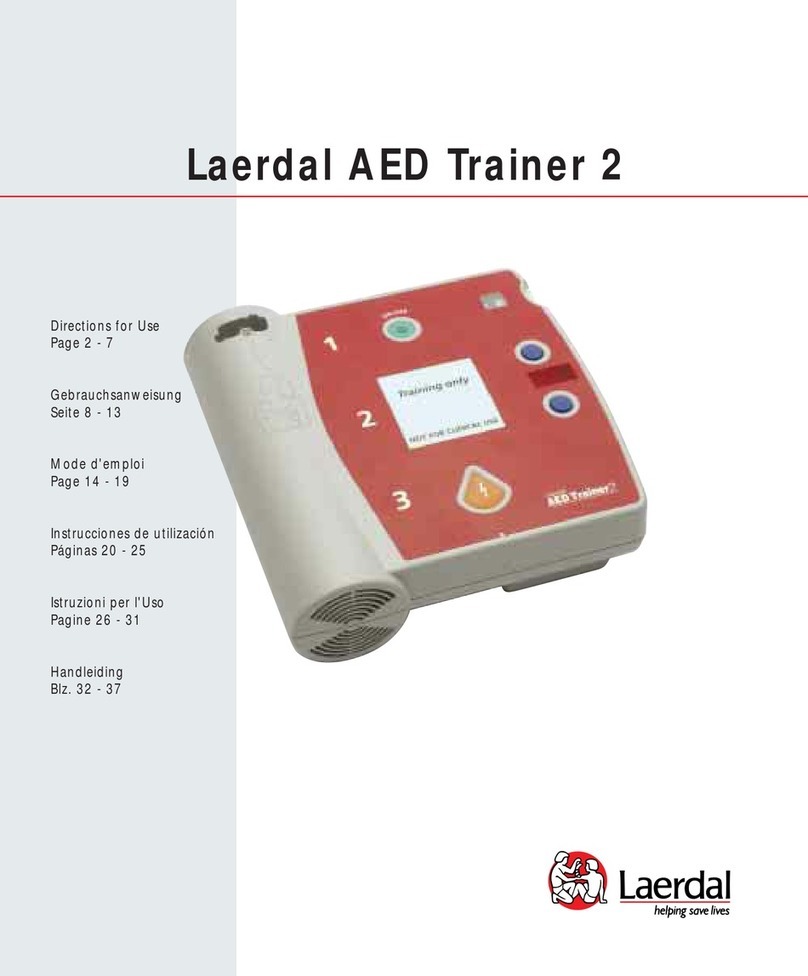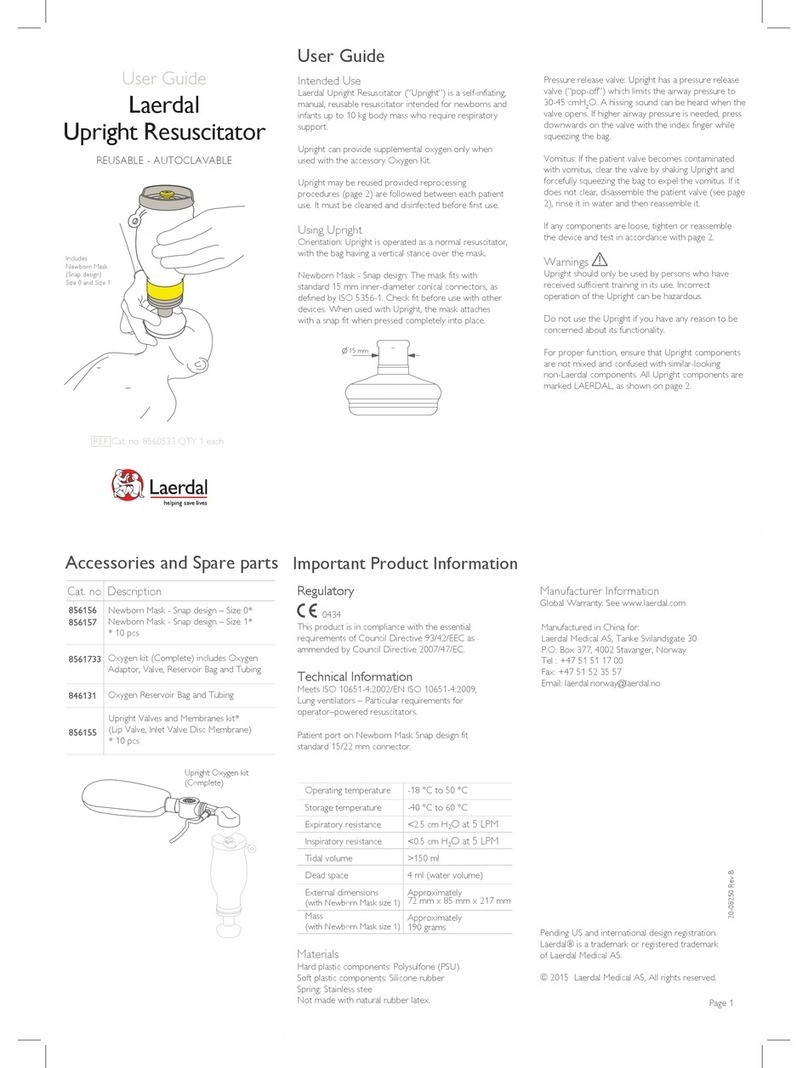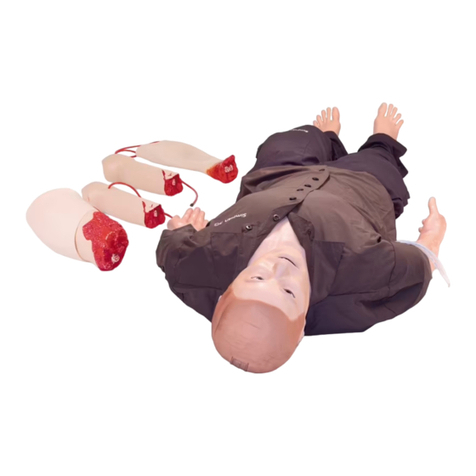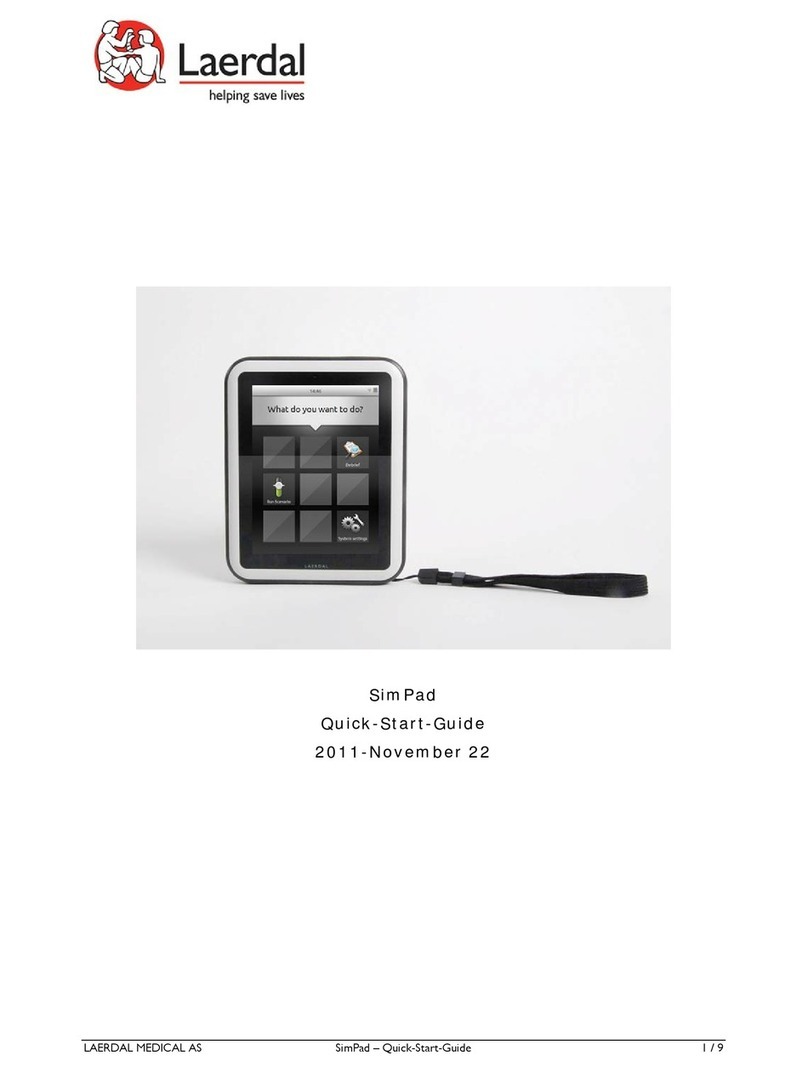12V 1.5A
MAC
SERIAL
Network Key (Password):
XXXXXXXXXXXX
XXXXXXXXXXXX
XXXXXXXXXXXX
WiFi Network Name (SSID):
Orbi Router RBR20
NETGEAR
ORBI LOGIN
Network Name:
Laerdalnet1234
(last four digits
in MAC address)
12V 1.5A
MAC
SERIAL
Network Key (Password):
XXXXXXXXXXXX
XXXXXXXXXXXX
XXXXXXXXXXXX
WiFi Network Name (SSID):
Orbi Router RBR20
NETGEAR
ORBI LOGIN
Network Name:
Laerdalnet1234
(last four digits
in MAC address)
5 6
4
7 8
1 2 3
First Time WiFi Setup for Simulator Router and PC with LLEAP
Connect PC and
Simulator with cable
Turn on SimulatorPlug in and turn on router Turn on PC with LLEAP
Steady green light
= ready
Steady pink light
= ready
Open Simulator Firmware & Network Wizard Open Network Selector
Look under the router to find the name
of the network and the password.
Enter Network Name and password Connect to PC with Patient Monitor (Optional)
If you experience connection problems, repeat this process.
Important: Do not reset the router.This might require customer service from Laerdal.
Turn on PC and open Laerdal Simulation Home, then
open “Network Selector“. Select same WiFi network and
follow on-screen instructions.
The recommended simulator setup for this router is: one simulator, one PC with LLEAP and one PC with Patient Monitor (Optional).
Please follow this process in the right order to ensure an optimal connection.
Intended Use
If you need a more advanced setup with more simulators, contact your local IT support. Alternativley, contact Laerdal for further help.
When the network is established, you can disconnect the network cable.
www.laerdal.com
20-16641 Rev A
© 2020 Laerdal Medical AS. All rights reserved.
Tanke Svilandsgate 30, 4002 Stavanger, Norway
T: (+47) 51 51 17 00
Printed in Norway
Follow on-screen instructions
to select your simulator
Select same WiFi network as Simulator,
and follow on-screen instructions
How-to-video
www.laerdal.com/simulator-router
For an easy step by step video of this process
and language versions, go to: