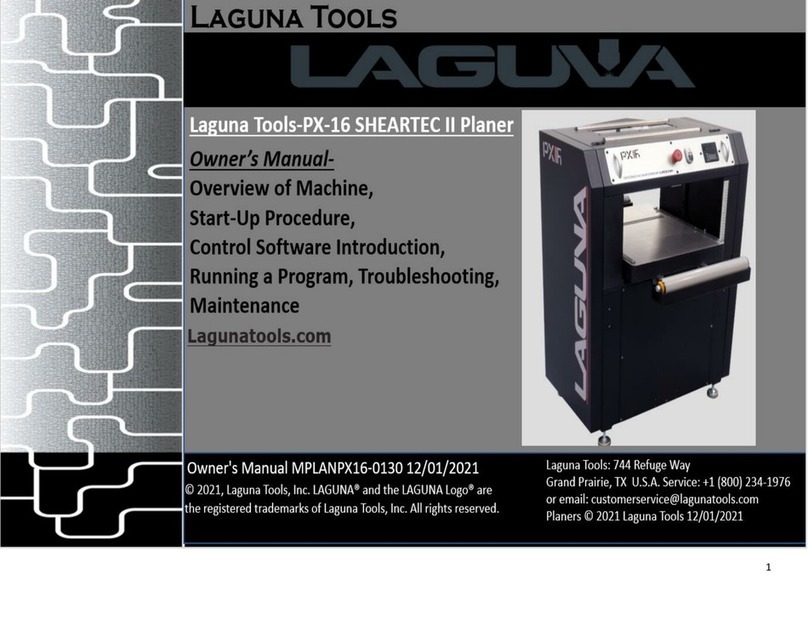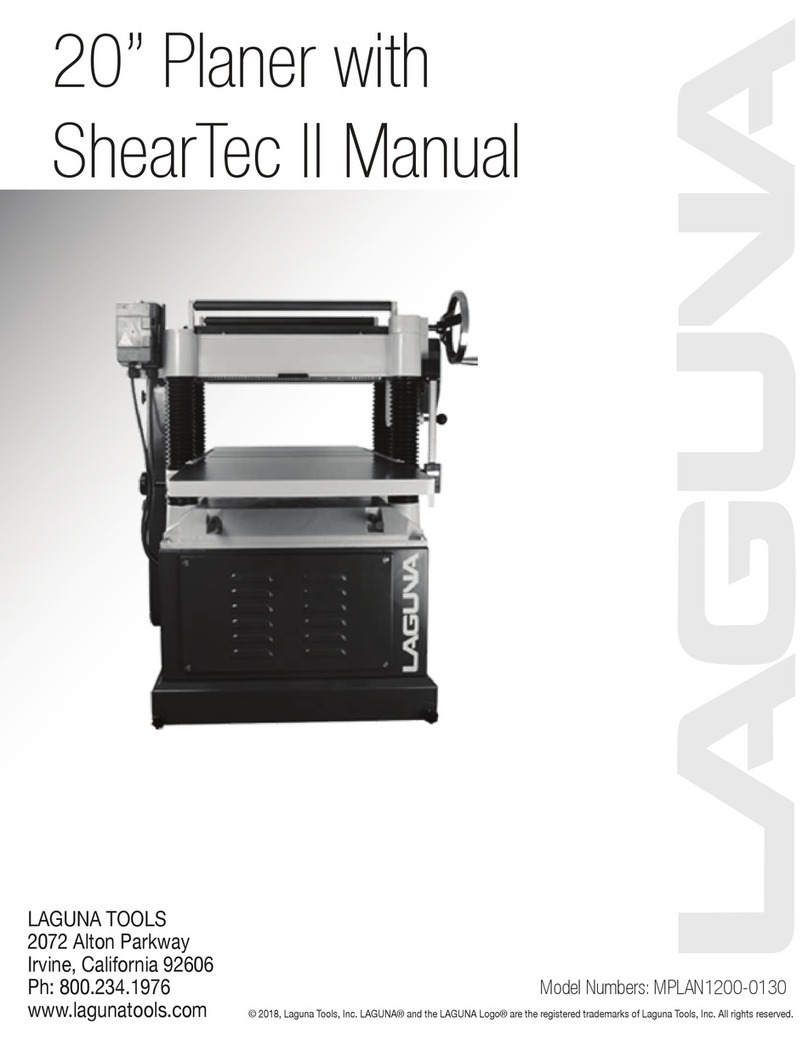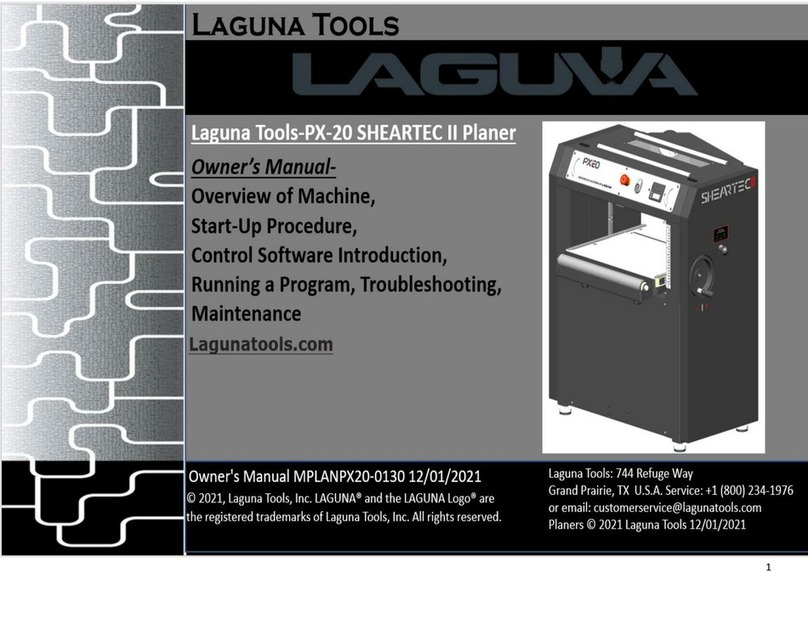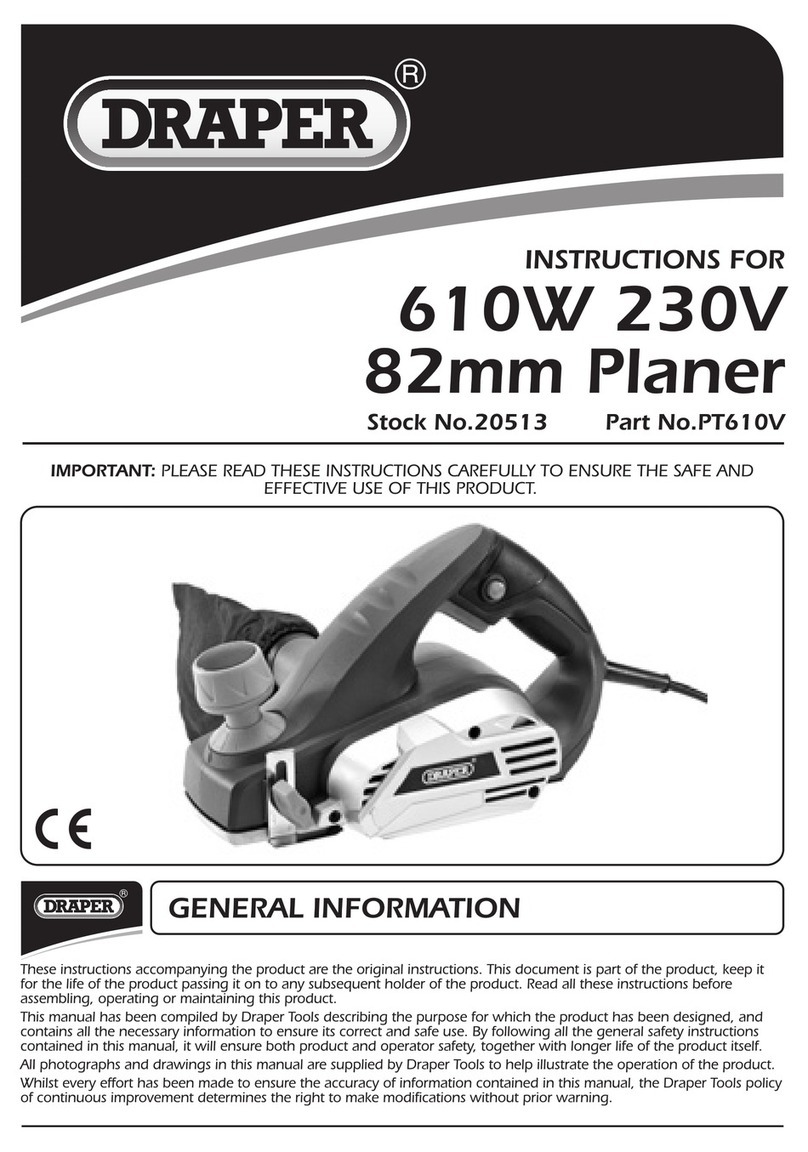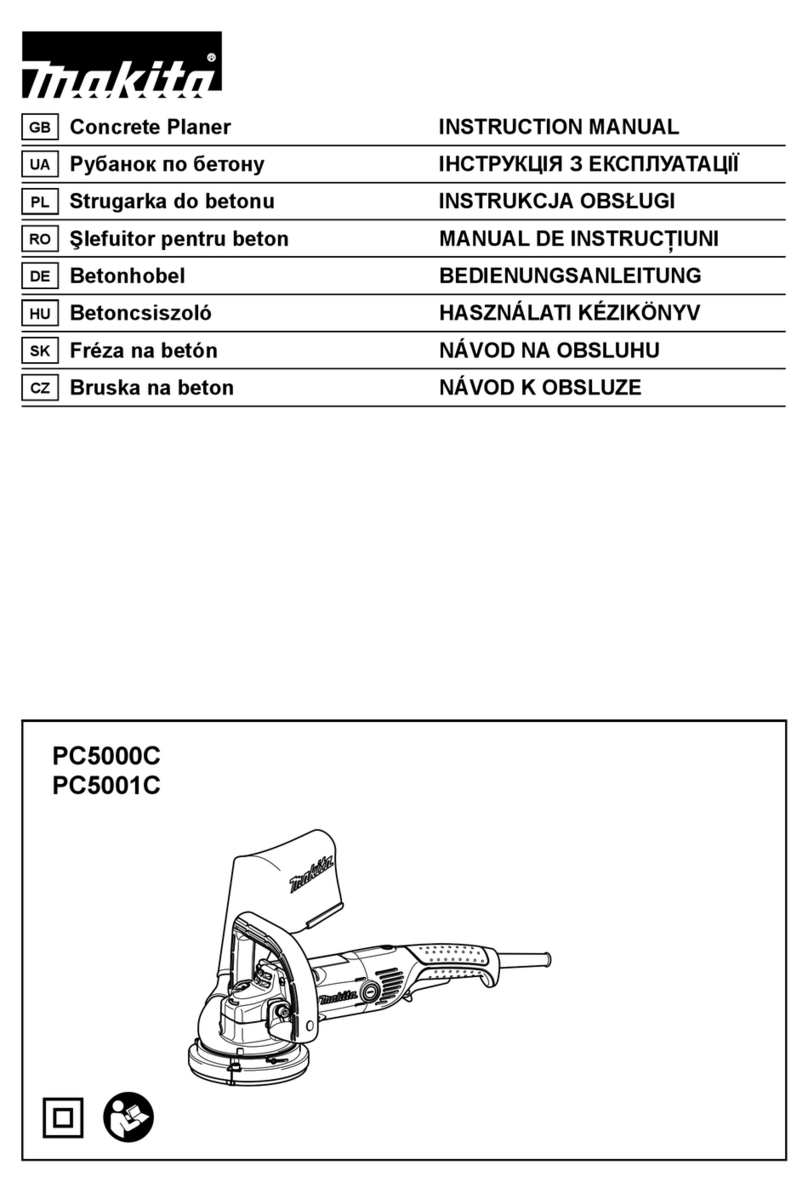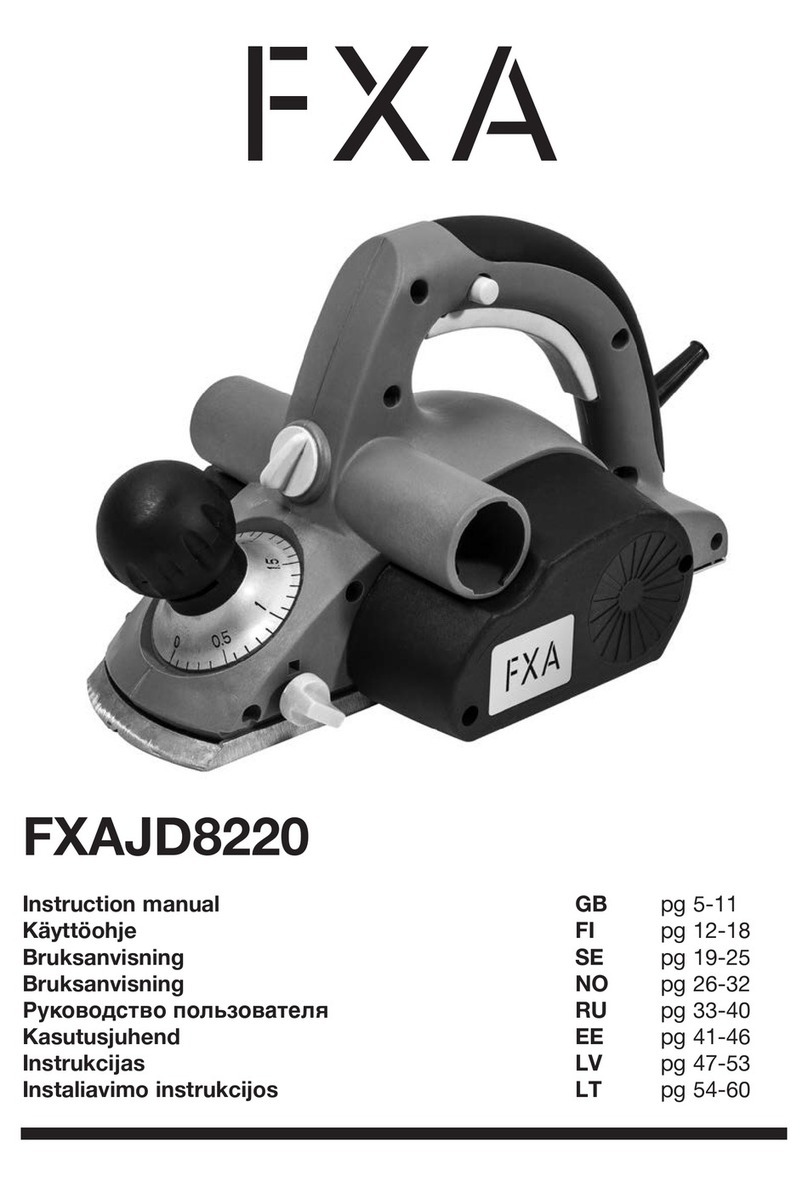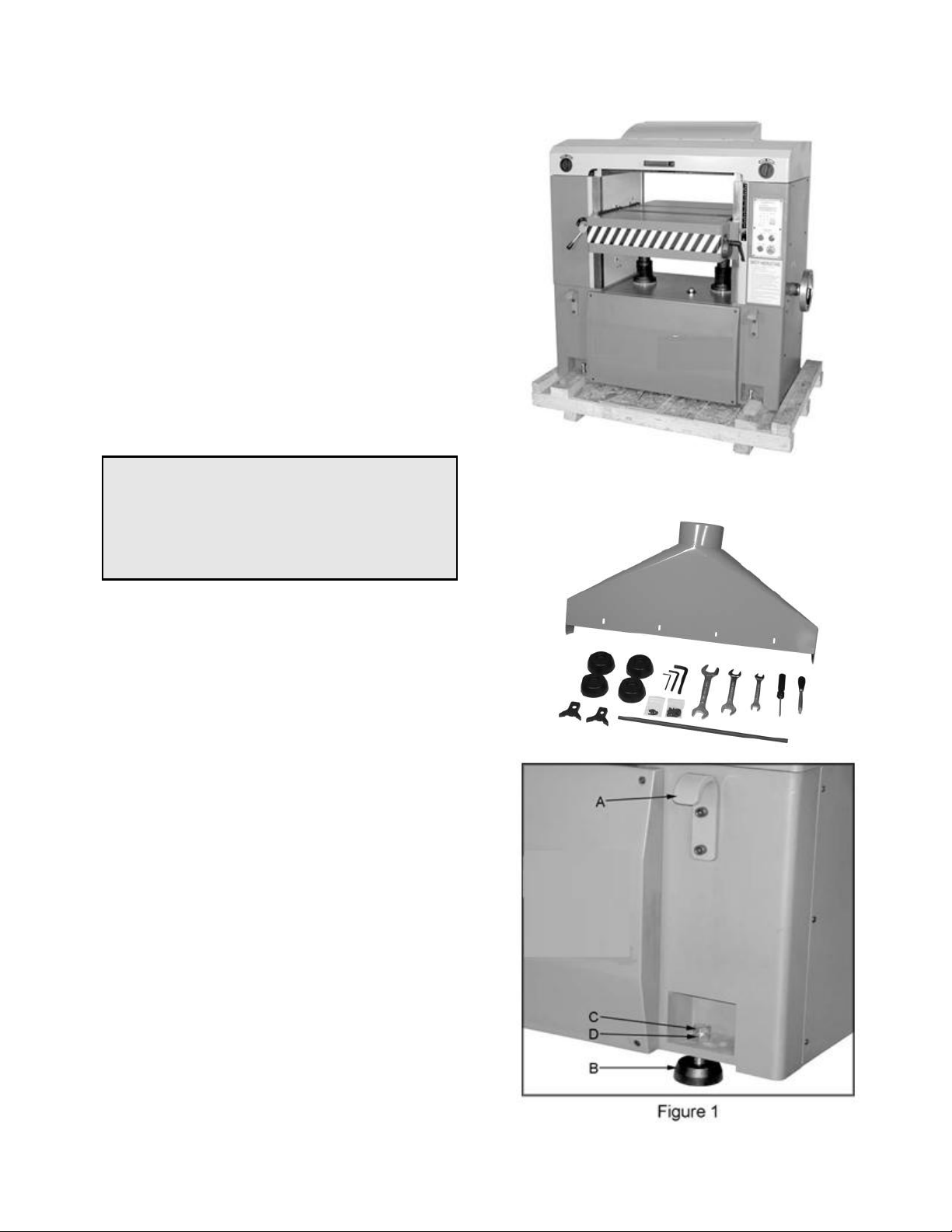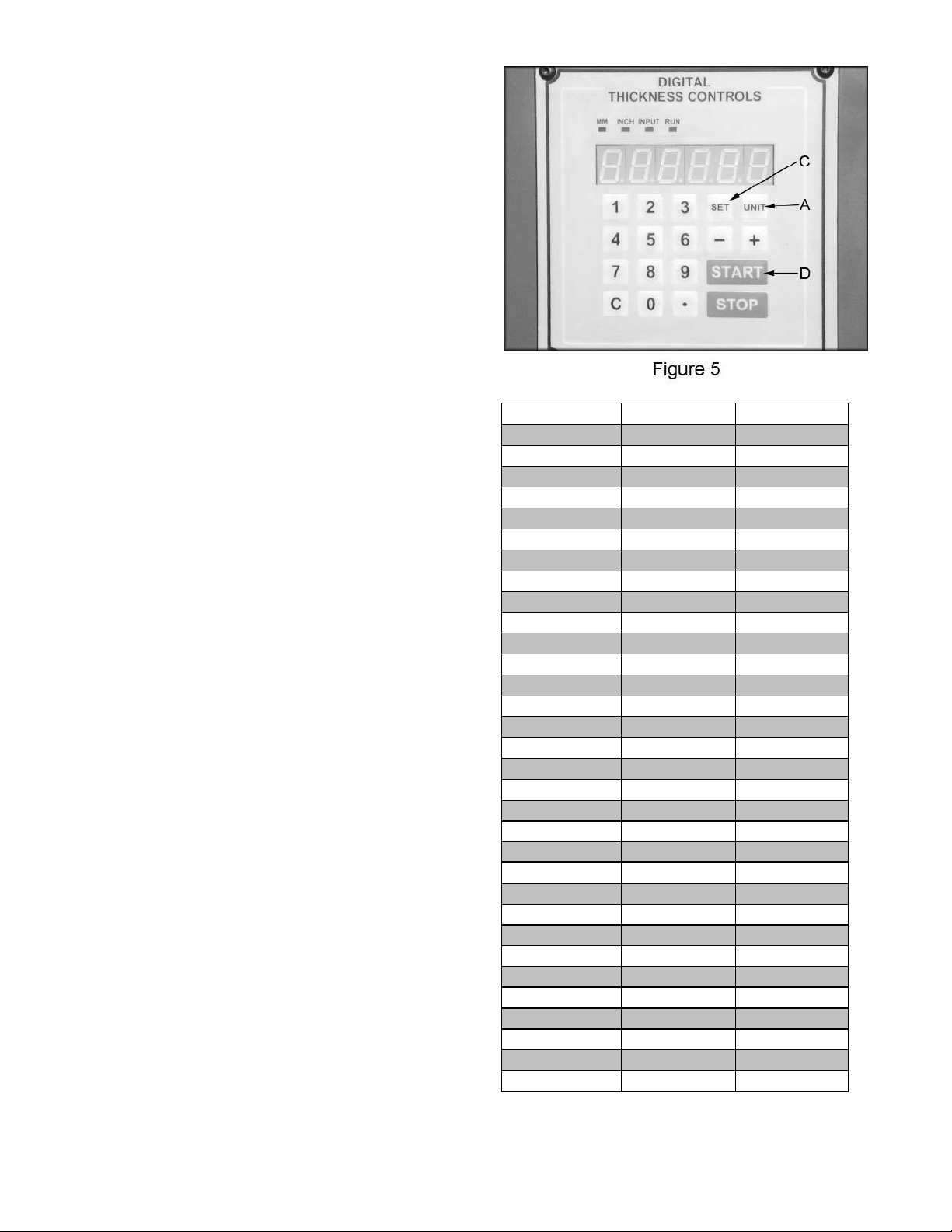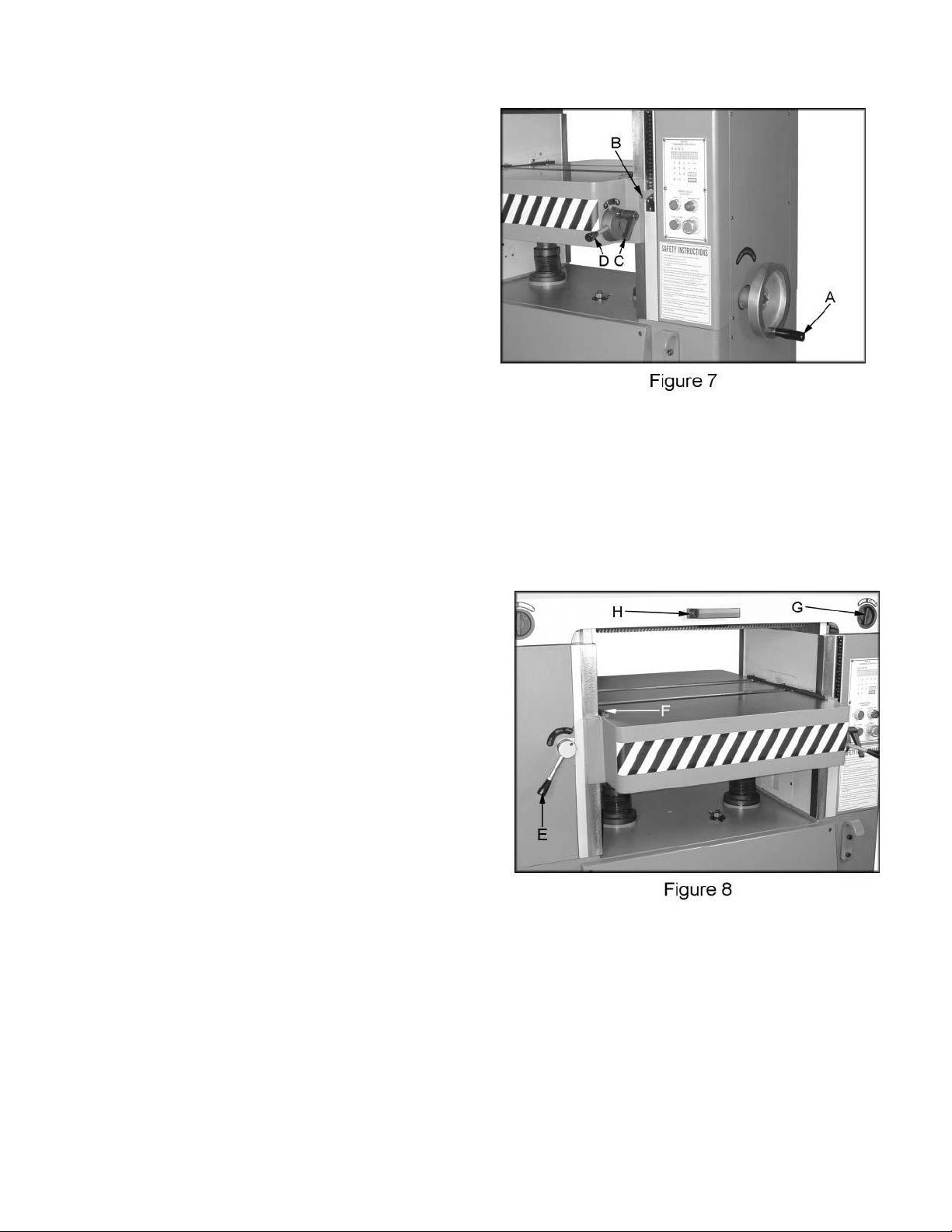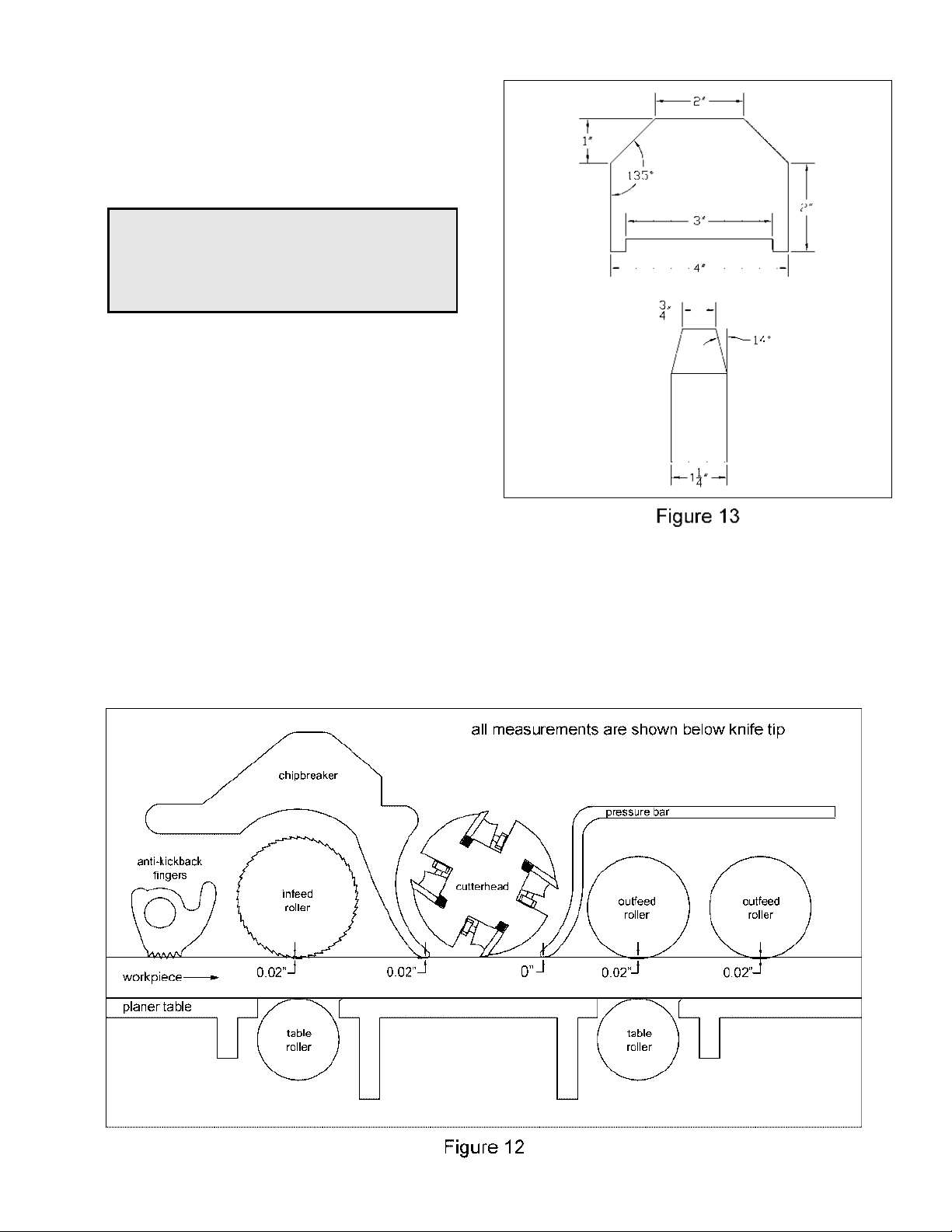1
WARNING
Read this manual completely and observe all warning labels on the machine.
Every attempt to provide a safe, reliable, easy-to-use piece of machinery. Safety, however, is
ultimately the responsibility of the individual machine operator. As with any piece of machinery, the
operator must exercise caution, patience, and common sense to safely run the machine. Before
operating this product, become familiar with the safety rules in the following sections.
Safty Rule
Always keep guards and covers in place and in proper operating condition.
1. If you are not properly trained in the use of a planer do not use until the proper training has
been obtained.
2. Read, understand and follow the safety instructions found in this manual. Know the limitations
and hazards associated with this machine.
3. Make certain that the machine frame is electrically grounded and that a ground lead is included in
the incoming electrical service. In cases where a cord and plug are used, make certain that the
grounding plug connects to a suitable ground. Follow the grounding procedure indicated in the
National Electrical Code.
4. Wear an approved safety shield, goggles, or glasses to protect eyes. Common eyeglasses are
only impact-resistant, they are not safety glasses.
5. Before operating the machine, remove tie, rings, watch and other jewelry and roll up sleeves
above the elbows. Remove all loose outer clothing and confine long hair. Protective type
footwear should
be used. Where the noise exceeds the level of exposure allowed in Section 1910.95 of the
OSHA Regulations, use hearing protective devices. Do not wear gloves.
6. Keep the machine guards and covers in place for every operation. If any guards and covers
are removed for maintenance, DO NOT OPERATE the machine until the guards and covers
are reinstalled.
7. Keep the floor around the machine clean and free of scrap material, saw dust, oil and other
liquids to minimize the danger of tripping or slipping. Be sure the table is free of all scrap, foreign
material and tools before starting the planer. Make certain the work area is well lighted and that
a proper exhaust system is used to minimize dust. Use anti-skid floor strips on the floor area
where the operator
normally stands and mark off machine work area. Provide adequate work space around the
machine.
8. Maintain a balanced stance and keep your body under control at all times.
9. Before turning on machine, remove all extra equipment such as keys, wrenches, scraps, and
cleaning rags away from the machine.
10. Give the work you are doing your undivided attention. Looking around, carrying on a
conversation, and “horseplay” are careless acts that can result in serious injury.