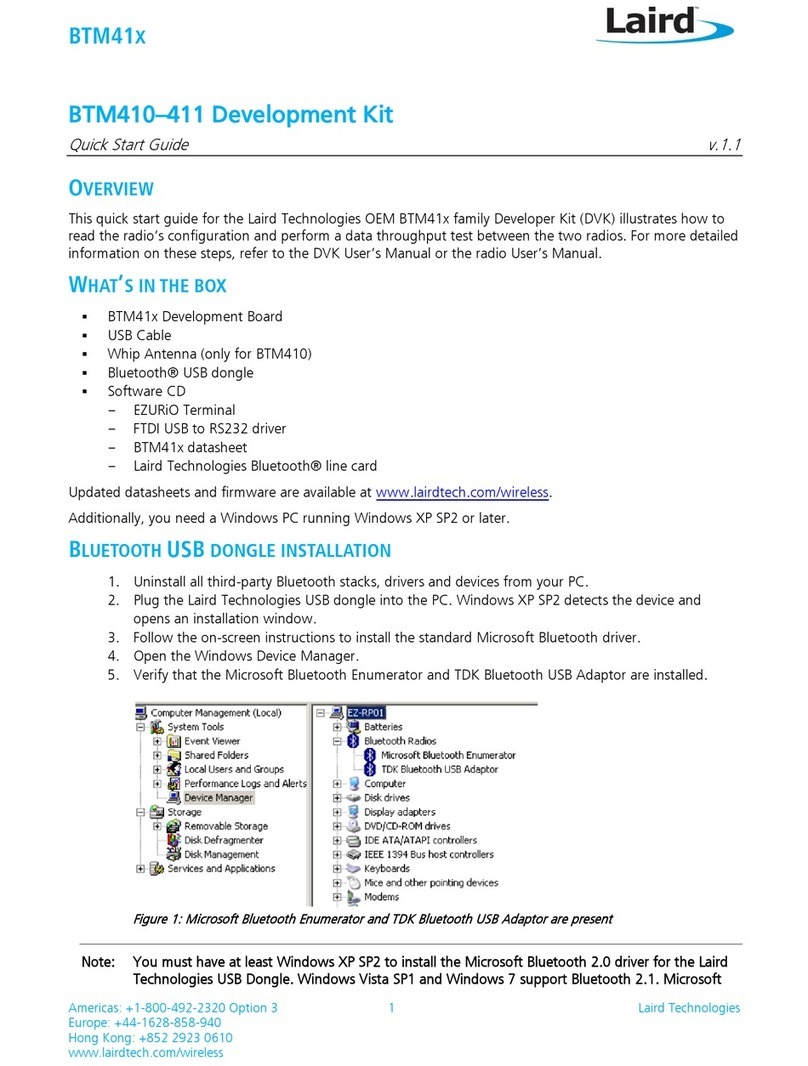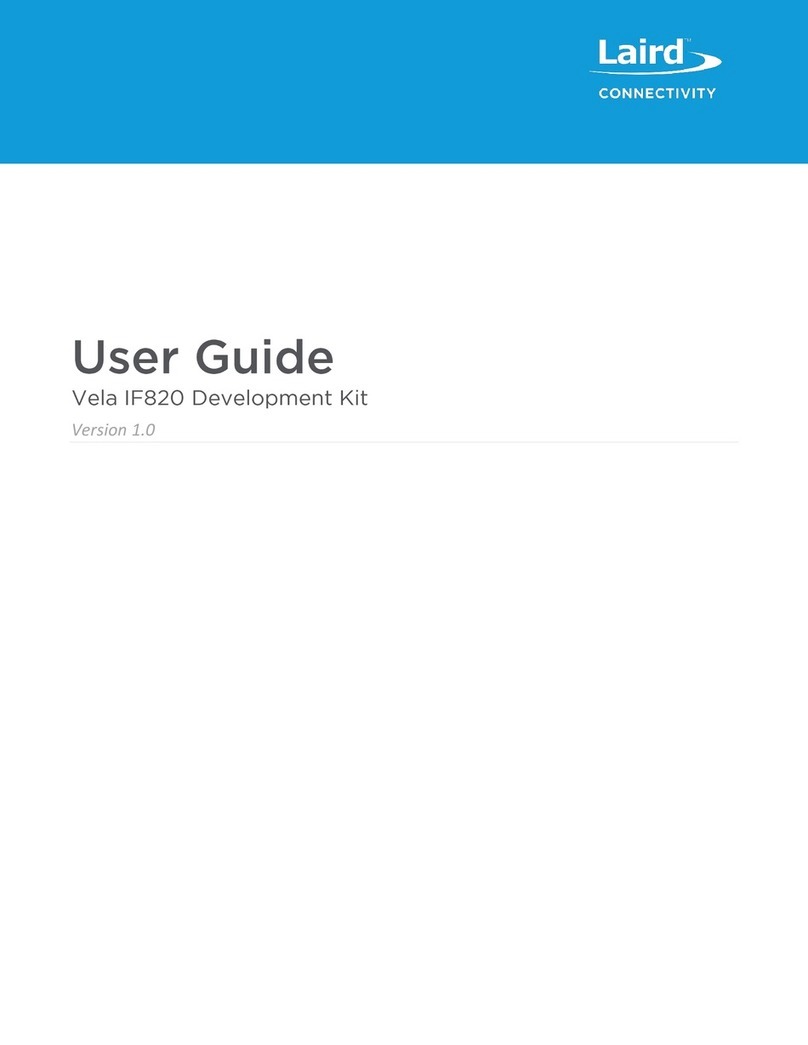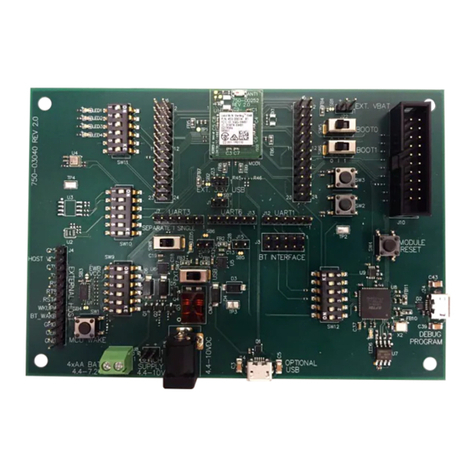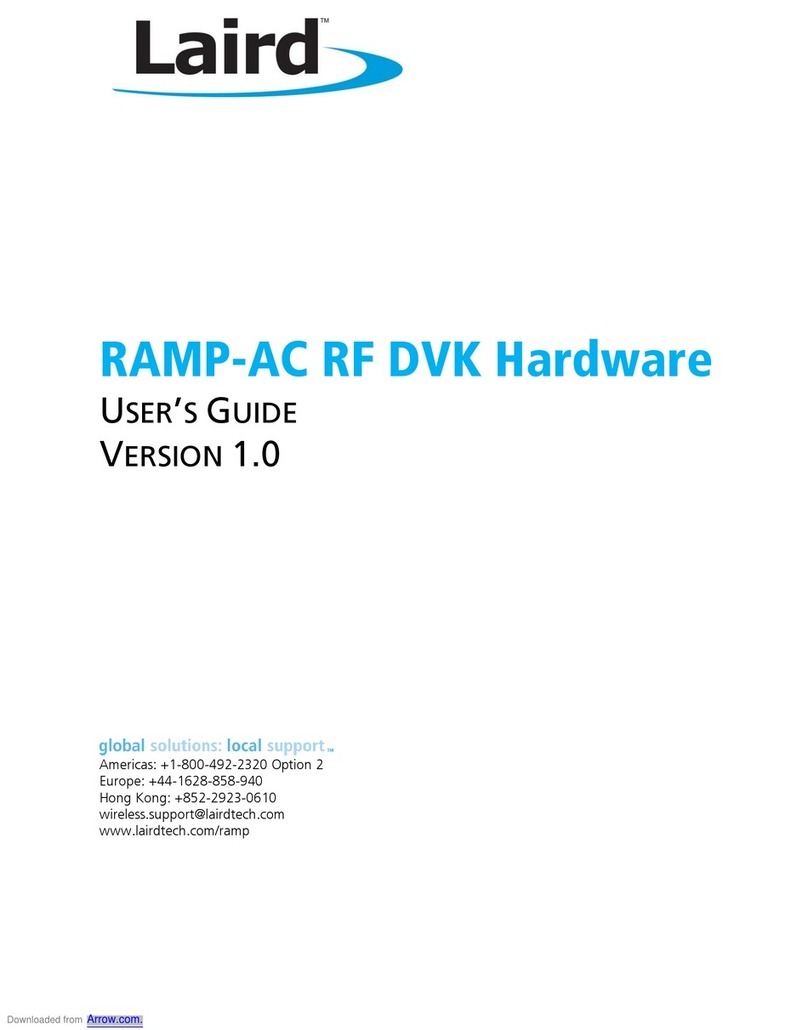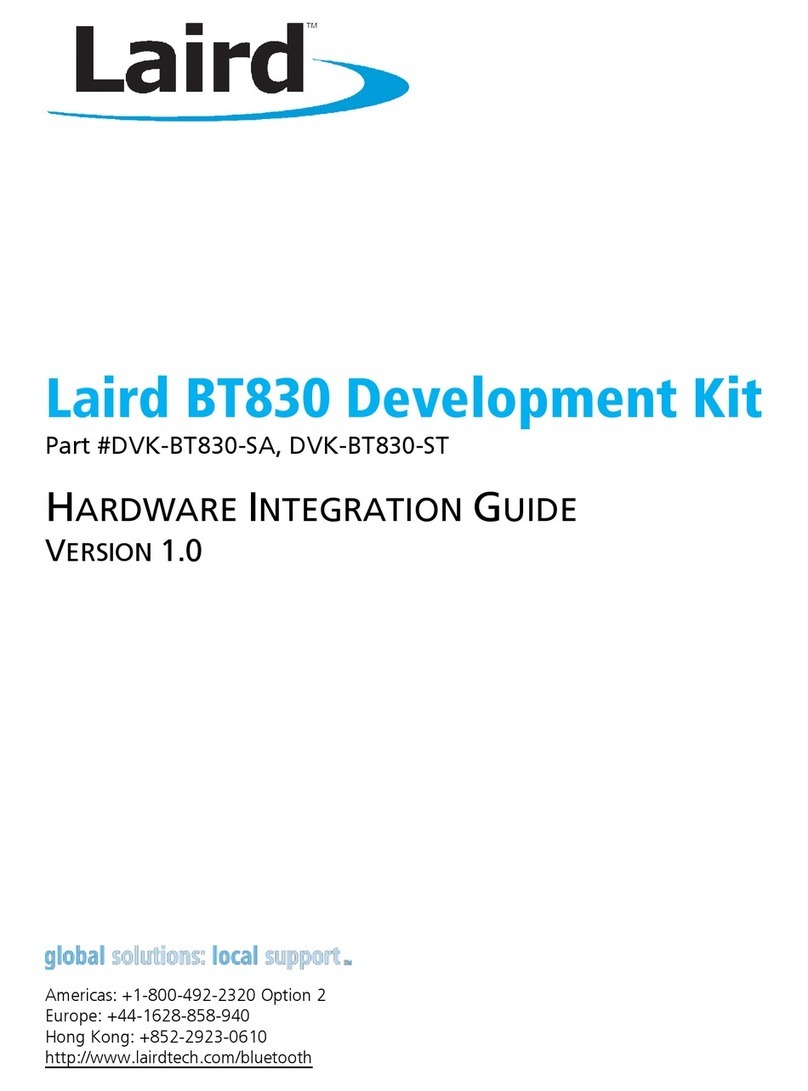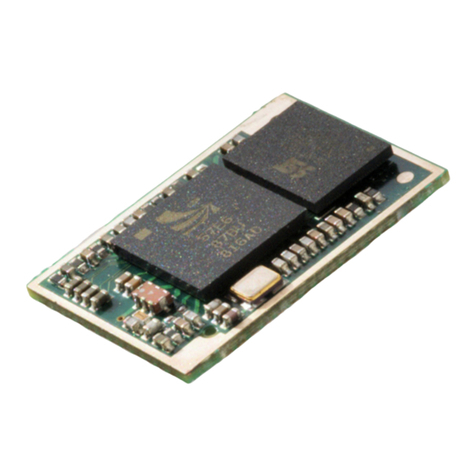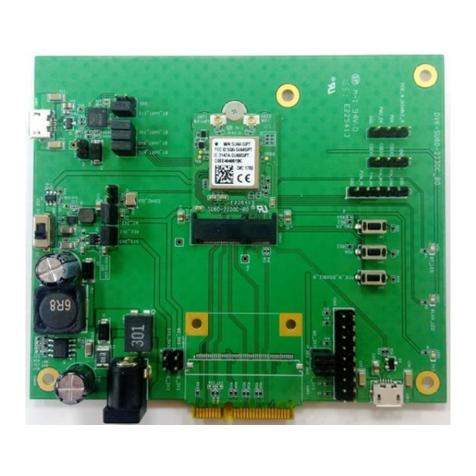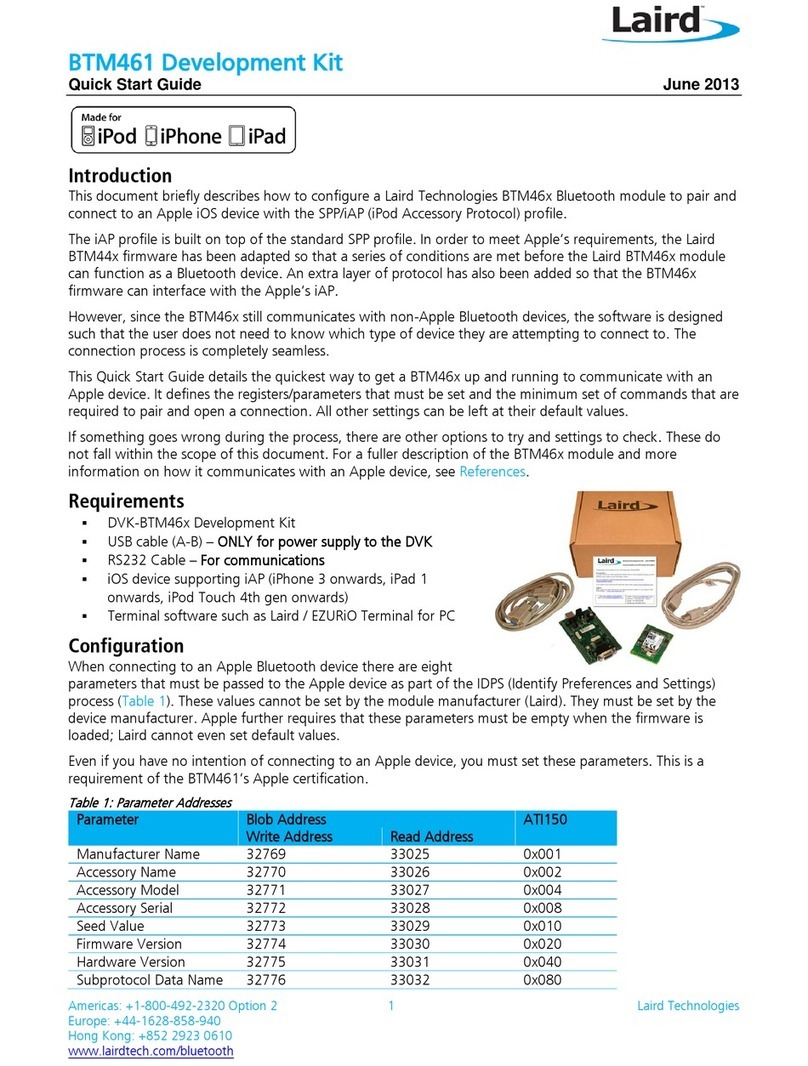RM024 DVK
User Manual, version 1.0
Americas: +1-800-492-2320 Option 3
Europe: +44-1628-858-940
Hong Kong: +852-2268-6567 x026
www.lairdtech.com/wireless
CONTENTS
Revision History............................................................................................................................................ 2
Contents ....................................................................................................................................................... 3
Overview....................................................................................................................................................... 4
Hardware...................................................................................................................................................... 6
Power Switch ........................................................................................................................................................7
Jumper Usage ........................................................................................................................................................8
Interfacing the RM024 DVK to other RS232 hardware .............................................................................................9
Software ..................................................................................................................................................... 10
DVK Software Installation .......................................................................................................................................10
PC Settings Tab ......................................................................................................................................................10
Configure Tab ......................................................................................................................................................12
Range Test tab ........................................................................................................................................... 16
Test Selection ......................................................................................................................................................17
Transmit Packet Selection.......................................................................................................................................18
Test Type ......................................................................................................................................................18
Received Packet Display..........................................................................................................................................18
Timing ......................................................................................................................................................18
Test Results ......................................................................................................................................................19
Port 1/Port 2 ......................................................................................................................................................19
View Tx Packets/View Rx Packets ...........................................................................................................................19
Clear Button ......................................................................................................................................................19
Terminal/Chat Tab ..................................................................................................................................... 20
Send Button ......................................................................................................................................................20
ASCII Display ......................................................................................................................................................20
Hexadecimal Display ...............................................................................................................................................20
Clear Button ......................................................................................................................................................20
Font Button ......................................................................................................................................................21
Command Tab............................................................................................................................................ 21
Radio Buttons ......................................................................................................................................................21
Command Name Field ............................................................................................................................................21
Command Field ......................................................................................................................................................22
Optional Comments Field .......................................................................................................................................22
Received Data Port 1/Port 2 Window.....................................................................................................................22
AT Enter/Exit Command Mode ...............................................................................................................................22
Perform Reset After Completion ............................................................................................................................22
Port 1/Port 2 Buttons..............................................................................................................................................22
Send Comm ......................................................................................................................................................22
Troubleshooting ........................................................................................................................................ 23
Technical Support ...................................................................................................................................... 24
RM024 Basics and Tips............................................................................................................................................24