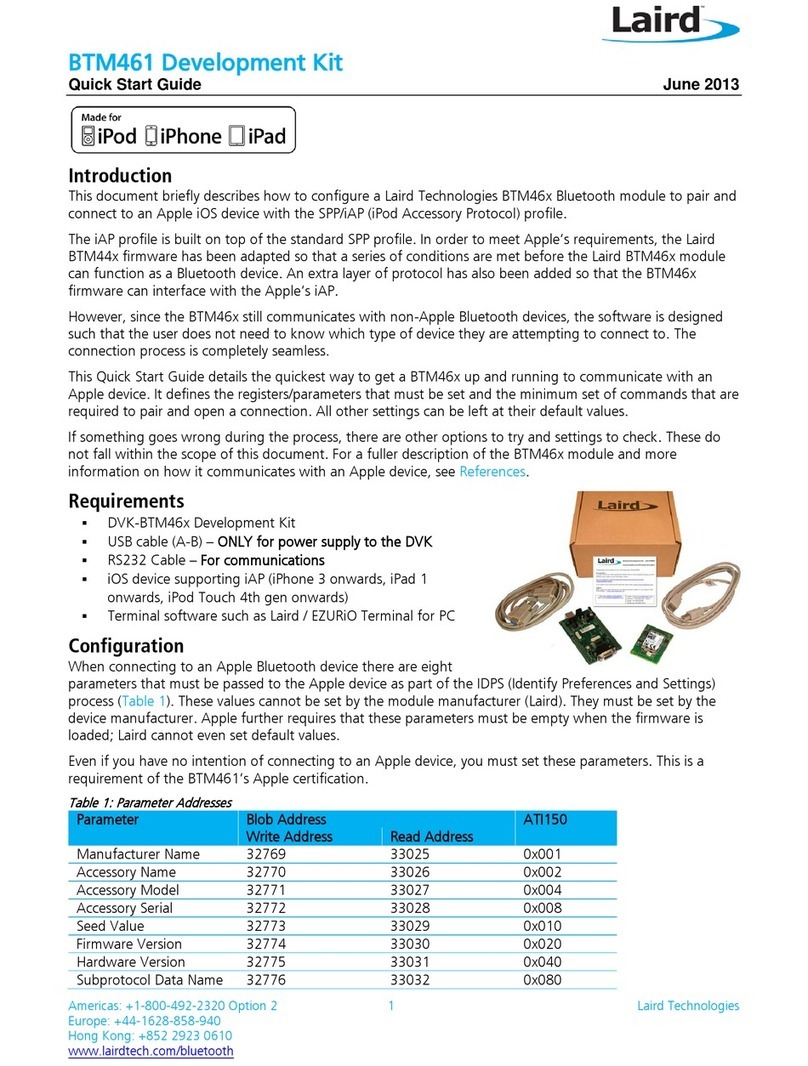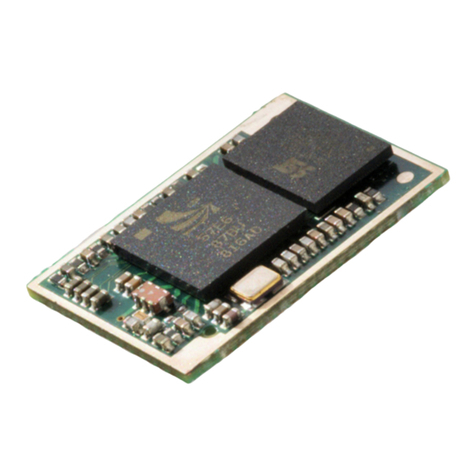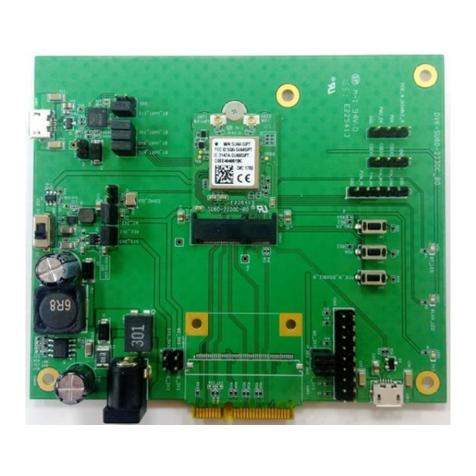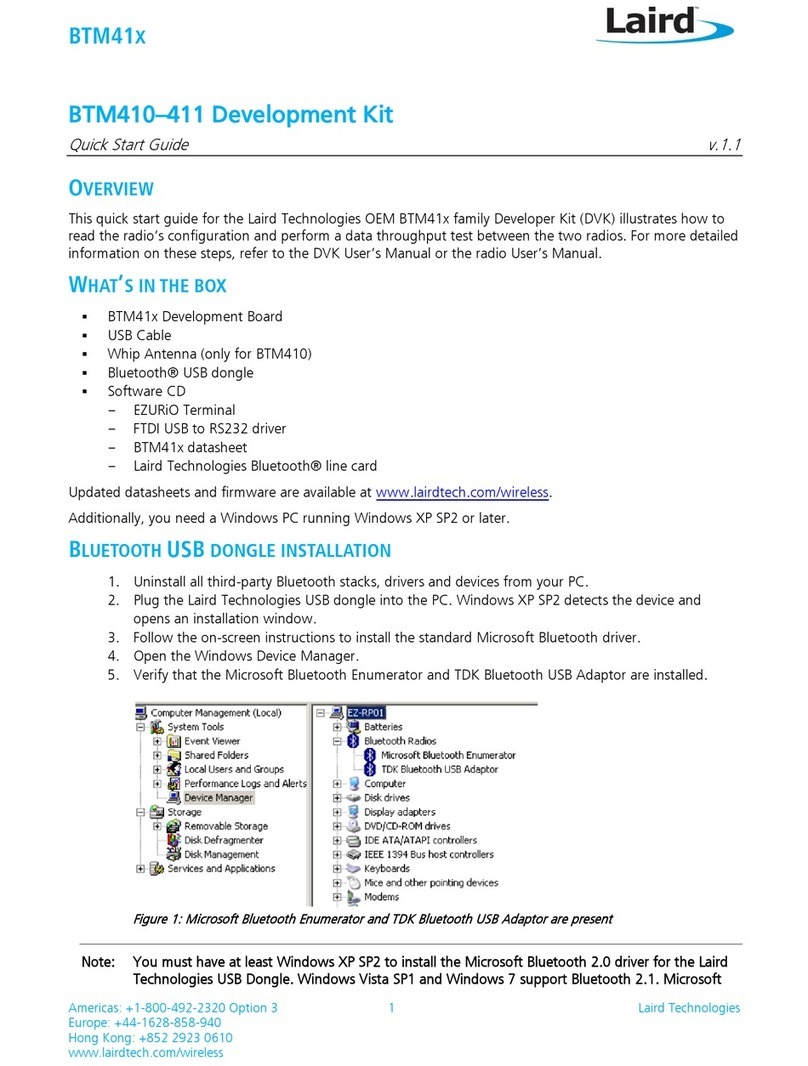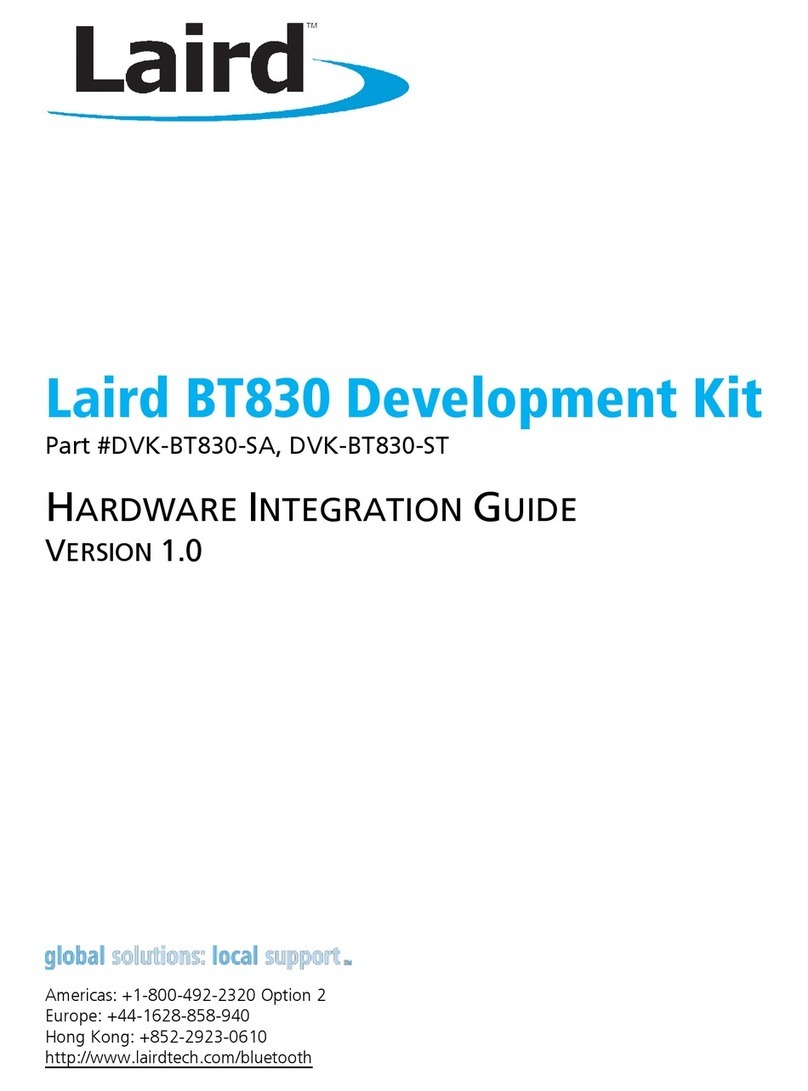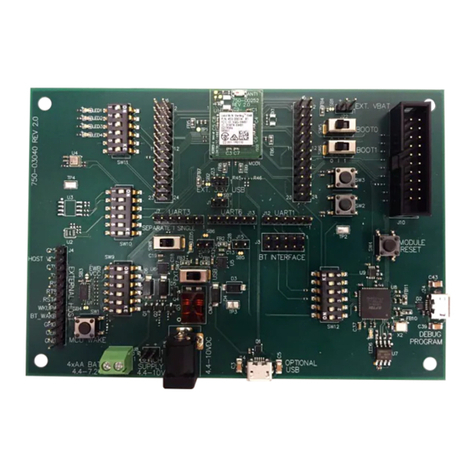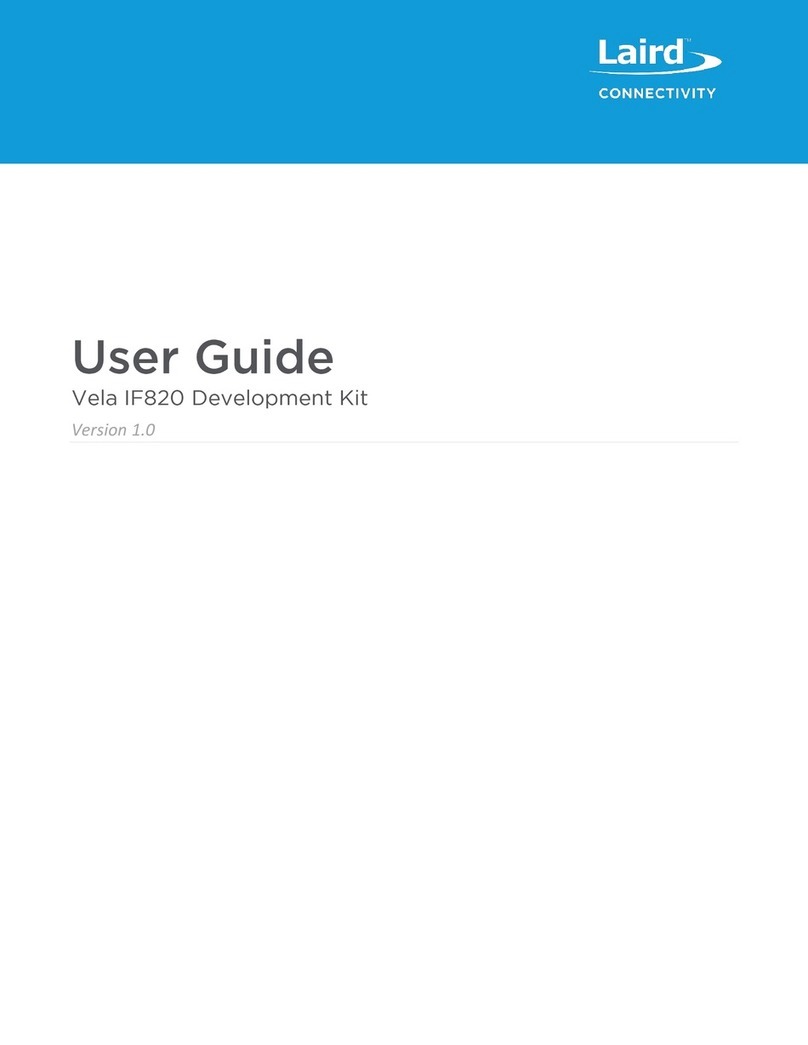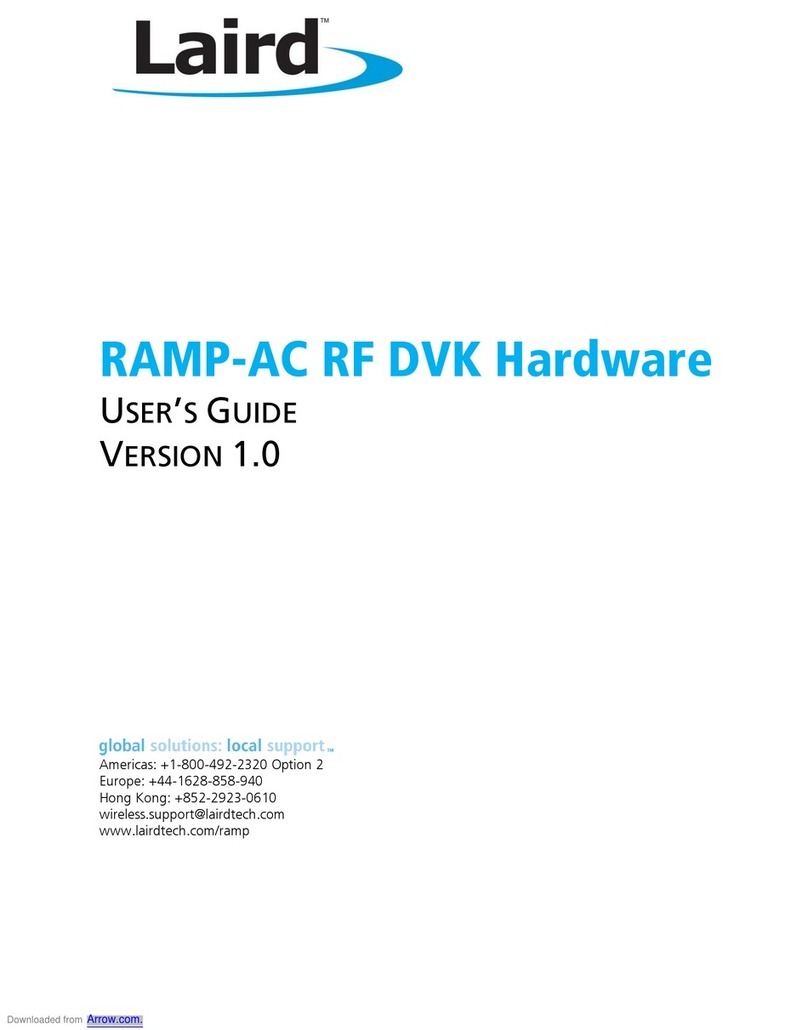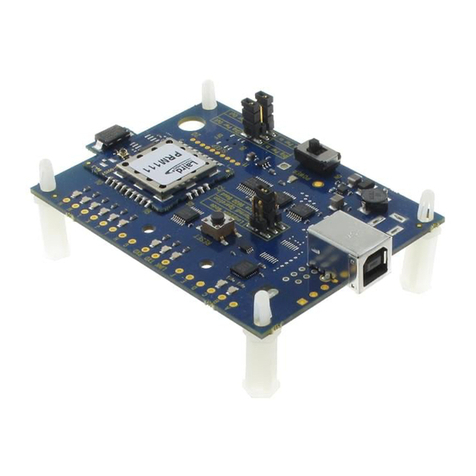1Overview .............................................................................................................................................................................4
2Laird Connectivity Pinnacle™ 100 Development Kit Part Numbers.....................................................................................4
3Package Contents...............................................................................................................................................................4
4Pinnacle™ 100 Development Kit –Main Development Board.............................................................................................5
4.1 Key Features..............................................................................................................................................................5
5Understanding the Development Board...............................................................................................................................6
5.1 Pinnacle™ 100 Default Configuration and Jumper Settings.......................................................................................8
5.2 SIM Card Insertion .....................................................................................................................................................9
5.3 Modem Attachment....................................................................................................................................................9
5.3.1 453-00011 Modems..............................................................................................................................................9
5.3.2 453-00010 Modems............................................................................................................................................10
5.4 U.FL Antenna Attachment –DVK 453-00011-K1 Only.............................................................................................10
6DVK Functional Blocks......................................................................................................................................................11
6.1 Power Supply...........................................................................................................................................................11
6.2 NRF Reset Button....................................................................................................................................................12
6.3 SWD Interface..........................................................................................................................................................12
6.4 NRF and HL7800 USB.............................................................................................................................................13
6.5 DVK Disconnect Switches........................................................................................................................................14
6.6 I/O Headers Disconnect...........................................................................................................................................14
6.7 M2 Pins, P1 Headers, and DIP Switch Interconnection ...........................................................................................15
6.8 PinnacleTM 100 UART Mapping................................................................................................................................17
6.9 Indicator LEDs..........................................................................................................................................................18
6.10 Push Buttons............................................................................................................................................................19
6.11 BME680 Gas/Pressure/Temperature/Humidity Sensor............................................................................................19
6.12 VIN Monitor..............................................................................................................................................................20
6.13 GPS Antenna...........................................................................................................................................................20
6.14 Modem Current Consumption Measurement ...........................................................................................................20
6.15 NFC External Antenna Connector and RF Matching Circuit.....................................................................................21
6.16 BAT_RTC.................................................................................................................................................................21
6.17 Level Shifter, U9.......................................................................................................................................................22
6.18 Other Features.........................................................................................................................................................22
7Software ............................................................................................................................................................................23
8Additional Documentation..................................................................................................................................................23