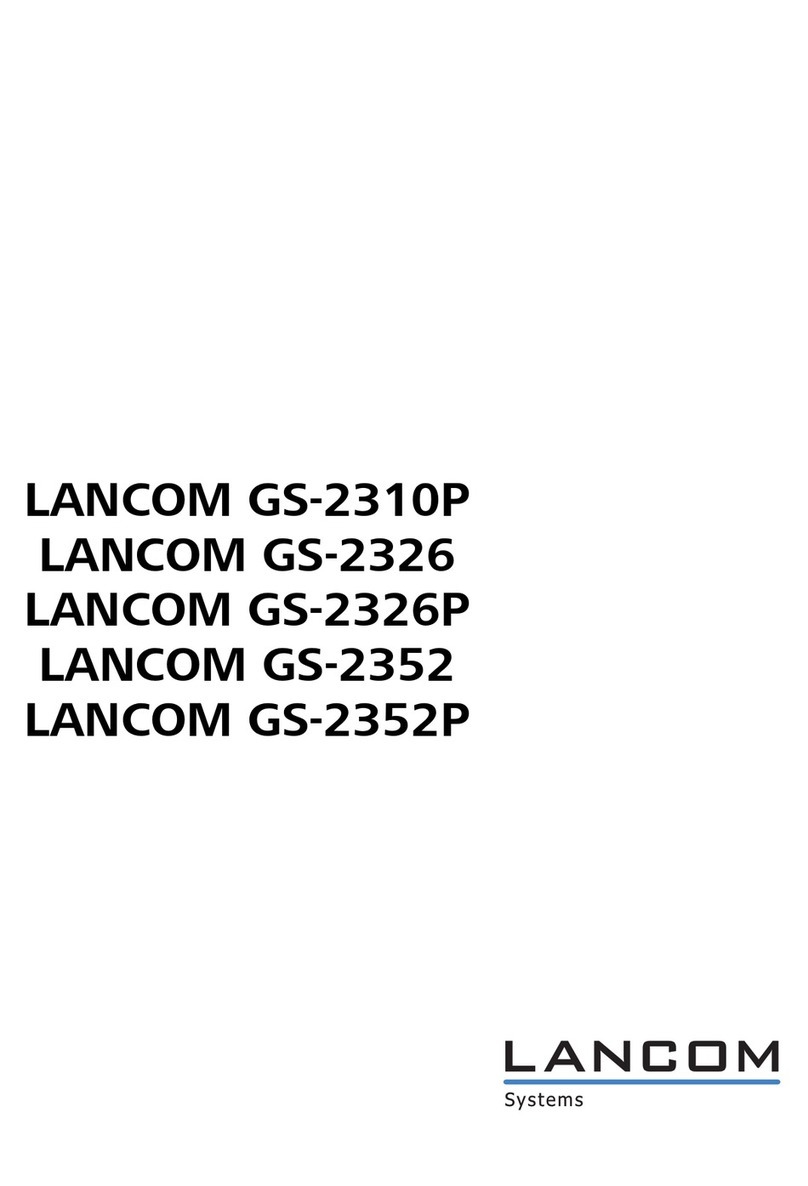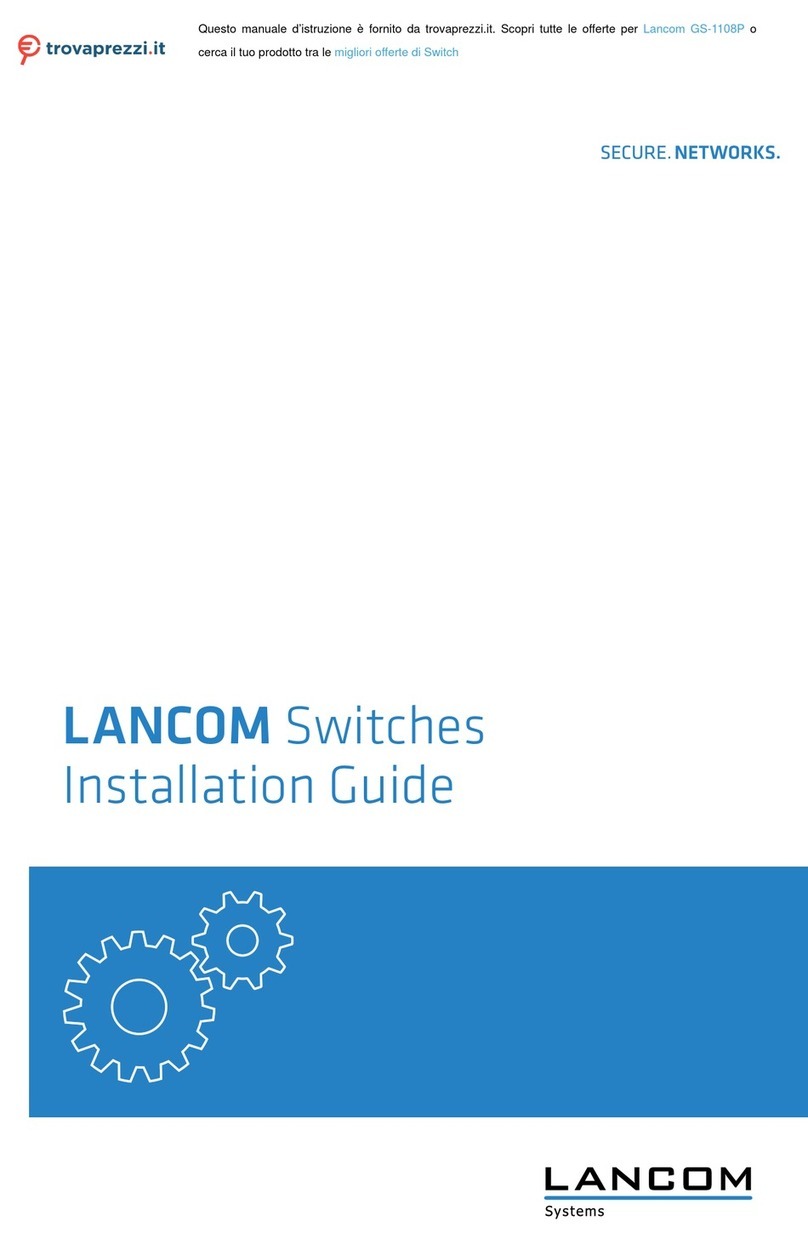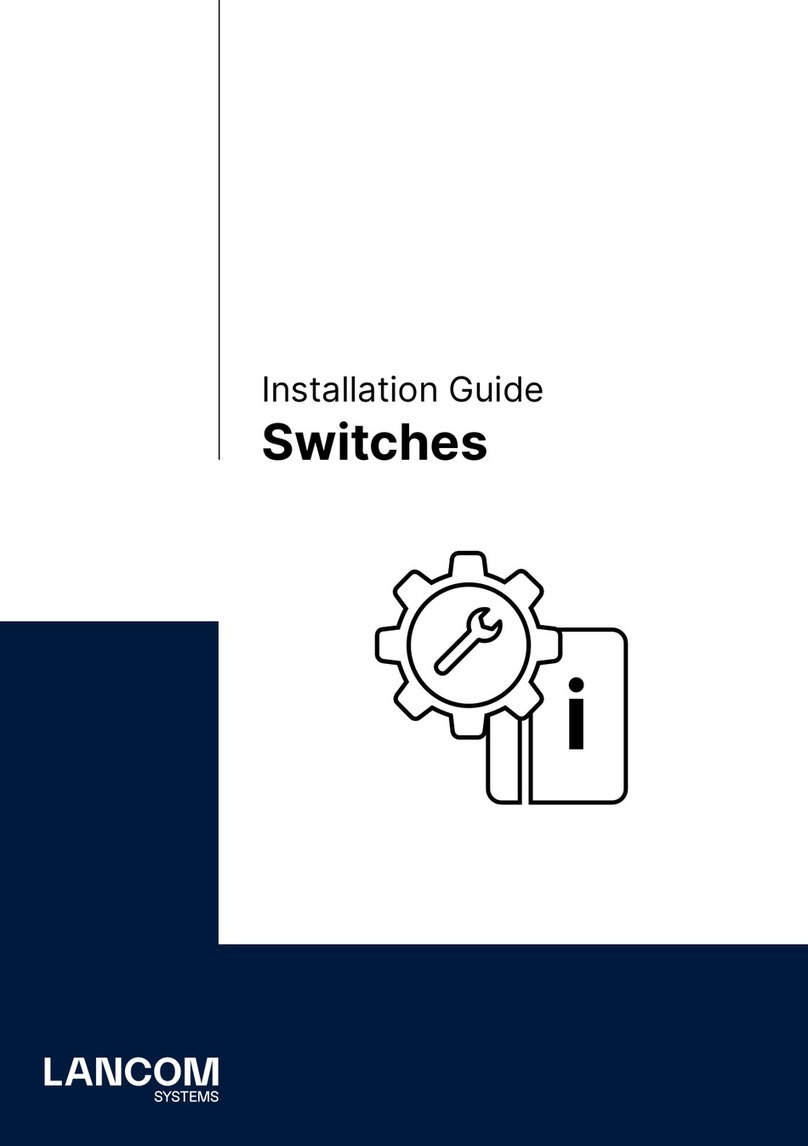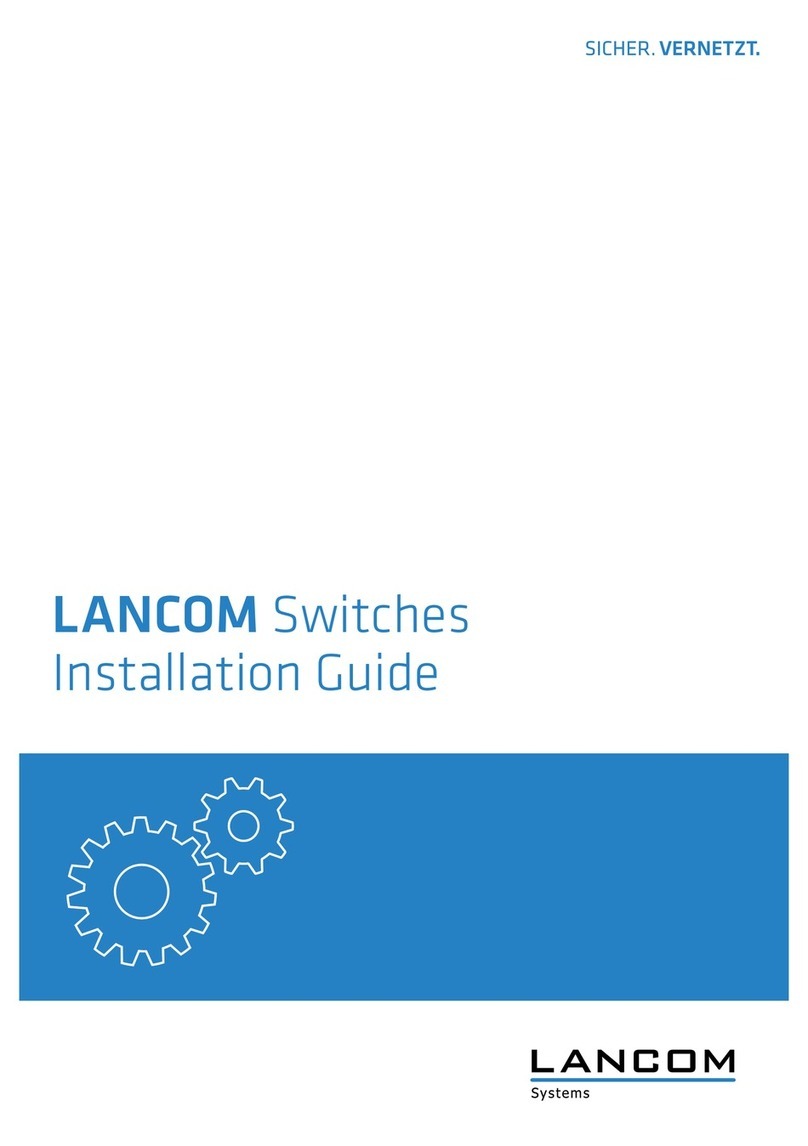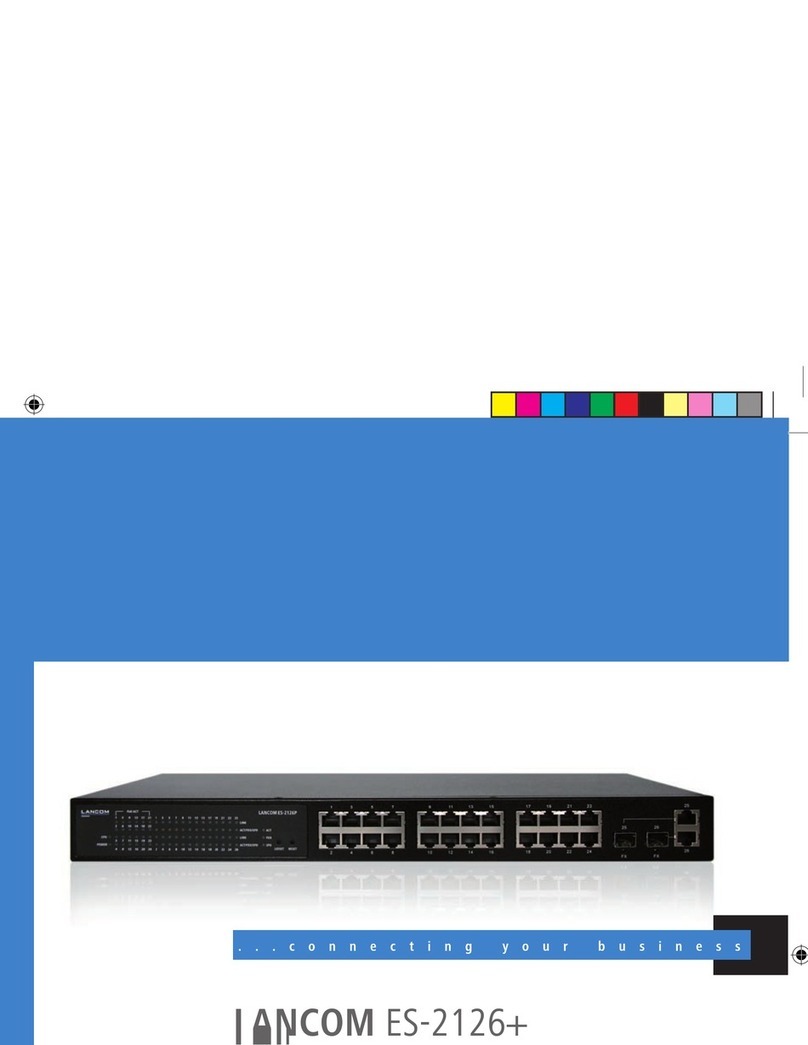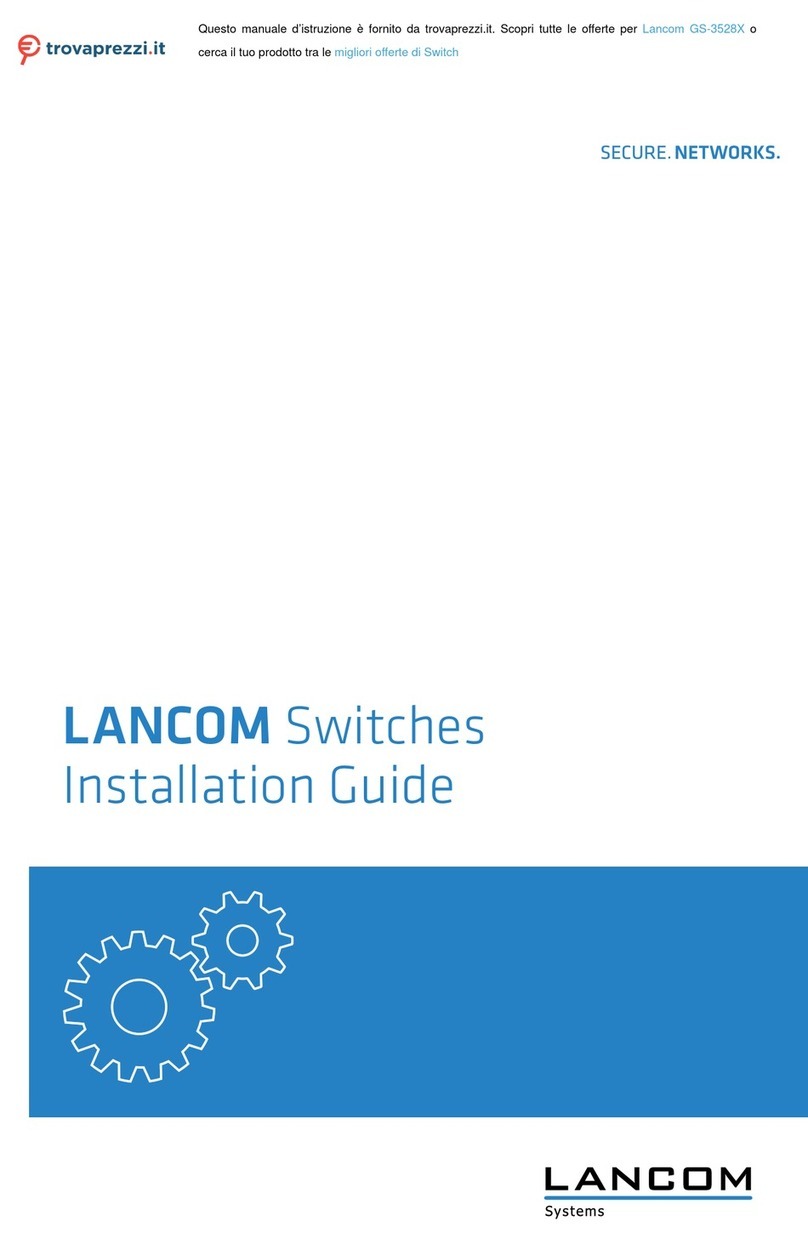LANCOM GS-2124 Scope of features: as of LCOS version 7.6
Quality of Service
DiffServ/TOS Port based (VIP Port), 802.1p, Priority queuing of packets based on DiffServ/TOS fields
Port priority Supports four level priority queues to prioritize inbound and outbound traffic
Q-in-Q Tagging Supports priority in a Q-in-Q
QoS Control List Provides four internal queues to support four different classifications of traffic; packets can be classified as VIP ports, 802.1p,
DiffServ and/or IP TOS, IPv4 and UDP/TCP applications. The QoS operates at full wire speed and each egress port can be
scheduled according to strict, weighted round robin or mixed.
Security
MAC address limitation MAC address learning limit, to set up the maximum amount of MAC that each port can learn
802.1x 802.1x access control on all ports, user- or MAC-based
Access control lists Filtering of IP or MAC addresses and protocols - integrated setup assistant
Broadcast Storm Control Multicast/Broadcast/Unknown unicast storm suppression
Isolated Group Allows certain ports to be designated as protected. All other ports are non-isolated. Traffic between isolated group members ist
blocked. Traffic can only be sent from isolated group to non-isolalted group.
Performance
Switching technology Store and forward with latency less than 5 μs
MAC addresses Support of max 8K MAC addresses
Throughput max. 48 Gbps on the backplane
Virtual Stacking Management (VSM) Supports stacking of up to 16 devices, several switches can be managed via one ip address
VLAN Port based and IEEE 802.1q tag based VLAN with up to 4,096 VLAN and up to 256 active VLANs; Supports ingress and egress
packet filter in port based VLAN
Jumbo Frame Support Jumbo frame support with up to 9k frames
LAN protocols
Link Aggregation Control Protocol
(LACP)
Maximum of 12 groups, max 12 member per group, supports DA, SA and DA+SA MAC based trunking with automatic failover
Multicasting Supports IGMP snooping inkluding active and passive mode
GVRP/GARP 802.1q with GVRP/GARP
Spanning Tree Protokoll (STP) / Rapid
STP / Multiple STP
802.1d/1w/1s
DHCP Relay Agent DHCP Option 82 relay agent
Interfaces
Ethernet ports 20 TP ports 10/100/1000 Mbps, 4 Combo ports TP/SFP 10/100/1000 Mbps
Serial interface Serial configuration interface
Management
Port Mirroring Support 1:N port mirroring, Sniffer functions with three modes: TX monitor-, RX monitor-, and TX-RX monitor mode
Security Access rights (read/write) can be set up separately, access control list
SNMP SNMP management via SNMPv1 or v2c and private MIB
RFC 1213 MIB (MIBII) 쮿Interface MIB
쮿Address Translation MIB
쮿IP MIB
쮿ICMP MIB
쮿TCP MIB
쮿UDP MIB
쮿SNMP MIB
RFC 1757 RMON MIB 쮿Statistics Group 1
쮿History Group 2
쮿Alarm Group 3
쮿Event Group 9
RFC 1493 Bridge MIB completely
RFC 1643 Ethernet MIB completely
Webconfig Integrated web server with setup wizard for the configuration via Internet browsers with HTTP