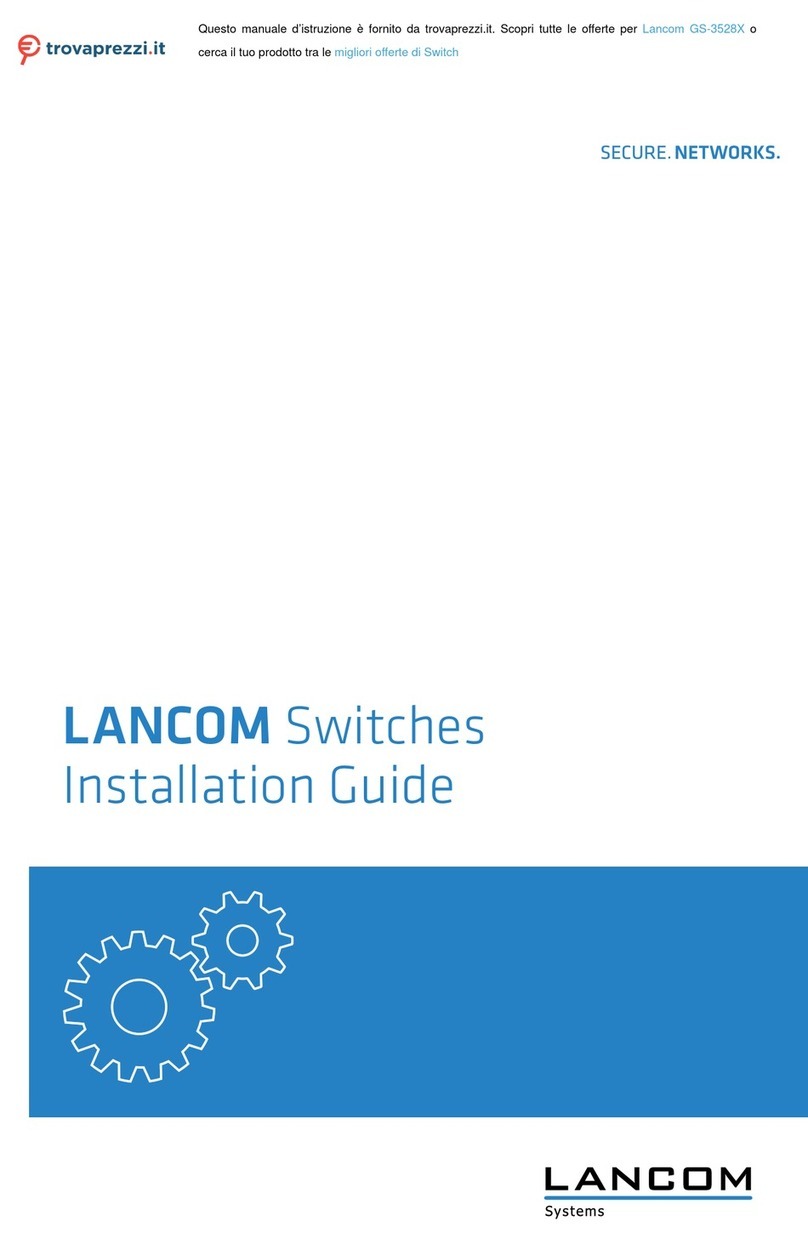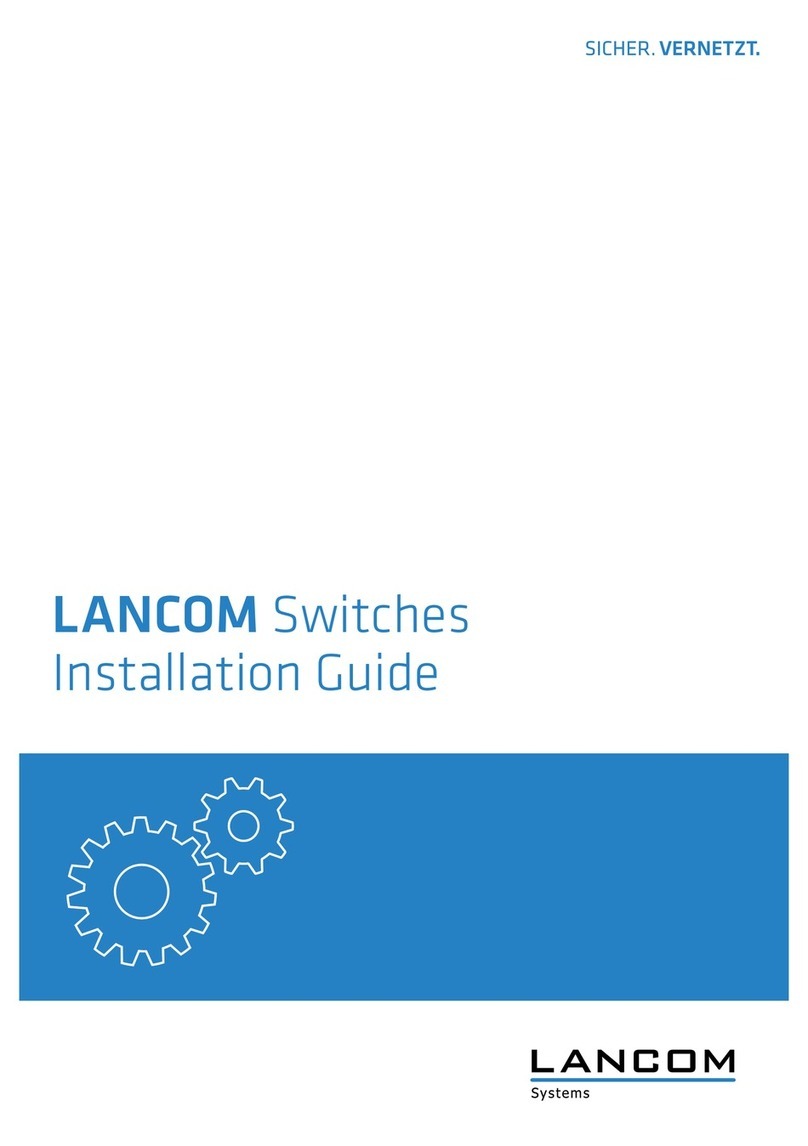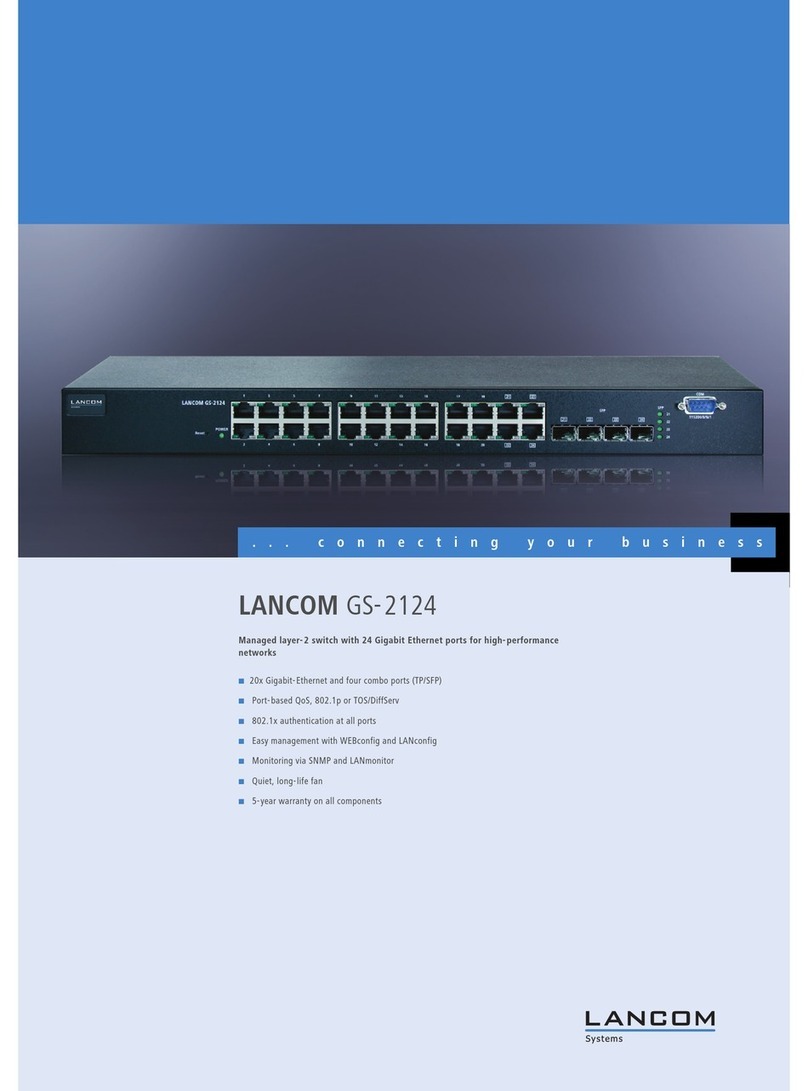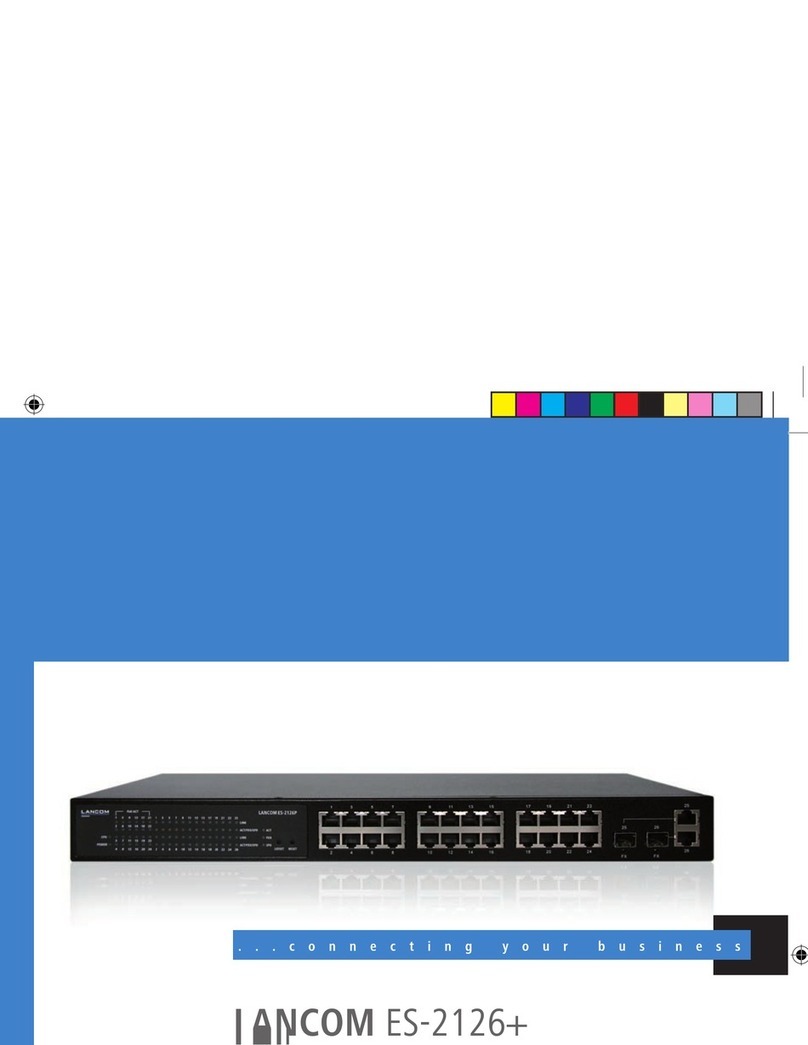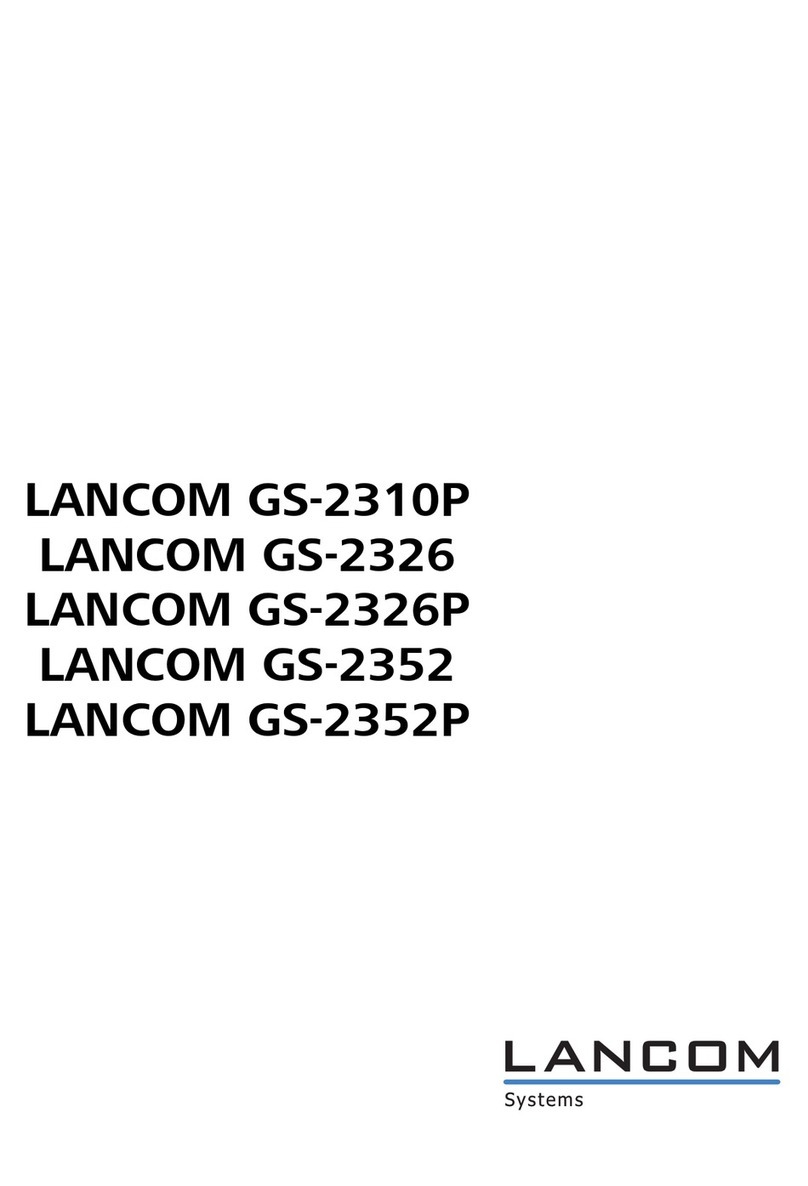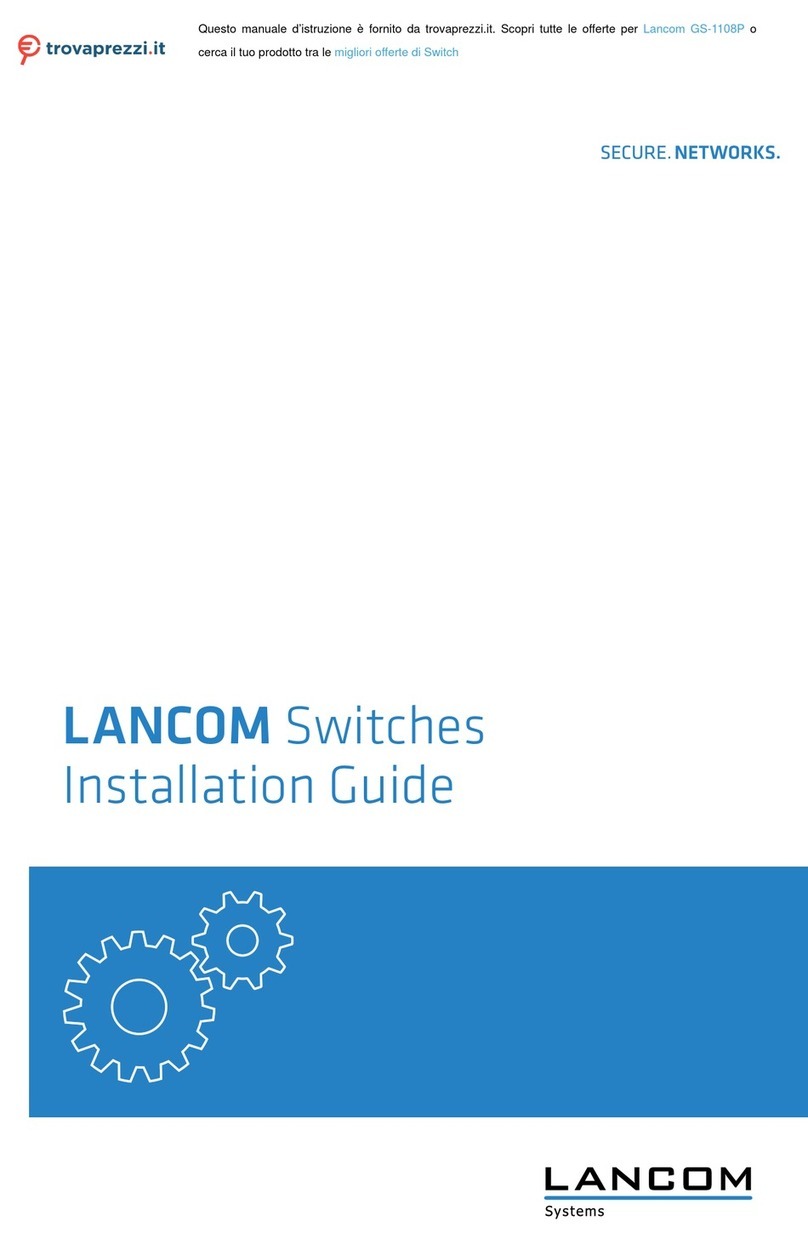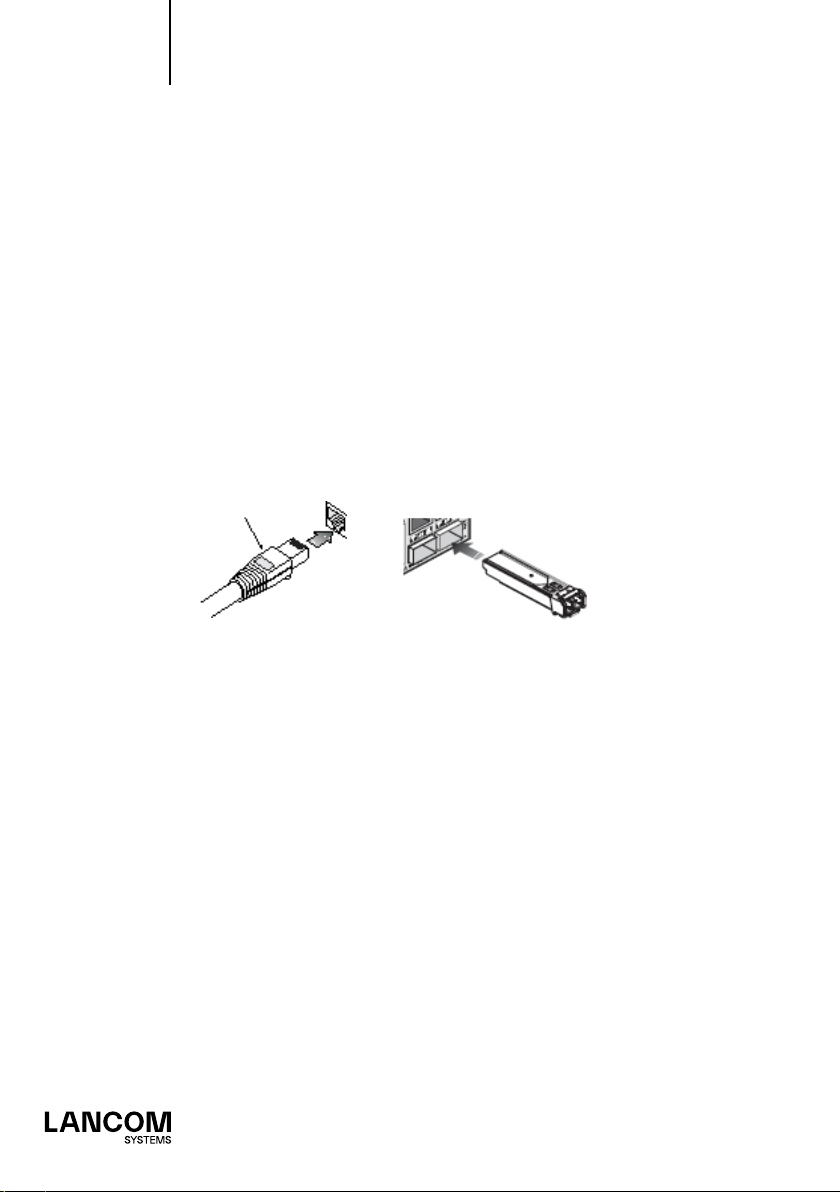Power supply
Applications