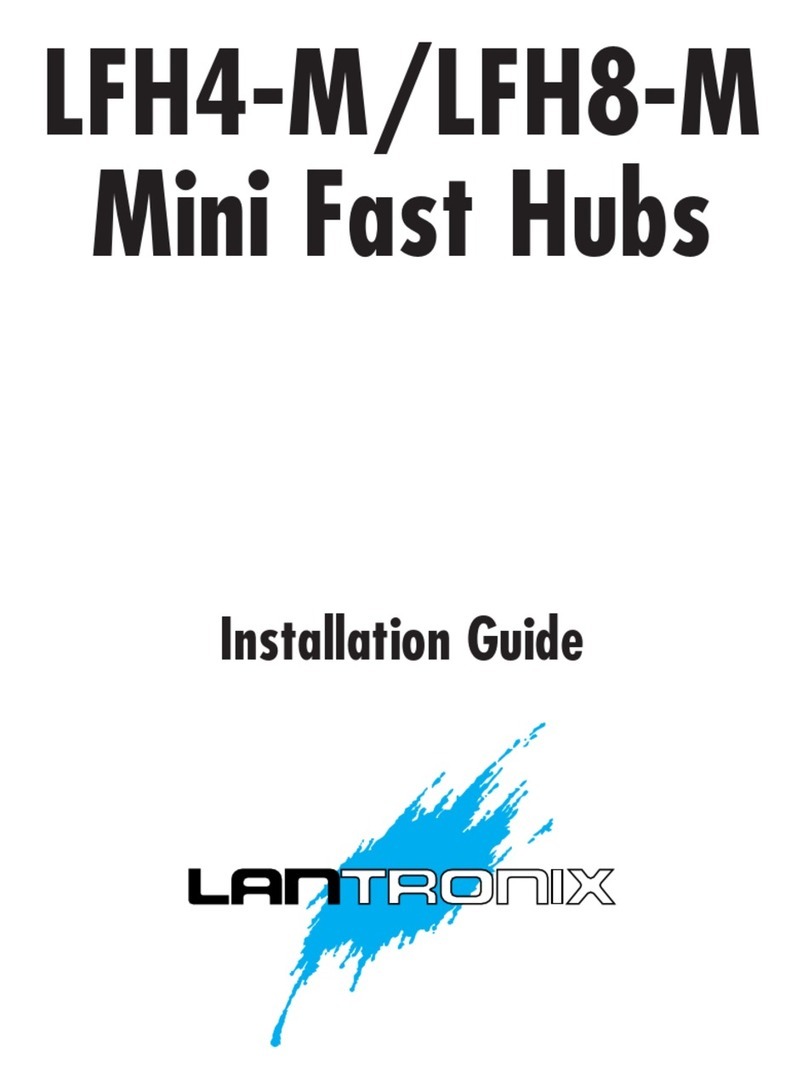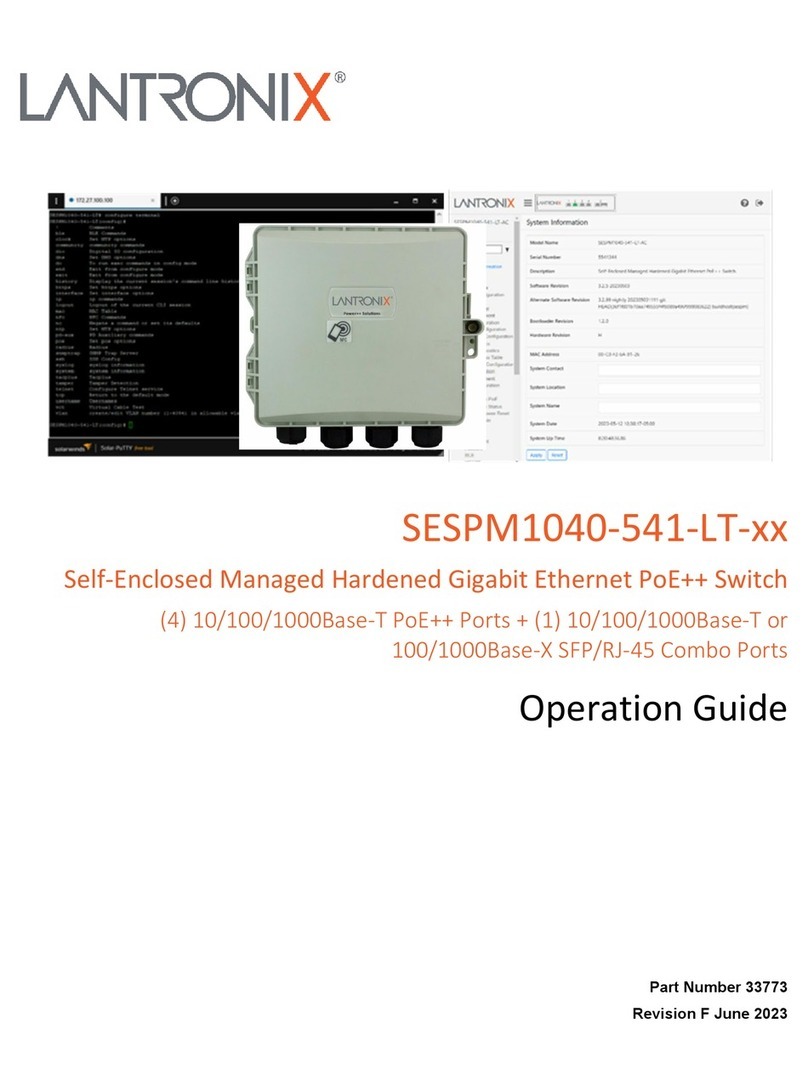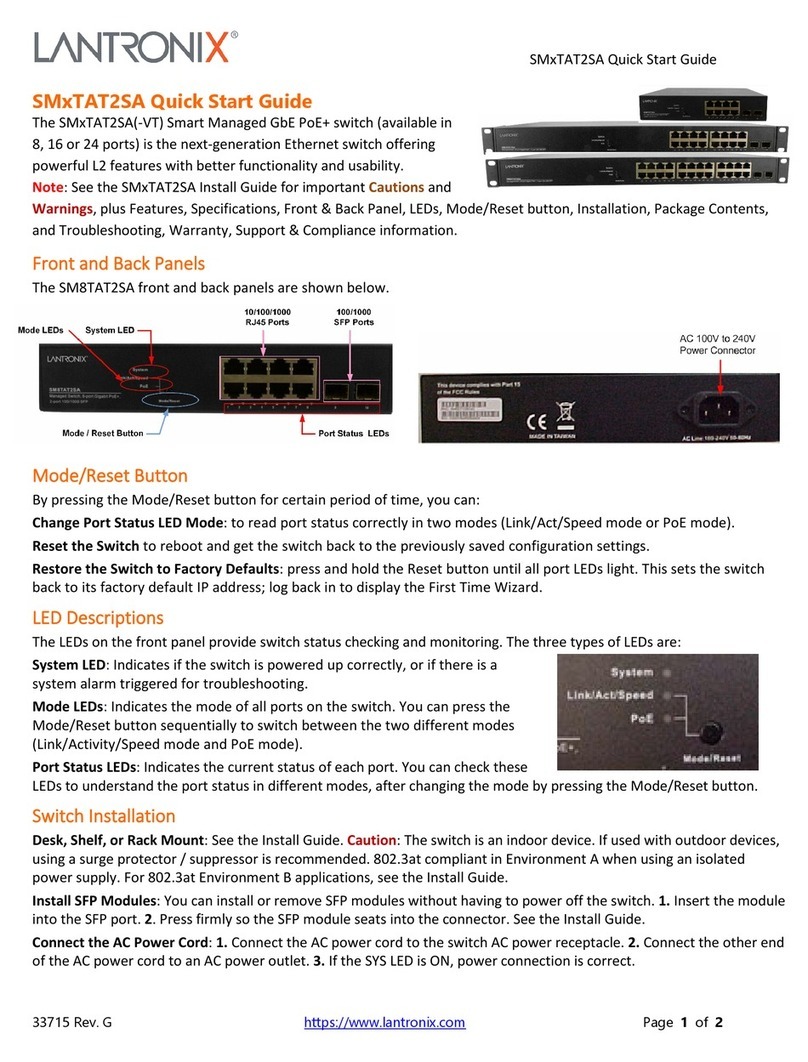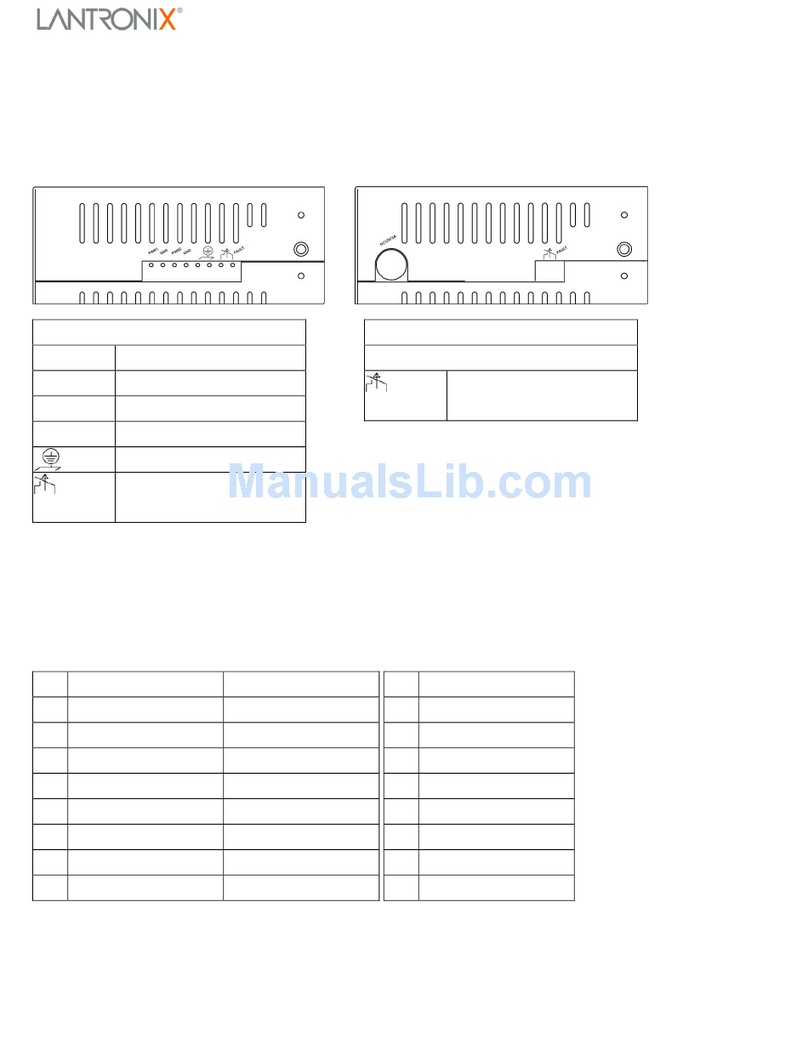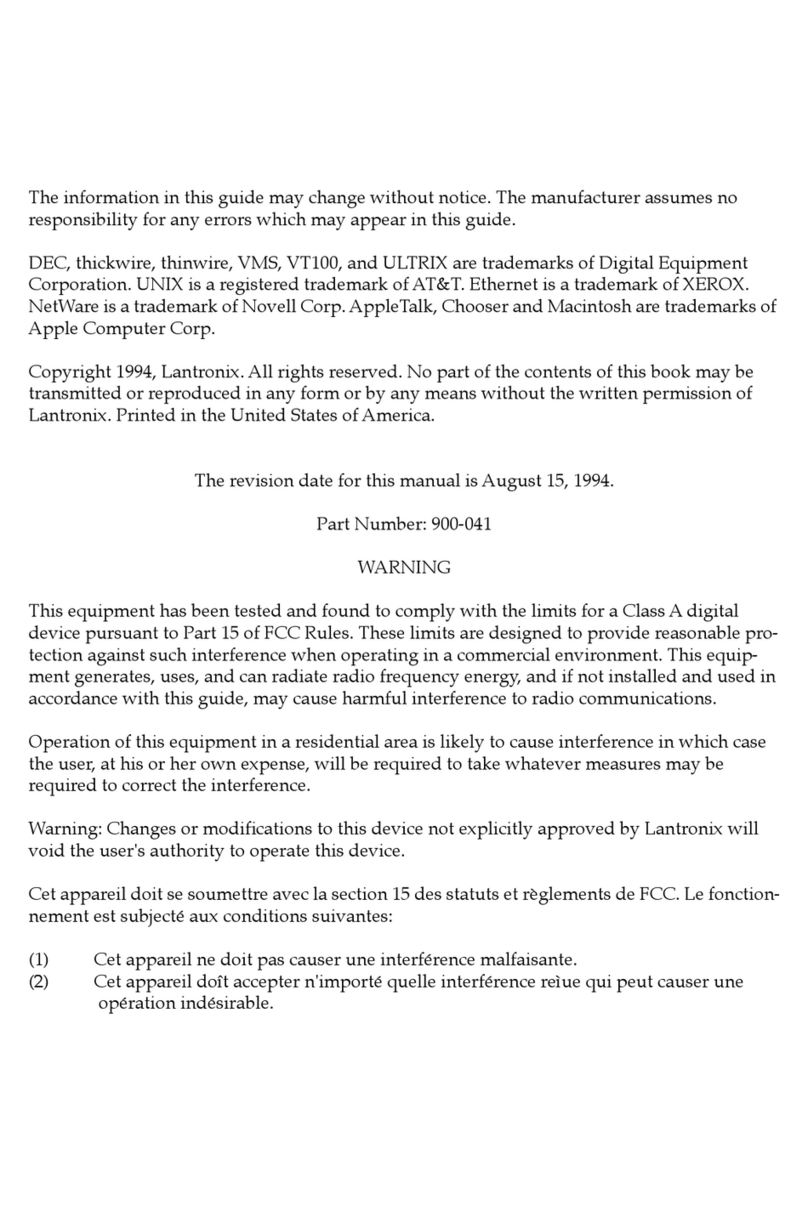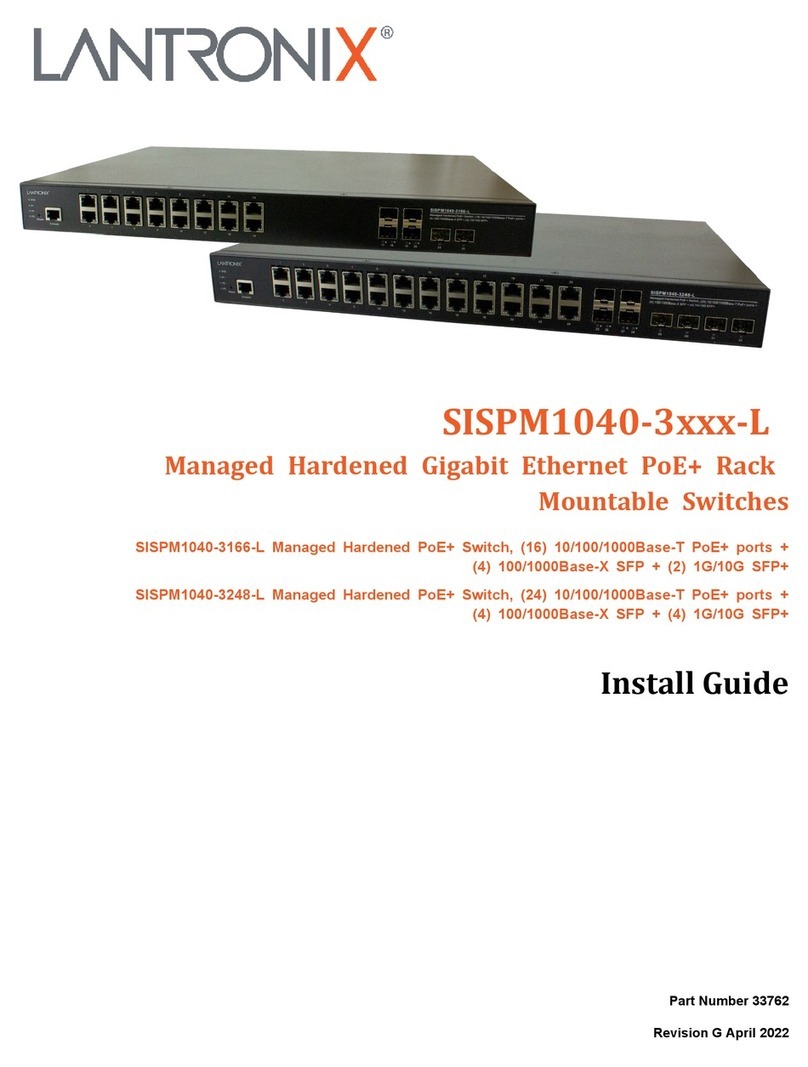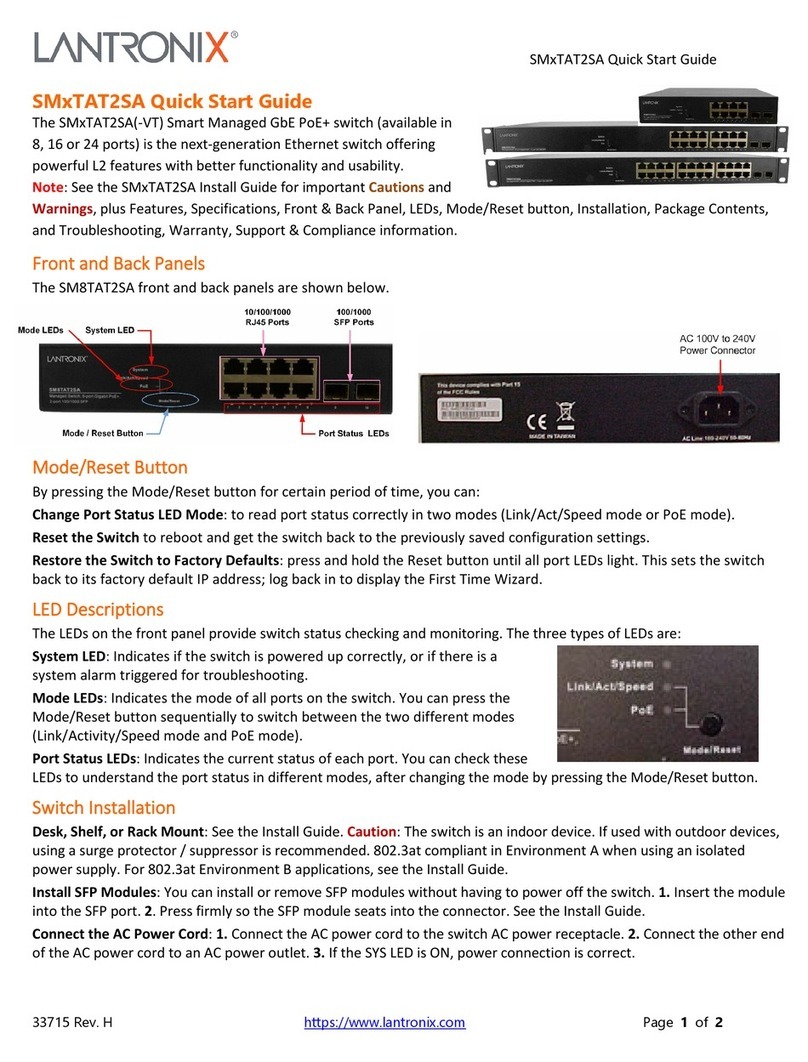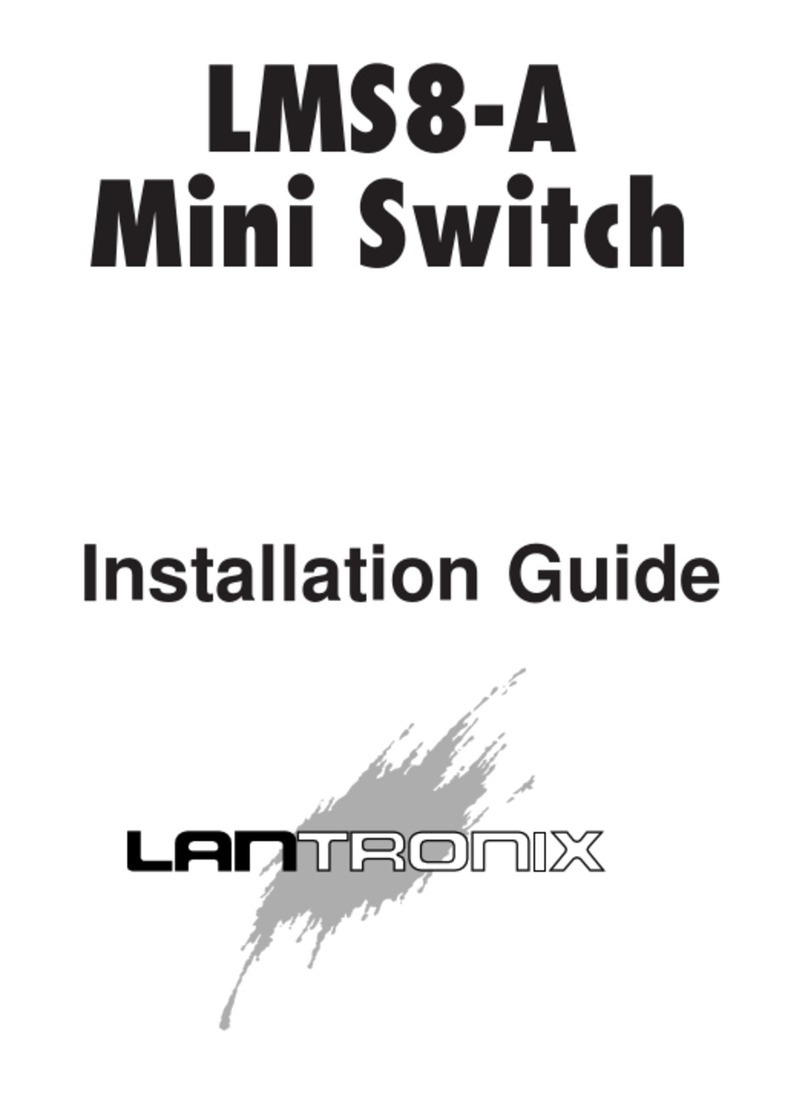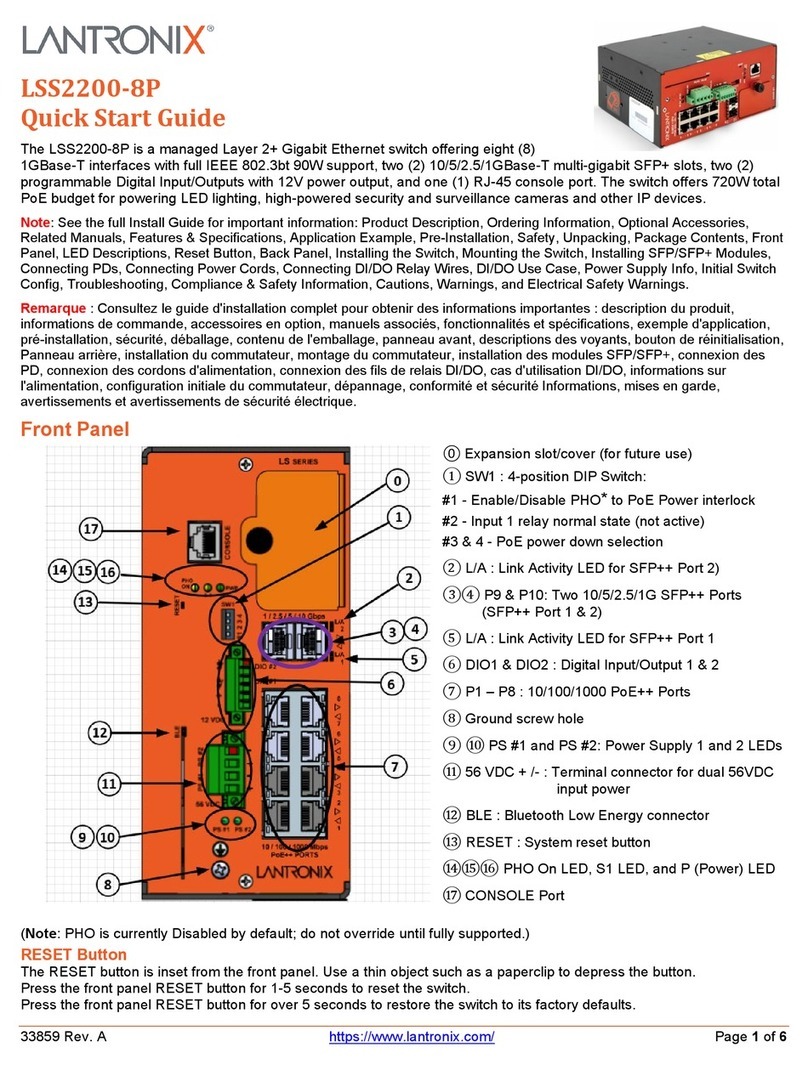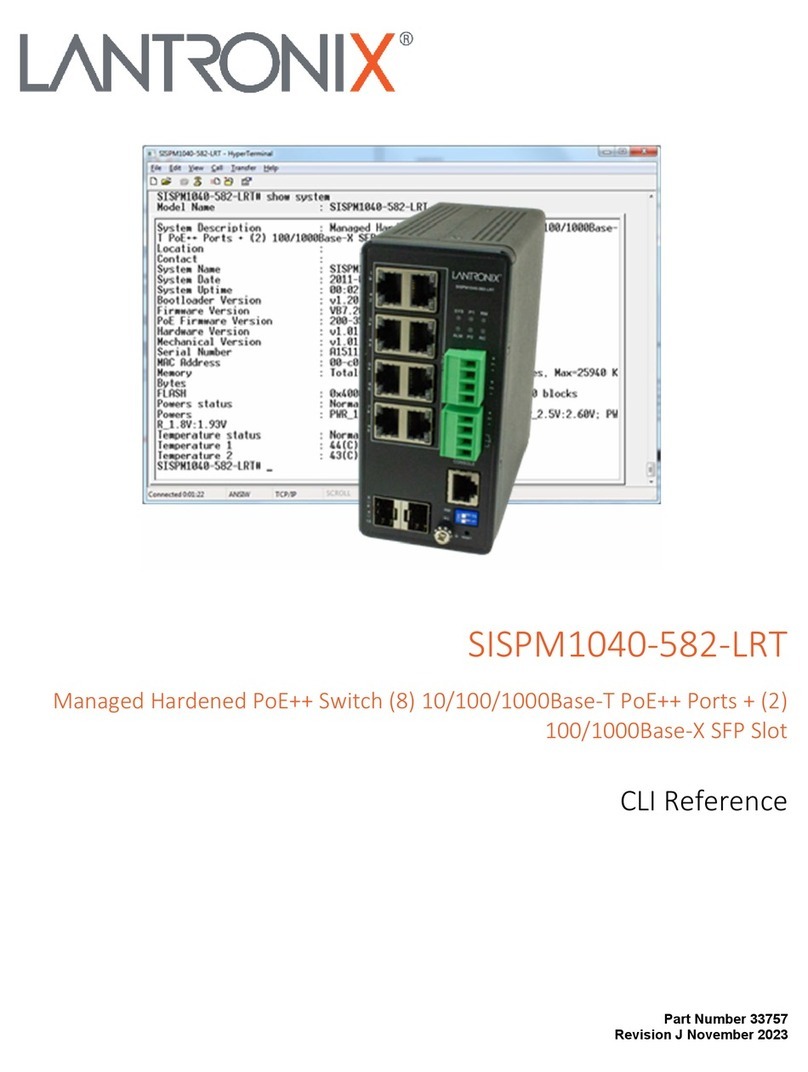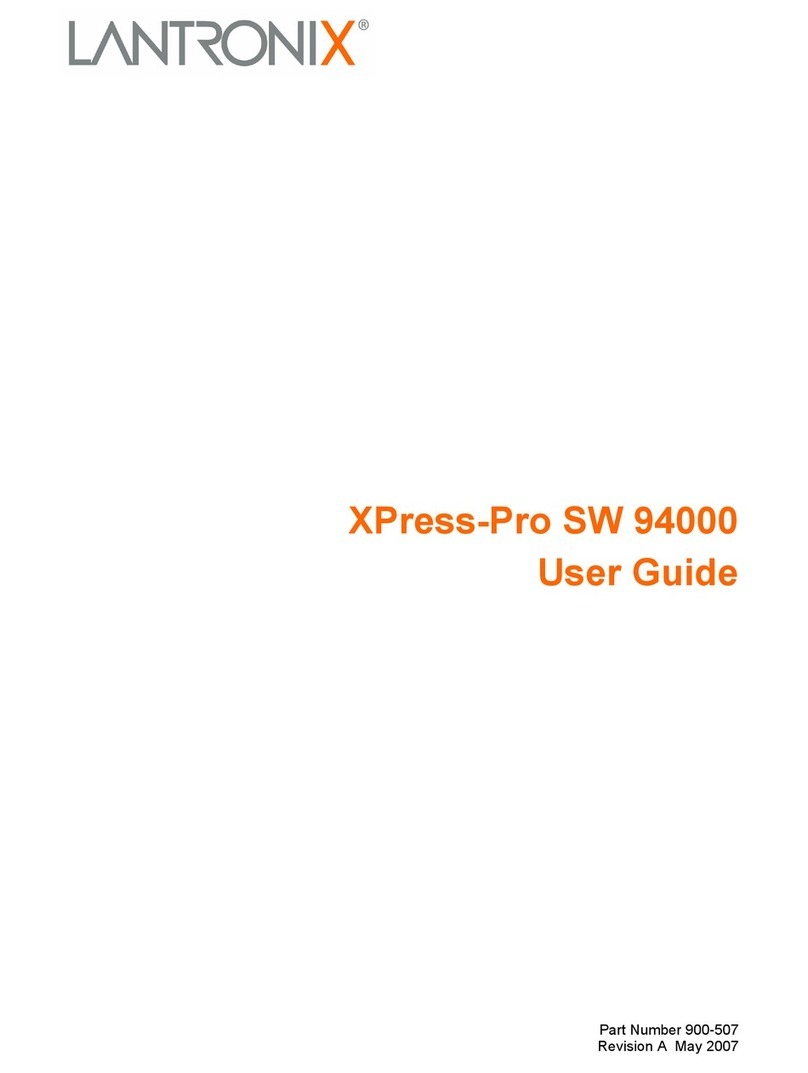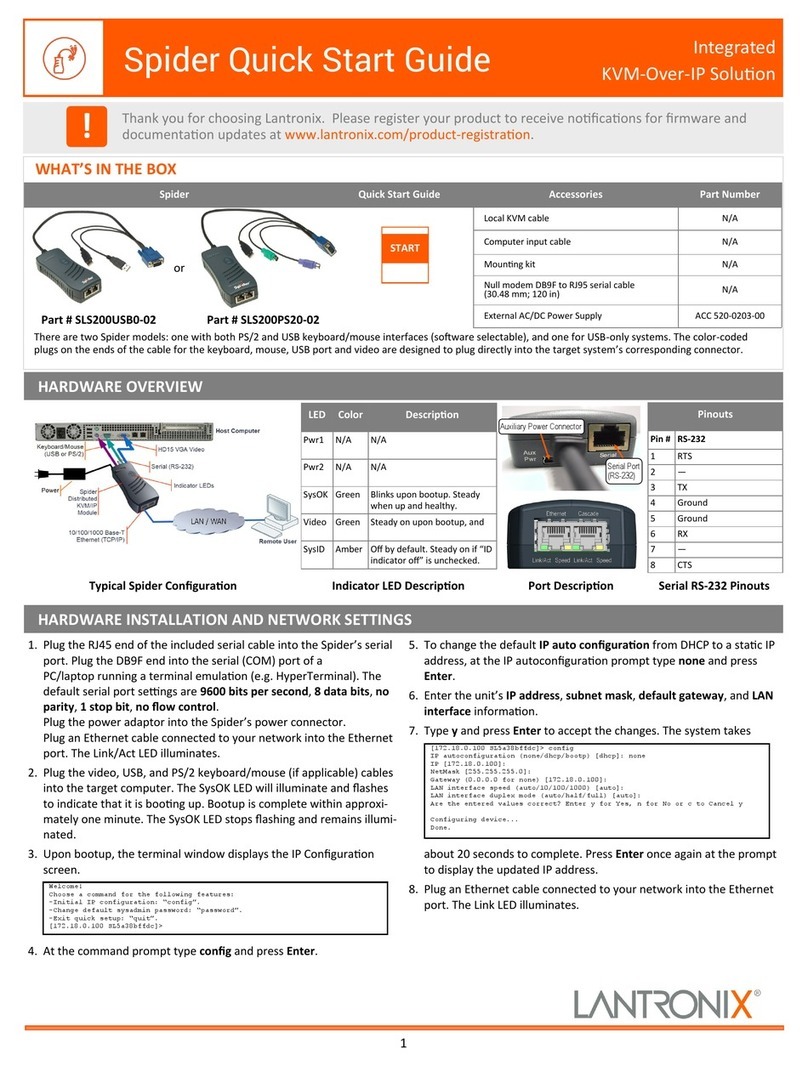Lantronix SESPM1040-541-LT-xx Install Guide
33772 Rev. F https://www.lantronix.com/ Page 4of 64
Flexible Metal Conduit (FMC)...............................................................................................................................30
Cabling Procedure ................................................................................................................................................30
Port Configuration ................................................................................................................................................. 31
CUSTOMER ACCESS .........................................................................................................................................32
Console Port .........................................................................................................................................................32
SFP Installation.....................................................................................................................................................33
SFP Removal....................................................................................................................................................34
PCB Configuration (Reset button, LEDs, etc.) ................................................................................................... 34
Factory Reset Pushbutton (SW1).........................................................................................................................34
3. Applying Power.................................................................................................................................................. 36
Power Connection Descriptions ...........................................................................................................................36
Last Gasp .............................................................................................................................................................36
AC Power Cords ...................................................................................................................................................36
Configuration Procedures .................................................................................................................................... 38
NFC Pre-Configuration (Configuring the Switch Directly in the Box) ...................................................................38
Basic Installation Steps ........................................................................................................................................38
Power Connection Procedures.............................................................................................................................39
-AC Version ......................................................................................................................................................39
-DC Version ......................................................................................................................................................39
-PD Version ......................................................................................................................................................39
Composite Fiber ...................................................................................................................................................42
SESPM-4P-FMK Fiber Tray Option......................................................................................................................42
Boot Process ........................................................................................................................................................42
LED Locations ......................................................................................................................................................43
LED Descriptions ..................................................................................................................................................43
Removing the Switch ............................................................................................................................................44
4. Additional Information ...................................................................................................................................... 45
Q & A....................................................................................................................................................................... 45
Troubleshooting .................................................................................................................................................... 47
PoE Troubleshooting ............................................................................................................................................48
NFC Troubleshooting............................................................................................................................................49
Bluetooth Troubleshooting....................................................................................................................................49
SESPM Series Firmware Download.....................................................................................................................49
PoE Modes, Compliance, Standards and Troubleshooting .............................................................................. 50
PoE History...........................................................................................................................................................50
PoE Standards Comparison .................................................................................................................................50
PoE Types ............................................................................................................................................................51
Related Information ..........................................................................................................................................51
PoE Classes .........................................................................................................................................................52
PoE Deployment Environments A and B..............................................................................................................
52
Mode A vs. Mode B ..............................................................................................................................................53
802.3af/at Standard “compliant” vs “compatible” PDs..........................................................................................53
Typical PD Power Requirements..........................................................................................................................53
Mixing POE and Non-POE Devices .....................................................................................................................53
Legacy PD Detection / Capacitor Detection .........................................................................................................53
PoE ++ Connectivity, Arcing, and Temperature Issues........................................................................................54
PoE/PoE+/PoE++ Comparison Chart...................................................................................................................54