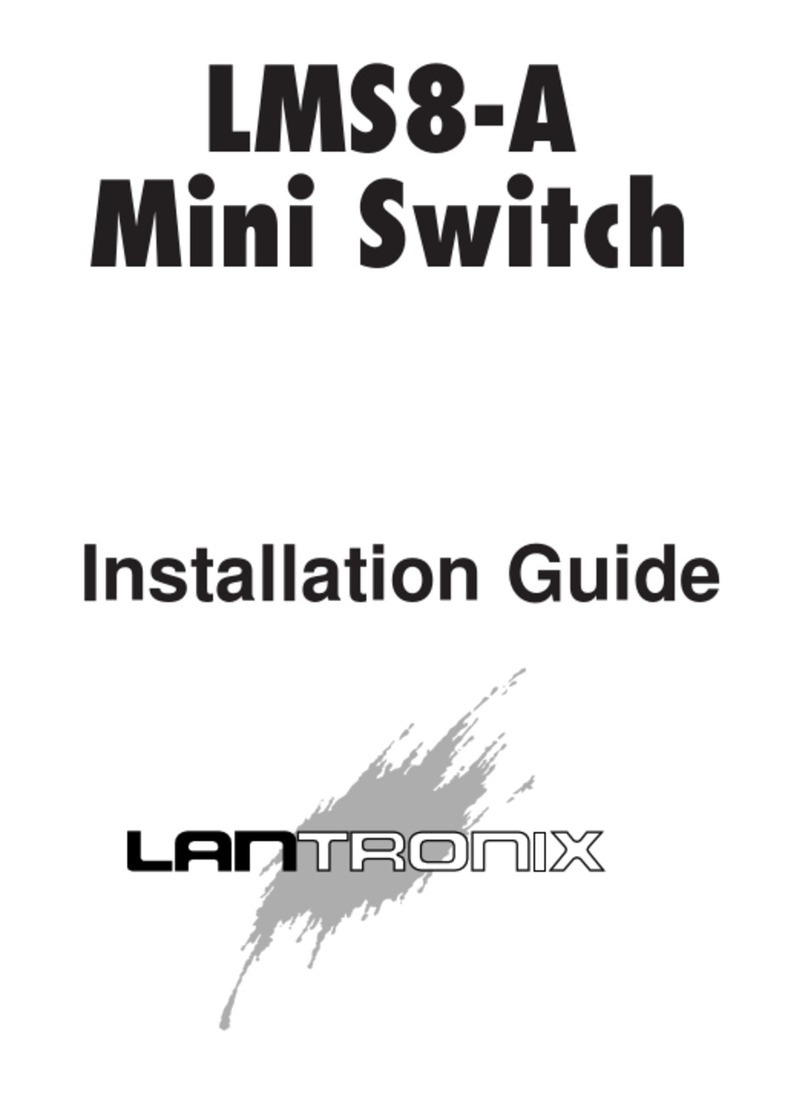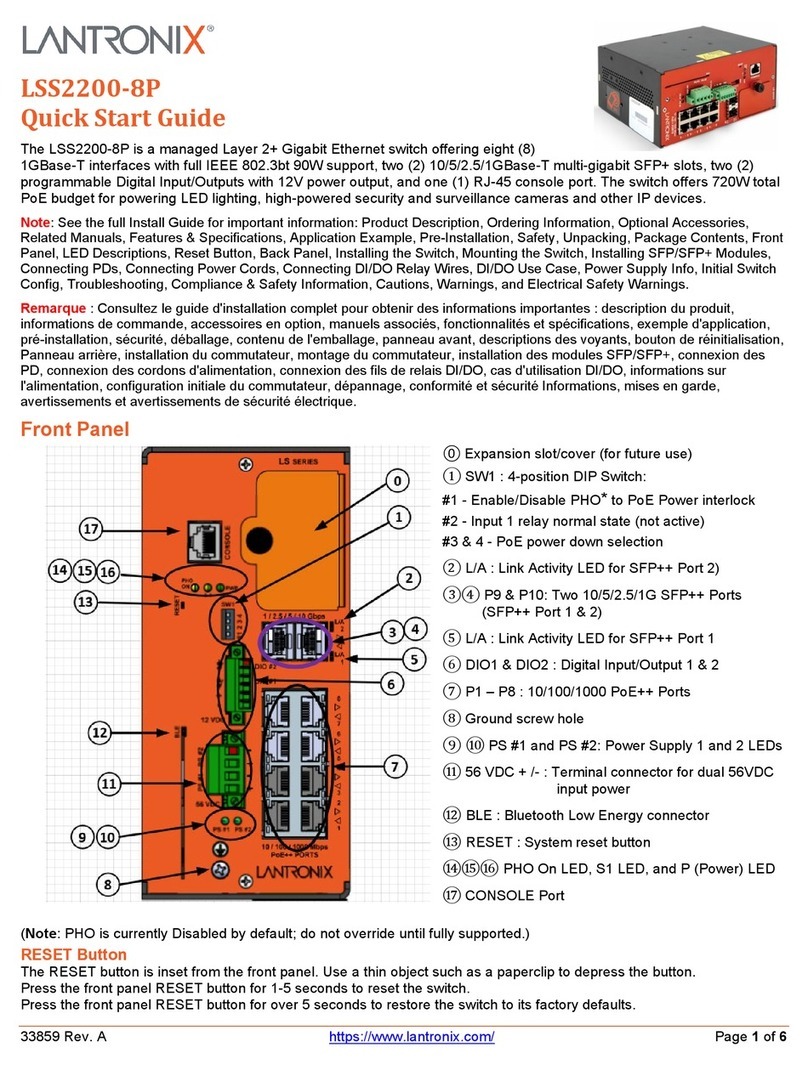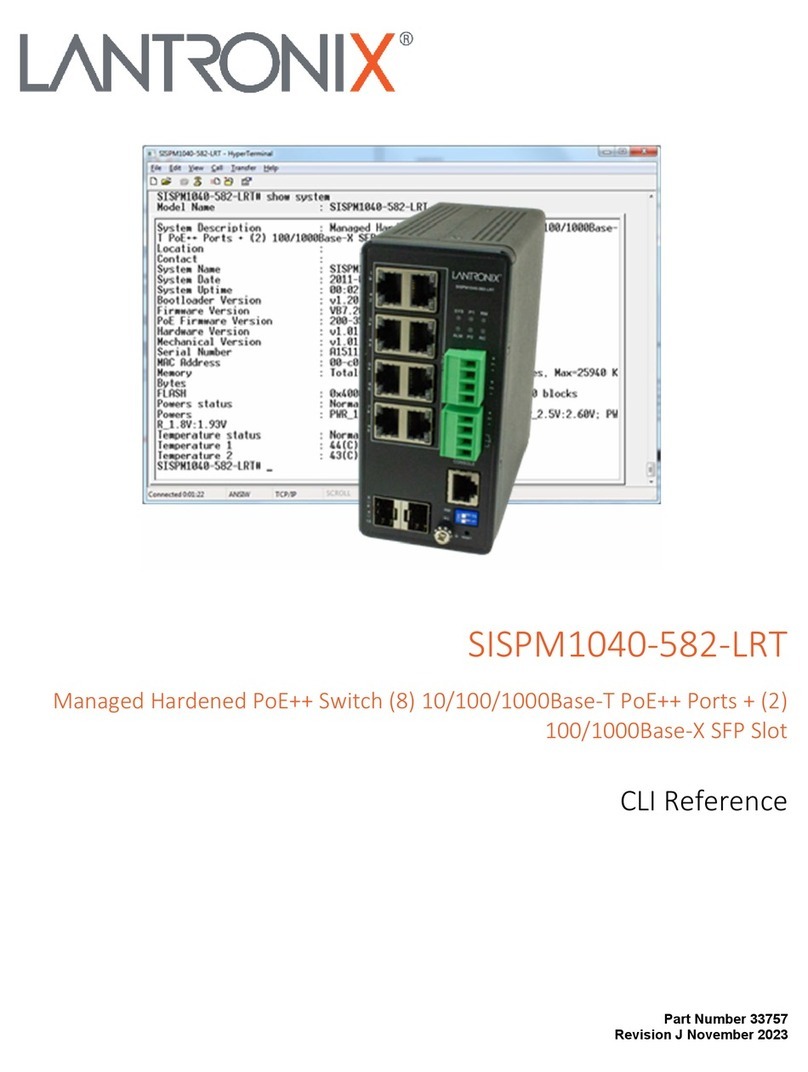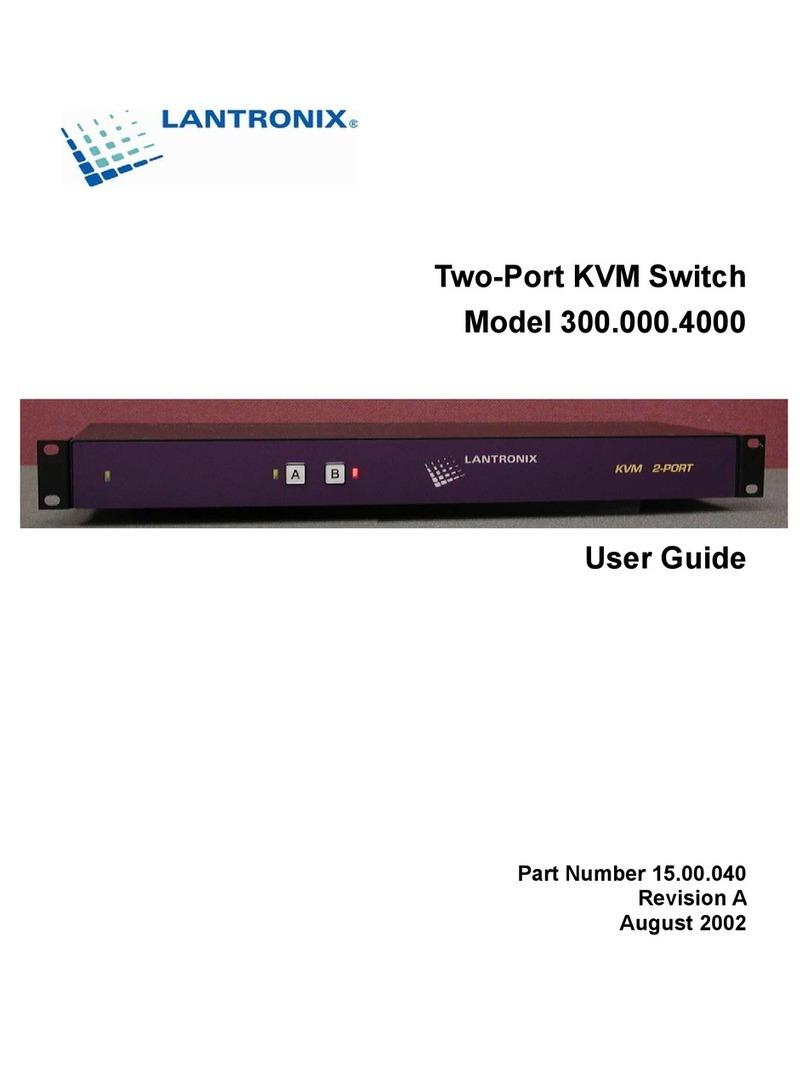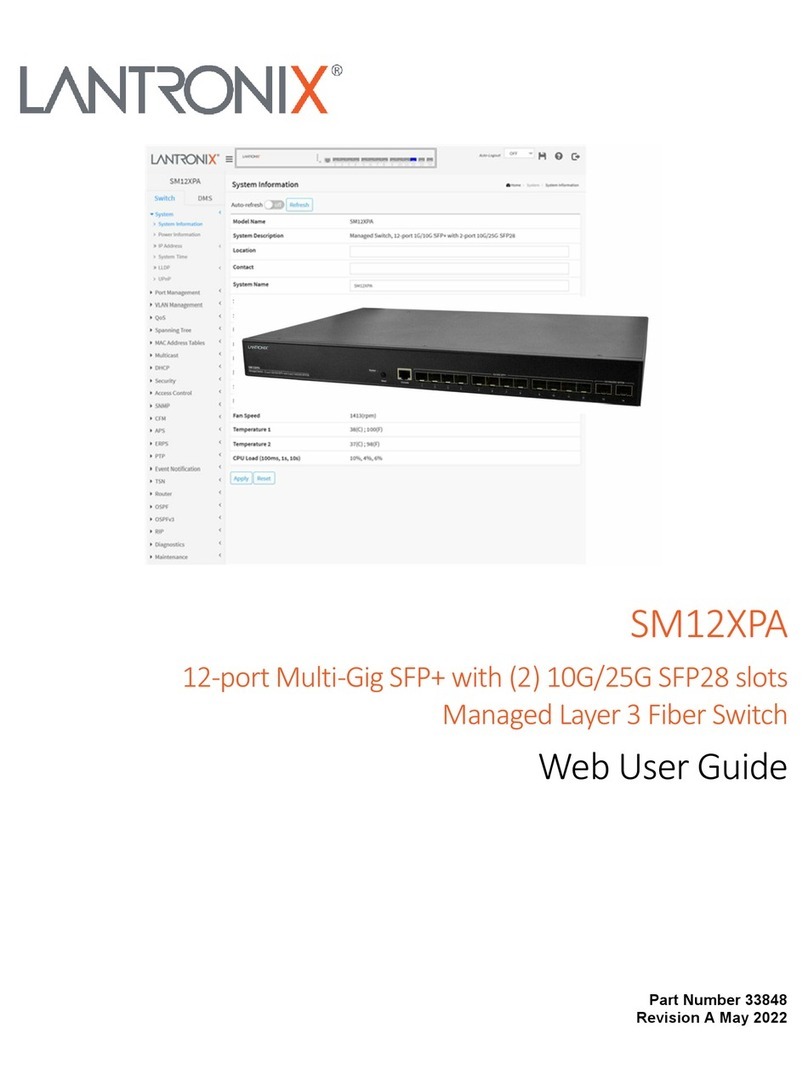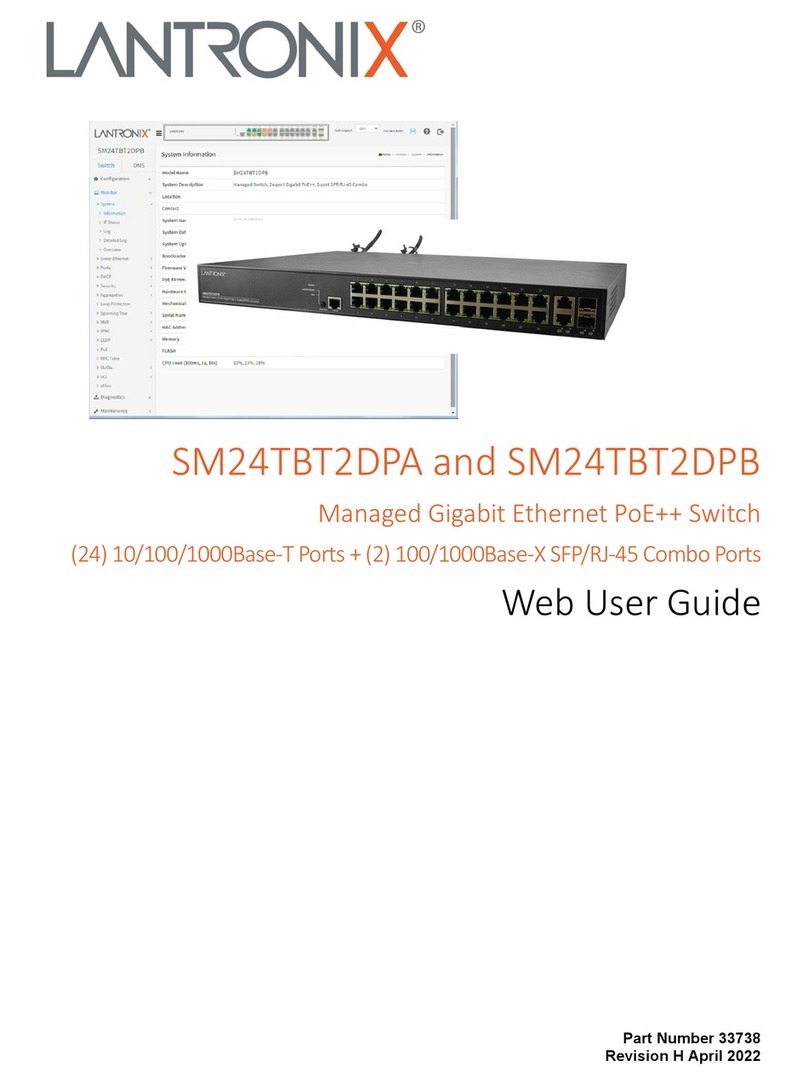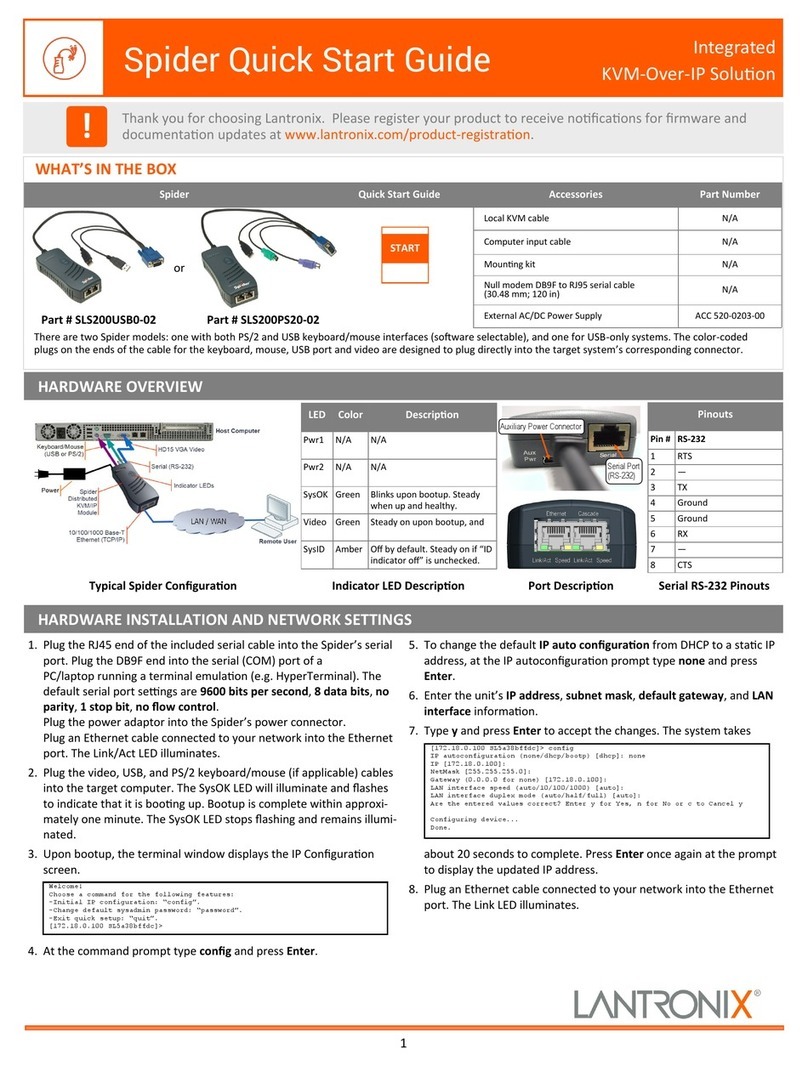SM24TBT2DPB Quick Start Guide
33844 Rev. A https://www.lantronix.com Page 2of 2
Package Contents : Verify you have received one switch with one power supply included, one Saf-D adapter cable,
and one country-specific IEC adapter power cord, two 19” rack mount brackets, eight screws, one DB9F to RJ45 cable,
four rubber feet, one LTX insert card, and one printed Quick Start Guide. If ordered as SM24TBT2DPB-2XPS, there will be
two power supplies and two sets of Saf-D and power cables.
Mount the Switch in a 19-inch Rack : 1. Attach mounting brackets to both sides of chassis. 2. Insert screws and
tighten with a screwdriver to secure the brackets. 3. Position the switch in a slot in the rack, aligning the oval holes in the
brackets with the mounting holes in the rack posts. 4. Attach the brackets to the posts using screws provided. Note: See
the Install Guide for important Cautions and Warnings.
Mount the Switch on a Desk or Shelf : 1. Verify that the desk or shelf is sturdy and reliably grounded. 2. Attach the
four adhesive rubber feet to the bottom of the switch.
Install SFP Modules : See the SFP Install Guide for important information. Avoid direct exposure to laser beams.
Grounding :Case must be earth grounded. No DC input may be earth grounded.
Power Supply(s):The SM24TBT2DPB ships with one PS-ACDC-1200 power supply. The SM24TBT2DPB-2XPS ships
with two PS-ACDC-1200 power supplies. Caution: You must install the PS-ACDC-1200 Power Supply with the edge
connector down (the label facing up). If installed otherwise, the edge connector may be damaged.
The PS-ACDC-1200 can accept both high/low voltage AC and high voltage DC with an advanced Saf-D connector,
making it easy to deploy in PoE lighting in various environments. The Saf-D connector provided on the PS-ACDC-1200
has a one meter cable (25186) to convert the Saf-D to an IEC C14 Plug. Caution: use only provided power cords.
Note: See the Install Guide for additional Cautions and Warnings and Saf-D Connector information.
If using AC power: 1. Connect the Saf-D plug of the Saf-D adapter cord to the Saf-D receptacle on the switch power
supply. 2. Connect the IEC plug end of the Saf-D adapter cord to the IEC receptacle end of the power cord. 3. Plug the
power cord into an AC wall outlet. If using two power supplies, repeat steps 1-3 for the second power supply.
If using DC Power: 1. Connect the Saf-D plug of the Saf-D adapter cord to the Saf-D receptacle on the switch power
supply. 2. Cut off the receptacle end of the Saf-D adapter cord, strip the insulation on each wire back approximately 0.25"
(6mm). Twist the stranded wire ends to facilitate connection of the wires to an appropriate DC power source of your
choice, ensuring the specifications meet the designated DC power requirements. (See the Install Guide for acceptable DC
power source specifications.)
If using Digital Electricity (DE): 1. Follow the DE equipment provider's instructions to connect the Saf-D plug on the
cable to the Saf-D receptacle on the switch's power supply.
Initial Switch Config - Web Browser : After powering up the switch for the first time, you can perform the initial
switch configuration using a web browser. See the Web User Guide.
Initial Switch Config – CLI : Use an RJ-45 cable to connect a terminal or PC/terminal emulator to the switch port to
access the CLI. See the CLI Reference.
Note: See the SM24TBT2DPB Install Guide for important information on Power Supply Operating Mode Settings and
removing or replacing power supplies.
Related Manuals : SM24TBTBT2DPB Install Guide 33845. SM24TBT2DPA/DPB Web User Guide 33738.
SM24TBT2DPA/DPB CLI Reference 33739. Release Notes (version specific).
Contact Us : Lantronix Corporate Headquarters; 7535 Irvine Center Drive, Suite100, Irvine, CA 92618, USA. Toll Free:
800-526-8766. Phone: 949-453-3990. Fax: 949-453-3995. Technical Support.Sales Offices.