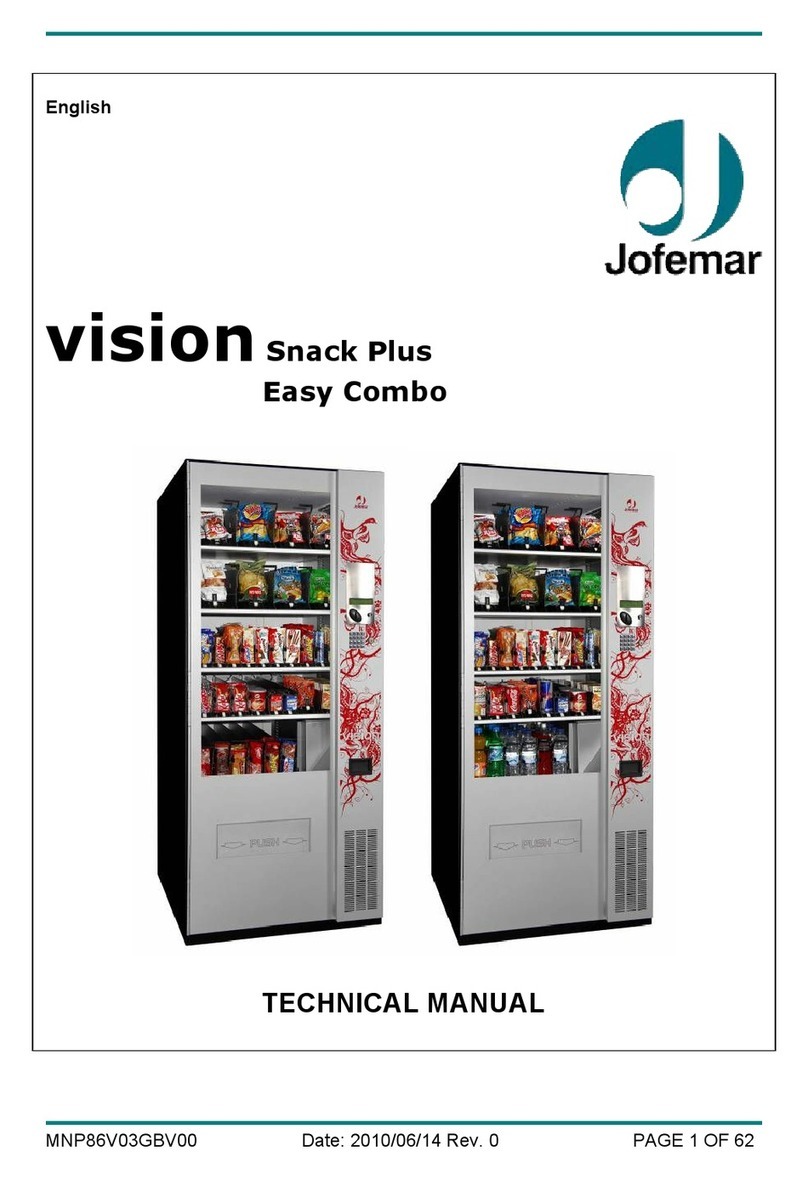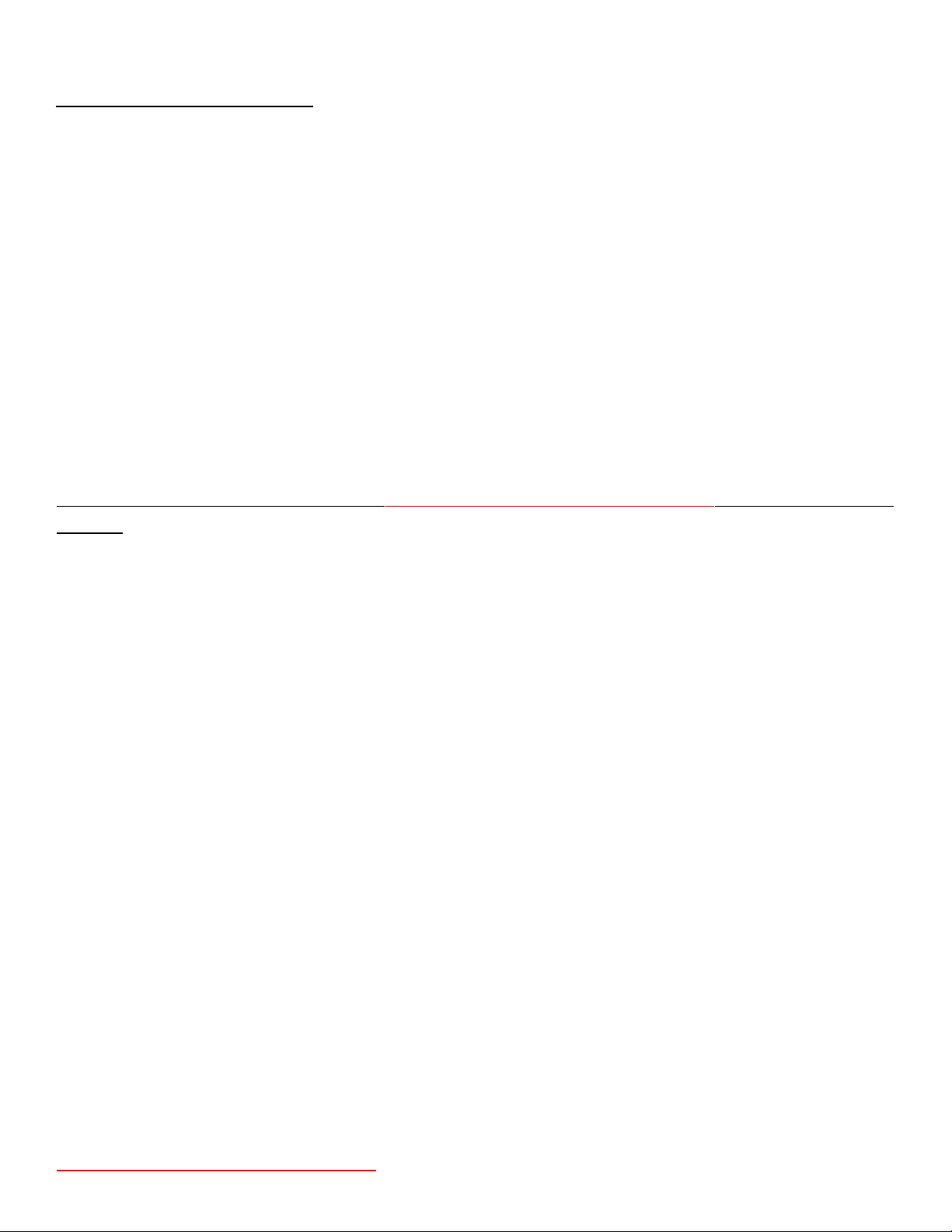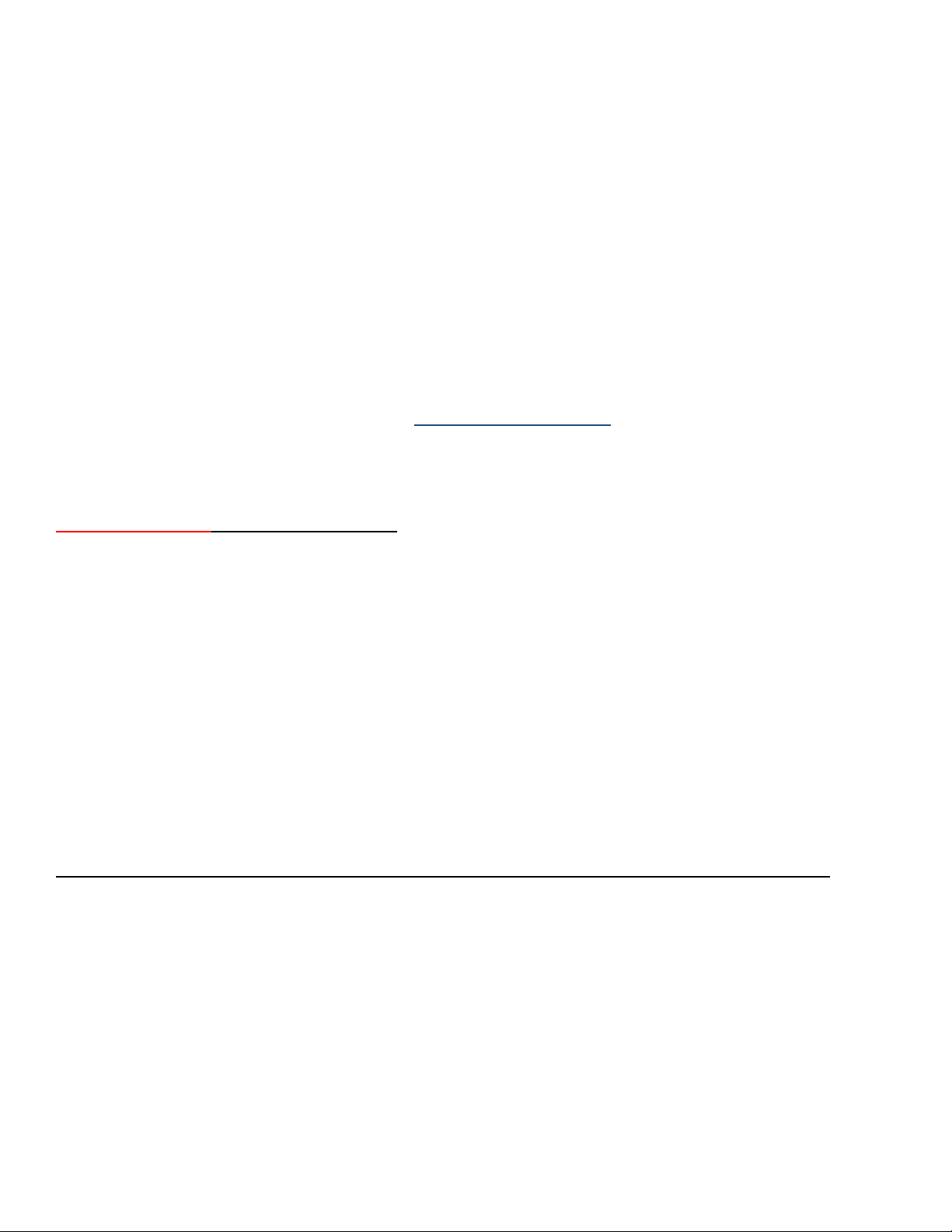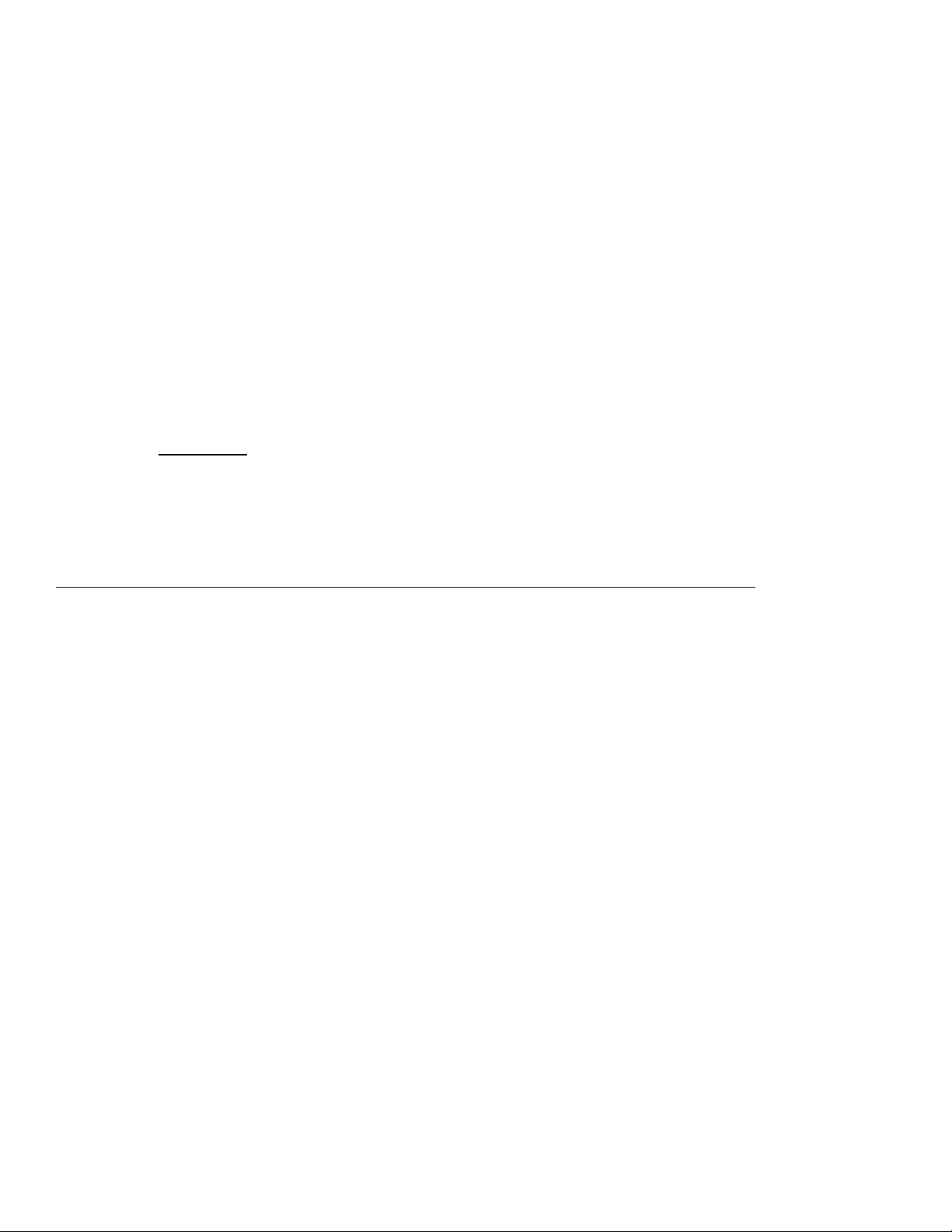“BONUS VEND” -V0.20 code and higher
This feature was designed for a specific customer who wanted to provide a free vending item
to customers buying high value washes through a pay station or autocashier. Using this
feature will not allow any coins or credit card payments to be accepted. Customers who
purchase a high value wash (the level to trigger this is set in autocashier) will get 40 seconds to
select a product and it will vend immediately. If no selection is made within 40 seconds then
the free item will be cancelled and the display will return to Get a FREE PRODUCT with your
purchase
There are 2 options for providing a free vending product through BONUS VEND;
Option #1: If the identical product is in all columns.
Option #2: If you want to offer different products in the columns.
For #1 – you set BONUS VEND to ‘ON’ and SINGLE PRICE to ‘ON’.
For #2 – you set BONUS VEND to ‘ON’ and SINGLE PRICE to ‘OFF’.
To turn on the BONUS VEND feature you have to set the vend price for all 5 PUSH buttons to
$0.00. This will then bring the BONUS VEND option setting into the programming steps. To do
this press MODE 3 times to get to the To Change Price then set all 5 PUSH buttons at $0.00.
Then press the MODE button 3 times to get to the Set BONUS VEND options. Use the UP &
DOWN buttons to turn on or off. The next choice will appear: Set SINGLE PRODUCT mode , use
the UP & DOWN buttons to turn on or off.
“DELAY REFUND” -V0.26 code and higher
This feature affects coin mode transactions only and is not used for credit card transactions.
This feature allows input from an external source, such as an Auto Cashier, to give customer a
free vend when they purchase a certain level of wash from the external source. The Auto
Cashier has to be configured to output credits to the vending controller when the customer
purchases a higher value wash cycle. A typical example is to allow the customer to get a towel
or air freshener when they purchase a higher value wash and if they select a product that is
sold out it will not cancel the input immediately but allow for another product to be selected
within 60 seconds, after that time the input is cleared out from the vending controller.
To turn on the DELAY REFUND feature press and hold in the DOWN button on the circuit
board, wait until the beeps and you will see Set OVERPAY Mode on the display. Now tap the
MODE button one time and you will see Set DELAY REFUND Mode on the display. Now tap the
UP button to turn on DELAY REFUND. You can wait 20 seconds and it will be activated, or you
can tap the MODE button once and it will be active immediately.