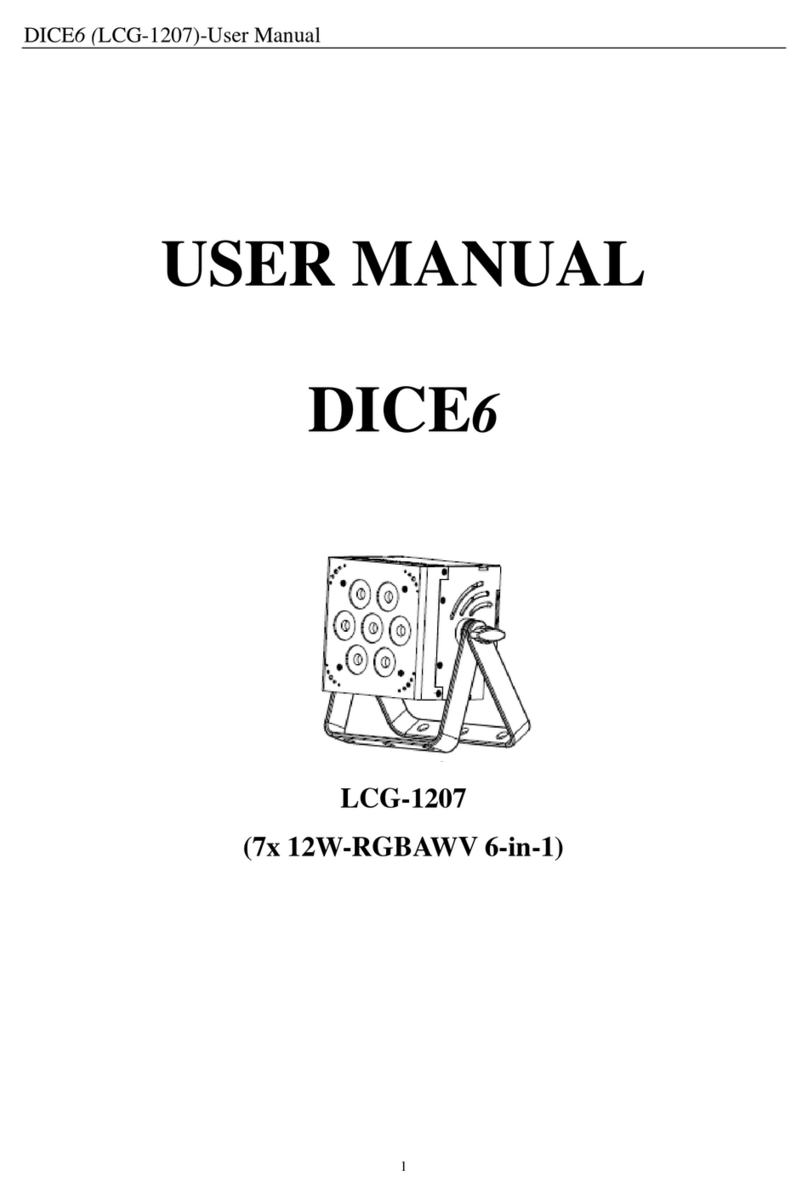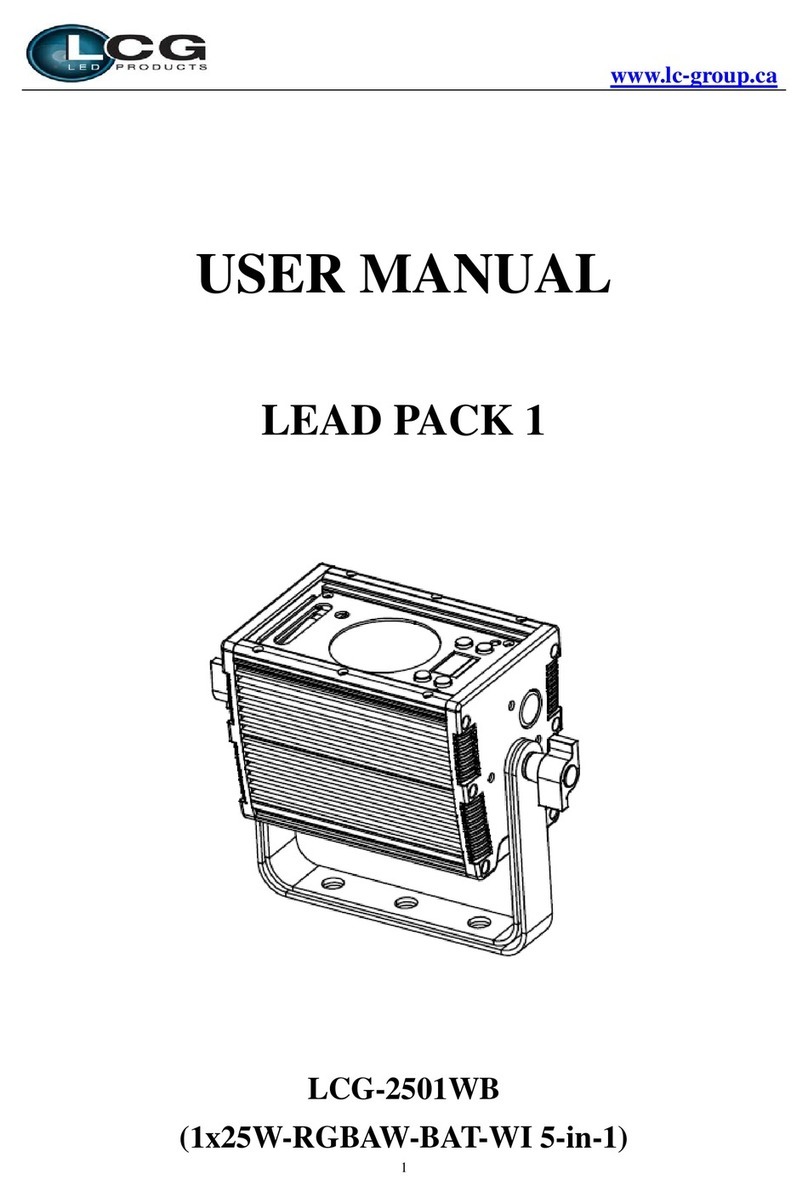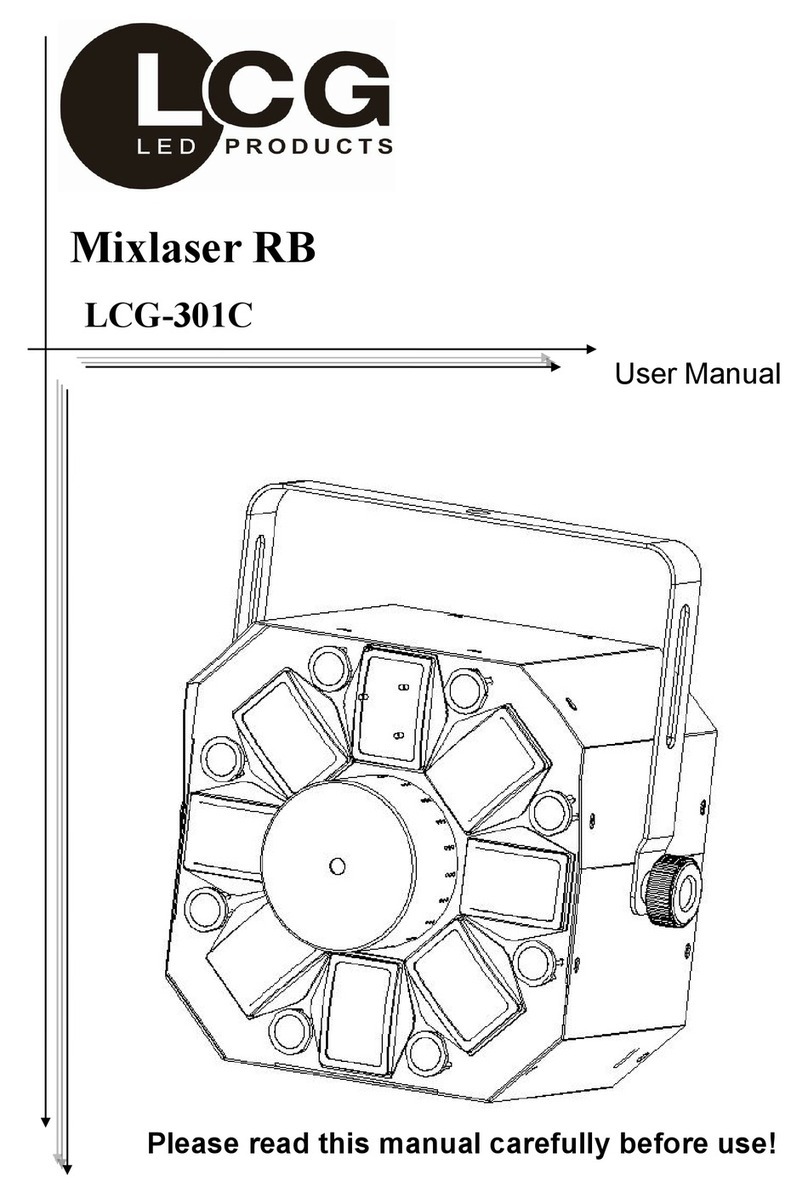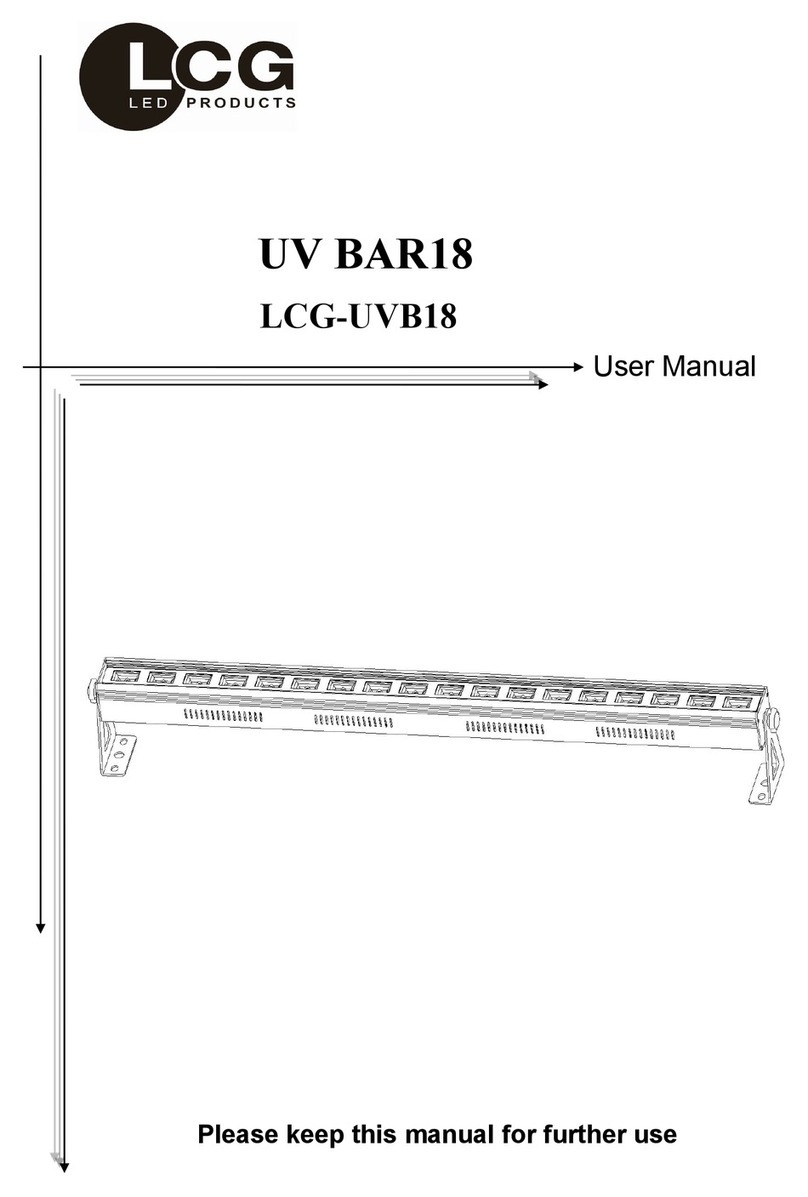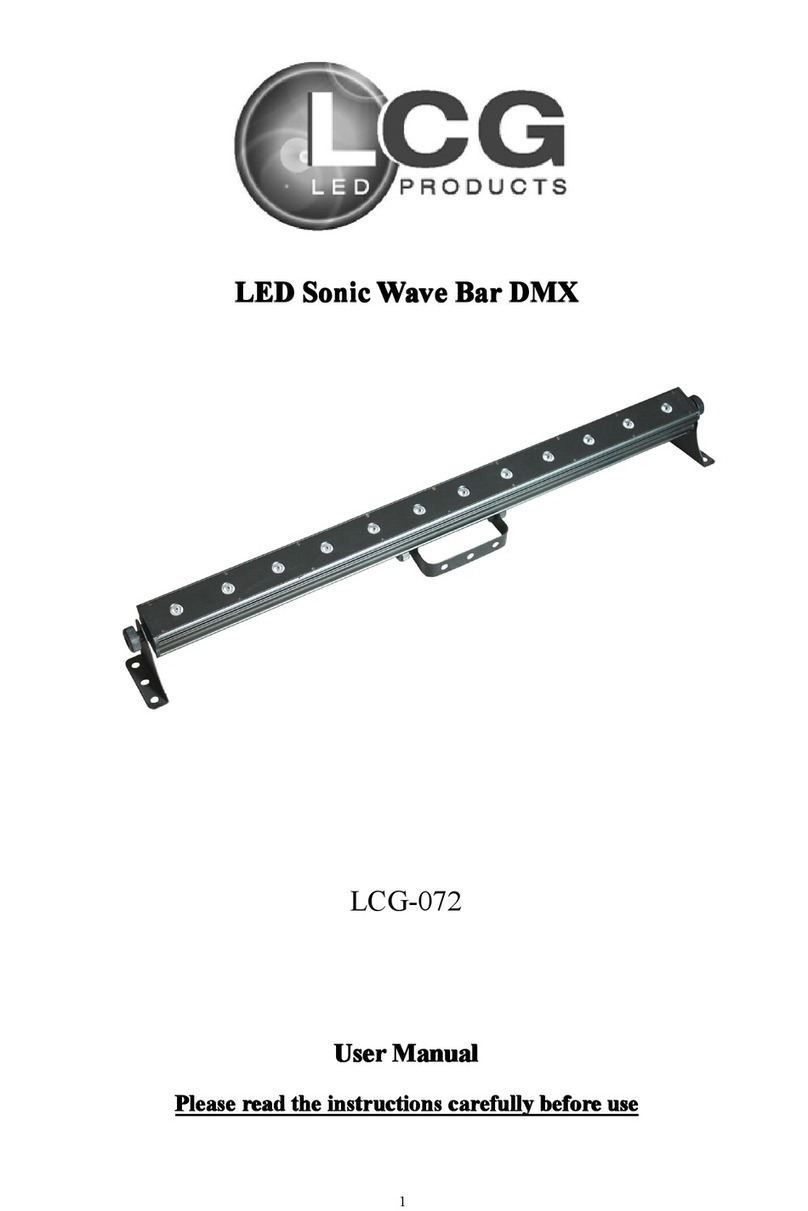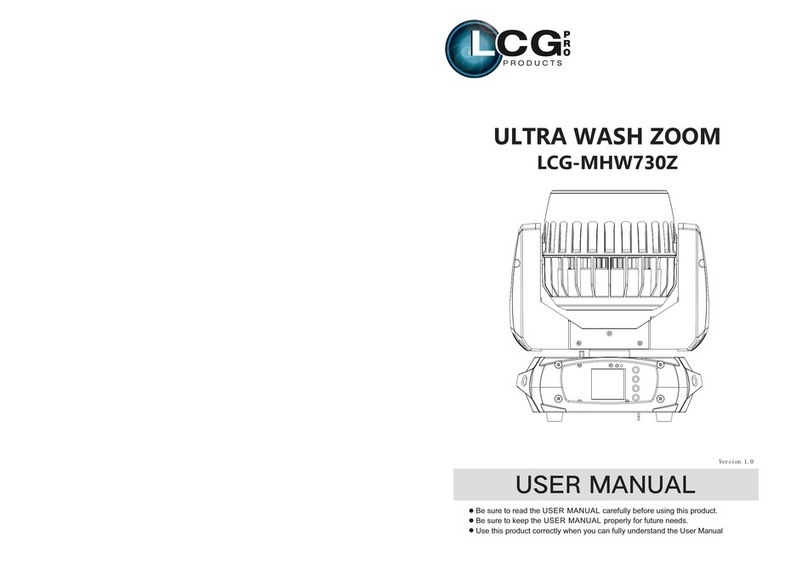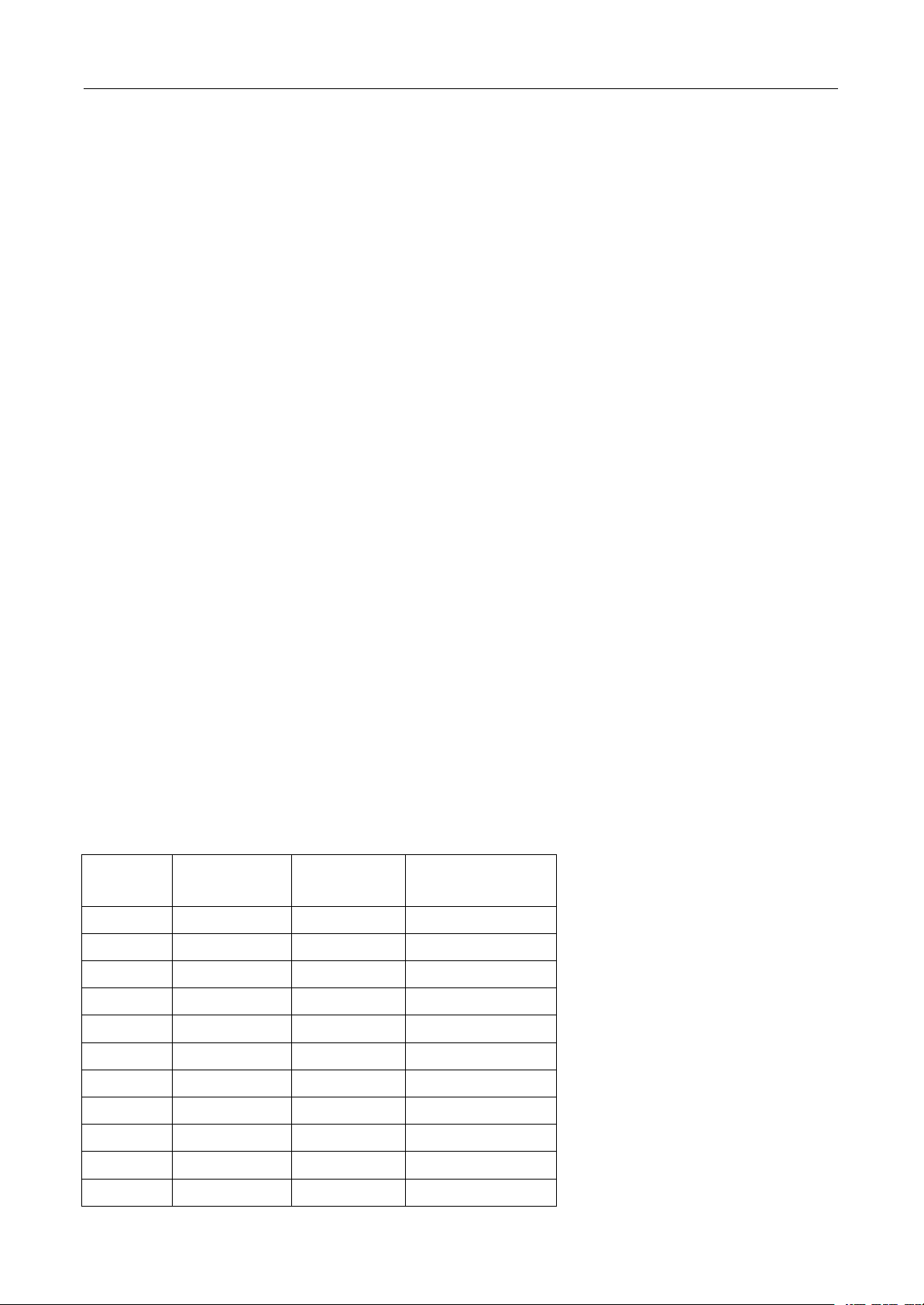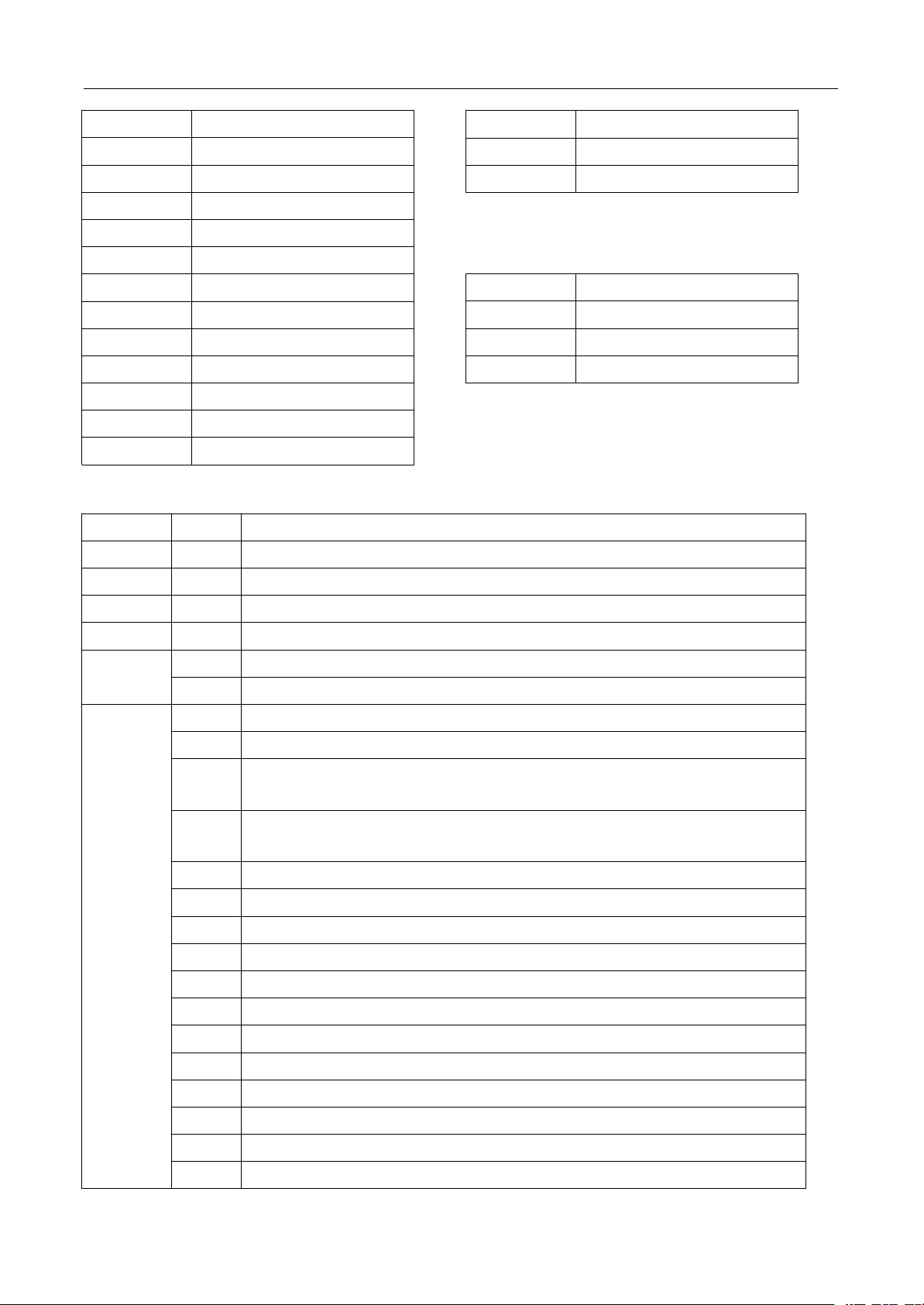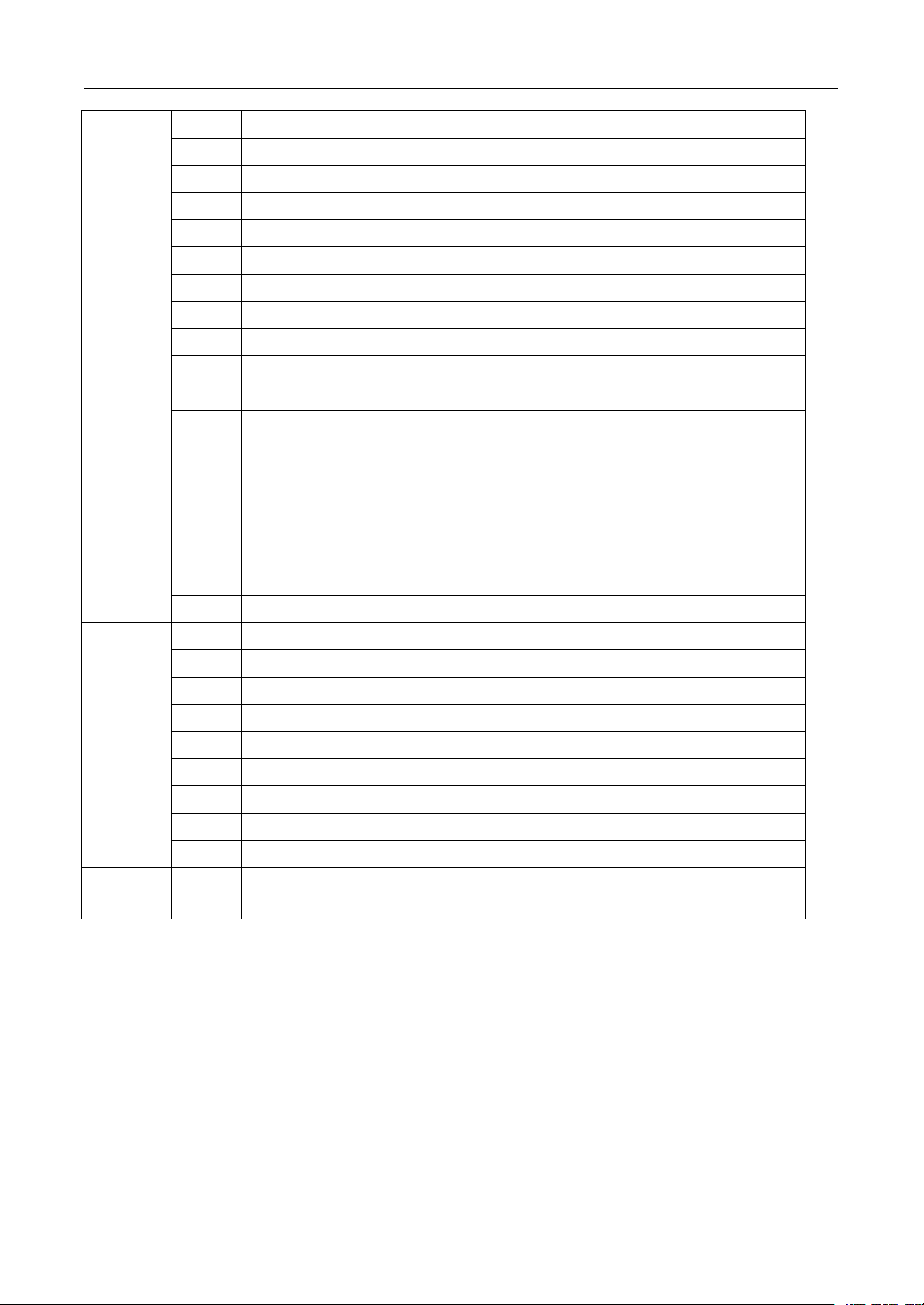LED BAR8 V2(
LC
G-003 V2) Us
e
r
ma
nu
al
Please keep this User Manual for future consultation. If you sell the unit to another user, be sure
that they also receive this instruction booklet.
Unpack and check carefully there is no transportation damage before using the fixture.
Before operating, ensure that the voltage and frequency of power supply match the power
requirements of the fixture.
It’s important to ground the yellow/green conductor to earth in order ot avoid electric shock.
Disconnect main power before servicing and maintenance.
Use safety chain when fixes this fixture. Don’t handle the fixture by taking its head only, but
always by taking its base.
Maximum ambient temperature is TA: 40°C. Don’t operate it where the temperature is higher
than this.
The unit is for indoor use only. Use only in a dry location.
Don’t connect the device to any dimmer pack.
Make sure there are no flammable materials close to the unit while operating, as it is fire hazard.
The housing or the lenses must be replaced if they are visibly damaged
Do not allow children to operate the unit.
Replace fuse only with the same type.
Never try to repair the unit by yourself. Repairs carried out by unskilled people can lead to
damage or malfunction. Please contact the nearest authorized technical assistance center.
Disconnect the mains power if the unit is not used for a long time
Do not look directly at the Led Light beam while the unit is on
To prevent or reduce the risk of electrical shock or fire, do not expose the fixture to rain or
moisture.