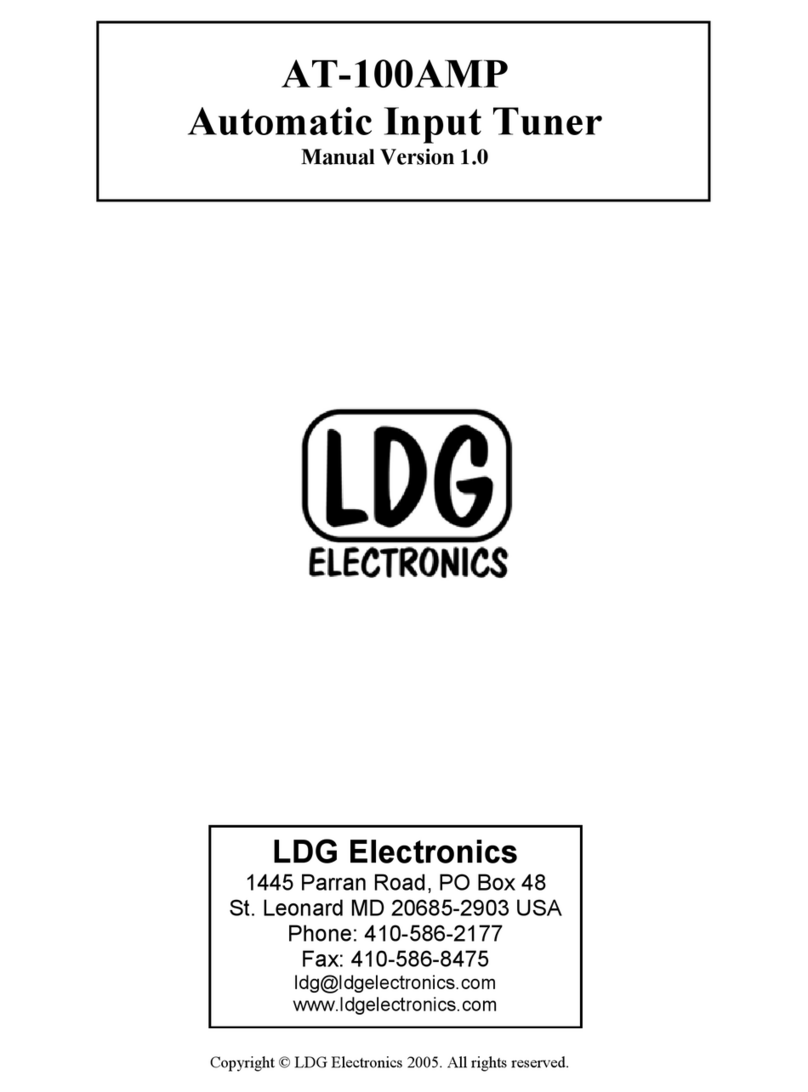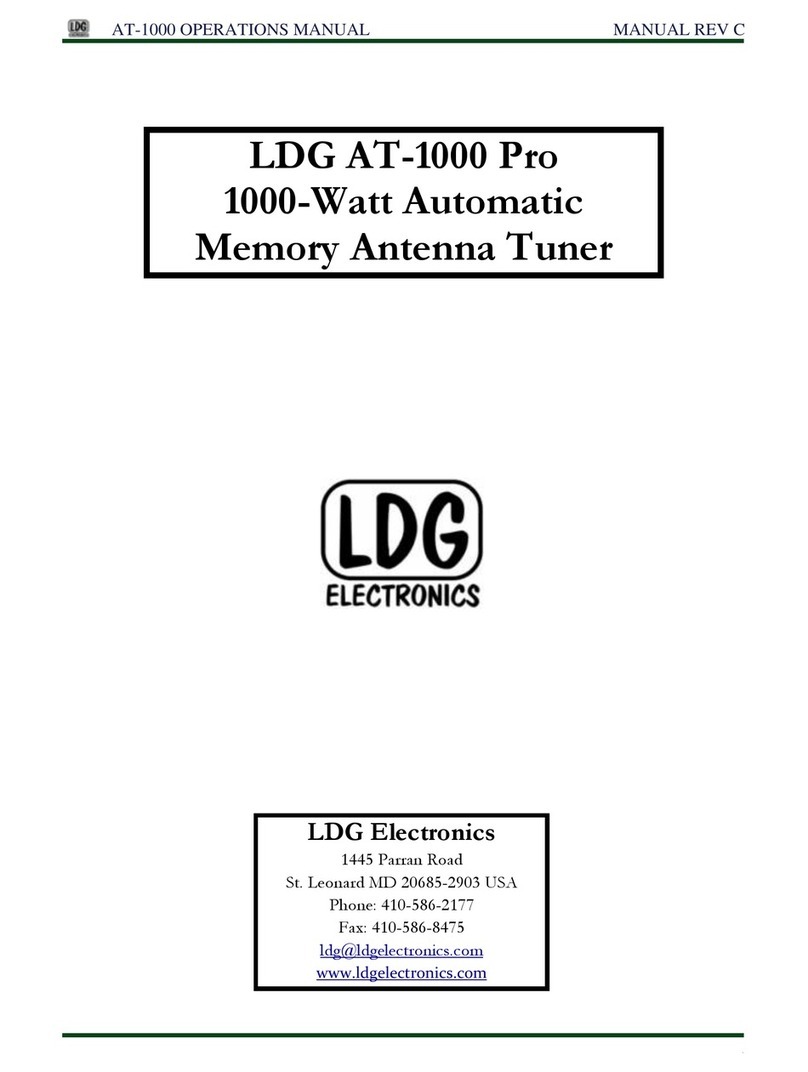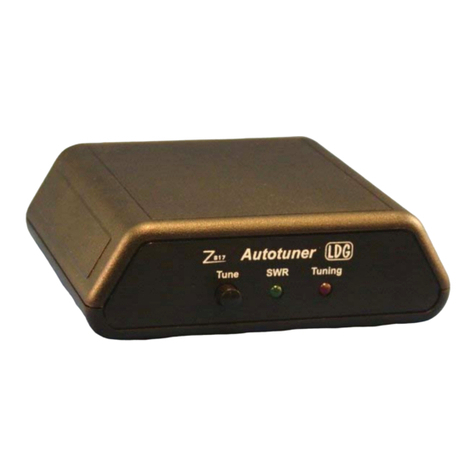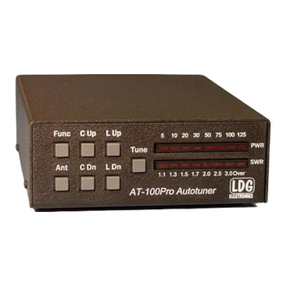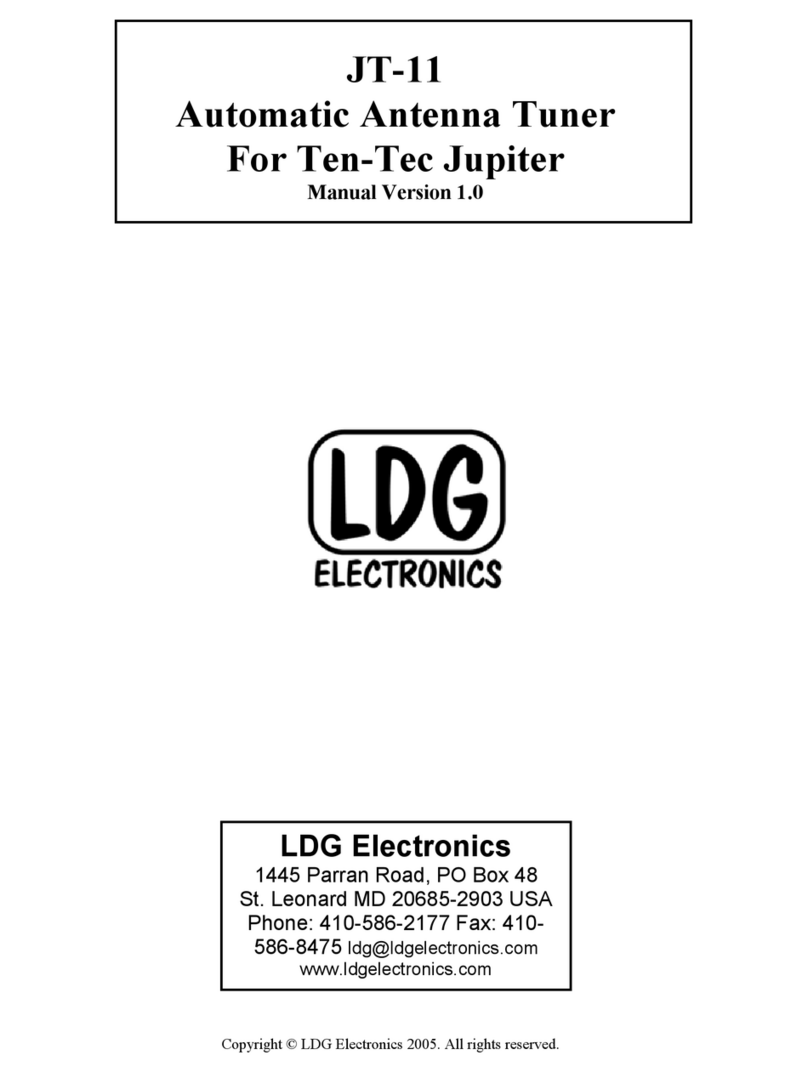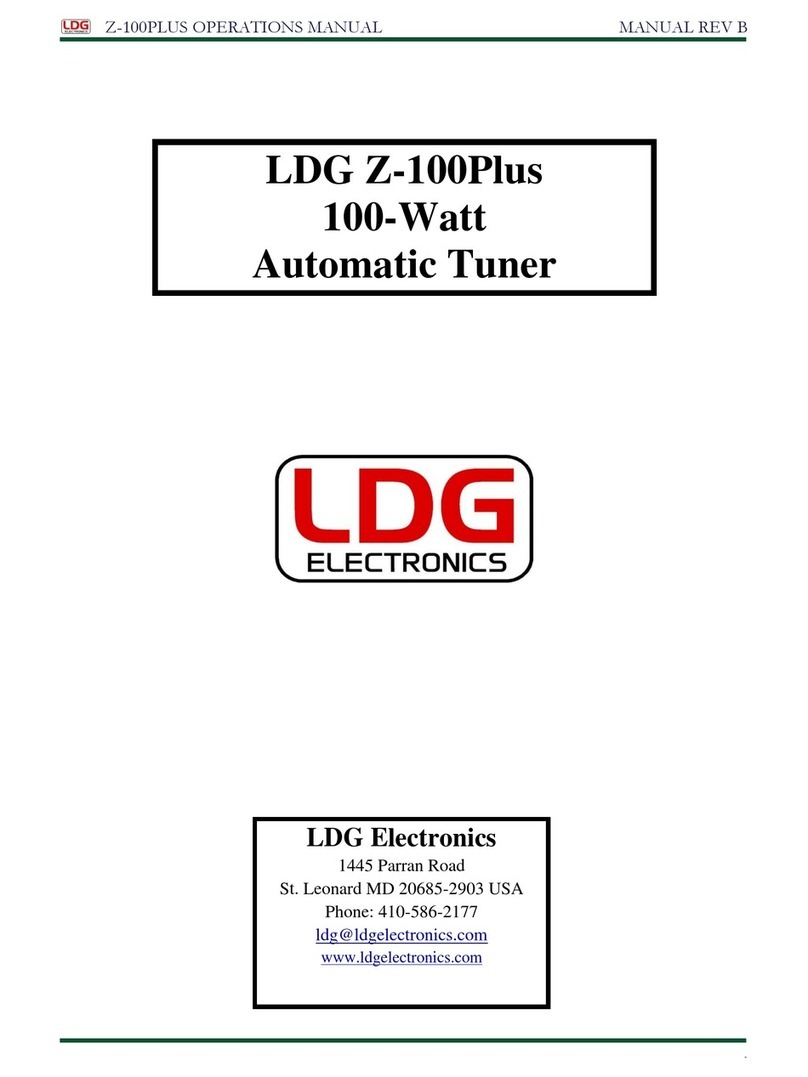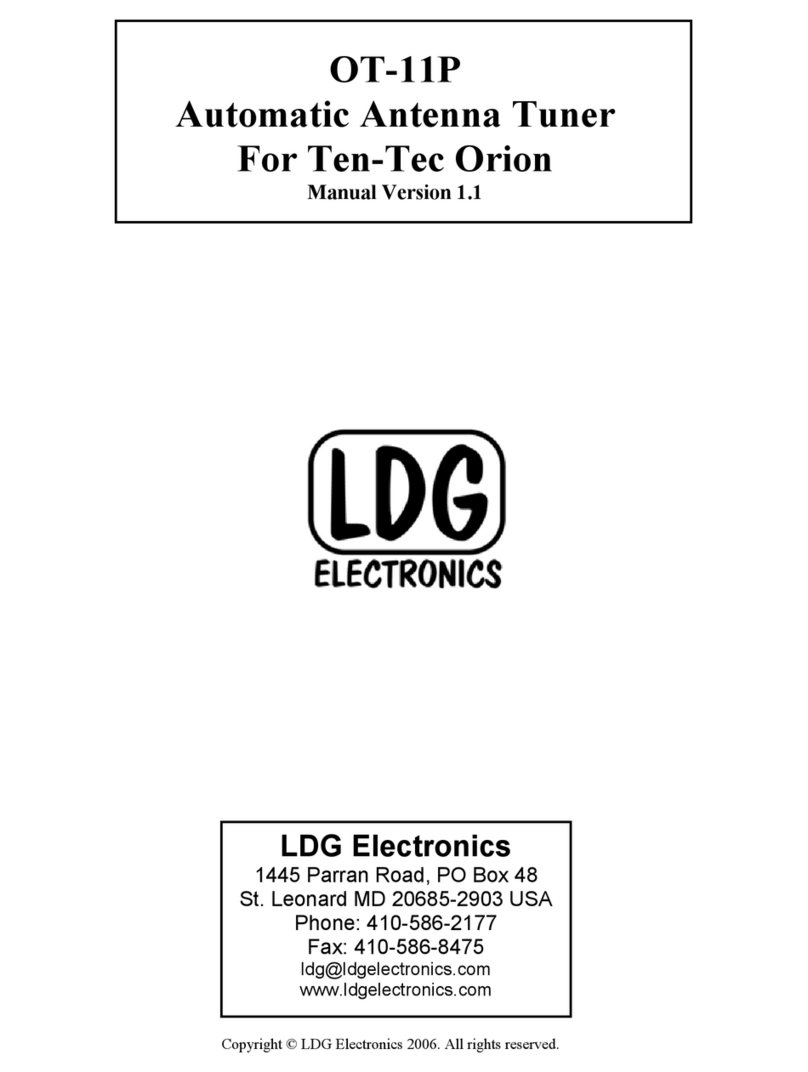PAGE 3
INTRODUCTION
LDG pioneered the automatic, wide-range switched-L tuner in 1995. From its laboratories in
St. Leonard, Maryland, LDG continues to define the state of the art in this field with innovative
automatic tuners and related products for every amateur need.
Congratulations on selecting the Z-100Plus 100-watt automatic tuner. The Z-100Plus provides
semi-automatic antenna tuning across the entire HF spectrum plus 6 meters, at power levels up to
125 watts. It will tune dipoles, verticals, Yagis, or virtually any coax-fed antenna. It will match an
amazing range of antennas and impedances, far greater than some other tuners you may have
considered, including the built-in tuners on many radios.
The Z-100Plus may be optionally powered by internal batteries, eliminating the need for an
additional power cable to use the Z-100Plus. Latching relays are used, so the Z-100Plus consumes
no power when not tuning, so batteries only need to be replaced once per year or less.
JUMPSTART, OR “REAL HAMS DON’T READ MANUALS!”
Ok, but at least read this one section before operating the Z-100Plus:
Turn off power to your radio.
Connect the antenna jack on the transceiver to the “TX” jack on the Z-100Plus, using the supplied
50 ohm coax cable jumper.
Connect a 50 ohm coax antenna feedline to the “ANT” jack on the Z-100Plus.
Power up the transceiver and select the desired operating frequency.
Select AM, FM, CW, or PKT mode, and then key down to transmit a carrier1.
Push and hold the TUNE button on the front of the Z-100Plus for one second (until the Tuning
LED comes on), then release.
Wait for the tuning cycle to end (red LED goes out, 1 - 6 seconds) and then un-key.
Restore the transceiver to the desired operating mode.
You’re ready to transmit!
1You can tune while transmitting up to 125 watts if your transceiver has a “roll-back” circuit to protect it from high SWR. If it does not
have a roll-back circuit, limit power when tuning to 10 watts.