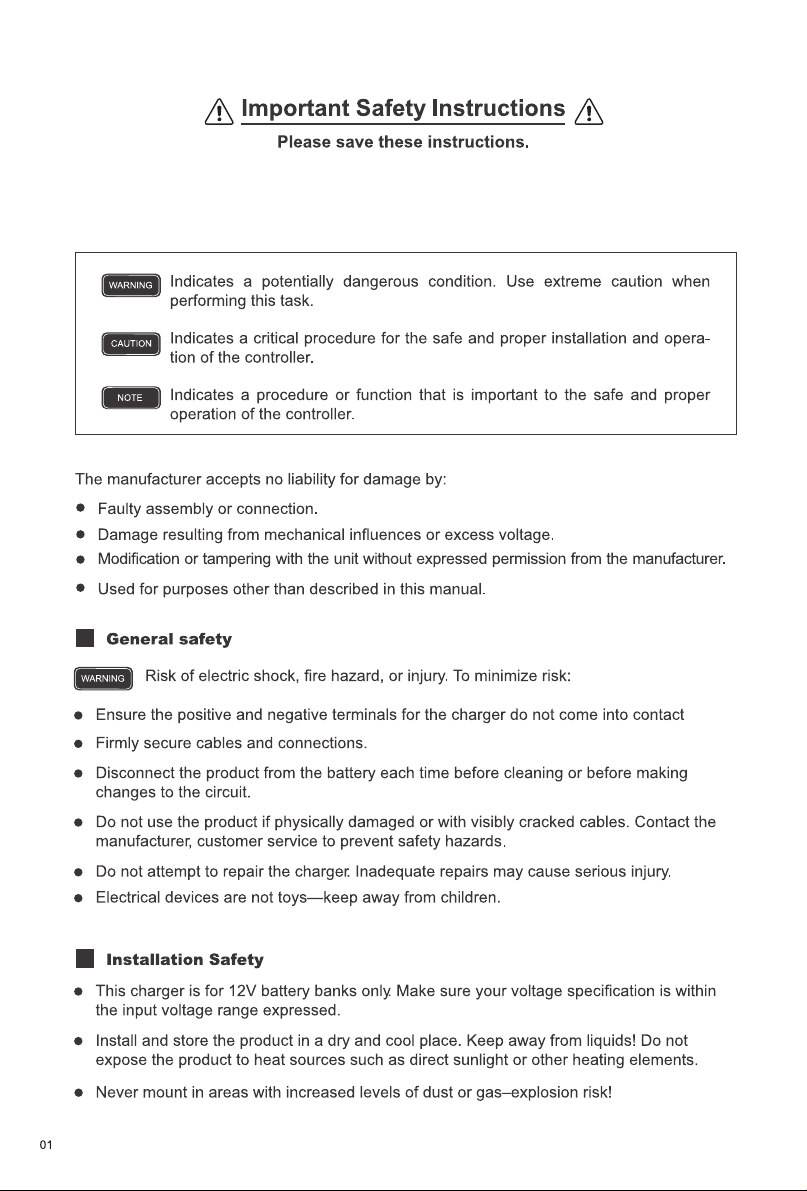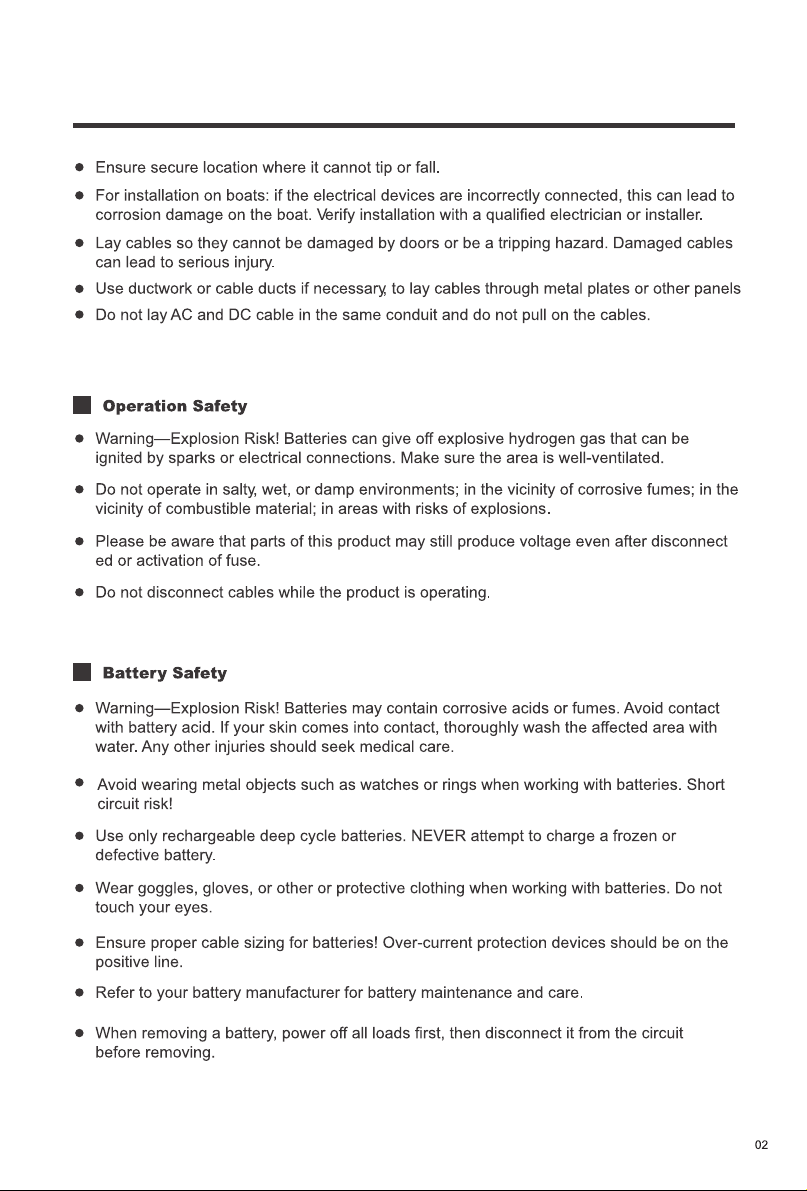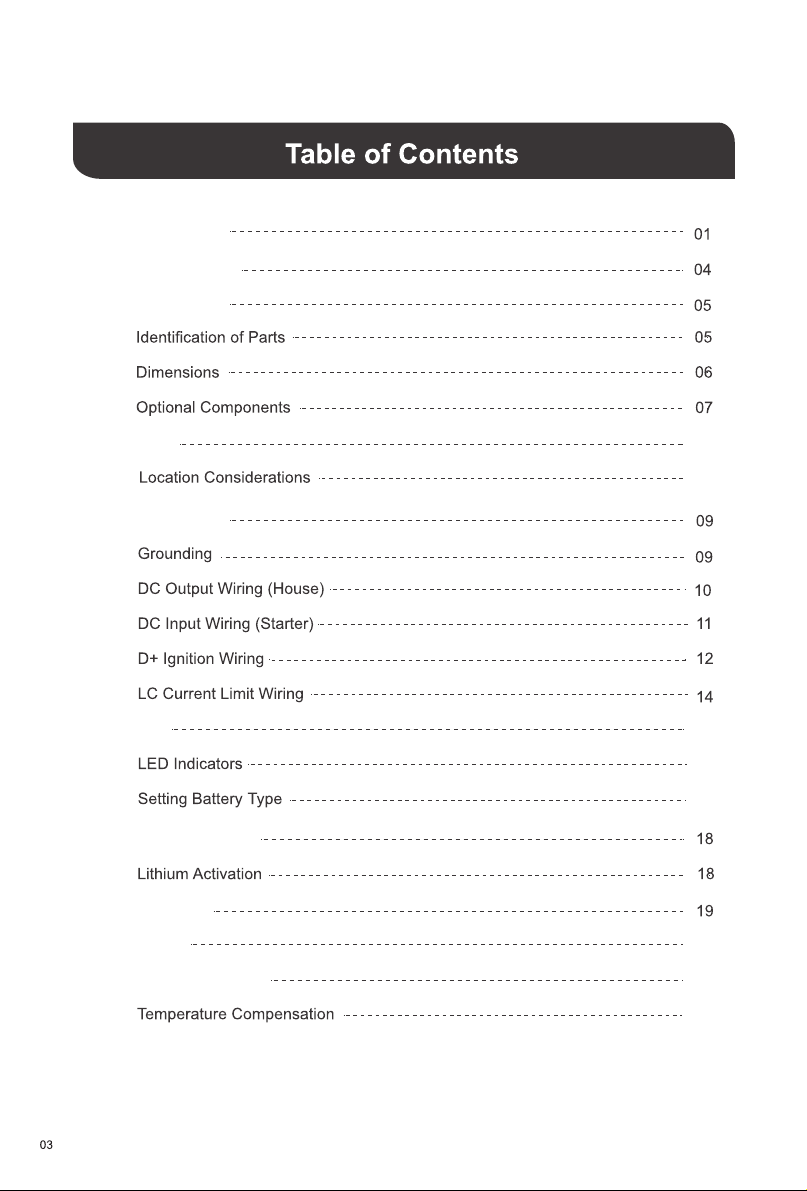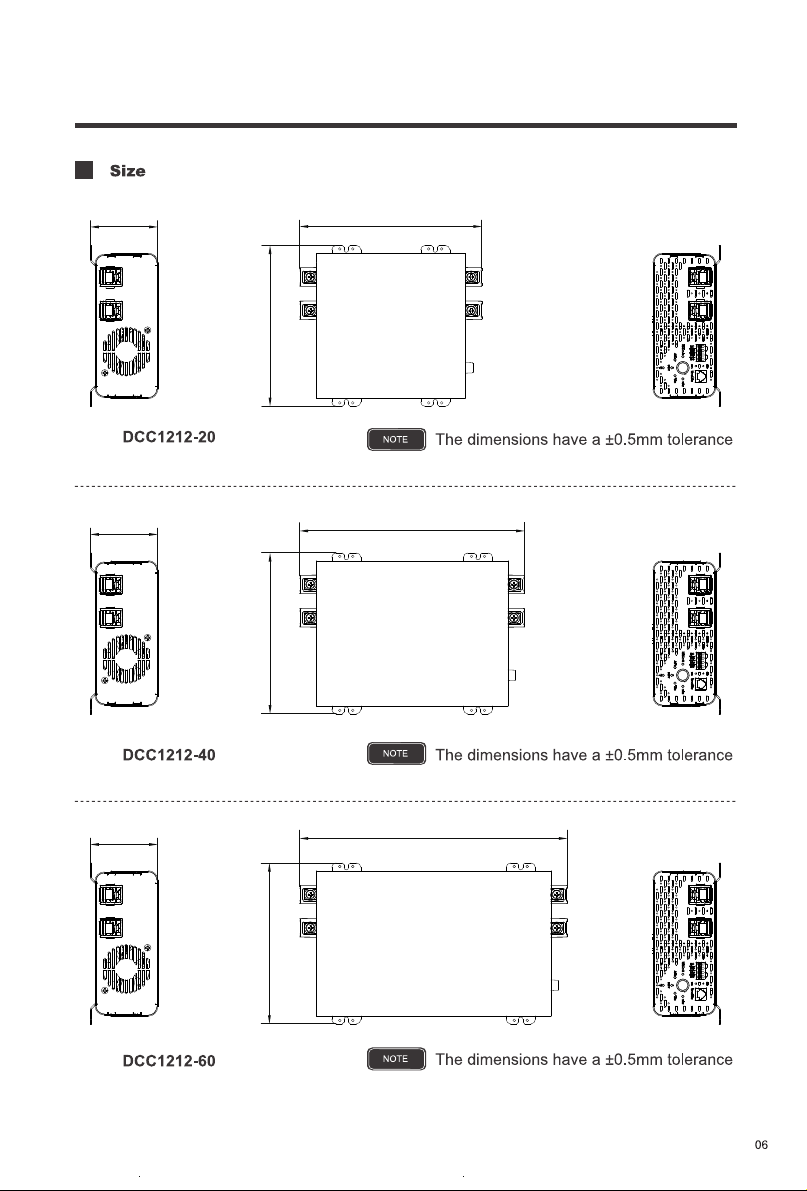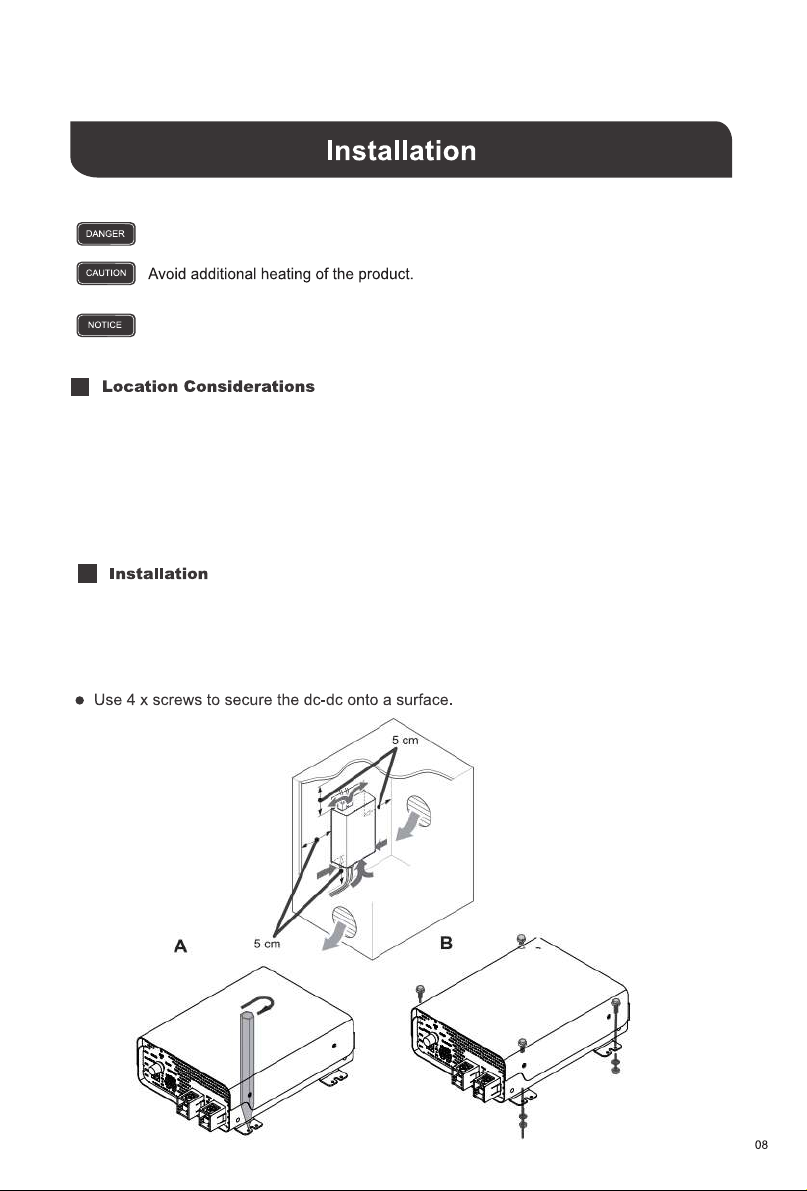●Have at least 5cm of clearance from all areas and ensure some ventilation for best perfor-
mance.
●Trace the mounting holes with a pencil/pen when placing the DC-DC against the desired
area.
Cannot tip over or fall down.
For installations in small,enclosed spaces, the minimum clearance around the
battery charger must be at least 5cm.
When selecting a location for the DC-DC, make sure that the unit is as close as possible to the
battery you will be charging (auxiliary battery). The charger may be mounted on the cabin of
the vehicle, along a chassis rail, the inner guard of a vehidle, behind the gile or headlight or
even on the side of the radiator. However, you want to make sure that the area is not
susceptible to moisture or other substances as well as potentially high temperatures.
The DC-DC would operate best if there is some air flow.