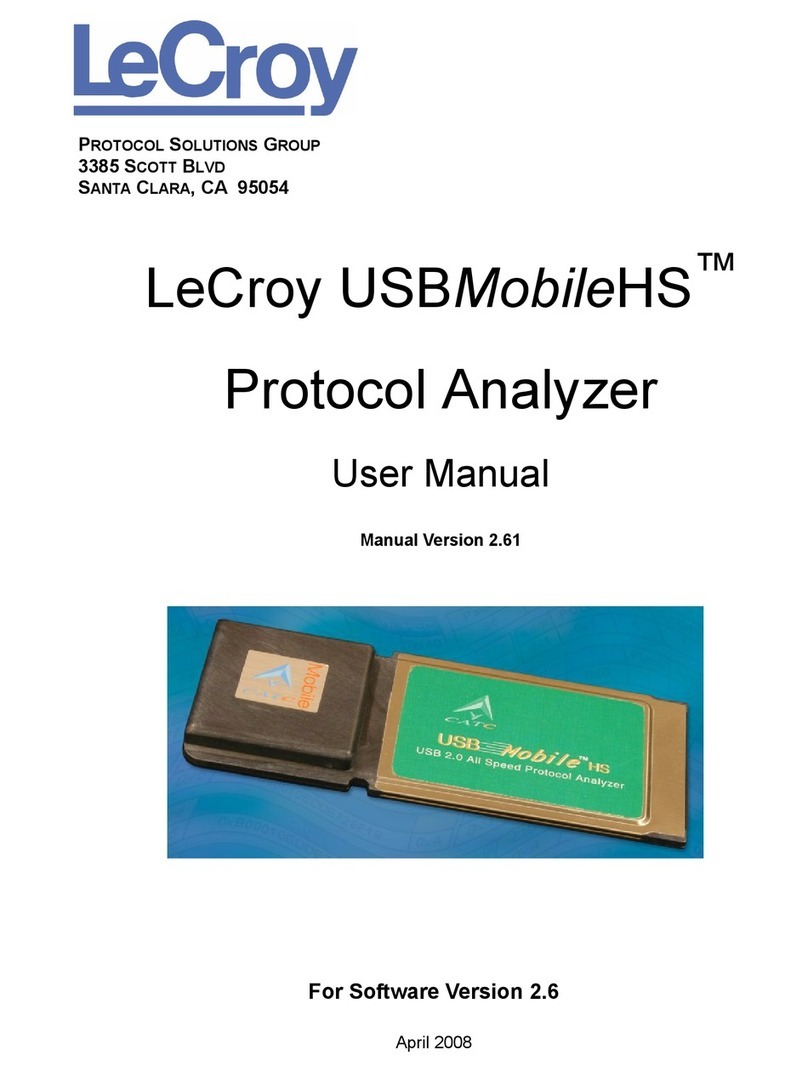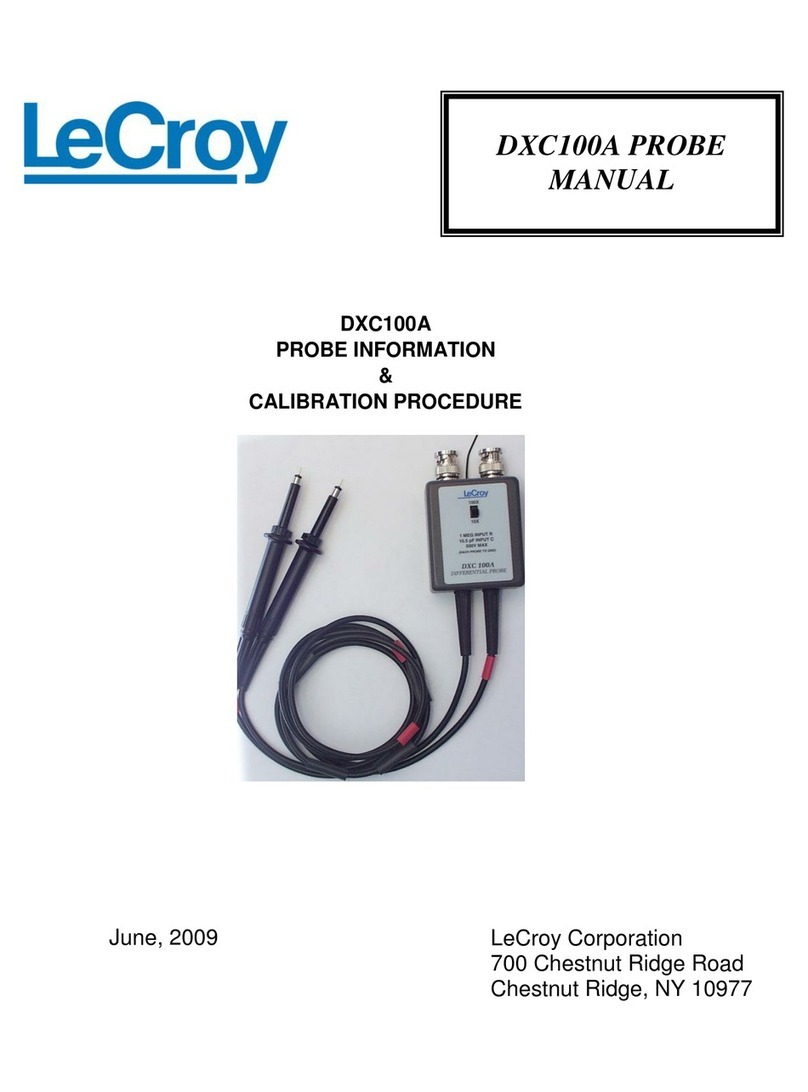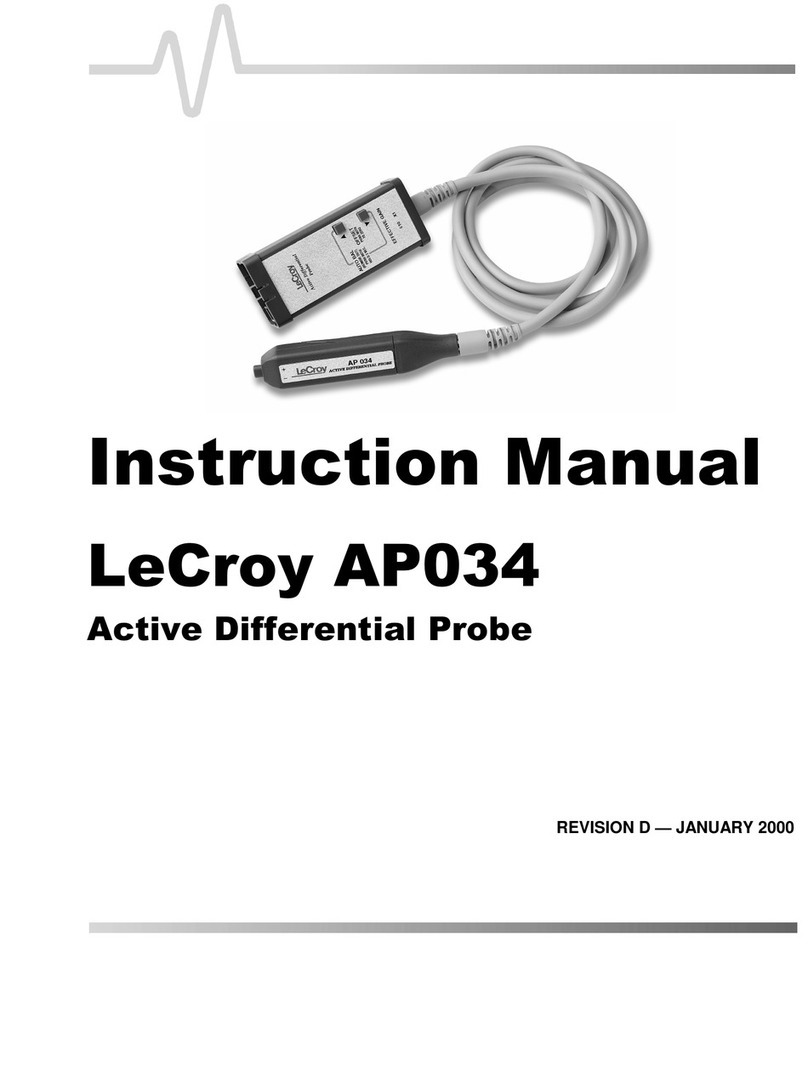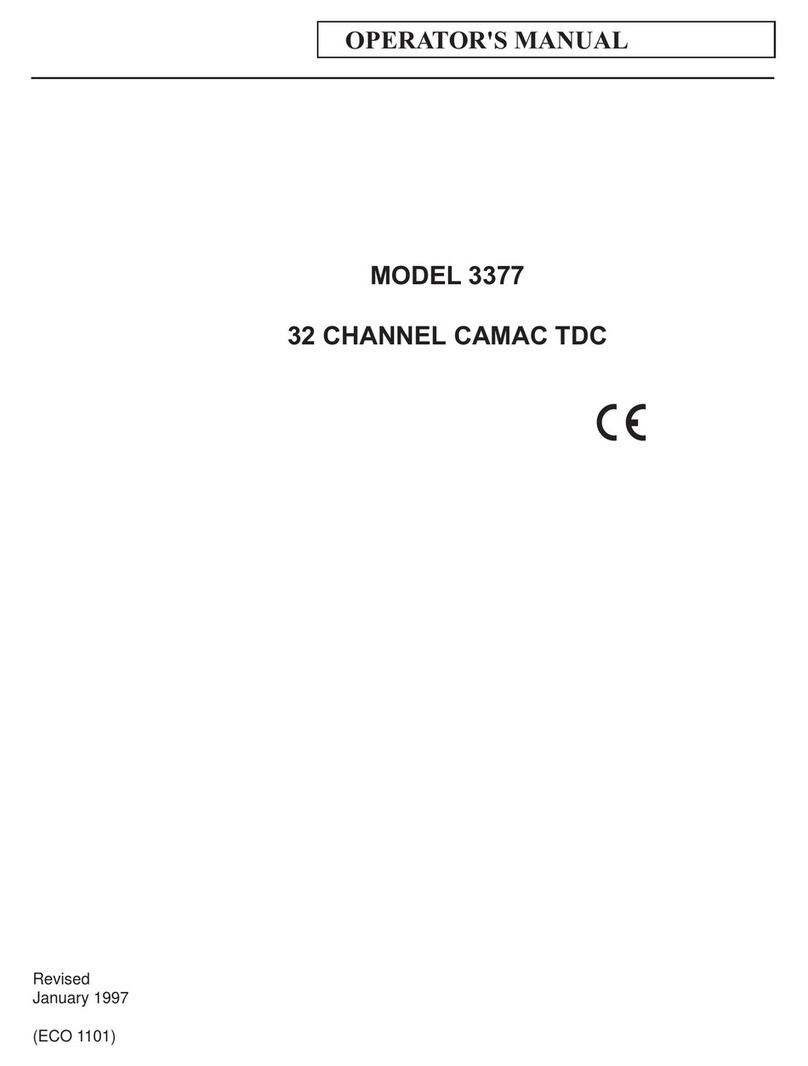USBAdvisor User Manual
vi LeCroy Corporation
5.6 Navigation Tools. . . . . . . . . . . . . . . . . . . . . . . . . . . . . . . . . . . 37
Zoom In . . . . . . . . . . . . . . . . . . . . . . . . . . . . . . . . . . . . . . . . . 37
Zoom Out. . . . . . . . . . . . . . . . . . . . . . . . . . . . . . . . . . . . . . . . 37
Wrap . . . . . . . . . . . . . . . . . . . . . . . . . . . . . . . . . . . . . . . . . . . 37
5.7 Advisor Analyzer Keyboard Shortcuts . . . . . . . . . . . . . . . . . . 38
Chapter 6 Reading a Trace. . . . . . . . . . . . . . . . . . . . . . . 41
6.1 Trace View Features . . . . . . . . . . . . . . . . . . . . . . . . . . . . . . . 41
6.2 Set Marker . . . . . . . . . . . . . . . . . . . . . . . . . . . . . . . . . . . . . . . 42
6.3 Edit or Clear Marker. . . . . . . . . . . . . . . . . . . . . . . . . . . . . . . . 43
6.4 View Raw Bits . . . . . . . . . . . . . . . . . . . . . . . . . . . . . . . . . . . . 44
Using the Packet Buttons . . . . . . . . . . . . . . . . . . . . . . . . . . . 45
Using the Stuff Bit Buttons. . . . . . . . . . . . . . . . . . . . . . . . . . . 45
Using the Zoom Buttons . . . . . . . . . . . . . . . . . . . . . . . . . . . . 45
6.5 Expanding and Collapsing Data Fields . . . . . . . . . . . . . . . . . 46
Using the Expand/Collapse Data Field Arrows . . . . . . . . . . . 46
Double-Clicking to Expand/Collapse Data Fields . . . . . . . . . 46
Expanding or Collapsing All Data Fields . . . . . . . . . . . . . . . . 46
Using the Data Field Pop-up Menus . . . . . . . . . . . . . . . . . . . 47
6.6 View Data Block. . . . . . . . . . . . . . . . . . . . . . . . . . . . . . . . . . . 48
6.7 Pop-up Tool-tips. . . . . . . . . . . . . . . . . . . . . . . . . . . . . . . . . . . 49
6.8 Hide SOF Packets . . . . . . . . . . . . . . . . . . . . . . . . . . . . . . . . . 49
6.9 Hide NAKs . . . . . . . . . . . . . . . . . . . . . . . . . . . . . . . . . . . . . . . 49
6.10 Hide Devices . . . . . . . . . . . . . . . . . . . . . . . . . . . . . . . . . . . . 49
6.11 Hide Chirps. . . . . . . . . . . . . . . . . . . . . . . . . . . . . . . . . . . . . . 49
6.12 Switch to Transactions View . . . . . . . . . . . . . . . . . . . . . . . . 50
6.13 View Decoded Transactions . . . . . . . . . . . . . . . . . . . . . . . . 52
Expanded and Collapsed Transactions. . . . . . . . . . . . . . . . . 53
6.14 Switch to Split Transaction View . . . . . . . . . . . . . . . . . . . . . 54
6.15 Switch to Transfer View . . . . . . . . . . . . . . . . . . . . . . . . . . . . 54
6.16 View Decoded Transfers . . . . . . . . . . . . . . . . . . . . . . . . . . . 55
Expanded and Collapsed Transfers . . . . . . . . . . . . . . . . . . . 55
6.17 Decoding Protocol-Specific Fields in
Transactions and Transfers. . . . . . . . . . . . . . . . . . . . . . . . . . 56
6.18 Switch to Host Wire Adapter Segment View . . . . . . . . . . . . 57
6.19 Switch to Host Wire Adapter Transfer View. . . . . . . . . . . . . 58
6.20 Switch to Device Wire Adapter Segment View . . . . . . . . . . 58
6.21 Switch to Device Wire Adapter Transfer View . . . . . . . . . . . 58
6.22 Switch to PTP Transactions. . . . . . . . . . . . . . . . . . . . . . . . . 59
6.23 Switch to PTP Object Transfers. . . . . . . . . . . . . . . . . . . . . . 59
6.24 Switch to PTP Sessions. . . . . . . . . . . . . . . . . . . . . . . . . . . . 60
6.25 Using the Trace Navigator . . . . . . . . . . . . . . . . . . . . . . . . . . 61
6.26 Edit Comment . . . . . . . . . . . . . . . . . . . . . . . . . . . . . . . . . . . 63
Chapter 7 Searching Traces. . . . . . . . . . . . . . . . . . . . . . 65
7.1 Go to Trigger . . . . . . . . . . . . . . . . . . . . . . . . . . . . . . . . . . . . . 65
7.2 Go to Packet/Transaction/Transfer . . . . . . . . . . . . . . . . . . . . 66
7.3 Go to Marker . . . . . . . . . . . . . . . . . . . . . . . . . . . . . . . . . . . . . 66
7.4 Go To . . . . . . . . . . . . . . . . . . . . . . . . . . . . . . . . . . . . . . . . . . . 67
7.5 Find . . . . . . . . . . . . . . . . . . . . . . . . . . . . . . . . . . . . . . . . . . . . 73
7.6 Find Next . . . . . . . . . . . . . . . . . . . . . . . . . . . . . . . . . . . . . . . . 74