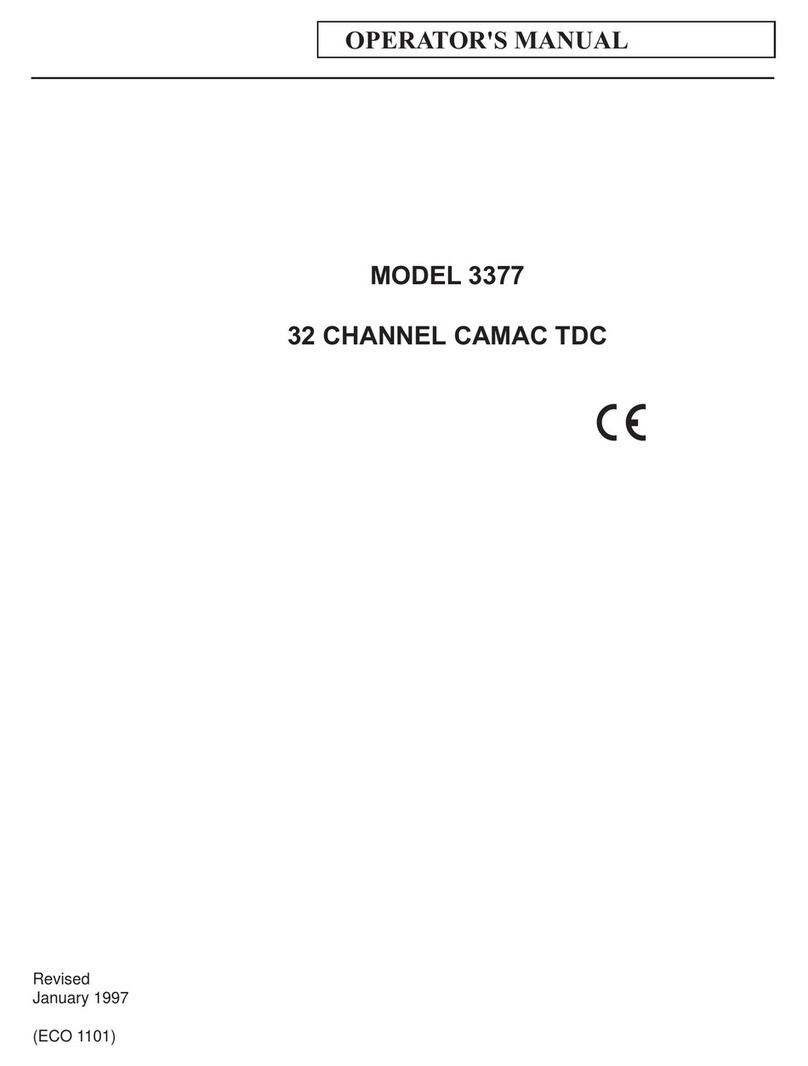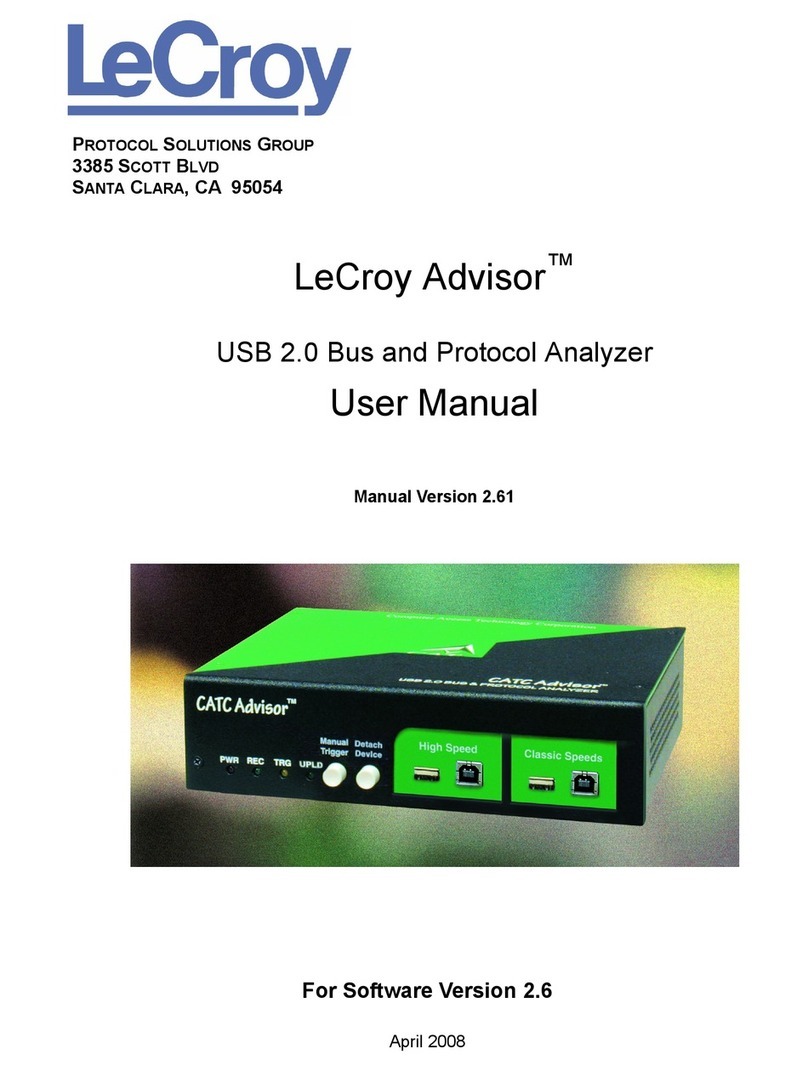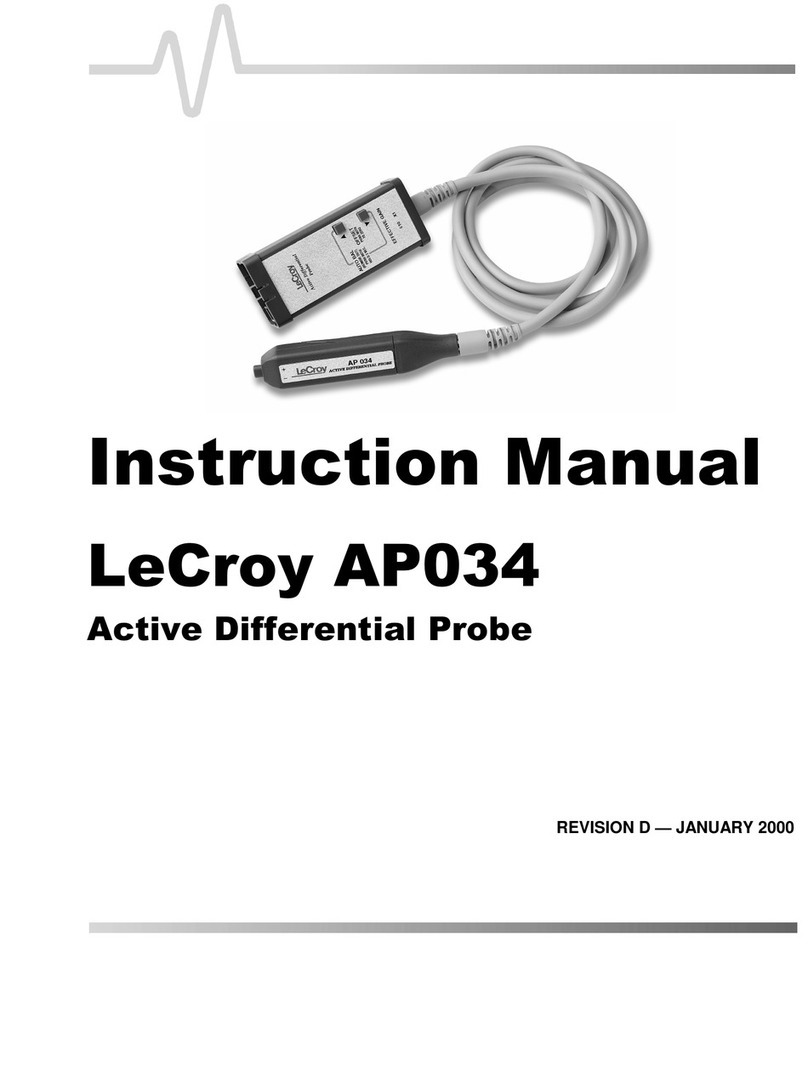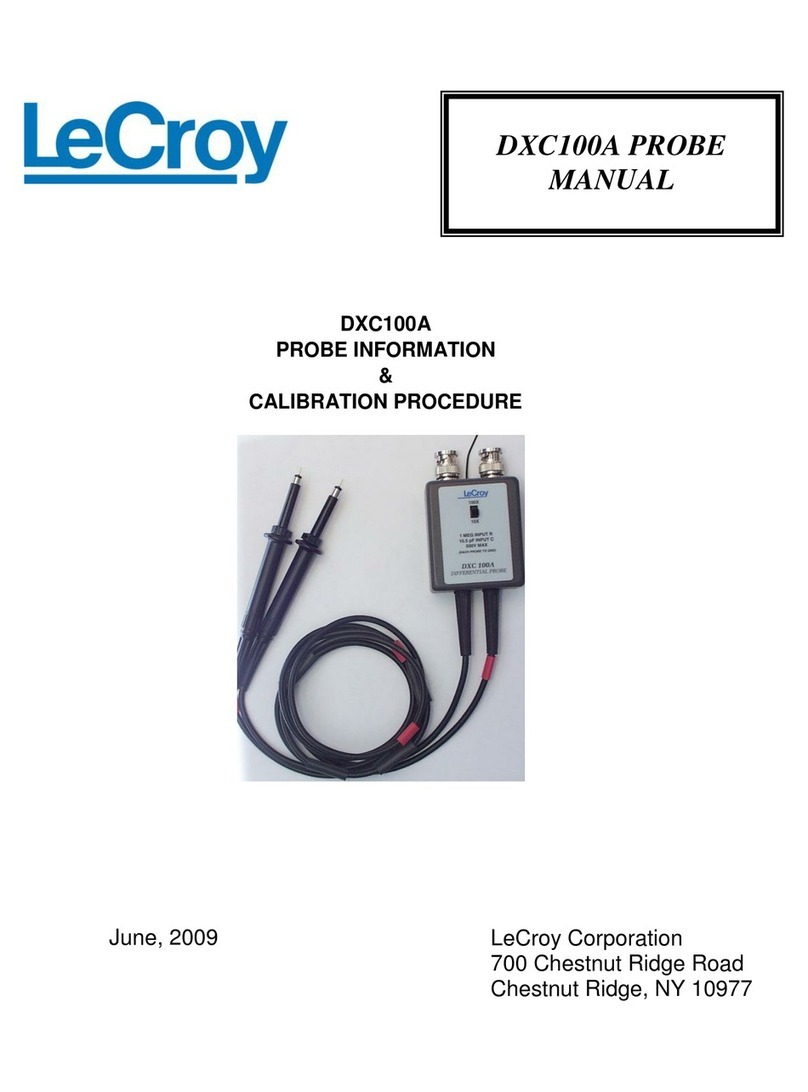USBMobileHS User Manual
LeCroy Corporation vii
Chapter 8 Decode Requests . . . . . . . . . . . . . . . . . . . . . 75
8.1 Class and Vendor Definition Files . . . . . . . . . . . . . . . . . . . . . 75
8.2 Class/Vendor Decoding Options . . . . . . . . . . . . . . . . . . . . . . 79
Mapping Request Recipient to Class/Vendor Decoding . . . . 79
Mapping Endpoint to Class/Vendor Decoding. . . . . . . . . . . . 81
Mapping Request RPipe to Class/Vendor Decoding. . . . . . . 85
Mapping Endpoint RPipe to Class/Vendor Decoding . . . . . . 86
Mapping Request DWA RPipe to Class/Vendor Decoding . . 87
Mapping Endpoint DWA RPipes to Class/Vendor Decoding. 88
8.3 General Options. . . . . . . . . . . . . . . . . . . . . . . . . . . . . . . . . . . 89
Decoding USB Device Requests. . . . . . . . . . . . . . . . . . . . . . 89
Decoding Standard Requests . . . . . . . . . . . . . . . . . . . . . . . . 90
Decoding Class Requests. . . . . . . . . . . . . . . . . . . . . . . . . . . 91
Decoding Vendor Requests. . . . . . . . . . . . . . . . . . . . . . . . . . 91
Decoding Undefined USB/WUSB Device Requests . . . . . . . 91
Decoding using Endpoint Information . . . . . . . . . . . . . . . . . . 92
Changing the Layout of Decode Requests . . . . . . . . . . . . . . 92
Chapter 9 Reports. . . . . . . . . . . . . . . . . . . . . . . . . . . . . . 95
9.1 File Information . . . . . . . . . . . . . . . . . . . . . . . . . . . . . . . . . . . 96
9.2 Error Summary. . . . . . . . . . . . . . . . . . . . . . . . . . . . . . . . . . . . 97
9.3 Timing Calculations . . . . . . . . . . . . . . . . . . . . . . . . . . . . . . . . 98
9.4 Traffic Summary. . . . . . . . . . . . . . . . . . . . . . . . . . . . . . . . . . . 99
9.5 Bus Utilization . . . . . . . . . . . . . . . . . . . . . . . . . . . . . . . . . . . 100
Chapter 10 Recording Options . . . . . . . . . . . . . . . . . . . 105
10.1 General Recording Options . . . . . . . . . . . . . . . . . . . . . . . . 106
Recording Type . . . . . . . . . . . . . . . . . . . . . . . . . . . . . . . . . . 106
Options . . . . . . . . . . . . . . . . . . . . . . . . . . . . . . . . . . . . . . . . 106
Buffer Size. . . . . . . . . . . . . . . . . . . . . . . . . . . . . . . . . . . . . . 107
Trigger Position . . . . . . . . . . . . . . . . . . . . . . . . . . . . . . . . . . 107
Options Name . . . . . . . . . . . . . . . . . . . . . . . . . . . . . . . . . . . 107
Creating a New Recording Options File . . . . . . . . . . . . . . . 108
Loading a Recording Options File. . . . . . . . . . . . . . . . . . . . 108
Trace File Name & Path . . . . . . . . . . . . . . . . . . . . . . . . . . . 108
10.2 Recording Speed . . . . . . . . . . . . . . . . . . . . . . . . . . . . . . . . 109
10.3 Events Recording Options . . . . . . . . . . . . . . . . . . . . . . . . . 110
Packet Identifiers. . . . . . . . . . . . . . . . . . . . . . . . . . . . . . . . . 111
Token Patterns. . . . . . . . . . . . . . . . . . . . . . . . . . . . . . . . . . . 111
Frame Patterns . . . . . . . . . . . . . . . . . . . . . . . . . . . . . . . . . . 112
Device Requests . . . . . . . . . . . . . . . . . . . . . . . . . . . . . . . . . 112
Data Pattern . . . . . . . . . . . . . . . . . . . . . . . . . . . . . . . . . . . . 113
Bus Conditions . . . . . . . . . . . . . . . . . . . . . . . . . . . . . . . . . . 114
Errors. . . . . . . . . . . . . . . . . . . . . . . . . . . . . . . . . . . . . . . . . . 114
Transactions . . . . . . . . . . . . . . . . . . . . . . . . . . . . . . . . . . . . 116
Data Length. . . . . . . . . . . . . . . . . . . . . . . . . . . . . . . . . . . . . 116
Splits . . . . . . . . . . . . . . . . . . . . . . . . . . . . . . . . . . . . . . . . . . 117
10.4 Actions Recording Options . . . . . . . . . . . . . . . . . . . . . . . . 118
Actions Window Layout. . . . . . . . . . . . . . . . . . . . . . . . . . . . 118
10.5 Connecting Events to Actions . . . . . . . . . . . . . . . . . . . . . . 119