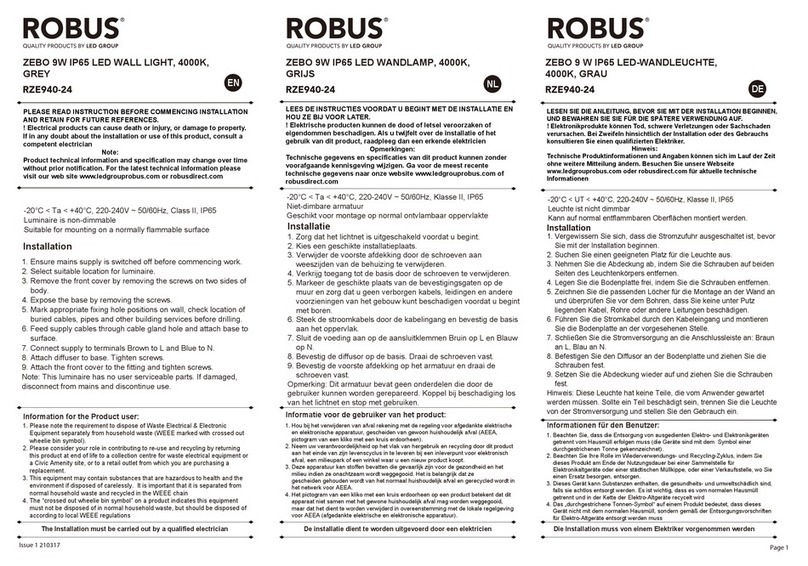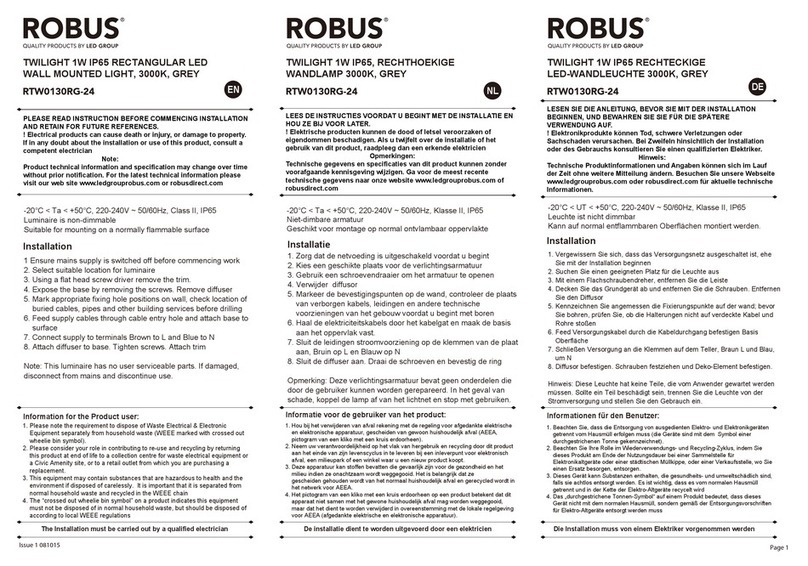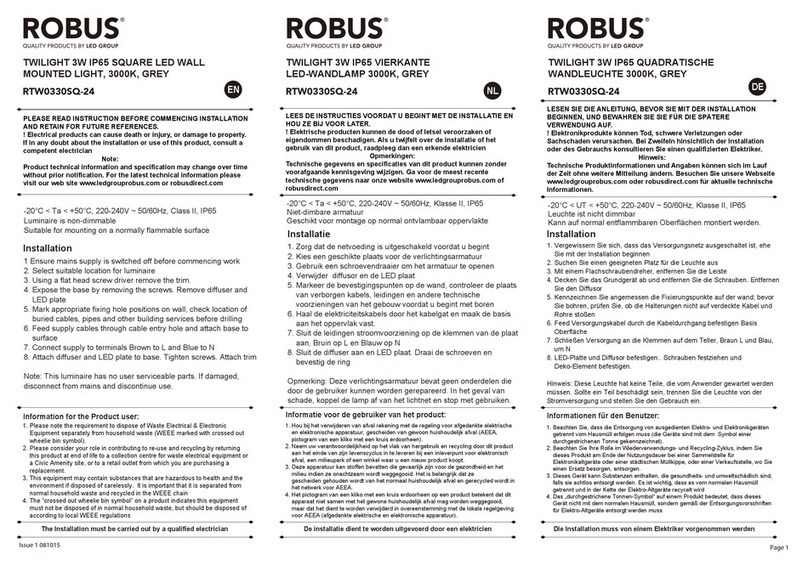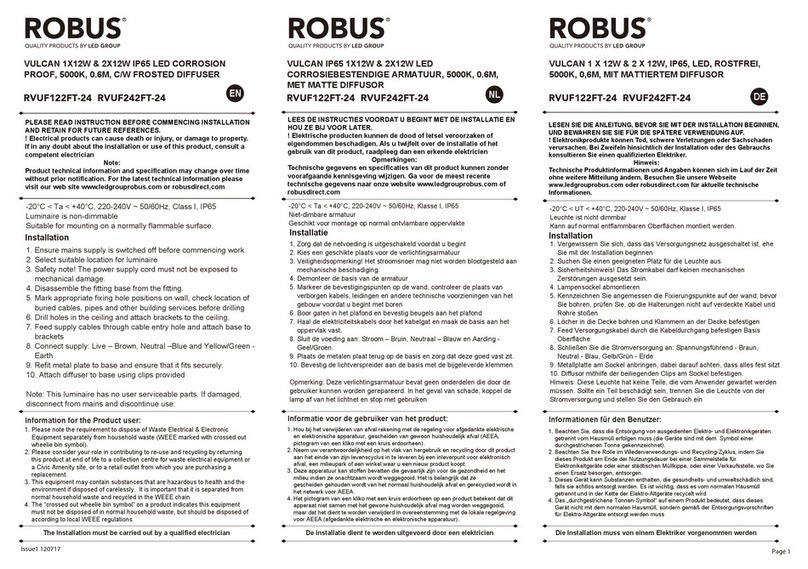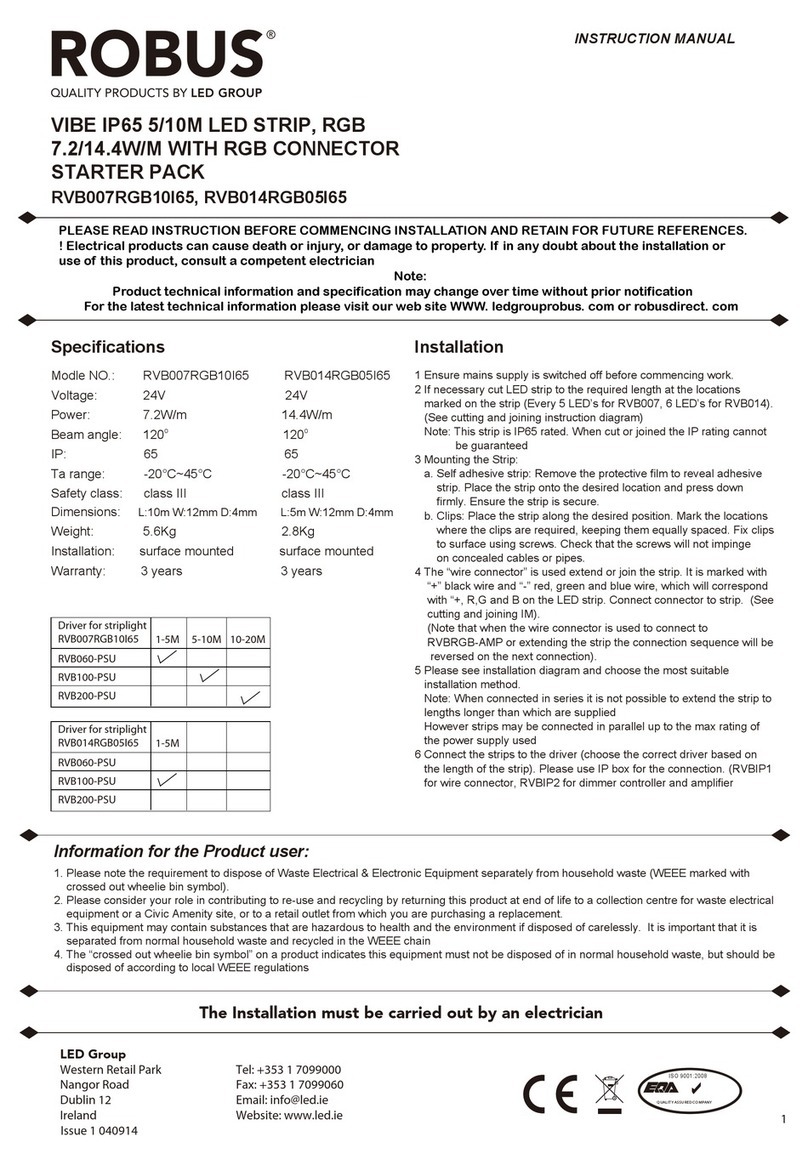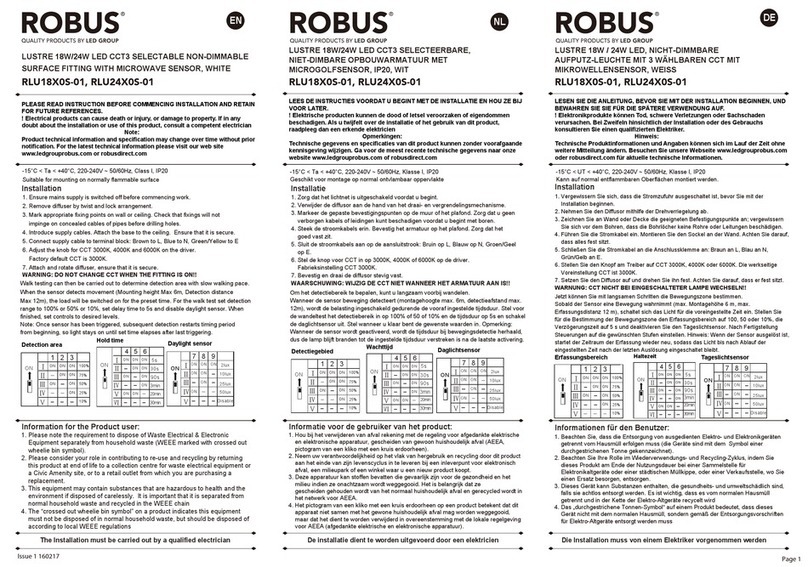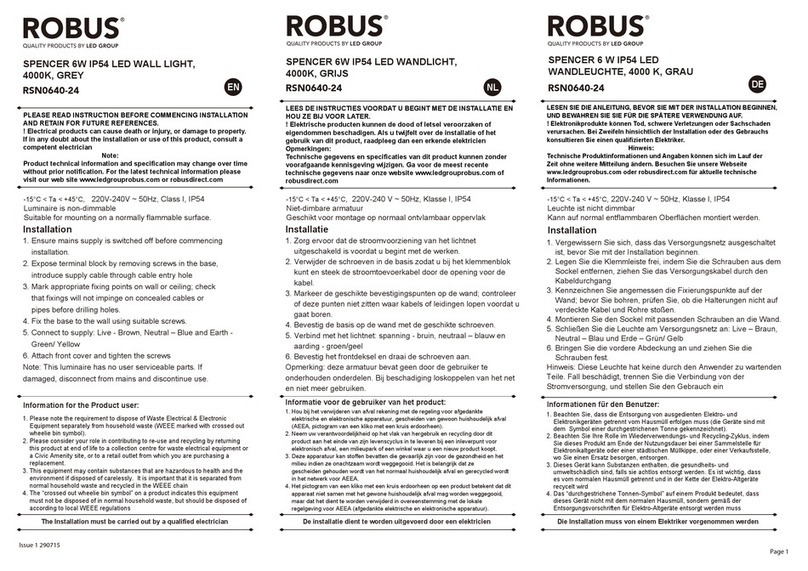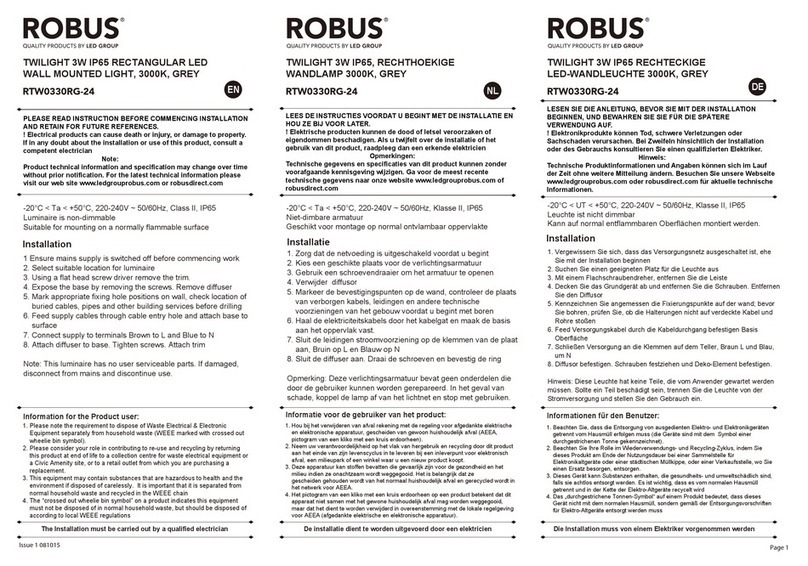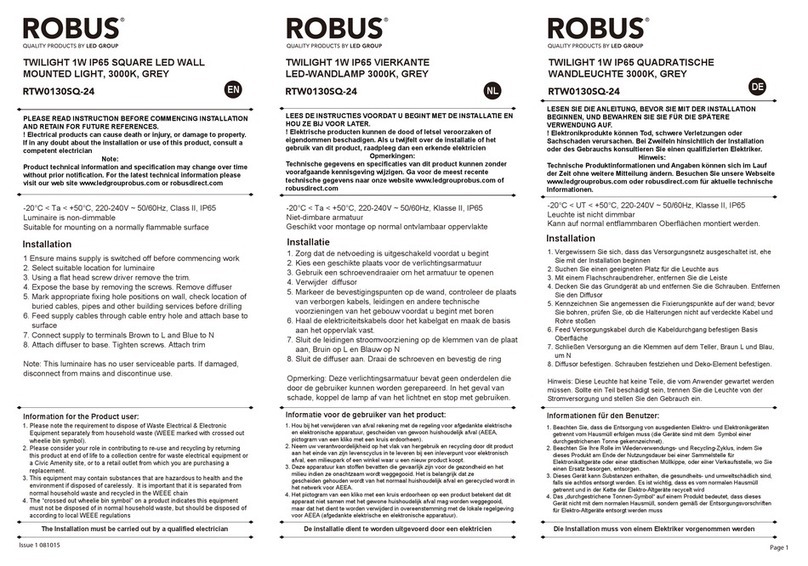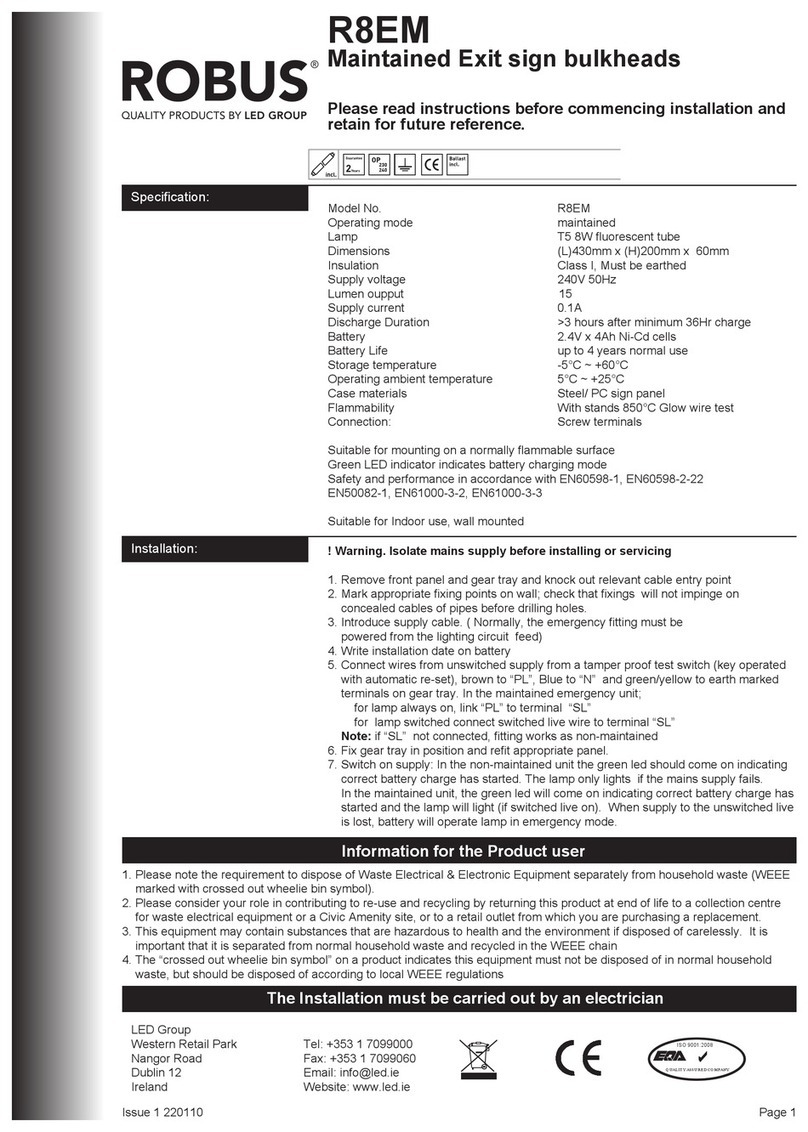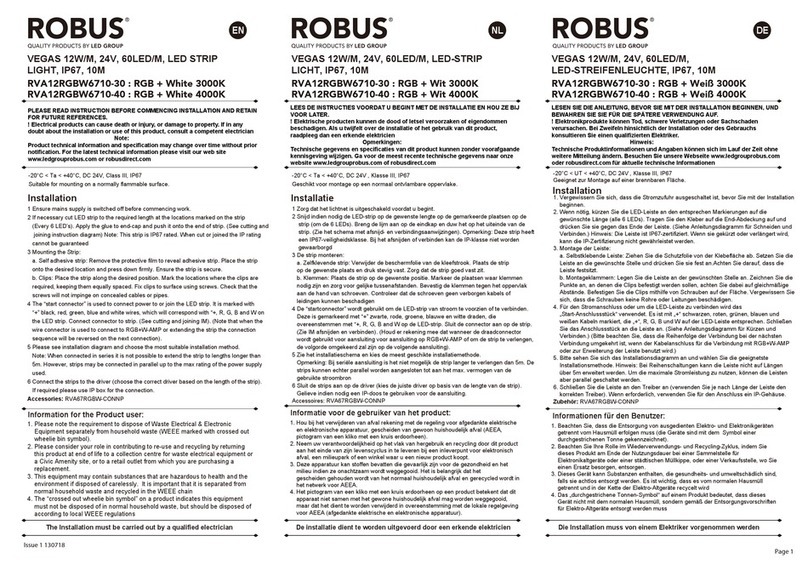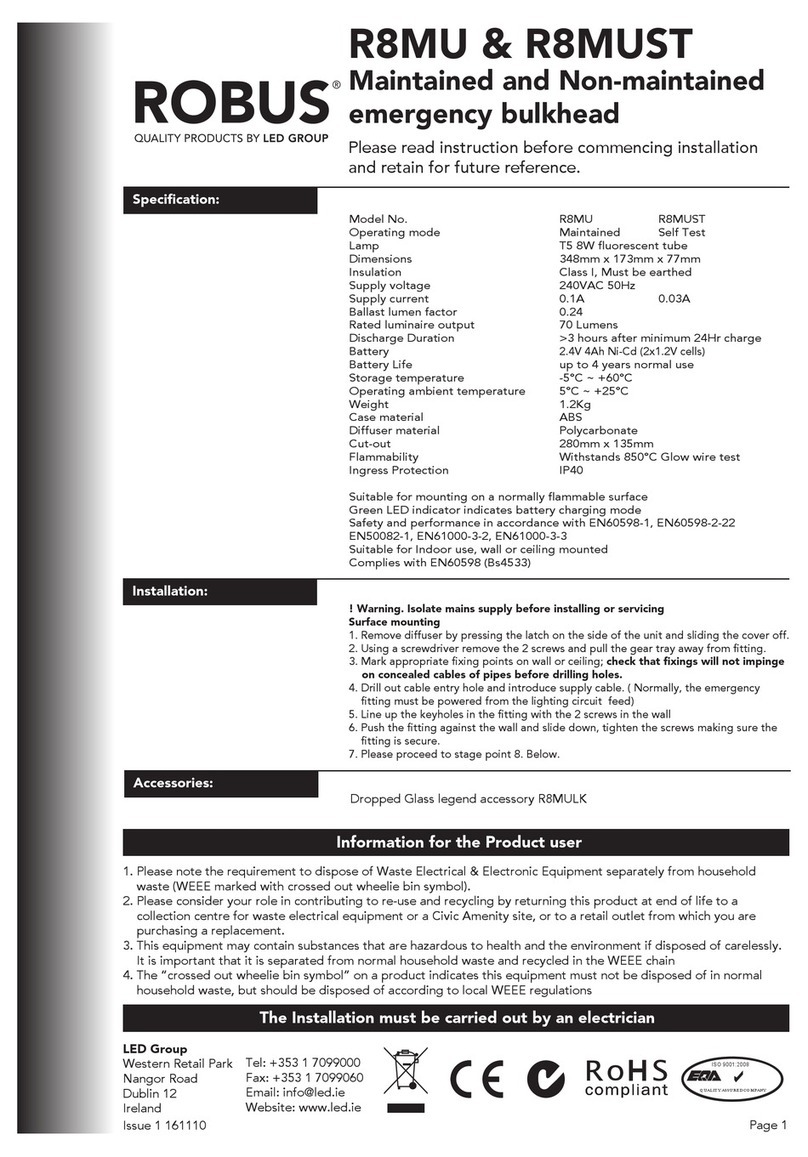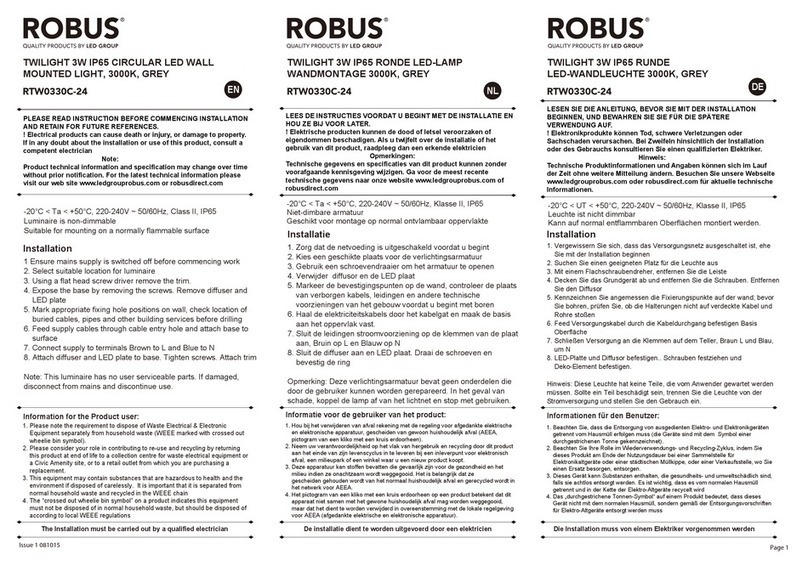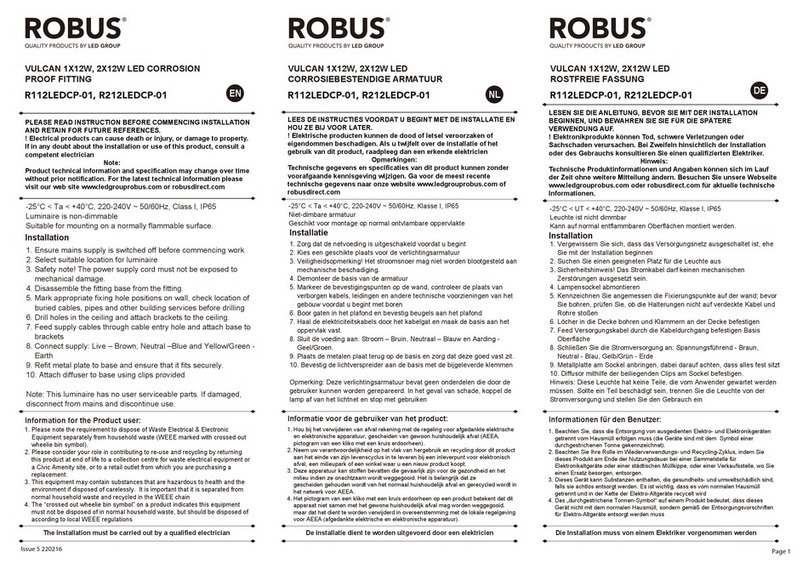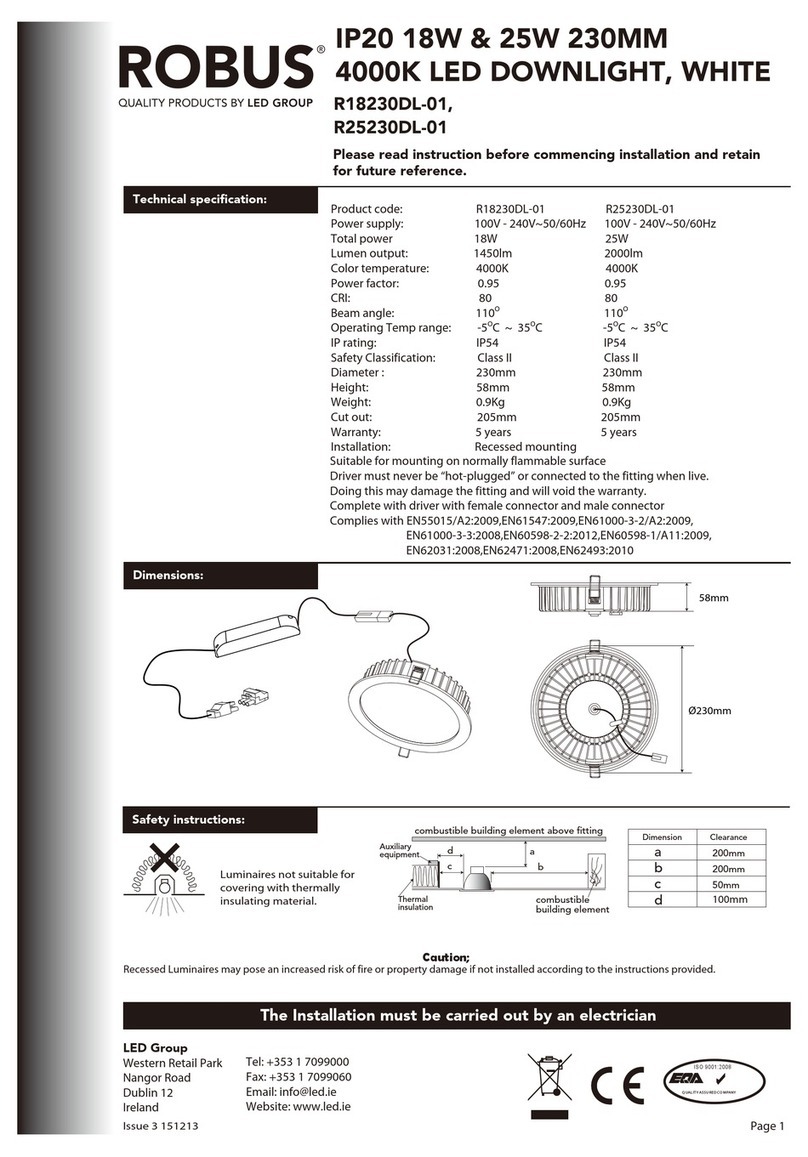RKN12050DP-01 RKN12050DP-01
KINGSTON 120W LED LOW BAY DECKENLEUCHTE, IP20,
WEIß, 5000K, 1.2M, 3-STUFEN-DMMER
Installation
-20°C < UT < +40°C, 220-240V ~ 50/60Hz, Klasse I, IP20
Kann auf normal entflammbaren Oberflächen montiert werden.
Montagehöhe: 2,5 m-3,5 m, Erfassungsbereich: max. Radius 6m.
Installation
-20°C < Ta < +40°C, 220-240V ~ 50/60Hz, Classe I, IP20
Convient à une installation sur une surface normalement inflammable
Hauteur de montage: 2,5 m - 3,5 m, plage de détection: max. rayon 6m.
LESEN SIE DIE ANLEITUNG, BEVOR SIE MIT DER INSTALLATION BEGINNEN, UND BEWAHREN SIE SIE FÜR DIE SPÄTERE
VERWENDUNG AUF.
! Elektronikprodukte können Tod, schwere Verletzungen oder. Sachschaden verursachen. Bei Zweifeln hinsichtlich der Installation
oder des Gebrauchs konsultieren Sie einen qualifizierten Elektriker.
Hinweis:
Technische Produktinformationen und Angaben können sich im Lauf der Zeit ohne weitere Mitteilung ändern. Besuchen Sie
unsere Webseite www.ledgrouprobus.com oder robusdirect.com für aktuelle technische Informationen.
Page 2
Informationen für den Benutzer:
1. Beachten Sie, dass die Entsorgung von ausgedienten Elektro- und Elektronikgeräten getrennt vom Hausmüll erfolgen muss (die
Geräte sind mit dem Symbol einer durchgestrichenen Tonne gekennzeichnet).
2. Beachten Sie Ihre Rolle im Wiederverwendungs- und Recycling-Zyklus, indem Sie dieses Produkt am Ende der Nutzungsdauer bei
einer Sammelstelle für. Elektronikaltgeräte oder einer städtischen Müllkippe, oder einer Verkaufsstelle, wo Sie einen Ersatz besorgen,
entsorgen.
3. Dieses Gerät kann Substanzen enthalten, die gesundheits- und umweltschädlich sind, falls sie achtlos entsorgt werden. Es ist wichtig,
dass es vom normalen Hausmüll getrennt und in der Kette der Elektro-Altgeräte recycelt wird
4. Das „durchgestrichene Tonnen-Symbol“ auf einem Produkt bedeutet, dass dieses. Gerät nicht mit dem normalen Hausmüll, sondern
gemäß der Entsorgungsvorschriften für Elektro-Altgeräte entsorgt werden muss
Die Installation muss von einem Elektriker vorgenommen werden
VEUILLEZ LIRE LES INSTRUCTIONS AVANT DE COMMENCER L’INSTALLATION ET CONSERVEZ-LES POUR TOUTES UTILISATIONS
FUTURES.
Les produits électriques peuvent causer la mort, de graves blessures ou des dégâts matériels. Si vous avez des doutes sur l’installation
ou sur l’utilisation de ce produit, veuillez consulter un électricien compétent.
Remarque :
Les informations techniques et caractéristiques peuvent changer au fil du temps sans notification préalable. Pour rester informé de ces
possibles modifications, veuillez consulter le site internet www.ledgrouprobus.com ou robusdirect.com.
Informations pour l’utilisateur du produit :
1. Veuillez, s’il vous plait, noter l’importance de disposer des Déchets d’Equipement Electriques et Electroniques séparément des
déchets ménagers (DEEE représenté par une poubelle barrée d’une croix).
2. Veuillez tenir compte de l’importance de votre contribution à la réutilisation et au recyclage de ce produit en fin de vie en le retournant
dans un centre de collecte de déchets des équipements électriques ou dans le point de vente à partir duquel vous effectuez l’achat du
produit de remplacement.
3. Cet équipement peut contenir des substances dangereuses pour la santé et l’environnement s’il est jeté n’importe où. Il est important
de le séparer des ordures ménagères et le recycler dans une consigne DEEE appropriée.
4. La “poubelle barrée d’une croix” présent sur le produit indique que cet appareil ne doit pas être jeté dans les ordures ménagères mais
doit être éliminé conformément à la réglementation DEEE locale.
L’installation doit être effectuée par un électricien qualié
DE FR
1. Bei ausreichend Tageslicht
schaltet sich die Leuchte nicht
ein, wenn eine Bewegung
erfasst wird. (Standardmäßige
Einstellung: Lux-Steuerung
deaktiviert)
2. Wenn der Sensor eine
Bewegung wahrnimmt und es
ist nicht genügend Tageslicht
vorhanden, schaltet sich die
Leuchte ein (100% Helligkeit).
Mikrowellensensor
1. Quand la lumière naturelle
suffit, le luminaire ne s’allume
pas à la détection de présence
(réglage par défaut :
commande par lux désactivée)
2. Le luminaire s’allume
(luminosité 100 %) quand le
capteur détecte un déplacement
alors que la lumière naturelle
est trop faible.
Capteur à micro-ondes
3. Wenn nach der Aktivierung
keine Bewegung erfasst wird,
schaltet die Leuchte in Haltezeit
(standardmäßige Einstellung
1 Min.). Wenn die Haltezeit
abgelaufen ist, schaltet die
Leuchte in Stand-by
(standardmäßige Einstellung
10% Leistungsabgabe, 30Mins).
4. Nach Ablauf der Stand-by-Zeit
schaltet sich das Licht aus
(standardmäßige Einstellung
30Mins).
3.Le luminaire reste allumé
pendant la durée de rémanence
programmée (réglage par
défaut : 1 minutes) en l’absence
de toute détection de nouveaux
déplacements.À la fin de ce délai,
le luminaire passe en mode veille
programmée (réglage par défaut :
luminosité 10 %, durée 30 minutes)
4.Le luminaire s’éteint à la fin
de la durée de veille
programmée (réglage par
défaut : durée 30 minutes)
Einstellungstabelle Sensor
Tageslichtsensor
Haltezeit
Erfassungsbereich
I
II
III
IV
1 2
100%
75%
50%
10%
1 2
deaktivieren
50Lux
10Lux
2Lux
I
II
III
IV
Stand-by Dimmer
1 2
10%
20%
30%
50%
I
II
III
IV
1 2 3
5S
30S
1min
5min
10min
20min
30min
I
II
III
IV
V
VI
VII
Stand-by-Zeit
1 2 3
0S
10S
1min
5min
10min
30min
1H
+∞
I
II
III
IV
V
VI
VII
VIII
Tableau de réglage de
détecteur de présence
Capteur crépusculaire
Durée de rémanence
Zone de détection
I
II
III
IV
1 2
100%
75%
50%
10%
1 2
désactiver
50Lux
10Lux
2Lux
I
II
III
IV
Veille en luminosité
réduite
1 2
10%
20%
30%
50%
I
II
III
IV
1 2 3
5S
30S
1min
5min
10min
20min
30min
I
II
III
IV
V
VI
VII
Veille programmée
1 2 3
0S
10S
1min
5min
10min
30min
1H
+∞
I
II
III
IV
V
VI
VII
VIII
1. Vergewissern Sie sich, dass die Stromzufuhr ausgeschaltet ist,
bevor Sie mit der Installation beginnen.
2. Wählen Sie einen geeigneten Platz für die Montage der Leuchte
aus.
3. Die Linsen sind in den Optionen 60o, 90ooder matt erhältlich.
Abschlussdeckel und Linse abnehmen und dann die Linse
austauschen.
4. Befestigen Sie die Wandmontageklammern wie in Abbildung 3
gezeigt an der Rückseite der Leuchte.Bei Hängemontage
Klammern wie in Abbildung 6 gezeigt wählen.
5. Zeichnen Sie die passenden Löcher für die Installation an der
Decke oder der Wand an;überprüfen Sie vor dem Bohren, dass
keine unter Putz liegenden Kabel, Rohre oder andere Leitungen
beschädigt werden.
6. Schließen Sie den Strom wie in Abbildung 3 gezeigt an die
Anschlussklemme der Leuchte an.
7. Befestigen Sie die Leuchte an der Wand und achten Sie darauf,
dass alles festsitzt.
KINGSTON 120W FAIBLE HAUTEUR, IP20, BLANC,
5000K, 1,2M, 3 NIVEAUXD’INTENSITÉ
1. Vérifier que l’alimentationélectriqueestcoupéeavant de commencer
l’installation.
2. Sélectionner un emplacement approprié pour le luminaire.
3. Les options de diffuseur 60°, 90° et opalesontdisponibles. Enlever
le capot d’extrémité et remplacer le diffuseur. Différentsdiffuseursen
option.
4. Fixer les étriers de support mural à l’arrière du luminaire
commeillustréen figure 3. Encas de pose en suspension,
sélectionner les supports commeillustréen figure 6.
5. Repérer les trous de fixation appropriéscontre le murou au plafond,
contrôlerl’emplacement des câbles souterrains, canalisations
ouautres servitudes avant de percer.
6. Connecter l’alimentationélectrique au bornier du support
commeillustréen figure 3.
7. Fixer le support au mur et vérifiersa bonne tenue