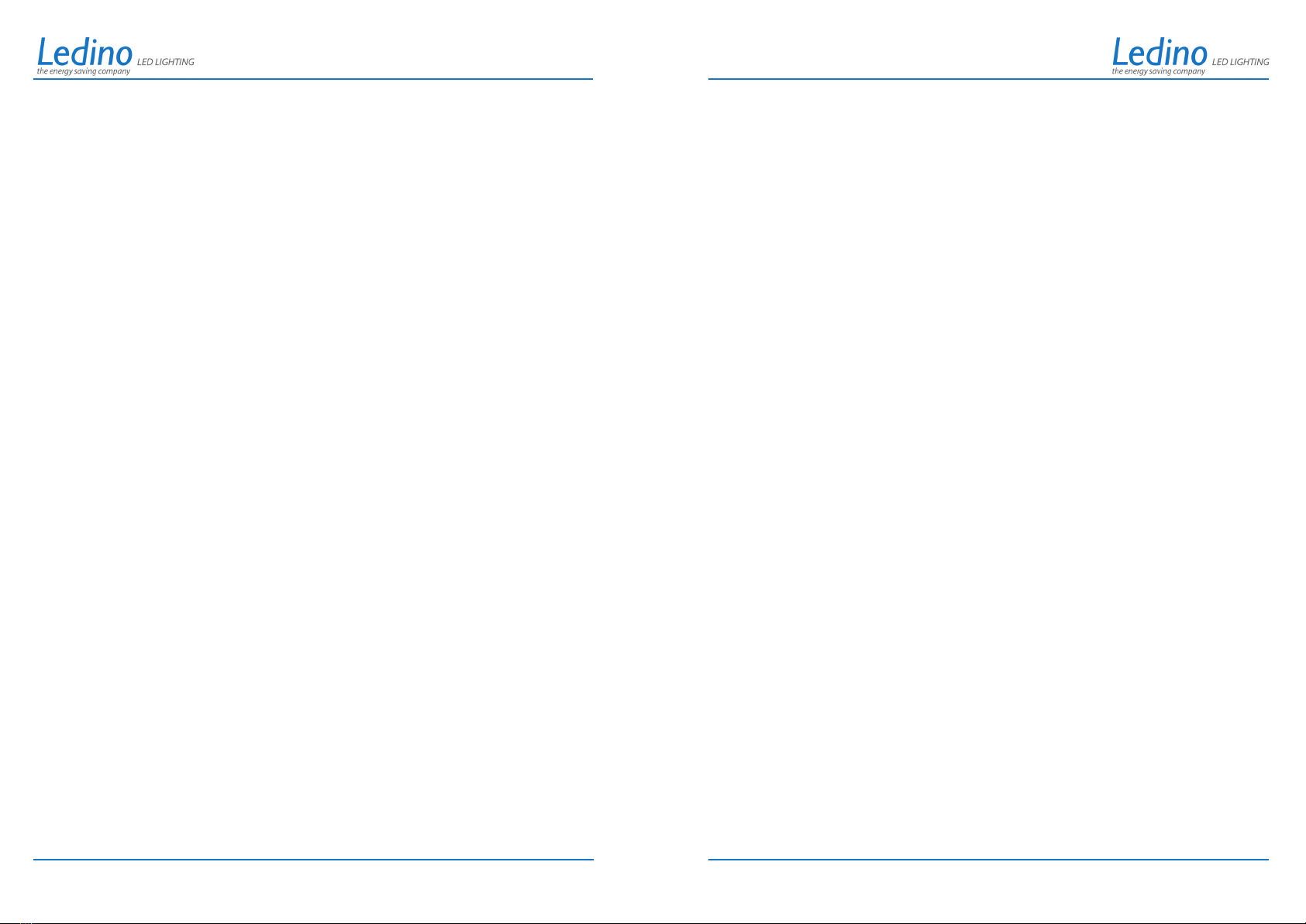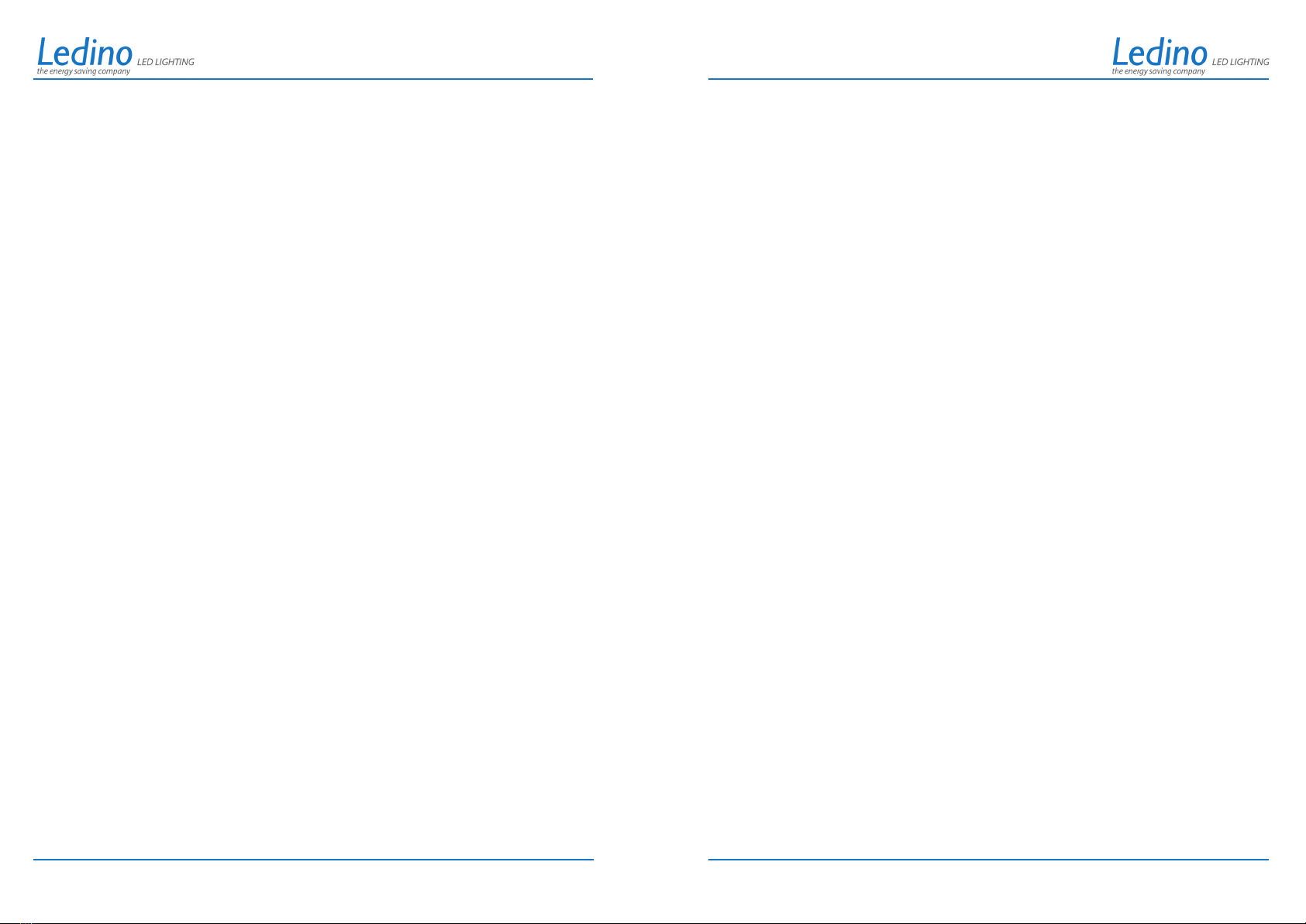
What to do if…
... the oodlight does not turn on
a) check power supply
b) check operating display: if it ashes every 4 seconds and twice every second after this
c) check, whether the operating display ashes more quickly after the signal has been
received
d) check whether the set twilight value is consistent with the ambient brightness
... the IR sensor is not sensitive enough
a) check whether items are in the vicinity of the area of detection, which impair the
reception of the signal
b) check ambient temperature
c) check whether the source of the signal is in the area of detection
d) check height of installation
e) check direction of motion
.... the oodlight does not turn off
a) check detection area for continuous signals
b) check whether duty cycle is set to max.
c) check whether power supply is consistent with the technical data
d) check whether appliances are in the immediate vicinity of the oodlight, which change
the ambient temperature, such as central heating or air conditioning
WARNING! Please observe the following advice:
- Installation should only be carried out by an electrician or trained member of staff.
- Do not remove the plug or use the appliance if the cable is damaged.
- This oodlight should not be exposed to shocks.
- No items should be kept in the area of detection, which might impair the area of detection.
- This oodlight should not be installed in the vicinity of appliances, which have an impact
on the ambient temperature, such as central heating or air conditioning.
- For your own safety: do not open casing if appliance does not function after installation.
- To avoid damage to the product: please use 6A safety for installation.
This product is a high power oodlight with a highly sensitive infrared sensor, inte-
grated circuit (IC), as well as SMT technology. This practical automatic oodlight
is user friendly, safe and energy efcient. Its operation is based on the reception
of infrared light in a vertically and horizontally dened area of detection. Immedia-
tely after entering the detection area, the oodlight will be activated. The ambient
light sensitivity can be set for “sun“ or “moon“. The installation is easy and the
scope of applications is versatile. The operating display is lit when the appliance
is switched on and the IR sensor is activated.
Operation
- The area of detection (see diagrams) can be dened horizontally and vertically and can
be set for the relevant requirements.
- The twilight value can be set individually. If the ambient light drops below the twilight
value and motion are detected, the oodlight will be activated. If the setting is set for
“sun” (= max.), the oodlight is active day and night; if the setting is set for “moon“ (=
min.) the light will only be active from a minimum brightness of 3 Lux (see function test).
- Operating display: after being turned on, the operating display will ash once every
4 seconds, during a signal is received, the display will ash twice every second.
- The duration of the duty cycle starts afresh with every signal.
- The duration of the duty cycle, for which the light will be turned on following activation
can be set for anything between a minimum of approx. 8 +/- 3 seconds to a maximum of
7 minutes +/- 2 minutes.
Installation (see diagram)
- Turn power off or pull plug.
- Fix mounting bracket in desired position using screws and rawl plugs.
- Connect power
Functional test
- Turn twilight value control clockwise to “Max.” (=sun), turn permanent activation control
clockwise to „min.“.
- After activation, the light will be off and the operating display will ash once every
4 seconds. After 5 – 10 seconds, the oodlight will turn on; the display will ash twice
every second. If no signal is received, the twilight value control will turn off after 5 – 30
seconds and the display will return to ashing every 4 seconds.
- Approx. 5 – 10 seconds after the signal was received, the light will turn on again and the
will ash twice every second. The light will turn off again after 5 – 15 seconds.
- Turn the twilight value control counter clockwise to min. (=moon). If the ambient light
is brighter than 3 Lux, the oodlight will not turn on again after having been turned off.
Cover the sensor with something suitable for blocking the light, such as a towel, etc.; the
oodlight will turn on again. If no source for a signal is present in the area of detection,
the oodlight will turn off again after 5 – 15 seconds.
LED-FLIR20... LED-FLIR20...
23
Ledino Deutschland GmbH
Albert-Einstein-Ring 27
14532 Kleinmachnow (Berlin)
Germany
Telefon: +49 33203 810-0
Telefax: +49 33203 810-105
Im Zollhafen 24
50678 Köln
Germany
Telefon: +49 221 888989-0
Telefax: +49 221 888989-11