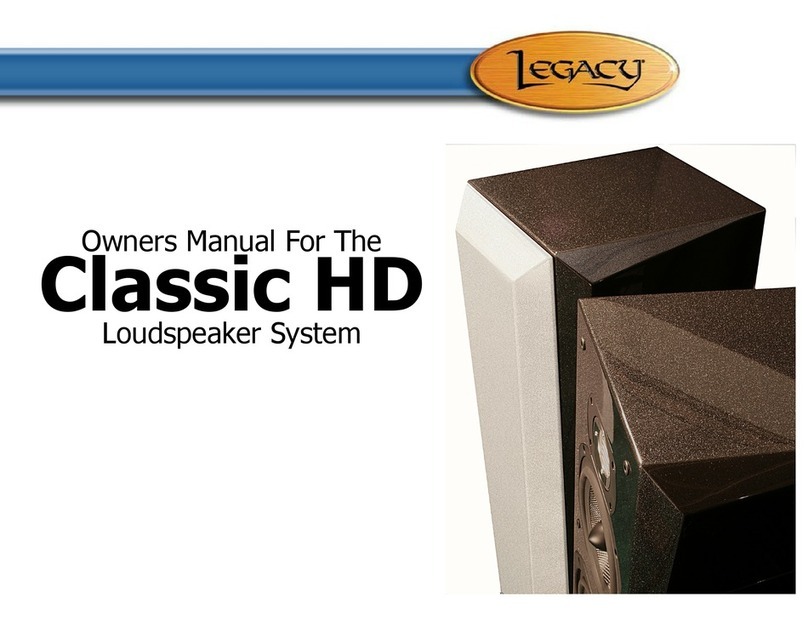Legacy CALIBRE User manual
Other Legacy Speakers System manuals

Legacy
Legacy Sconce User manual

Legacy
Legacy Harmony Center User manual

Legacy
Legacy Focus HD User manual

Legacy
Legacy Harmony HD User manual

Legacy
Legacy Classic HD User manual

Legacy
Legacy Helix User manual

Legacy
Legacy Studio HD User manual

Legacy
Legacy Studio HD User manual
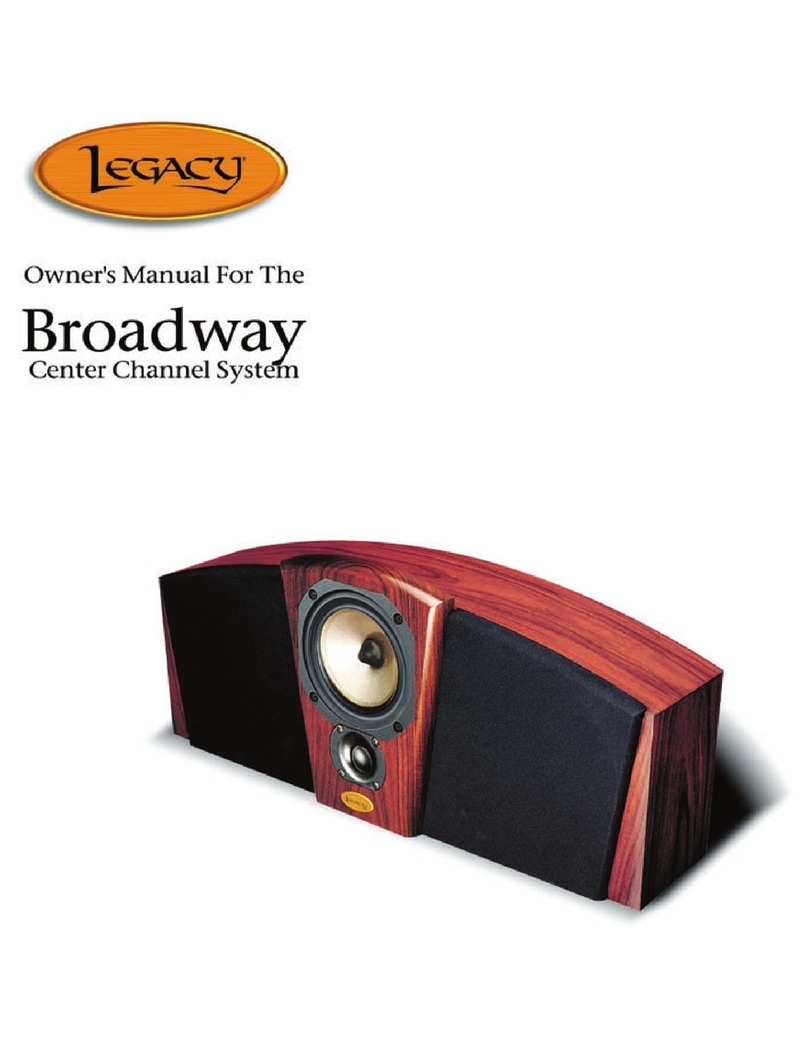
Legacy
Legacy Broadway User manual

Legacy
Legacy Focus 20/20 User manual

Legacy
Legacy Whisper XD User manual

Legacy
Legacy Signature III User manual

Legacy
Legacy Helix User manual

Legacy
Legacy Deco User manual

Legacy
Legacy Harmony Center User manual

Legacy
Legacy V System Operation manual

Legacy
Legacy Harmony Center User manual

Legacy
Legacy Deco User manual

Legacy
Legacy FOCUS SE User manual

Legacy
Legacy VALOR User manual