Legacy Whisper XDS User manual
Other Legacy Speakers System manuals

Legacy
Legacy Phantom User manual

Legacy
Legacy Mist User manual

Legacy
Legacy Sconce User manual

Legacy
Legacy Classic HD User manual
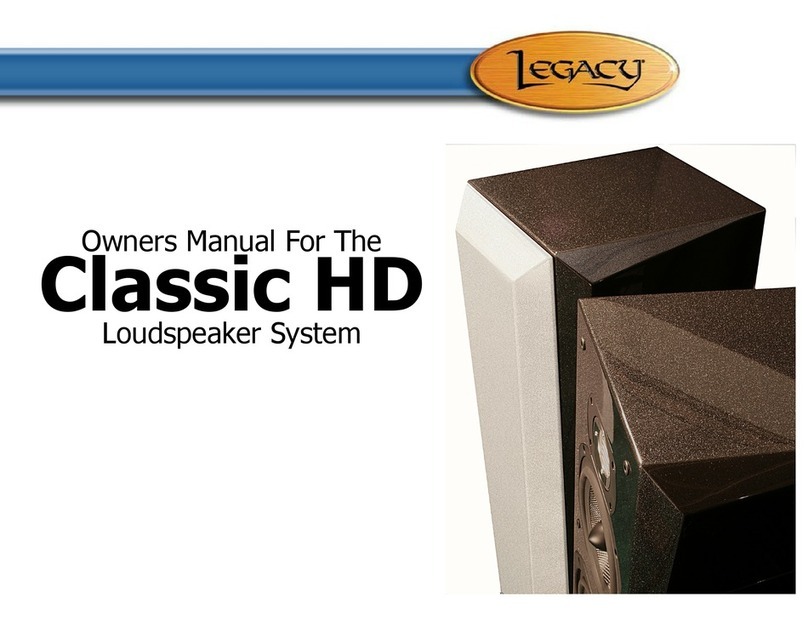
Legacy
Legacy Classic HD User manual

Legacy
Legacy Whisper XD User manual

Legacy
Legacy Expression User manual

Legacy
Legacy Focus HD User manual

Legacy
Legacy Deep Impact User manual

Legacy
Legacy Focus 20/20 User manual

Legacy
Legacy Signature III User manual

Legacy
Legacy Harmony Center User manual

Legacy
Legacy Sconce Surround User manual

Legacy
Legacy Skyline User manual

Legacy
Legacy Deco User manual

Legacy
Legacy FOCUS XD User manual

Legacy
Legacy Silhouette User manual
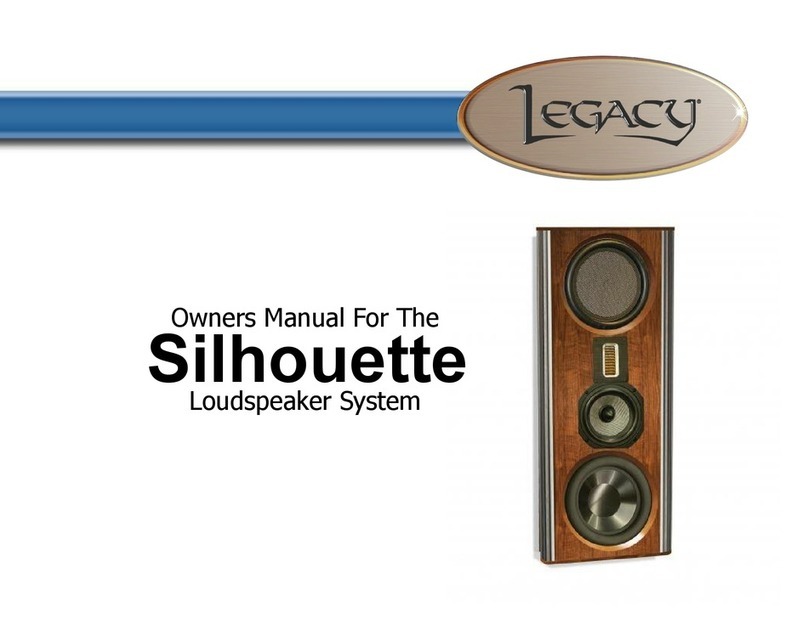
Legacy
Legacy Silhouette User manual

Legacy
Legacy Empire User manual

Legacy
Legacy Deco User manual































