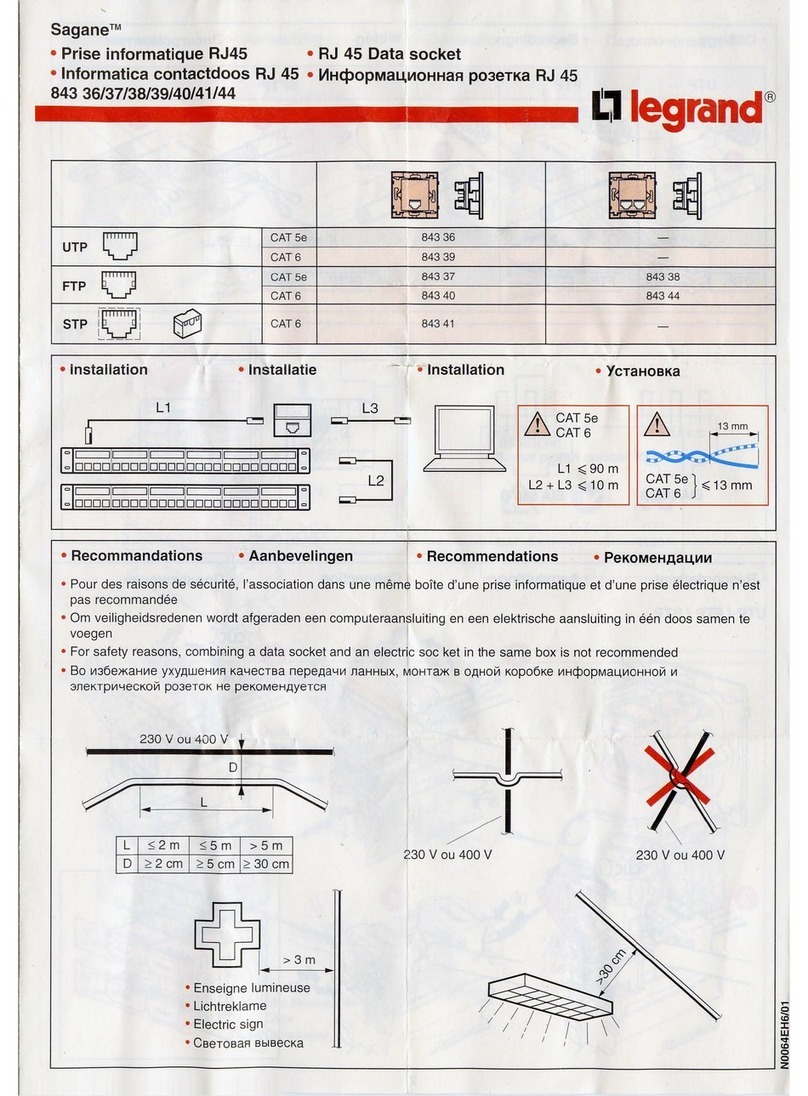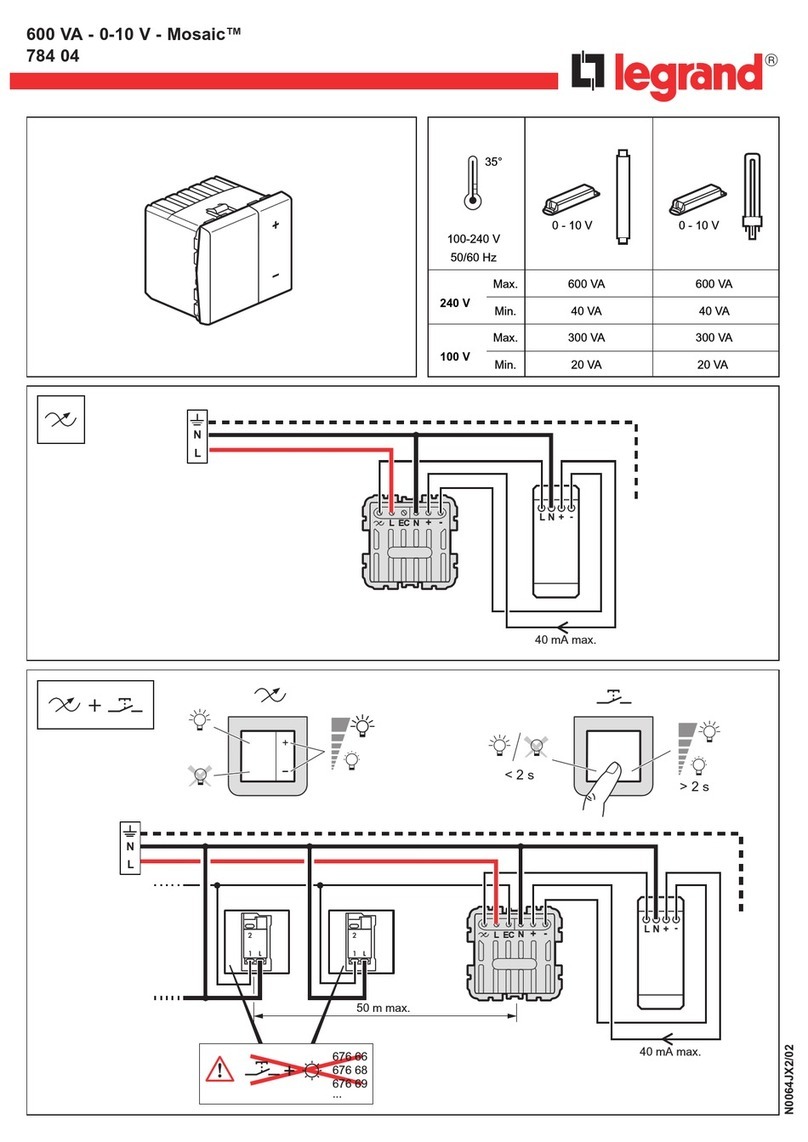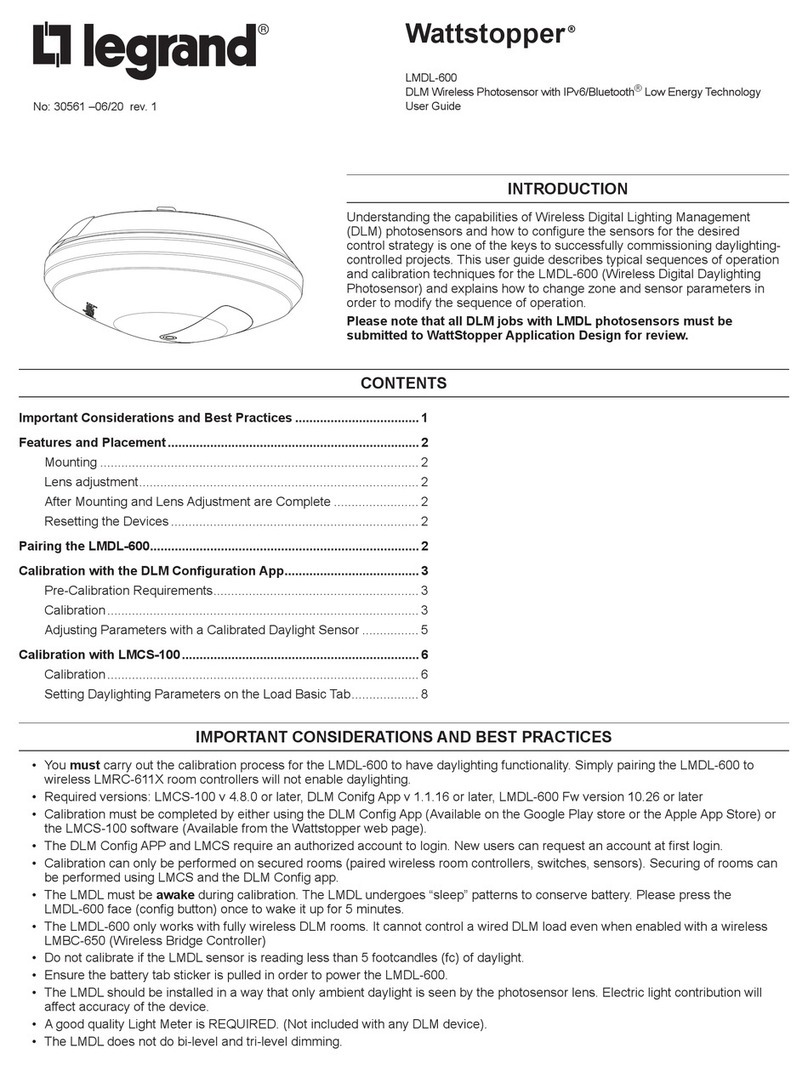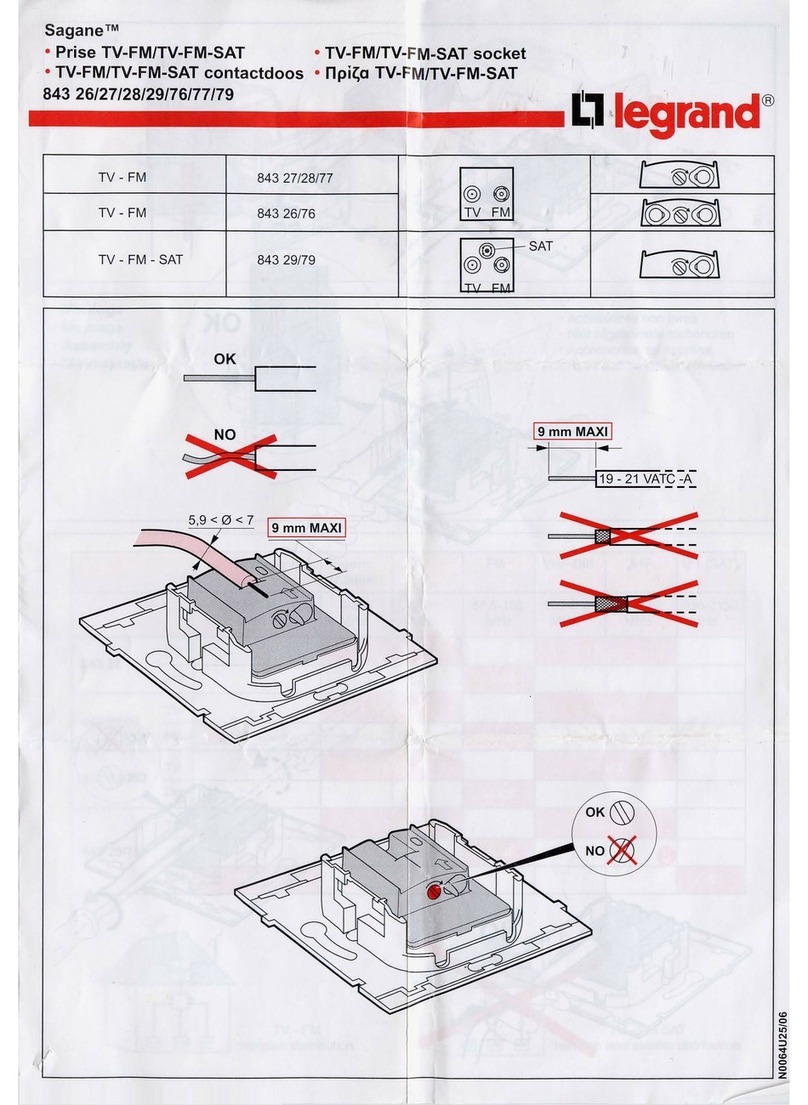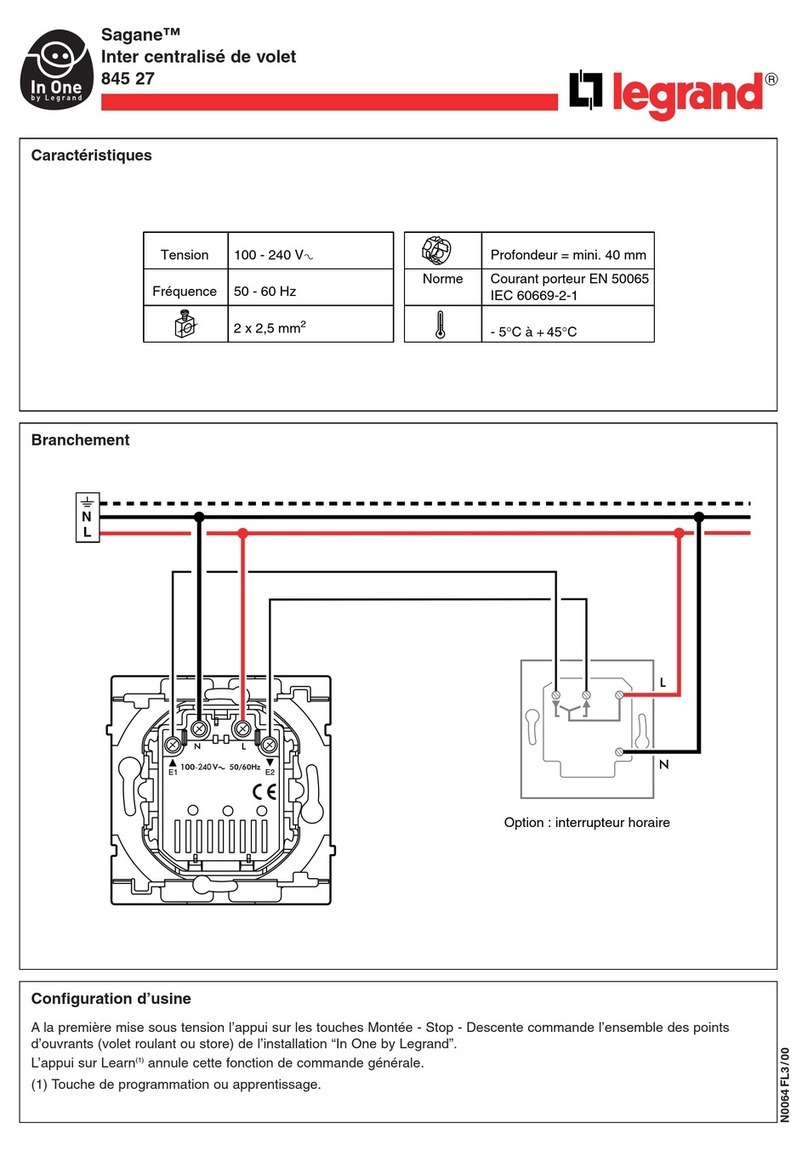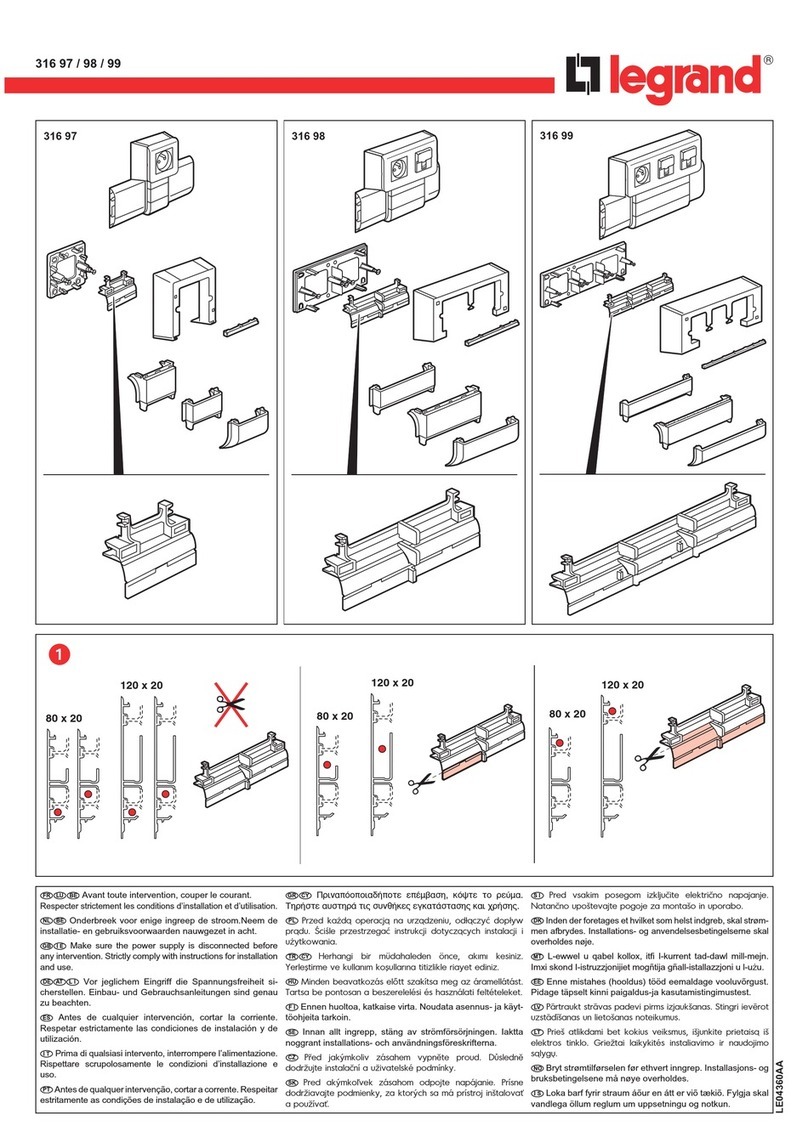6/8
CONTENTS
Technical data sheet: S000081479EN_2 Updated: 06/09/2022 Created: 31/03/2014
Cat. No(s): 0 489 32
PIR lighting management sensor - High ceiling areas
8. SETTINGS (continued)
8.2 Light parameters
Light level threshold: Value at which the load comes on if the
natural light level is less than the setting.
Eye function: Value 0 (eye on configuration tool 0 882 30) is
used to save the ambient light level in the room as a light level
threshold.
Advanced mode:
Calibration: The ambient light level measured with a luxmeter
must then be transmitted to the sensor (see data sheet
Cat. No. 0 882 30).
Regulation: Automatic switch-off of the load 10 minutes after the
light level threshold is exceeded with an additional safety threshold
(to avoid lights switching off at the wrong moment).
Light contribution: Quantity of additional lux brought in by the load
being switched on.
When the light contribution parameter is set to "Auto" (value 0) on
configuration tool 0 882 30, the sensor automatically calculates the light
contribution.
Sensor parameter Default
value
Modifiable
parameters
Configuration
tools
0 882 30 0 882 35
Light level threshold 300 lux
20, 100, 300, 500,
1000 lux −
5- 1275 lux −
Advanced
mode
Calibration −0 - 99,995 lux −
Regulation Active Activate/
Deactivate −
Light contribu-
tion Auto Auto - 1275 lux −
4 m
+/- 15°
8. SETTINGS (continued)
8.3 Modifying the parameters using the configuration tools
• 0 882 40: Configuration gateway and Legrand Close Up application.
The Close Up application is available on the Apple Store and the Play
Store
The detector functions are controlled by a number of parameters which
can be changed or programmed by an infrared configurator.
In combination with configuration tool 0 882 40, the Legrand Close Up
smartphone app can be used to view and modify all the detector
parameters with online help.
Point the infrared configuration tool at the detector and send the
necessary programming commands to the unit as indicated in the table
below.
For more information about setting parameters, refer to the data sheet
for the configuration gateway Cat. No. 0 882 40
• 0 882 35: Simplified configuration tool
• 0 882 30: Advanced configuration tool
When the sensor receives an IR command via a configuration tool,
it emits a beep acknowledging the modification.
For more information about setting parameters, refer to the data sheet
for the configuration tool Cat. No. 0 882 30.
- Restore to factory settings:
1st press: Short press on LEARN, the LED flashes slowly.
2nd press: Hold down LEARN for 10 seconds until the LED flashes
quickly.
Google PlayApp Store
As from 01/01/2022, this product
ref. 0 882 30 is no longer sold.