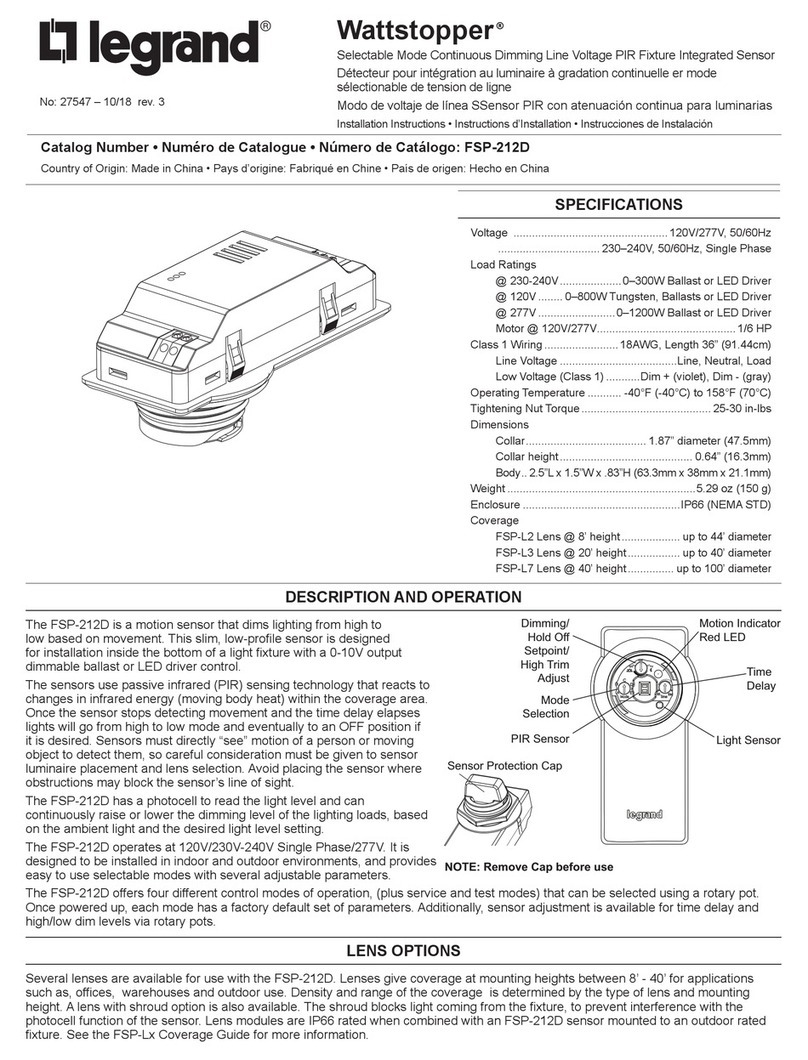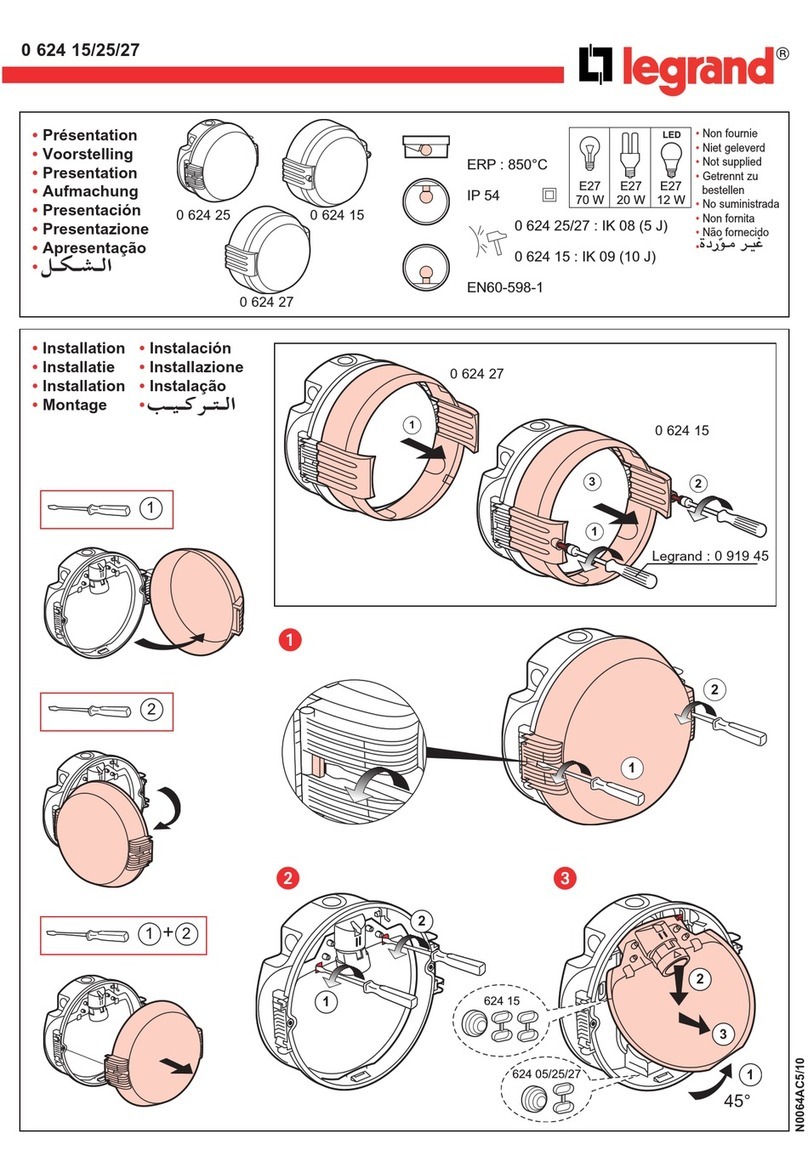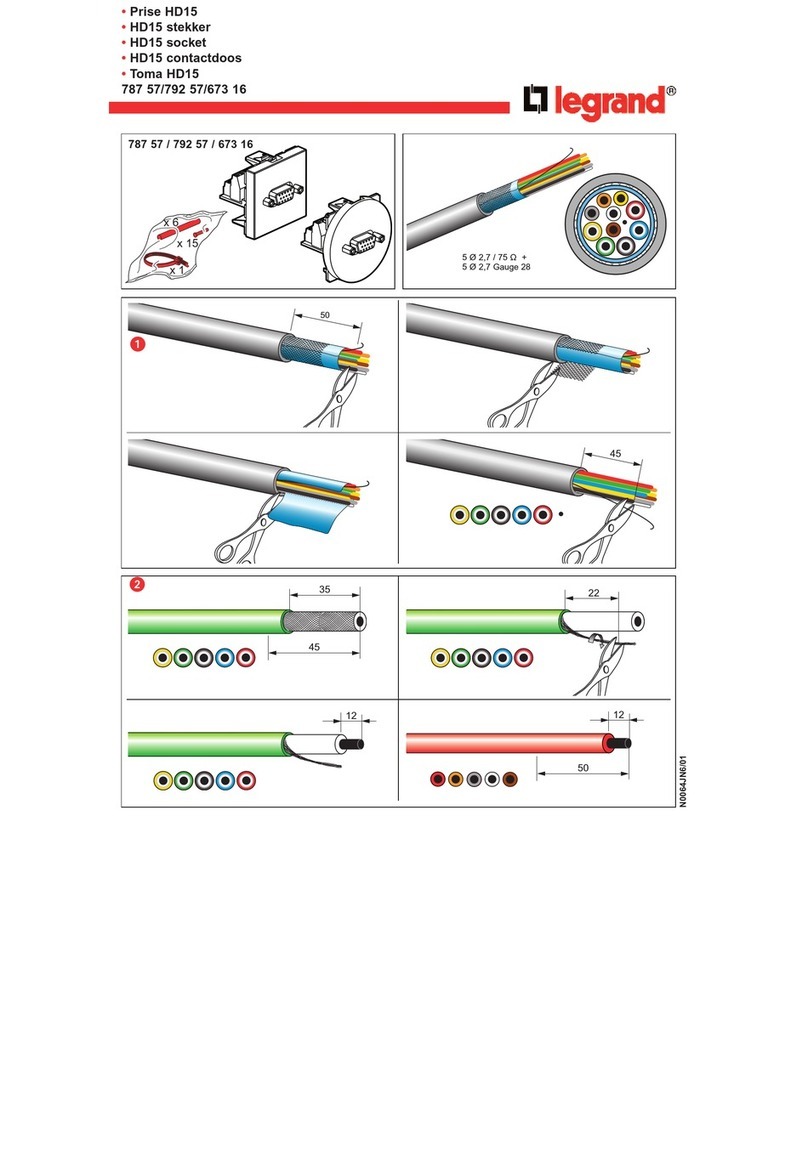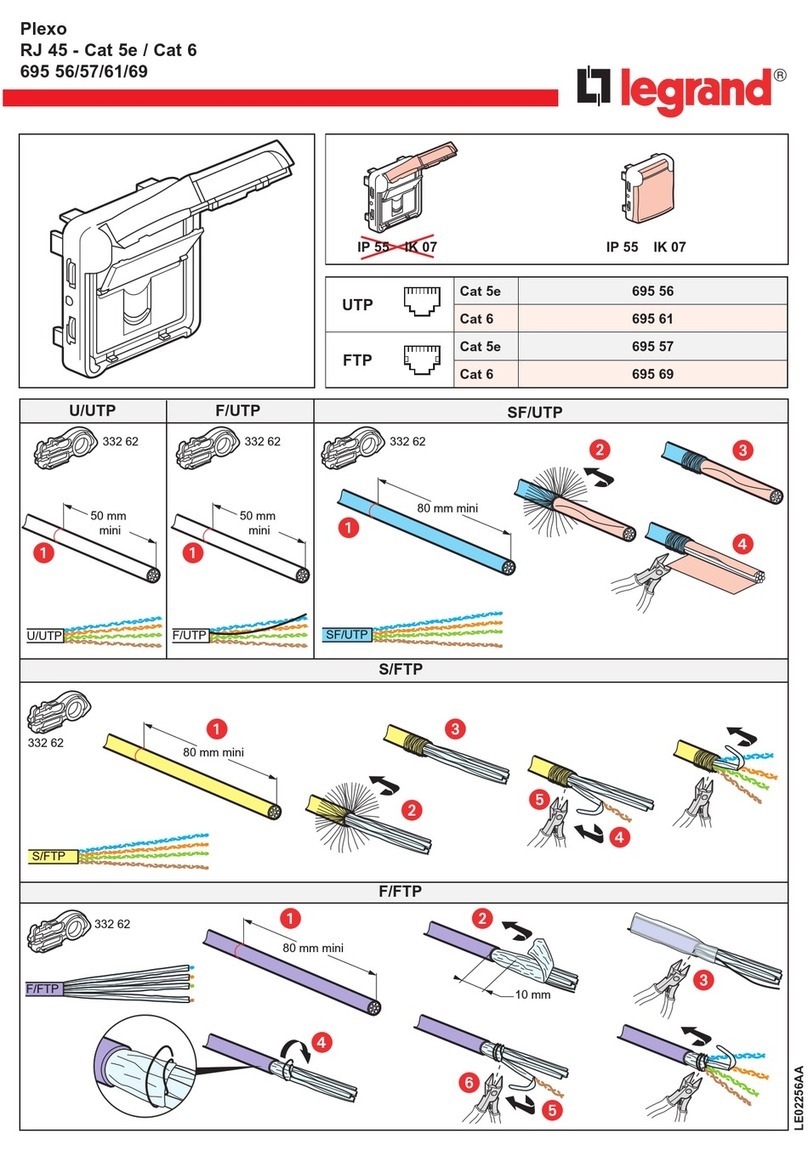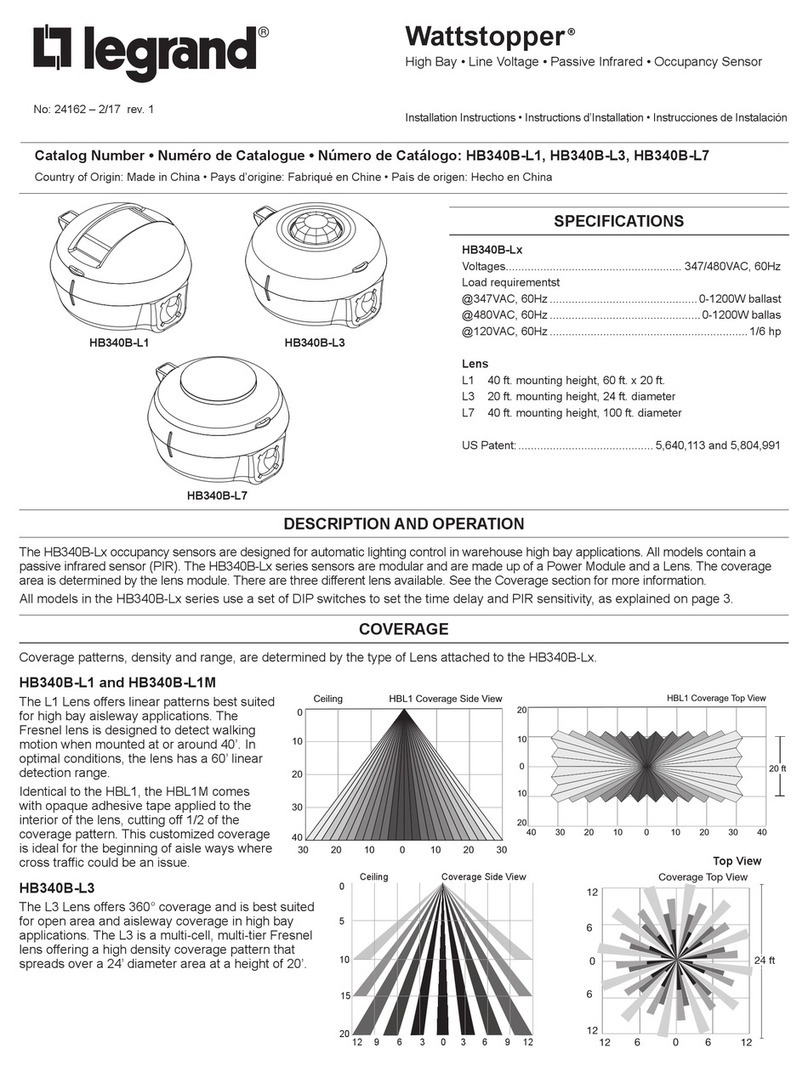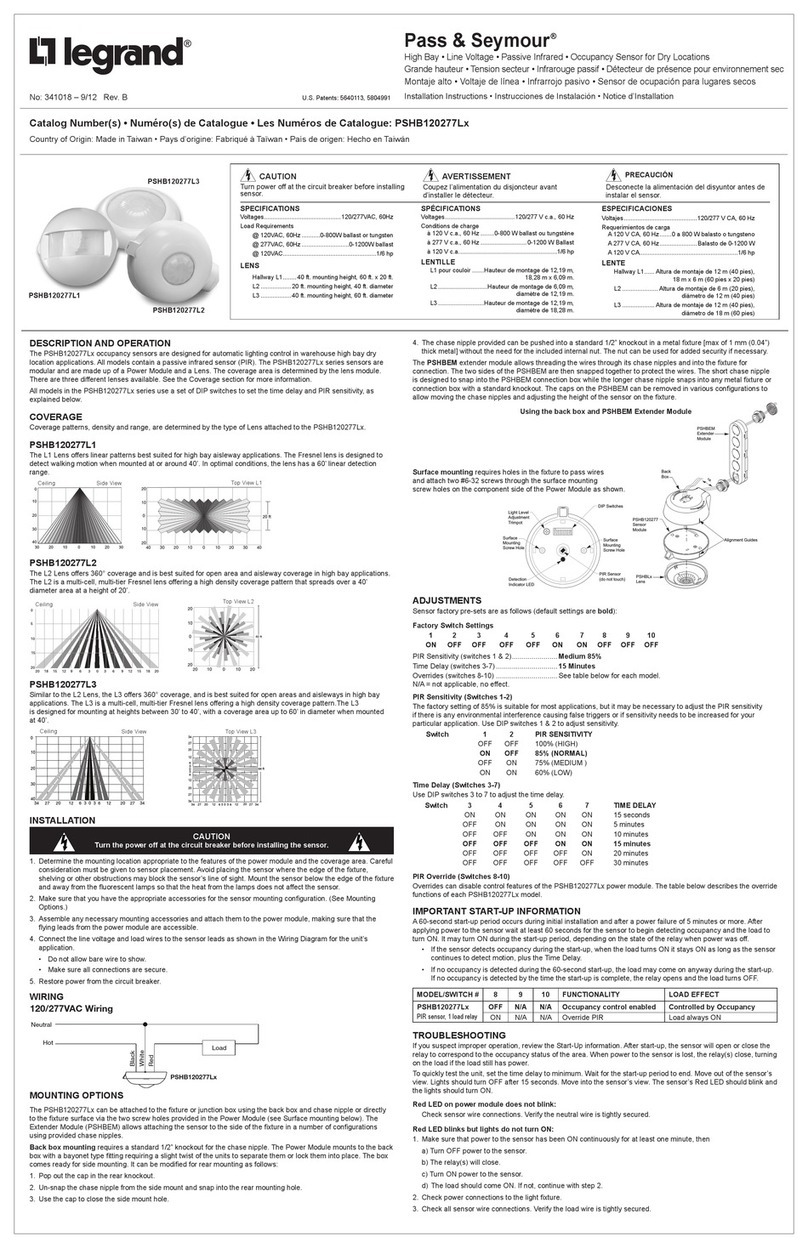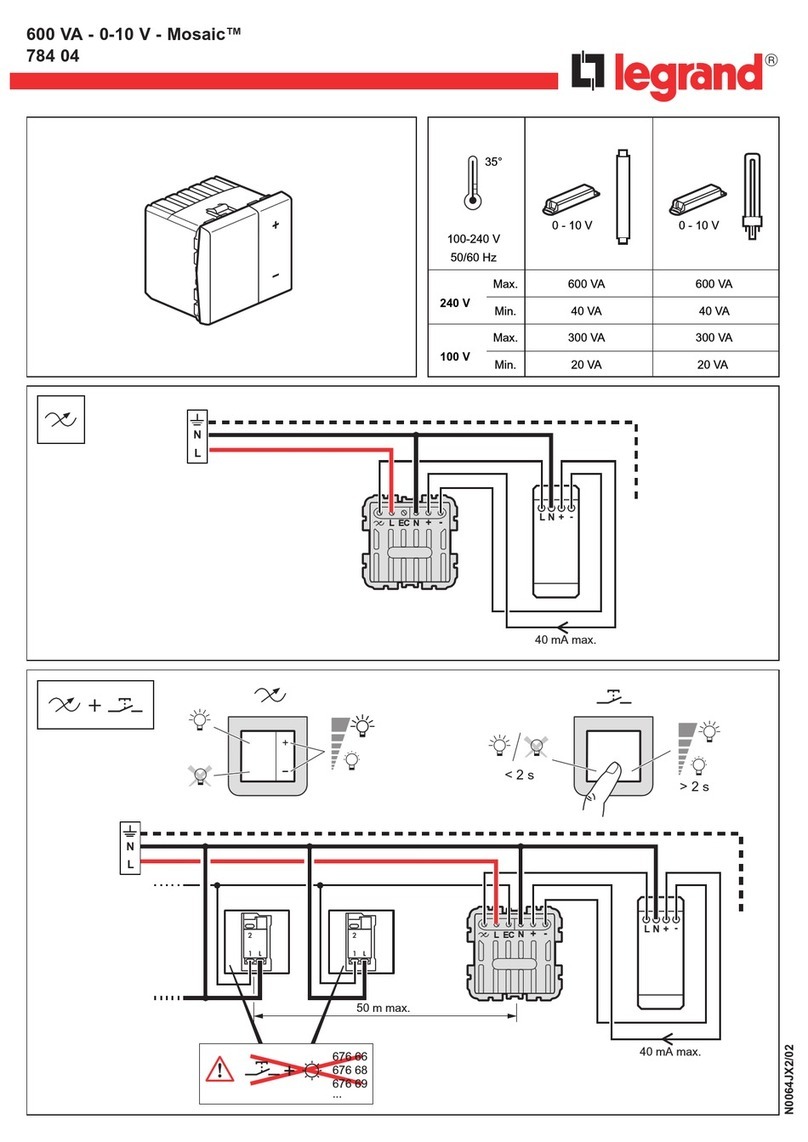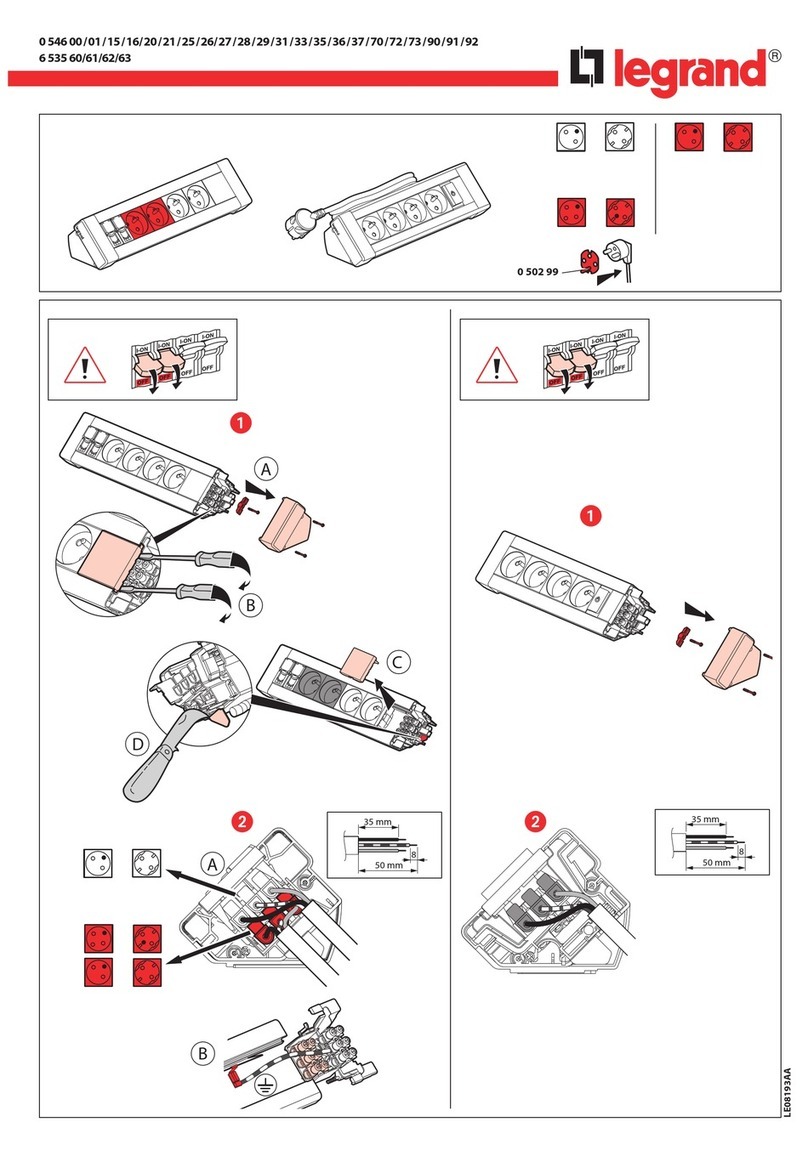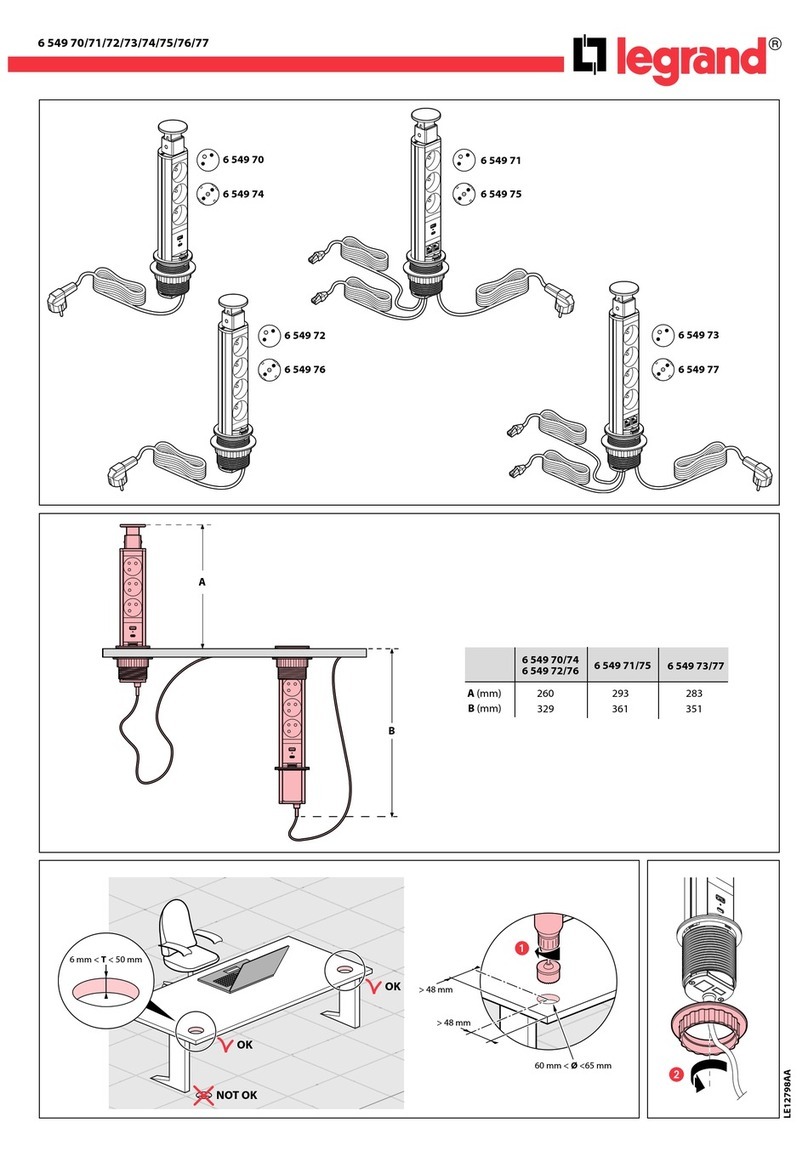7.SETTINGS (continued)
7.3 Modifying the parameters using the configuration tools
• 0 882 35: Simplified configuration tool
• 0 882 30: Advanced configuration tool
When the sensor receives an IR command via a configuration tool,
it emits a beep confirming that the modification has been taken into
account.
For more information about setting parameters, refer to the data sheet
for the configuration tool Cat. No. 0 882 30.
Range: 1 m.
The potentiometers are active by default. Using a configuration tool
de-activates all potentiometers.
To re-activate them, re-start the product.
- Restore to factory settings:
1st press: Short press on LEARN: the LED flashes slowly.
2nd press: Keep LEARN pressed down for 10 seconds until the LED
flashes quickly.
8. CONFIGURATION
8.1 Physical configuration
BUS SCS sensor physical configuration
The physical configuration only authorises point-to-point addressing:
only one actuator may be controlled by the sensor.
A: Area (0 –A)
PL: Point light (0 – F)
M: Mode (0 – 4)
S: Sensitivity of the motion sensor (0 – 3)
T: Time delay (0 – 9)
D: Light level threshold or daylight set point (0 – 5)
Configurators A and PL: addressing
Configurators A and PL give the address of the actuator to be controlled.
NB:
- If the product does not have configurators A and PL in position, it is
not configured.
- The configuration A=0 and PL=0 does not exist
Configurator M: modes
Configurator M determines the product's operating modes:
Configurator MMode
No configurator Automatic on/off mode with no regulation but
with presence detection
1Automatic on/off mode with light level mea-
surement but with no presence detection
2Supervision mode
3Automatic on/off mode with regulation and
with presence detection
4On/off manual mode with regulation but with
no detection
7.SETTINGS (continued)
7.1 Detection parameters (continued)
Partial on/Group off mode:
Possibility of controlling one or more lighting points individually.
In this mode it is essential that a lighting group is created:
- either by manual teach phase.
- or from the advanced configuration tool Cat. No. 882 30 using the
function "PnL capteur" (PnL sensor).
The sensor switches on the loads that are linked to it via the actuator.
Where there is no detection and at the end of the time delay it switches
off all loads in the group to which it belongs.
Detection system:
Initial detection: The load is switched on as soon as the first detection
occurs if the natural light level is below the light level threshold.
Maintain: The load remains active if another presence is detected.
Restart: In manual mode. After switch-off, any new detection within a
30 second period triggers an automatic switch-on.
After 30 seconds the device must be switched on manually.
Alert: an audible signal is emitted before switch-off. (1 minute before,
then 30 seconds, then 10 seconds).
7.2 Light parameters
Light level threshold: Value at which the load comes on if the
natural light level is less than the setting.
Caution:
At 1275 lux, the device becomes a motion sensor.
Advanced mode:
Calibration: The ambient light level measured with a luxmeter
must then be transmitted to the sensor (see data sheet
Cat. No. 0 882 30).
Regulation: Automatic switch-off of the load 10 minutes after the
light level threshold is exceeded with an additional safety threshold
(to avoid lights switching off at the wrong moment).
Light contribution: Quantity of additional lux provided by the load
being switched on.
When the light contribution parameter is set to "Auto" (value 0) on
configuration tool 0 882 30, the sensor automatically calculates the light
contribution.
Sensor parameters Default
value
Modifiable
parameters
Configuration
tools
0 882 30 0 882 35
Light level threshold 500 lux
20, 100, 300, 500,
1000 lux −
0 - 1275 lux −
Advanced
mode
Calibration −0 - 99995 lux −
Regulation Inactive Activate/
Deactivate −
Light
contribution Auto Auto - 1275 lux −