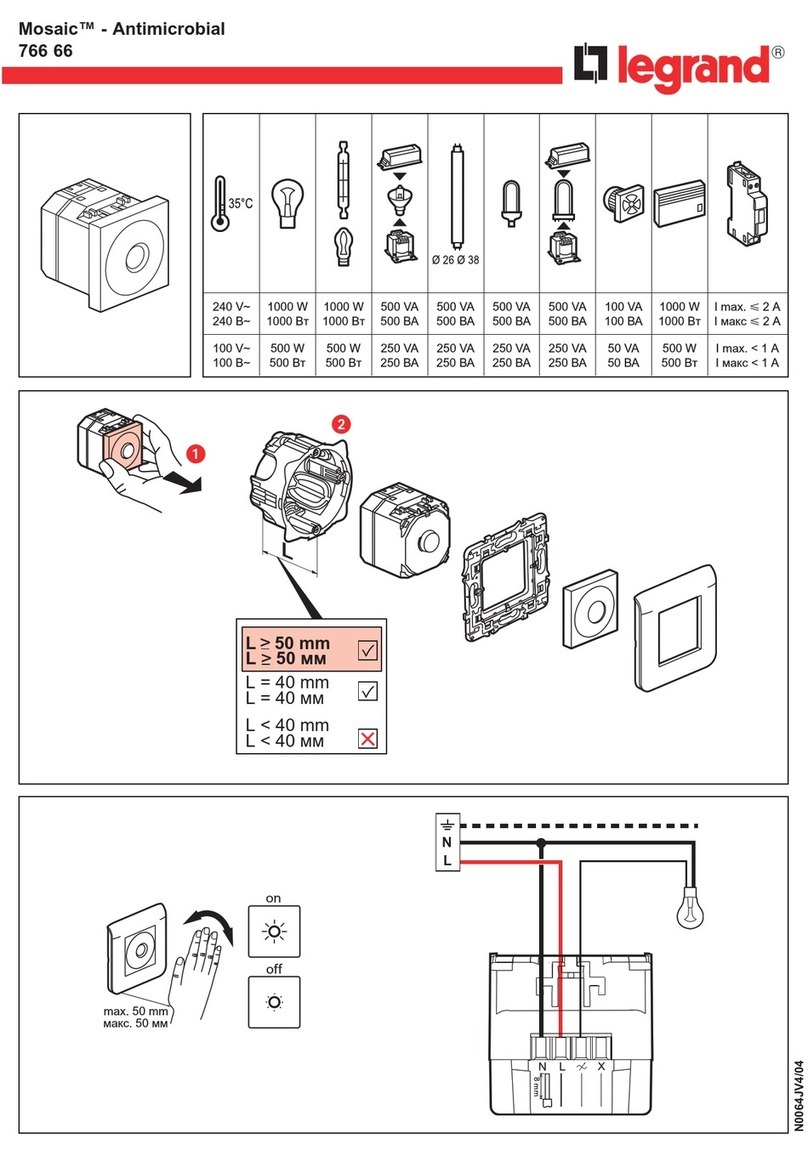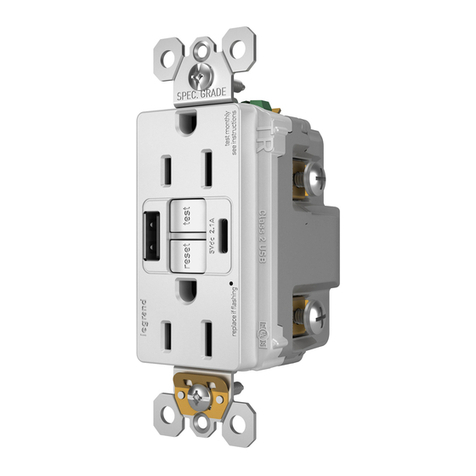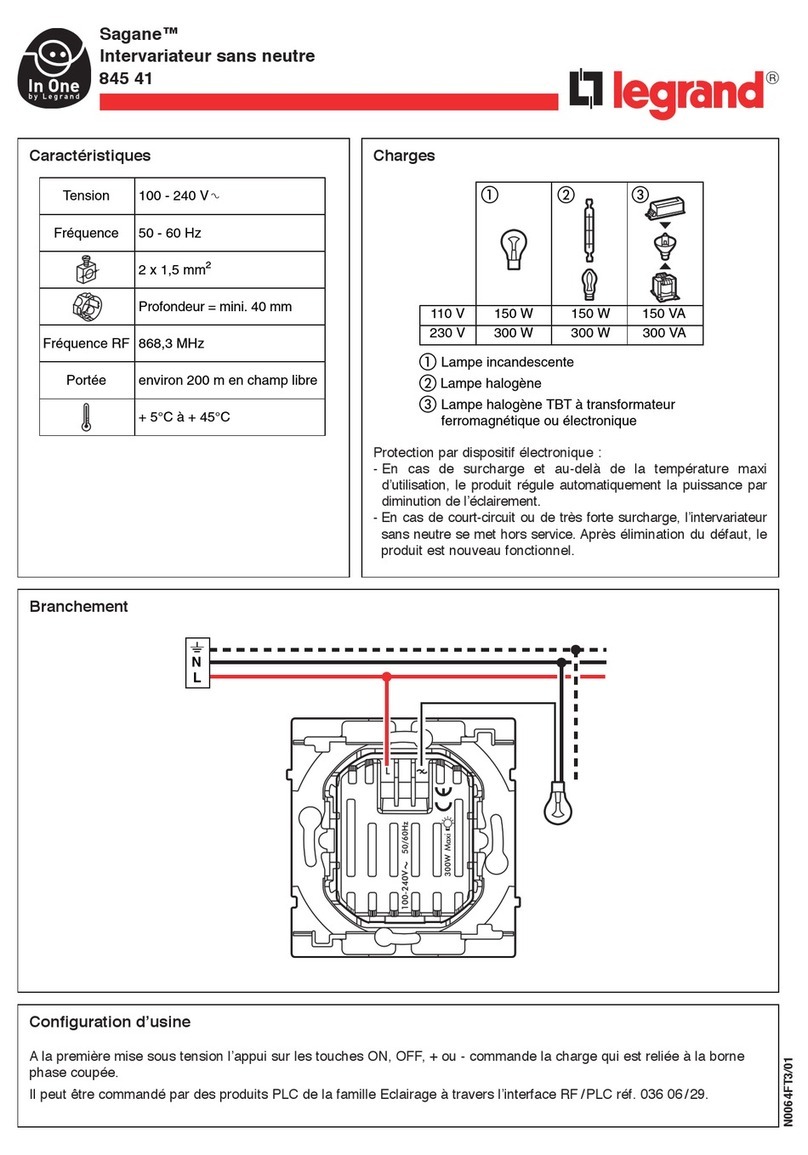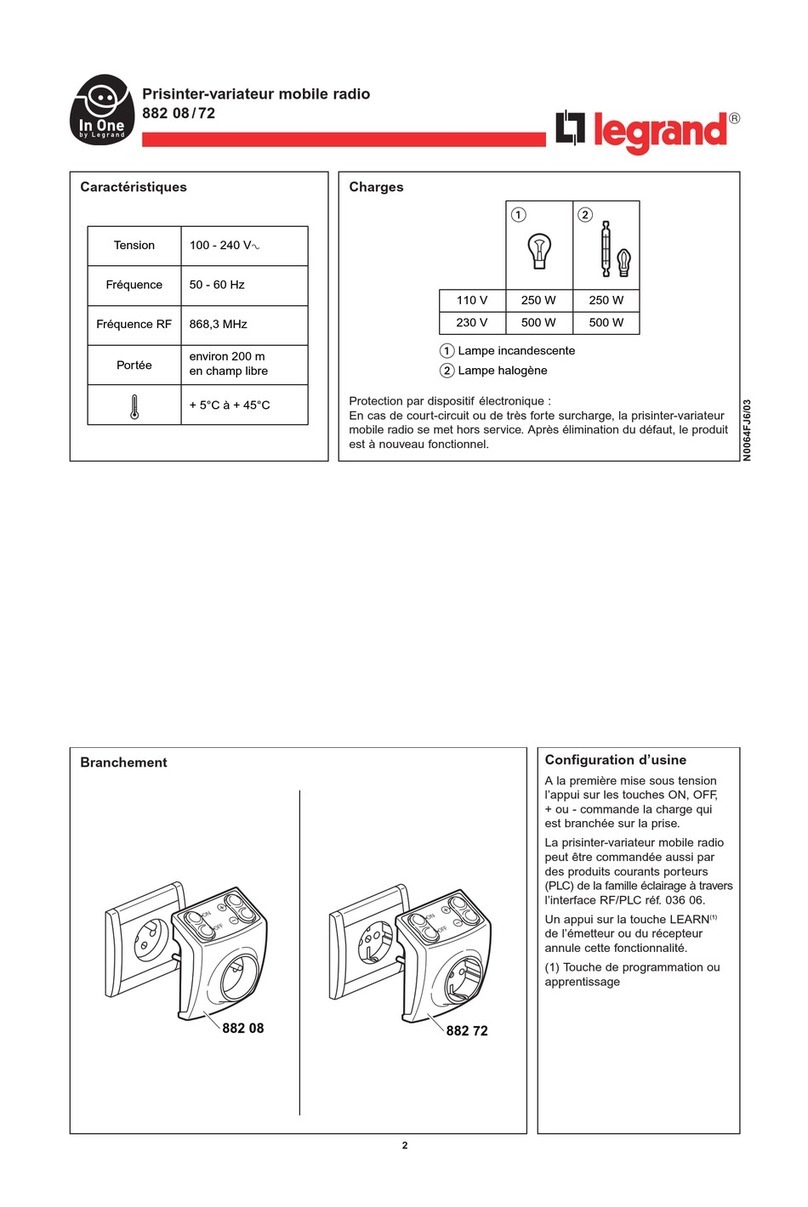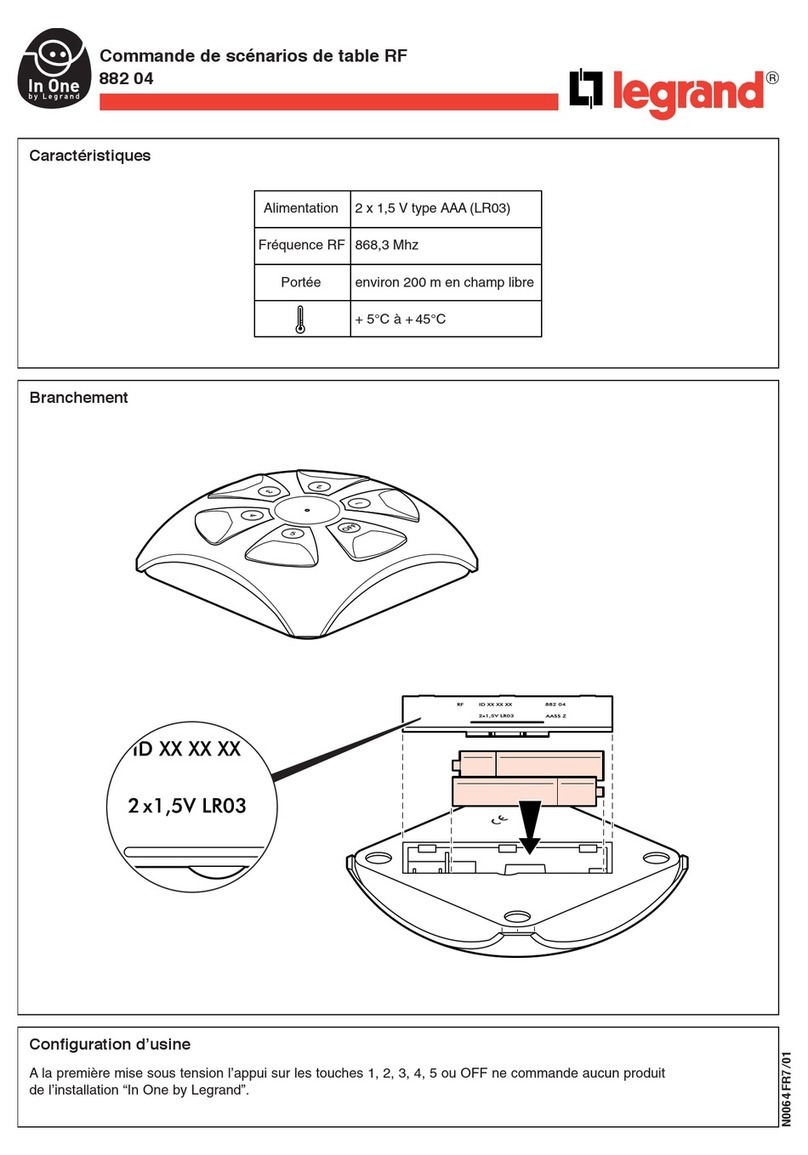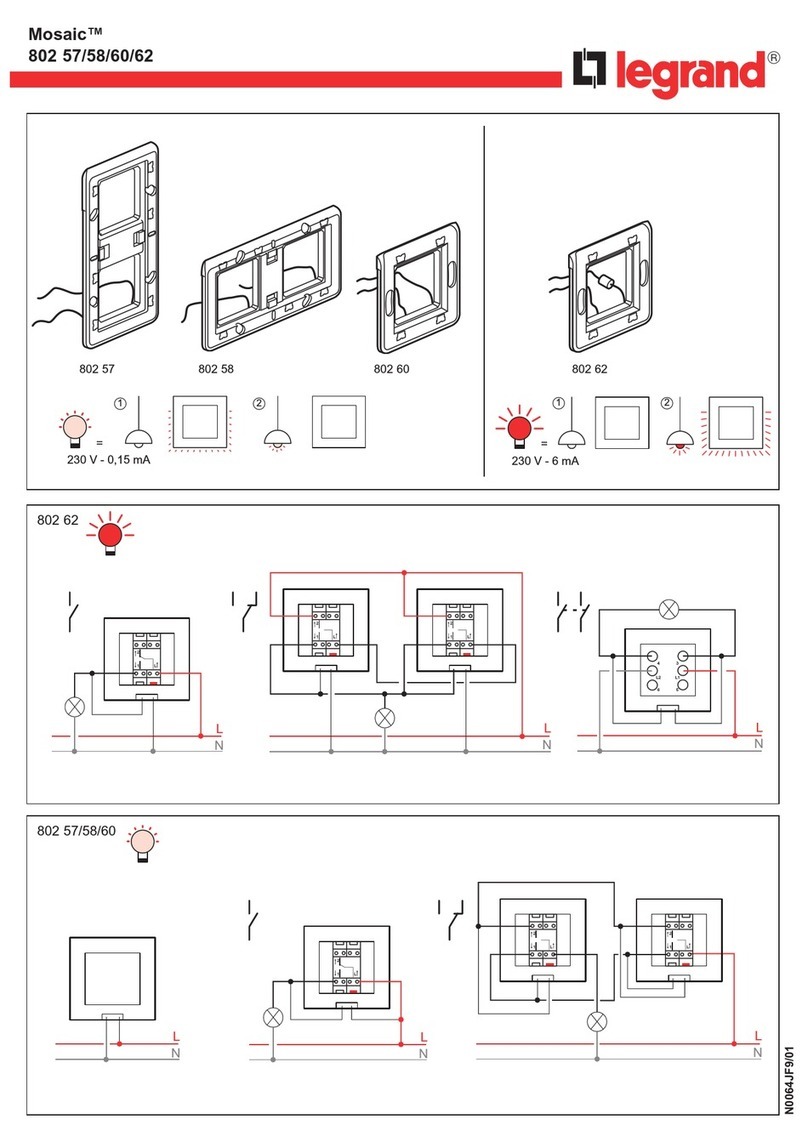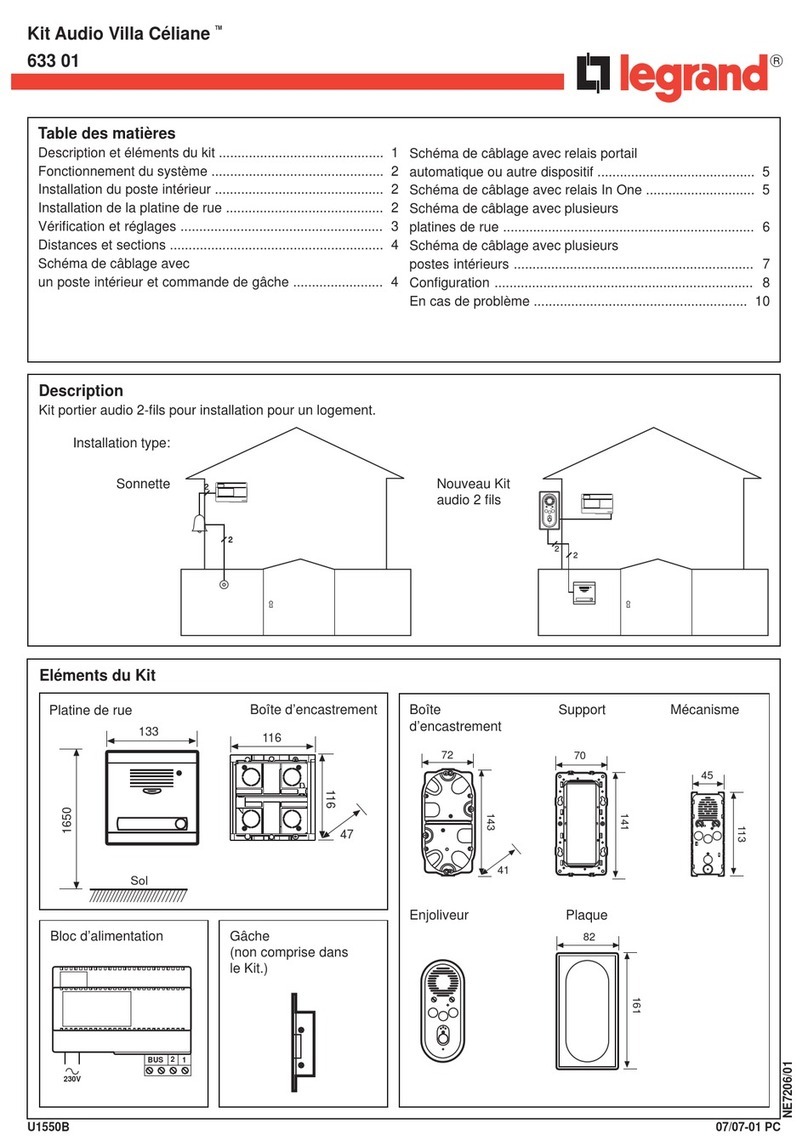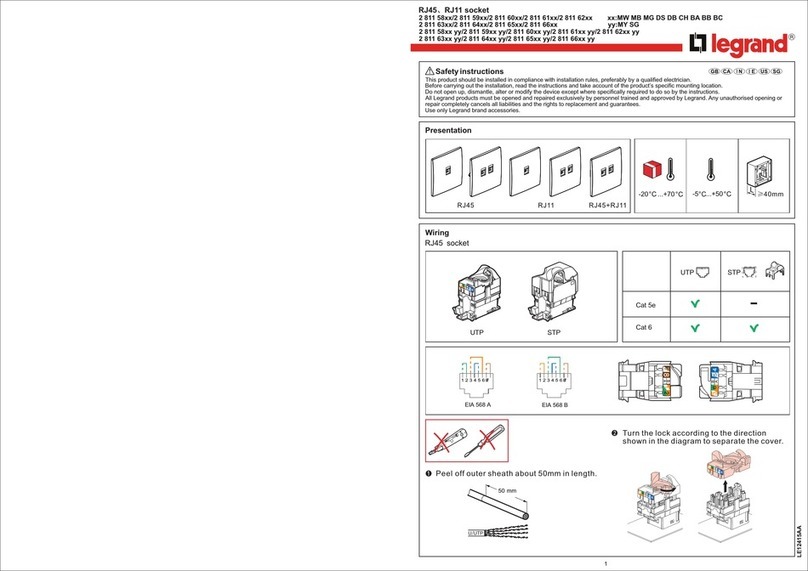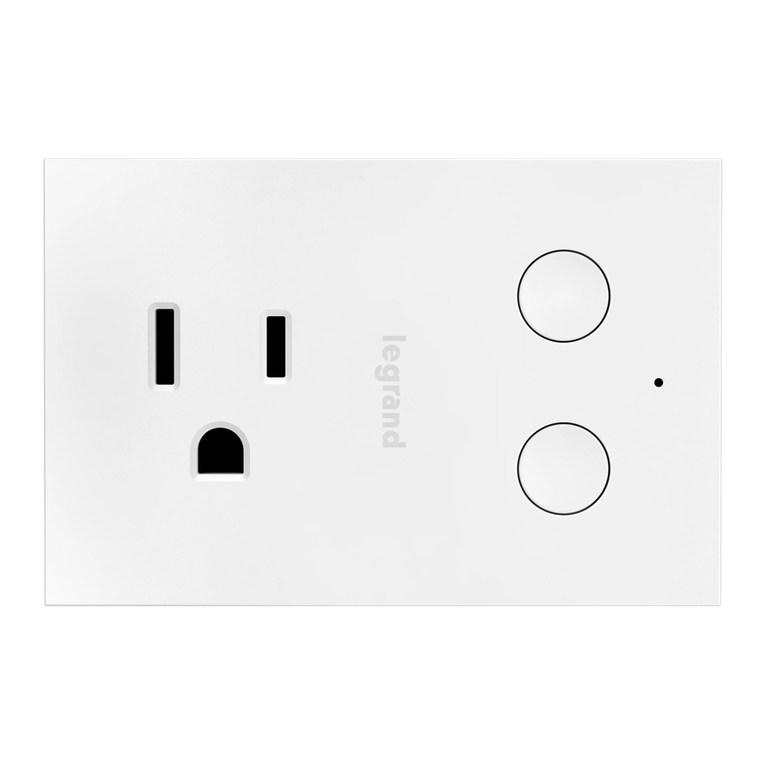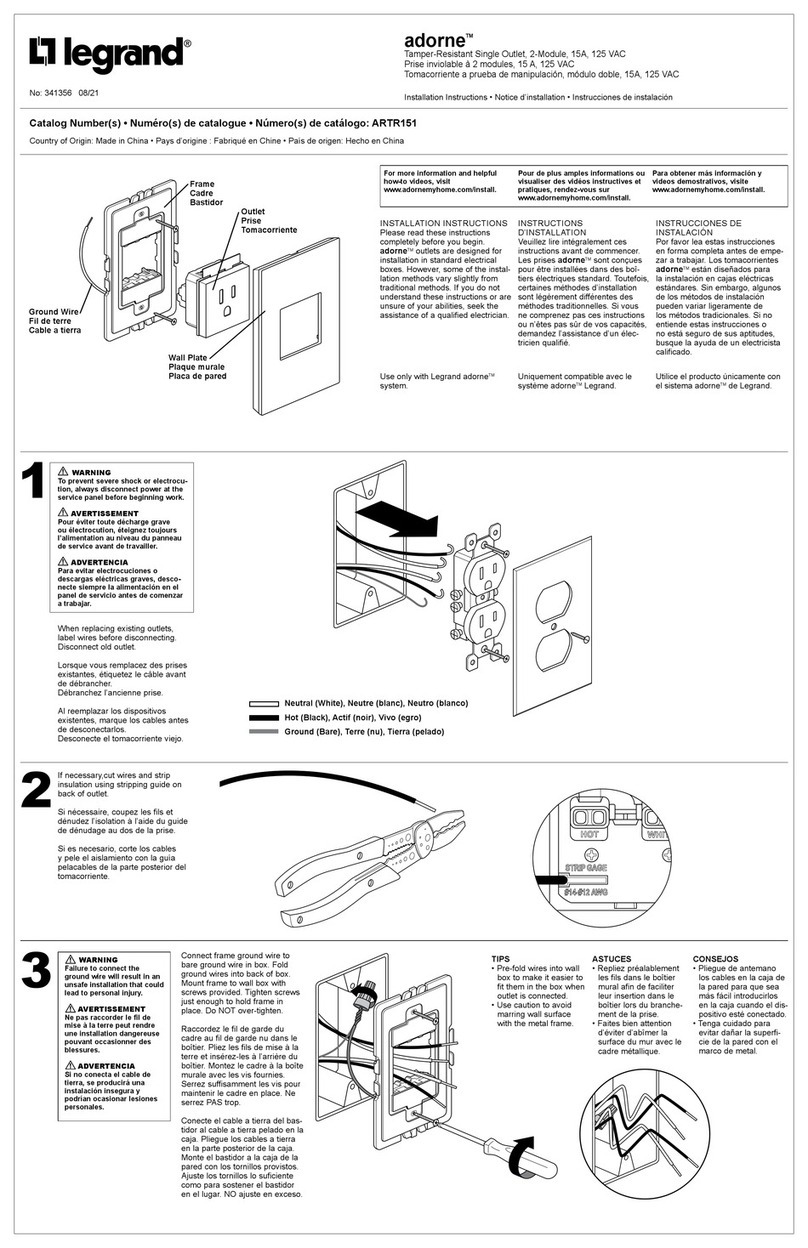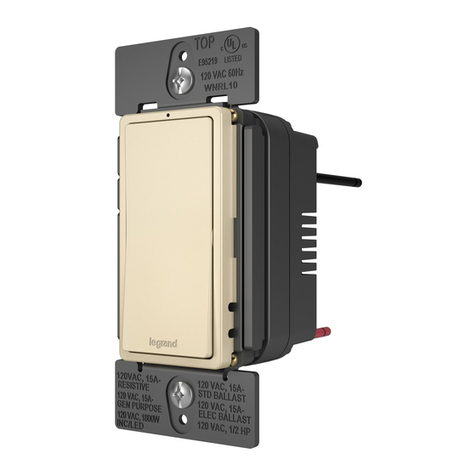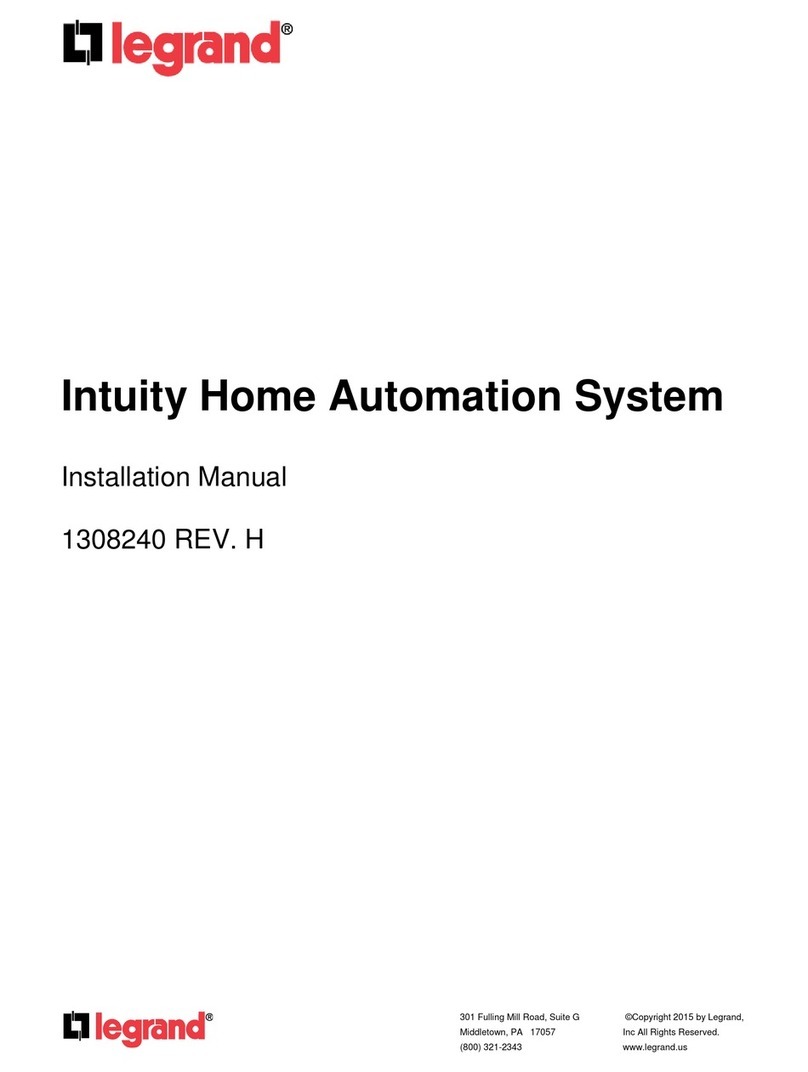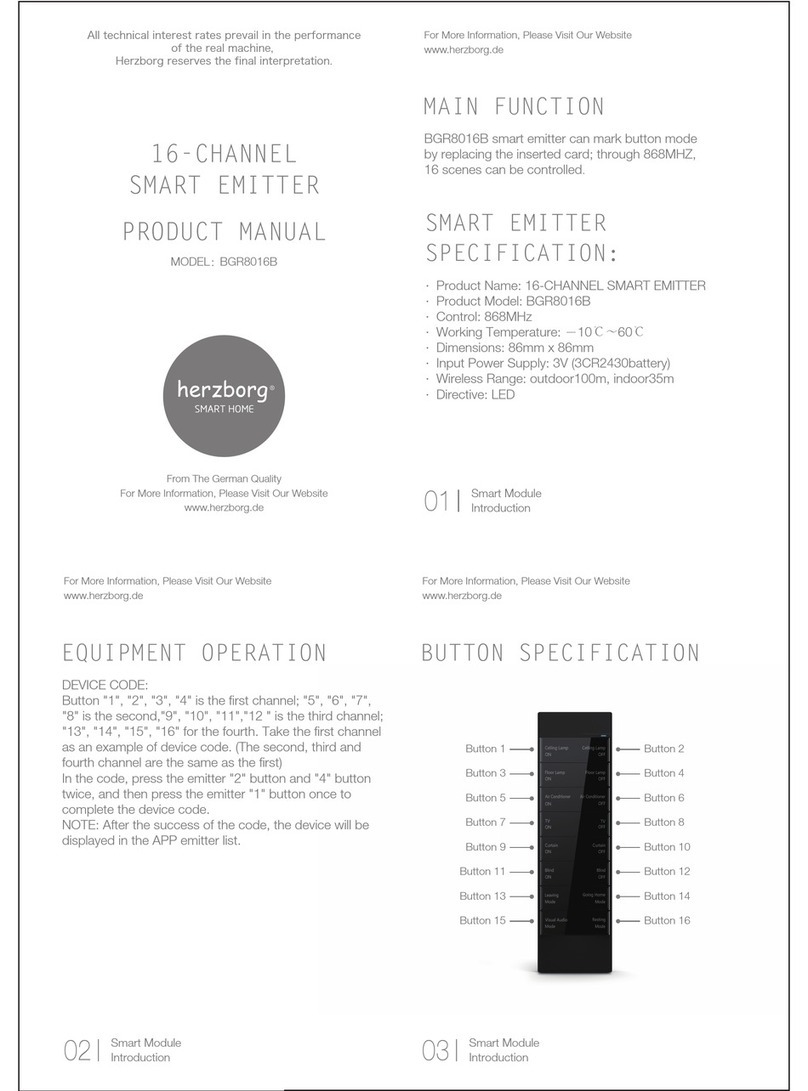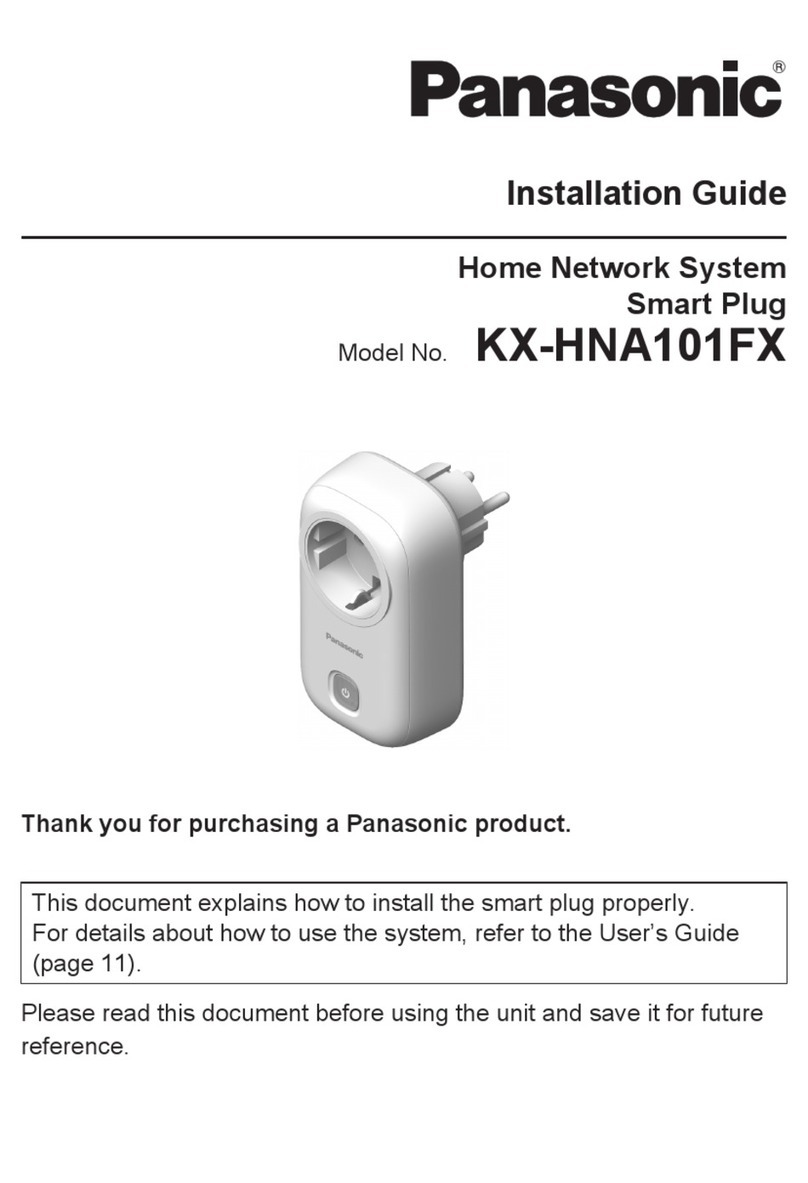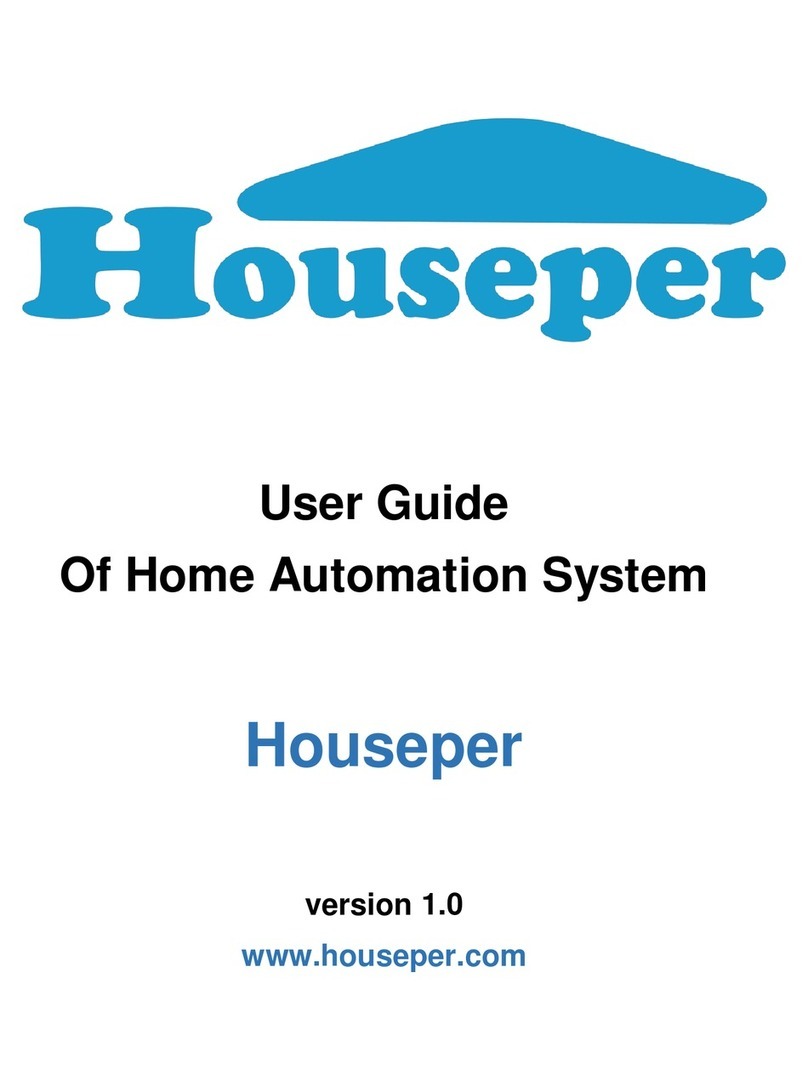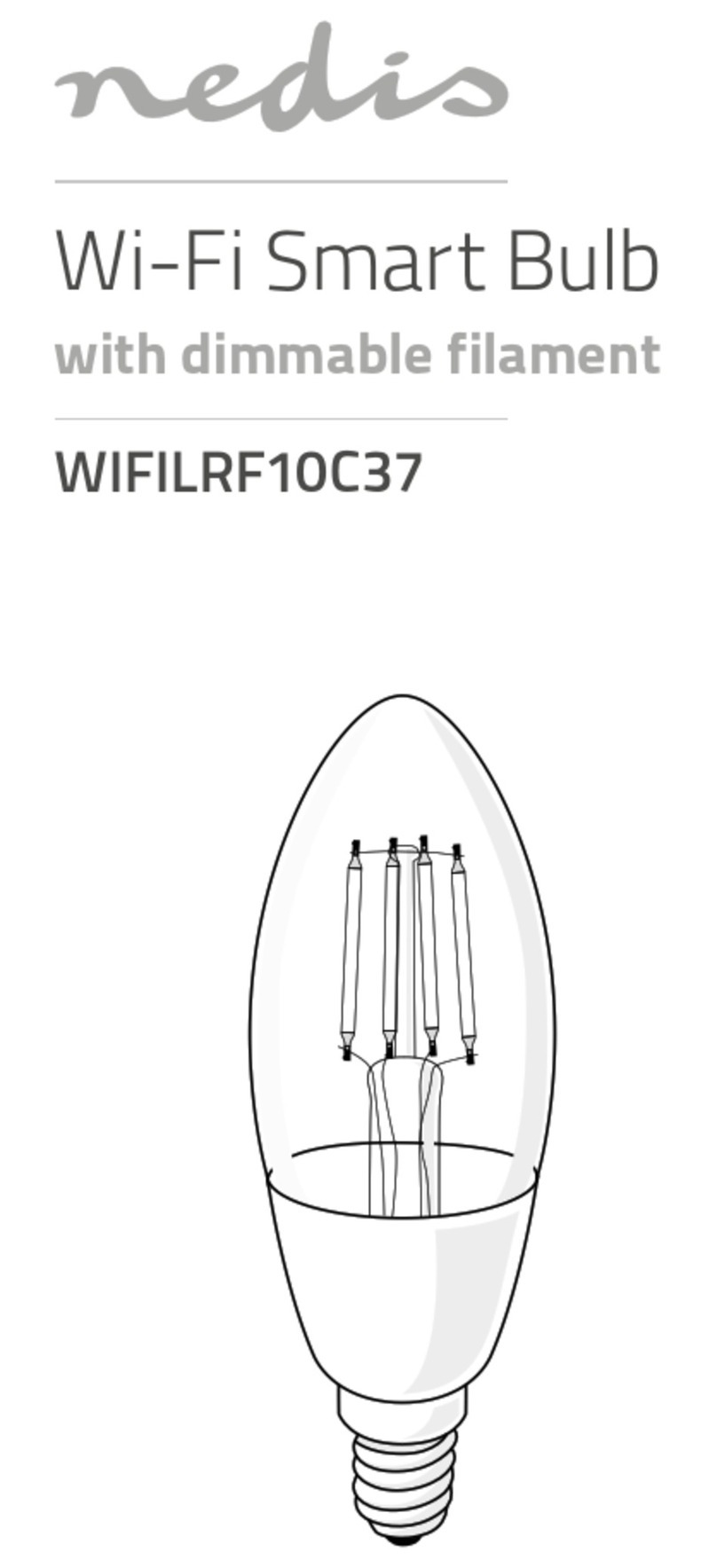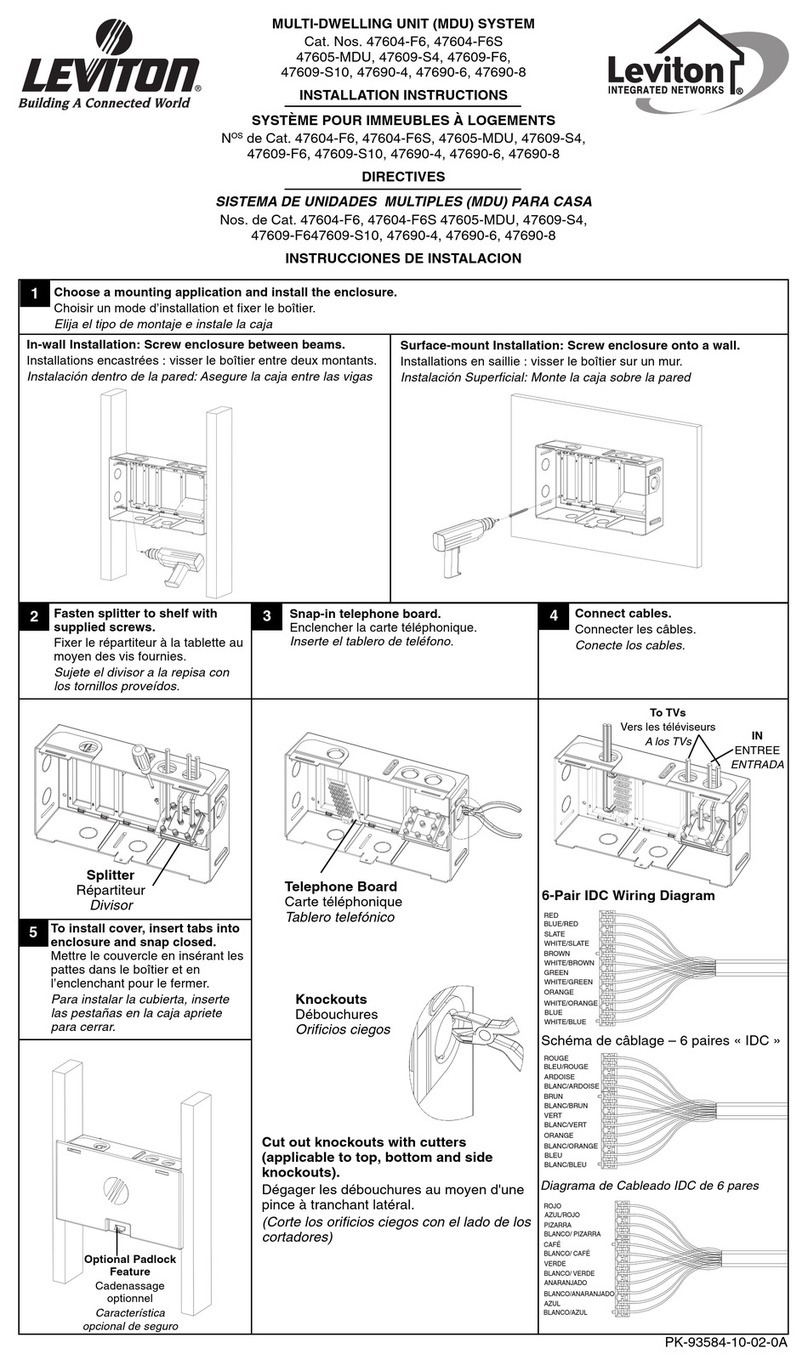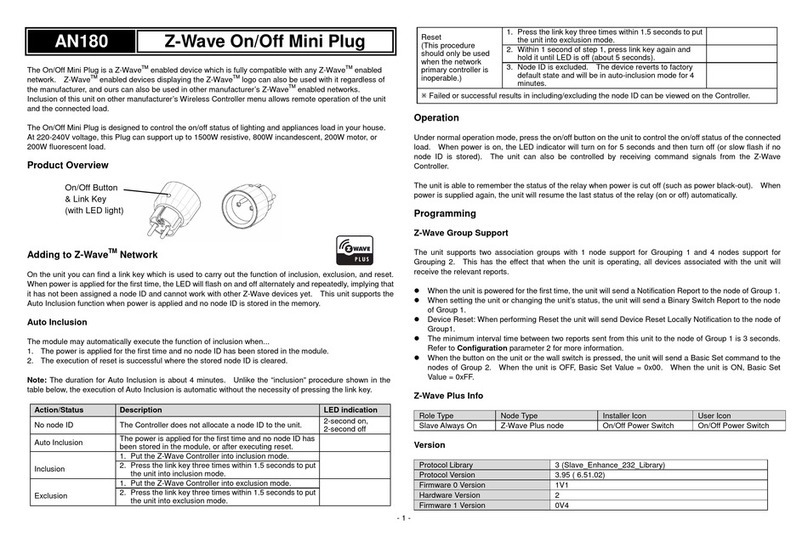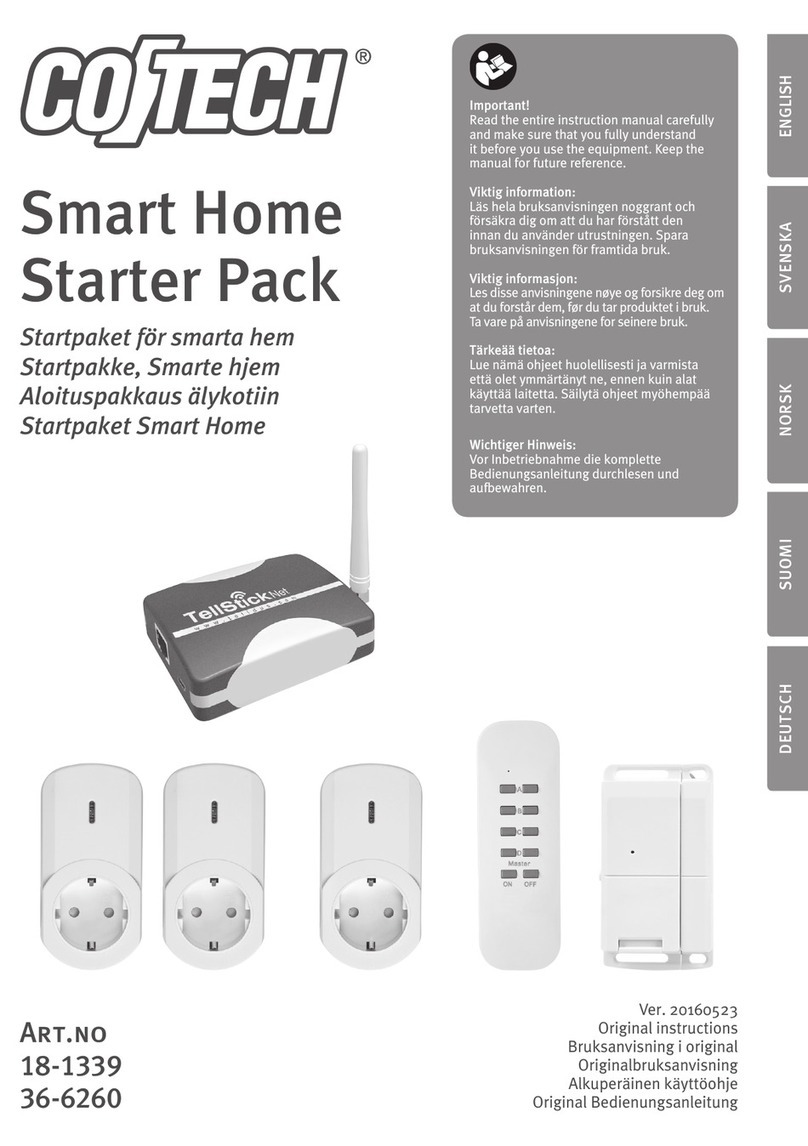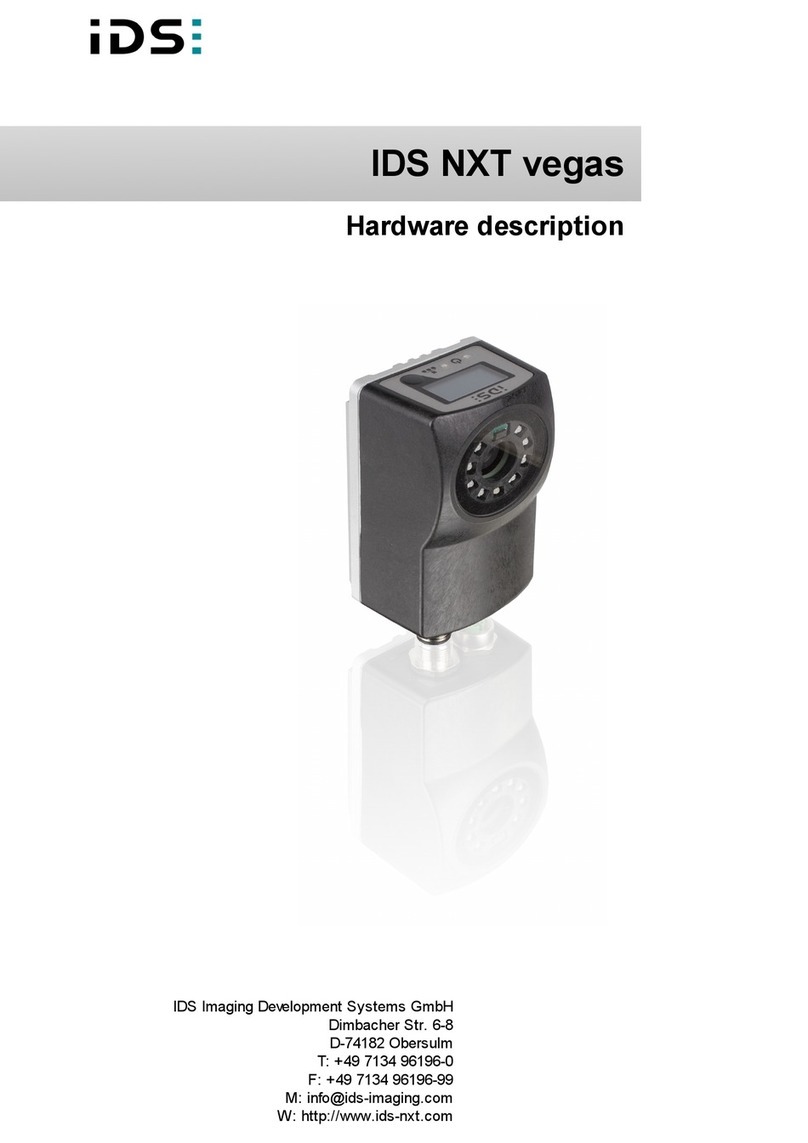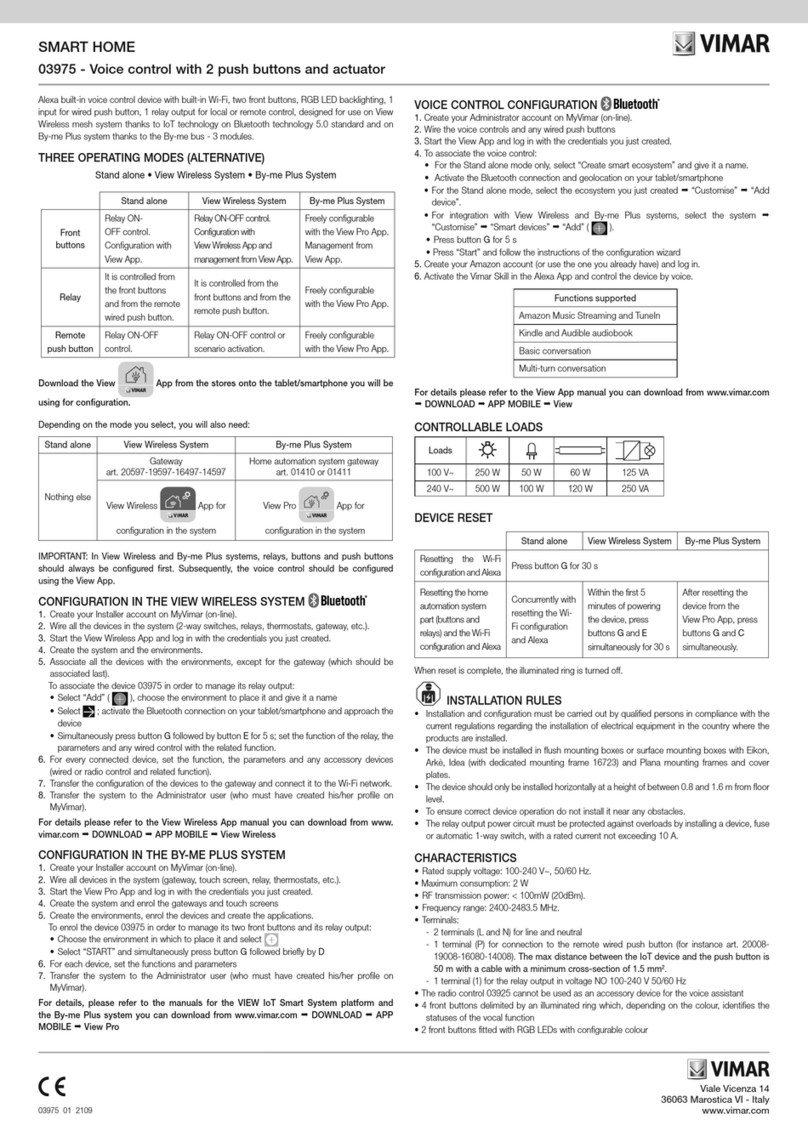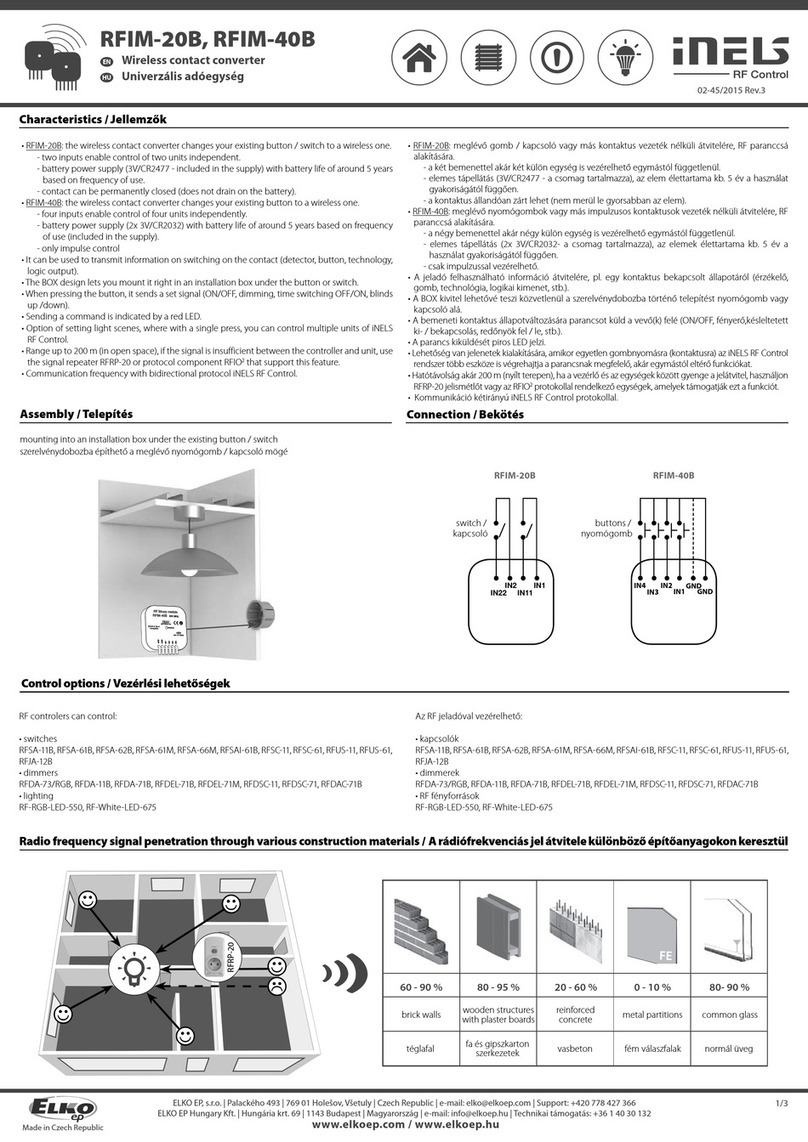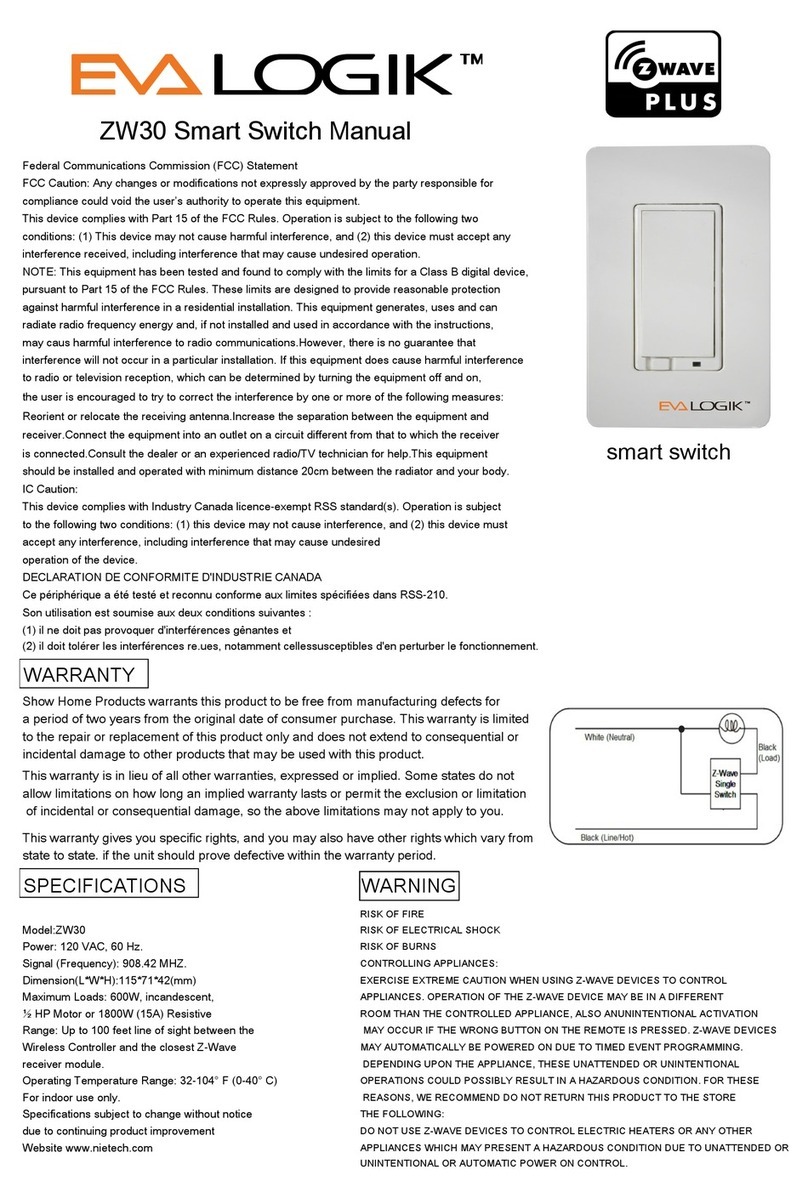Legrand Home Smart Lighting for Apple HomeKit™| Frequently Asked Questions
How can I remotely control my devices
when I am away from home?
HomeKit products require an iPad, HomePod, or
Apple TV set up as a home hub in order to remotely
access your devices or set up automations.
Do I need a neutral wire to install
Legrand Home devices?
Yes. Legrand Home devices require a neutral
wire to support the small amount of power
needed for them to respond to commands from
the app even when devices are turned off.
How do I know if my Smart Dimmer will
work with my home’s fixture or bulb?
The Legrand Home Smart Dimmer is a patented
Tru-Universal dimmer. Unlike other dimmers,
it is guaranteed to dim virtually anydimmable
light bulbon a standard 120V, 60 Hz circuit.
What is the little toggle switch on
the side of my Smart Dimmer?
It is called an air gap switch and it physically
disconnects any power from reaching the lighting load
that is connected to it. It is a UL requirement for safety.
Can I add or replace a 3-way device
with a Legrand Home device?
Legrand Home features in-wall master and remote
devices. For multi-way operation, you will need ONE
master device. You can add multiple remote devices
and pair it with the master for multi-way operation.
I am having difficulty setting
up my remote devices.
If you were able to successfully setup your master
switch or master dimmer device, but are having
difficulty setting up your remote devices, check your
router’s settings. Under advanced settings, if you have
an AP isolation feature, ensure it is disabled. Second,
ensure if multicast routing (IGMP Proxying) is enabled.
What apps can I use to control my
Legrand Home products?
We recommend using the Apple Home app for
setup and use. However, you will need to use
the Legrand Home app if you want to link your
devices to Alexa or the Google Assistant.
If you need to use reverse phase on our Tru-Universal
dimmer, you will need the Legrand Home app.
Firmware updates are only available
through the Legrand Home app.
Where can I get help if I have
installation questions or issues?
Visit: www.legrand.us/support/onq
Call: (800) 223-4162, Option #3 from
8am - 6:30pm EST Monday-Friday
Email: technical.support-hs@legrand.us
Where do I find warranty information
on Legrand Home Smart Lighting?
Visit: www.legrand.us/support/onq
What if I have multiple
wireless Access Points?
Multiple access points have no negative
impacts on the system.
How much bandwidth does
the Wi-Fi system use?
The data size of the commands that are used
to send and receive controls on devices is very
small- just a few kilobits per message.
Can used Legrand Home devices be installed?
It is not recommended unless you know that the
devices have been factory reset. Additionally,
you would want to be certain that the original
installer had properly installed the wiring
device and not damaged it in any way.
How many devices can I support?
We recommend 20-40 devices in a given home.
While a Wi-Fi system can theorteically support more
devices, many routers and access points can only
support a limited number of devices on the network.
designed to be better™
60 Woodlawn Street
West Hartford, CT 06110
US: 1.877.BY.LEGRAND
Canada: 905.738.9195
www.legrand.us
www.legrand.ca
Legrand, North America