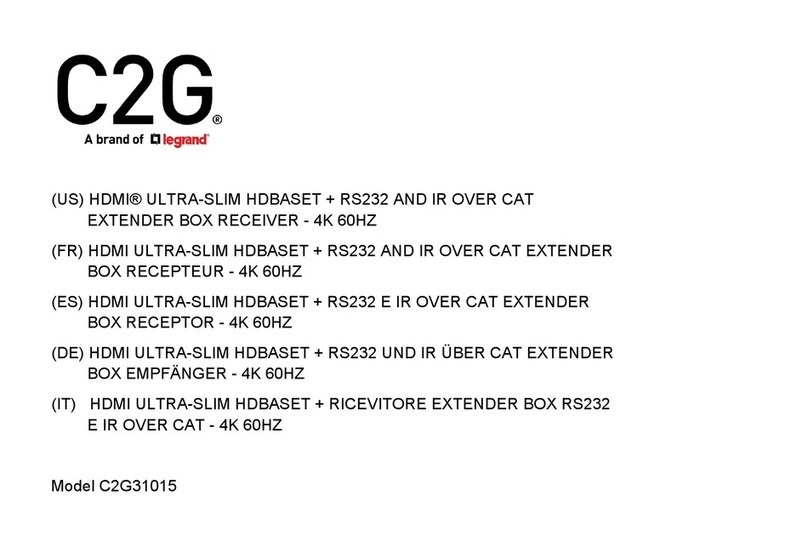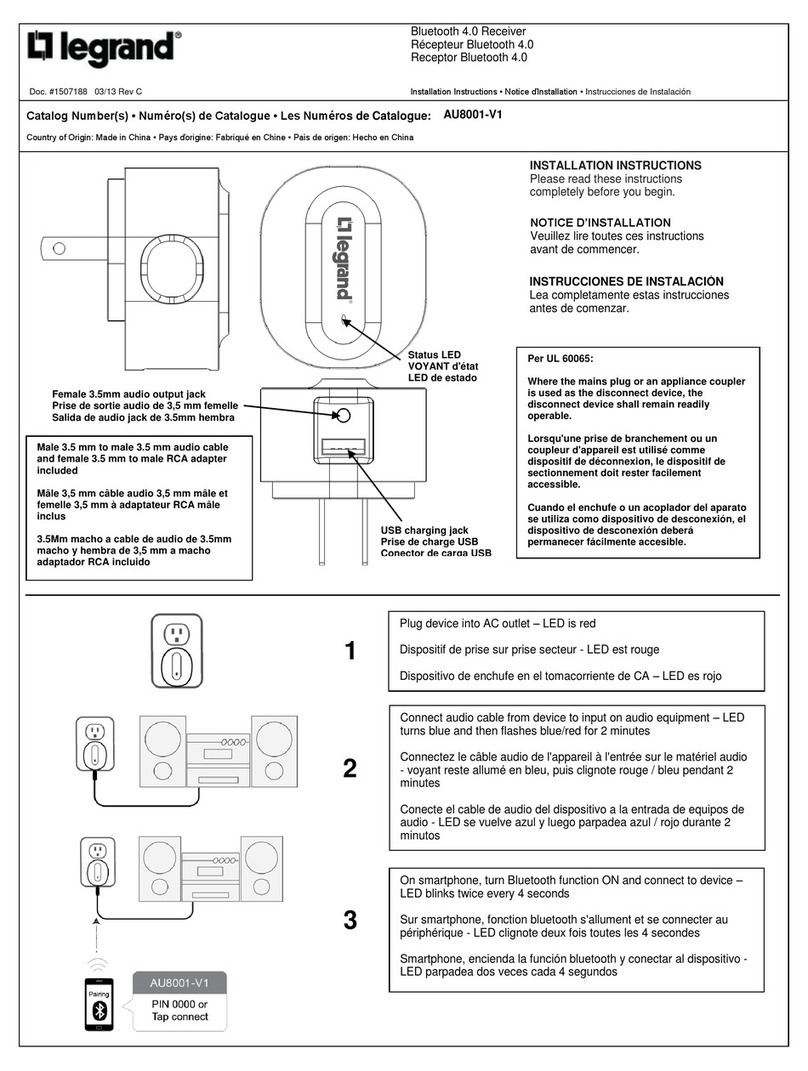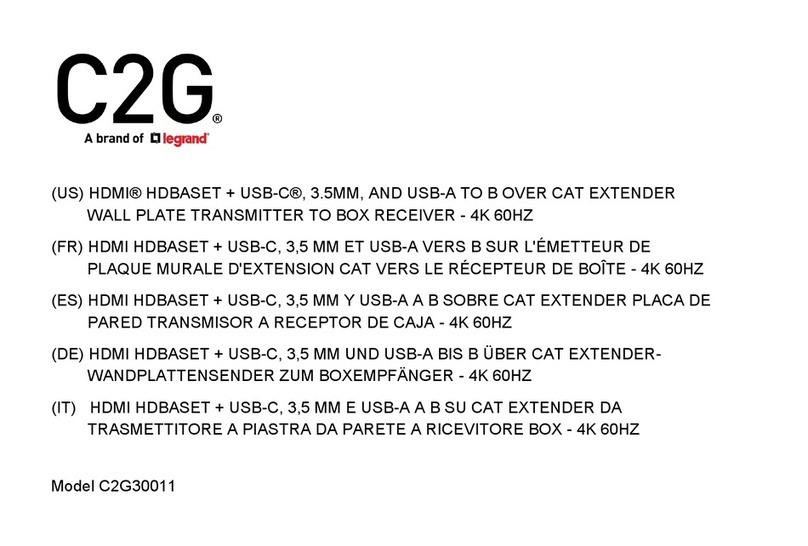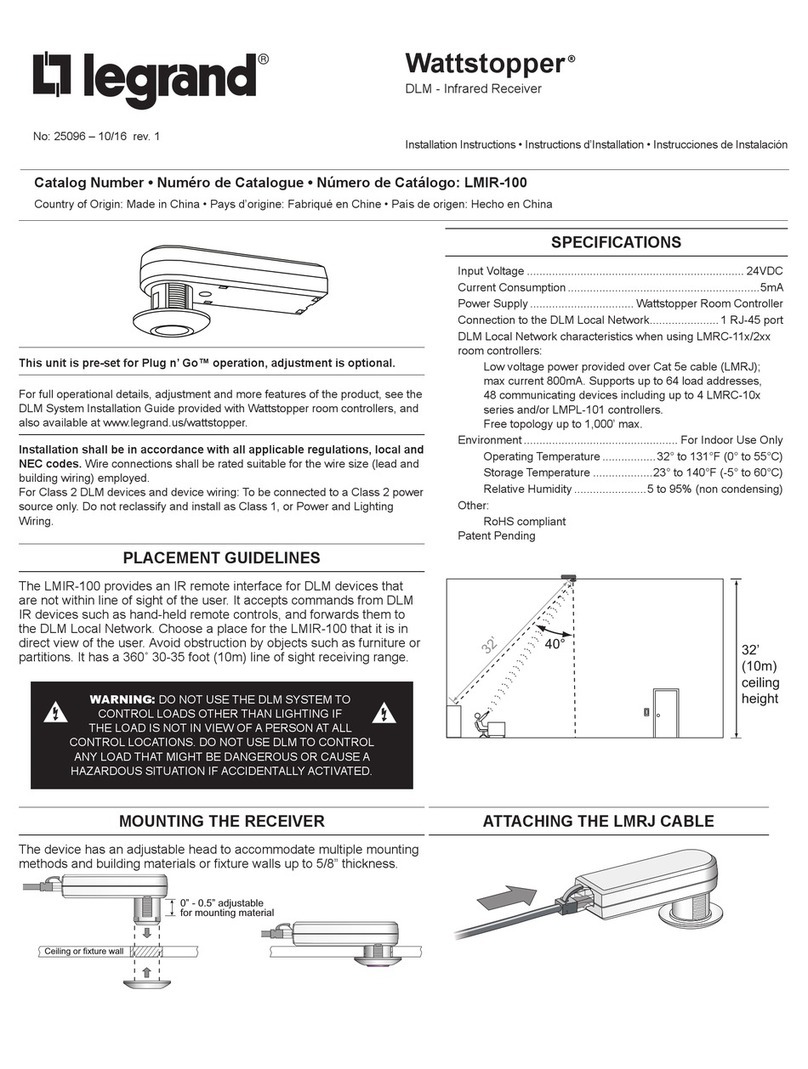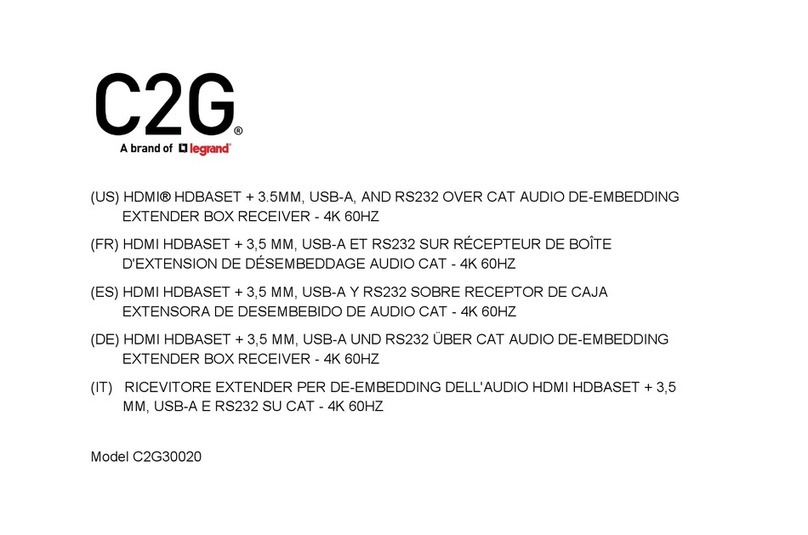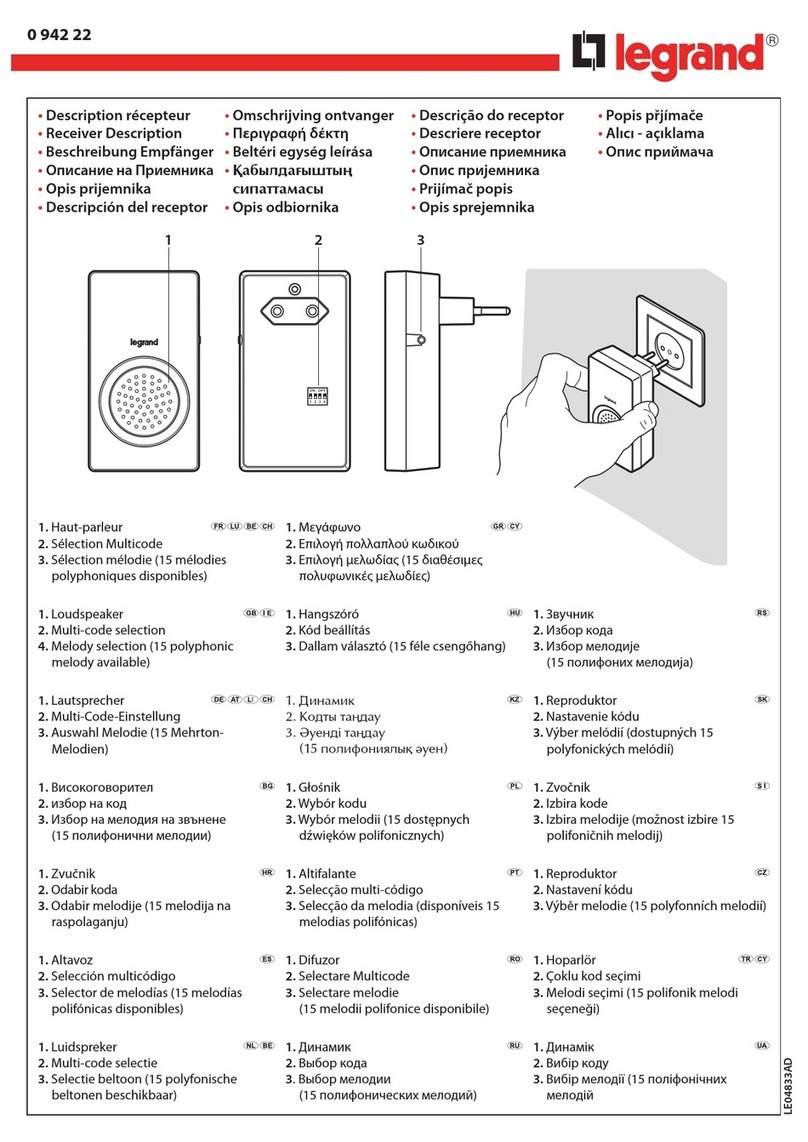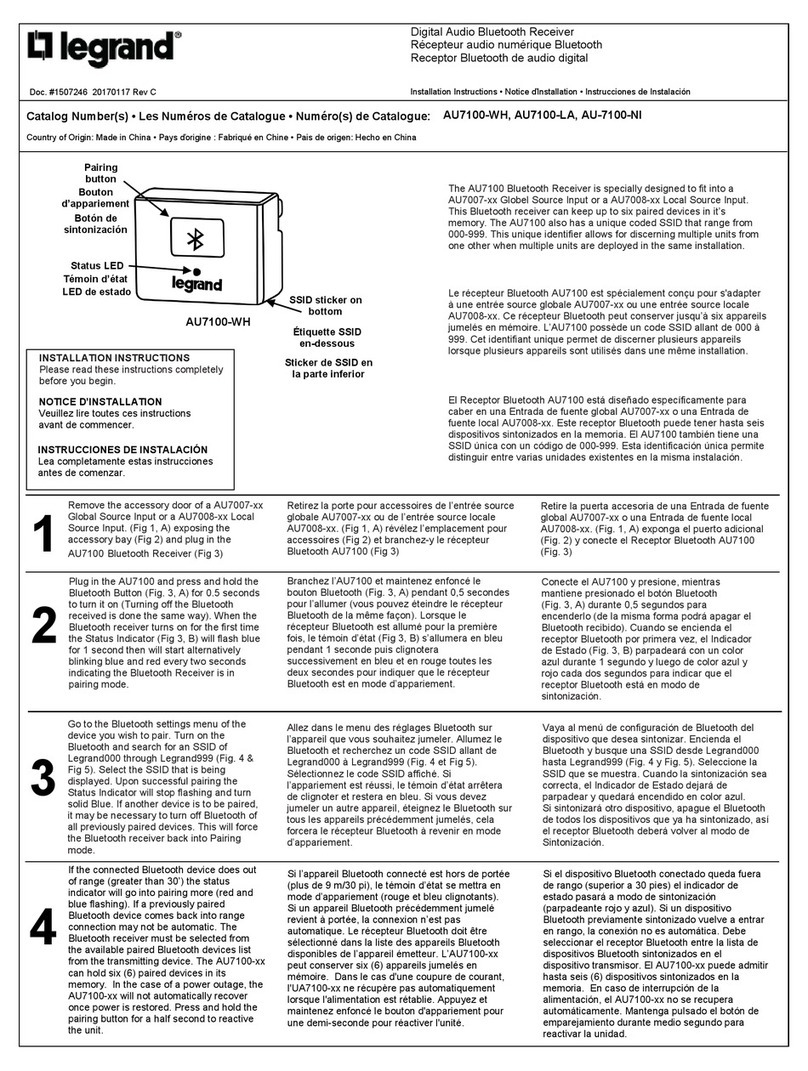SCS BUS SyStem
5
teCHNICAL SHeet
This mode enables creating, deleting or changing the scenarios contained in the
scenario module, 035 51, and to recall them using the remote control. With this
procedure it is possible to save up to 4 scenarios using all 4 channels of the remote
control.
To program, change or delete a scenario, the programming of Module 031 51 must
be enabled, confirmed by the programming status LED turning green (press the lock/
unlock key for at least 0.5 seconds), and the two-way switch on the back of the IR
receiver must be in the "lock open" position.
The procedure is as follows:
1) press the programming pushbutton on the receiver for 3 seconds: the LED will turn
on steadily; release the pushbutton;
2) press the remote control pushbutton of the scenario to program within 20 seconds:
the LED will start flashing, confirming that the programming mode is active;
3) set the scenario using the corresponding controls and/or actuators;
4) press the pushbutton to exit programming: the LED switches off;
5) repeat the procedure from 1 to 4 for all scenarios to be programmed.
In the Sound system, the IR receiver can control an amplifier.
The control is always in “follow me (*)” mode, and the functions that can be
performed are:
- Key A: with a quick pressure, the "On" control is sent. An extended pressure will
increase the volume
- Key B: with a quick pressure, the "Off" control is sent. An extended pressure will
decrease the volume
- Key C: cycling of the radio stations saved, or CD track change
- Key D: cycling of the sources
Where:
- PF1 = 0 – 9 address of the amplifier to control
- PF2 = 0
- PF3 = 0
- PF4 = 0
- A = 1 – 9 room receiving the control
NOTE (*): the Follow Me mode allows to have the same music in another room after
switching off the amplifier of the room previously occupied, and switching on the one
in the current room.
4) Mode “D” (scenario module control) M= 6
5) Mode “E” (sound system) M= 9
To delete a scenario, proceed as follows:
1) press the programming pushbutton on the receiver for 8 seconds: after 3 seconds
the LED will turn on steadily; after 5 seconds it will turn off again; release the key
within 4 seconds: the LED will turn on steadily;
2) press the remote control pushbutton of the scenario to be deleted within 20 sec-
onds; when the scenario module sends the deleting confirmation, the LED flashes
quickly for about 2 seconds and turns off;
3) repeat the procedure from 1 to 2 for all scenarios to be deleted.
The entire memory can only be reset from the scenario module. To prevent the
possibility of programming or deleting the scenarios from the IR receiver, move the
two-way switch on the back to the "lock closed" position.
NOTE: configure the device with address A=0 and PL=1 – 9 which cannot be used by
actuators.
For example, if the scenario module is configured with A=0 and PL=3, the IR receiver
must be configured with A=0; PL=3 and M=6.
Key A Key B Key C Key D
PF1 Ch 1 Ch 2 Ch 3 Ch 4
The association of the A-B-C-D keys with those of the remote control is performed as
shown in the table:
5739 00
5739 01
LG00043-b-UK